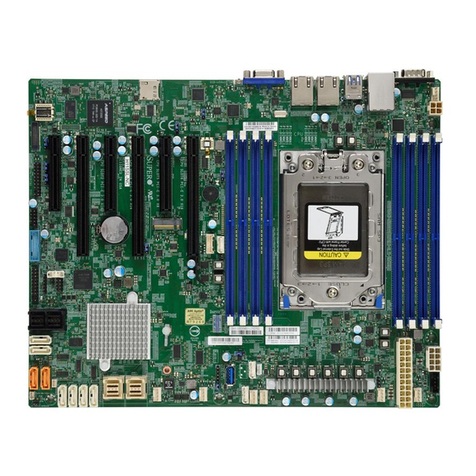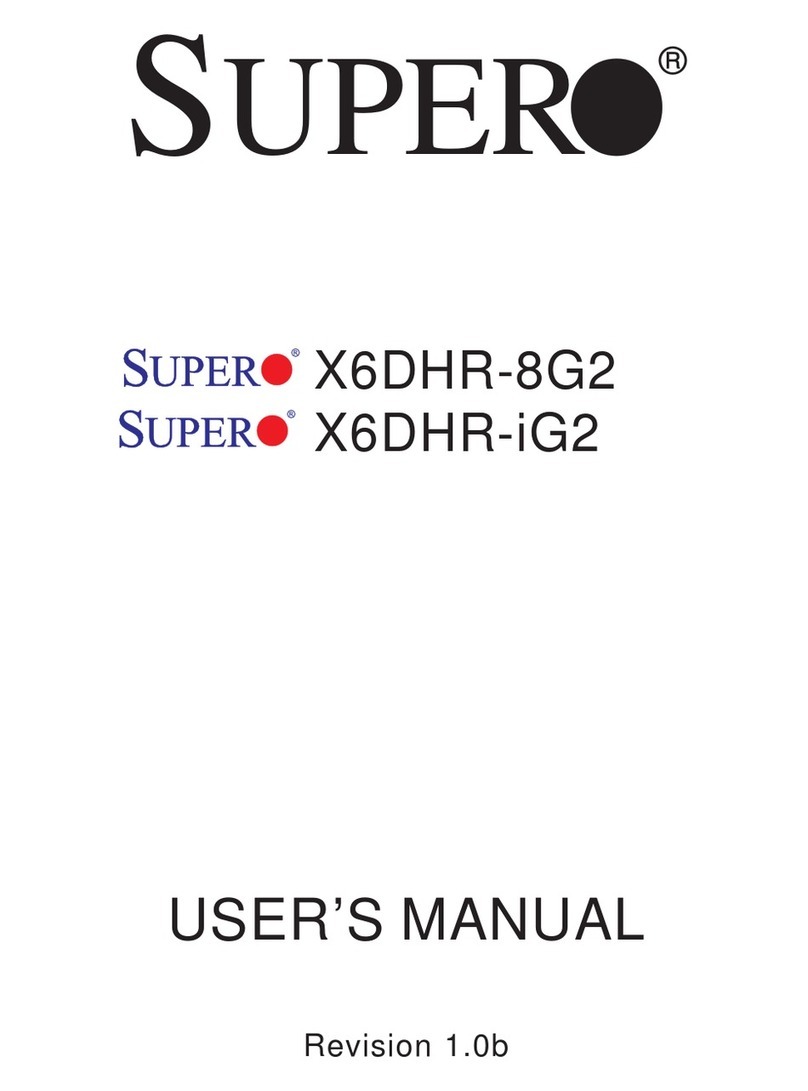Supermicro 370DER Plus User manual
Other Supermicro Motherboard manuals

Supermicro
Supermicro X11DDW-L/NT User manual

Supermicro
Supermicro X11DPU-XLL User manual

Supermicro
Supermicro X6DHR-8G User manual

Supermicro
Supermicro C9Z490-PG User manual
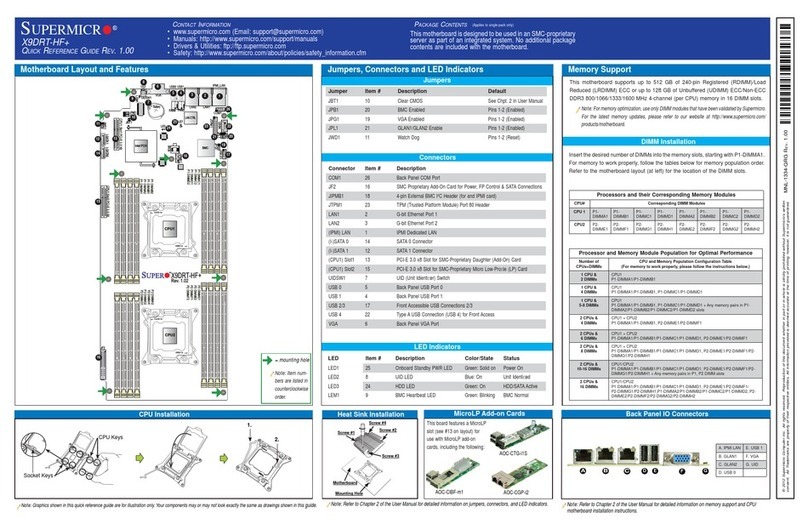
Supermicro
Supermicro X9DRT-HF+ User manual

Supermicro
Supermicro X12STL-F User manual
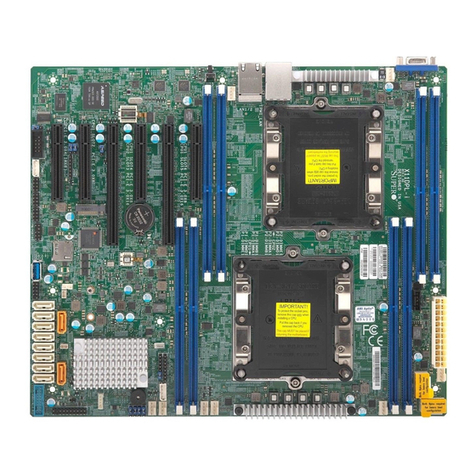
Supermicro
Supermicro X11DPL-i User manual
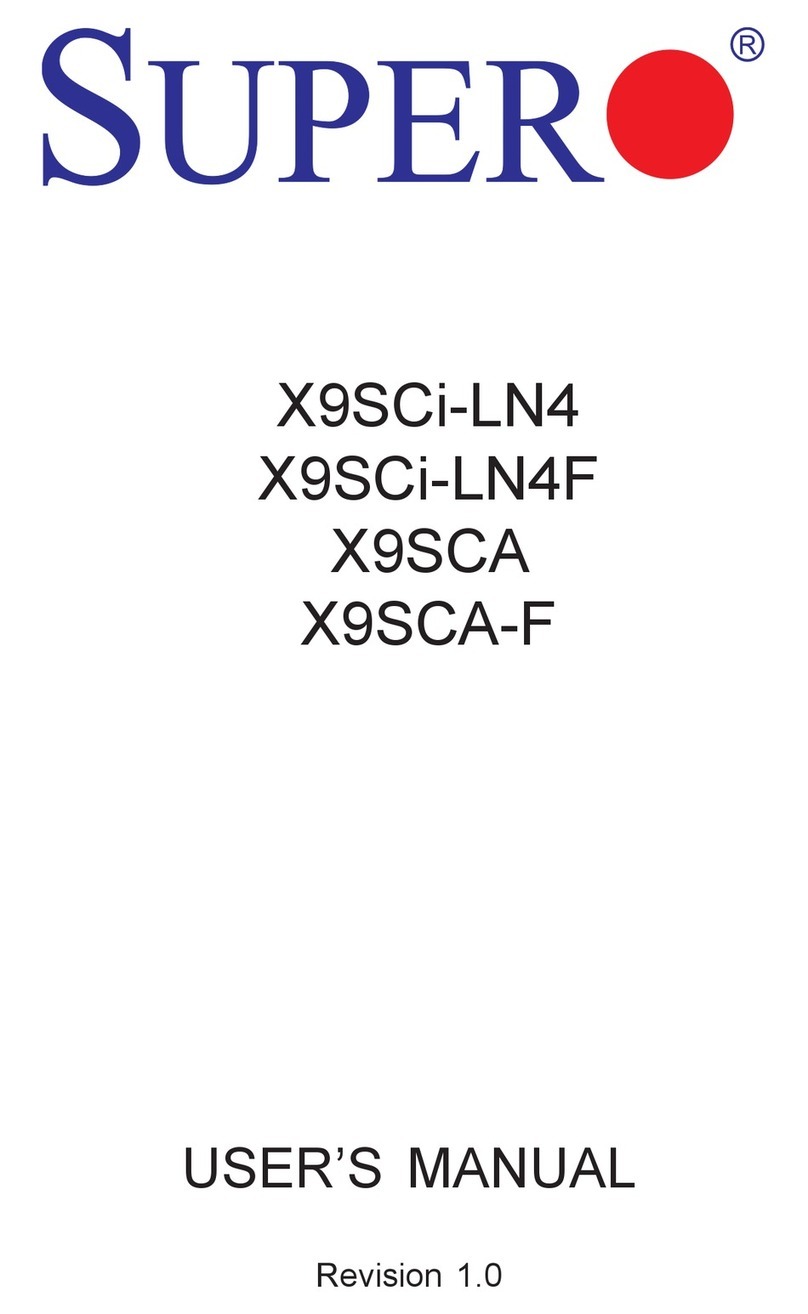
Supermicro
Supermicro Supero X9SCi-LN4 User manual
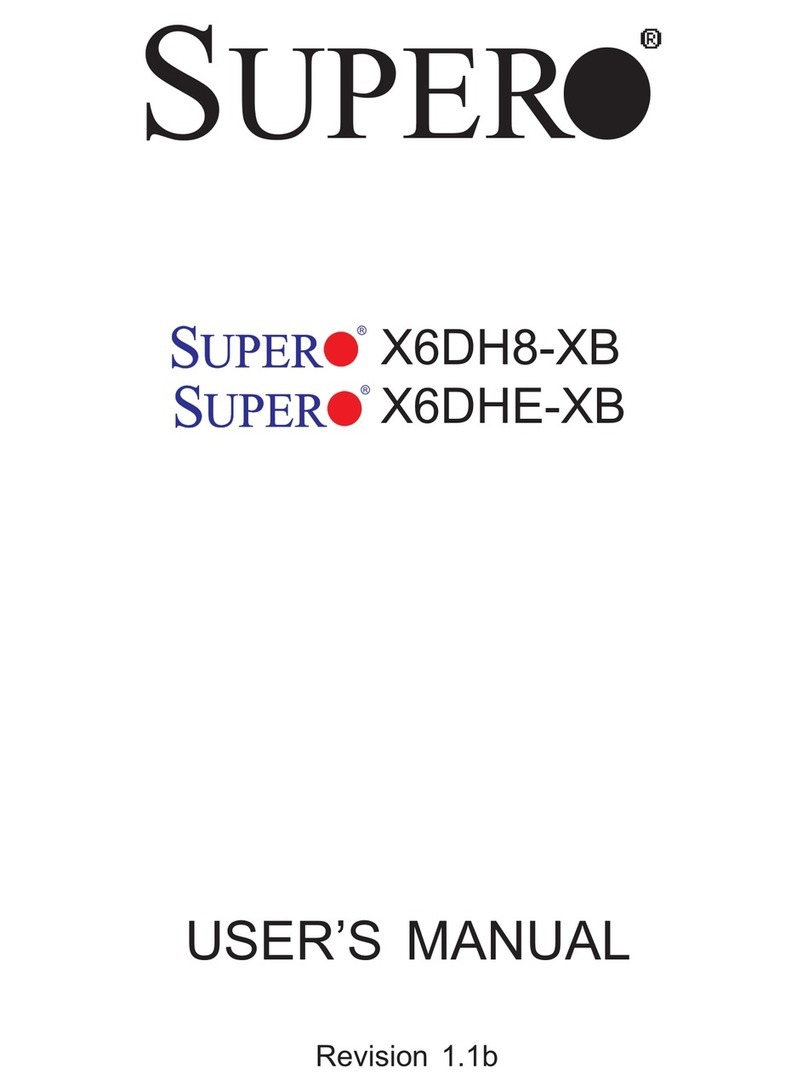
Supermicro
Supermicro X6DH8-XB User manual
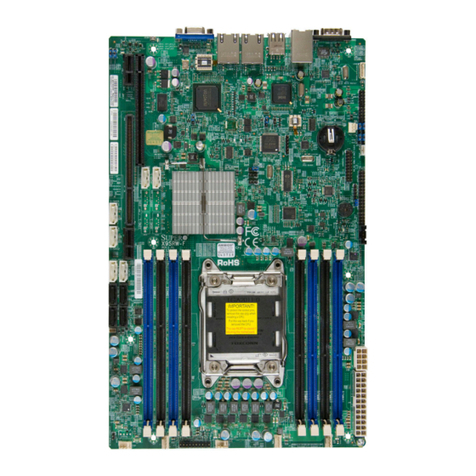
Supermicro
Supermicro X9SRW-F User manual
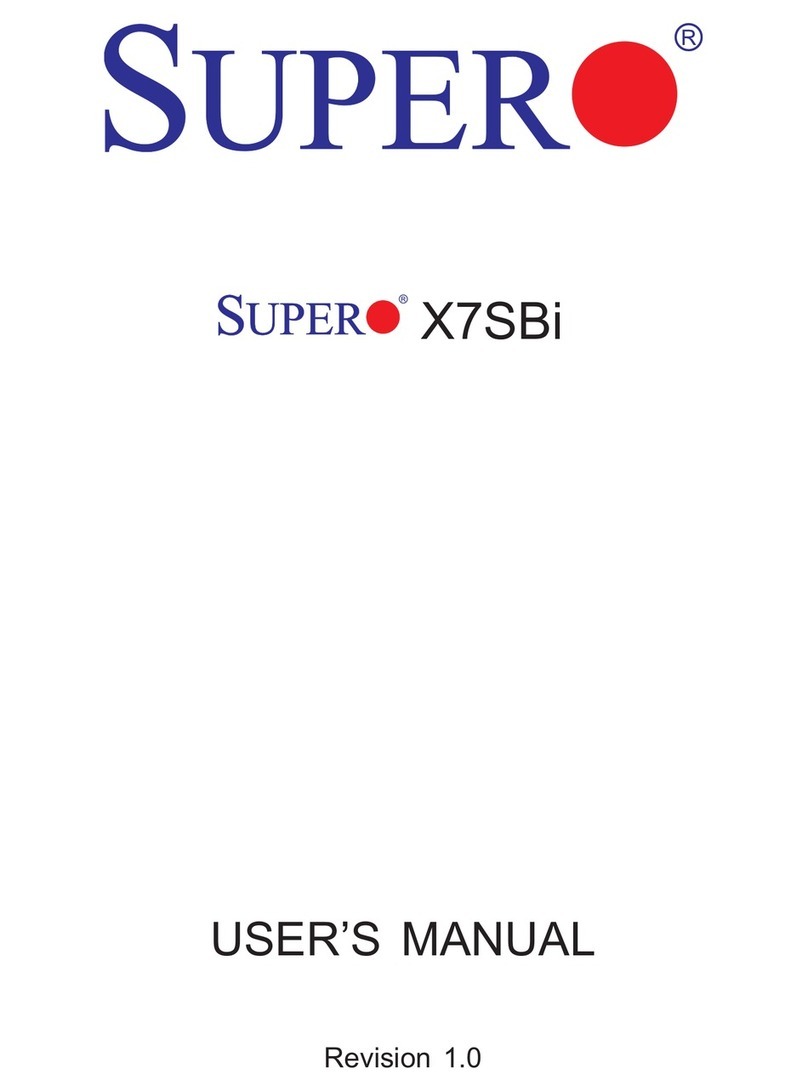
Supermicro
Supermicro Supero X7SBi User manual

Supermicro
Supermicro X11SSN-H/-E/-L User manual
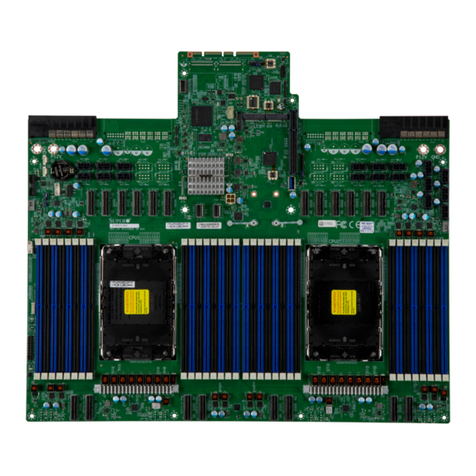
Supermicro
Supermicro X13DEG-OAD User manual

Supermicro
Supermicro X12 Series Quick guide
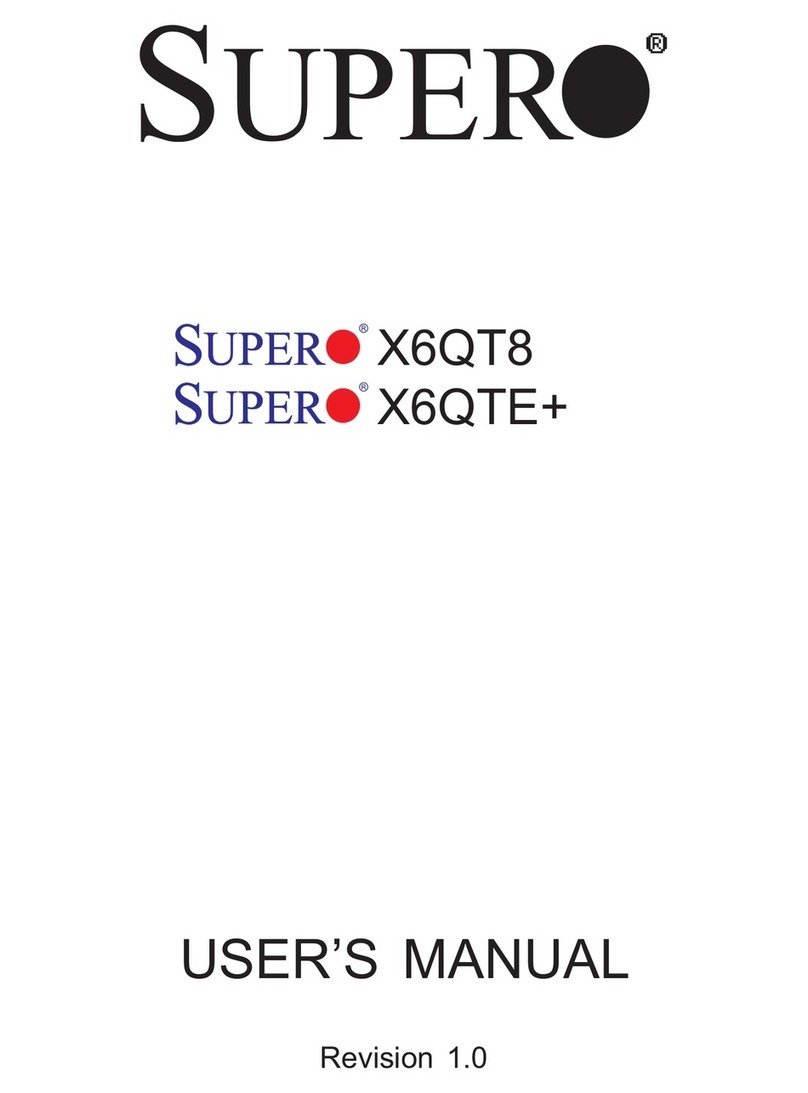
Supermicro
Supermicro X6QT8 User manual

Supermicro
Supermicro H13DSG-O-CPU User manual
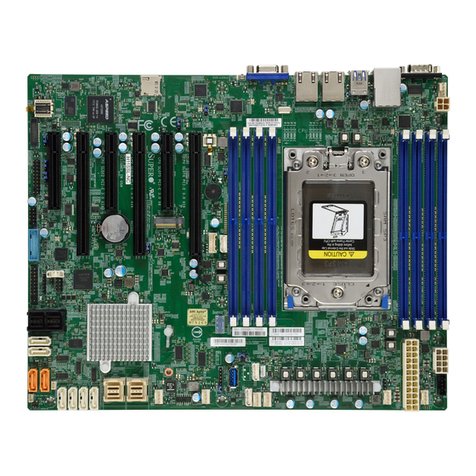
Supermicro
Supermicro H11SSL-NC User manual
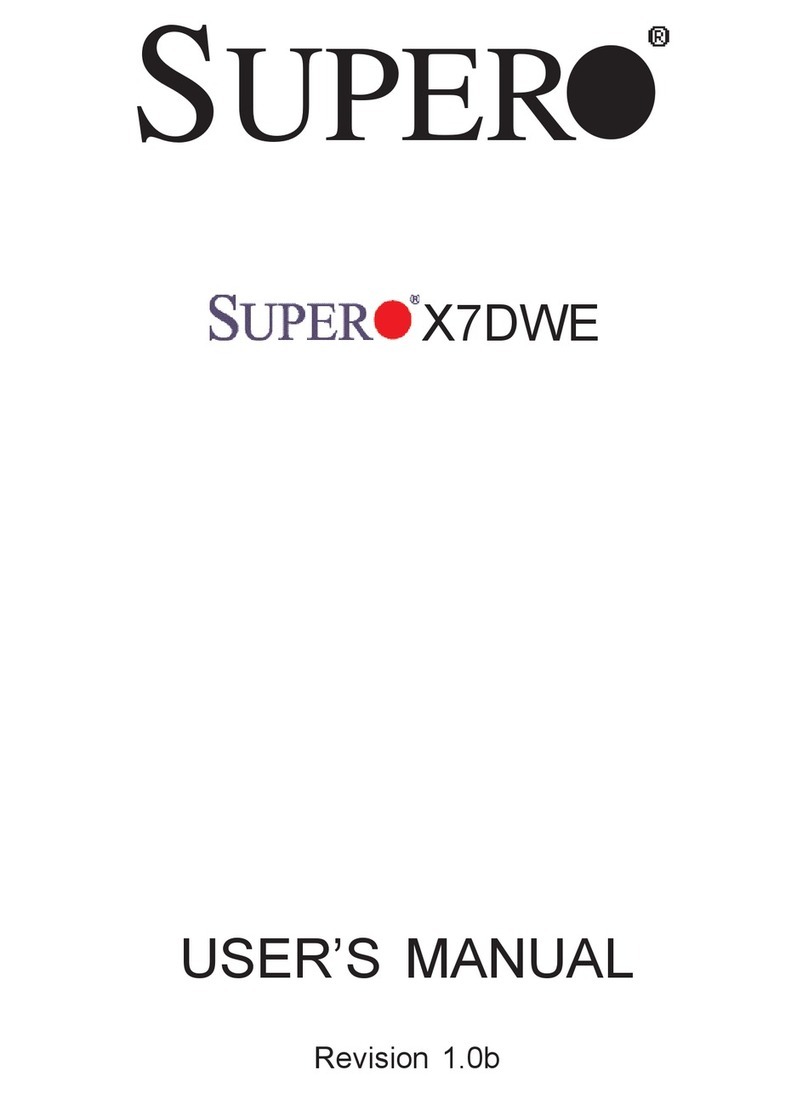
Supermicro
Supermicro X7DWE User manual

Supermicro
Supermicro X11QPH+ User manual
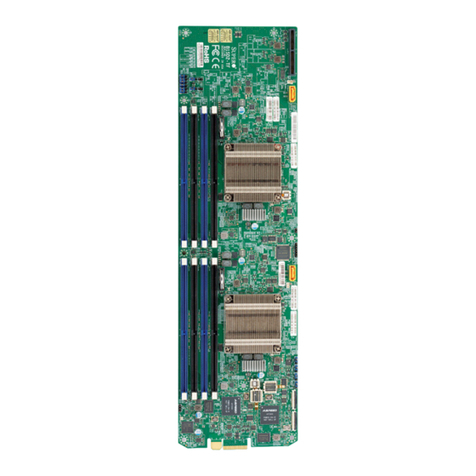
Supermicro
Supermicro B1SD2-TF User manual