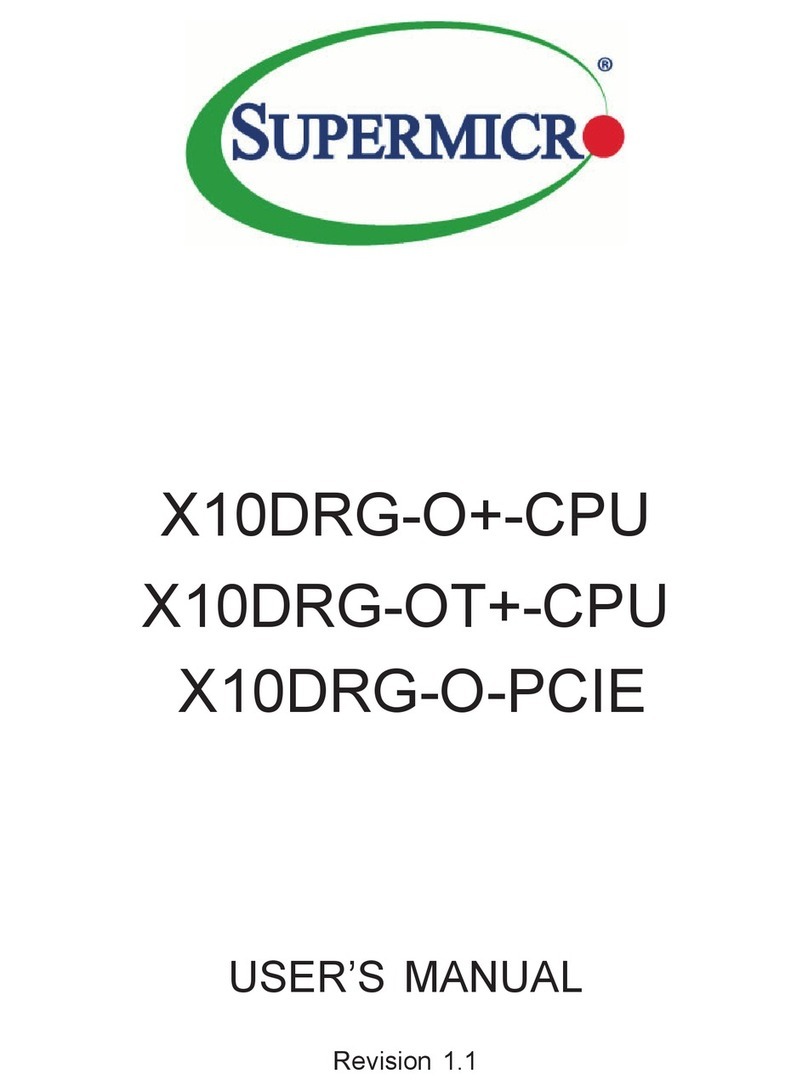Supermicro 370DLR Plus User manual
Other Supermicro Motherboard manuals
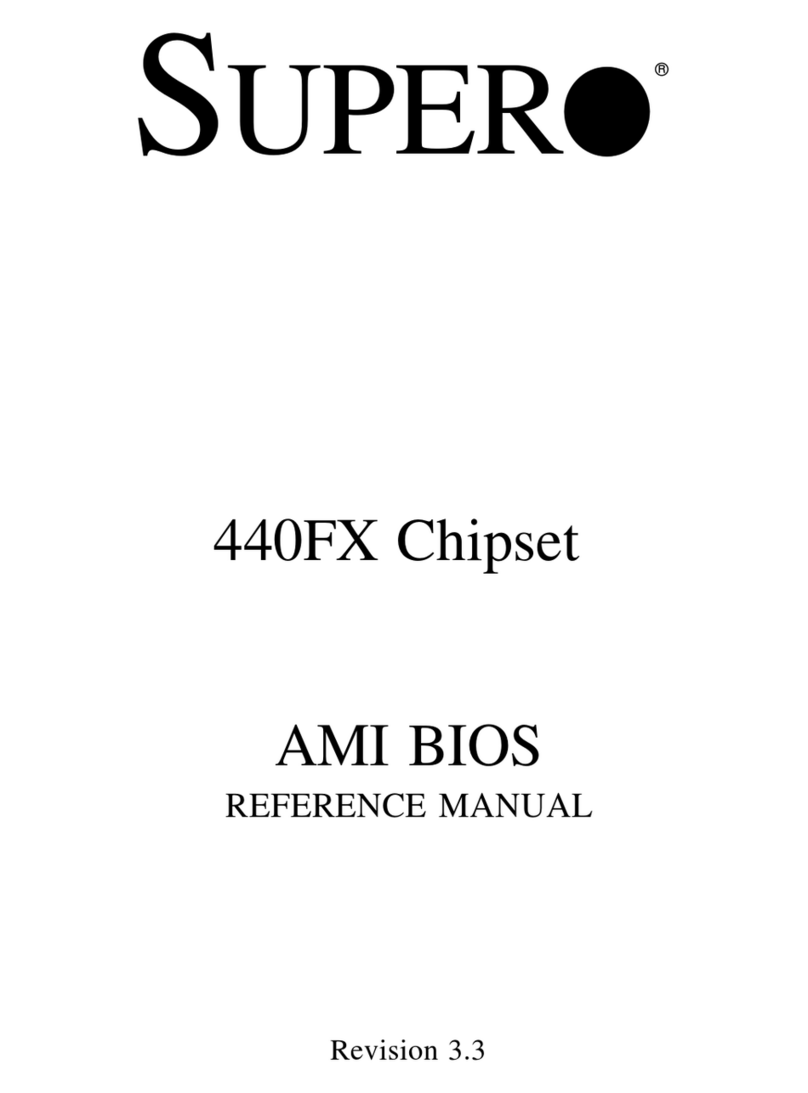
Supermicro
Supermicro 440FX User manual
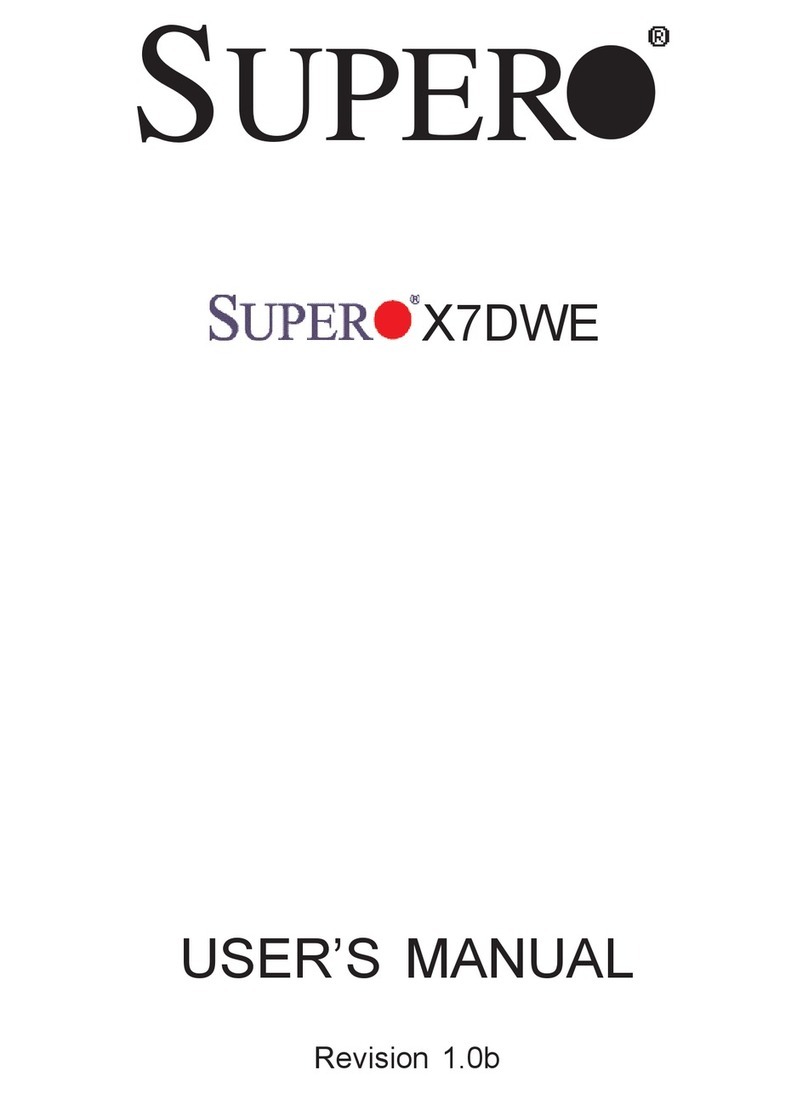
Supermicro
Supermicro X7DWE User manual

Supermicro
Supermicro X7DVL-L User manual
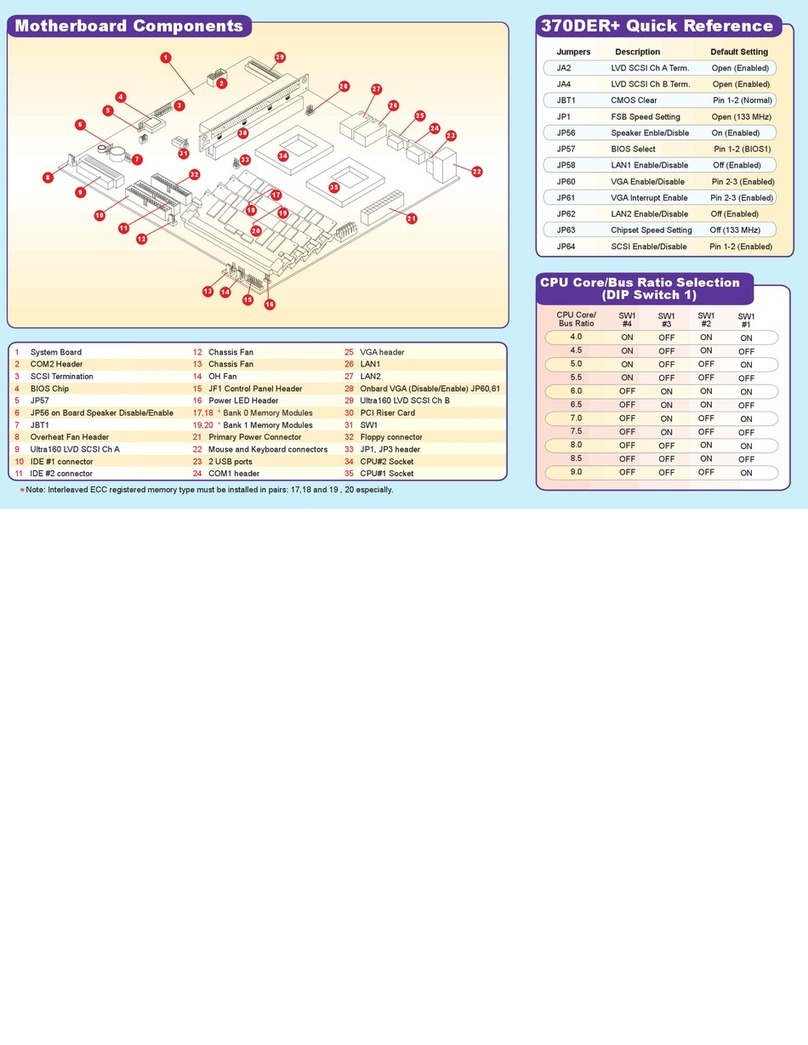
Supermicro
Supermicro 370DER Plus User manual
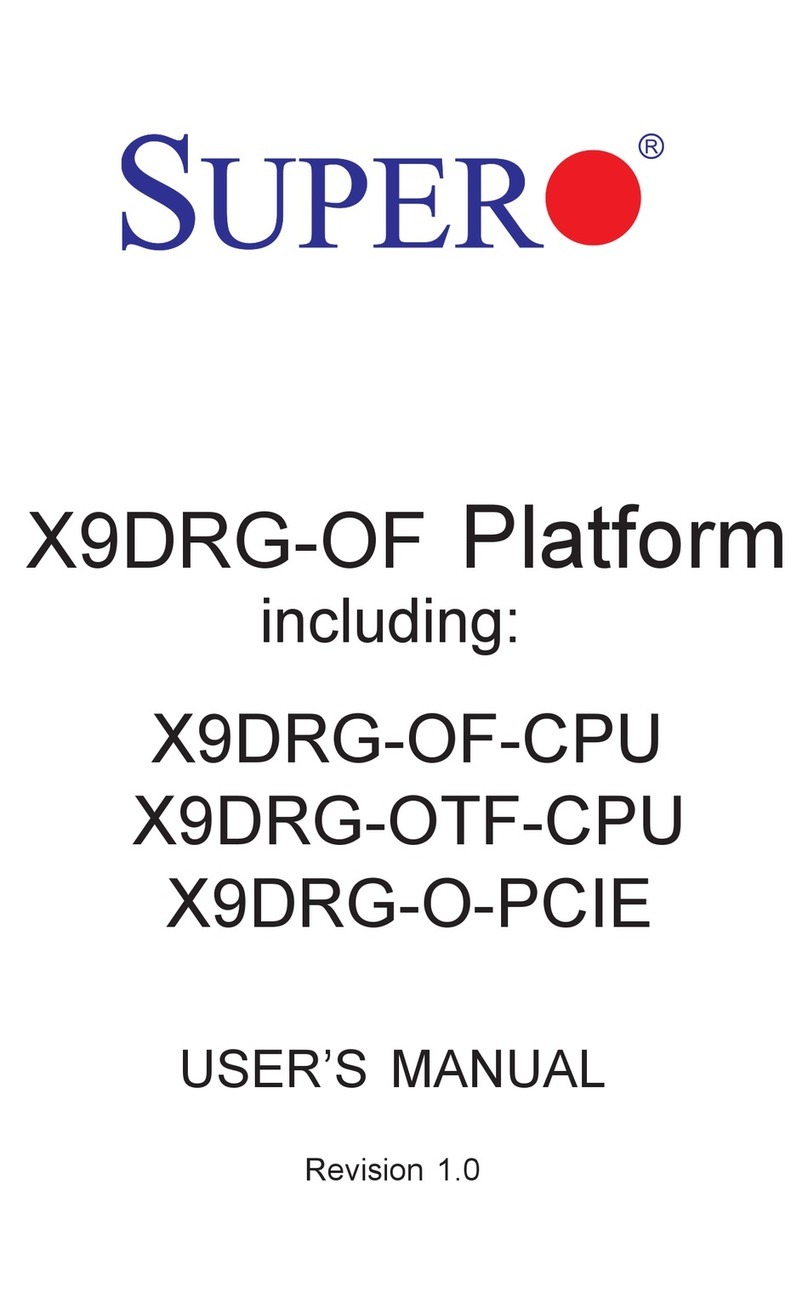
Supermicro
Supermicro X9DRG-OF-CPU User manual
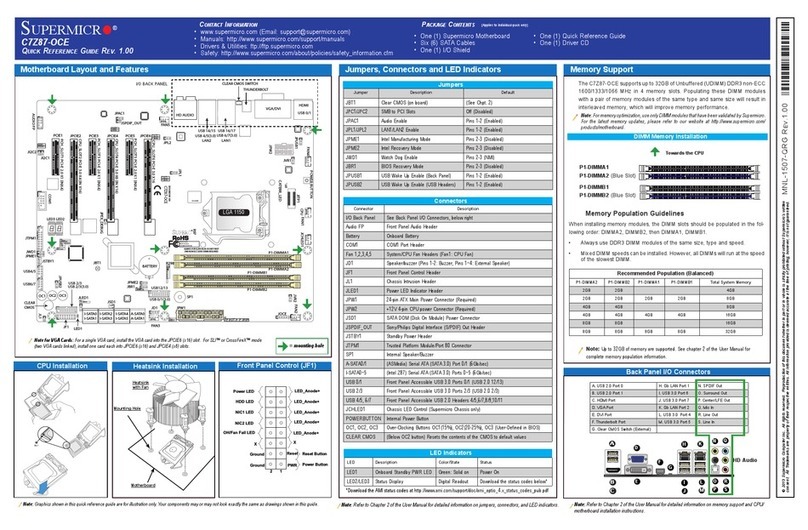
Supermicro
Supermicro C7Z87-OCE User manual
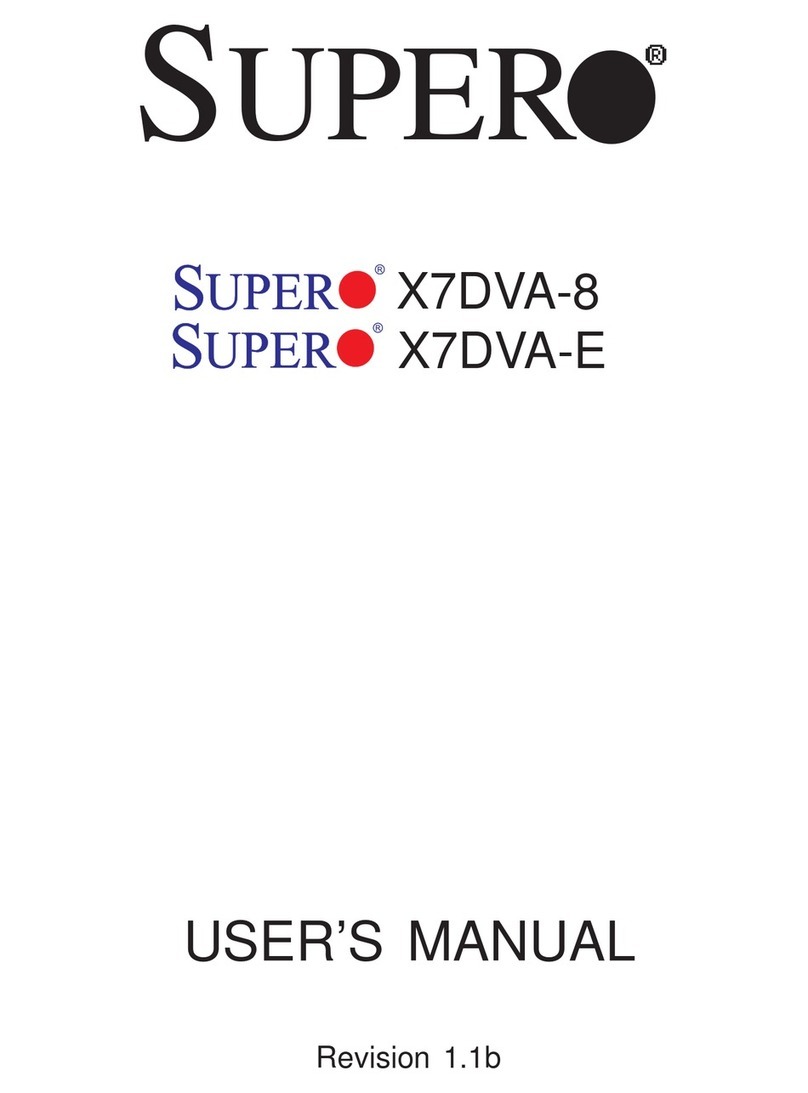
Supermicro
Supermicro X7DVA-8 User manual
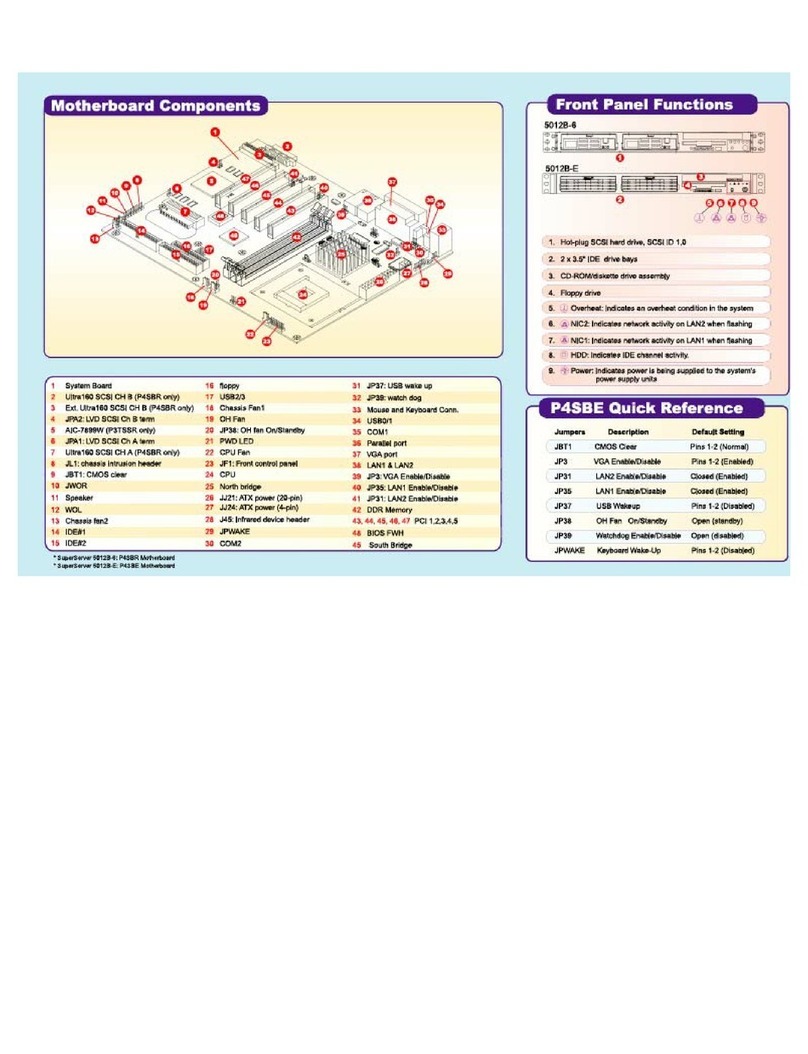
Supermicro
Supermicro SUPER P4SBE User manual
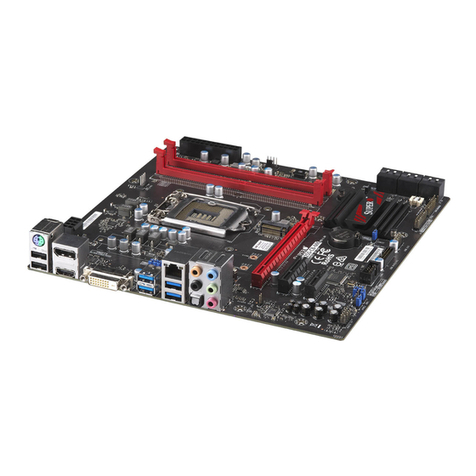
Supermicro
Supermicro C7B250-CB-MK User manual

Supermicro
Supermicro A2SAN-H User manual

Supermicro
Supermicro X13SAV-PS User manual
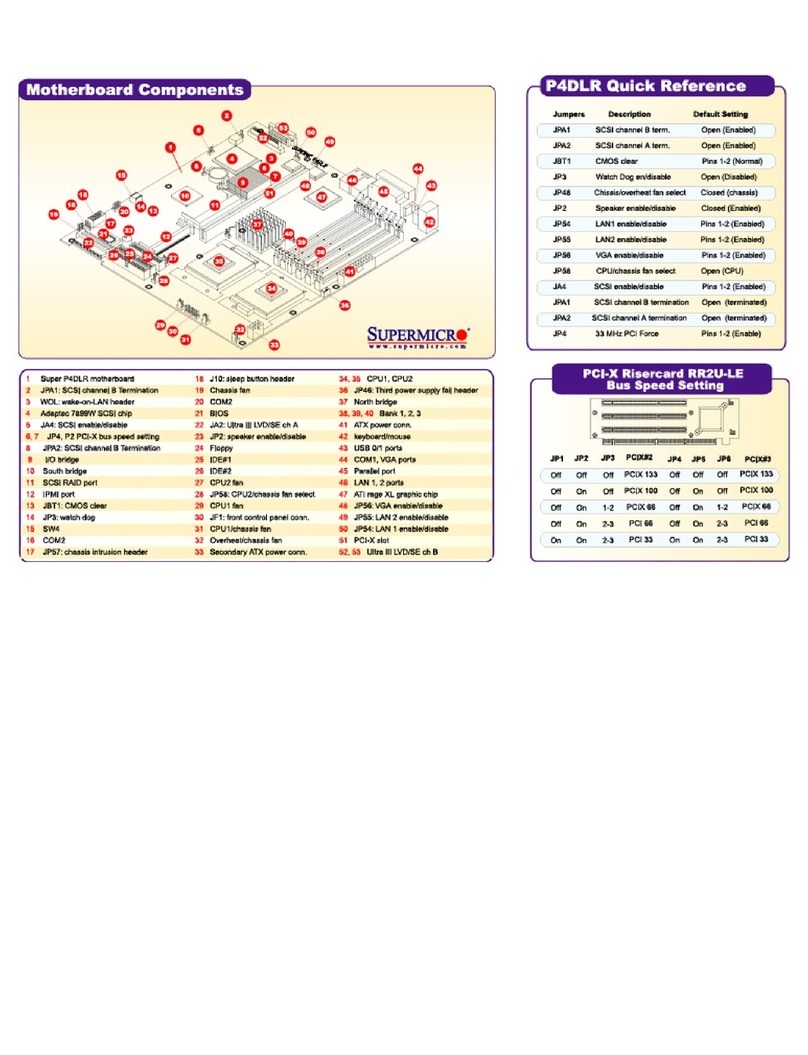
Supermicro
Supermicro P4DLR User manual

Supermicro
Supermicro X11DAC User manual

Supermicro
Supermicro X10SDV User manual

Supermicro
Supermicro X10SLD-F User manual

Supermicro
Supermicro X11SAA/A2SAV/-2C/-L User manual

Supermicro
Supermicro PDSMU User manual

Supermicro
Supermicro Super X6DHR-TG User manual
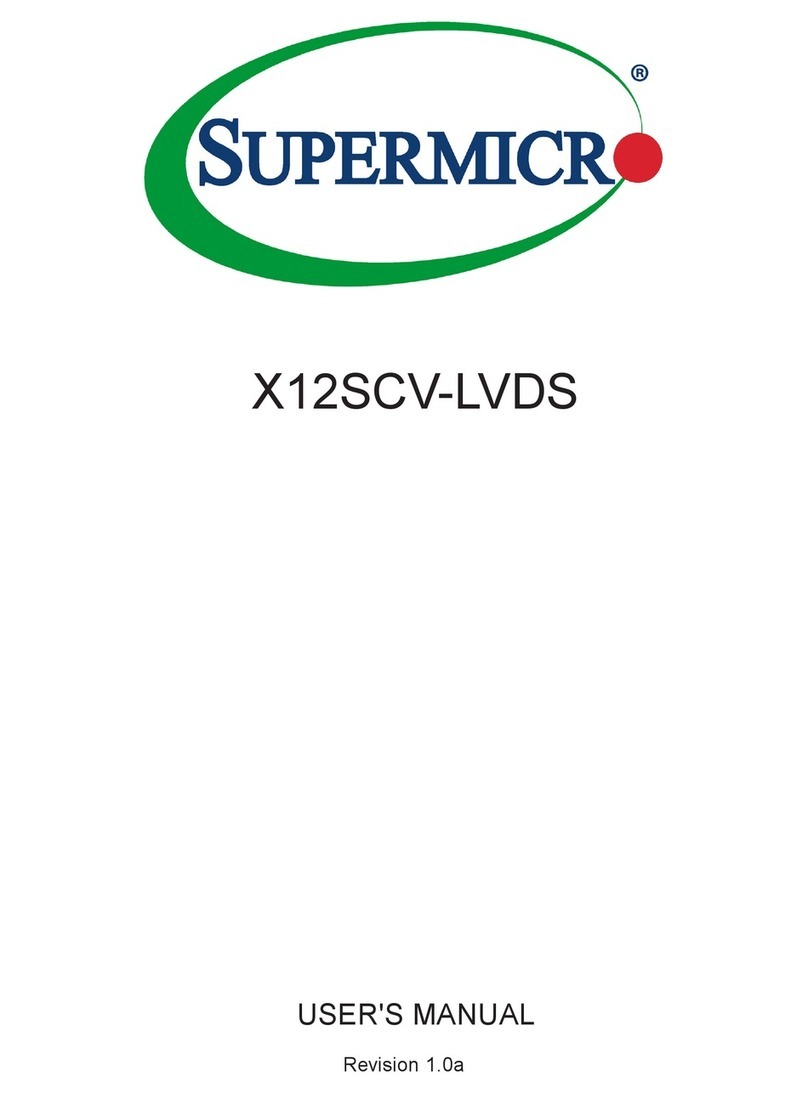
Supermicro
Supermicro X12SCV-LVDS User manual
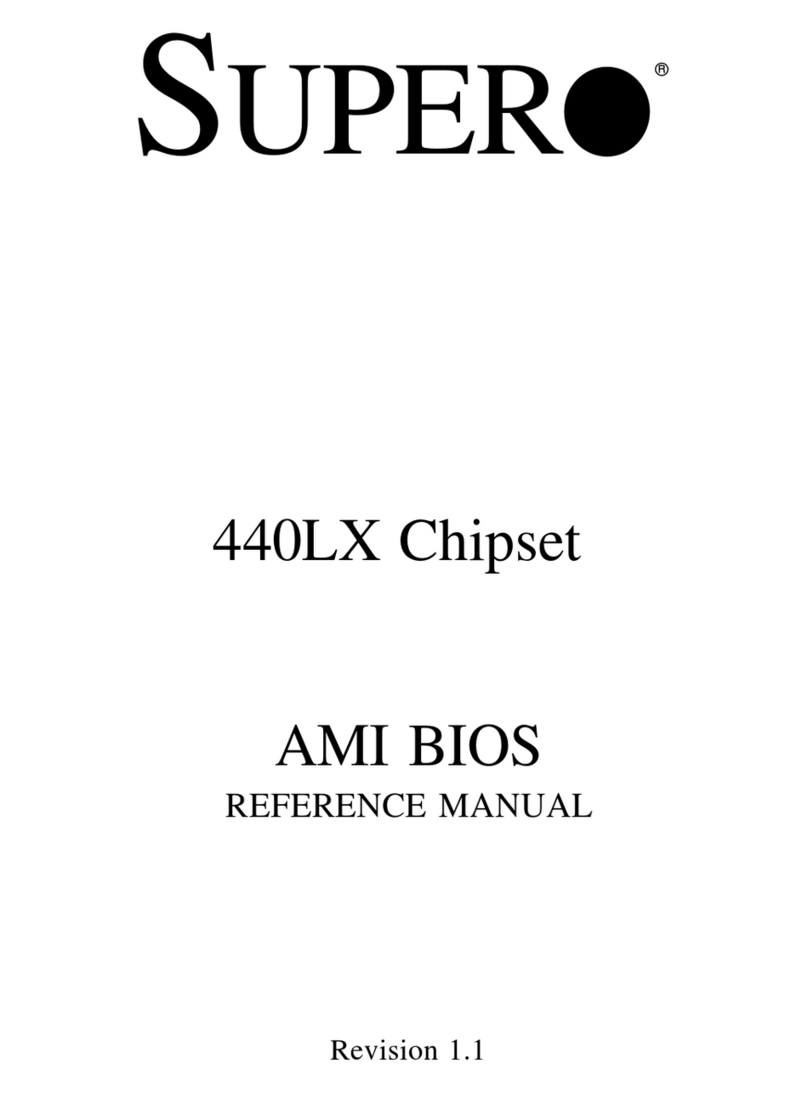
Supermicro
Supermicro 440LX User manual