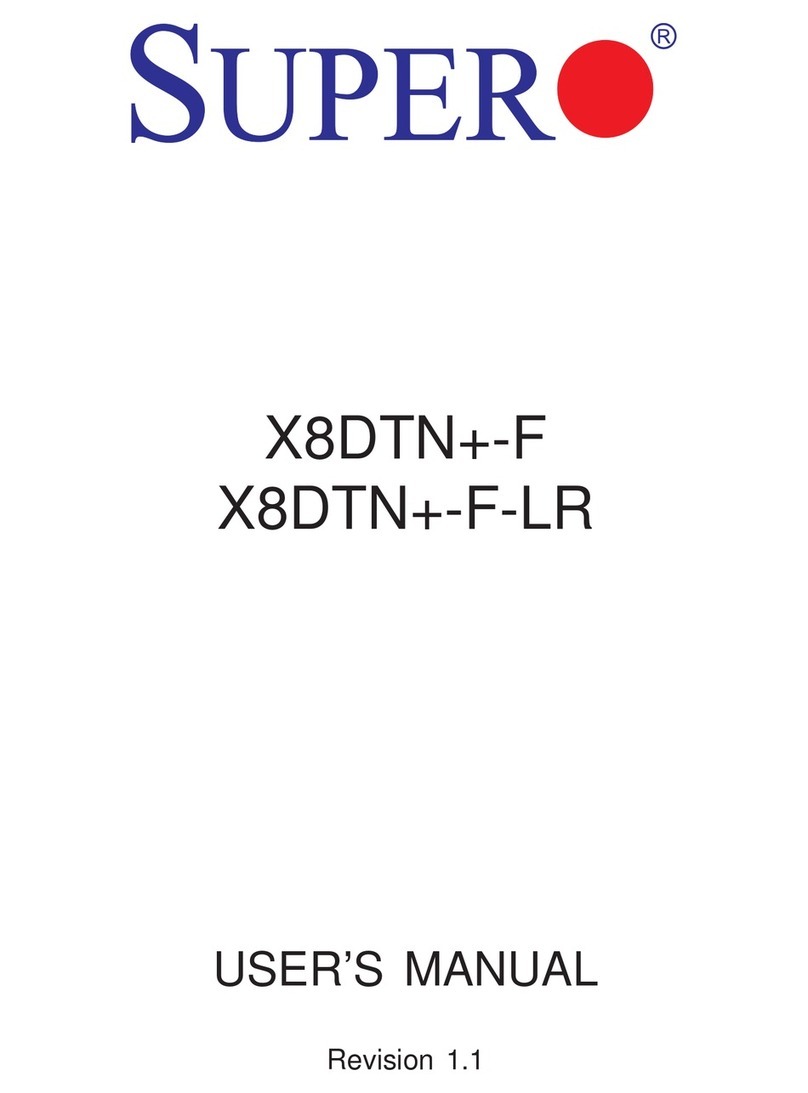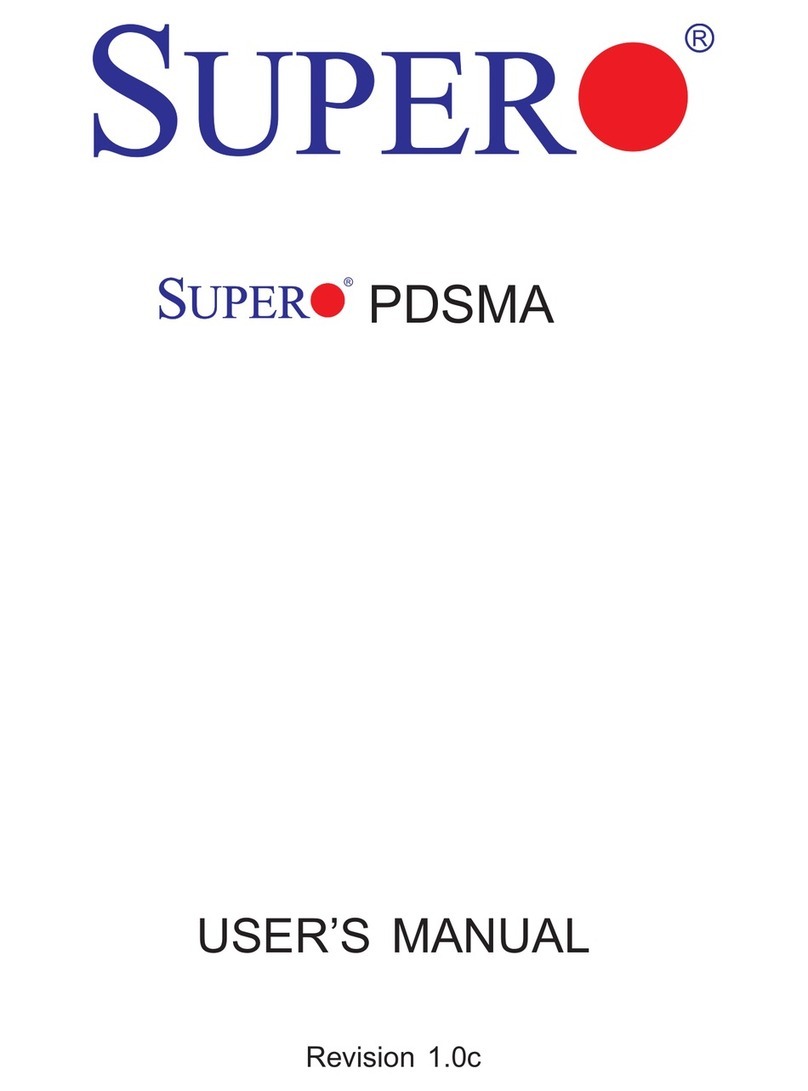Supermicro P3TDDR User manual
Other Supermicro Motherboard manuals

Supermicro
Supermicro SUPER P4DC6+ User manual
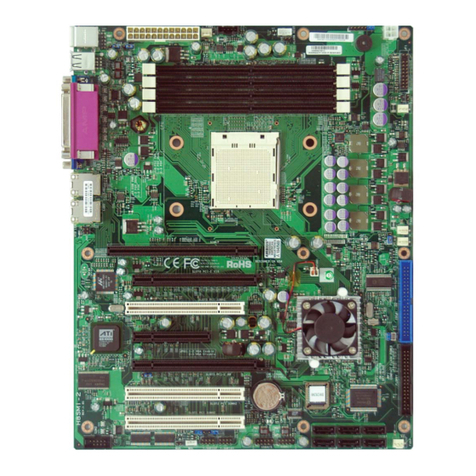
Supermicro
Supermicro Supero H8SMi-2 User manual

Supermicro
Supermicro X12SAE User manual
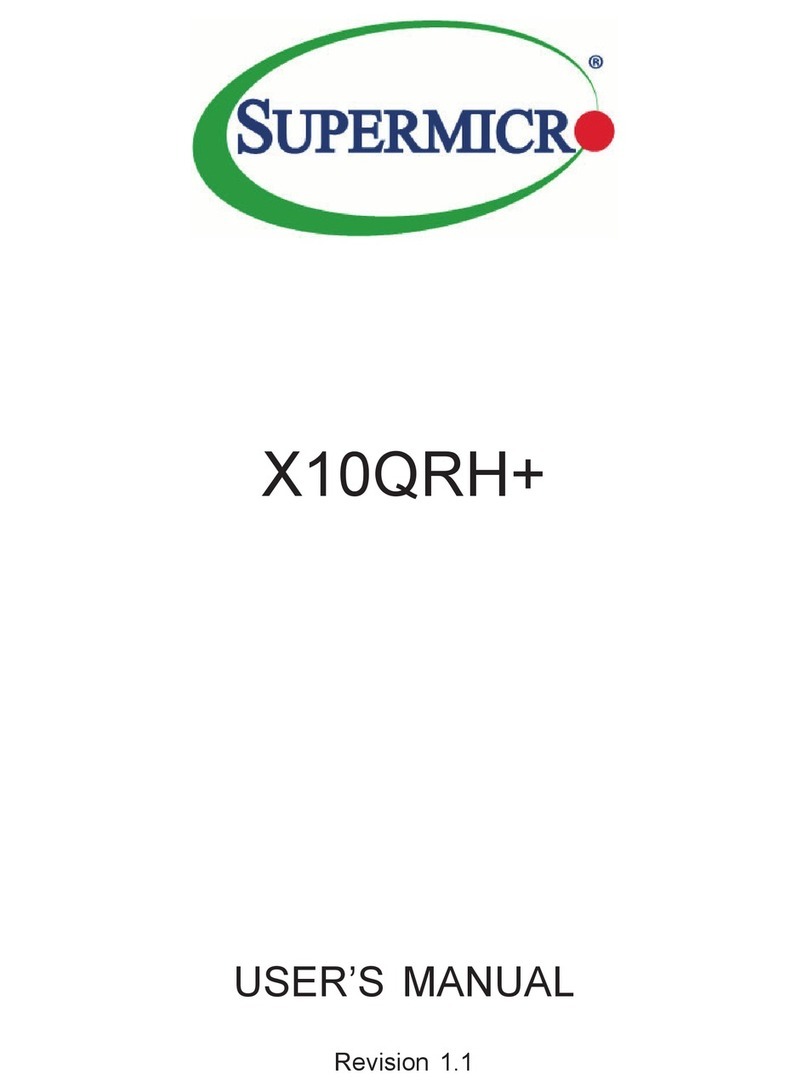
Supermicro
Supermicro X10QRH+ User manual

Supermicro
Supermicro X10DBT User manual

Supermicro
Supermicro X11SRM-F User manual

Supermicro
Supermicro C9Z490-PG User manual
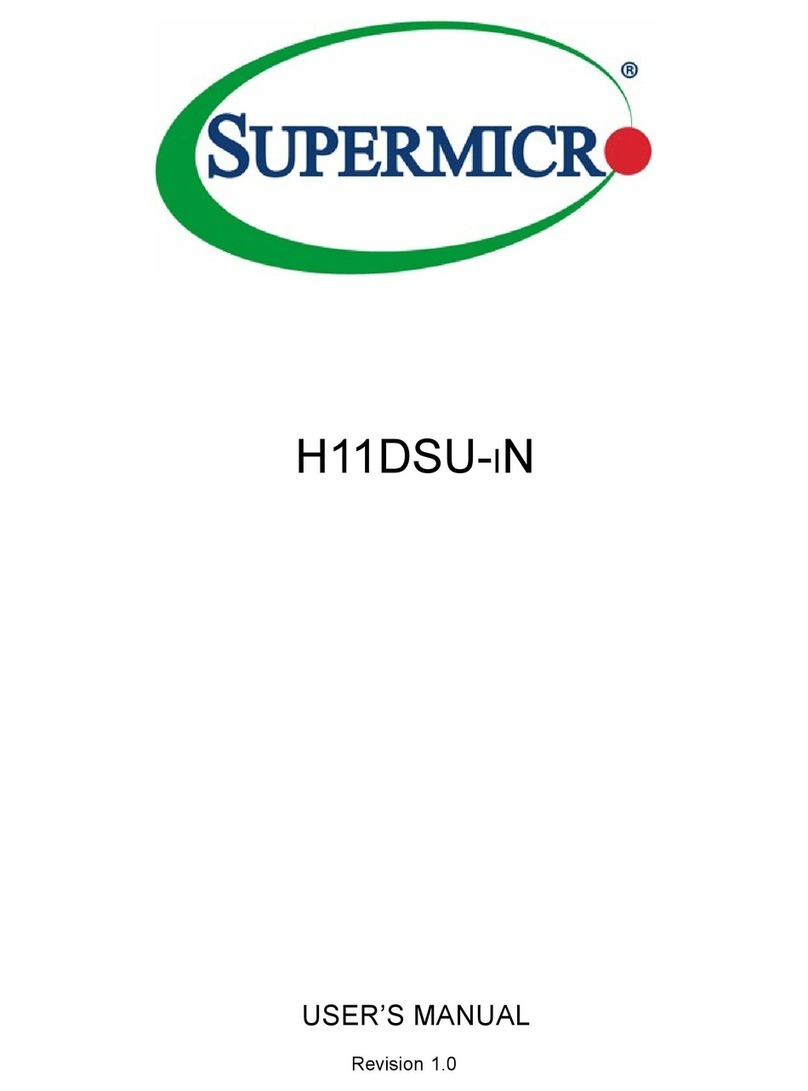
Supermicro
Supermicro H11DSU-iN User manual
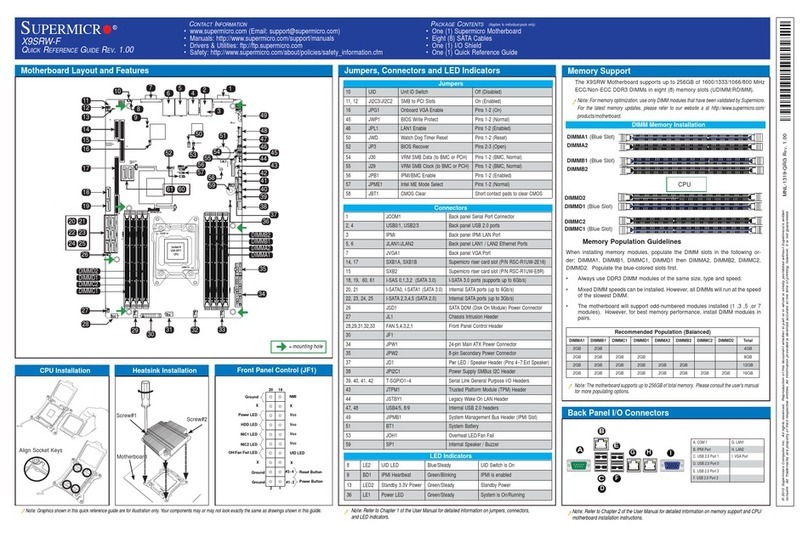
Supermicro
Supermicro X9SRW-F User manual

Supermicro
Supermicro SuperServer SYS-E102-9AP-LN4-E User manual

Supermicro
Supermicro X7DBT-INF User manual

Supermicro
Supermicro X10DRH-CLN4 User manual

Supermicro
Supermicro X10SLH-LN6TF User manual
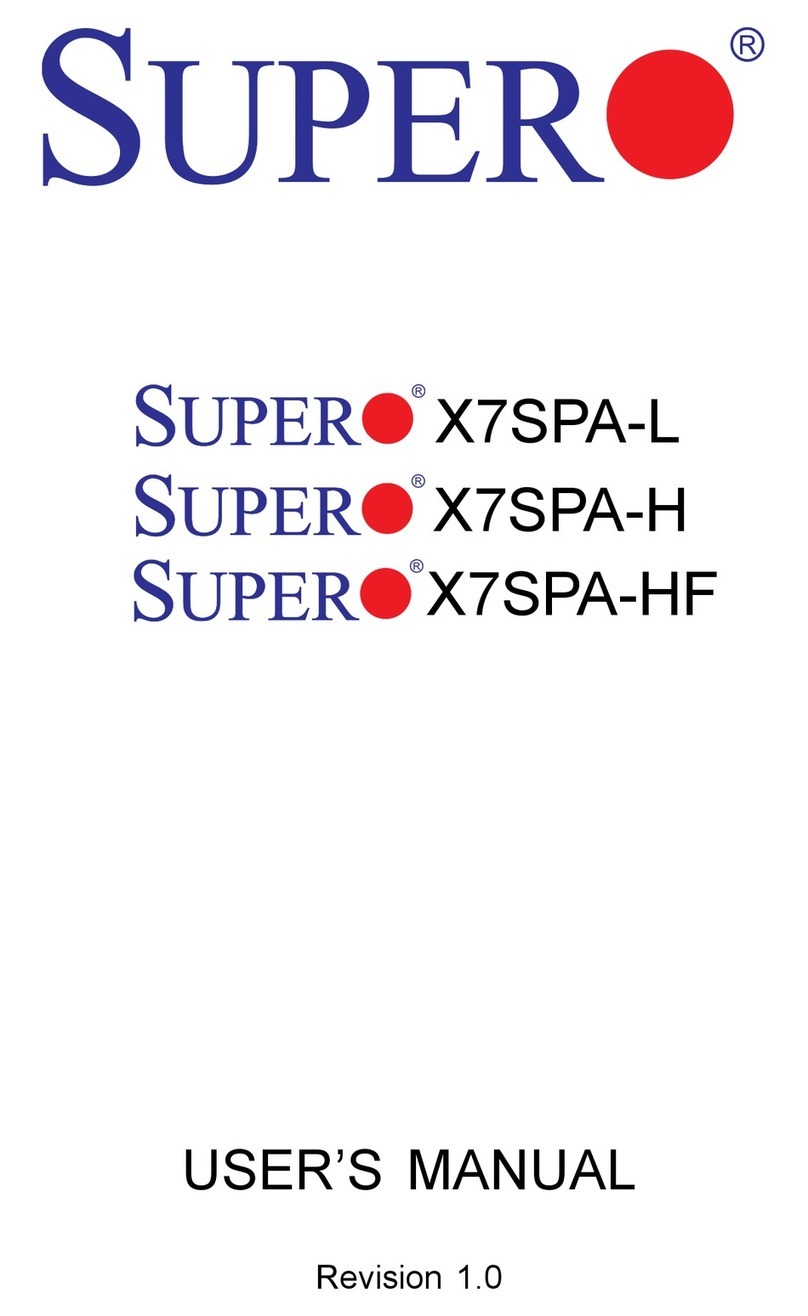
Supermicro
Supermicro SUPER X7SPA-L User manual
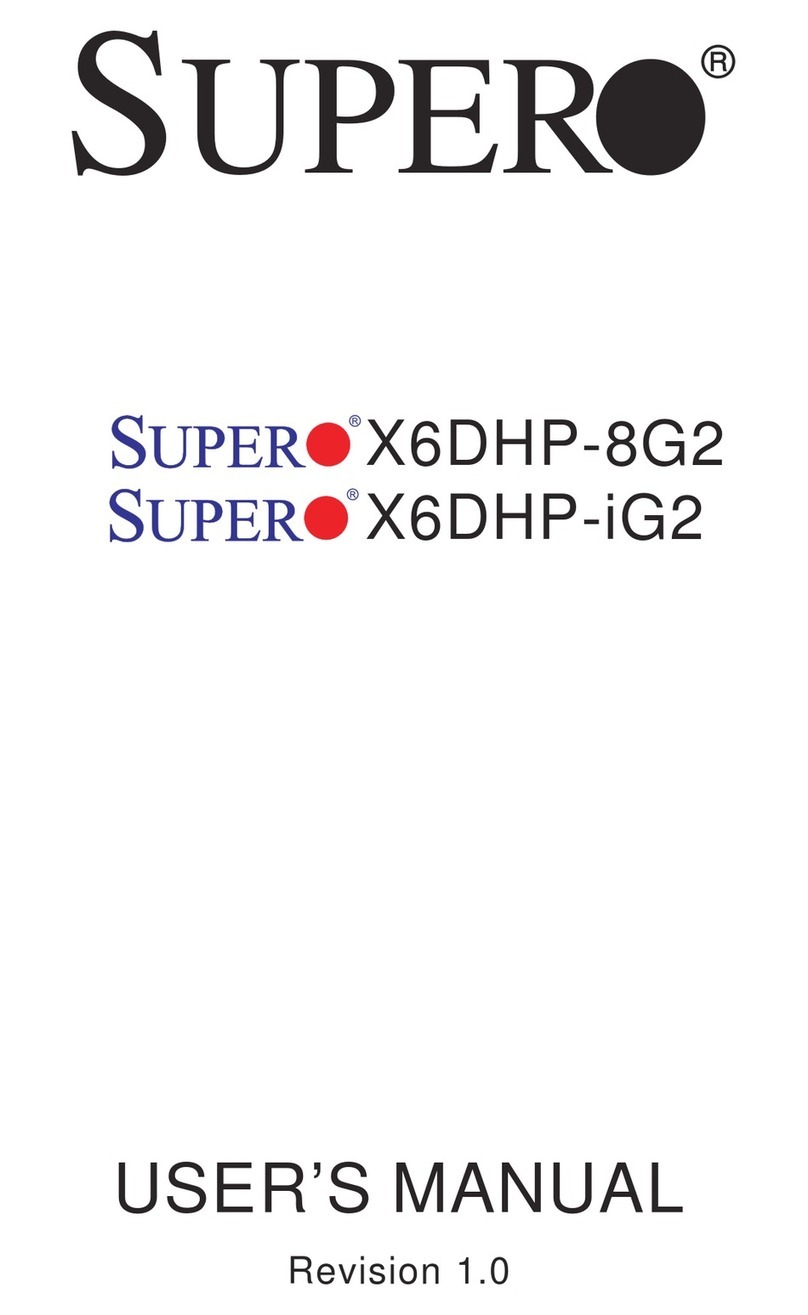
Supermicro
Supermicro X6DHP-8G2 User manual

Supermicro
Supermicro H11DSU-iN User manual
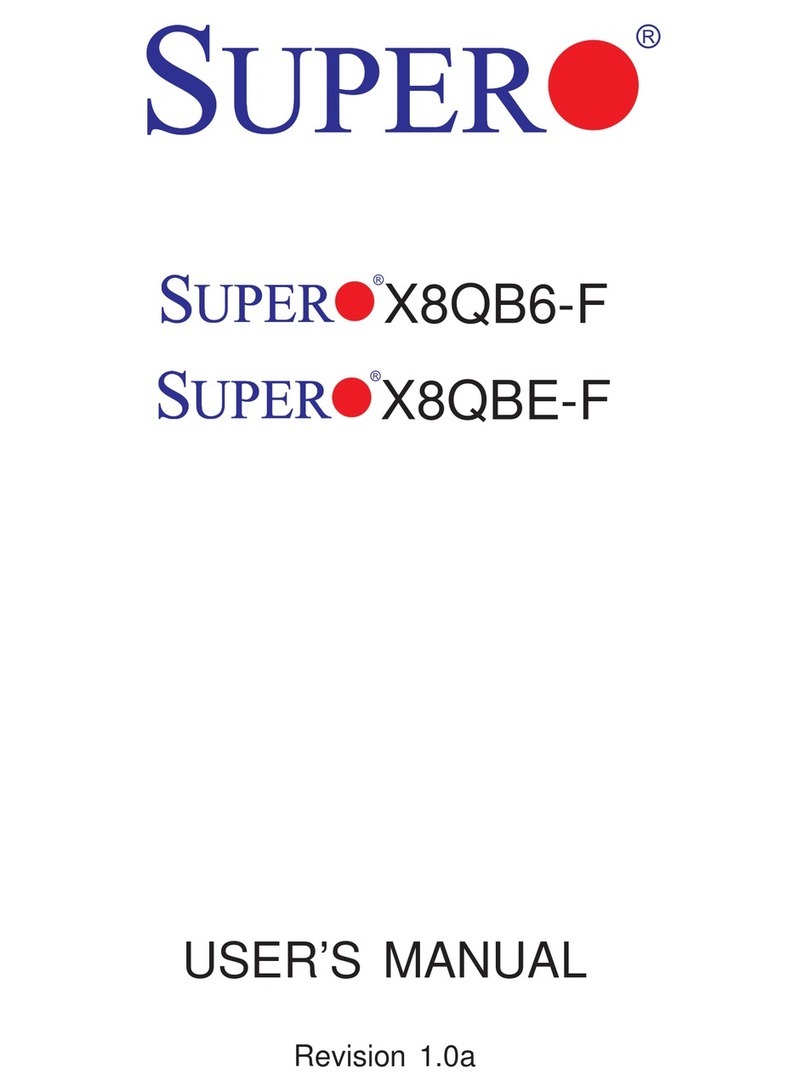
Supermicro
Supermicro SUPERO X8QB6-F User manual

Supermicro
Supermicro Supero X7SPT-DF-D525 User manual
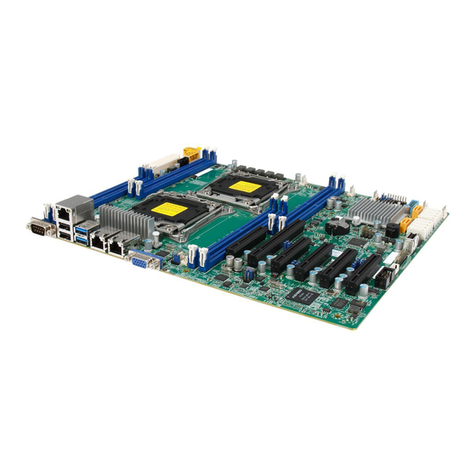
Supermicro
Supermicro X10DRL-CT User manual
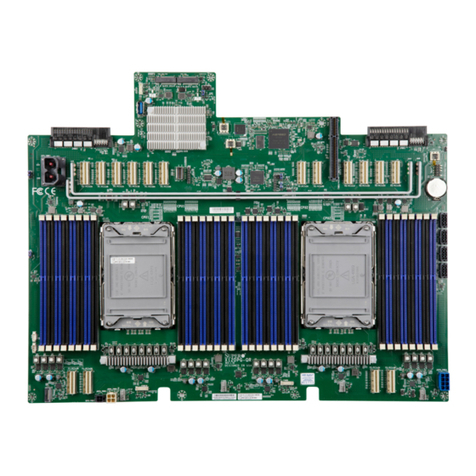
Supermicro
Supermicro X12DPG-QR User manual