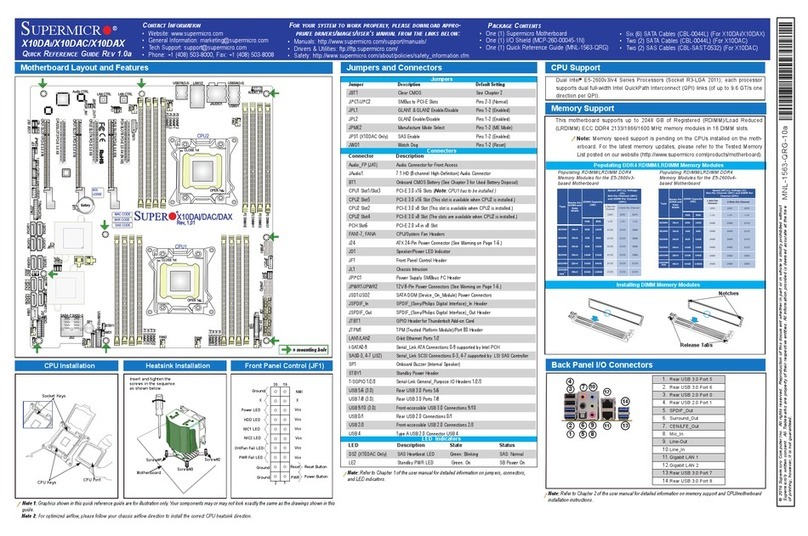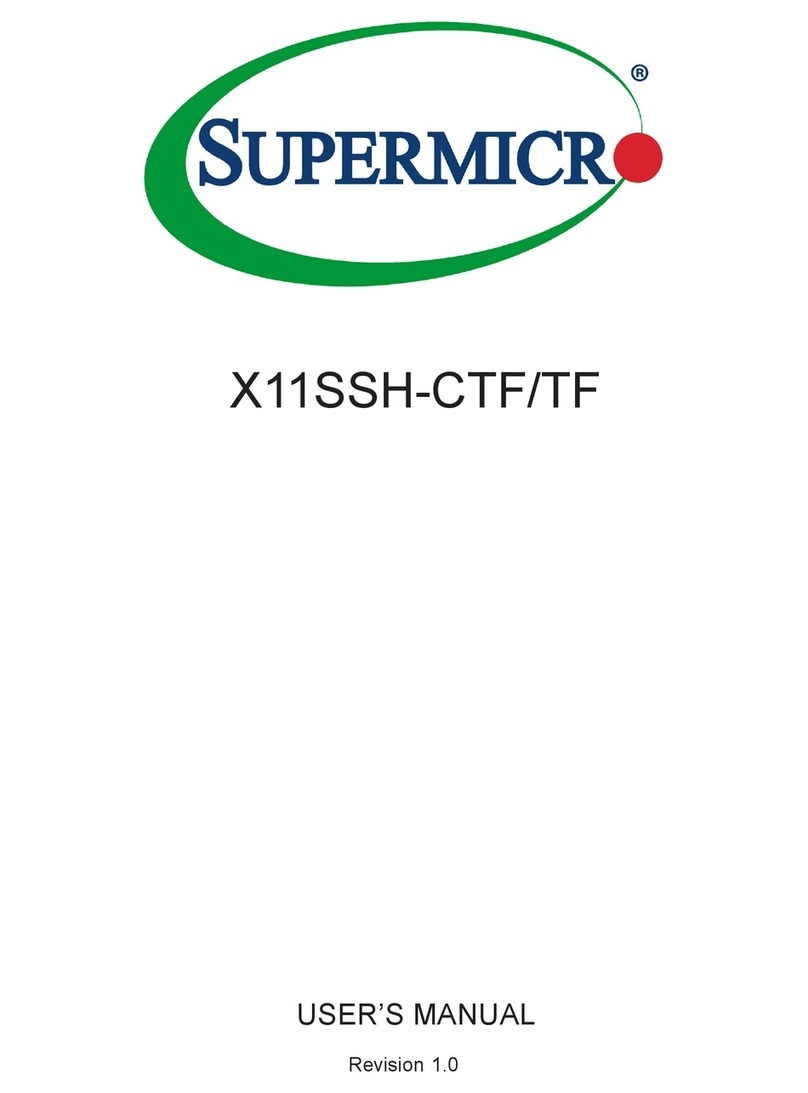Supermicro SUPER P4DC6+ User manual
Other Supermicro Motherboard manuals

Supermicro
Supermicro X10SAE User manual
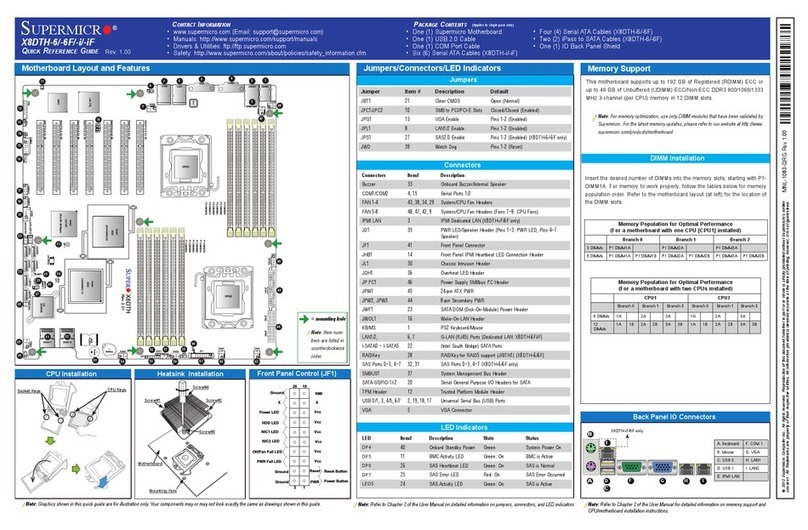
Supermicro
Supermicro Supero X8DTH-6 User manual
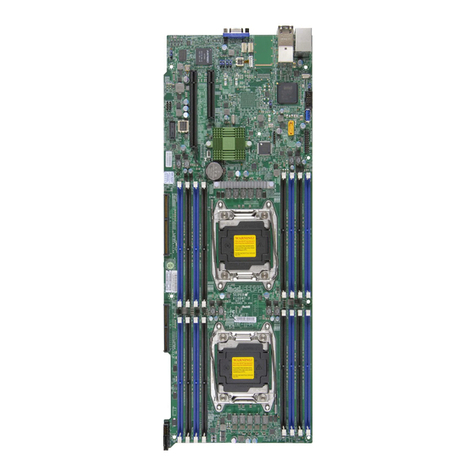
Supermicro
Supermicro X10DRT-PT User manual
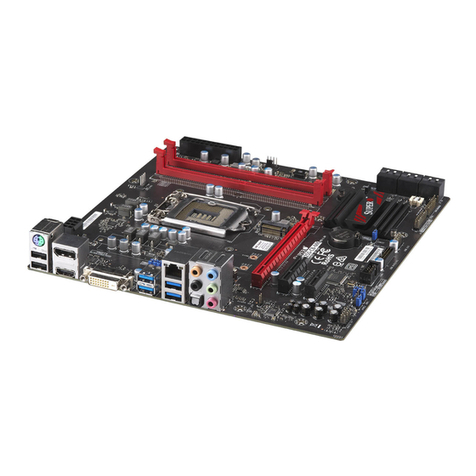
Supermicro
Supermicro C7B250-CB-MK User manual

Supermicro
Supermicro Supero X9SRi User manual

Supermicro
Supermicro X11SSQ User manual

Supermicro
Supermicro X10SAE User manual
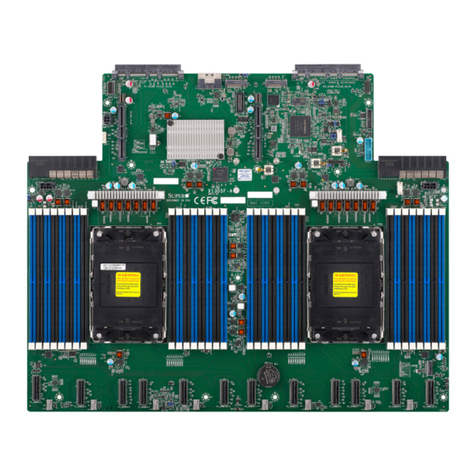
Supermicro
Supermicro X13DSF-A User manual
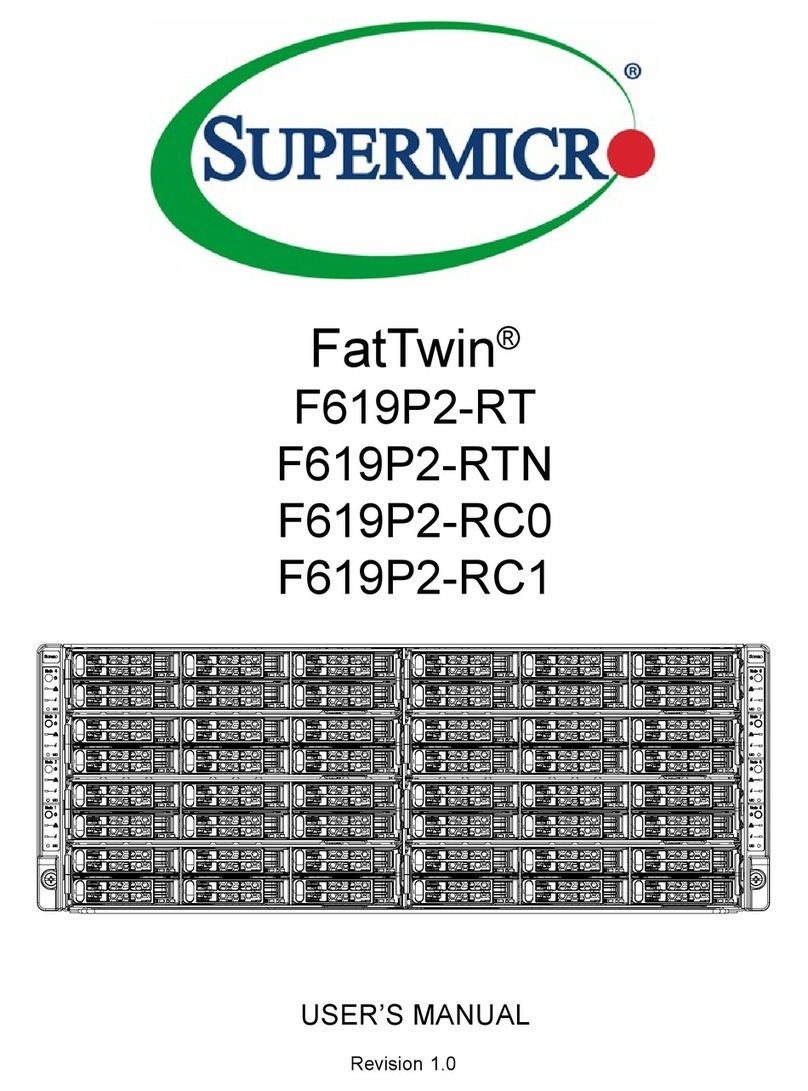
Supermicro
Supermicro FatTwin F619P2-RT User manual

Supermicro
Supermicro X10DRT-B+ User manual
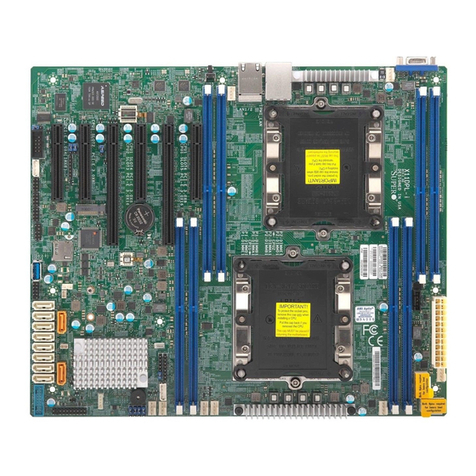
Supermicro
Supermicro X11DPL-i User manual
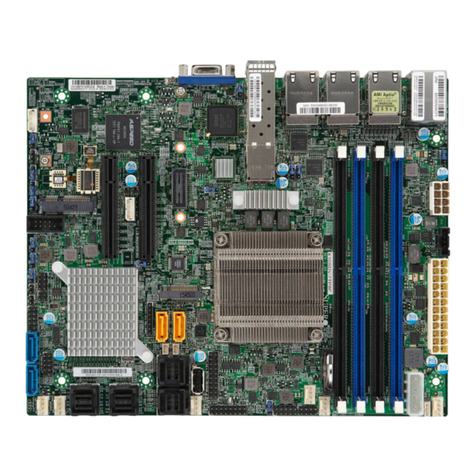
Supermicro
Supermicro X10SDV User manual
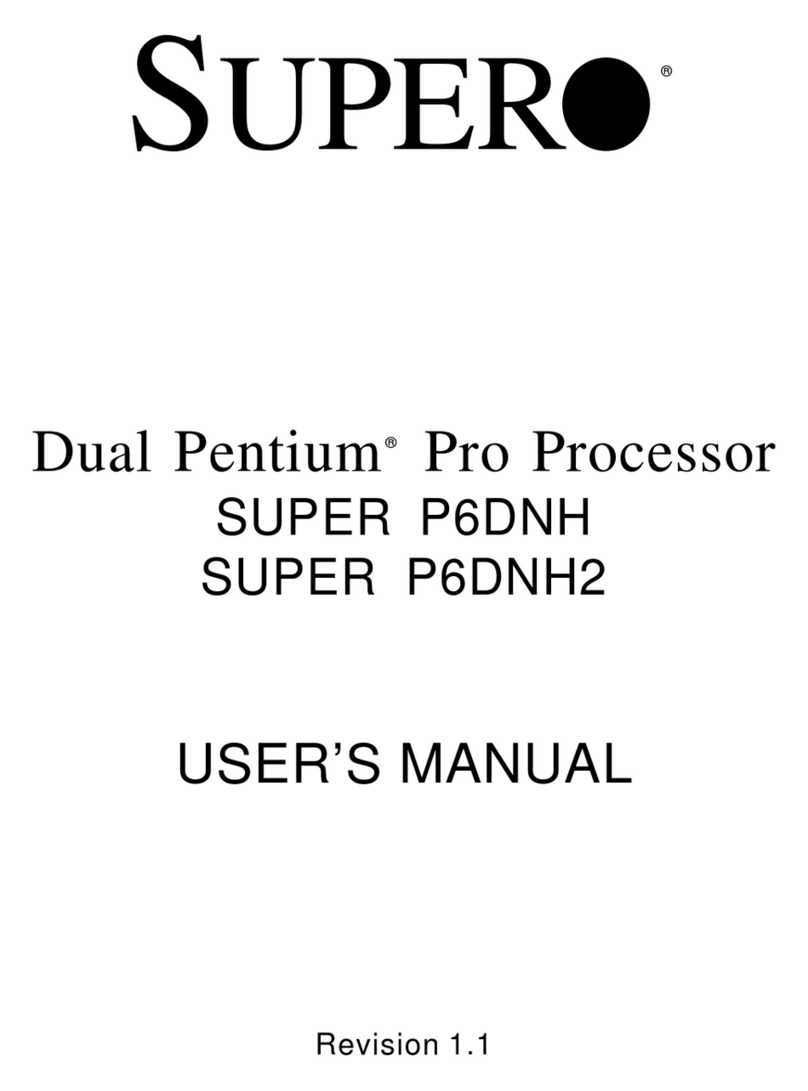
Supermicro
Supermicro SUPER P6DNH2 User manual

Supermicro
Supermicro X11SRL-F User manual
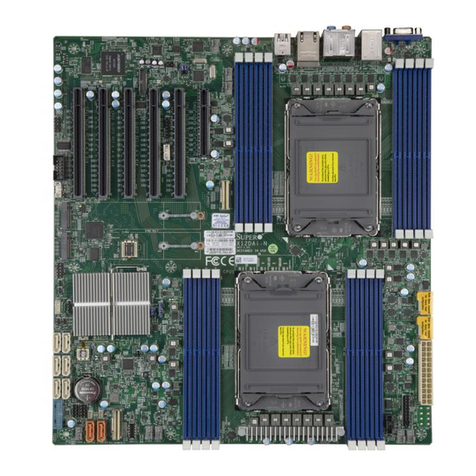
Supermicro
Supermicro X12 Series User manual
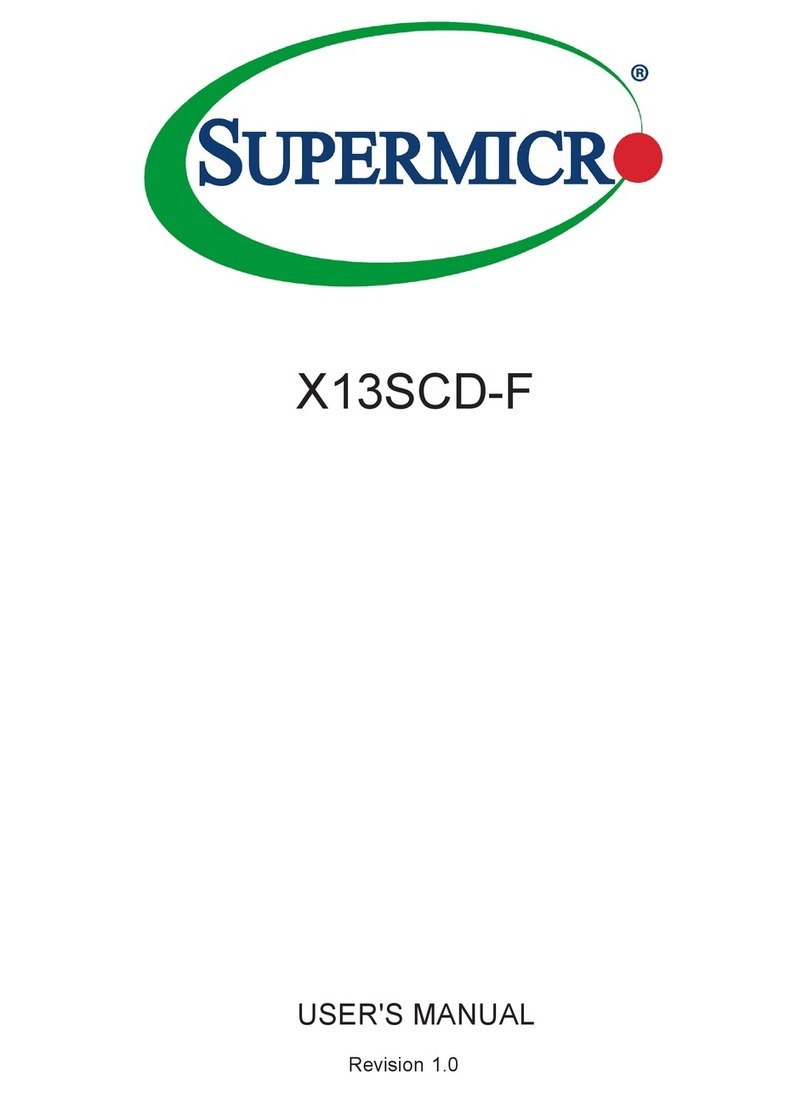
Supermicro
Supermicro X13SCD-F User manual
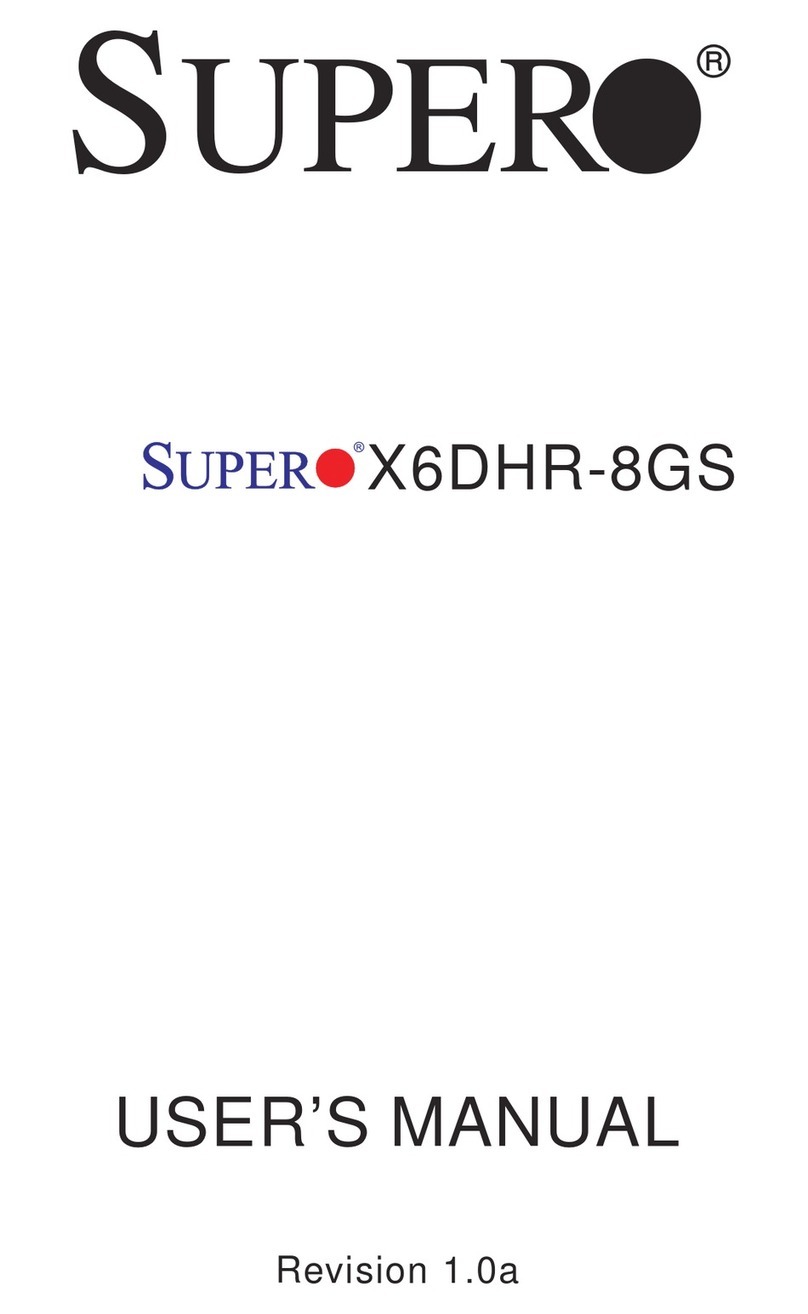
Supermicro
Supermicro X6DHR-8GS User manual
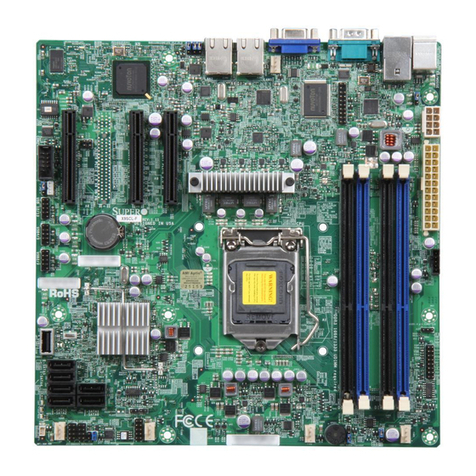
Supermicro
Supermicro Supero X9SCL-F User manual

Supermicro
Supermicro X11SCD-F User manual

Supermicro
Supermicro X9DRW-CF31 User manual