Supermicro SUPERSERVER 6013A-T User manual
Other Supermicro Server manuals

Supermicro
Supermicro SuperServer SYS-210SE-31D User manual

Supermicro
Supermicro SuperServer ARS-210ME-FNR User manual
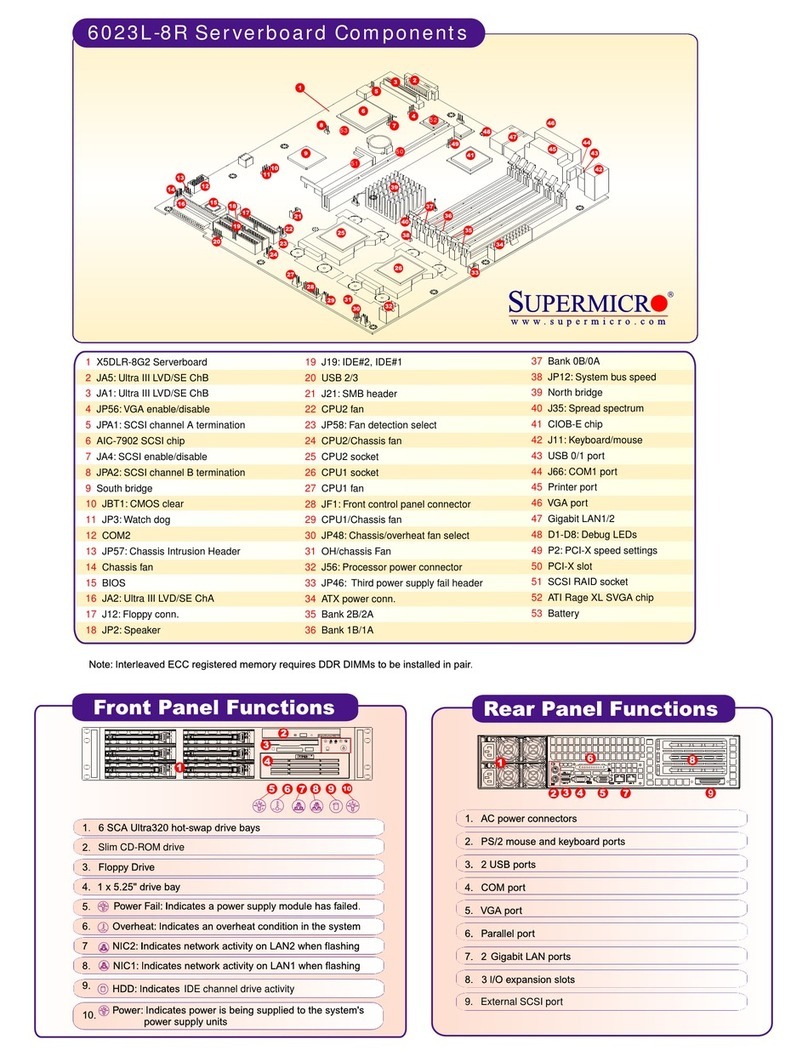
Supermicro
Supermicro SUPERSERVER 6023L-8R User manual
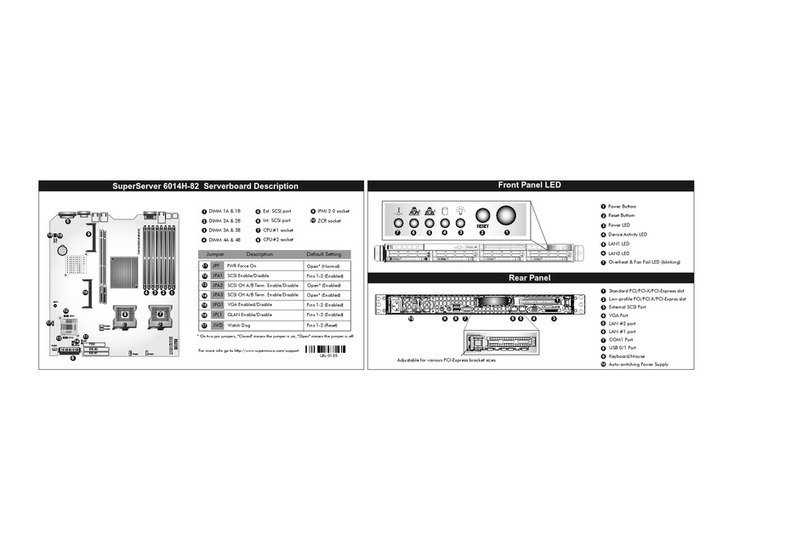
Supermicro
Supermicro SuperServer 6014H-82 User manual

Supermicro
Supermicro SuperServer SYS-621H-TN12R User manual

Supermicro
Supermicro SuperServer 620BT-HNTR User manual

Supermicro
Supermicro SuperServer 5019A-FN5T User manual
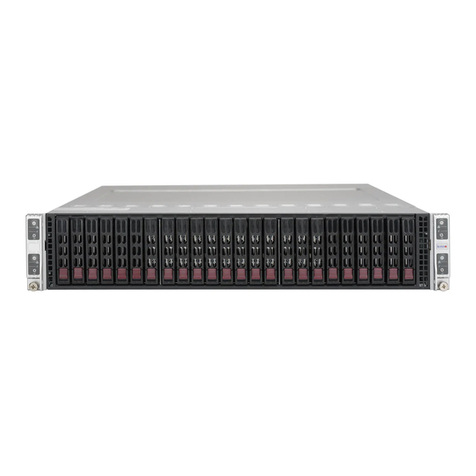
Supermicro
Supermicro SUPERSERVER 2028TR-HTR User manual
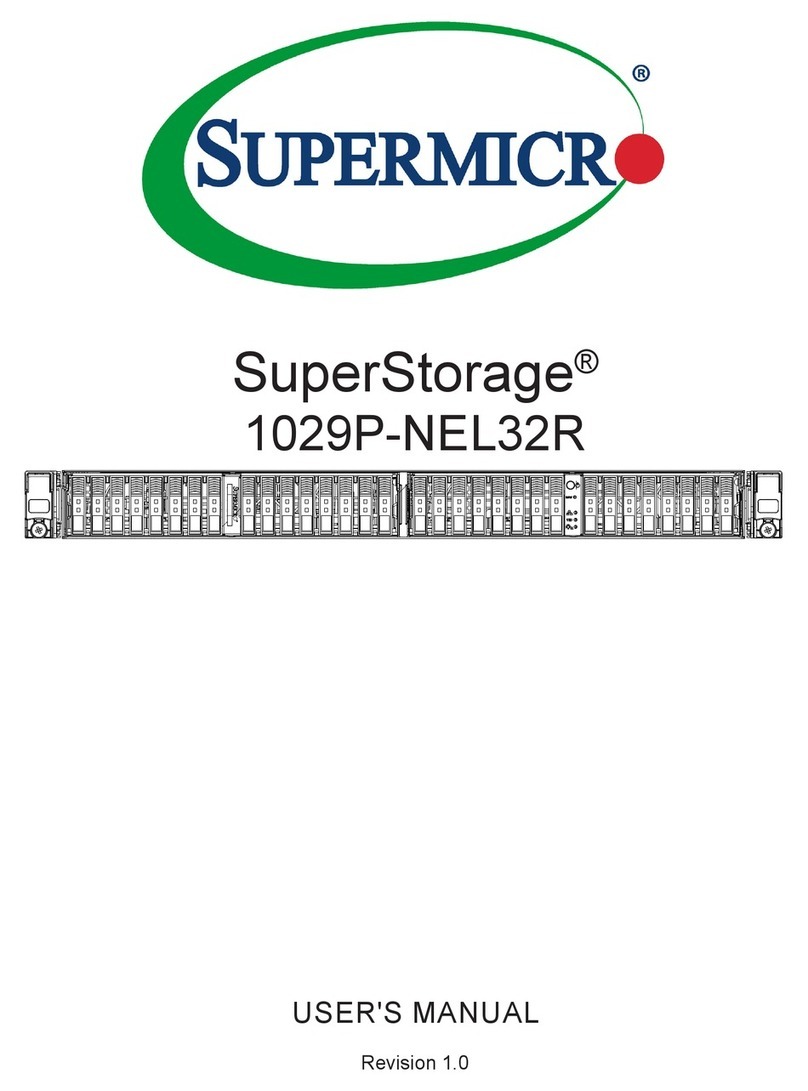
Supermicro
Supermicro SuperStorage 1029P-NEL32R User manual

Supermicro
Supermicro 8060 User manual
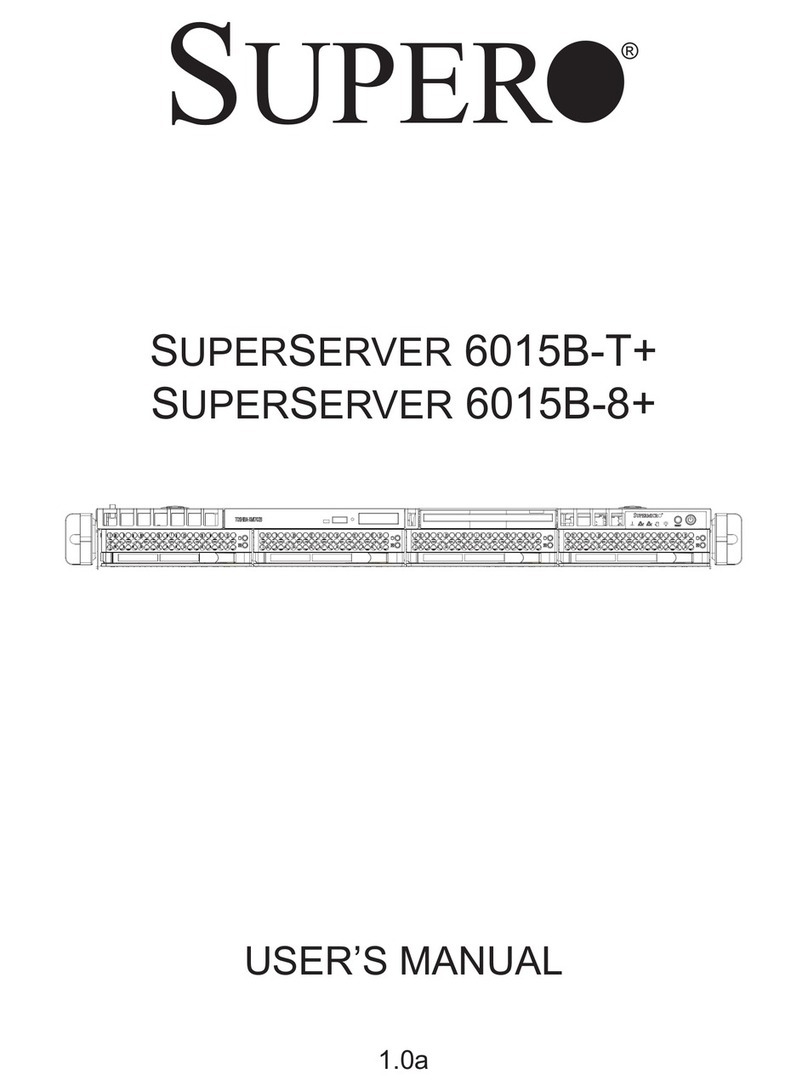
Supermicro
Supermicro SUPERSERVER 6015B-8+ User manual
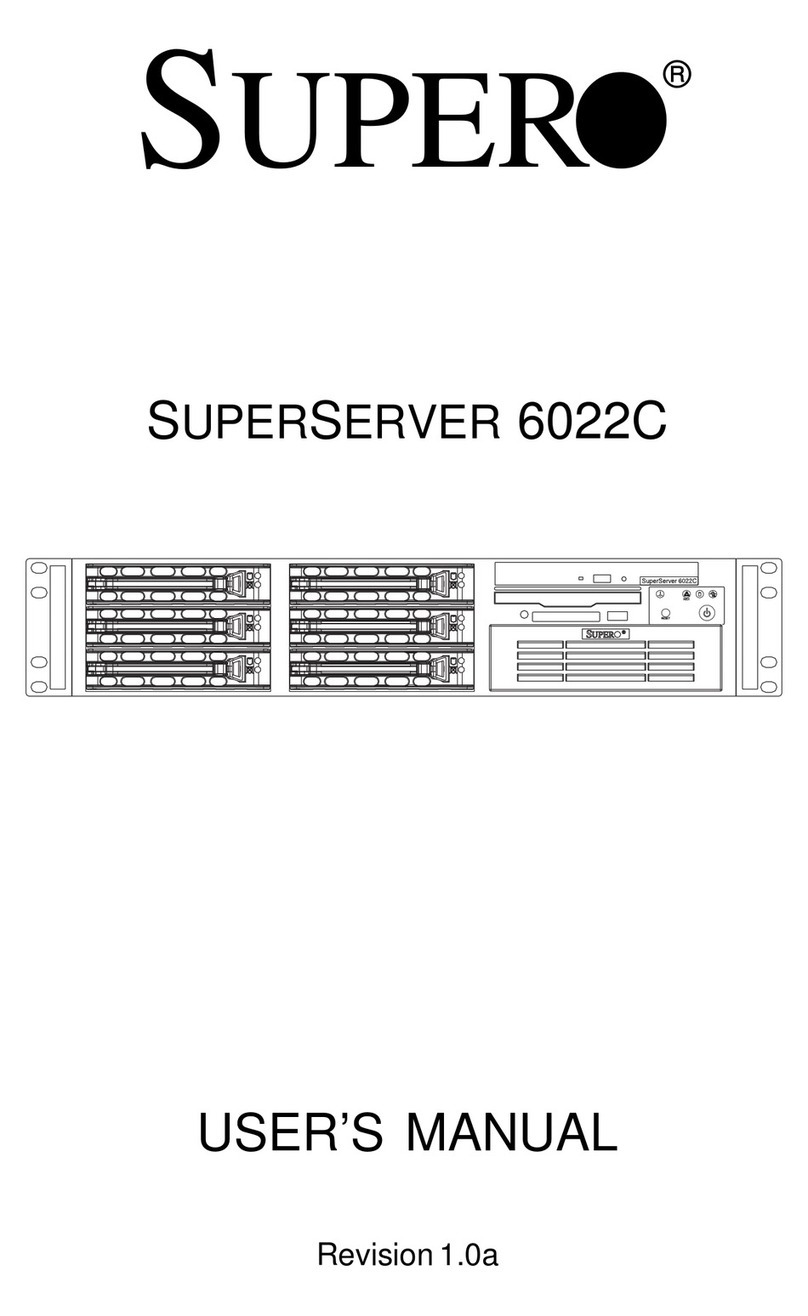
Supermicro
Supermicro SUPERSERVER 6022C User manual

Supermicro
Supermicro SuperServer 510T-ML User manual

Supermicro
Supermicro A+ 2021TM-BTRF User manual
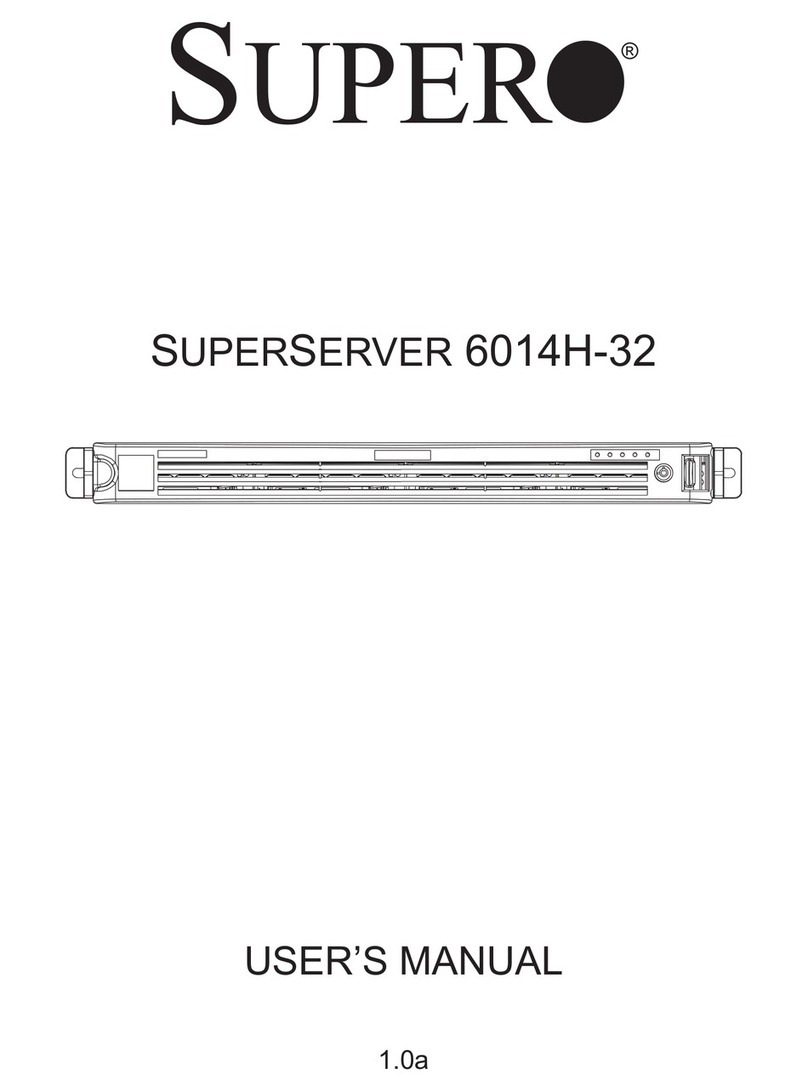
Supermicro
Supermicro SUPERSERVER 6014H-32 User manual

Supermicro
Supermicro SuperServer SYS-2029U-MTNRV User manual
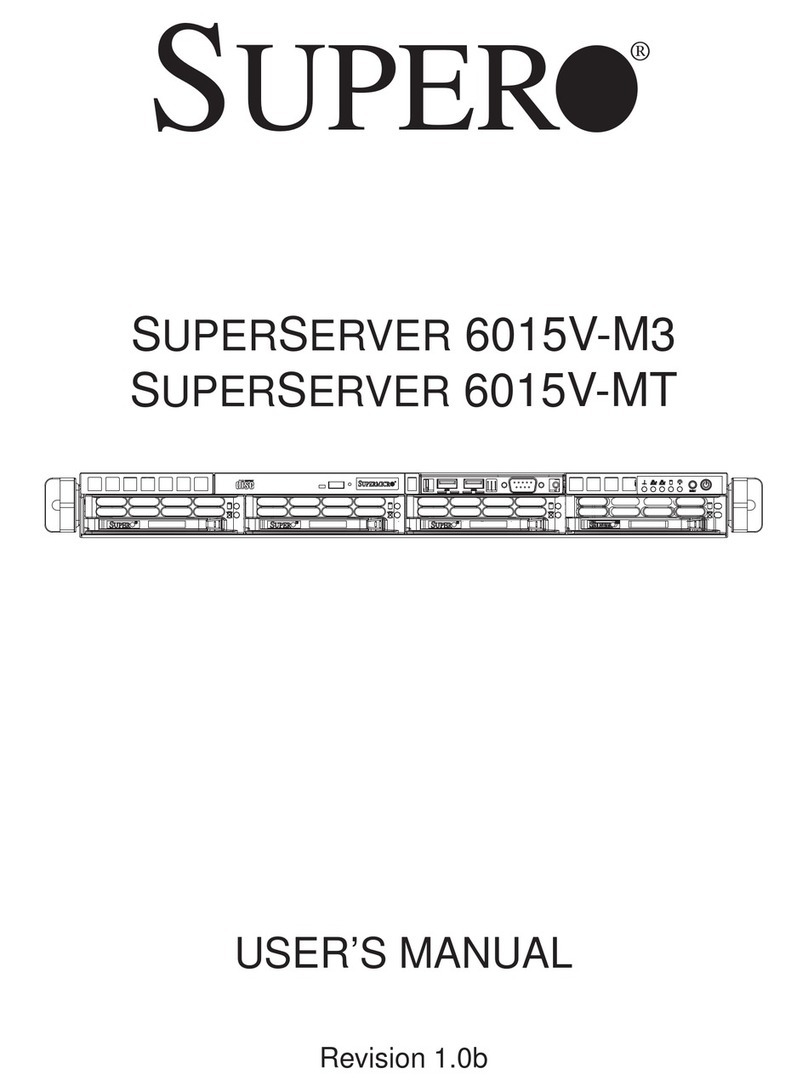
Supermicro
Supermicro SUPERSERVER 6015V-M3 User manual
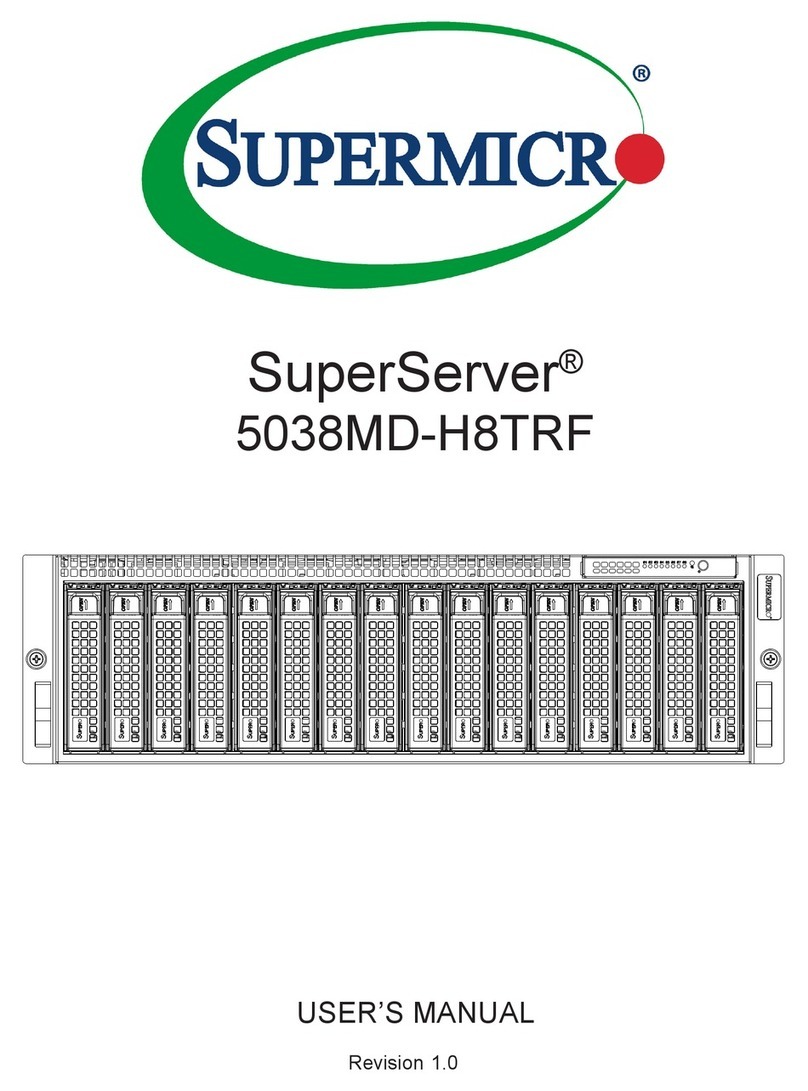
Supermicro
Supermicro SuperServer 5038MD-H8TRF User manual

Supermicro
Supermicro SuperStorageSystem SSG-2028R-DN2R24L User manual

Supermicro
Supermicro SUPERSERVER 5039MC-H12TRF User manual























