Supermicro SUPERSERVER 6023L-8R User manual
Other Supermicro Server manuals

Supermicro
Supermicro SBI-7127RG-E User manual

Supermicro
Supermicro 7044H-T User manual

Supermicro
Supermicro SuperServer 620BT-DNTR User manual

Supermicro
Supermicro SuperServer 6039P-TXRT User manual
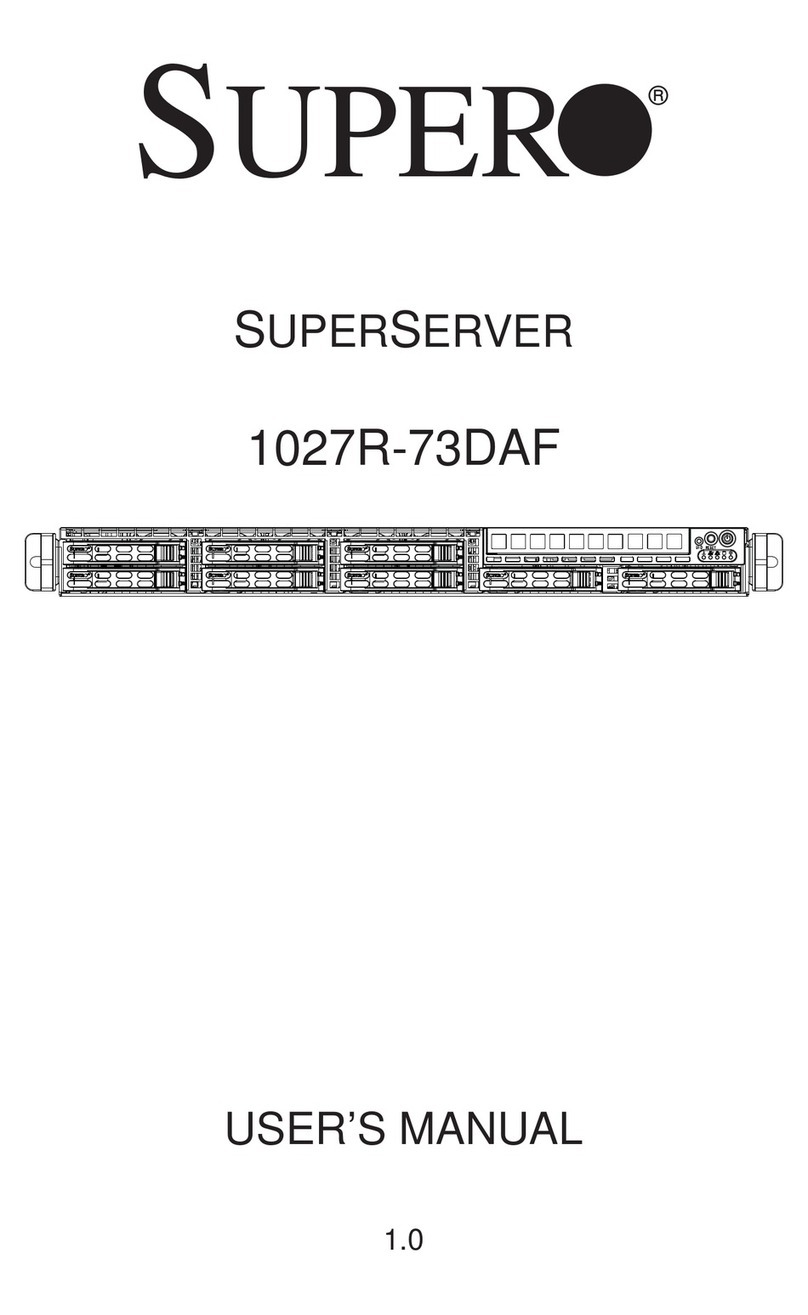
Supermicro
Supermicro 1027R-73DAF User manual
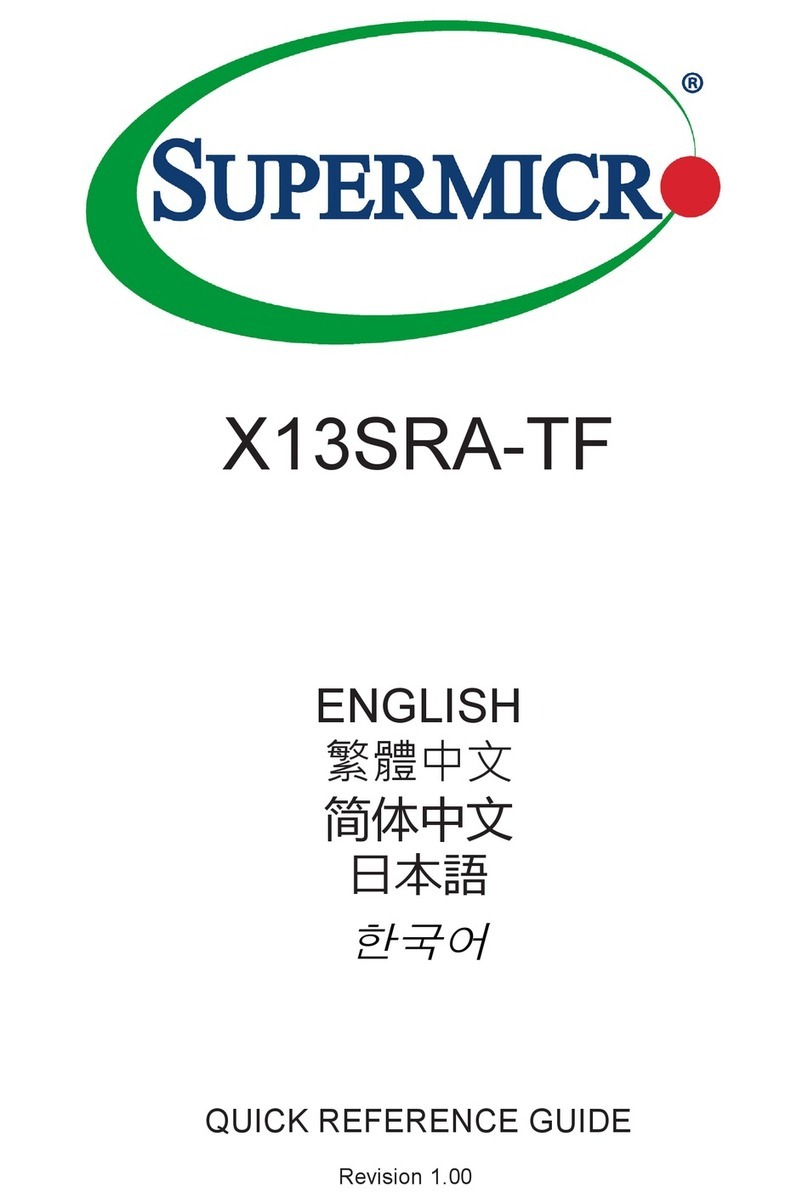
Supermicro
Supermicro X13SRA-TF User manual

Supermicro
Supermicro AS -1024US-TRT User manual
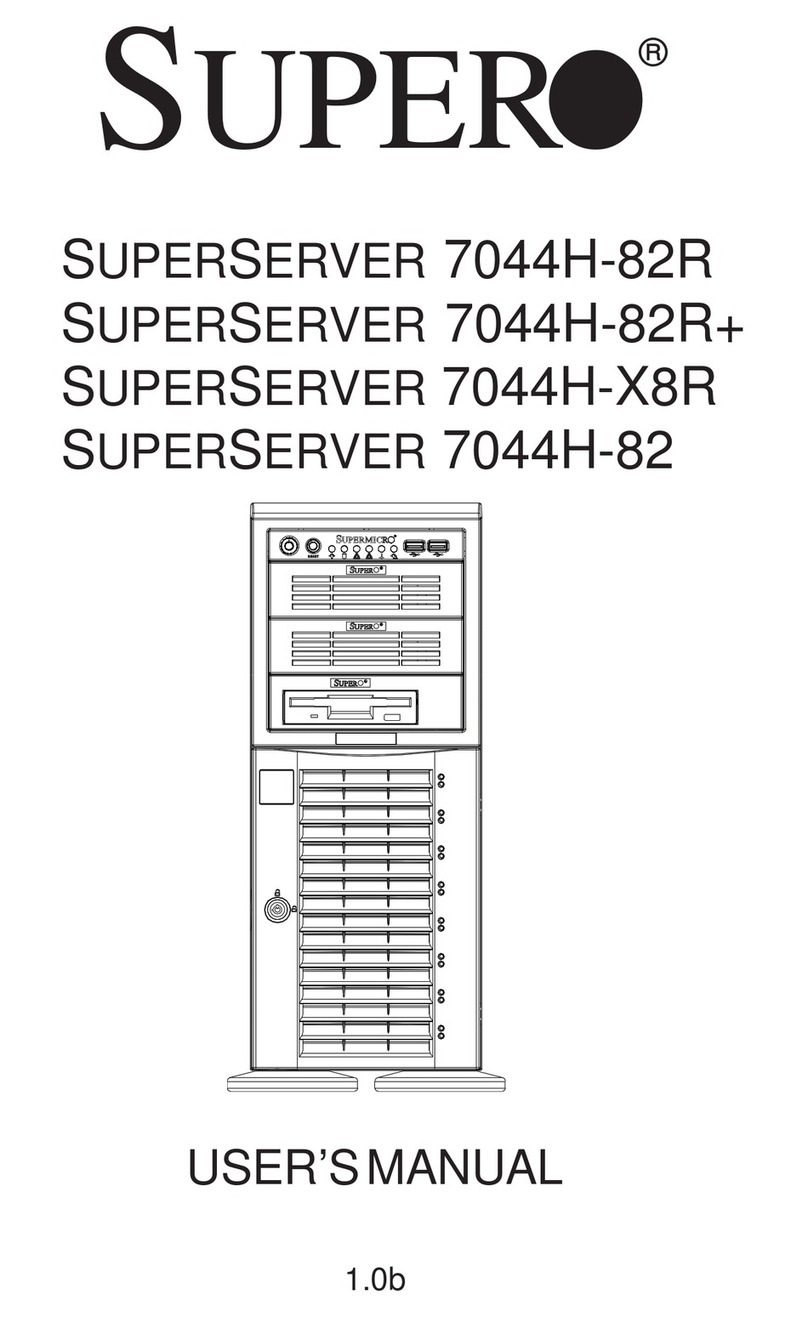
Supermicro
Supermicro 7044H-82 User manual

Supermicro
Supermicro FatTwin AS-F2014S-RNTR User manual

Supermicro
Supermicro SuperServer 530MT-H12TRF User manual
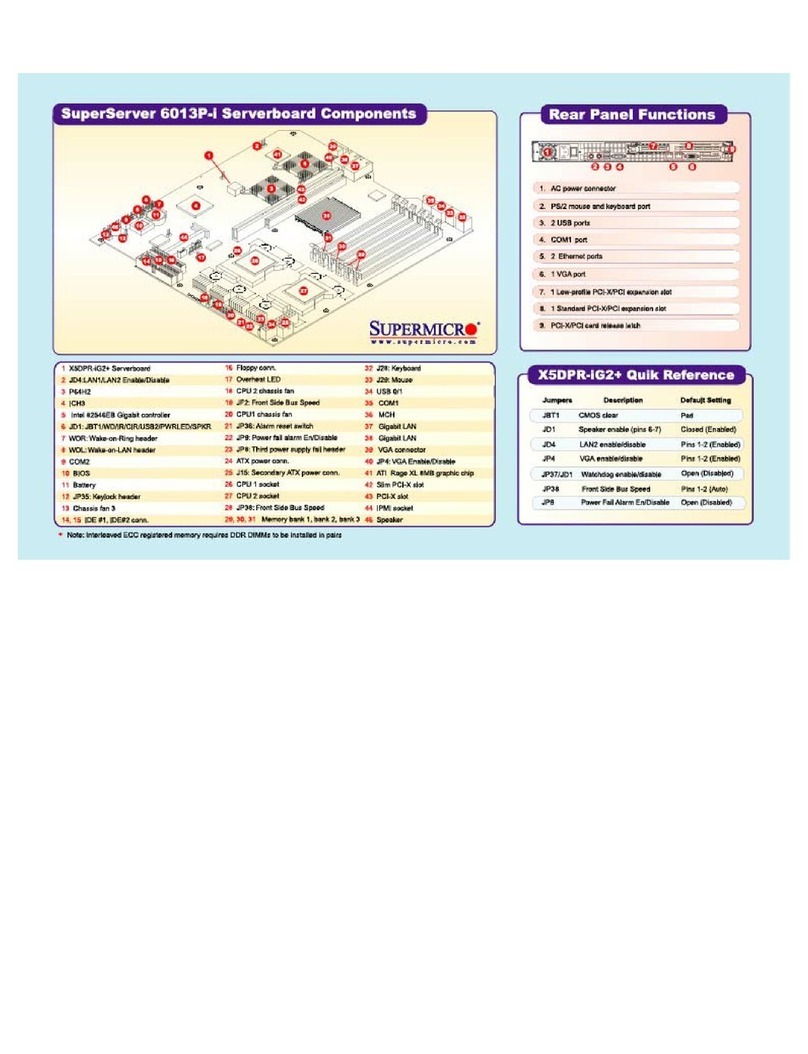
Supermicro
Supermicro X5DPR-iG2 Plus User manual

Supermicro
Supermicro SuperServer 1029P-NR32R User manual

Supermicro
Supermicro SuperServer 6029U-TR25M User manual
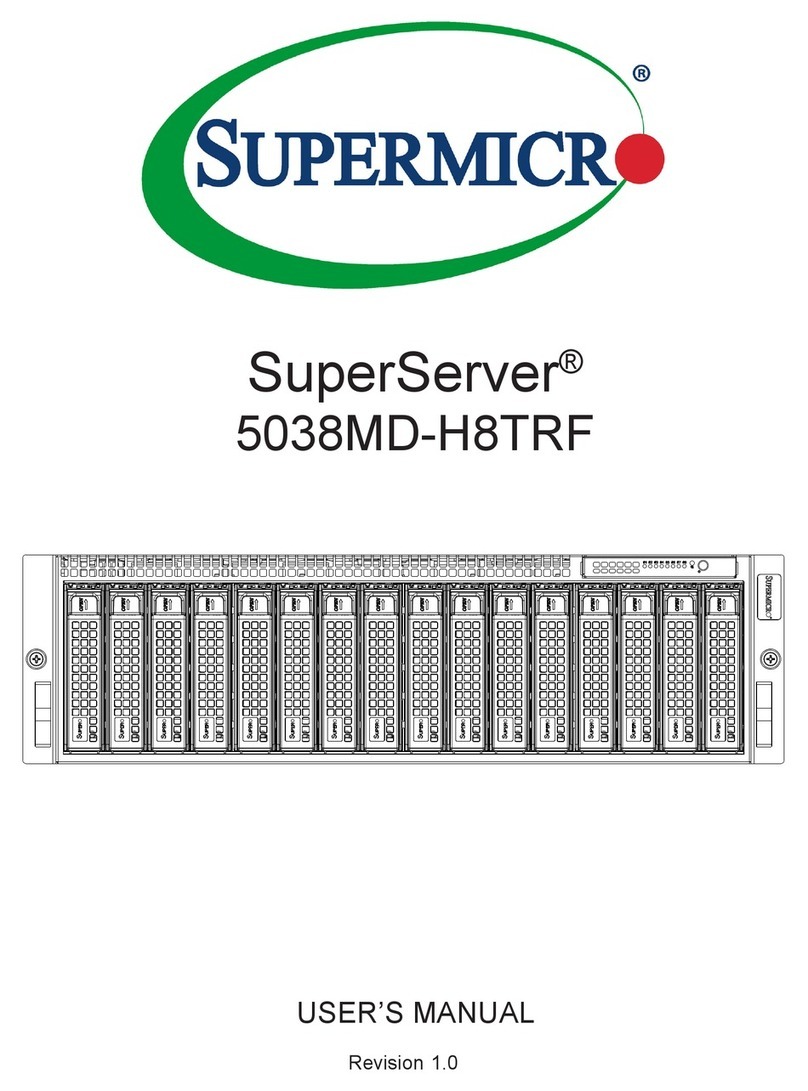
Supermicro
Supermicro SuperServer 5038MD-H8TRF User manual

Supermicro
Supermicro SuperServer SSG-540P-E1CTR36L User manual

Supermicro
Supermicro SUPERSERVER 8048B-TR4F User manual

Supermicro
Supermicro SuperServer E403-9D-16C-IP User manual

Supermicro
Supermicro SuperServer SYS-221BT-DNTR User manual

Supermicro
Supermicro SuperServer 6029P-TR User manual
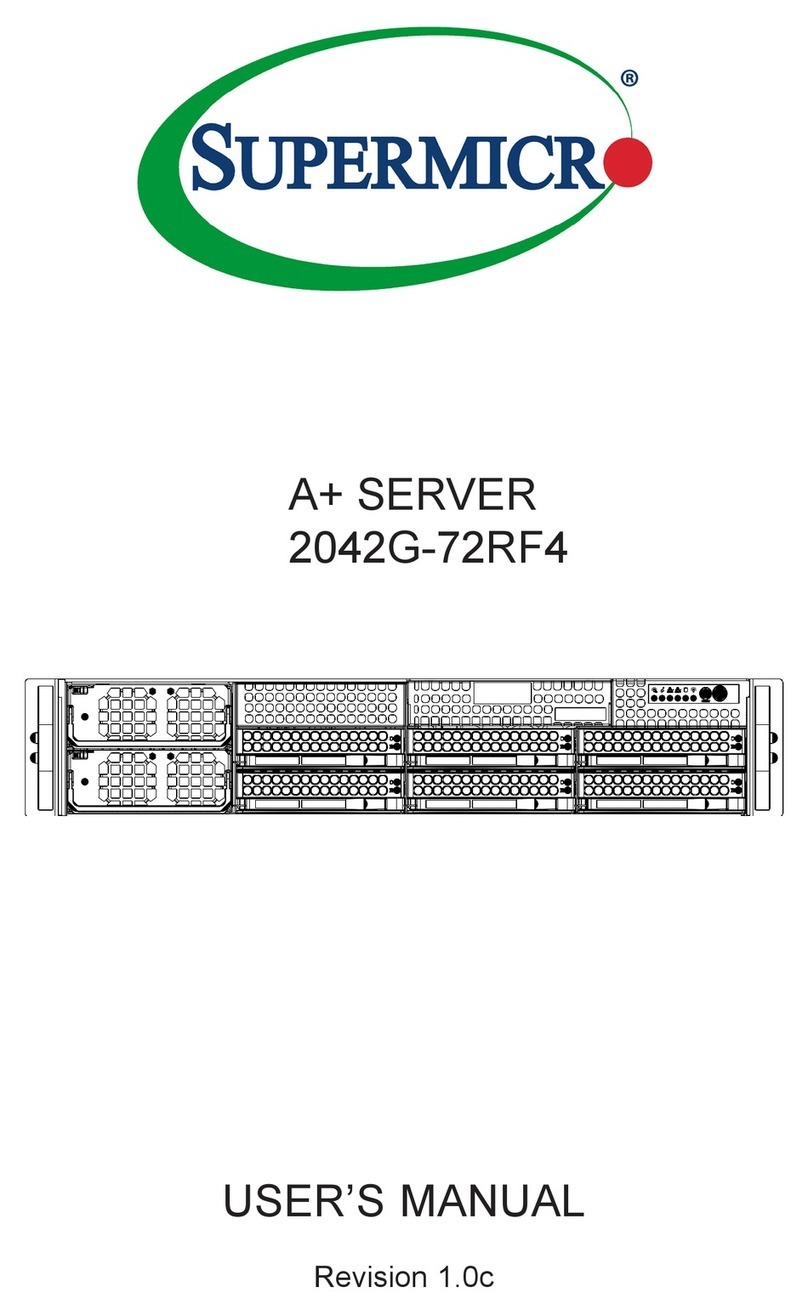
Supermicro
Supermicro 2042G-72RF4 User manual























