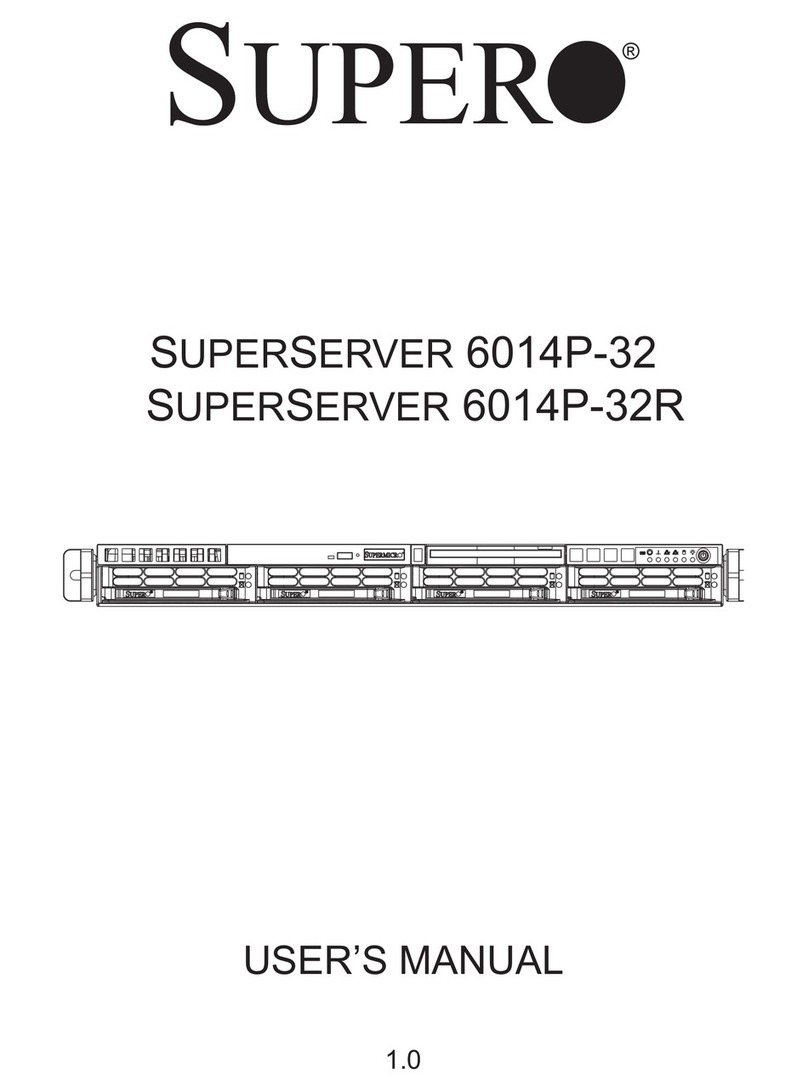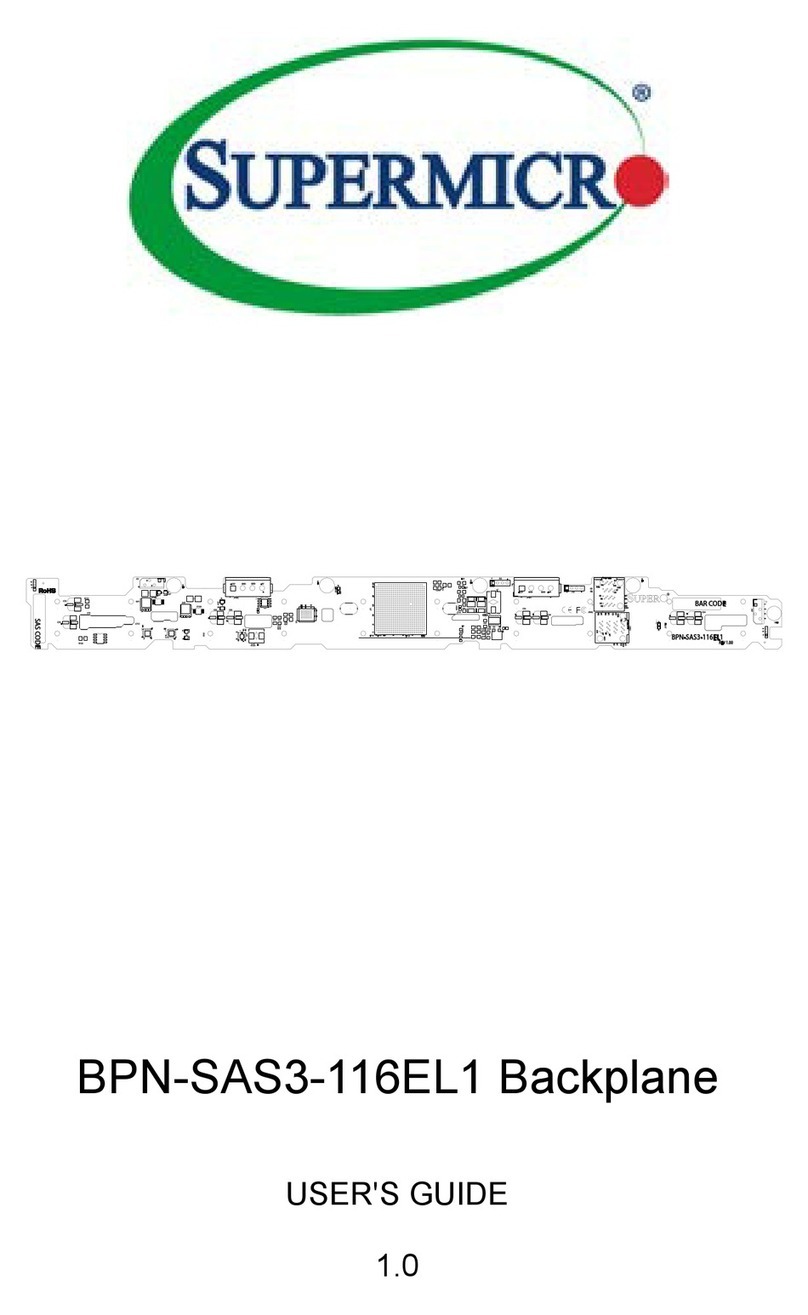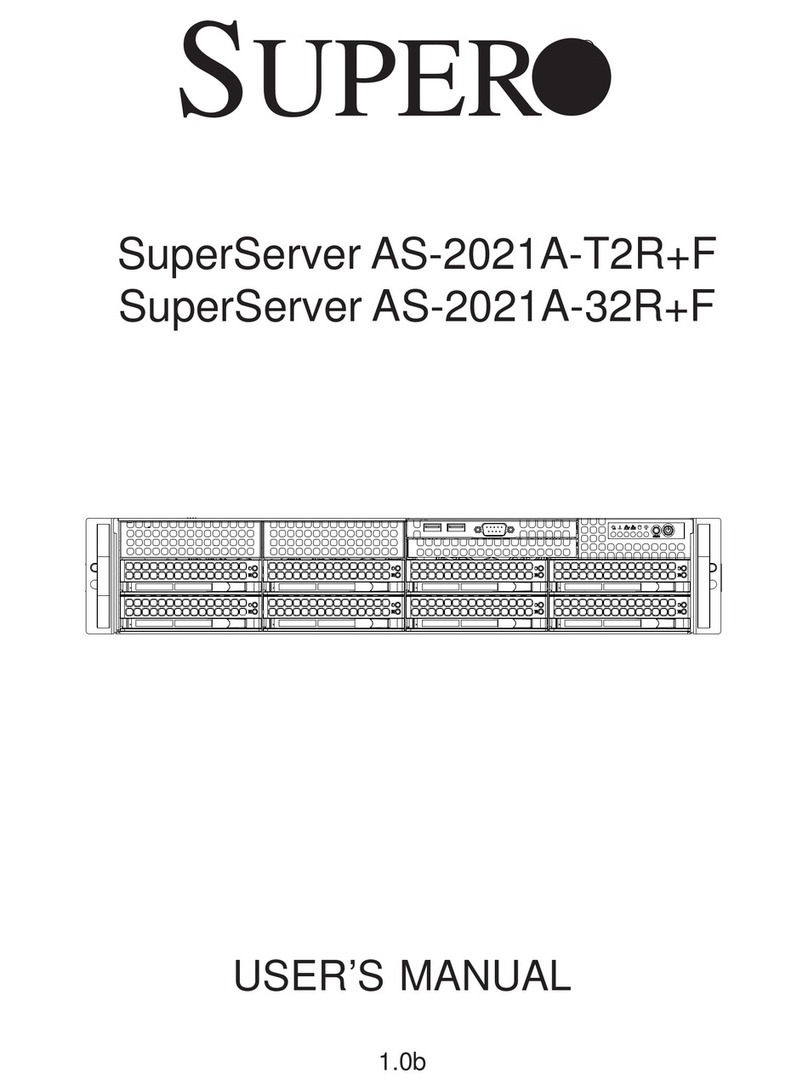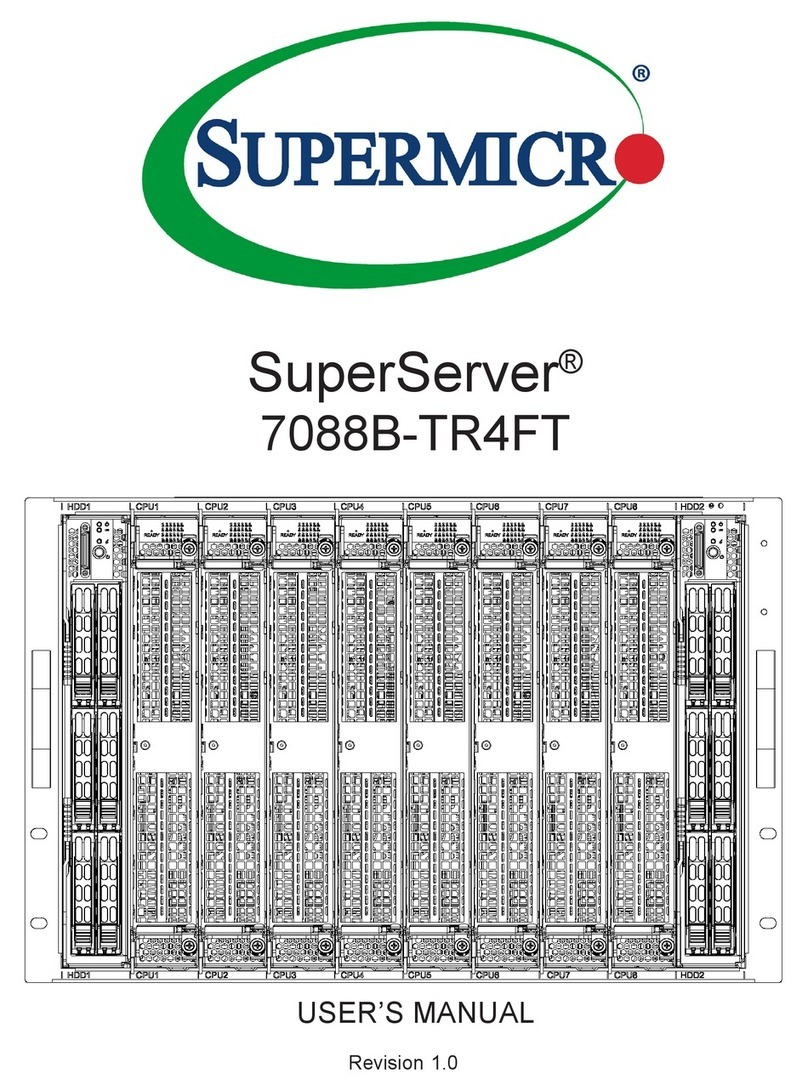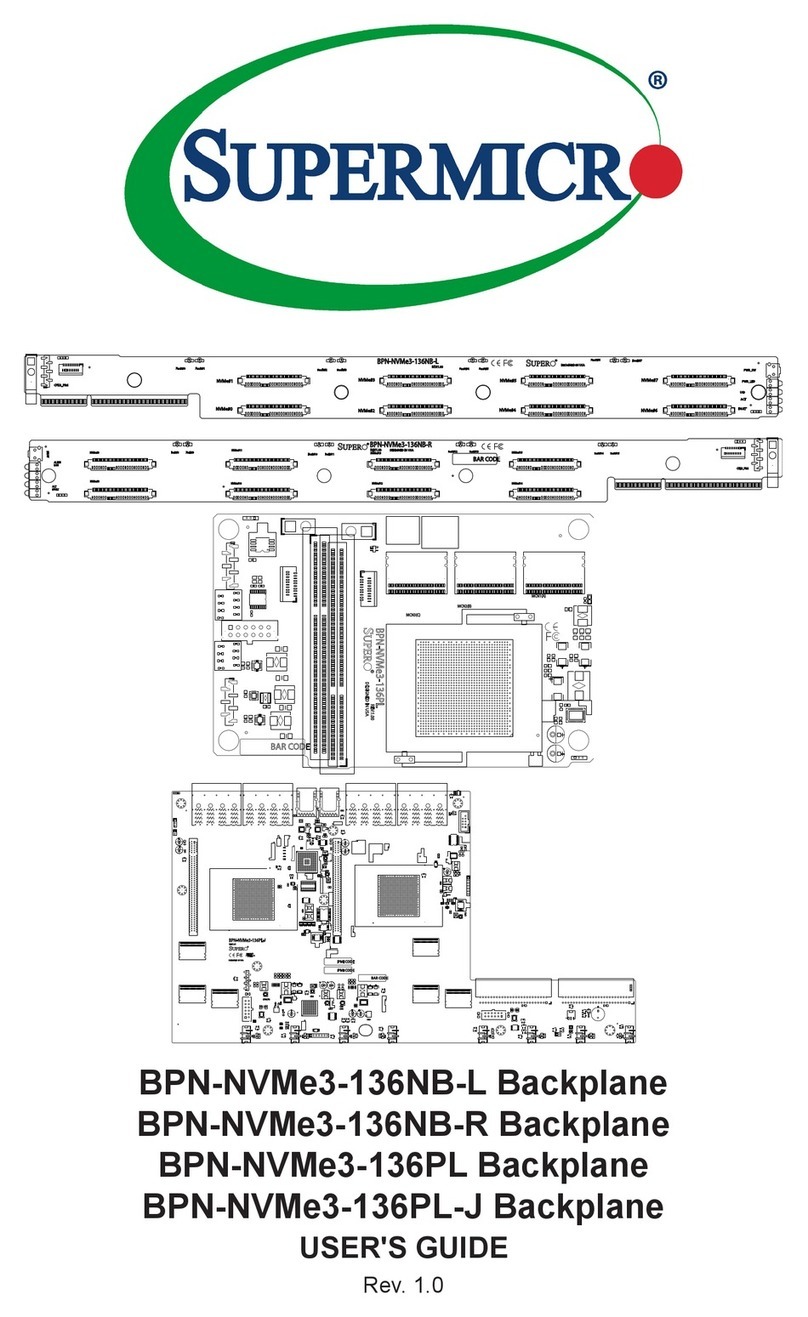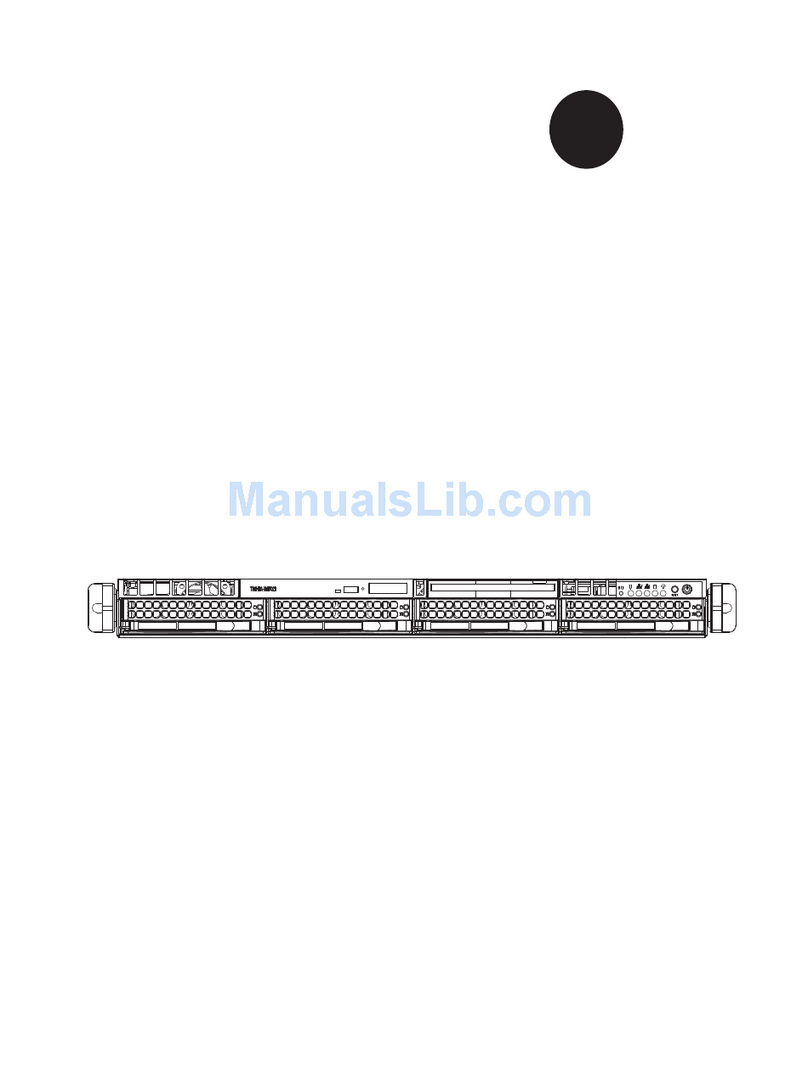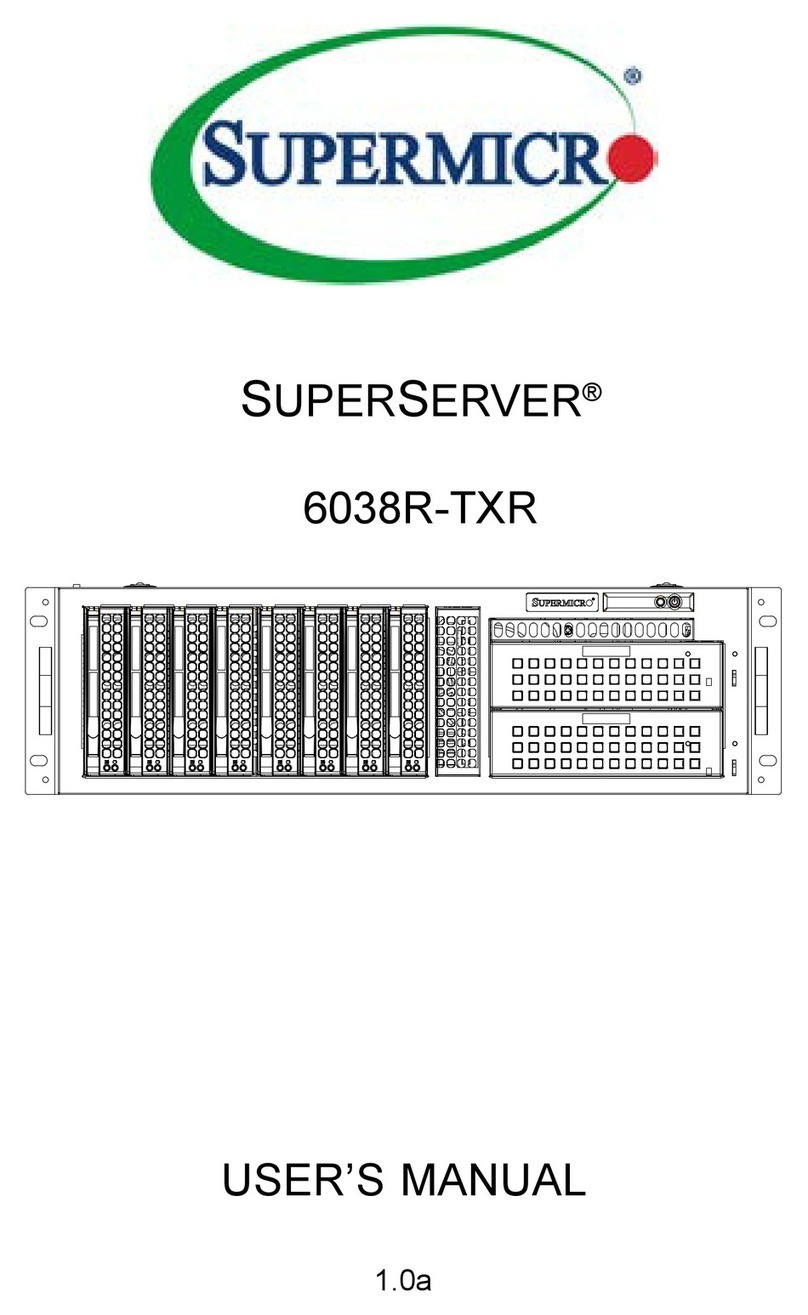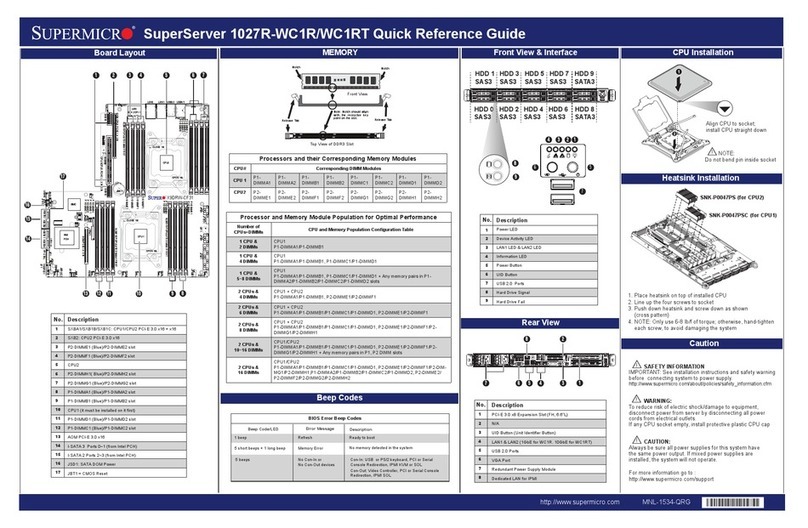http://www.supermicro.com MNL-1751-QRG
Board Layout
SuperServer 6028U-E1CNR4T+/E1CNRT+ Quick Reference Guide
CPU Installation
Beep Codes
Front View & Interface
Heatsink Installation
1. Place the heatsink on top of the installed CPU.
2. Align the four screws to the socket.
3. Holding the heatsink in place, screw down as shown
(cross pattern, in order: A, C, B, D).
4. Note: Only use 6-8 lb/f of torque; otherwise, hand-tighten
each screw to avoid damaging the CPU.
Memory
Caution
Align CPU to socket;
install CPU straight down
NOTE:
Do not bend pin inside socket
!
SAFETY INFORMATION
IMPORTANT: See installation instructions and safety warning
before connecting system to power supply.
http://www.supermicro.com/about/policies/safety_information.cfm
WARNING:
To reduce risk of electric shock/damage to equipment,
disconnect power from server by disconnecting all power
cords from electrical outlets.
If any CPU socket empty, install protective plastic CPU cap
CAUTION:
Always be sure all power supplies for this system have
the same power output. If mixed power supplies are
installed, the system will not operate.
For more information go to :
http://www.supermicro.com/support
!
!
!
Beep Code Error Message Description
1 beep Refresh Circuits have been reset (Ready to power up)
5 short beeps and 1
long beep
Memory error No memory detected in the system
5 beeps No Con-In or No
Con-Out devices
Con-In: USB or PS/2 keyboard, PCI or Serial Console
Redirection, IPMI KVM or SOL
Con-Out: Video Controller, PCI or Serial Console Redirection,
IPMI SOL
1 beep per device Refresh 1 beep for each USB device
Description
No.
SXB1A/1B/1C: Proprietary PCI-e Slot used for WIO-Left Devices
(supported by CPU2)
SXB2: Proprietary PCI-e 3.0 x8 Slot for WIO-Right Devices or
Add-on Cards (supported by CPU2)
JBT1: CMOS Clear
I-SATA0~3: SATA 3.0 Ports (Intel PCH)
JSD1/JSD2: SATA DOM (Device_on_Module) Power Connectors
SXB3A/3B/3C: Proprietary PCI-e Slot for Ultra Riser Devices (supported by CPU1)
P1-DIMMA1(Blue)/P1-DIMMA2/P1-DIMMA3 slot
P1-DIMMB1(Blue)/P1-DIMMB2/P1-DIMMB3 slot
CPU1 (Install CPU1 first)
P1-DIMMD1(Blue)/P1-DIMMD2/P1-DIMMD3 slot
P1-DIMMC1(Blue)/P1-DIMMC2/P1-DIMMC3 slot
P2-DIMME1(Blue)/P2-DIMME2/P2-DIMME3 slot
P2-DIMMF1(Blue)/P2-DIMMF2/P2-DIMMF3 slot
CPU2
P2-DIMMH1(Blue)/P2-DIMMH2/P2-DIMMH3 slot
P2-DIMMG1(Blue)/P2-DIMMG2/P2-DIMMG3 slot
I-SATA 4~5: SATA 3.0 Ports (Intel PCH)
S-SATA0~3: SATA 3.0 Ports (Intel SCU)
1
2
3
4
5
6
7
8
9
10
11
12
13
14
15
16
17
18
Typ e
Ran ks Per
DI MM and
Dat a Width
DIMM Capacity
(G B)
Spe ed (MT/s); Vo ltage (V);
Slot Per Ch annel (SPC) and DIMM Per Channel (DPC)
1 Slot Per
Channel
2 Slots Per
Channel
3 Slots Per
Channel
1DPC 1DPC 2DPC 1DPC 2DPC 3DPC
4Gb 8G b 1.2V 1.2V 1.2V 1.2V 1.2V 1.2V
SRx4 8GB 16GB 2133 2133 1866 2133 1866 1600
SRx8 4GB 8GB 2133 2133 1866 2133 1866 1600
DR x8 8GB 16GB 2133 2133 1866 2133 1866 1600
DRx4 16GB 32G B 2133 2133 1866 2133 1866 1600
QRx4 32GB 64GB 2133 2133 2133 2133 2133 1600
DIMM Module Population Configuration
RDIMM
RDIMM
RDIMM
RDIMM
LRDIMM
DDR4 Memory POR for Haswell-EP
Processor and Memory Module Population for Optimal Performance
Number of
CPUs+DIMMs (For memory to work properly, please follow the instructions below.)
1 CPU &
2 DIMMs
CPU1
P1-DIMMA1/P1-DIMMB1
1 CPU &
4 DIMMs
CPU1
P1-DIMMA1/P1-DIMMB1, P1-DIMMC1/P1-DIMMD1
1 CPU &
5~8 DIMMs
CPU1
P1-DIMMA1/P1-DIMMB1, P1-DIMMC1/P1-DIMMD1 + Any memory pairs in P1-
DIMMA2/P1-DIMMB2/P1-DIMMC2/P1-DIMMD2 slots
2 CPUs &
4 DIMMs
CPU1 + CPU2
P1-DIMMA1/P1-DIMMB1, P2-DIMME1/P2-DIMMF1
2 CPUs &
6 DIMMs
CPU1 + CPU2
P1-DIMMA1/P1-DIMMB1/P1-DIMMC1/P1-DIMMD1, P2-DIMME1/P2-DIMMF1
2 CPUs &
8 DIMMs
CPU1 + CPU2
P1-DIMMA1/P1-DIMMB1/P1-DIMMC1/P1-DIMMD1, P2-DIMME1/P2-DIMMF1/P2-DIMMG1/P2-DIMMH1
2 CPUs &
8~16 DIMMs
CPU1/CPU2
P1-DIMMA1/P1-DIMMB1/P1-DIMMC1/P1-DIMMD1, P2-DIMME1/P2-DIMMF1/P2-DIMMG1/
P2-DIMMH1 + Any memory pairs in P1, P2 DIMM slots
2 CPUs &
16 DIMMs
CPU1/CPU2
P1-DIMMA1/P1-DIMMB1/P1-DIMMC1/P1-DIMMD1, P2-DIMME1/P2-DIMMF1/P2-DIMMG1/P2-DIMMH1,
P1-DIMMA2/P1-DIMMB2/P1-DIMMC2/P1-DIMMD2, P2-DIMME2/P2-DIMMF2/P2-DIMMG2/P2-DIMMH2
2 CPUs &
16~24 DIMMs
CPU1/CPU2
P1-DIMMA1/P1-DIMMB1/P1-DIMMC1/P1-DIMMD1, P2-DIMME1/P2-DIMMF1/P2-DIMMG1/P2-DIMMH1,
P1-DIMMA2/P1-DIMMB2/P1-DIMMC2/P1-DIMMD2, P2-DIMME2/P2-DIMMF2/P2-DIMMG2/P2-DIMMH2,
P1-DIMMA3/P1-DIMMB3/P1-DIMMC3/P1-DIMMD3, P2-DIMME3/P2-DIMMF3/P2-DIMMG3/P2-DIMMH3
Processors and their Corresponding Memory Modules
CPU# Corresponding DIMM Modules
CPU 1
CPU 2
A1
E1
A2
E2
A3
E3
B1
F1
B2
F2
B3
F3
C1
G1
C2
G2
C3
G3
D1
H1
D2
H2
D3
H3
6
Screw #B
Screw #A
Screw #C
Screw #D
Rear View
Description
No.
* NVMe Support
3
4
5
6
7
2
1
8
9
10
1
10 43
97
856
Hard Drive Signal
Hard Drive Fail
Power Button
Reset Button
Device Activity LED
1
2
3
4
5
Description
No.
LAN1 LED
Overheat & Fan Fail LED
Power LED
LAN2 LED
Power Failure LED
6
7
8
9
10
Description
No.
HDD2
HDD1
HDD0
HDD5
HDD4
HDD3
HDD8* HDD11*
HDD10*
HDD9*
HDD7
HDD6
2
1
2
3
4
5
6
7
8
9
10
4 PCI-E 3.0 x8 (CPU2) Expansion Slots
(Full-height 4.2”, Length 10.5”)
PCI-E 3.0 x8 (CPU1) Expansion Slot
(Full height 4.2” , Length 10.5“)*
PCI-E 3.0 x8 (CPU2) Expansion Slot
(Low-profile 2.536”, Half-Length 6.6”)
VGA Port
UID Button (Unit Identifier Button)
COM Port
Dedicated LAN for IPMI
USB 3.0 Ports
LAN Ports (2 or 4)
Redundant Power Supply Module
* Not Available on E1CNR4T+ Models
JF2
L996
JTPM1
PSU2
PSU1
JUIDB2
LED1
JF1
JPME2
DAT JWD1
JPB1
JPG1
FAN1
FAN8
FAN6
FAN7
FAN3
FAN2
I-SGPIO2
LED_C1
LED_F3
LED_G1
BMC_HB_LED1
LED_B3
LED_B2
LED_B1
LED_A3
LED_A2
LED_A1
SP1
S-UM10
S-UM7
JBT1
JBAT1
PLD1
X10DRU-i+
USB 2 (3.0)
I-SATA5
C
SXB2
SXB1C
SXB1B
GPU PWR2
USB 3/4(3.0)
SXB1A
P2-DIMMF2
P2-DIMMF3
P2-DIMME1
P2-DIMME2
P2-DIMME3
P2-DIMMF1
P2-DIMMG1
P2-DIMMG2
P2-DIMMG3
P2-DIMMH1
P2-DIMMH2
P2-DIMMH3
CPU2
I-SATA4
CPU2_PORT1
CPU1
P1-DIMMC1
P1-DIMMC2
P1-DIMMC3
P1-DIMMD1
P1-DIMMD3
P1-DIMMD2
RT2C
S-SATA0~3
COM1
P1-DIMMA1
P1-DIMMA2
P1-DIMMA3
P1-DIMMB1
P1-DIMMB2
P1-DIMMB3
BP PWR2
GPU PWR1
IPMI_LAN
UID
USB 0/1(3.0)
BP PWR1
JSD1
LED_C2
LED_C3
LED_D1
LED_D2
LED_D3
FAN5
LED_G2
LED_G3
LED_H1
LED_H2
LED_H3
LED_F2
LED_F1
LED_E3
LED_E2
LED_E1
LED2
CPU2_PORT0
HDD_LED1
GPU PWR3
GPU PWR4
L995
PCH
BMC
BIOS
CPU2_PORT3A
CLK
JL1
FAN4
JPW21
JPW19
JPW22
JPW23
CPU2_PORT2C
CPU2_PORT3C
CPU2_PORT2A
TPM/Port80
I-SATA0~3
JSD2
JNVI2C1
JNVI2C2
VGA
JIPMB1
SXB3A
CPU1_PORT3A
CPU1_PORT1
SXB3
SXB3B
CPU1_PO
CPU1_PORT2A
CPU1_PORT3C
JGPW1
7
8
9
10
1114 12
13
15
16
1
18
17
2345
ÌMNL-1751-QRGtÎ