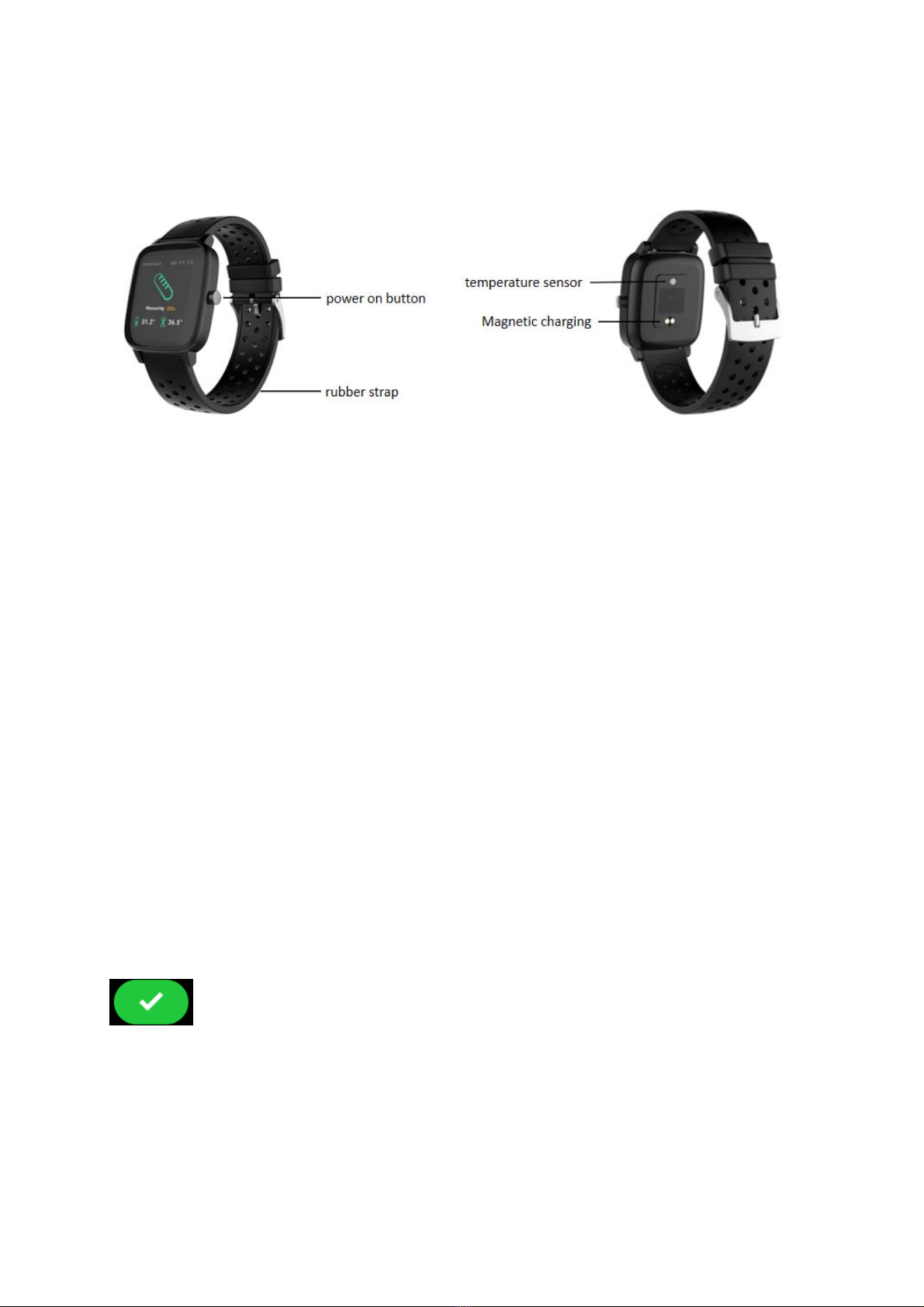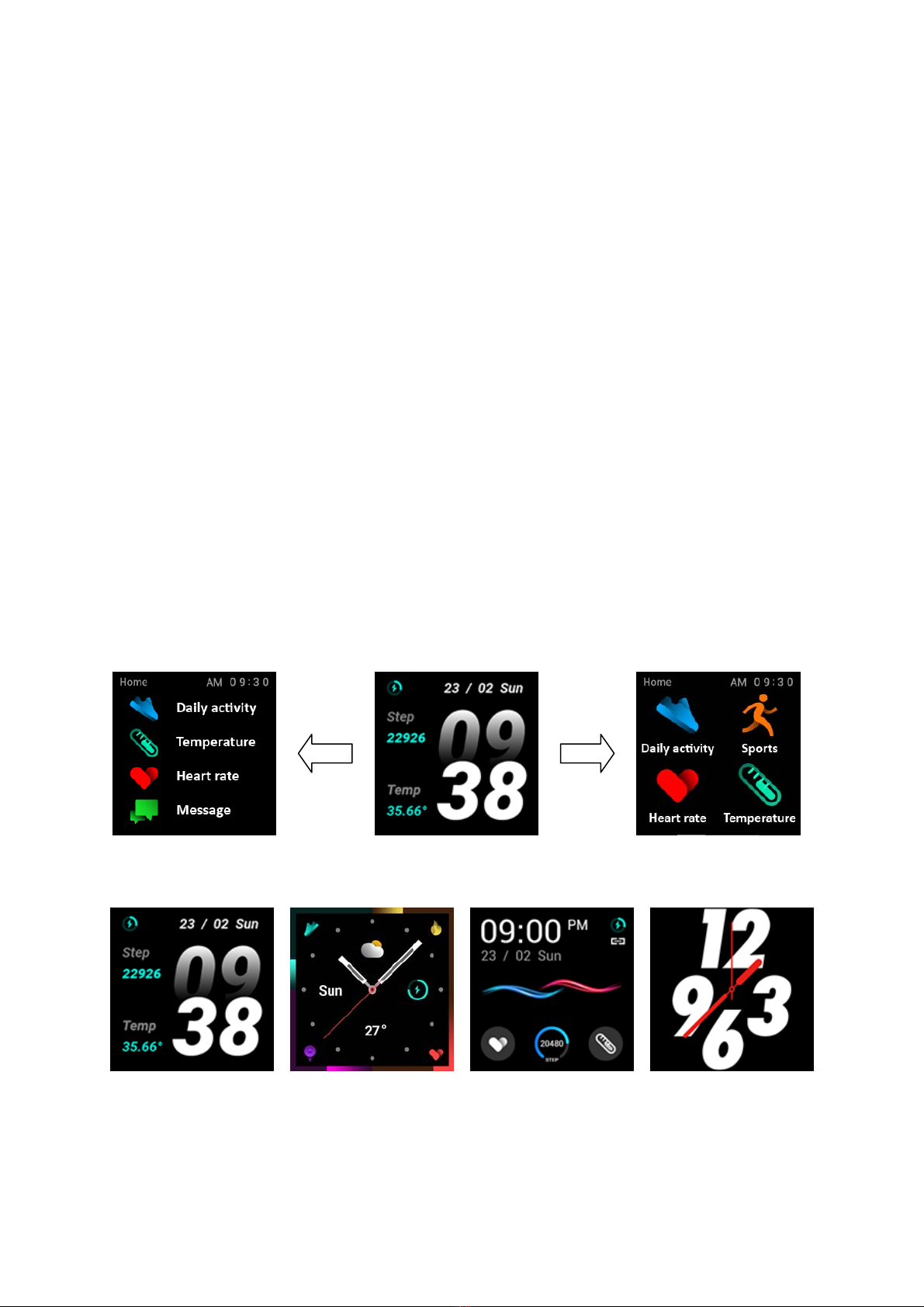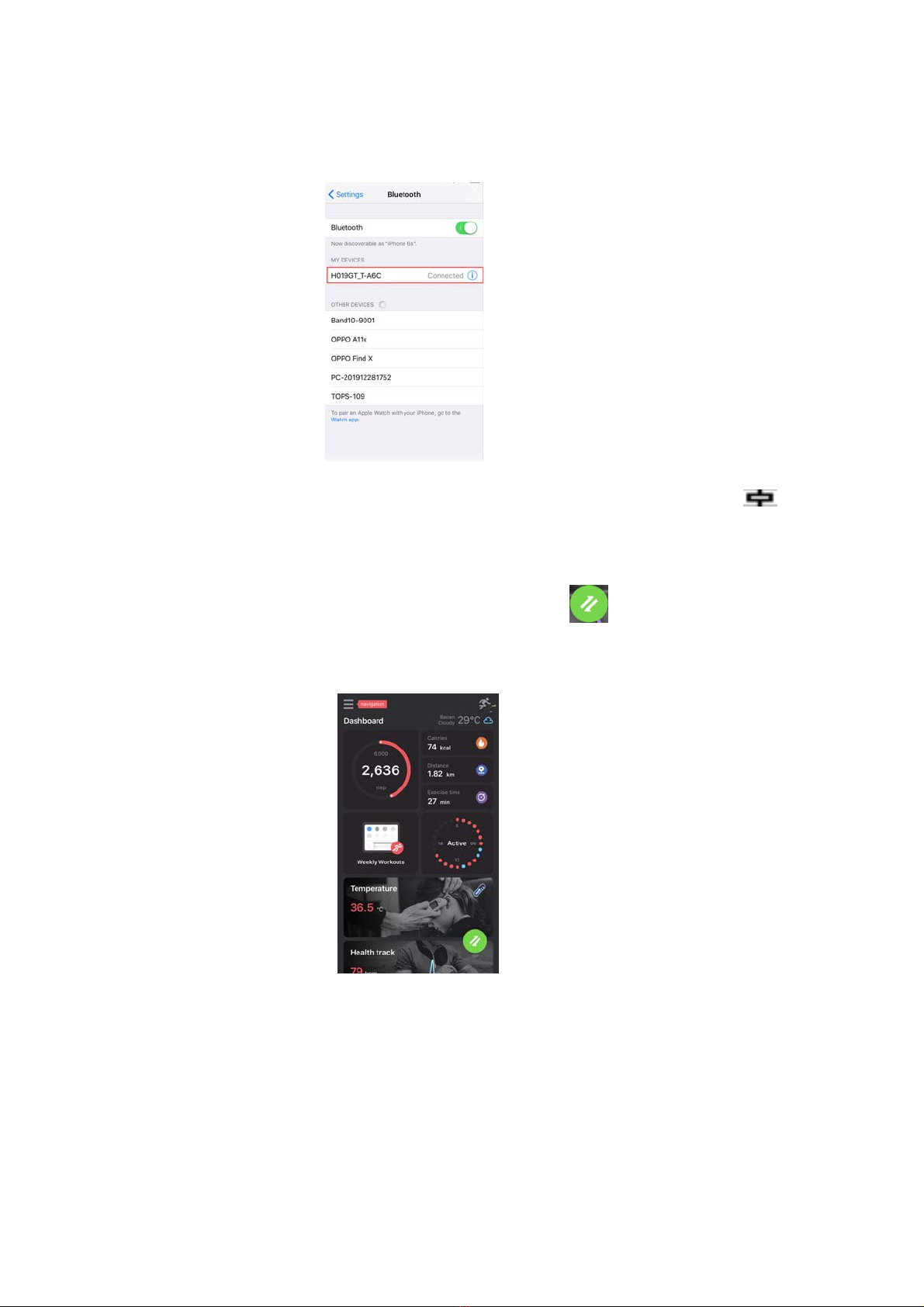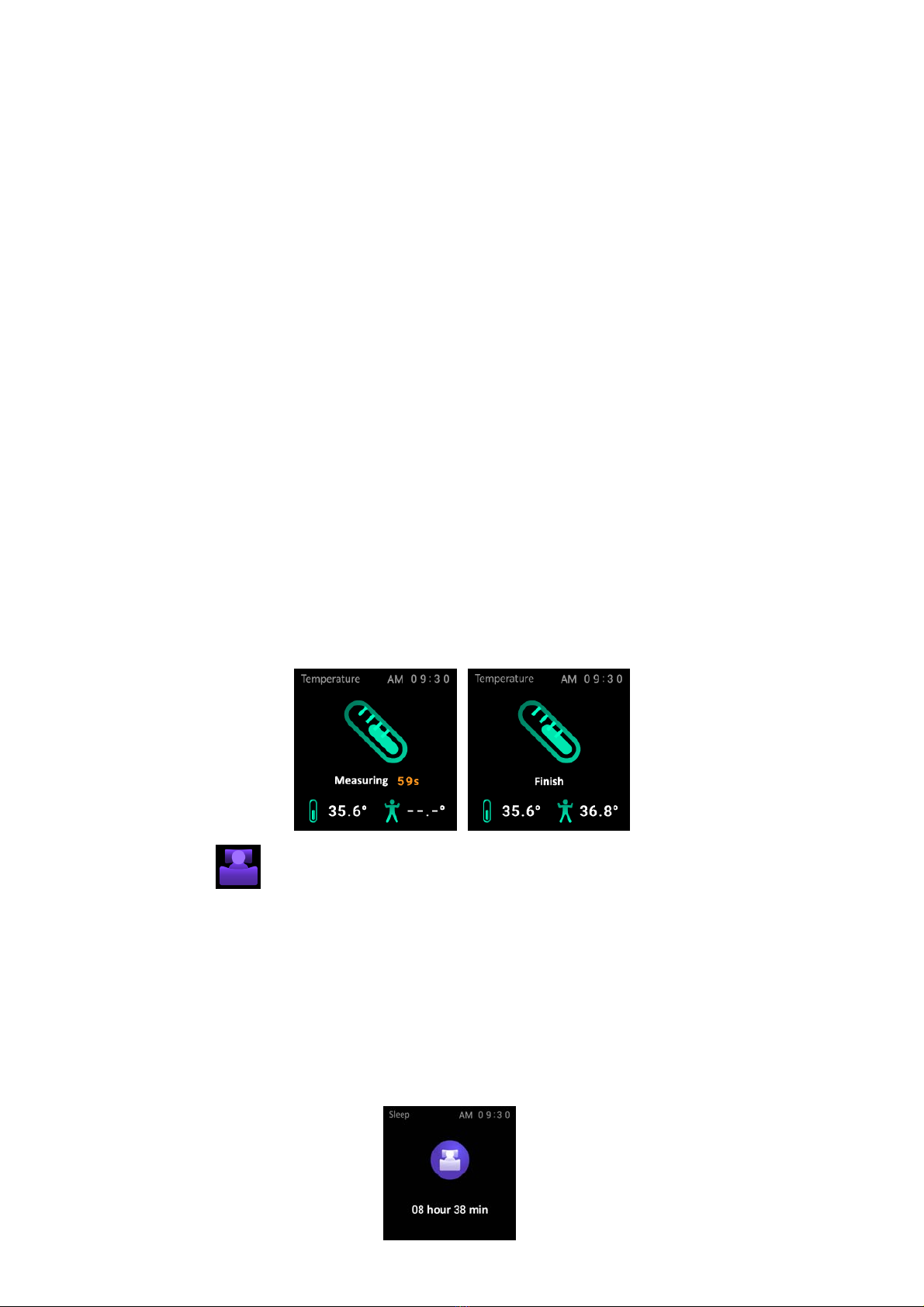Touchdialdefinition
(1)Longpressthemaininterface:enterthehomepagethumbnail,
youcanviewitleftandright,clicktouchtoswitchthehomepage.
(2)Slidetotheright:displayfunctionlist‐>Dailyactivity,
Temperature,Heartrate,Message,Sports,Sleep,Weather,Music,
Relax,Timer,Findphone,Setting,etc.,clicktouchtoenterthe
correspondingfunction(listcanbeupanddownSlide)
(3)Slidingdown:Display:date,Bluetooth,powerfunctioniconsare:
Timer,Brightness,Setting,DoNotDisturbmode.
(4)Slideup:informationstorage,heartratemonitoring,Dailyactivity.
(5)Slidetotheleft:displaythestaticicon,clicktoenterthe
correspondingfunction,rightstroketoreturntothepreviouslevel.
3.2ClockDisplay
Settingmethod:
Poweron,whenthewatchinclockmode,pleaselongpressmiddle