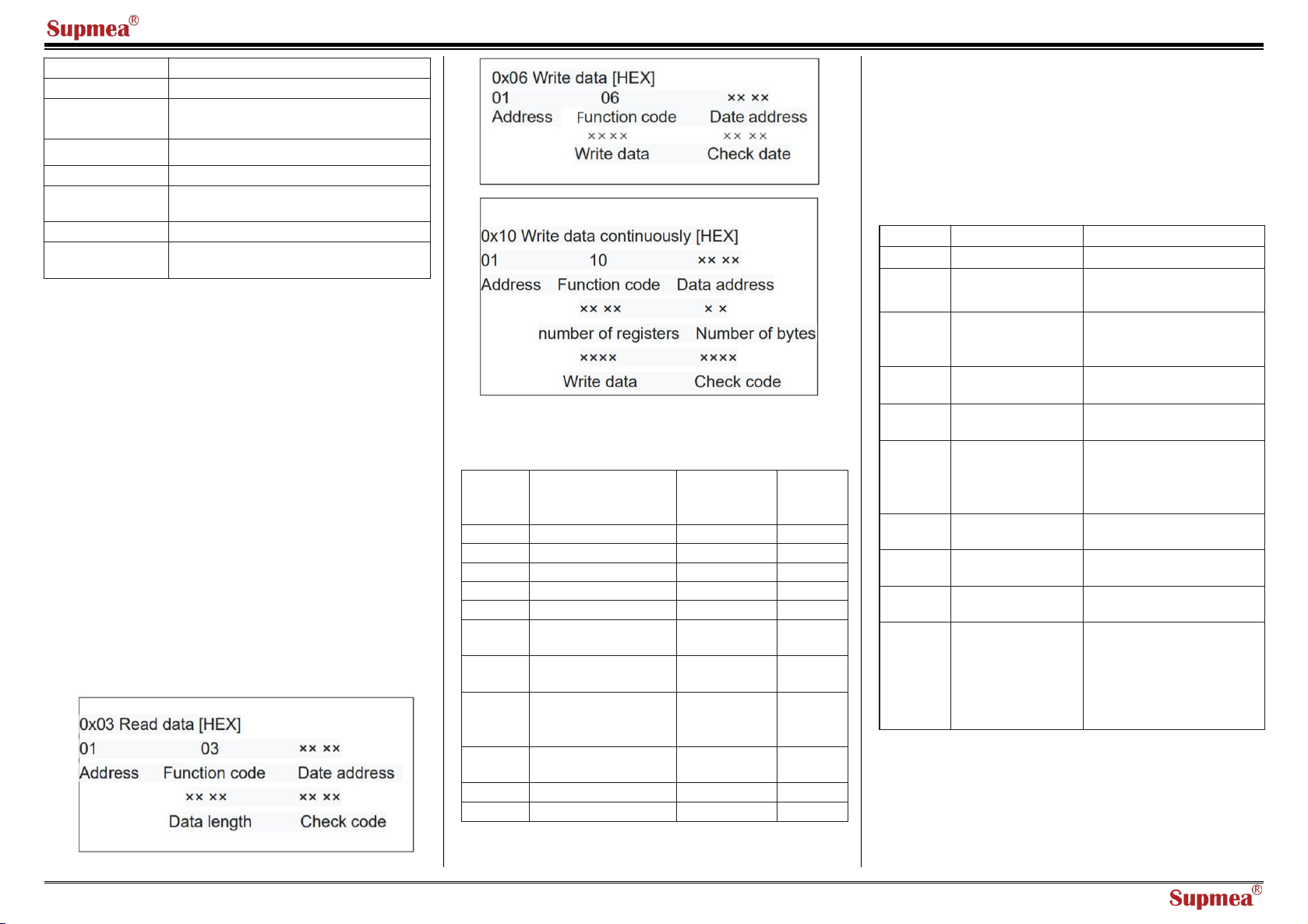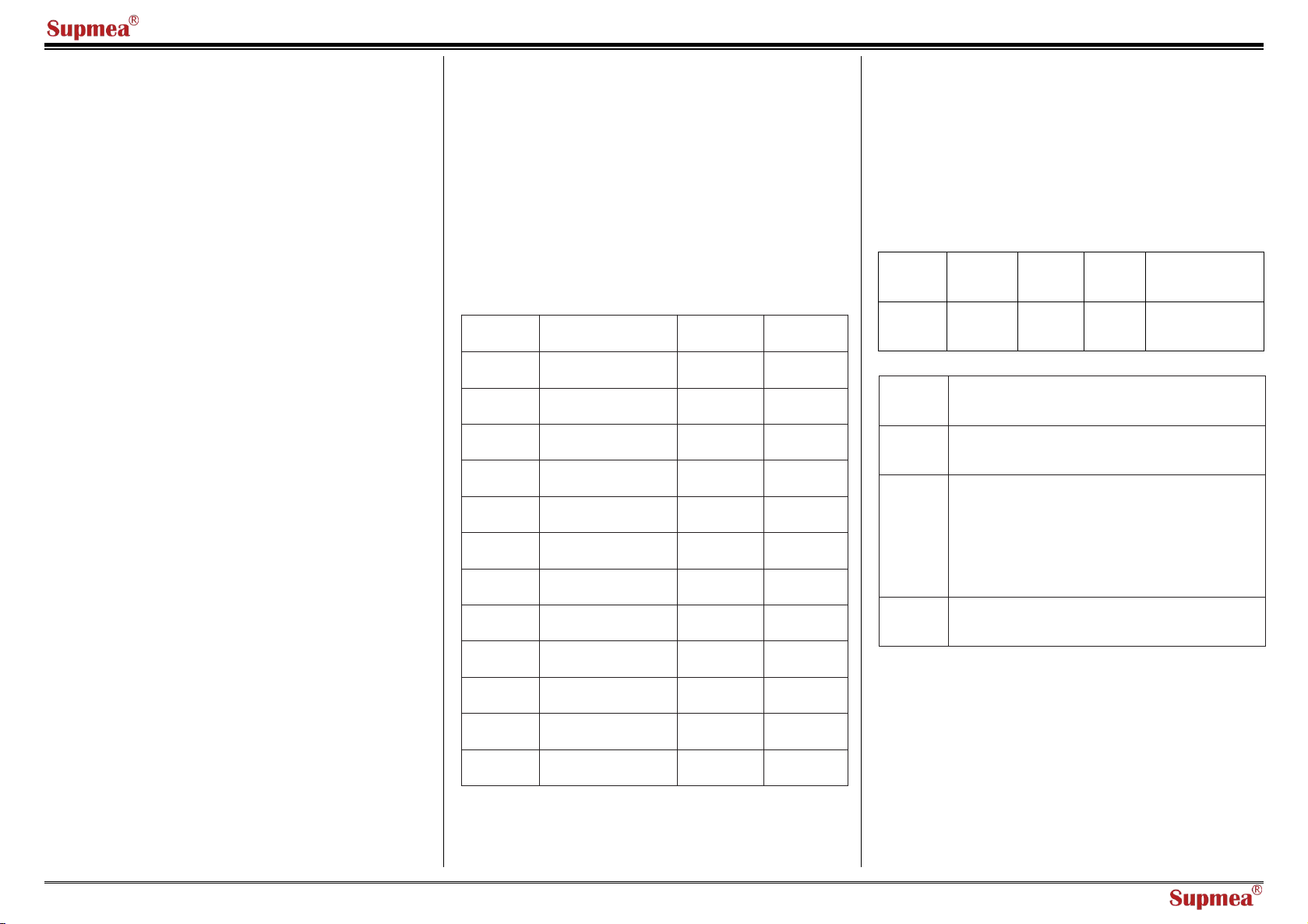10. Common instruction set [HEX]
Read temperature, pH, pH.mV
[Send Tx]: 01 03 00 00 00 03 05 CB
[Receive Rx]: 01 03 06 00 FA 02 BC 00 06 B9 3F
Temperature = 00FA = 250 * 0.1℃= 25.0℃
pH = 02BC = 700 * 0.01pH = 7.00 pH
pH.mV = 0006 = 6 * 0.1mV= 0.6 mV
Set RS485 address
The original address is: 0x01
needs to be modified to: 0x02
[Send Tx]: 01 06 00 0B 00 02 79 C9
[Receive Rx]: 01 06 00 0B 00 02 79 C9 (Set
successfully)
Query the RS485 address (stand-alone mode)
The device address is unknown, you can use the
address 0x00 to send the 03 command
[Send Tx]: 00 03 00 00 00 03 04 1A
[Receive Rx]: 01 03 06 00 FA 02 BC 00 06 B9 3F
Current device address = 0x01
Electrode calibration
Please use the user command set to write a
command to address 0x07 to complete the
operation
pH7.00 | [Send Tx]: 01 06 00 07 00 0D F9 CE
pH4.00 | [Send Tx]: 01 06 00 07 00 0B 79 CC
pH10.00 | [Send Tx]: 01 06 00 07 00 0F 78 0F
[Receive Rx] returns the same command as
[Send Tx], which means the calibration is
successful.
When calibrating, please put the electrode into
the standard liquid, wait for the signal to stabilize
before performing the calibration operation
11. Restore factory default settings
Please use the user command set to write the
command to address 0x07 to complete the operation
restore the factory default | TX: 01 06 00 07 00 D2 B8
56
[Receive Rx] returns the same command as [Send
Tx], which means the recovery is successful.
Execute user commands
Users can write commands to address 0x07 to
perform corresponding device operations.
The content of this address cannot be
written into data, such as executing
commands,
It means that the current sensor status
cannot perform this operation.