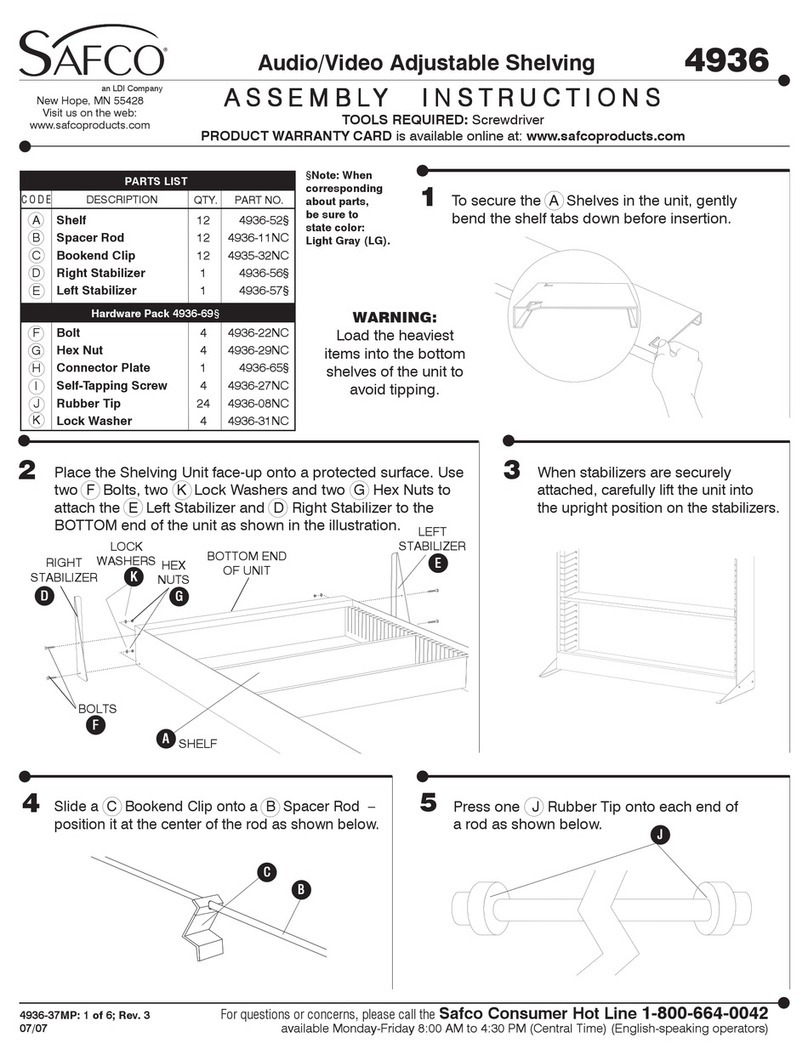Step 2 Install the swivel arm to the pole
(1)S3/S4/S5 wrench-i (2)head sleeve-j
MD94X2
1. Place wire clip (g) on pole (a).
2. Place arm wire clip (h) on the swivel arm .
3. Place swivel arm (d) on pole (a). Tighten screw with
wrench (i) at proper position.
4.Unscrew the pre-positioned screw in head sleeve(j),
insert it into the swivel arm(d) and then tighten screw
at proper position.
pre-positioned
screw
INSTALLATION MANUAL
Please open the box carefully and take off protection such as lining and
covers.
Check all parts make sure all components and parts are not damaged.
Do not use damaged components or parts.
Read this manual before installation.
Please be careful during installation and operation. Read this manual
before installation. Follow the manual and use tools as advised in the
package.
Installation need to be completed by professional or under others help.
Do not disassemble any components if there is no instruction in the
manual. We are not
responsible for any loss due to incorrect installation or incorrect use of this
item.
Unboxing Instruction
Important Safety Information
(1)Swivel arm-d
(4)arm wire clip-h
Parts
(2)nut-o
(1)Grommet/
clamp-b
(1)Grommet/
clamp support-c
(1)pole-a
(2)VESA plate-e (3)M5x18 -f
(8)M4x30 -G1 (8)M4x12 -G2 (8)Spacer -H1
(8)Spacer -H2 (8)Φ4 Washer-F
(1)wire clip-g
WARNING
CAUTION!
This monitor desktop mount must be securely attached to
the horizontal desk. If the mount is
not properly installed it may fall, resulting in possible injury
and/or damage.
Option A: Clamp installation
Option B: Grommet installation
1. Connect clamp support (c) and pole (a) with 3 pieces of M5x18 (f)
and tighten it with wrench(i)(figure 1)
2. Connect clamp (b) and clamp support (c) with pre-positioned
screws and choose proper hole sit according to the thickness of desk
(figure 2). Tighten the plastic knob to fix the clamp
(figure 3)
1. Connect grommet support (c) and pole (a) with 3 pieces of M5x18
(f) and tighten it with wrench(i) (figure 1).support (c) into desk hole
whose diameter is over 1.65in/42mm(figure 4).
2. Connect grommet (b) and grommet support (c)(figure 2), choose
proper hole site according to the thickness of desk.Tighten the
plastic knob to clamp it on the table (figure 3).
Step 1 Install the Pole on a Desk
figure 1 figure 2
figure 3
figure 1 figure 2
figure 3
figure 4