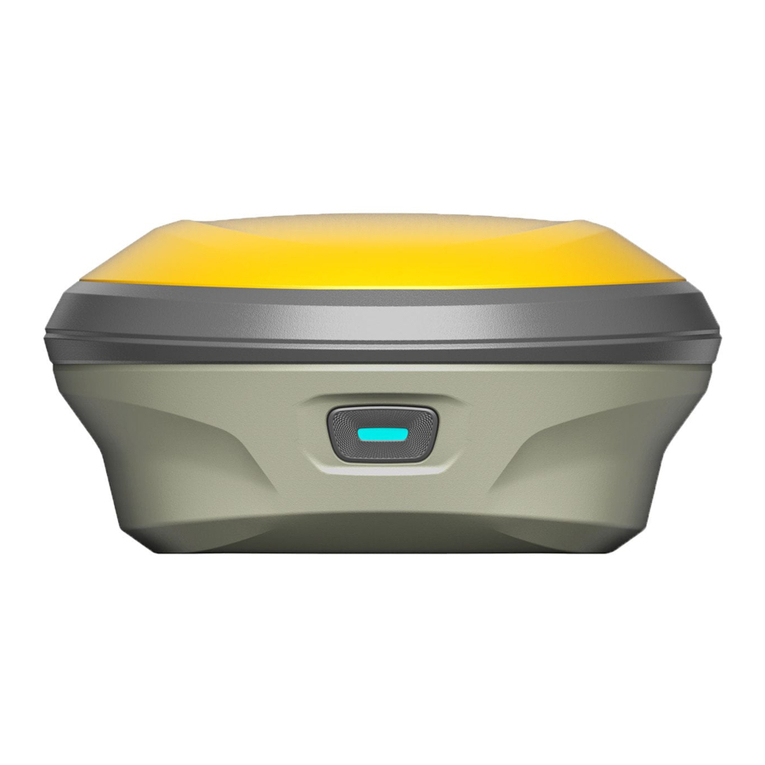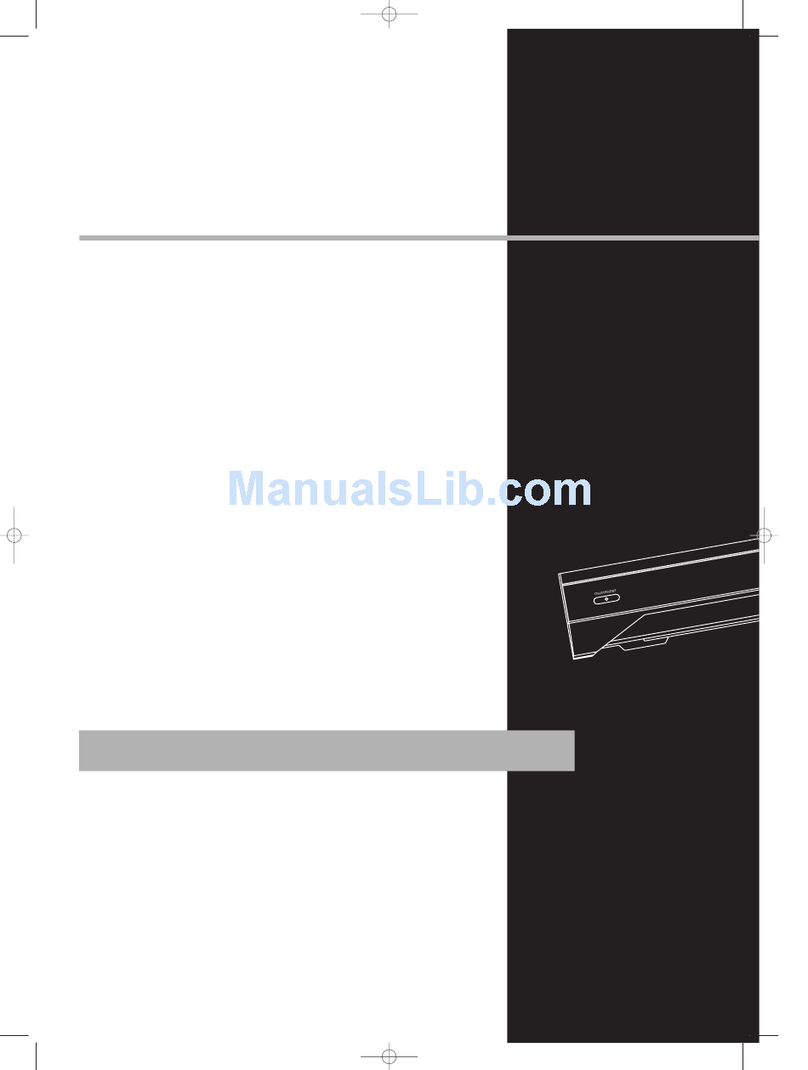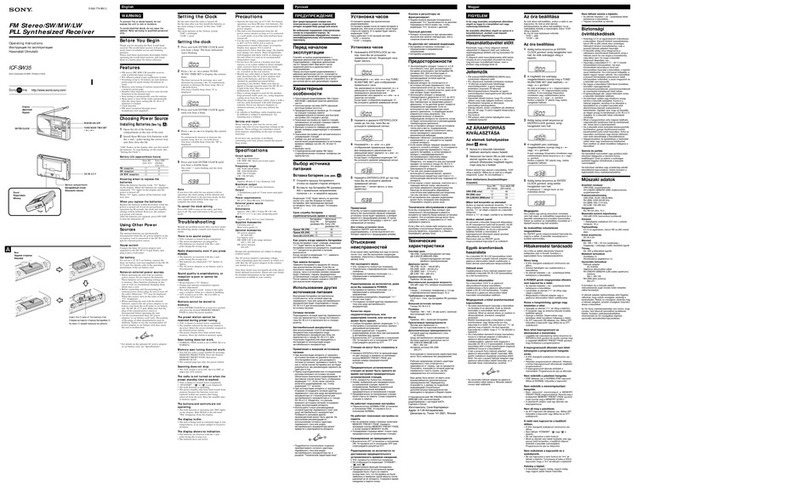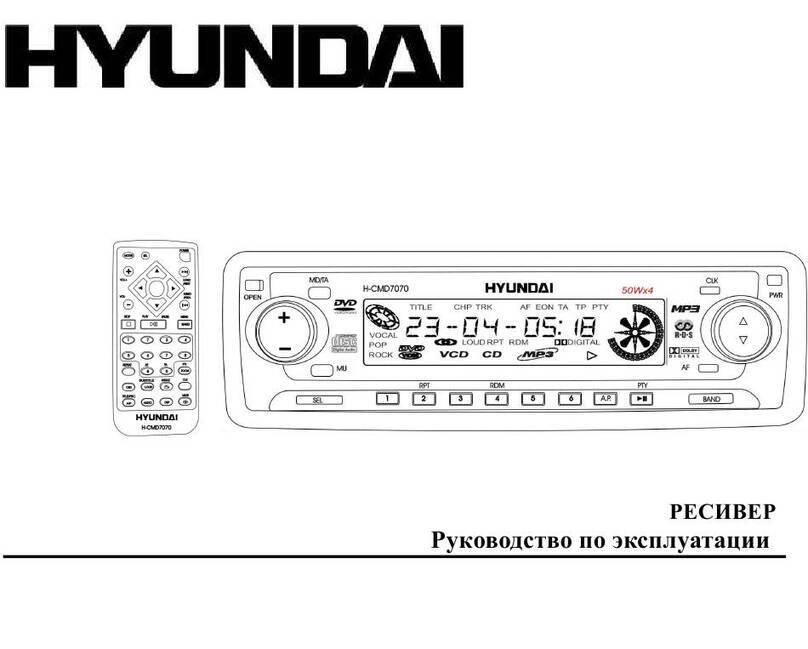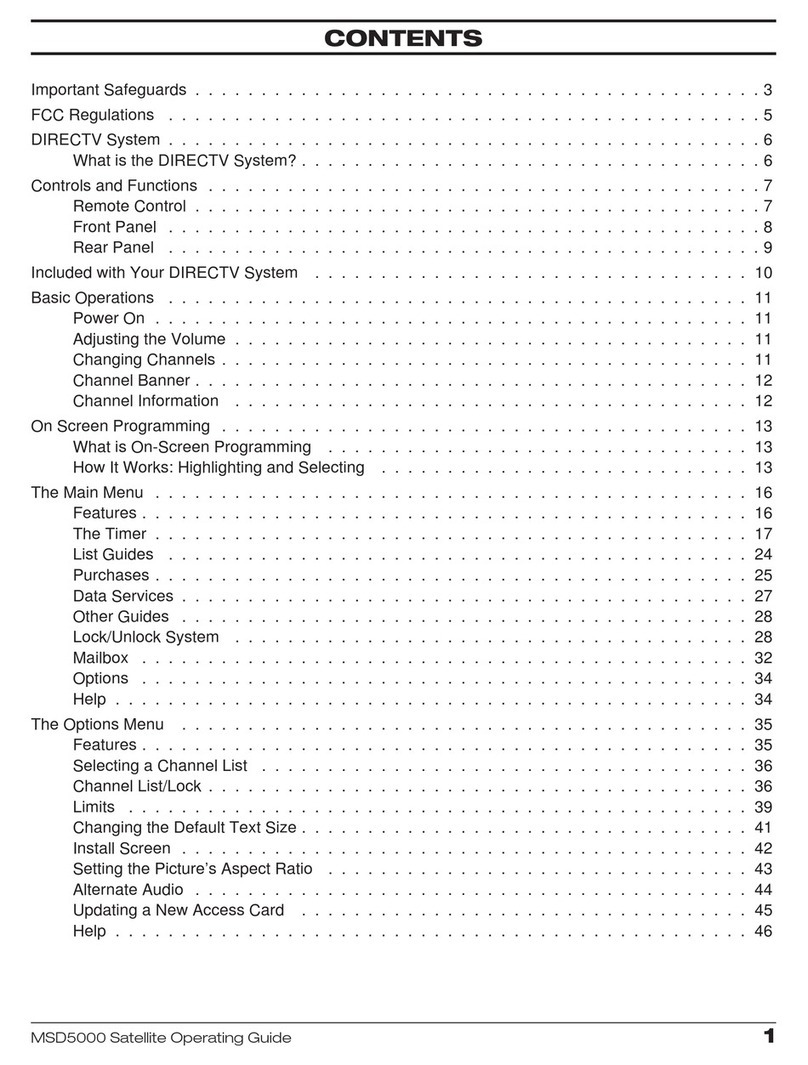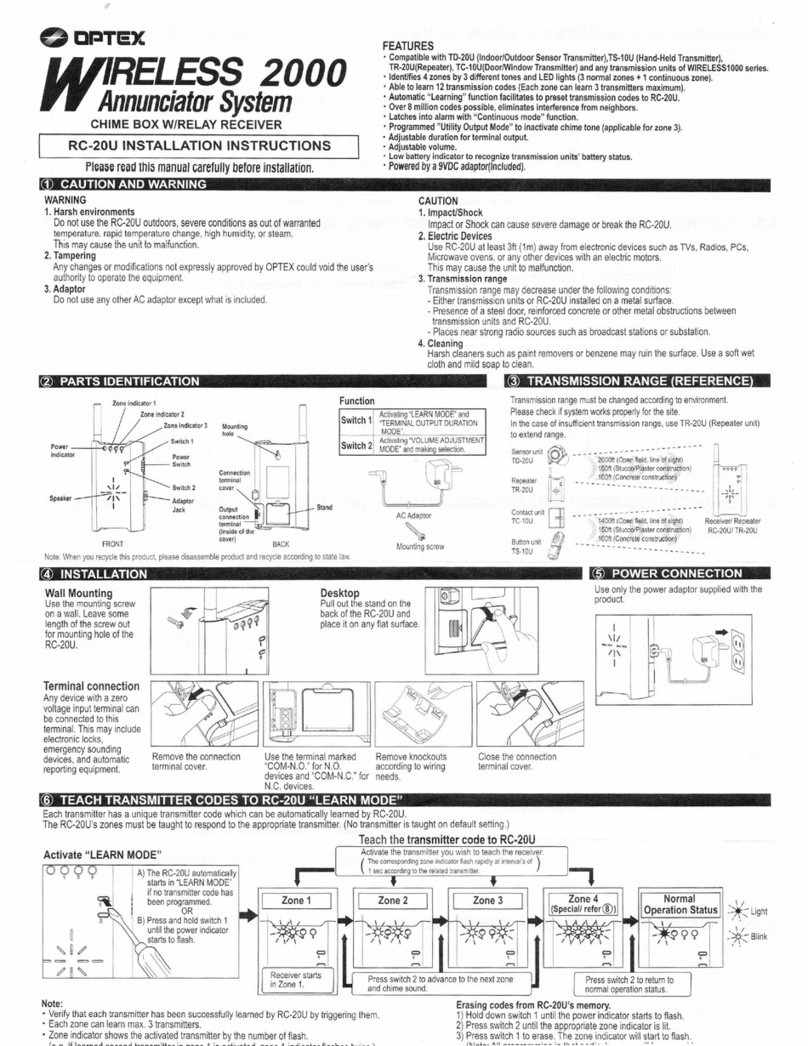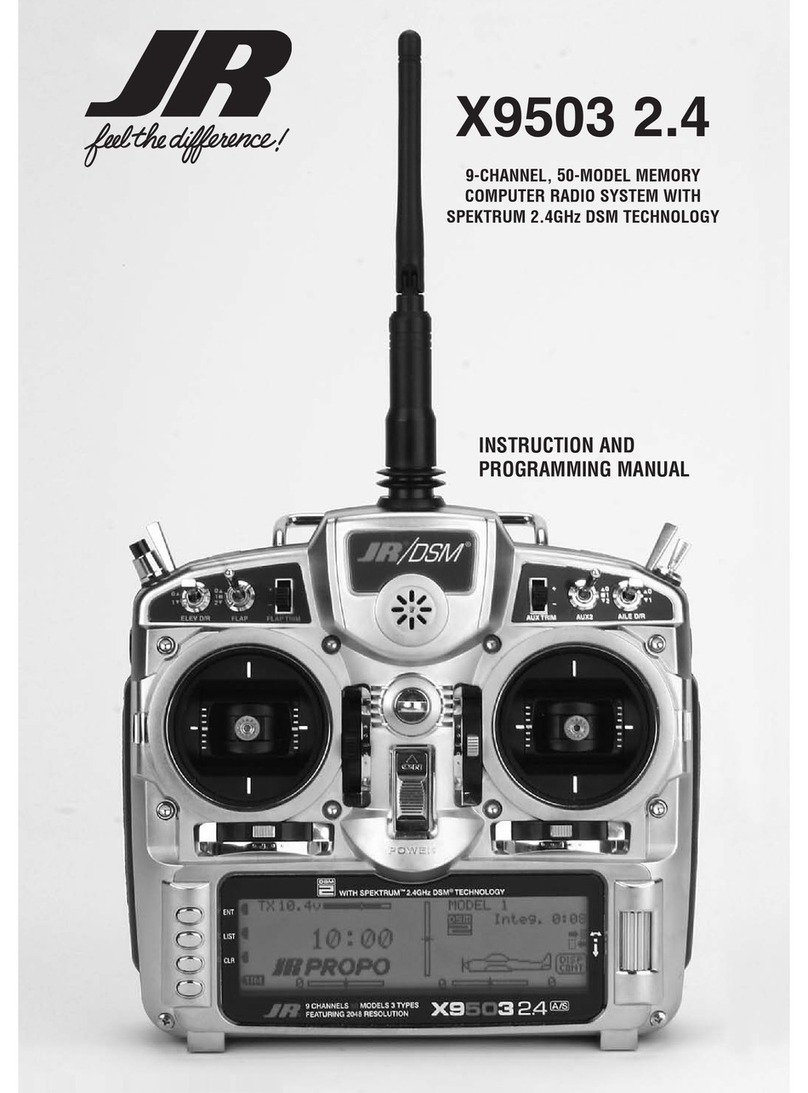Sur-Gard System I User manual

WARNING: This manual contains information regarding product use and function, in addition to manufacturer lia-
bility and restrictions pertaining to it. The entire manual should be read carefully.
Operating Manual
version 1.0
Sur-Gard System I

General Description of the Equipment and Classification, SG-System I – Safety Instruc-
tions
The SG-SYSTEM I equipment is a CLASS 1, DESK-TOP (MOVABLE) OR RACK-MOUNTED (FIXED – STATIONARY), EQUIPMENT, PLUG-
GABLE TYPE A using a DETACHABLE POWER SUPPLY CORD; it is designed to be INSTALLED, OPERATED and MAIANTAINED by SER-
VICE PERSONS ONLY. [person having appropriate technical training and experience necessary to be aware of hazards to which that person may be
exposed in performing a task and of measures to minimize the risks to that person or other persons]. The equipment SG-SYSTEM I shall be installed
in RESTRICTED ACCESS LOCATIONS within an environment that provides the Pollution Degree max 2, and over-voltages category II – non-haz-
ardous locations, indoor only.
The POWER SUPPLY CORD serves as a means of disconnection from the MAINS. The OUTLET used to power the equipment shall be installed near
the equipment, and shall be easily accessible. The equipment must be connected to a socket outlet with a protective grounding electrode conductor!
WHEN RACK-MOUNTED, IT IS THE RESPONSIBILITY OF THE INSTALLER TO ENSURE THAT THE FINAL ASSEMBLY that includes SG-
System I EQUIPMENT IS COMPLIANT with the applicable requirements from the point of view of STABILITY; the rack-mounted equipment must
be secured to the building structure before operation; all wiring and installation shall be in accordance with electrical codes acceptable to the authori-
ties that have jurisdiction where the equipment is installed, serviced and operated; not more than 3 (three) SG-System I units mounted within the same
rack shall be powered from the same branch circuit; use a different branch circuit for any group larger than 3 (three) units.
Inter-connecting cables shall be routed in a manner that prevents excessive strain on wire and on terminal connections; loosening of terminal connec-
tions; damage of conductor insulation. This product used Lithium Batteries. Improper handling of lithium batteries may result in heat generation,
explosion or fire, which may lead to personal injury.
CONNECTION TO THE MAINS:
Connect the DETACHABLE POWER SUPPLY CORD to the IEC 320 connector located on SG-System I equipment.
CAUTION: The Ethernet communication lines must be connected first to an Approved (acceptable to the local authorities) type NID (Network Inter-
face Device) before leaving the premises (e.g. UL Installations, UL60950 Listed NID for ULC Installations CAN/CSA C22.2 No. 60950-1 Listed
NID).
NO REPAIRS IN THE FIELD ARE ALLOWED. THE EQUIPMENT SG-System I MUST BE RETURNED TO THE MANUFACTURER FOR
REPAIRS.
Safety Considerations
The unit is to be installed and used in an environment that provides pollution degree max 2 and overvoltages category II, indoors, in a non-hazardous
location only. The SG-System I is intended to be installed, operated, and maintained by Service Persons only, in restricted access locations. The equip-
ment is included within a metallic enclosure that fulfills all of the applicable requirements for a fire enclosure. The enclosure cannot be opened without
the use of a tool.
When installing, connecting, or operating the SG-System I, take care to observe the following precautions:
• Connect the connection cable to the appropriate socket.
• Ensure that the cables are laid out in such a way that accidents cannot occur. Connected cables must not be subject to excessive mechanical strain.
• Use only authorised accessories with this equipment.
• Protect the receiver from moisture, dust, liquids, and vapors.
Important Safety Guidelines
1. Never install telephone wiring during an electrical storm.
2. Read these instructions and save for later reference.
3. Follow all warnings and instructions as marked on the product.
4. Unplug the receiver from the mains power and telephone line sockets prior to cleaning. Use only a soft, damp cloth to clean the device. Do not
use abrasive liquids or chemicals to clean the device.
5. Do not place this product on an unstable cart, stand, or table. The receiver may fall, causing serious damage to the product and the operator.
6. Unplug the receiver from the mains power and telephone line sockets and refer servicing to qualified service personnel under the following
conditions:
• When the mains power cord is frayed, or the plug is damaged.
• If liquid has been spilled into the receiver, or exposed to rain or water.
• If the receiver does not operate normally when the operating instructions are followed.
• If the receiver exhibits a distinct reduction in performance

FCC COMPLIANCE STATEMENT
CAUTION: Changes or modifications not expressly approved by Digital Security Controls could void your authority to use this equipment.
This equipment has been tested and found to comply with the limits for a Class B digital device, pursuant to Part 15 of the FCC Rules. These limits are
designed to provide reasonable protection against harmful interference in a residential installation. This equipment generates, uses and can radiate
radio frequency energy and, if not installed and used in accordance with the instructions, may cause harmful interference to radio communications.
However, there is no guarantee that interference will not occur in a particular installation. If this equipment does cause harmful interference to radio or
television reception, which can be determined by turning the equipment off and on, the user is encouraged to try to correct the interference by one or
more of the following measures:
• Re-orient the receiving antenna.
• Increase the separation between the equipment and receiver.
• Connect the equipment into an outlet on a circuit different from that to which the receiver is connected.
• Consult the dealer or an experienced radio/television technician for help.
The user may find the following booklet prepared by the FCC useful: "How to Identify and Resolve Radio/Television Interference Problems". This
booklet is available from the U.S. Government Printing Office, Washington D.C. 20402, Stock # 004-000-00345-4.
IMPORTANT INFORMATION
This equipment complies with Part 68 of the FCC Rules and the requirements adopted by the ACTA. On the side of this equipment is a label that con-
tains, among other information, a product identifier in the format US:AAAEQ##TXXXX. If requested, this number must be provided to the Telephone
Company.
Product identifier: US:F53AL01BSYSTEM1
USOC Jack: RJ-11
Telephone Connection Requirements
A plug and jack used to connect this equipment to the premises wiring and telephone network must comply with the applicable FCC Part 68 rules and
requirements adopted by the ACTA. A compliant telephone cord and modular plug is provided with this product. It is designed to be connected to a
compatible modular jack that is also compliant. See installation instructions for details.
Ringer Equivalence Number (REN)
The REN is used to determine the number of devices that may be connected to a telephone line. Excessive RENs on a telephone line may result in the
devices not ringing in response to an incoming call. In most but not all areas, the sum of RENs should not exceed five (5.0). To be certain of the num-
ber of devices that may be connected to a line, as determined by the total RENs, contact the local Telephone Company. For products approved after
July 23, 2001, the REN for this product is part of the product identifier that has the format
US: AAAEQ##TXXXX. The digits represented by ## are the REN without a decimal point (e.g., 03 is a REN of 0.3). For earlier products, the REN is
separately shown on the label.
Incidence of Harm
If this equipment SG-SYSTEM I causes harm to the telephone network, the telephone company will notify you in advance that temporary discontinu-
ance of service may be required. But if advance notice is not practical, the Telephone Company will notify the customer as soon as possible. Also, you
will be advised of your right to file a complaint with the FCC if you believe it is necessary.
Changes in Telephone Company Equipment or Facilities
The Telephone Company may make changes in its facilities, equipment, operations or procedures that could affect the operation of the equipment. If
this happens the Telephone Company will provide advance notice in order for you to make necessary modifications to maintain uninterrupted service.
Equipment Maintenance Facility
If trouble is experienced with this equipment SG-SYSTEM I for repair or warranty information, please contact the facility indicated below. If the
equipment is causing harm to the telephone network, the Telephone Company may request that you disconnect the equipment until the problem is
solved. This equipment is of a type that is not intended to be repaired by the end user.
DSC c/o APL Logistics 757 Douglas Hill Rd, Lithia Springs, GA 30122
Additional Information
Connection to party line service is subject to state tariffs. Contact the state public utility commission, public service commission or corporation com-
mission for information.
Alarm dialing equipment must be able to seize the telephone line and place a call in an emergency situation. It must be able to do this even if other
equipment (telephone, answering system, computer modem, etc.) already has the telephone line in use. To do so, alarm dialing equipment must be con-
nected to a properly installed RJ-31X jack that is electrically in series with and ahead of all other equipment attached to the same telephone line. Proper

installation is depicted in the figure below. If you have any questions concerning these instructions, you should consult your telephone company or a
qualified installer about installing the RJ-31X jack and alarm dialling equipment for you.
Industry Canada Statement
IC: 160A-SYSTEM1
NOTICE: This equipment meets the applicable Industry Canada terminal Equipment Technical Specifications. This is confirmed by the registration
number. The abbreviation, IC, before the registration number signifies that registration was performed based on a Declaration of Conformity indicating
that Industry Canada technical specifications were met. It does not imply that Industry Canada approved the equipment.
L’étiquette de l’Industrie Canada identifie le matériel homologué. Cette étiquette certifie que le matériel est conforme à certaines normes de protection,
d’exploitation et de sécurité des réseaux de télécommunications. Industrie Canada n’assure toutefois pas que le matériel fonctionnera à la satisfaction
de l’utilisateur. Le présent materiel est conforme aux specifications techniques applicables d’Industrie Canada.
NOTICE: The Ringer Equivalence Nmber (REN) for this terminal is 01. The REN assigned to each terminal equipment provides an indication of the
maximum number of terminals allowed to be connected to a telephone interface. The termination on an interface may consist of any combination of
devices subject only to the requirement that the sum of the Ringer Equivalence Numbers of all the devices does not exceed five.
This Class B digital apparatus complies with Canadian ICES-003.
L’indice d’équivalence de la sonnerie (IES) sert à indiquer le nombre maximal de terminaux qui peuvent être raccordés à une interface téléphonique.
La terminaison d’une interface peut consister en une combinaison quelconque de dispositifs, à la seule condition que la somme d’indices d’équiva-
lence de la sonnerie de tous les dispositifs n’excède pas 5.
Cet appareil numérique de la classe B est conforme à la norme NMB-003 du Canada.
Limited Warranty
Digital Security Controls warrants the original purchaser that for a period of twelve months from the date of purchase, the product shall be free of
defects in materials and workmanship under normal use. During the warranty period, Digital Security Controls shall, at its option, repair or replace any
defective product upon return of the product to its factory, at no charge for labour and materials. Any replacement and/or repaired parts are warranted
for the remainder of the original warranty or ninety (90) days, whichever is longer. The original purchaser must promptly notify Digital Security Con-
trols in writing that there is defect in material or workmanship, such written notice to be received in all events prior to expiration of the warranty
period. There is absolutely no warranty on software and all software products are sold as a user license under the terms of the software license agree-
ment included with the product. The Customer assumes all responsibility for the proper selection, installation, operation and maintenance of any prod-
ucts purchased from DSC. Custom products are only warranted to the extent that they do not function upon delivery. In such cases, DSC can replace
or credit at its option.
International Warranty
The warranty for international customers is the same as for any customer within Canada and the United States, with the exception that Digital Security
Controls shall not be responsible for any customs fees, taxes, or VAT that may be due.
Warranty Procedure
Telephone
Computer
Telephone
Telephone
Fax Machine
Alarm Dialing
Equipment
RJ-31X
Jack Unused
RJ-11 Jack
Telephone
Line
Network
Service
Provider's
Facilities
Customer Premises Equipment and Wiring
Unused
RJ-11 Jack
Network
Demarcation
Point Answering
System

To obtain service under this warranty, please return the item(s) in question to the point of purchase. All authorized distributors and dealers have a war-
ranty program. Anyone returning goods to Digital Security Controls must first obtain an authorization number. Digital Security Controls will not
accept any shipment whatsoever for which prior authorization has not been obtained.
Conditions to Void Warranty
This warranty applies only to defects in parts and workmanship relating to normal use. It does not cover:
• damage incurred in shipping or handling;
• damage caused by disaster such as fire, flood, wind, earthquake or lightning;
• damage due to causes beyond the control of Digital Security Controls such as excessive voltage, mechanical shock or water damage;
• damage caused by unauthorized attachment, alterations, modifications or foreign objects;
• damage caused by peripherals (unless such peripherals were supplied by Digital Security Controls);
• defects caused by failure to provide a suitable installation environment for the products;
• damage caused by use of the products for purposes other than those for which it was designed;
• damage from improper maintenance;
• damage arising out of any other abuse, mishandling or improper application of the products.
Items Not Covered by Warranty
In addition to the items which void the Warranty, the following items shall not be covered by Warranty: (i) freight cost to the repair centre; (ii) prod-
ucts which are not identified with DSC's product label and lot number or serial number; (iii) products disassembled or repaired in such a manner as to
adversely affect performance or prevent adequate inspection or testing to verify any warranty claim. Access cards or tags returned for replacement
under warranty will be credited or replaced at DSC's option. Products not covered by this warranty, or otherwise out of warranty due to age, misuse, or
damage shall be evaluated, and a repair estimate shall be provided. No repair work will be performed until a valid purchase order is received from the
Customer and a Return Merchandise Authorisation number (RMA) is issued by DSC's Customer Service.
Digital Security Controls’ liability for failure to repair the product under this warranty after a reasonable number of attempts will be limited to a
replacement of the product, as the exclusive remedy for breach of warranty. Under no circumstances shall Digital Security Controls be liable for any
special, incidental, or consequential damages based upon breach of warranty, breach of contract, negligence, strict liability, or any other legal theory.
Such damages include, but are not limited to, loss of profits, loss of the product or any associated equipment, cost of capital, cost of substitute or
replacement equipment, facilities or services, down time, purchaser’s time, the claims of third parties, including customers, and injury to property. The
laws of some jurisdictions limit or do not allow the disclaimer of consequential damages. If the laws of such a jurisdiction apply to any claim by or
against DSC, the limitations and disclaimers contained here shall be to the greatest extent permitted by law. Some states do not allow the exclusion or
limitation of incidental or consequential damages, so that the above may not apply to you.
Disclaimer of Warranties
This warranty contains the entire warranty and shall be in lieu of any and all other warranties, whether expressed or implied (including all implied war-
ranties of merchantability or fitness for a particular purpose) and of all other obligations or liabilities on the part of Digital Security Controls. Digital
Security Controls neither assumes responsibility for, nor authorizes any other person purporting to act on its behalf to modify or to change this war-
ranty, nor to assume for it any other warranty or liability concerning this product. This disclaimer of warranties and limited warranty are governed by
the laws of the province of Ontario, Canada.
WARNING: Digital Security Controls recommends that the entire system be completely tested on a regular basis. However, despite frequent
testing, and due to, but not limited to, criminal tampering or electrical disruption, it is possible for this product to fail to perform as expected.
Out of Warranty Repairs
Digital Security Controls will at its option repair or replace out-of-warranty products which are returned to its factory according to the following con-
ditions. Anyone returning goods to Digital Security Controls must first obtain an authorization number. Digital Security Controls will not accept any
shipment whatsoever for which prior authorization has not been obtained.
Products which Digital Security Controls determines to be repairable will be repaired and returned. A set fee which Digital Security Controls has pre-
determined and which may be revised from time to time, will be charged for each unit repaired.
Products which Digital Security Controls determines not to be repairable will be replaced by the nearest equivalent product available at that time. The
current market price of the replacement product will be charged for each replacement unit.
Printed In Canada

WARNING Please Read Carefully
Note to Installers
This warning contains vital information. As the only individual in contact with system users, it is your responsibility to bring each item in this warning
to the attention of the users of this system.
System Failures
This system has been carefully designed to be as effective as possible. There are circumstances, however, involving fire, burglary, or other types of
emergencies where it may not provide protection. Any alarm system of any type may be compromised deliberately or may fail to operate as expected
for a variety of reasons. Some but not all of these reasons may be:
Inadequate Installation
A security system must be installed properly in order to provide adequate protection. Every installation should be evaluated by a security professional
to ensure that all access points and areas are covered. Locks and latches on windows and doors must be secure and operate as intended. Windows,
doors, walls, ceilings and other building materials must be of sufficient strength and construction to provide the level of protection expected. A reeval-
uation must be done during and after any construction activity. An evaluation by the fire and/or police department is highly recommended if this ser-
vice is available.
Criminal Knowledge
This system contains security features which were known to be effective at the time of manufacture. It is possible for persons with criminal intent to
develop techniques which reduce the effectiveness of these features. It is important that a security system be reviewed periodically to ensure that its
features remain effective and that it be updated or replaced if it is found that it does not provide the protection expected.
Access by Intruders
Intruders may enter through an unprotected access point, circumvent a sensing device, evade detection by moving through an area of insufficient cov-
erage, disconnect a warning device, or interfere with or prevent the proper operation of the system.
Power Failure
Control units, intrusion detectors, smoke detectors and many other security devices require an adequate power supply for proper operation. If a device
operates from batteries, it is possible for the batteries to fail. Even if the batteries have not failed, they must be charged, in good condition and installed
correctly. If a device operates only by AC power, any interruption, however brief, will render that device inoperative while it does not have power.
Power interruptions of any length are often accompanied by voltage fluctuations which may damage electronic equipment such as a security system.
After a power interruption has occurred, immediately conduct a complete system test to ensure that the system operates as intended.
Failure of Replaceable Batteries
This system’s wireless transmitters have been designed to provide several years of battery life under normal conditions. The expected battery life is a
function of the device environment, usage and type. Ambient conditions such as high humidity, high or low temperatures, or large temperature fluctu-
ations may reduce the expected battery life. While each transmitting device has a low battery monitor which identifies when the batteries need to be
replaced, this monitor may fail to operate as expected. Regular testing and maintenance will keep the system in good operating condition.
Compromise of Radio Frequency (Wireless) Devices
Signals may not reach the receiver under all circumstances which could include metal objects placed on or near the radio path or deliberate jamming or
other inadvertent radio signal interference.
System Users
A user may not be able to operate a panic or emergency switch possibly due to permanent or temporary physical disability, inability to reach the device
in time, or unfamiliarity with the correct operation. It is important that all system users be trained in the correct operation of the alarm system and that
they know how to respond when the system indicates an alarm.
Smoke Detectors
Smoke detectors that are a part of this system may not properly alert occupants of a fire for a number of reasons, some of which follow. The smoke
detectors may have been improperly installed or positioned. Smoke may not be able to reach the smoke detectors, such as when the fire is in a chimney,
walls or roofs, or on the other side of closed doors. Smoke detectors may not detect smoke from fires on another level of the residence or building.
Every fire is different in the amount of smoke produced and the rate of burning. Smoke detectors cannot sense all types of fires equally well. Smoke
detectors may not provide timely warning of fires caused by carelessness or safety hazards such as smoking in bed, violent explosions, escaping gas,
improper storage of flammable materials, overloaded electrical circuits, children playing with matches or arson.
Even if the smoke detector operates as intended, there may be circumstances when there is insufficient warning to allow all occupants to escape in time
to avoid injury or death.
Motion Detectors
Motion detectors can only detect motion within the designated areas as shown in their respective installation instructions. They cannot discriminate
between intruders and intended occupants. Motion detectors do not provide volumetric area protection. They have multiple beams of detection and
motion can only be detected in unobstructed areas covered by these beams. They cannot detect motion which occurs behind walls, ceilings, floor,
closed doors, glass partitions, glass doors or windows. Any type of tampering whether intentional or unintentional such as masking, painting, or spray-
ing of any material on the lenses, mirrors, windows or any other part of the detection system will impair its proper operation.
Passive infrared motion detectors operate by sensing changes in temperature. However their effectiveness can be reduced when the ambient tempera-
ture rises near or above body temperature or if there are intentional or unintentional sources of heat in or near the detection area. Some of these heat
sources could be heaters, radiators, stoves, barbeques, fireplaces, sunlight, steam vents, lighting and so on.

Warning Devices
Warning devices such as sirens, bells, horns, or strobes may not warn people or waken someone sleeping if there is an intervening wall or door. If
warning devices are located on a different level of the residence or premise, then it is less likely that the occupants will be alerted or awakened. Audi-
ble warning devices may be interfered with by other noise sources such as stereos, radios, televisions, air conditioners or other appliances, or passing
traffic. Audible warning devices, however loud, may not be heard by a hearing-impaired person.
Telephone Lines
If telephone lines are used to transmit alarms, they may be out of service or busy for certain periods of time. Also an intruder may cut the telephone line
or defeat its operation by more sophisticated means which may be difficult to detect.
Insufficient Time
There may be circumstances when the system will operate as intended, yet the occupants will not be protected from the emergency due to their inabil-
ity to respond to the warnings in a timely manner. If the system is monitored, the response may not occur in time to protect the occupants or their
belongings.
Component Failure
Although every effort has been made to make this system as reliable as possible, the system may fail to function as intended due to the failure of a
component.
Inadequate Testing
Most problems that would prevent an alarm system from operating as intended can be found by regular testing and maintenance. The complete system
should be tested weekly and immediately after a break-in, an attempted break-in, a fire, a storm, an earthquake, an accident, or any kind of construction
activity inside or outside the premises. The testing should include all sensing devices, keypads, consoles, alarm indicating devices and any other oper-
ational devices that are part of the system.
Security and Insurance
Regardless of its capabilities, an alarm system is not a substitute for property or life insurance. An alarm system also is not a substitute for property
owners, renters, or other occupants to act prudently to prevent or minimize the harmful effects of an emergency situation.
IMPORTANT - READ CAREFULLY:
DSC Software purchased with or without Products and Components is copyrighted and is purchased under the following license terms:
This End-User License Agreement (“EULA”) is a legal agreement between You (the company, individual or entity who acquired the Software and any
related Hardware) and Digital Security Controls, a division of Tyco Safety Products Canada Ltd. (“DSC”), the manufacturer of the integrated security
systems and the developer of the software and any related products or components (“HARDWARE”) which You acquired.
If the DSC software product (“SOFTWARE PRODUCT” or “SOFTWARE”) is intended to be accompanied by HARDWARE, and is NOT accompa-
nied by new HARDWARE, You may not use, copy or install the SOFTWARE PRODUCT. The SOFTWARE PRODUCT includes computer software,
and may include associated media, printed materials, and “online” or electronic documentation.
Any software provided along with the SOFTWARE PRODUCT that is associated with a separate end-user license agreement is licensed to You under
the terms of that license agreement.
By installing, copying, downloading, storing, accessing or otherwise using the SOFTWARE PRODUCT, You agree unconditionally to be bound by the
terms of this EULA, even if this EULA is deemed to be a modification of any previous arrangement or contract. If You do not agree to the terms of
this EULA, DSC is unwilling to license the SOFTWARE PRODUCT to You, and You have no right to use it.
SOFTWARE PRODUCT LICENSE
The SOFTWARE PRODUCT is protected by copyright laws and international copyright treaties, as well as other intellectual property laws and trea-
ties. The SOFTWARE PRODUCT is licensed, not sold.
1.GRANT OF LICENSE.
This EULA grants You the following rights:
(a)Software Installation and Use - For each license You acquire, You may have only one copy of the SOFTWARE PRODUCT installed.
(b)Storage/Network Use - The SOFTWARE PRODUCT may not be installed, accessed, displayed, run, shared or used concurrently on or from differ-
ent computers, including a workstation, terminal or other digital electronic device (“Device”). In other words, if You have several workstations, You
will have to acquire a license for each workstation where the SOFTWARE will be used.
(c) Backup Copy - You may make back-up copies of the SOFTWARE PRODUCT, but You may only have one copy per license installed at any given
time. You may use the back-up copy solely for archival purposes. Except as expressly provided in this EULA, You may not otherwise make copies of
the SOFTWARE PRODUCT, including the printed materials accompanying the SOFTWARE.
2. DESCRIPTION OF OTHER RIGHTS AND LIMITATIONS.
(a)Limitations on Reverse Engineering, Decompilation and Disassembly - You may not reverse engineer, decompile, or disassemble the SOFTWARE
PRODUCT, except and only to the extent that such activity is expressly permitted by applicable law notwithstanding this limitation. You may not

make any changes or modifications to the Software, without the written permission of an officer of DSC. You may not remove any proprietary notices,
marks or labels from the Software Product. You shall institute reasonable measures to ensure compliance with the terms and conditions of this EULA.
(b)Separation of Components - The SOFTWARE PRODUCT is licensed as a single product. Its component parts may not be separated for use on more
than one HARDWARE unit.
(c)Single INTEGRATED PRODUCT - If You acquired this SOFTWARE with HARDWARE, then the SOFTWARE PRODUCT is licensed with the
HARDWARE as a single integrated product. In this case, the SOFTWARE PRODUCT may only be used with the HARDWARE as set forth in this
EULA.
(d)Rental - You may not rent, lease or lend the SOFTWARE PRODUCT. You may not make it available to others or post it on a server or web site.
(e)Software Product Transfer - You may transfer all of Your rights under this EULA only as part of a permanent sale or transfer of the HARDWARE,
provided You retain no copies, You transfer all of the SOFTWARE PRODUCT (including all component parts, the media and printed materials, any
upgrades and this EULA), and provided the recipient agrees to the terms of this EULA. If the SOFTWARE PRODUCT is an upgrade, any transfer
must also include all prior versions of the SOFTWARE PRODUCT.
(f)Termination - Without prejudice to any other rights, DSC may terminate this EULA if You fail to comply with the terms and conditions of this
EULA. In such event, You must destroy all copies of the SOFTWARE PRODUCT and all of its component parts.
(g)Trademarks - This EULA does not grant You any rights in connection with any trademarks or service marks of DSC or its suppliers.
3. COPYRIGHT.
All title and intellectual property rights in and to the SOFTWARE PRODUCT (including but not limited to any images, photographs, and text incorpo-
rated into the SOFTWARE PRODUCT), the accompanying printed materials, and any copies of the SOFTWARE PRODUCT, are owned by DSC or its
suppliers. You may not copy the printed materials accompanying the SOFTWARE PRODUCT. All title and intellectual property rights in and to the
content which may be accessed through use of the SOFTWARE PRODUCT are the property of the respective content owner and may be protected by
applicable copyright or other intellectual property laws and treaties. This EULA grants You no rights to use such content. All rights not expressly
granted under this EULA are reserved by DSC and its suppliers.
4. EXPORT RESTRICTIONS.
You agree that You will not export or re-export the SOFTWARE PRODUCT to any country, person, or entity subject to Canadian export restrictions.
5. CHOICE OF LAW:
This Software License Agreement is governed by the laws of the Province of Ontario, Canada.
6. ARBITRATION
All disputes arising in connection with this Agreement shall be determined by final and binding arbitration in accordance with the Arbitration Act, and
the parties agree to be bound by the arbitrator’s decision. The place of arbitration shall be Toronto, Canada, and the language of the arbitration shall be
English.
7. LIMITED WARRANTY
(i)NO WARRANTY
DSC PROVIDES THE SOFTWARE “AS IS” WITHOUT WARRANTY. DSC DOES NOT WARRANT THAT THE SOFTWARE WILL MEET
YOUR REQUIREMENTS OR THAT OPERATION OF THE SOFTWARE WILL BE UNINTERRUPTED OR ERROR-FREE.
(j)CHANGES IN OPERATING ENVIRONMENT
DSC shall not be responsible for problems caused by changes in the operating characteristics of the HARDWARE, or for problems in the interaction of
the SOFTWARE PRODUCT with non-DSC-SOFTWARE or HARDWARE PRODUCTS.
(k)LIMITATION OF LIABILITY; WARRANTY REFLECTS ALLOCATION OF RISK
IN ANY EVENT, IF ANY STATUTE IMPLIES WARRANTIES OR CONDITIONS NOT STATED IN THIS LICENSE AGREEMENT, DSC’S
ENTIRE LIABILITY UNDER ANY PROVISION OF THIS LICENSE AGREEMENT SHALL BE LIMITED TO THE GREATER OF THE
AMOUNT ACTUALLY PAID BY YOU TO LICENSE THE SOFTWARE PRODUCT AND FIVE CANADIAN DOLLARS (CAD$5.00).
BECAUSE SOME JURISDICTIONS DO NOT ALLOW THE EXCLUSION OR LIMITATION OF LIABILITY FOR CONSEQUENTIAL OR
INCIDENTAL DAMAGES, THE ABOVE LIMITATION MAY NOT APPLY TO YOU.
(l)DISCLAIMER OF WARRANTIES
THIS WARRANTY CONTAINS THE ENTIRE WARRANTY AND SHALL BE IN LIEU OF ANY AND ALL OTHER WARRANTIES,
WHETHER EXPRESSED OR IMPLIED (INCLUDING ALL IMPLIED WARRANTIES OF MERCHANTABILITY OR FITNESS FOR A PARTIC-
ULAR PURPOSE) AND OF ALL OTHER OBLIGATIONS OR LIABILITIES ON THE PART OF DSC. DSC MAKES NO OTHER WARRAN-
TIES. DSC NEITHER ASSUMES NOR AUTHORIZES ANY OTHER PERSON PURPORTING TO ACT ON ITS BEHALF TO MODIFY OR TO
CHANGE THIS WARRANTY, NOR TO ASSUME FOR IT ANY OTHER WARRANTY OR LIABILITY CONCERNING THIS SOFTWARE
PRODUCT.
(m)EXCLUSIVE REMEDY AND LIMITATION OF WARRANTY
UNDER NO CIRCUMSTANCES SHALL DSC BE LIABLE FOR ANY SPECIAL, INCIDENTAL, CONSEQUENTIAL OR INDIRECT DAM-
AGES BASED UPON BREACH OF WARRANTY, BREACH OF CONTRACT, NEGLIGENCE, STRICT LIABILITY, OR ANY OTHER LEGAL
THEORY. SUCH DAMAGES INCLUDE, BUT ARE NOT LIMITED TO, LOSS OF PROFITS, LOSS OF THE SOFTWARE PRODUCT OR ANY

ASSOCIATED EQUIPMENT, COST OF CAPITAL, COST OF SUBSTITUTE OR REPLACEMENT EQUIPMENT, FACILITIES OR SERVICES,
DOWN TIME, PURCHASERS TIME, THE CLAIMS OF THIRD PARTIES, INCLUDING CUSTOMERS, AND INJURY TO PROPERTY.
WARNING: DSC recommends that the entire system be completely tested on a regular basis. However, despite frequent testing, and due to, but not
limited to, criminal tampering or electrical disruption, it is possible for this SOFTWARE PRODUCT to fail to perform as expected.

1
Table of Contents
Chapter 1 - Introduction ............................................................................................8
Features ....................................................................................................................................................9
Software Compatibility ............................................................................................................................9
Approvals ...............................................................................................................................................10
Industry Approvals ........................................................................................................................................... 10
UL864 Programming Requirements ............................................................................................................................10
For UL and ULC listed applications the following UL/ULC listed printers can be used with the System I: .............11
Specifications .........................................................................................................................................12
Electrical ......................................................................................................................................................................12
Environmental ..............................................................................................................................................................12
Dimensions ..................................................................................................................................................................12
Ethernet Interfaces .......................................................................................................................................................12
Accounts ......................................................................................................................................................................12
Printers .........................................................................................................................................................................12
Buffers ..........................................................................................................................................................................12
Out of Box ..............................................................................................................................................12
SG-System I .................................................................................................................................................................12
SG-System Rackmount Kit (Optional) - required for UL/ULC Listed Installations ...................................................13
Additional Equipment Required (Not Supplied) .........................................................................................................13
Chapter 2 - Installation ............................................................................................14
Controls and Indicators ..........................................................................................................................15
Set Up and Testing .................................................................................................................................18
The following items are required: ................................................................................................................................18
For UL/ULC Installations ............................................................................................................................................19
For CE Installations .....................................................................................................................................................19
Warning: ......................................................................................................................................................................19
Chapter 3 - Operation ..............................................................................................22
Operation ................................................................................................................................................23
Active Mode ...................................................................................................................................................... 23
Manual Mode .................................................................................................................................................... 23
Program Category ............................................................................................................................................. 24
Password ......................................................................................................................................................................24
User Interface ...............................................................................................................................................................24
Top Level Menu ................................................................................................................................................ 25
View or Change Options ..............................................................................................................................................25
View Printer Buffer ......................................................................................................................................................25
System Functions .........................................................................................................................................................25
Exit Programming ........................................................................................................................................................25
System Functions Menu .................................................................................................................................... 25
System Information ......................................................................................................................................................25
Change Date and Time .................................................................................................................................................26
Default SG-System I ....................................................................................................................................................26
Reset SG-System I .......................................................................................................................................................26
Visual Indicator Test ....................................................................................................................................................26
Exit Menu .....................................................................................................................................................................26
Miscellaneous LED Indicators .......................................................................................................................... 26

2
View Trouble ...............................................................................................................................................................26
Trouble List ..................................................................................................................................................................27
View Network / Watchdog ..........................................................................................................................................27
View Status ..................................................................................................................................................................27
Chapter 4 - Options: System ...................................................................................28
System Option Index ..............................................................................................................................29
Steps required to access an option and change its setting or value ........................................................29
System Options .......................................................................................................................................30
Option 001: LAN IP Address ......................................................................................................................................30
Option 002: LAN Subnet Mask Address .....................................................................................................................30
Option 003: LAN Gateway ..........................................................................................................................................30
Option 004: Auto Update Time and Date ....................................................................................................................30
Option 005: Contrast ....................................................................................................................................................30
Option 006: Password ..................................................................................................................................................31
Option 007: Automation Baud Rate ............................................................................................................................31
Option 008: Automation Data Bits ..............................................................................................................................31
Option 009: Automation Parity.....................................................................................................................................32
Option 00A: Serial Printer Format ...............................................................................................................................32
Option 00B: Serial Baud Rate...................................................................................................................................... 32
Option 00C: Serial Data Bits .......................................................................................................................................32
Option 00D: Serial Printer Parity .................................................................................................................................33
Option 00E: AHS Operations Time .............................................................................................................................33
Option 00F: B32 Headers ............................................................................................................................................33
Option 012: Heartbeat Timer .......................................................................................................................................33
Option 013: Buzzer Tone .............................................................................................................................................34
Option 014: Receiver Number .....................................................................................................................................34
Option 015: Printer Test ...............................................................................................................................................34
Option 020: Mask UPS AC ..........................................................................................................................................35
Option 021: Mask UPS BAT .......................................................................................................................................35
Option 024: Mask SG TCP/IP ..................................................................................................................................... 35
Option 025: Mask SG Serial ........................................................................................................................................35
Option 028: Mask TCP Printer ....................................................................................................................................35
Option 029: Mask Parallel Printer ...............................................................................................................................36
Option 02A: Mask Serial Printer .................................................................................................................................36
Option 02F: Automation Mode ....................................................................................................................................36
Option 030: Printer Mode ............................................................................................................................................37
Option 031: ACK Wait ................................................................................................................................................ 38
Option 032: Date Format .............................................................................................................................................39
Options 037 and 038: License Keys #1, #2 .................................................................................................................39
Option 039: Mask USB Printer ....................................................................................................................................39
Option 03A: Programmable I/O ...................................................................................................................................39
Option 03B: Last Message On .....................................................................................................................................40
Option 03C: LCD Backlight Colour ............................................................................................................................40
Option 03D: Key Backlight Colour .............................................................................................................................40
Option 040: Number of Channels ................................................................................................................................41
Option 041: System Number Length ...........................................................................................................................41
Option 042: Busy Out ..................................................................................................................................................42
Option 043: System Protocol ID ..................................................................................................................................42
Option 044: System CLASS Field ...............................................................................................................................43
Chapter 5 - Options: Channels 1 and 2 ...................................................................44
Channel Option Index ............................................................................................................................45
Steps required to access an option and change its setting or value ........................................................46

3
Static Options .........................................................................................................................................46
Option 101: Line Card Number ...................................................................................................................................46
Option 104: Two-Way Activation Time ......................................................................................................................46
Option 105: Pre-H.S. Duration ....................................................................................................................................47
Option 109: First Ring Length .....................................................................................................................................47
Option 10D: Ring Select.............................................................................................................................................. 47
Option 10E: Backup Line Option ................................................................................................................................47
Option 111: Hook Flash Enable ...................................................................................................................................48
Option 112: Caller Source ID .......................................................................................................................................48
Option 113: Caller Source to SG Automation .............................................................................................................49
Option 114: Caller Source to Printer ...........................................................................................................................49
Option 117: DMP User Length ....................................................................................................................................50
Option 118: DMP User Length ....................................................................................................................................50
Option 119: Fault Call Counter ....................................................................................................................................51
Option 11A: DNIS Input Sensitivity ............................................................................................................................51
Option 11F: Debug Option ..........................................................................................................................................52
Option 125: Phone Line Voltage Select .......................................................................................................................52
Option 127: Caller Source Process ..............................................................................................................................52
Option 12A: Hook Flash Delay ...................................................................................................................................52
Option 12C: Dialer Presence .......................................................................................................................................53
Option 12D: AHS ........................................................................................................................................................53
Option 12F: Online Timeout ........................................................................................................................................53
Dynamic Options ....................................................................................................................................54
Options 130-13F: 3/1 - 4/1 Digit 0-F ...........................................................................................................................54
Options 140-14F: 3/2 - 4/2 Digit 0-F ...........................................................................................................................54
Options 150-15F: 4/3 Digit 0-F ...................................................................................................................................54
Options 160-16F: Printer Words ..................................................................................................................................55
Option 170: Automation Common Event Code........................................................................................................... 55
Option 171: Library Select ...........................................................................................................................................56
Option 172: SIA Option ...............................................................................................................................................57
Option 173: Input/Output Sensitivity ...........................................................................................................................59
Option 174: Equivalent Line Number.......................................................................................................................... 59
Option 175: Receiver Number .....................................................................................................................................59
Option 176: Accounts 3/x - 4/x ....................................................................................................................................59
Option 177: Digit Replace ...........................................................................................................................................60
Option 178: Maximum Inter-Digit ...............................................................................................................................60
Option 179: Maximum Inter-Burst ..............................................................................................................................60
Option 17A: Four- and Five-Digit Account Codes To Activate Two-Way Radio ......................................................61
Option 17B: Three-Digit Account Codes To Activate Two-Way Radio ....................................................................61
Option 17C: Audio Alarm Code Range .......................................................................................................................61
Option 17D: Audio Zone Code ....................................................................................................................................62
Option 17E: Audio RS-232...........................................................................................................................................62
Option 17F: Audio Format ...........................................................................................................................................62
Option 180: Kiss-off to Hang-up .................................................................................................................................63
Options 181 - 188: Handshake Selection .....................................................................................................................63
Options 189 - 190: Handshake and Kiss-off Duration .................................................................................................65
Option 191: Inter-Handshake Duration ....................................................................................................................... 66
Option 192: Pulse Mode ..............................................................................................................................................67
Option 193: Minimum Audio Tone .............................................................................................................................67
Option 194: Account Digit Stripping ...........................................................................................................................67
Option 195: Five- and Six-Digit Pulse .........................................................................................................................69
Option 196: 4/1 Extended ............................................................................................................................................70
Option 197: 4/2 Extended ............................................................................................................................................ 70

4
Option 198: 3/1 Extended ............................................................................................................................................70
Option 199: Ademco Express ......................................................................................................................................71
Option 19A: Error Counter ..........................................................................................................................................71
Option 19B: Echo Canceller ........................................................................................................................................ 71
Option 19C: Acron RS-232 .........................................................................................................................................71
Option 19D: Modem II RS-232 ...................................................................................................................................72
Option 19E: Scantronics Select ...................................................................................................................................72
Option 19F: Ademco High Speed RS-232 ...................................................................................................................72
Option 1A0: 11-/12-Digit DTMF (Acron, Scantronics, or Scancom 433) ..................................................................73
Option 1A1: FBI RS-232 .............................................................................................................................................74
Option 1A2: Digit Replace ..........................................................................................................................................74
Option 1A3: D6500 RS232 ..........................................................................................................................................74
Option 1A4: BFSK RS-232 ......................................................................................................................................... 75
Option 1A5: Sescoa Super Speed ................................................................................................................................76
Option 1A6: ITI Adjust ................................................................................................................................................76
Option 1A7: Silent Knight FSK2 RS-232 ...................................................................................................................76
Option 1A8-1AF: Dial-Out Number for Two-Way Audio Transfer ...........................................................................77
Option 1B0: CCITT Audio Format Enable Bits ..........................................................................................................78
Option 1B1: DMP Area BIN or DEC Option ..............................................................................................................78
Option 1B2: Format Disable ........................................................................................................................................79
Chapter 6 - Options: IP ...........................................................................................80
IP Option Index ......................................................................................................................................81
Steps required to access an option and change its setting or value ........................................................81
IP Options .................................................................................................................................................1
Option 30D: Alarm Port Number ................................................................................................................................81
Option 30F: Receiver Number .....................................................................................................................................82
Option 310: Line Card Number ...................................................................................................................................82
Option 313: Transmitter Failure Debounce Time ........................................................................................................82
Option 315: Transmitter Restoral Debounce Time ......................................................................................................82
Option 319: Mask Transmitter Restoral ......................................................................................................................82
Option 31A: Mask Transmitter Failure ........................................................................................................................82
Option 31B: Mask Transmitter Swap ..........................................................................................................................83
Option 31C: Mask Transmitter Unencrypted ..............................................................................................................83
Option 31D: Mask Invalid Report ...............................................................................................................................83
Option 31E: Mask Unknown Account .........................................................................................................................83
Option 31F: Mask Supervised Acc Exceeded .............................................................................................................84
Option 320: Mask Transmitter Deleted .......................................................................................................................84
Option 33A: Account Port ...........................................................................................................................................84
Option 340: Account Password ...................................................................................................................................84
Option 344: DNIS Replacement of RRLLL ................................................................................................................84
Option 346: Account Digit Strip ..................................................................................................................................85
Option 347: SIM ID Output .........................................................................................................................................85
Appendix A - Events and Messages ........................................................................88
Appendix B - Ports ..................................................................................................94
Parallel Printer Port ................................................................................................................................95
Serial Printer Port (COM2) ....................................................................................................................96
RS-232 Serial Automation .....................................................................................................................96
I/O Port ...................................................................................................................................................97
I/O Ports - Detailed Descriptions ...................................................................................................................... 97
Appendix C - Compatible IP Formats ...................................................................100

5
Appendix D - Printer Words .................................................................................102
Appendix E - Profiles ............................................................................................106

In This Chapter...
Features on page 9
Software Compatibility on page 9
Approvals on page 10
Specifications on page 12
Out of Box on page 12
Introduction

CHAPTER ONE - INTRODUCTION
9
SG-System I Operating Manual
1
Features
The SG-System I is a dual phone line / IP network receiver intended for the remote monitoring of residential / commercial fire and burglary
alarm systems. The system can be configured for desktop stand-alone operation (vertical stacking of up to 4 systems) or rack mounting (see
Note below). The SG-System I can monitor up to 512 IP accounts. Please refer to Table 4: Loading Capacities for Hunt Groups on
page 18 for maximum capacities when communication over PSTN. The receiver can be connected to a USB port or Ethernet port on any
computer running SG System Console software for system programming and printer messages. The receiver provides several connection
options for Serial RS232 printers and Parallel printers.
The SG-System I is a pluggable equipment type A, using a detachable power supply cord.
The SG-System I real-time clock and calendar stamps receive alarm data which are transmitted to a central station computer via a TCP/IP
connection and/or a Serial port using either a standard COM port and/or a USB port.
System configuration can be undertaken using a PC with SG-System I Console Software installed, or locally using the scroll buttons and the
LCD on the front panel of the unit.
NOTE: System must be rack mounted for UL and ULC Listed Installations.
SG-System I features include the following:
• Dual Telco Interface
• Independent options list for each channel
• Remote alarm ACK button
•CallerID
• SG-Systems Console Software (one software package for SG-System I, II receivers)
• Ability to call out to other receivers to check the communication path
• Ability to disable a telephone line
• Selectable buzzer output tones
• LCD and keymat can cycle through colours and fade colours in / out
• IP (FIBRO) communications with alarm panels and transmitters / Software-controlled features
Figure 1: SG-System I Receiver
Software Compatibility
The following examples of Central Station automation software are compatible with the SG-System I interface:
Refer to the DSC website - http://www.dsc.com/Default.aspx?id=79 - for a comprehensive list of compatible Automation Software
Manufacturers.
NOTE: Automation connections are considered supplementary as per UL864 listing. Compatibility with central station auto-
mation software is intended to be handled under a separate UL1981 software and/or site certification evaluation.
MAS DICE SIMS II GENESYS S.I.S.
IBS MicroKey ABM Bold

CHAPTER ONE - INTRODUCTION
10
SG-System I Operating Manual
1
Approvals
Industry Approvals
The System I meets the following standards:
• UL 1610 Central Station Burglar Alarm Units
• UL 864 Standard for Fire Alarm System Control Units and Accessories
• UL 1635 Digital Alarm Communicator System Units
• CAN/ULC-S304-06 Signal Receiving Centre and Premises Burglar Alarm Control Units
• CAN/ULC-S559-04 Equipment for Fire Signal Receiving Centres and Systems
• EN60950-1:2001 Standard for Information Technology Equipment
• AS/NZS 60950.1:2003 Information Technology Equipment - Safety, Part 1: General Requirements
• CISPR22 Class B Information Technology Equipment - Radio Disturbance Characteristics - Limits and Methods of Measurements
• EN50130-4 Immunity requirements for components of Fire, Intruder, and Social Alarm Systems.
This equipment shall be installed in the USA in accordance with the requirements of NFPA72, NFPA70, and the authority having jurisdic-
tion.
In Canada, the equipment is ULC listed for active communication channel security levels A1~A4 when used in conjunction with T-Link
TL250 and T-Link TL300 Internet/Intranet alarm communicators. For this type of application the supervision and encryption features have
to be enabled. When used in conjunction with digital diallers, the receiver can provide passive communication channel security levels
P1~P3.
For ULC Installations the equipment shall be installed in accordance with the requirements of ULC-S561, ULC-S301 and the authority hav-
ing jurisdiction.
For installations in Japan, the power supply cord must be a PSE / JET Approved Type power cord with a female end type (IEC). It must meet
fully the DENAN Law Category A equipment and be marked with the diamond PSE logo .
UL864 Programming Requirements
NOTE: To all Users, Installers, Authorities having Jurisdiction, and other involved parties. This product incorporates field pro-
grammable software. In order for the product to comply with the requirements in the Standard for Control Units and Accessories-
for Fire Alarms Systems, UL 864, certain programming features or options must be limited to specific values or not used at all, as
indicated in the table below.
Table 1: UL864 Programming Requirements
Option number and name
Permittedin
UL 864?
(Y/N)
Possible
settings
Settings
permitted
(UL 864)
Settings
permitted
(ULC)
Option 013: Buzzer Tone N ON/OFF ON ON
Option 020: Mask UPS AC N ON/OFF OFF --
Option 021: Mask UPS BAT N ON/OFF OFF --
Option 024: Mask SG TCP/IP N ON/OFF OFF OFF
Option 025: Mask SG Serial N ON/OFF OFF OFF
Option 028: TCP Printer N ON/OFF OFF OFF
Option 029: Mask Parallel Printer N ON/OFF OFF OFF

CHAPTER ONE - INTRODUCTION
11
SG-System I Operating Manual
1
For UL and ULC listed applications the following UL/ULC listed printers can be used with the System I:
Parallel Printers
• Seiko DPU-414
Serial Printers
Option 02A: Mask Serial Printer N ON/OFF OFF OFF
Option 12C: Dialer Presence Y 00/01/02 00/01/02 00
Option 12F: Online Timeout Y 01-FF (1-255sec) 1E (30sec) 1E (30sec)
Option 039: Mask USB Printer N ON/OFF OFF OFF
Option 040: Number of Channels Y C1/C2/IP C1+C2/
C1+C2+IP/C1+IP
C1+C2/
C1+C2+IP/C1+IP
Option 042: Busy Out N 00/01/04/05 00 00
Option 105: Pre-H.S. Duration Y 0A-FF (10-
255sec)
0A (10sec) 0A (10sec)
Option 109: First Ring Length Y 01-FF (1-255sec) 05 (5sec)-max 05 (5sec)-max
Option 181-188: Handshake Selection Y 23/14/2D/0C/0E 2D/0C Options 181-183:
2D/0C;
Options 184-188
not used
Option 189, 190: Handshake and Kiss-off Duration Y 100msec - 8.1sec 00 (1sec) 00 (1sec)
Option 191: Inter-Handshake Duration Y 00-09 (1-9sec) 00-04 (1-4sec) 00-04 (1-4sec)
Option 313: Transmitter Failure Debounce Time Y 1E-fd20 (30-
64800sec)
05A (90sec) 05A (90sec)
Option 315: Transmitter Restoral Debounce Time Y 1E-FF (30-
255sec)
3C (60sec) 3C (60sec)
Option 319: Mask Transmitter Restoral N ON/OFF OFF OFF
Option 31A: Mask Transmitter Failure N ON/OFF OFF OFF
Option 31B: Mask Transmitter Swap N ON/OFF OFF OFF
Option 31C: Mask Transmitter Unencrypted N ON/OFF OFF OFF
Option 31D: Mask Invalid Report N ON/OFF OFF OFF
Option 31E: Mask Unknown Account N ON/OFF OFF OFF
Option 31F: Mask Supervised Acc Exceeded N ON/OFF OFF OFF
Table 1: UL864 Programming Requirements
Option number and name
Permittedin
UL 864?
(Y/N)
Possible
settings
Settings
permitted
(UL 864)
Settings
permitted
(ULC)

CHAPTER ONE - INTRODUCTION
12
SG-System I Operating Manual
1
• Seiko DPU-414
NOTE: Do not use printer cables that have only 1 common ground wire.
Specifications
Out of Box
Verify that you have received the following:
SG-System I
SG-System I Receiver .......................................................................................................................................................................Qty 1
SG-Systems Console Software CD ................................................................................................................................................. Qty 1
SG-System I Quick Install Guide ......................................................................................................................................................Qty 1
Table 2: SG-System I Specifications
Electrical
Input Voltage ...................................................................................................................................................... 100-240VAC, 50-60Hz.
Input Current .......................................................................................................................................................................... 0.7A (Max)
Backup Power Supply External UPS .................................................................................................................................. (not supplied)
Maximum Power Consumption .................................................................................................................................................. 25 Watts
Environmental
Temperature ........................................................................................................................................................... 0-49°C (32 - 120.2°F)
Humidity ......................................................................................................................................................... 93%RH, Non-Condensing
Dimensions
Width ................................................................................................................................................................................ 12in. (305mm)
Length .......................................................................................................................................................................... 12.25in. (311mm)
Height .............................................................................................................................................................................. 1.75in. (45mm)
Weight .......................................................................................................................................................................... 7.92lbs (3.58 Kg)
Ethernet Interfaces
Automation Port ................................................................................................................................................................................ 1025
Printer Port ........................................................................................................................................................................................ 1027
Command Port (Console Interface) .................................................................................................................................................. 1024
Debug Port ........................................................................................................................................................................................ 1030
TFTP Port ............................................................................................................................................................................................. 69
Account Port (Default) ..................................................................................................................................................................... 3064
Accounts
Supervised for Communication over PSDN ............................................................................................................................. 512 MAX
ULC Line Security Levels .....................................................................................A1-A4 (active channels) or P1-P3 (passive channels)
Refer to Table 4: Loading Capacities for Hunt Groups on page 18for loading capacities when using Communication over PSTN
Printers
Parallel ..................................................................................................................................................DMP-SCS-PTR, Seiko DPU-414
Serial ................................................................................................................................................................................Seiko DPU-414
DACT Compatible communication formats (ULC passive channels) .......................................................................................SIA, CID
Encryption ..............................................................................................................................................................................AES 128 bit
NOTE: Do not use printer cables that have only one common ground wire.
Buffers
POTS ........................................................................................................................................................................................500 events
IP ..............................................................................................................................................................................................512 events
System ........................................................................................................................................................................................50 events

CHAPTER ONE - INTRODUCTION
13
SG-System I Operating Manual
1
Height-Adjustable Rubber Feet (front) ..............................................................................................................................................Qty 2
Rubber Feet (rear) ..............................................................................................................................................................................Qty 2
SG-System Rackmount Kit (Optional) - required for UL/ULC Listed Installations
Brackets .............................................................................................................................................................................................Qty 2
Rails (Mounting) ...............................................................................................................................................................................Qty 4
Screws ...............................................................................................................................................................................................Qty 8
Quick Install Sheet .............................................................................................................................................................................Qty 1
Additional Equipment Required (Not Supplied)
IEC Power Line Cord ........................................................................................................................................................................Qty 1
CAT-5 Ethernet Cable for Network Interface Port or USB Cable for Console Communication ......................................................Qty 1
DB9 Terminated RS232 Serial Cable ................................................................................................................................................Qty 1
DB25 Terminated Parallel Printer Cable ...........................................................................................................................................Qty 1
Phone Line Cable with RJ11 Jack (minimum 26 AWG) ...................................................................................................................Qty 2
Table of contents
Other Sur-Gard Receiver manuals
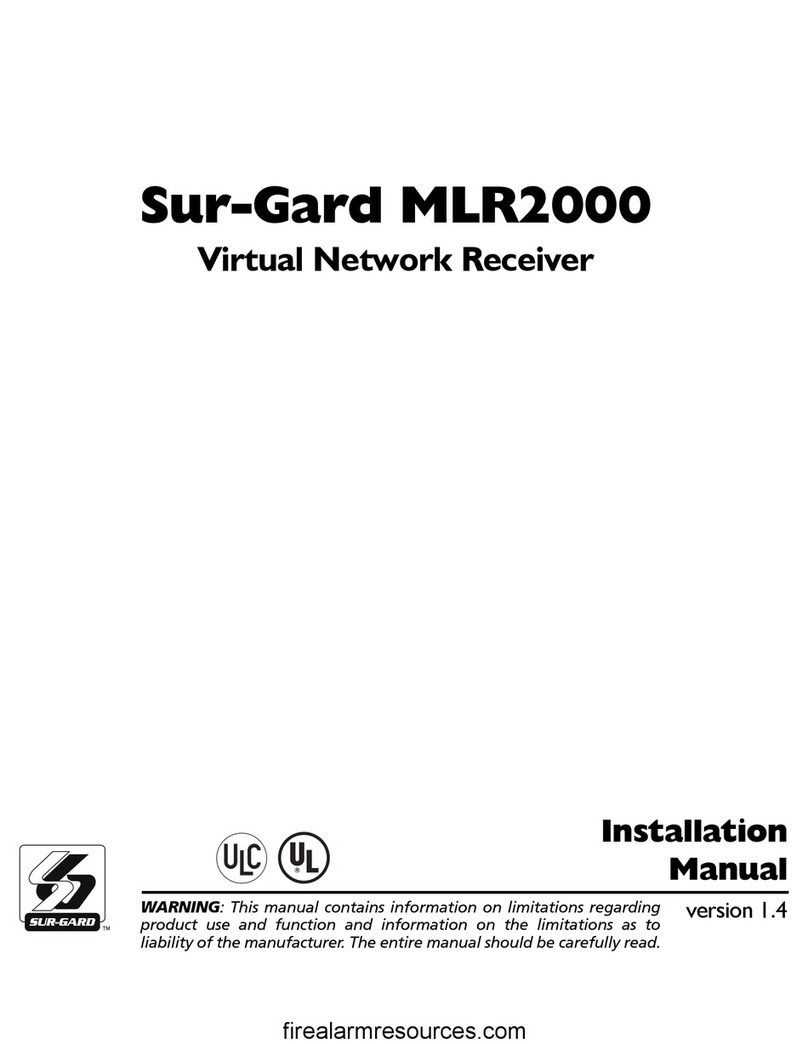
Sur-Gard
Sur-Gard SG-MLR2000 User manual

Sur-Gard
Sur-Gard SG Security Communications MLR2-DG User manual
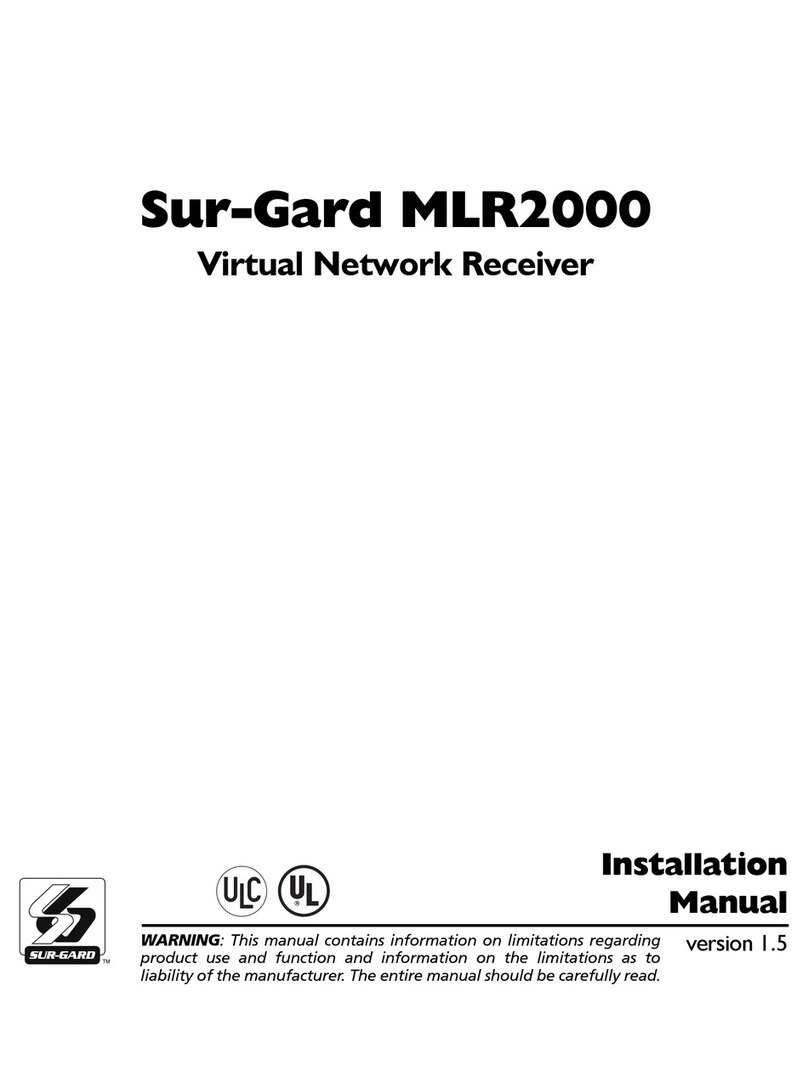
Sur-Gard
Sur-Gard MLR2000 User manual

Sur-Gard
Sur-Gard SG-System IV User manual

Sur-Gard
Sur-Gard SG-System III User manual
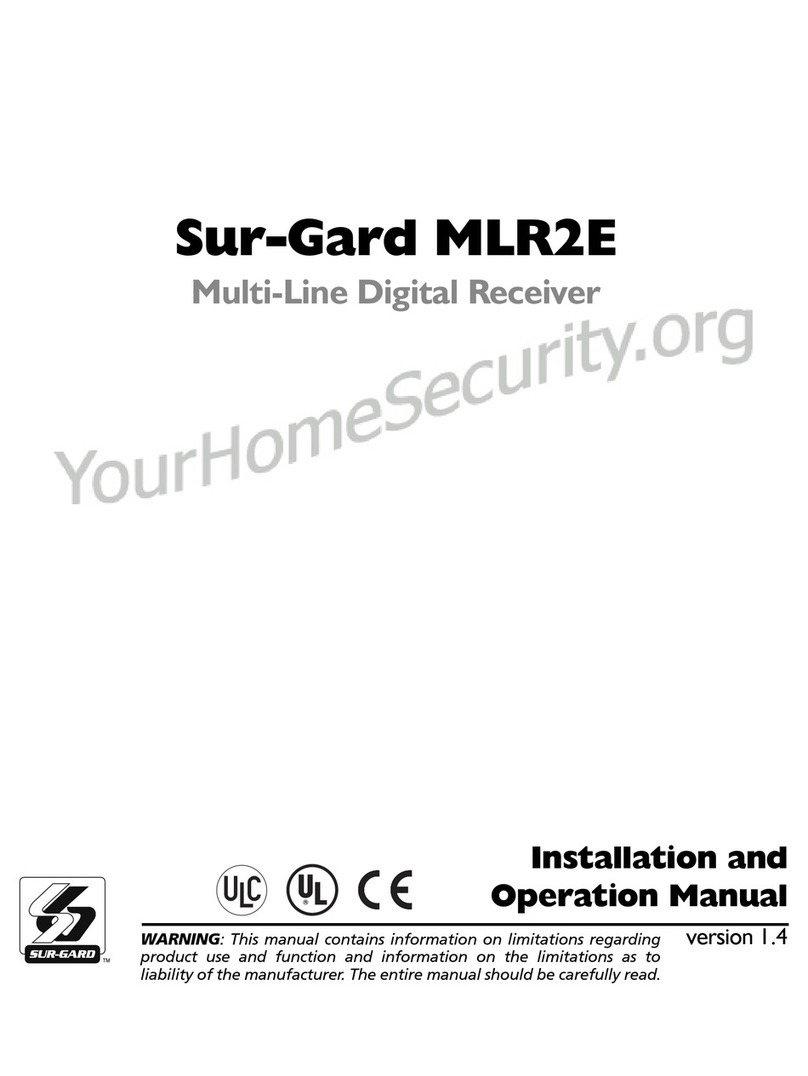
Sur-Gard
Sur-Gard MLR2E User manual

Sur-Gard
Sur-Gard System Five User manual
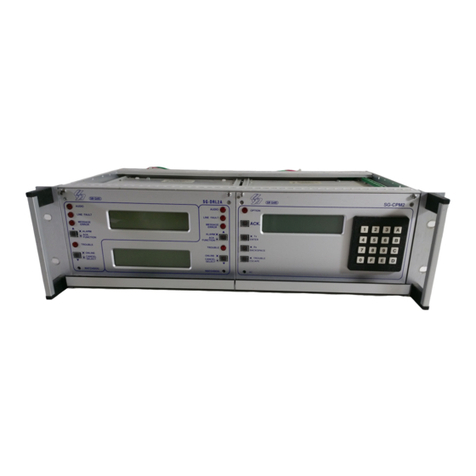
Sur-Gard
Sur-Gard SG-MLR2-E User manual

Sur-Gard
Sur-Gard System III User manual

Sur-Gard
Sur-Gard SG System II User manual