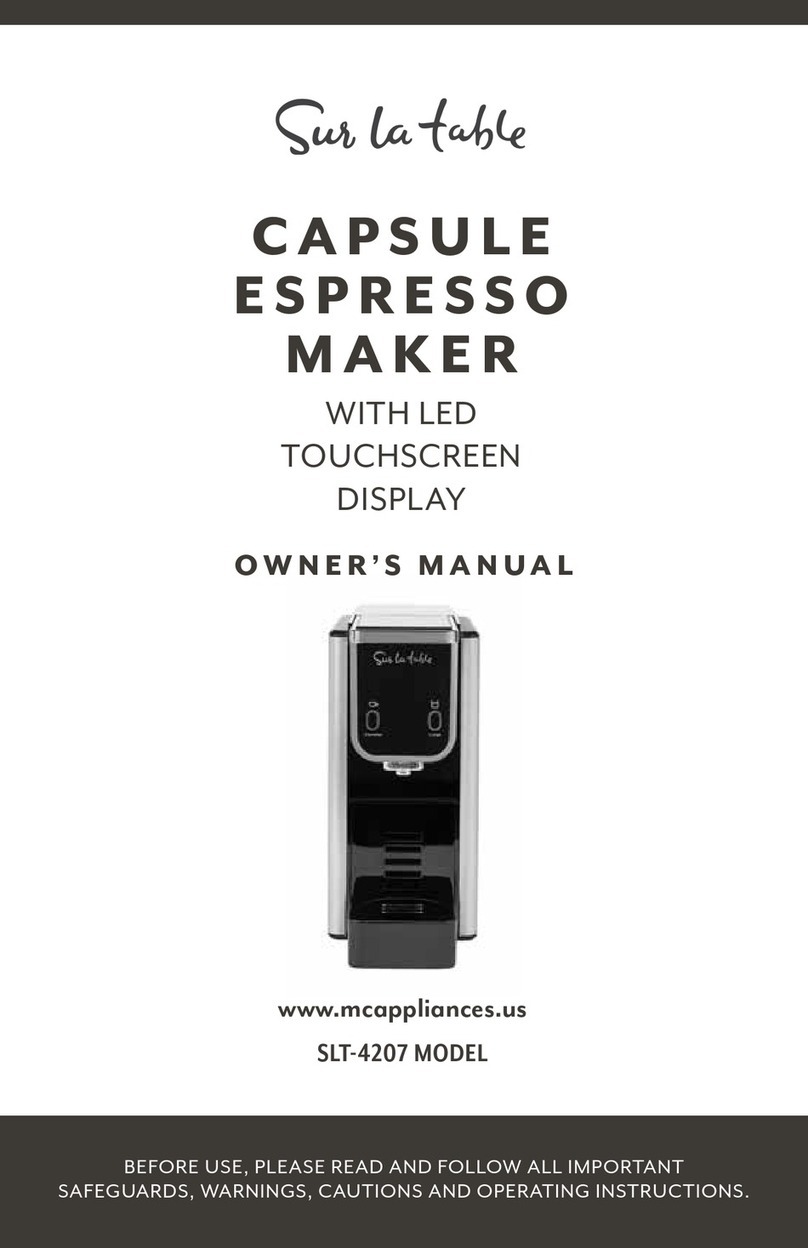PLEASE UNPACK AND WASH ALL PARTS WITH WARM SOAPY WATER BEFORE FIRST USE.
WHAT’S IN THE BOX
B
F
G
K
J
L
D
E
A
I
C
H
M
N
REMOVABLE BEAN HOPPER The removable bean hopper offers a 250 g capacity to store
your favorite coffee beans. It also features 30 adjustable grind settings, from coarse to fine,
so you can brew espresso just the way you like it!
GRIND DISPENSER Once you have made your grind shot selection, the conical burr grinder
will dispense the right amount of coffee grinds through the grind dispenser.
GRINDING CRADLE The grinding cradle holds the portafilter, so that the coffee grinds fall
directly from the grind dispenser to the portafilter for an easy and seamless experience.
ACCESSORIES STORAGE SPACE Behind the drip tray, an accessory storage compartment
was designed to store a filter basket, the cleaning pin, and the cleaning brush.
REMOVABLE DRIP TRAY The removable drip tray collects all the drips to prevent messes
and the convenient water-level indicator floats to the surface to indicate when the drip tray
needs to be emptied.
TAMPER STORAGE Place the tamper on top of the espresso machine to store.
REMOVABLE WATER TANK The removable water tank offers a 95 oz. capacity.
It has a built-in handle to make the refilling process a breeze.
GROUP HEAD This espresso machine features a commercial size group head, 58 mm,
which allows for optimal extraction to obtain the best flavors from your coffee.
PORTAFILTER This commercial size portafilter, 58 mm, provides more space for the coffee
grinds to be spread out evenly and release the best flavors from the coffee.
STEAM & HOT WATER WAND Use to heat or froth milk. The steam wand and hot water
dispenser is managed using the dial on the side of the espresso machine. The silicone cover
on the steam and hot water wand should be gripped when changing the position of the
steam wand to prevent burns.
15 OZ. FROTHING PITCHER Use the frothing pitcher to steam milk to your desired
texture preference.
FILTER BASKETS (ONE CUP & TWO CUPS) Use the one cup filter basket to brew
one shot of espresso or use the two cups filter to brew a double shot of espresso.
CLEANING BRUSH Use the cleaning brush to remove coffee grounds that get stuck.
Refer to the cleaning section in the User Manual for more details.
CLEANING PIN Use the cleaning pin to clean the steam wand or the filter baskets.
Refer to the cleaning section in the User Manual for more details.
A
B
C
D
E
F
G
H
I
J
K
L
M
N
8
Power Button ( )
Press the power button to turn ON/OFF the espresso machine. When the espresso machine is turned
on the display will illuminate. Once the espresso machine has heated up, the espresso extraction
selection buttons will illuminate. The espresso machine will shut off after 15 min of inactivity.
DISPLAY ONE indicates the grinding process.
Grind Icon ( )illuminates when coffee is grinding.
Grinder Count-Down Timer indicates the grinding time.
GRINDER SHOT SELECTION
Single shot ( ): Dispenses one shot of espresso and automatically stops.
Double shot ( ): Dispenses two shots of espresso and automatically stops.
Note: You can customize amount of espresso you would like each option to dispense.
See the Customize Grinder Settings section on page 12 of User Manual.
PRESSURE GAUGE
DISPLAY TWO
Steam Light ( ):
When flashing, it indicates that the dial is turned to steam and the steam
wand is on.
Hot Water Light ( ): When flashing, it indicates that the dial is turned to hot water and hot
water is dispensing.
Brew Count-Up Timer Indicates the length of time to dispense the espresso shot.
ESPRESSO EXTRACTION SELECTION
Single Shot ( ): Brews one shot of espresso and automatically stops.
Double Shot ( ): Brews two shots of espresso and automatically stops.
Note: You can customize how long you want each espresso shot to run for. See the Customize
Espresso Extraction settings on page 12 of User Manual to learn more.
Menu Selection ( ): This button used in combination with the grinder shot selection or
espresso extraction selection provides you with the flexibility to customize these settings.
See the Customize Grinder Settings and Customize Espresso Extraction settings on page 12
of User Manual to learn more.
DIAL
Standby ( ): When the dial is on the vertical position it is on the standby position. In this
position, the steam and hot water wand are OFF.
Steam ( ): When the dial is turn to the LEFT Position, the steam function is turned on.
Hot Water ( ):
When the dial is turned to the RIGHT Position, the hot water function is turned on.
Removable Top Burr The top burr removes easily using the handle and turning left.
Remove when cleaning the grinder.
1
2
3
4
5
6
7
8
9
1
2
76
4 5
3
9
8
GETTING TO KNOW YOUR
ESPRESSO C O FFEE MACHINE