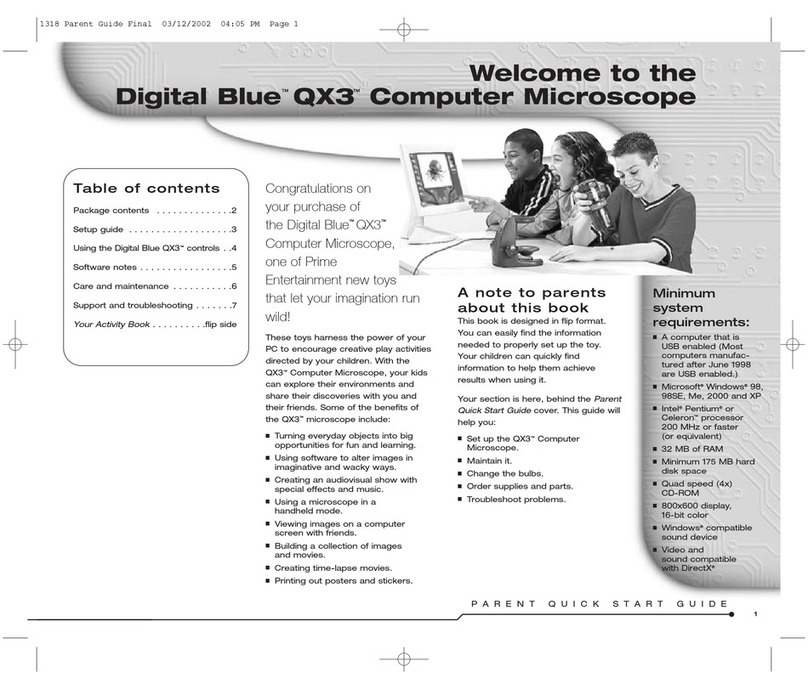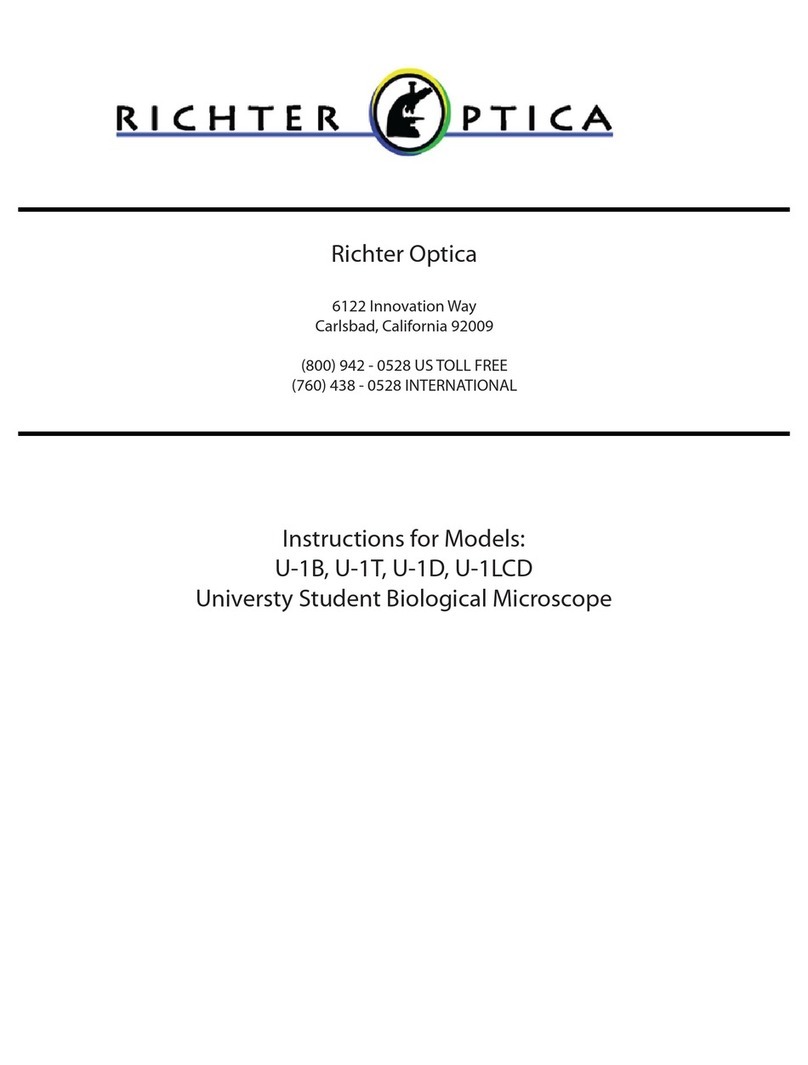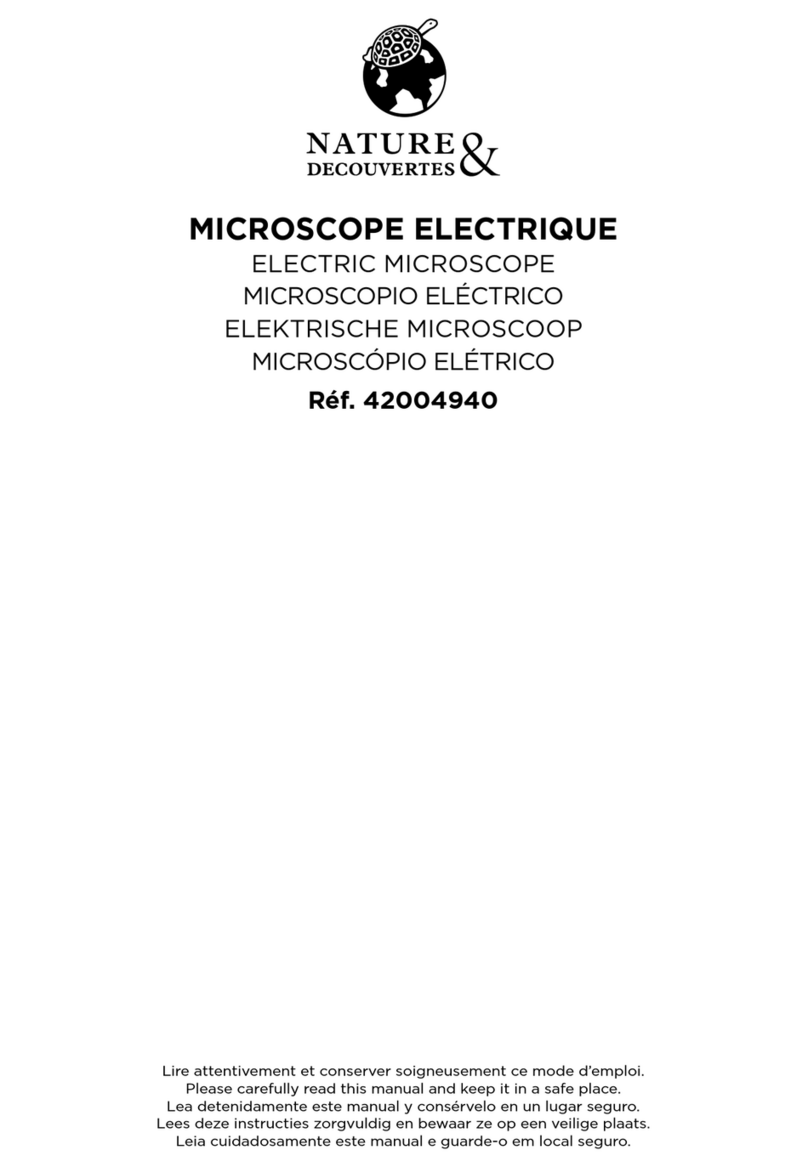Surface Concept PickUp-ToF User manual

PickUp-ToF - Manual
Time-of-Flight Microscope
PickUp-ToF
(Release R001)
Manual
1

PickUp-ToF - Manual
All rights reserved. No part of this manual may be
reproduced without the prior permission of
Surface Concept GmbH.
Surface Concept GmbH
Am S gewerk 23a
55124 Mainz
Germany
Tel. ++49 6131 627160
Fax: ++49 6131 6271629
www.surface-concept.com,
User manual for the PickUp-ToF Release 001).
Manual Version: 1.0
Printed on: 10.10.2019
2

PickUp-ToF - Manual
1 Table of Contents
1 Table of Contents.............................................................................................................................................................................................3
2 Introduction.........................................................................................................................................................................................................4
2.1 General Information.................................................................................................................................................................................4
2.2 Safety Instructions...................................................................................................................................................................................4
2.3 General Overview......................................................................................................................................................................................5
3 Installation...........................................................................................................................................................................................................6
3.1 Initial Inspection.........................................................................................................................................................................................6
3.2 Installation.....................................................................................................................................................................................................6
3.2.1 Mounting the PickUp-ToF............................................................................................................................................................6
3.2.2 Cabling and High Voltage............................................................................................................................................................7
3.2.3 Software Interface and Installation........................................................................................................................................9
4 Device Layout & Operation......................................................................................................................................................................10
4.1 PickUp-ToF – Operation Voltages.................................................................................................................................................10
4.2 PickUp-ToF – Schematic Lens Setup and Trajectory Simulation.................................................................................10
4.3 PickUp-ToF – Connection Ports.....................................................................................................................................................11
5 List of Figure...................................................................................................................................................................................................13
3

PickUp-ToF - Manual
Introduction
.1 General Information
This manual is intended to assist users in the installation, operation and maintenance of Release Version 001
of the Surface Concept Time-of-Flight Microscope PickUp-ToF. It is divided into 5 chapters.
. Safety Instructions
Please read this manual carefully before performing any electrical or electronic operations and strictly follow
the safety rules given within this manual.
The following symbols appear throughout the manual:
The “note symbol” marks text passages that contain important information/hints
about the operation of the device. Follow this information to ensure a proper operation
of the device.
The “caution symbol” marks warnings, which are given to prevent an accidentally
damaging of the device. Do NOT ignore these warnings and follow them strictly.
Otherwise no guarantee is given for arose damages.
The “high voltage symbol” marks warnings, given in context with the description of the
operation/use of high voltage supplies and/or high voltage carrying parts.
Hazardous voltages are present that can cause serious or fatal injuries. Therefore only
persons with the appropriate training are allowed to carry out the installation,
adjustment and repair work.
4

PickUp-ToF - Manual
.3 General Overview
The Surface Concept PickUp-ToF is a compact bold-on Time of Flight Microscope on a CF100 mounting
flange. It can be equipped with different types of detectors to cope with a large variety of applications (e.g.
MCP based detectors with metal anode for counting and time resolved spectroscopy or delayline detectors
for time resolved spatial resolved imaging).
5

PickUp-ToF - Manual
3 Installation
3.1 Initial Inspection
Visual inspection of the system is required to ensure that no damage has occurred during shipping. If there
are any signs of damage, please contact SURFACE CONCEPT immediately. Please check the delivery
according to the packing list (see Table 1) for completeness.
1x PickUp-ToF R001 (delivered under vacuum)
1x Filterbox with 12pin plug and 8m cabling for HV supply of electrostatic elements of the PickUp-ToF
2x SHV cables for detector supply (8m)
1x BNC cable for interlock connection (8m)
1x BNC noise filter element
1x Resistor connector
Table 1: Packing list for the PickUp-ToF R001
3. Installation
3. .1 Mounting the PickUp-ToF
The PickUp-ToF is transported under vacuum. Proceed as follows, to install it into your vacuum chamber:
Vent the transport container carefully with N2.
Release the M8 screws of the vacuum container and pull out the PickUp-ToF carefully.
The electrostatic elements as well as the microchannel plates of the MCP detector
should be protected from exposure to particle contamination. Particles that stick to the
MCP plates of the detector can be removed by using a single-hair brush carefully and/or
with dry nitrogen. Reading the instructions “microchannel plates” in the detector
manual is strongly recommended.
Install the PickUp-ToF into your vacuum chamber.
6

PickUp-ToF - Manual
Keep the vacuum container in case that the PickUp-Tof or the detector must be sent back for repair.
It can also be used to store the PickUp-ToF or the detector when not installed in a vacuum chamber.
The PickUp-ToF should be kept under vacuum all the time.
The best long term storage environment is an oil free vacuum in the 1E- mbar range or
better.
The transport container is not designed for a long term storage of the detector. A
storage time of one month should not be exceeded.
The transport housing should be evacuated regularly with a period of at least one
month, in case that the transport housing must be used for a longer storage time.
3. . Cabling and High Voltage
The general connection schema of the PickUp-ToF including its readout package is shown in Figure 1.
7

PickUp-ToF - Manual
Figure 1: Connection schema of the PickUp-ToF, its detector and its readout and supply package
Finish the complete cabling before switching on the devices and switch off all devices first
before performing any changes to the cabling.
Plug the 12pin filterbox to the 12pin feedthrough of the PickUp-ToF.
Connect the 8 SHV cables of the filterbox to the 19” HVPS. The single HV outputs as well as the
cables are marked correspondingly. Respect the correct assignment of the cables to the 19” HVPS.
Use the 8m BNC cable to connect the BNC “Interlock” socket of the filterbox with the BNC “Interlock”
socket of the 19” HVPS. Alternatively one can connect the BNC termination plug to the BNC
“Interlock” socket of the 19” HVPS and skip the 8m BNC cable. In this case the BNC “Interlock”
socket of the filterbox can be left open.
The interlock connection between filterbox and HVPS blocks the switching on of the HVPS
as long as the filterbox is not connected to the 1 pin feedthrough.
The BNC termination plug can be used to bridge this security element, allowing to switch
on the HVPS even without the filterbox connected.
There is a CF40 flange with 2 SHV feedthroughs for high voltage supply of the detector and 1 BNC
feedthrough for signal readout (named “MCP-F”, “MCP-B” and “SIG”).
8

PickUp-ToF - Manual
Connect the 10MOhs resistor connector to the SHV feedthrough “MCP-F” first and then connect its
end to the “MCP-F” socket of the 19” HVPS (using one of the two 8m SHV cables).
Connect the SHV feedthrough “MCP-B” to the “MCP-B” socket of the 19” HVPS (using the other 8m
SHV cable).
Connect the small BNC noise filter element to the BNC feedthrough “SIG” first and then connect its
end to the input of the CFD using the short BNC cable.
Connect the output of the CFD to the TDC.
Connect the power cable to the main connector of the 19” HVPS and the TDC and use the USB
cable to connect the TDC to the PC. Do not use PC front panel USB connectors; they are often
restricted in performance.
Terminate the “HV Ref IN” socket of the 19” HVPS with the SHV termination plug (part of the
delivery).
The ““HV Ref IN” socket can also be used to apply a reference voltage to the detector operation
voltage later on.
See the manual for the high voltage power supply for more detailed information.
In cases that no reference voltage is applied to the HV Ref IN connector of the 19” HVPS, the
termination plug must be used to ground this potential. Otherwise this HV module is not
functioning as the reference potential is missing.
The exact operation voltage of the detector is given in the specification sheet. It is given in
reference to the
“
MCP-F” potential (which corresponds to the HV Ref IN potential).
See the manuals for the detector, the CFD, the TDC and for the 19” HVPS for more detailed
information.
To perform time measurements with respect to an external clock, provide start pulses to the start
input of the TDC. Use the corresponding BNC socket of the TDC (see the TDC manual for the specific
connection schema of the TDC).
3. .3 Software Interface and Installation
All operation functions for data readout of the TDC are encapsulated in a dynamic linked library (scTDC1.dll).
Data processing and presentation on the PC is realized by a stand-alone application (TdcTimeHistsGUI) based
on Python 3, which needs to be installed to run the software.
The remote control of the 19” HVPS is realized via an Ethernet interface and a binary encoded TCP/IP
protocol. See the documentation of the SC_HV_binary_protocol for further details. There is also a java based
stand alone software for device control and voltage readout, which needs Java 8 to be installed.
The delivery package includes a storage medium with the TDC hardware driver, a SDK for the scTDC1.dll
library, and stand-alone applications based on Phyton and Java.
Insert the storage medium to your PC and install the hardware driver. See the Software Installation manual
for further details.
Read-out of the PickUp-ToF is done via the USB port of the TDC. The specific PC system requirements can be
found in the corresponding TDC manual.
For Linux Users, please see specific installation instructions on the storage device.
9

PickUp-ToF - Manual
4 Device Layout & Operation
4.1 PickUp-ToF – Operation Voltages
There are 2 defined lens settings available for the PickUp-ToF to be operated in two different operation
modes. The first mode has a higher, the second mode a lower operation voltage for the collector. These two
settings are given below in Table 2.
Lens Name HV Channel/ cable label OperationVoltage (Mode 1) Operation Voltage (Mode 2)
Trans1a HV3a/ HV3(1) 400V 400V
Collector HV2 200V 50V
ToF HV1 50V 50V
Trans1b HV4a/ HV4(1) 400V 400V
DetFoc HV6 250V (5*ToF Voltage) 250V (5*ToF Voltage)
Trans2a HV3b/ HV3(2) 800V 800V
Trans2b HV4b/ HV4(2) 800V 800V
Focus HV5 2000V 1500V
Table : PickUp-ToF Operation Voltages
4. PickUp-ToF – Schematic Lens Setup and Trajectory Simulation
Figure 2 shows schematic lens setup of the PickUp-ToF as well as the result of trajectory simulation for the
operation mode 1. Arrows with the same color mark identical potentials.
10

PickUp-ToF - Manual
Figure : Schematic lens setup of the PickUp-ToF with results of trajectory simulation
4.3 PickUp-ToF – Connection Ports
The PickUp-ToF comes with a 12pin feedthrough for high voltage supply of the electrostatic lenses (see Figure
3).
The detector itself has its own feedthroughs for HV supply and signal readout (see the detector manual for
detailed information).
11

PickUp-ToF - Manual
HV channel/ cable label lens name
1. HV3a/ HV3(1) Trans1a
2. HV2 Collector
3. HV1 ToF
4. HV4a/ HV4(1) Trans1b
5. Interlock
6. Interlock
7. N/A
8. HV6 DetFoc
9. N/A
10. HV3b/ HV3(2) Trans2a
11. HV4b/ HV4(2) Trans2b
12. HV5 Focus
Figure 3: Pin assignment of the 1 pin feedthrough
12

PickUp-ToF - Manual
5 List of Figure
Figure 1: Connection schema of the PickUp-ToF, its detector and its readout and supply package...........................8
Figure 2: Schematic lens setup of the PickUp-ToF with results of trajectory simulation...............................................11
Figure 3: Pin assignment of the 12pin feedthrough..........................................................................................................................12
13

PickUp-ToF - Manual
EU Declaration of Conformity
Manufacturer Surface Concept GmbH
Am S gewerk 23a
D - 55124 Mainz
Germany
Product: PickUp-ToF
The above named products comply with the following European directive:
89/336/EEC Electromagnetic Compability Directive, amended by 91/263/ EEC and
92/31/ EEC and 93/68/EEC
73/23/EEC Low Voltage Equipment Directive, amended by 93/68/EEC
The compliance of the above named product to which this declaration relates is in
conformity with the following standards or other normative documents where relevant:
EN 61000-6-2:2005+AC:2005 Electromagnetic compatibility (EMC):
Generic standards - Immunity for industrial environments
EN 61000-6-4:2007+A1:2011 Electromagnetic compatibility (EMC):
Generic standards - Emission standard for industrial
environments
EN 61010-1: 2010 Safety Requirements for Electrical Equipment for
Measurement, Control and Laboratory Use
This declaration does not represent a commitment to features or capabilities of the instrument.
The safety notes and regulations given in the product related documentation must be observed at
all times.
14
Table of contents