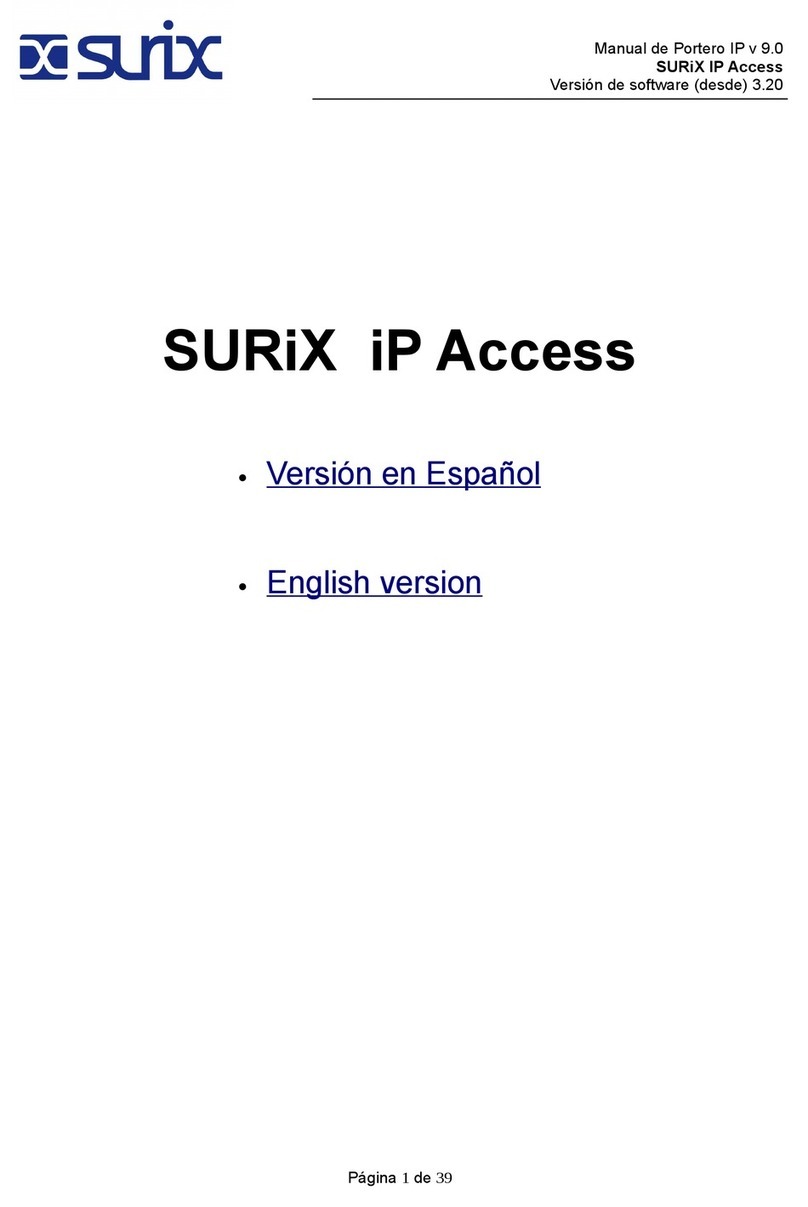18 3
Parameters used by the IP Entrix for its communication:
Equipment´s address (IPEntrix)
IP address that will be used by the IP Entrix for all the IP communications.
Its default value is 10.0.0.100 . If this address is changed, the next accesses to the
programming web server will have to be made to: http://nueva_dirección:8085
UDP Port SIP protocol Origin
Number of UDP port the IP Entrix uses in the SIP protocol.
IP Entrix login password in IP PBX
Password the IP Entrix uses to register in the IP PBX if its registration is required.
Intern number of this equipment (IP Entrix)
Intern number the IP Entrix will have for the IP PBX central (if it is connected to an IP central).
IP PBX IP Address
Verify that the IP address of the IP Entrix and the IP PBX are in the same range (accessible).
IP PBX Port
Port number in which the IP PBX will attend the IP Entrix comunication requirement.
Minimum range number of UDP ports
Maximum range number of UDP ports
These parameters may have to be set if the network router filters the RTP packages by port (the
rule foresees this may happen).
Sub-network Mask
Defines the network addresses range.
IP Address Gateway
If there is an intermediate gateway.
IP PBX domain
For hosted centrals or broadworks systems.
Expiring time (in minutes) SIP Service Register
Negotiated time with the IP PBX central.
IMPORTANT: It is advised not to increase this number.
Connection
1. Set the Ethernet wire on the RJ45 (CN 12) connector.
2. Connect a 12 Vca/cc - 1 A power supply, in the CN 1 terminal.
3. If there are door-opening circuits (with external supply), pass those circuits through the
terminals indicated as DOOR 1 and DOOR 2 that are basic open contacts, which close
when they receive the corresponding command.
Technical Features
LAN/ IP-PBX integration
Interface: Ethernet
Door opening through any LAN/ IP-PBX extension
Separated microphone and speakers volume control
Configurable through an internal web-server
Supported codec: G.711 PCM ley u 64 kbps
VolP protocol: SIP-RTP
DTMF detection: RFC 2833
Supply: 12 VAC/VDC 1 A
Exit to relays: 20 A/125VAC - 20 A/14 VDC
Installation
Remove the screw from the bottom plastic tip.
Slide downwards the front and separate it from the plastic flush mount.
ATTENTION: follow the assembly orientation of the flush mount, do not invert it.
The flush mount has weakened areas for wire entrance; drill the one that corresponds.
Fix the box to the wall in the hole that has been made to insert it.
Enter the power cords and UTP wires in the box.
Connect the wires to the board (See following section).
Fix the cover to the flush mount again, first fitting the upper screw and slightly pushing
up, set the inner top screw.
BS"D
IP Entrix - v1