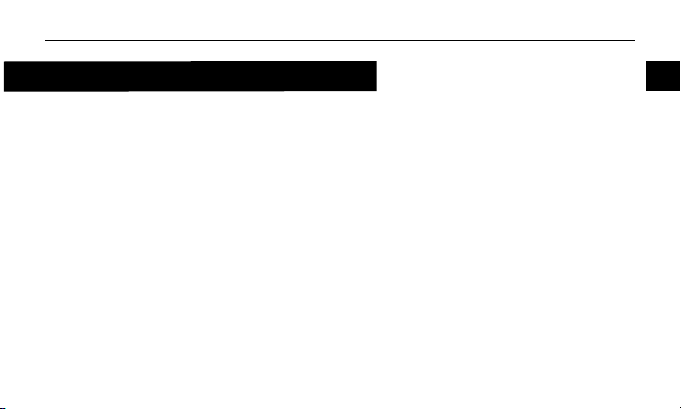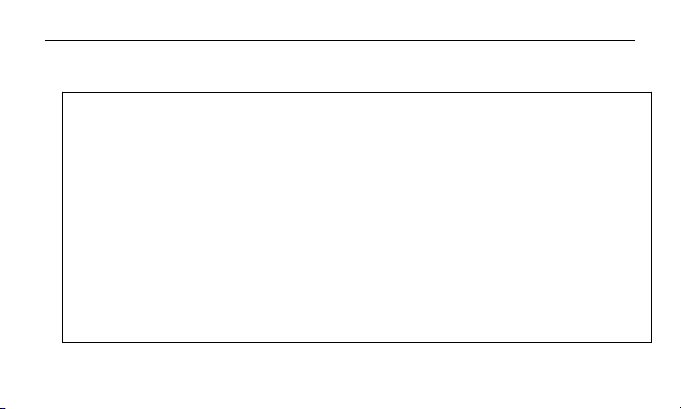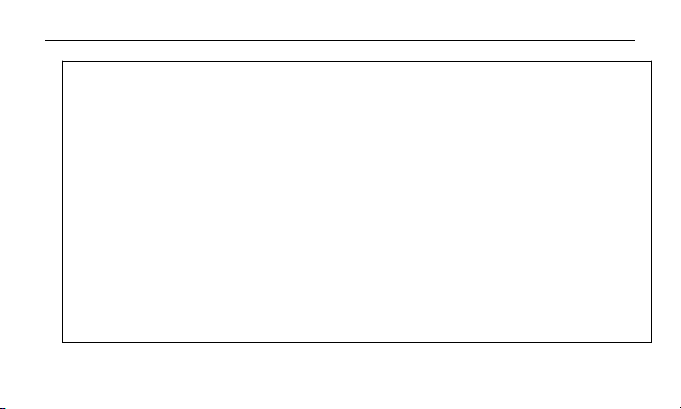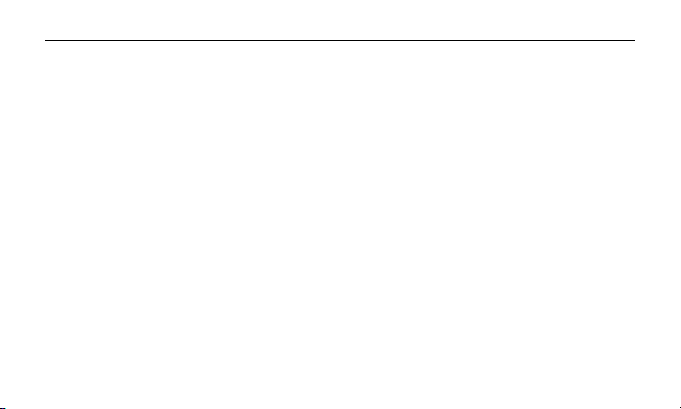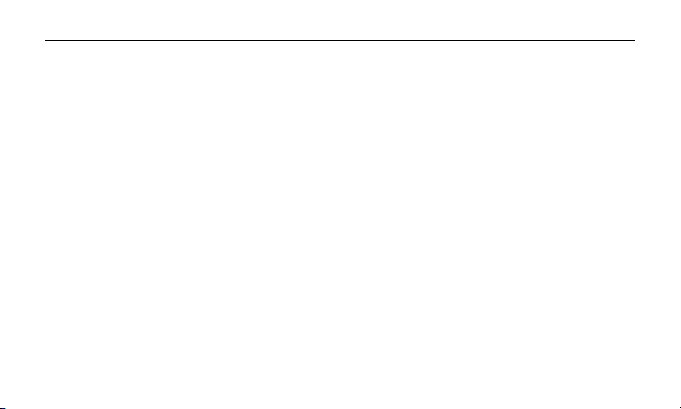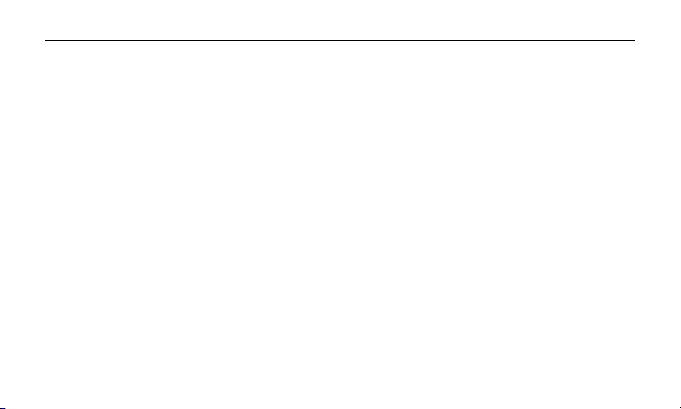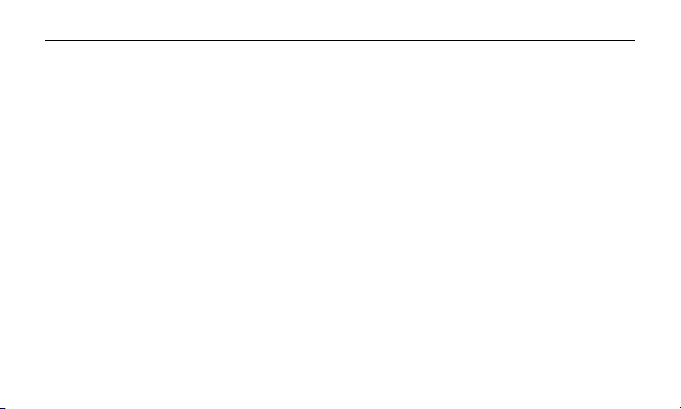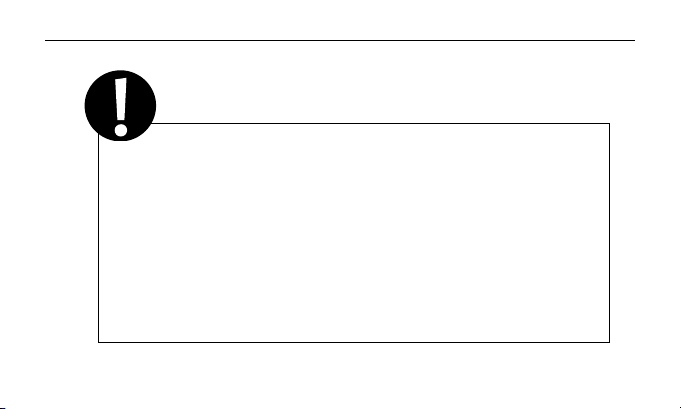SimPal-T420/T20 USER MANUAL
For your safety................................................................................................................................... 7
Exception clause................................................................................................................................. 9
1.1 Package contents........................................................................................................................ 10
1.2 Sockets instructions..................................................................................................................... 11
1.3 Light in icator............................................................................................................................ 13
2.1 User authorization level.............................................................................................................. 14
2.2 About the SMS Comman ........................................................................................................... 15