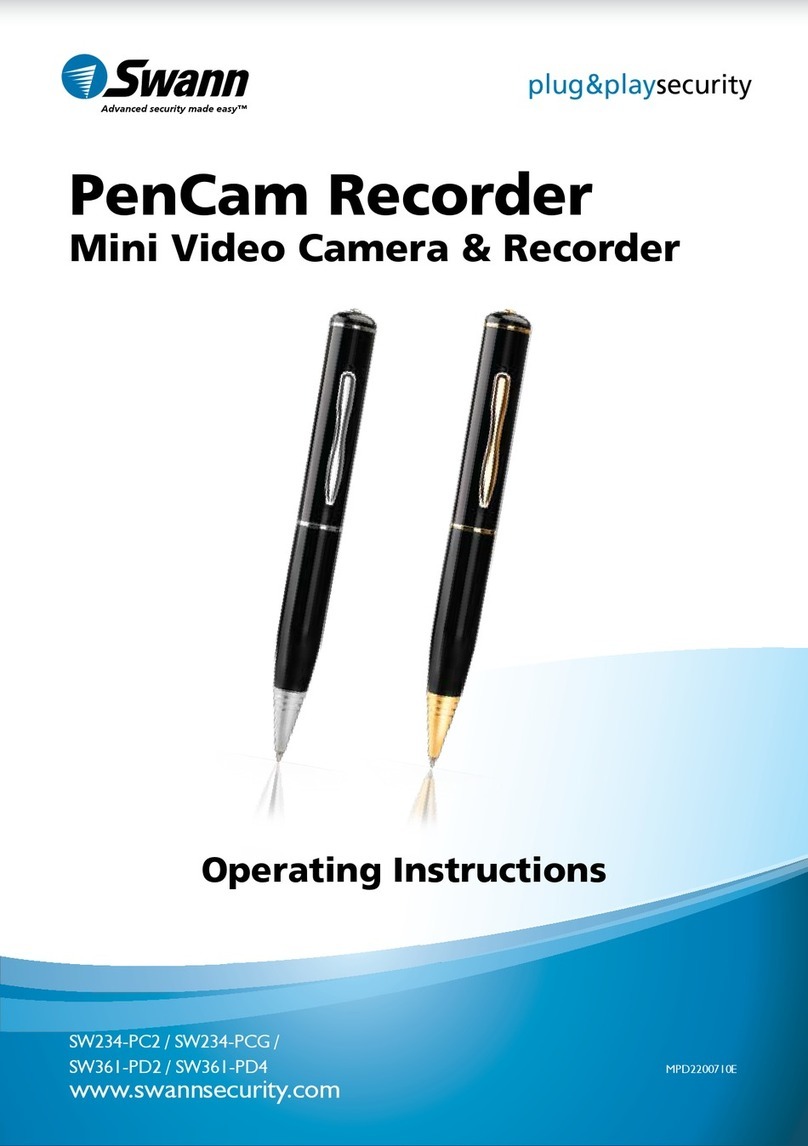Swann SW241-SD4 User manual
Other Swann Camcorder manuals

Swann
Swann PenCam SW234-PC2 User manual
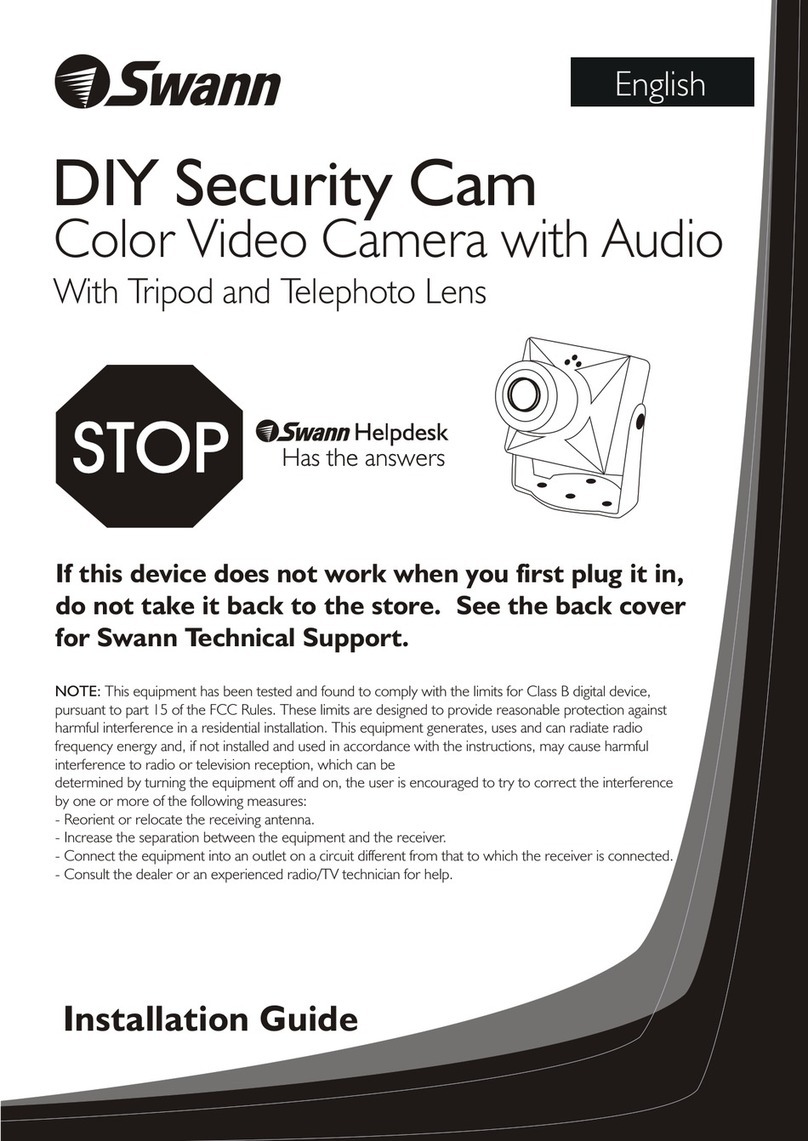
Swann
Swann DIY Security Cam User manual
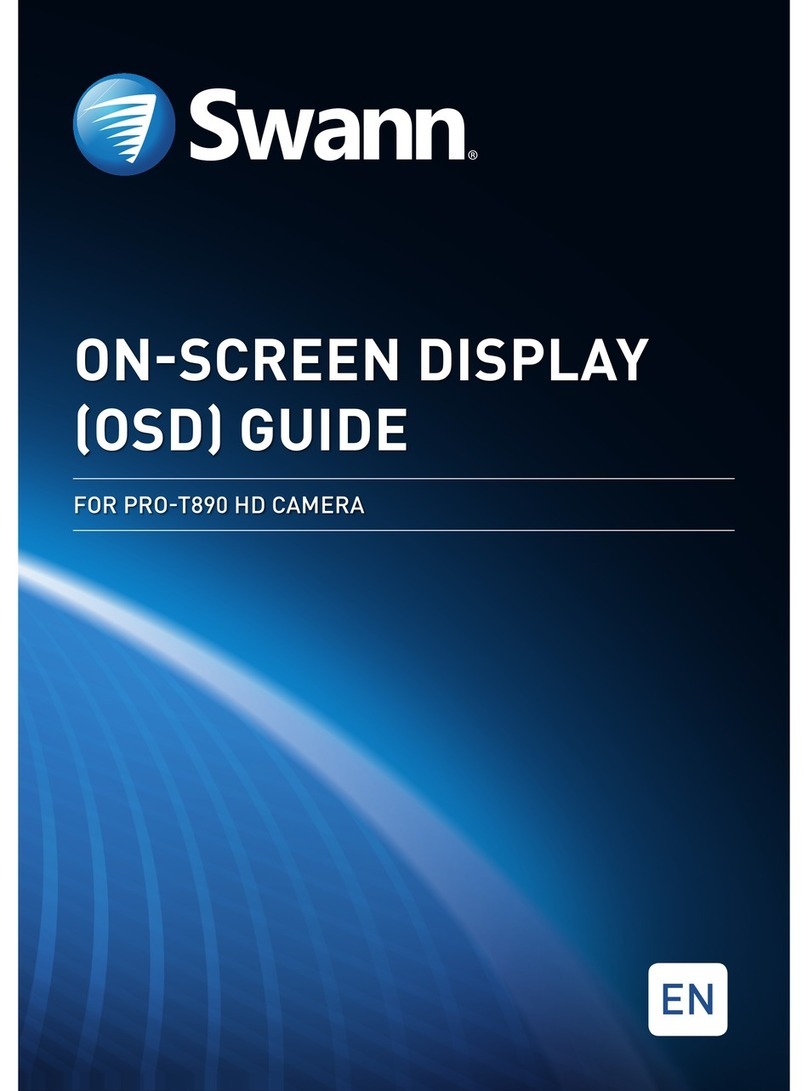
Swann
Swann PRO-T890 User manual

Swann
Swann PenCam SW234-PC2 User manual

Swann
Swann SW241-SD4 User manual
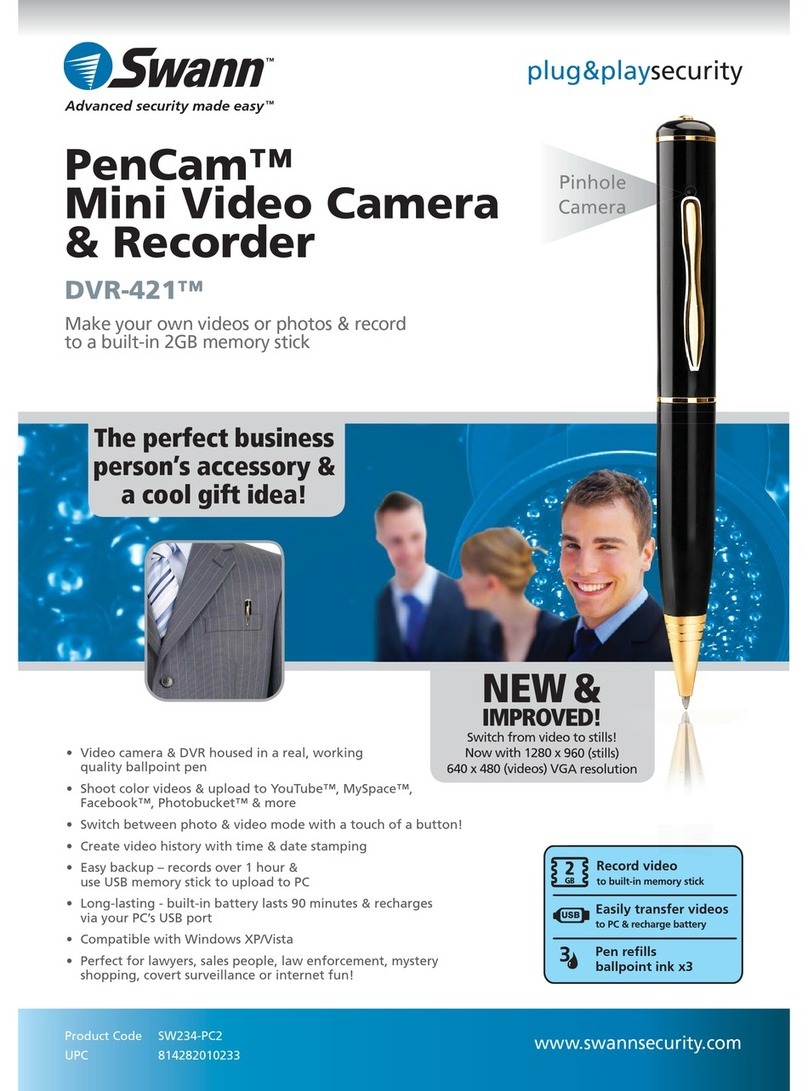
Swann
Swann PENCAM DVR-421TM User manual

Swann
Swann HD Sports User manual

Swann
Swann MovieStick SW241-SD4 User manual
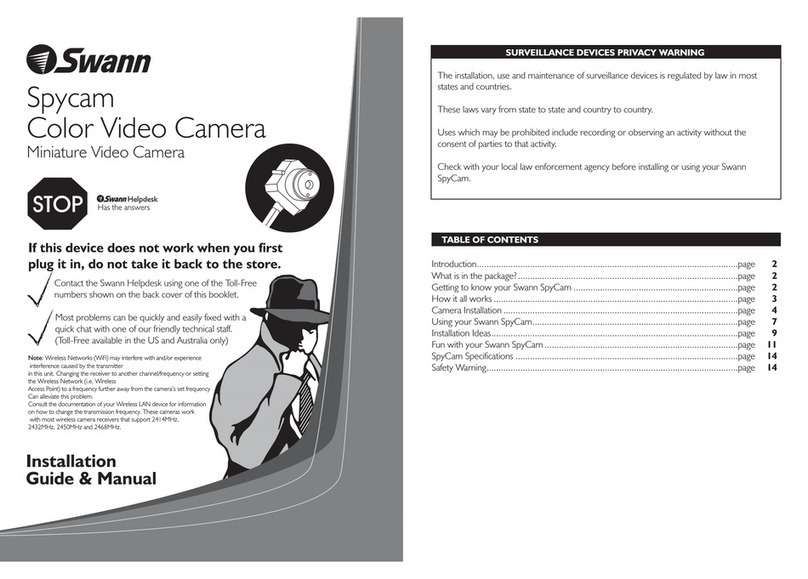
Swann
Swann Spycam Color Video Camera User manual
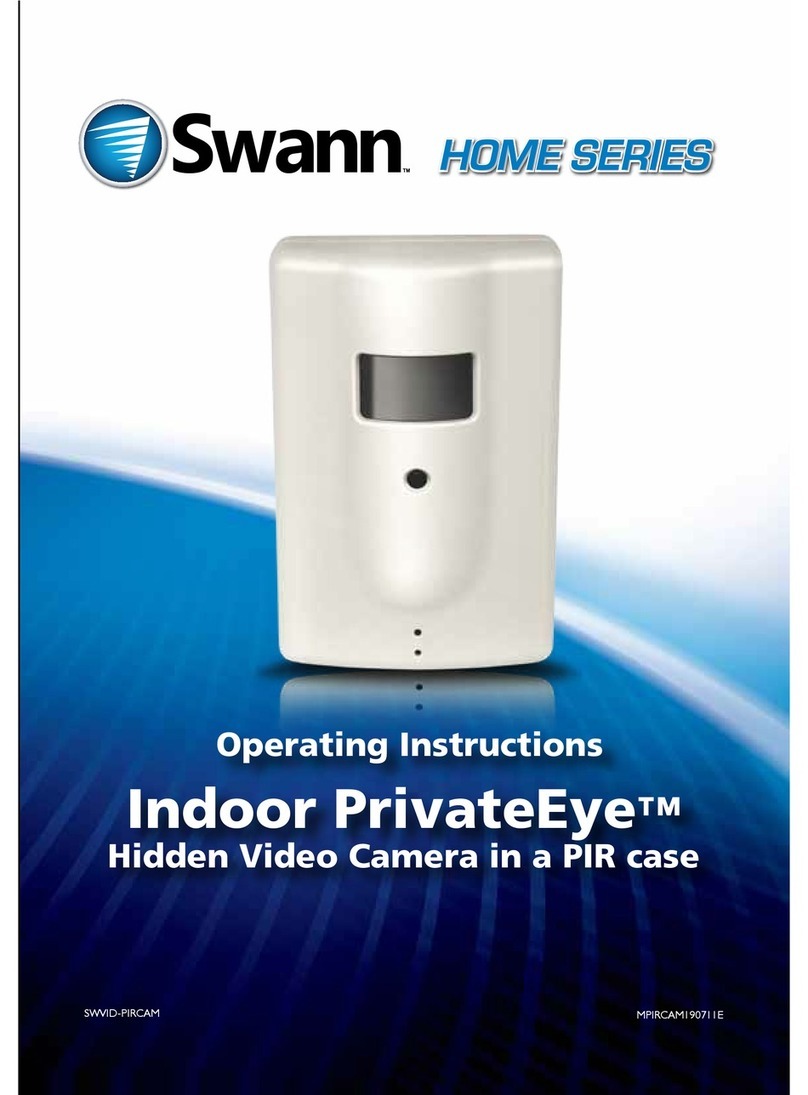
Swann
Swann Home Series User manual