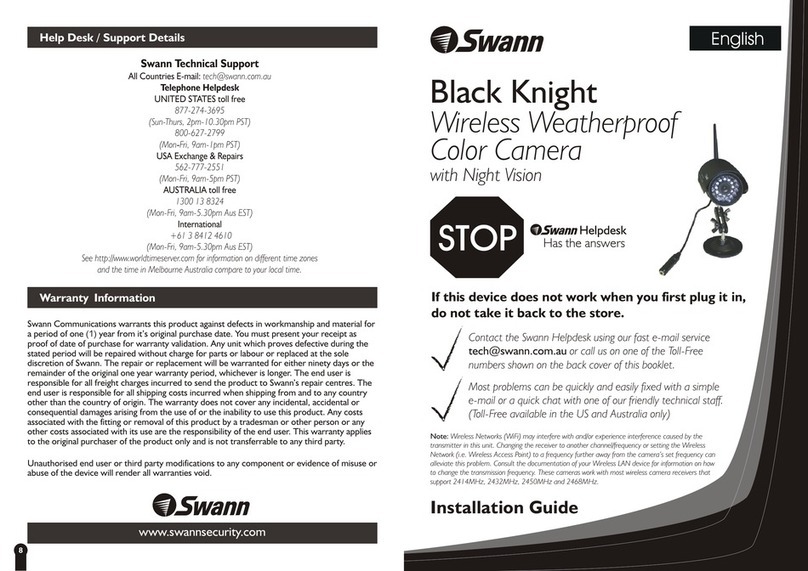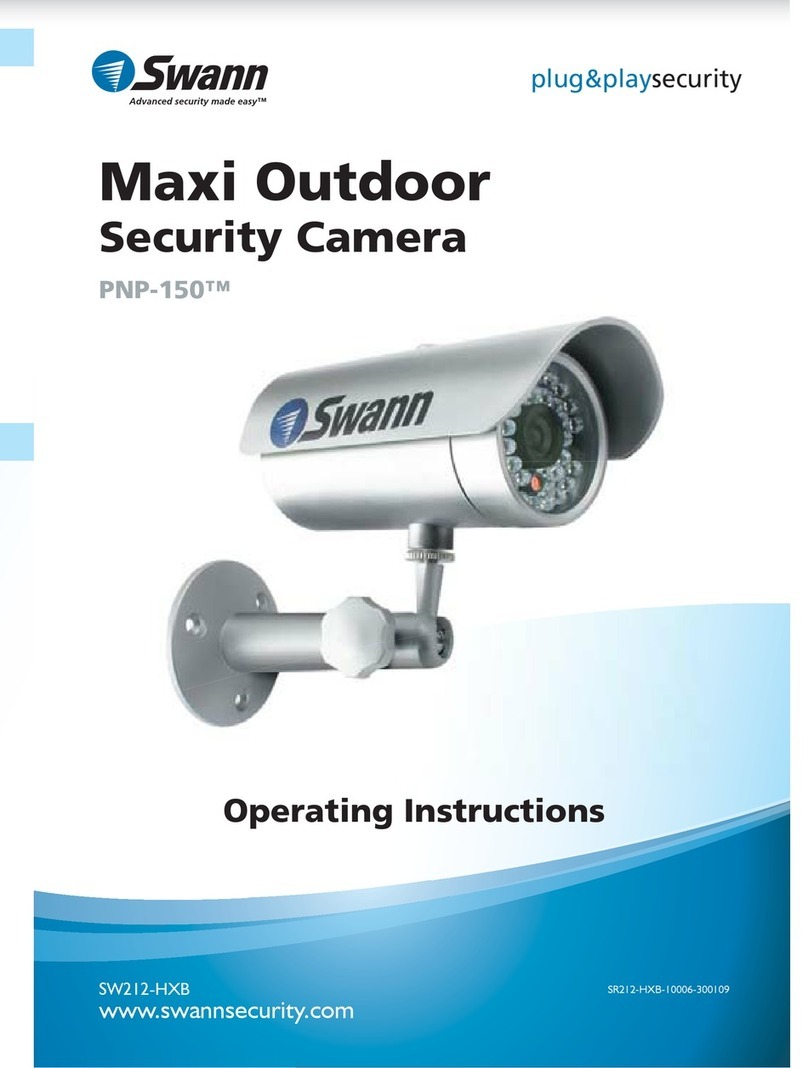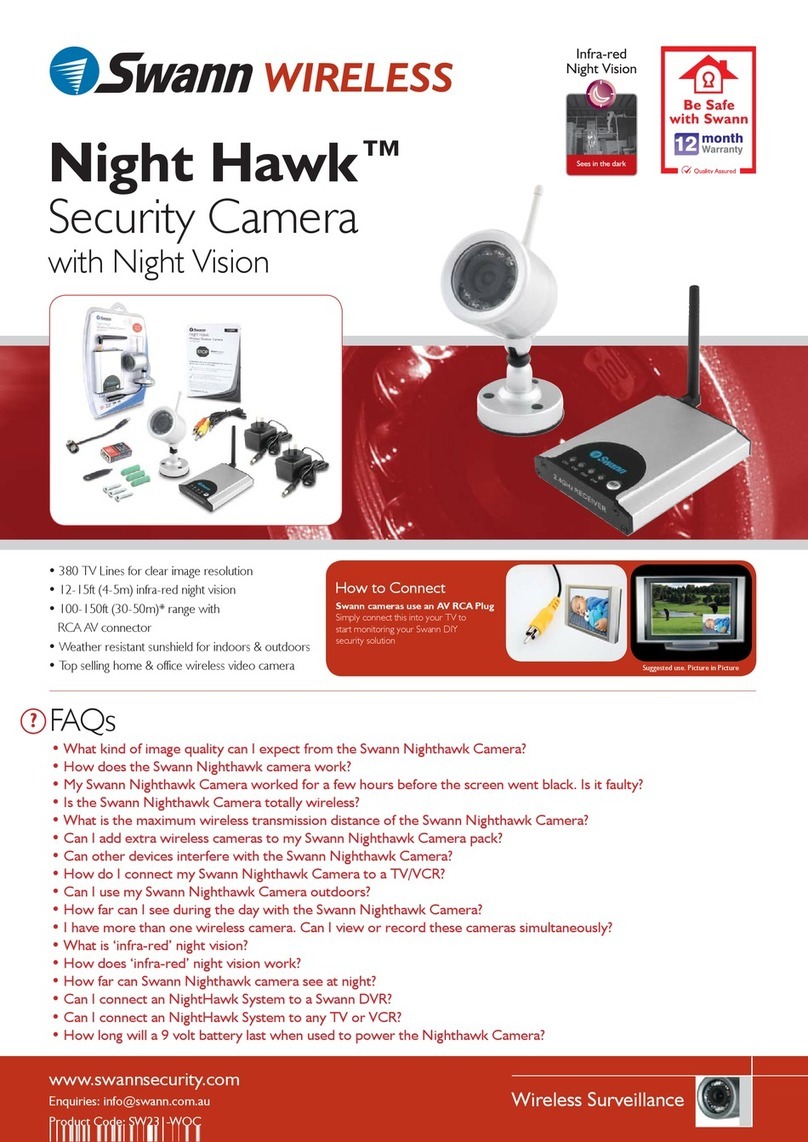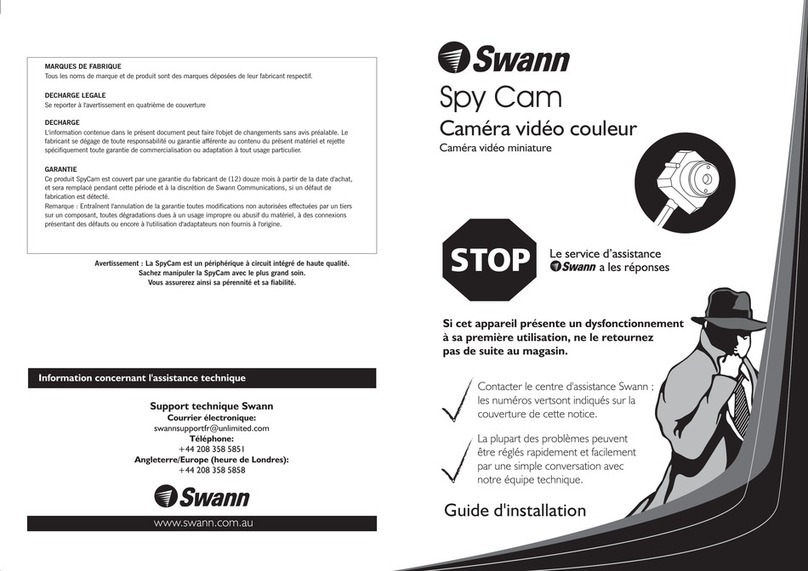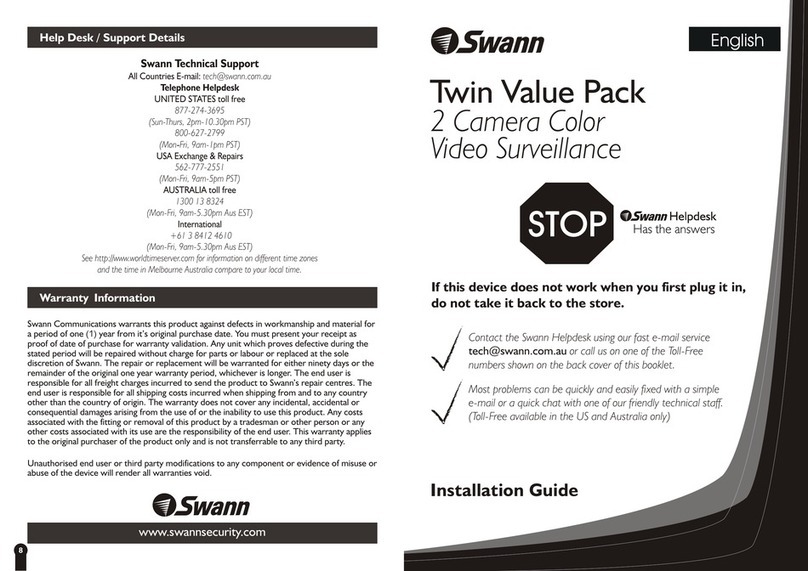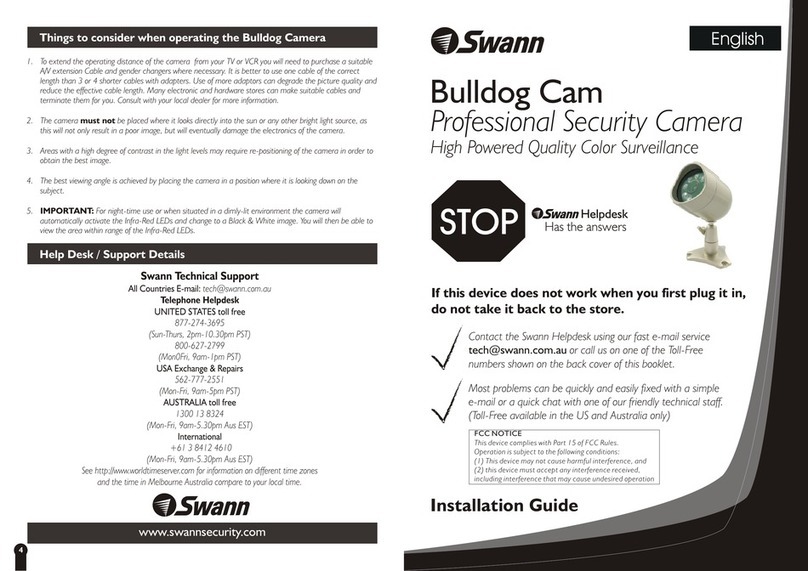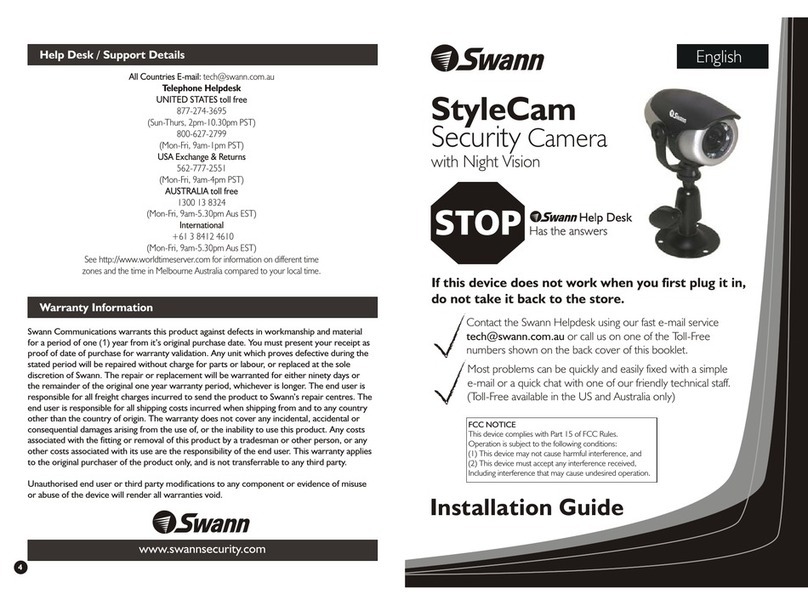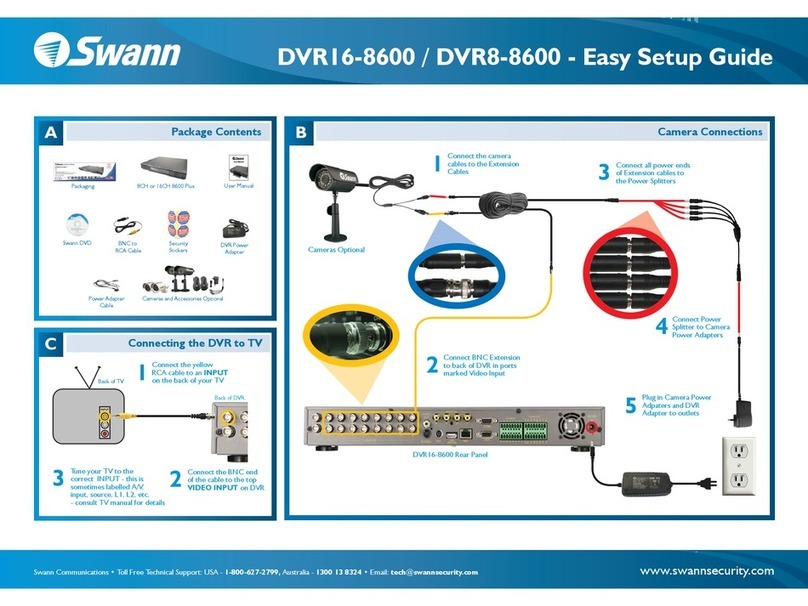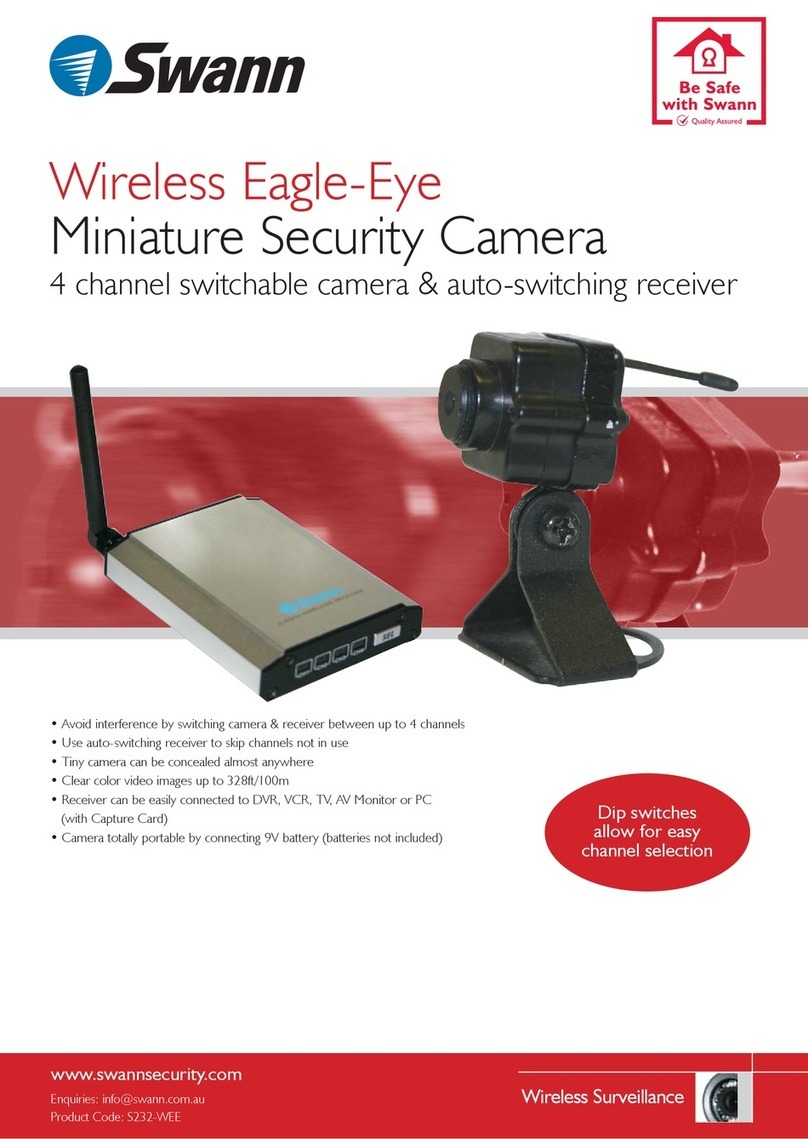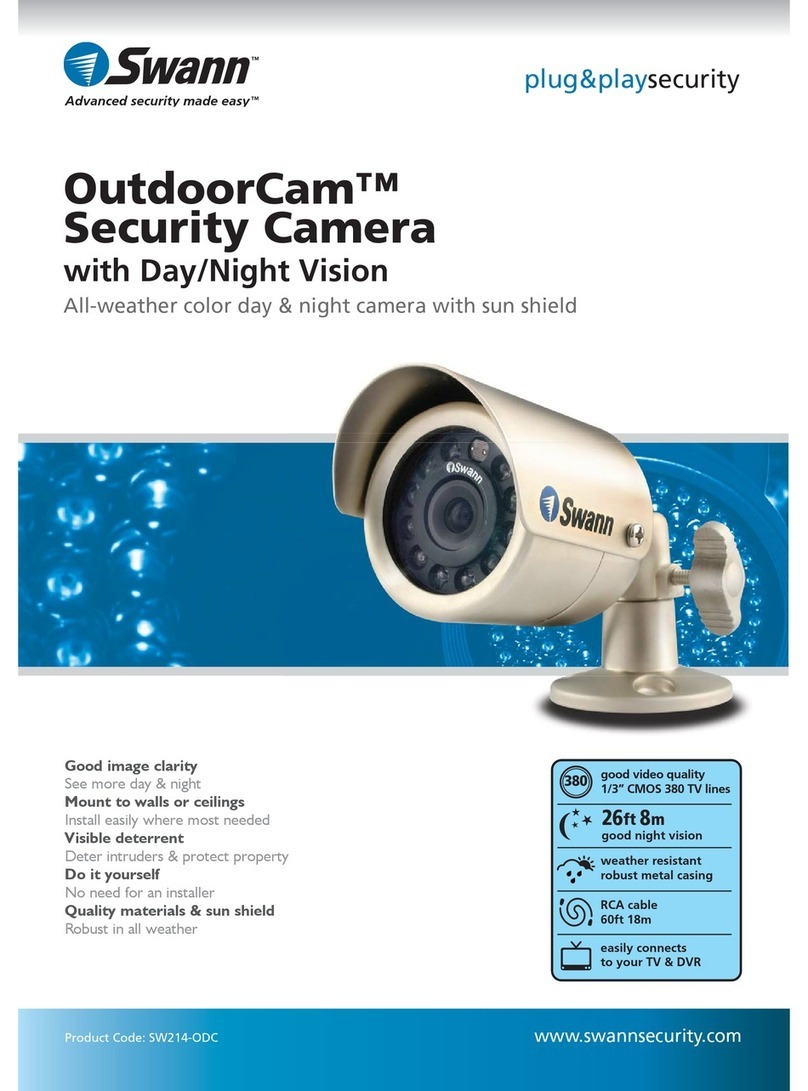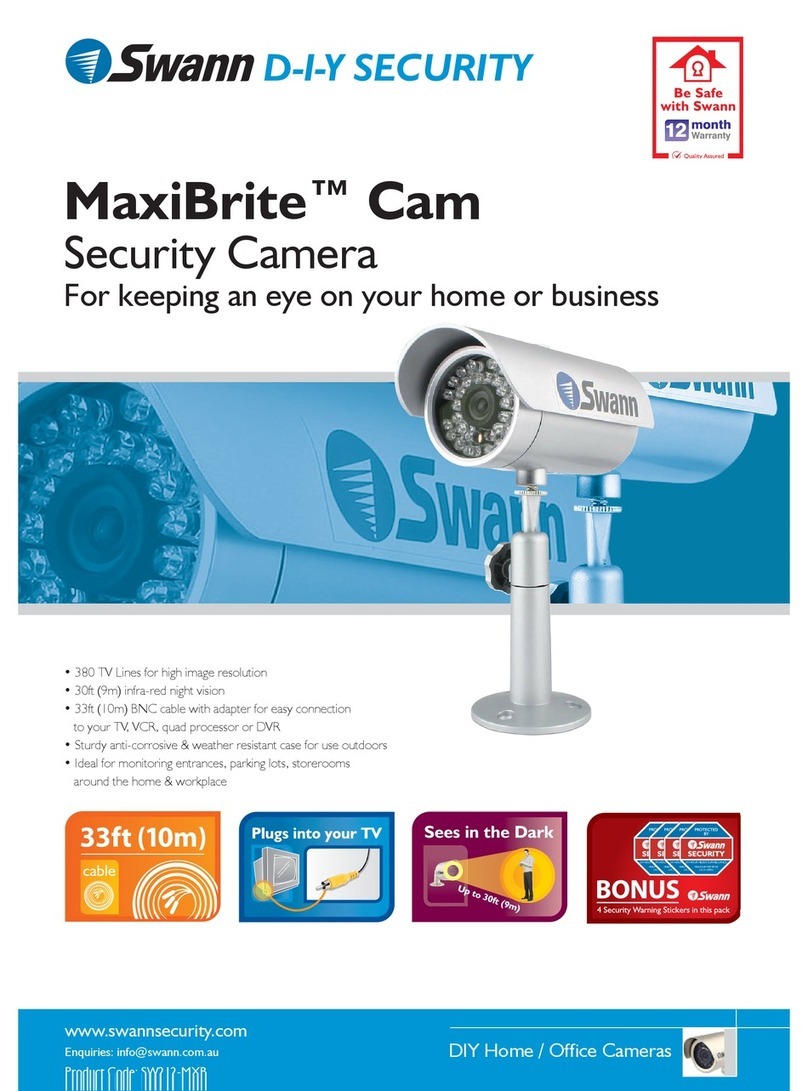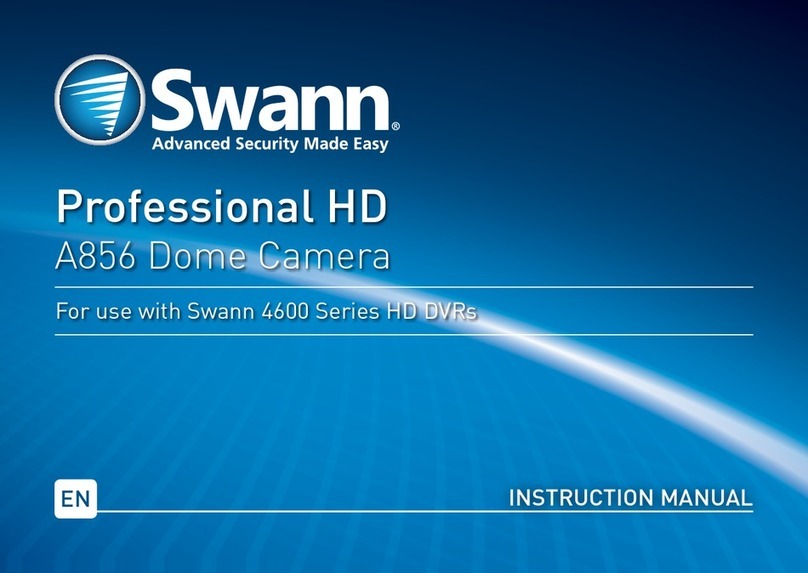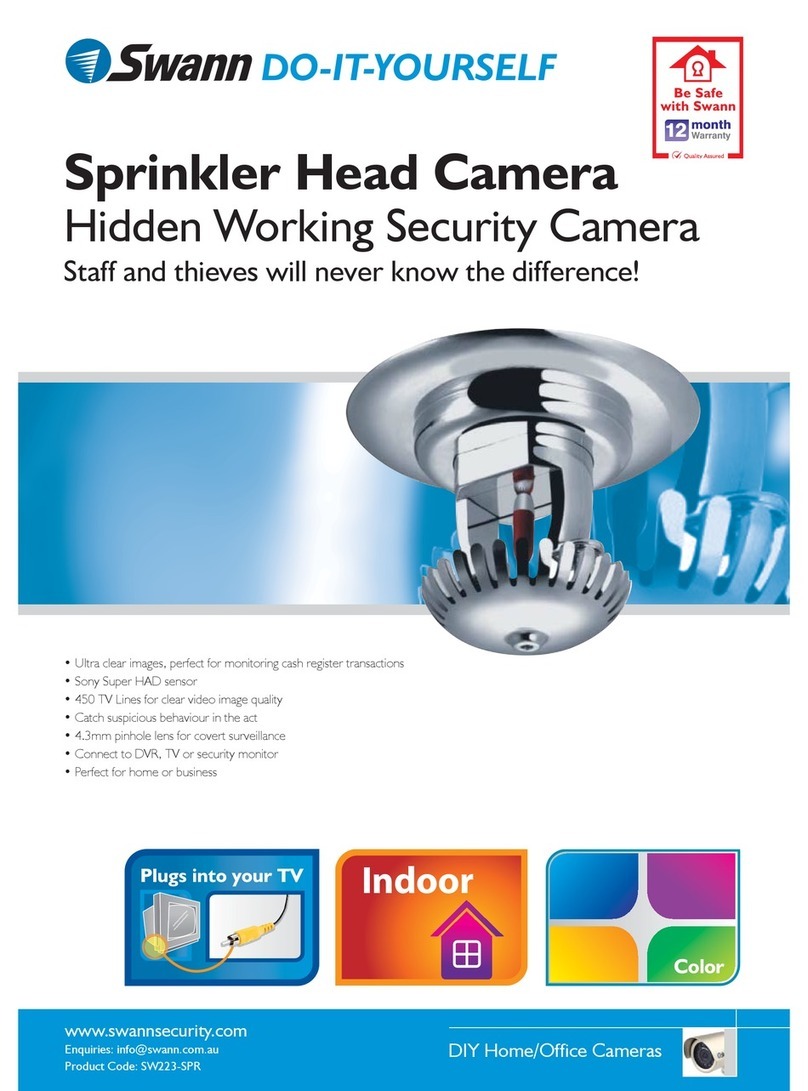3
Contents
Contents
Important Information ............................................................................................................................................................................................................... 2
Contents..................................................................................................................................................................................................................................... 3
Getting Started .............................................................................................................................................................................................................. 4
Installing the SwannEye HD Mobile App ................................................................................................................................................................................... 4
Installing the SwannEye HD Pro Software for PC ..................................................................................................................................................................... 5
Installing the SwannEye HD Pro Software for Mac ................................................................................................................................................................... 6
Making Wi-Fi Connections ............................................................................................................................................................................................. 7
Connecting the Camera to your Wi-Fi Network ........................................................................................................................................................................ 7
Method 1: WPS Connection......................................................................................................................................................................................... 7
Method 2: Manual Wi-Fi Configuration....................................................................................................................................................................... 8
Using the SwannEye HD Mobile App .............................................................................................................................................................................13
Registering the Camera........................................................................................................................................................................................................... 13
Navigating the App Interface ................................................................................................................................................................................................... 14
Customizing your Camera Settings......................................................................................................................................................................................... 15
Using the SwannEye HD Pro Software ..........................................................................................................................................................................16
Registering the Camera........................................................................................................................................................................................................... 16
Navigating the Login Screen ................................................................................................................................................................................................... 17
Navigating the Devices Screen ................................................................................................................................................................................................ 18
Navigating the Live View Interface .......................................................................................................................................................................................... 19
Navigating the Control Panel................................................................................................................................................................................................... 21
Sharing your Snapshots........................................................................................................................................................................................................... 21
Recording to a Memory Card ................................................................................................................................................................................................... 22
Setting up Motion Detection Recording................................................................................................................................................................................... 22
Setting up Email Notications..................................................................................................................................................................................... 24
Popular Email Provider Settings............................................................................................................................................................................... 25
Customizing your Camera Settings......................................................................................................................................................................................... 26
Accessing the Camera via SwannEye Website ..............................................................................................................................................................32
Using the SwannEye Website .................................................................................................................................................................................................. 33
Troubleshooting............................................................................................................................................................................................................34
Warranty Information ...................................................................................................................................................................................................36