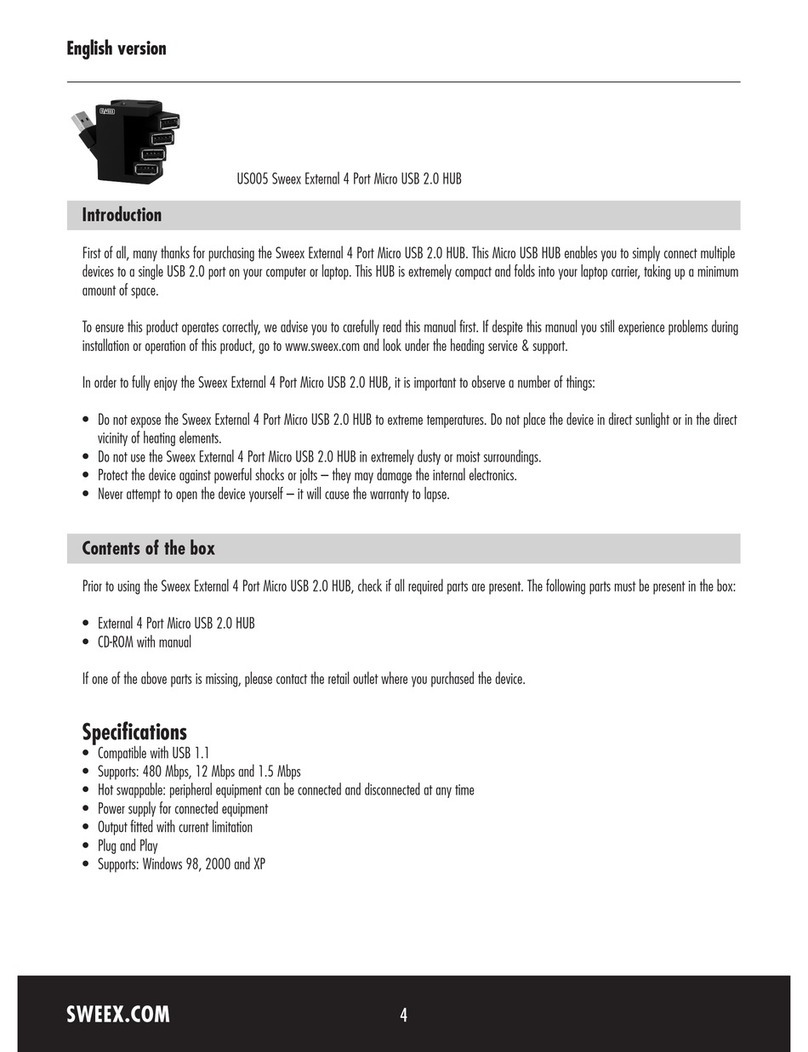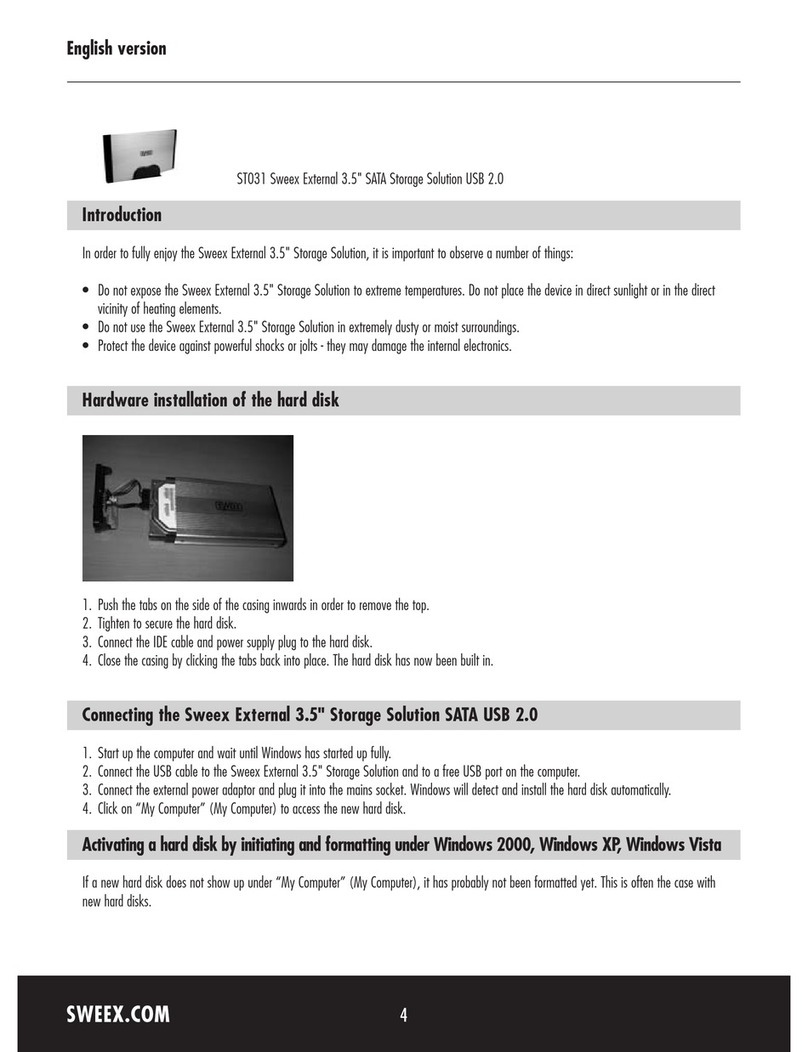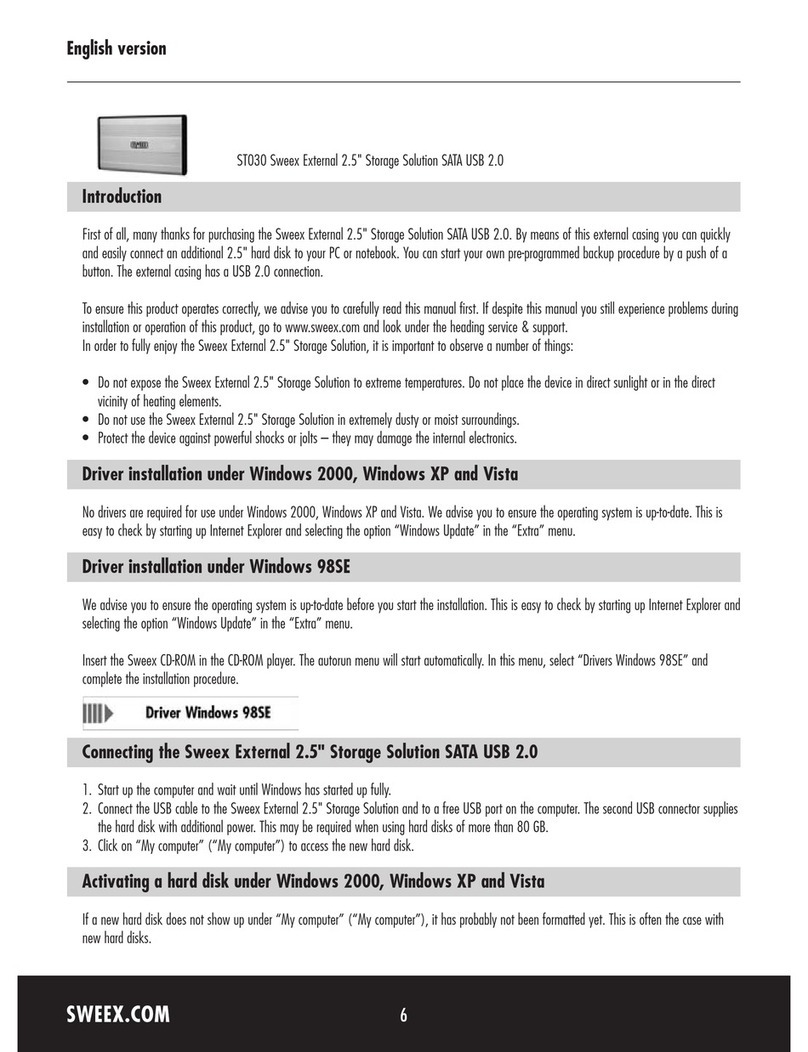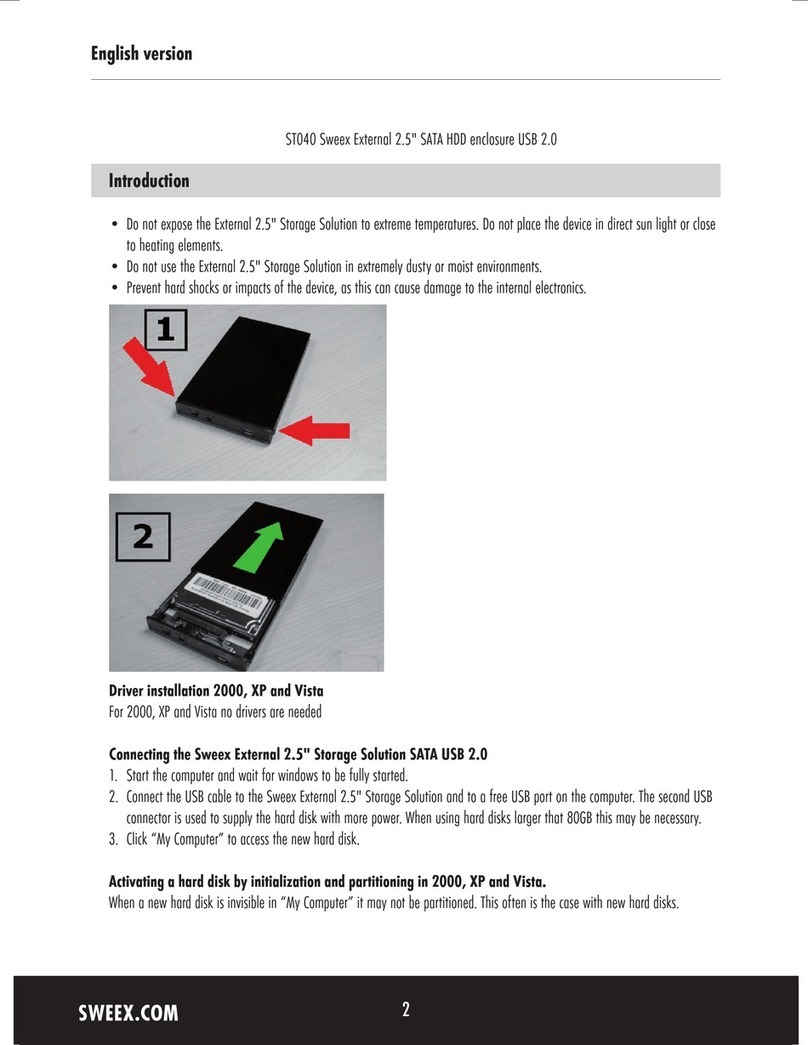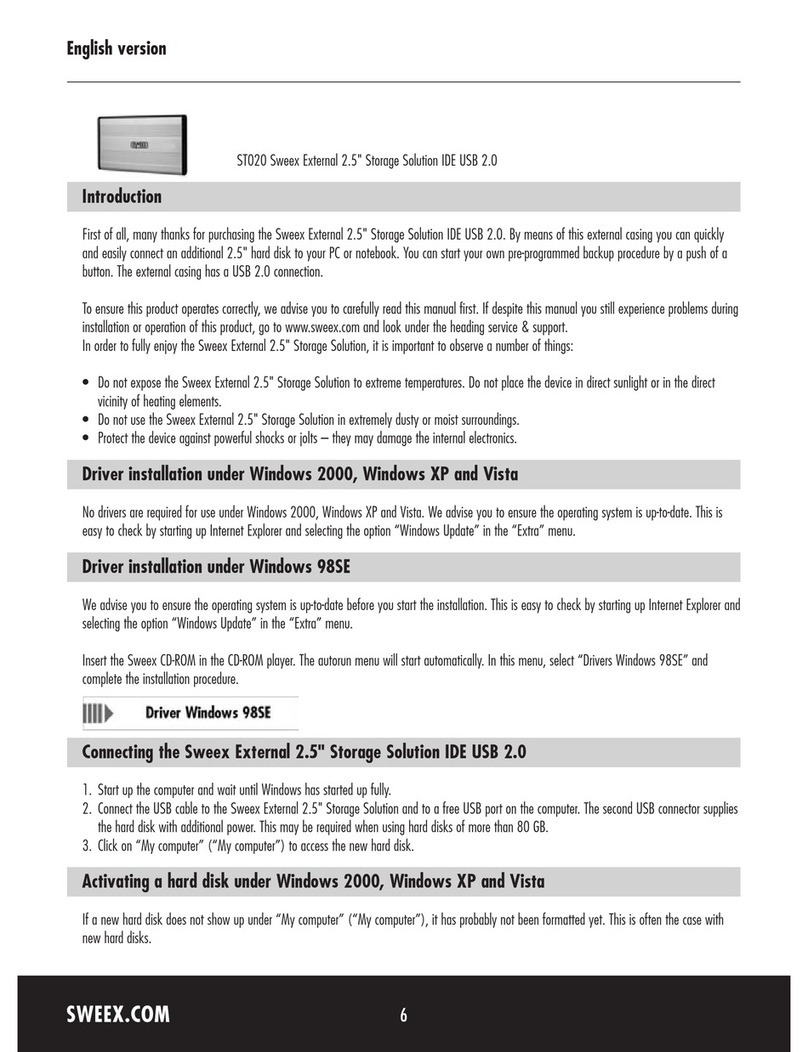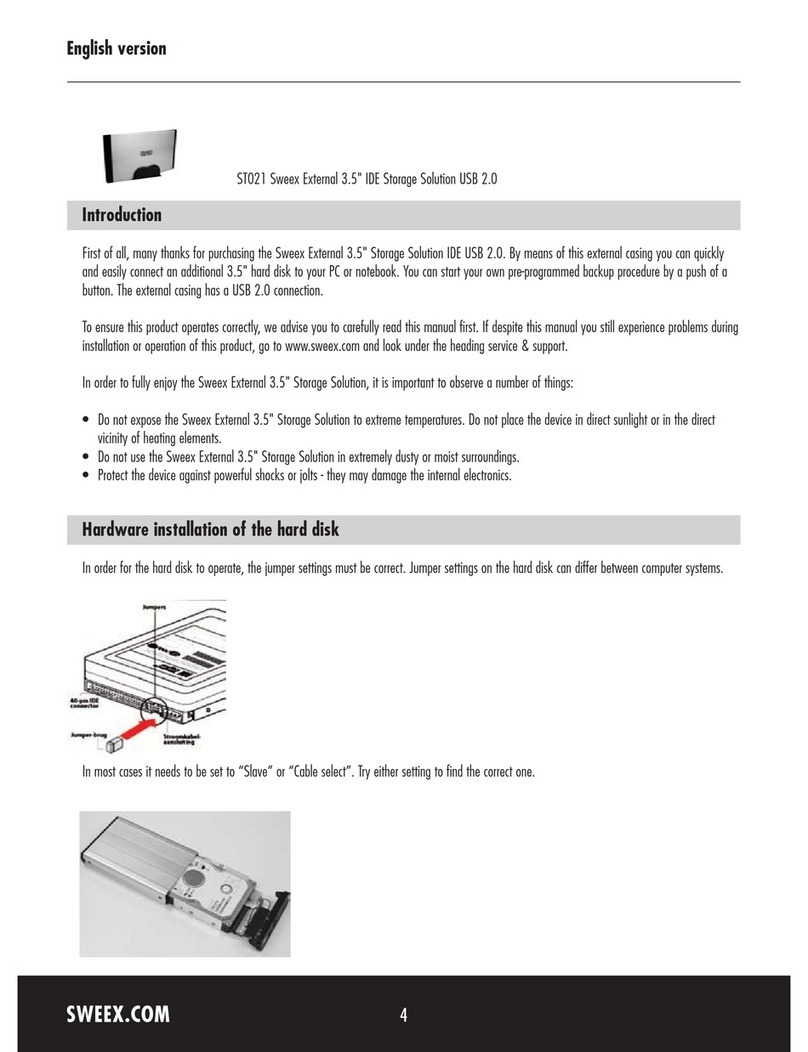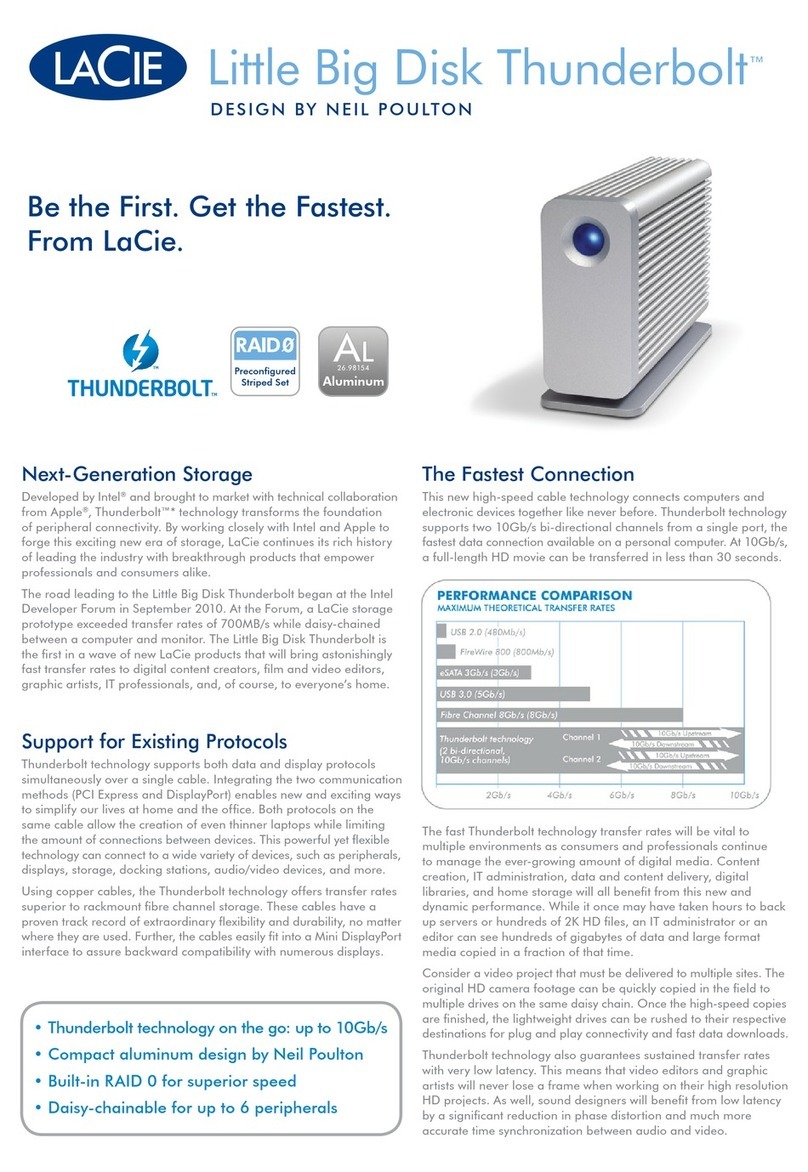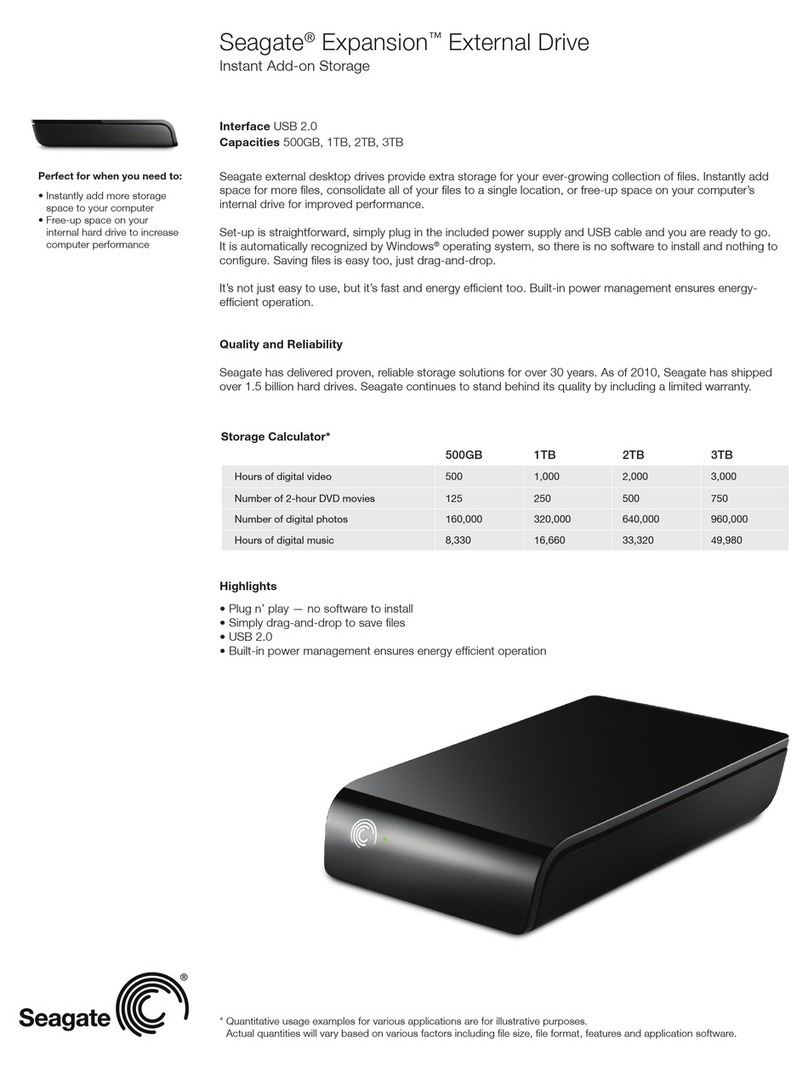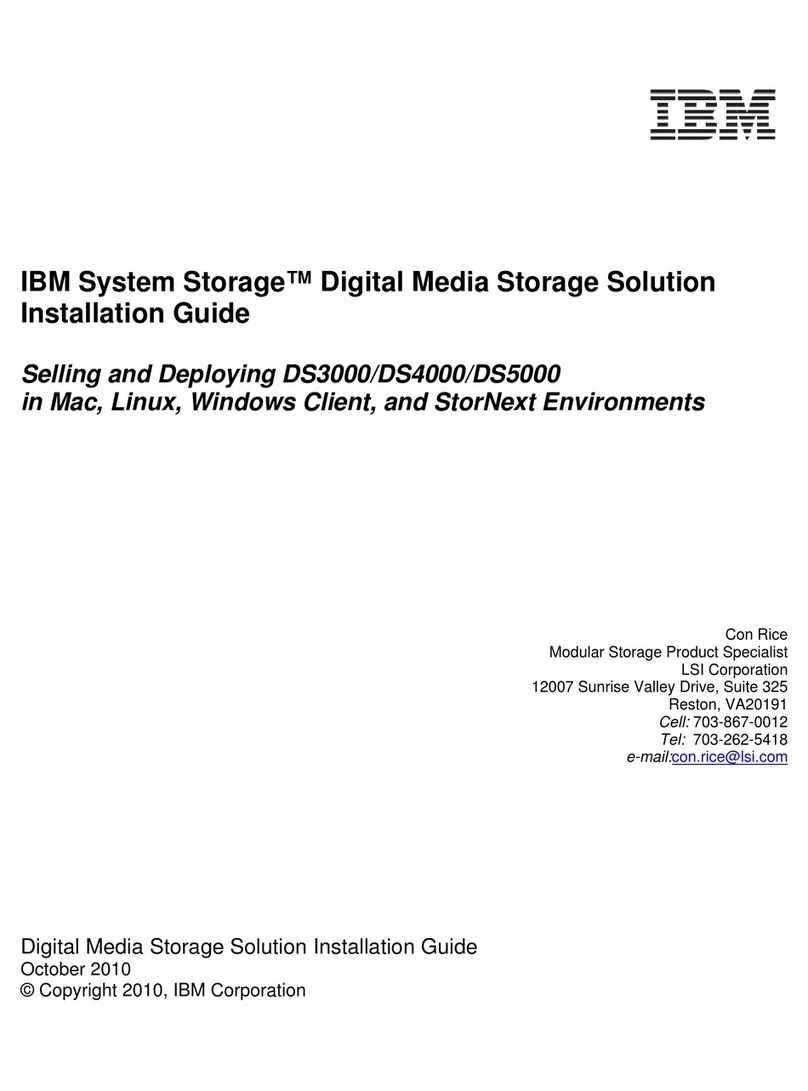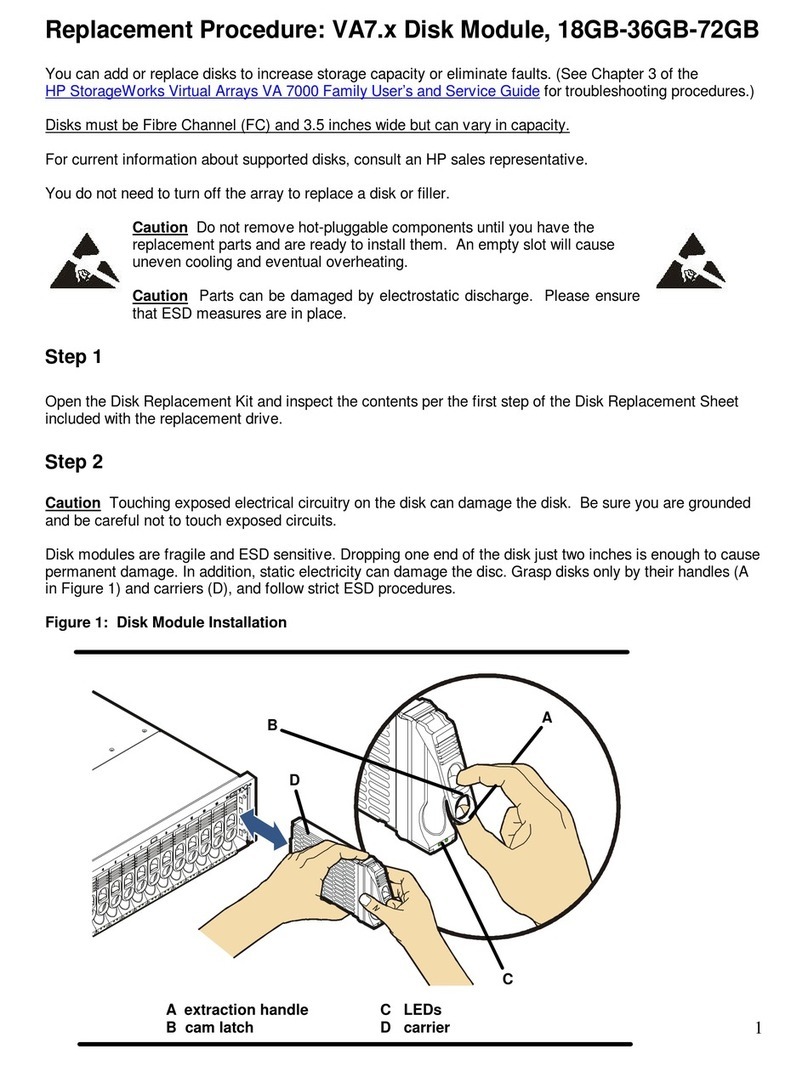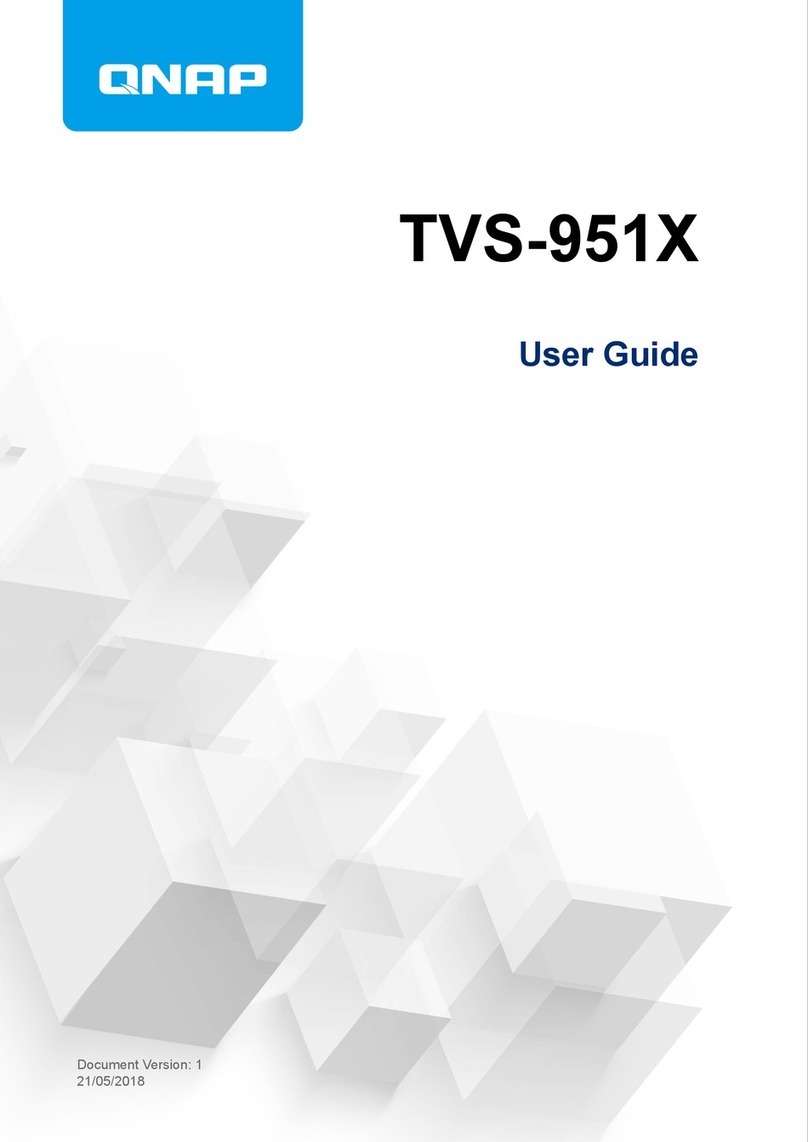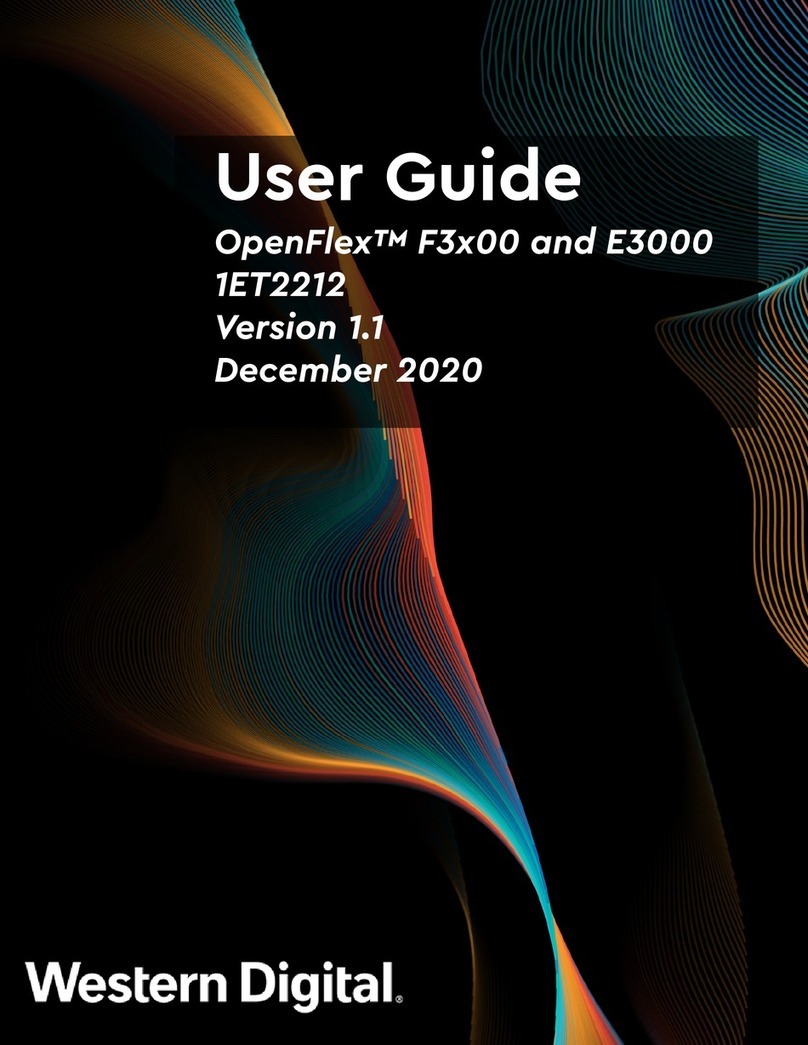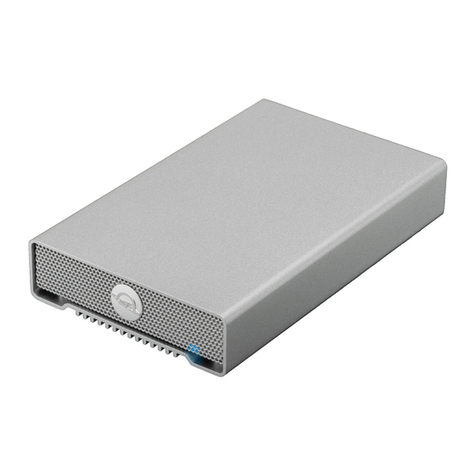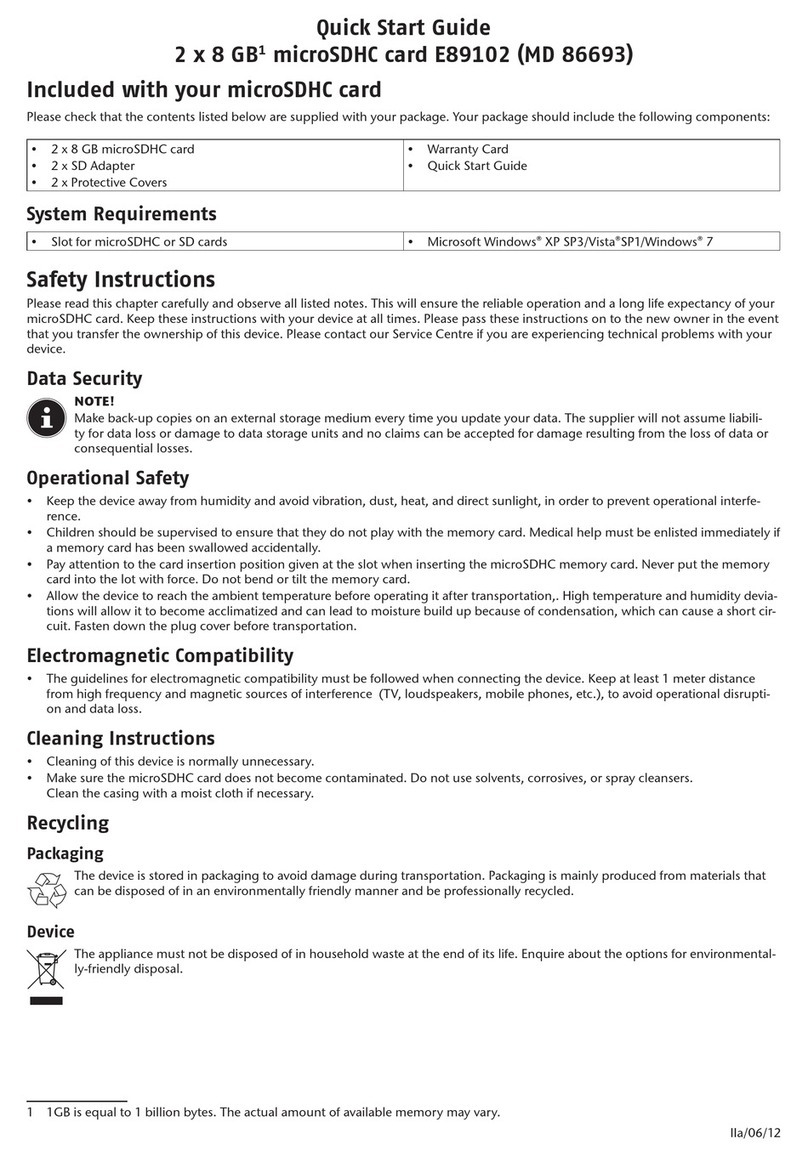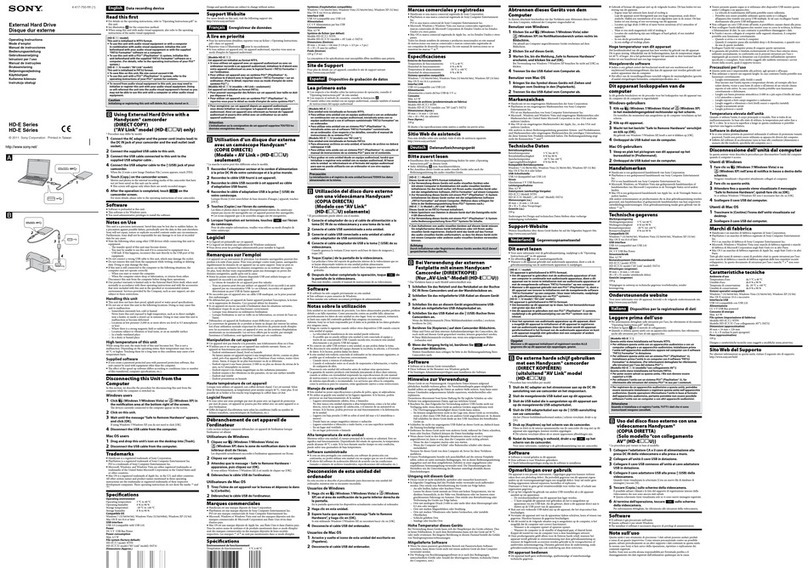English version
5
1. Push the tabs on the side of the casing inwards in order to remove the top.
2. Tighten the screws to secure the hard disk.
3. Connect the IDE cable and power supply plug to the hard disk.
4. Close the casing by clicking the tabs back into place. The hard disk has now been built in.
Driver installation Windows 98SE
We advise you to ensure the operating system is up-to-date before starting the installation. This is easy to check by starting up Internet Explorer and
selecting the option “Windows Update” in the “Extra” menu.
Insert the Sweex CD-ROM in the CD-ROM player. The autorun menu will start automatically. In this menu, select “Drivers Windows 98SE” and
complete the installation procedure.
Connecting the Sweex External 3.5" Storage Solution IDE USB 2.0
1. Start up the computer and wait until Windows has started up fully.
2. Connect the USB cable to the Sweex External 3.5" Storage Solution and to a free USB port on the computer.
3. Connect the external power adaptor and plug it into the mains socket. Windows will detect and install the hard disk automatically.
4. Click on “My Computer” (My Computer) to access the new hard disk.
Activating a hard disk by initiating and formatting under Windows 2000, Windows XP, Windows Vista
If a new hard disk does not show up under “My Computer” (My Computer), it has probably not been formatted yet. This is often the case with
new hard disks.
1. Go to the “Control Panel” (Control Panel) and then go to “Administrative Tools” (Administrative Tools).
2. Go to “Computer management” (Computer management) and “Disk Management” (Disk management).
3. A window to start up the procedure to format the disk will automatically appear. If it does not, right-click the new disk in the window. Please be
aware that your new disk may have a number that is different from the one in the picture.
4. Right-click in the grey area on the left to initialise the disk. If this is not required, you can start formatting the disk by right-clicking in the white area.
After this procedure, the disk is ready for use.
Activating a hard disk under Windows 98SE
1. Go to “Start” “Settings” (Settings) “Control Panel” (Control Panel).
2. Double-click on “System” (System) and select the tab entitled “Device Manager” (Device Manager).
3. Under “Disk drives’ (Disk drives) you will find the new external hard disk, indicated as USB or removable disk.