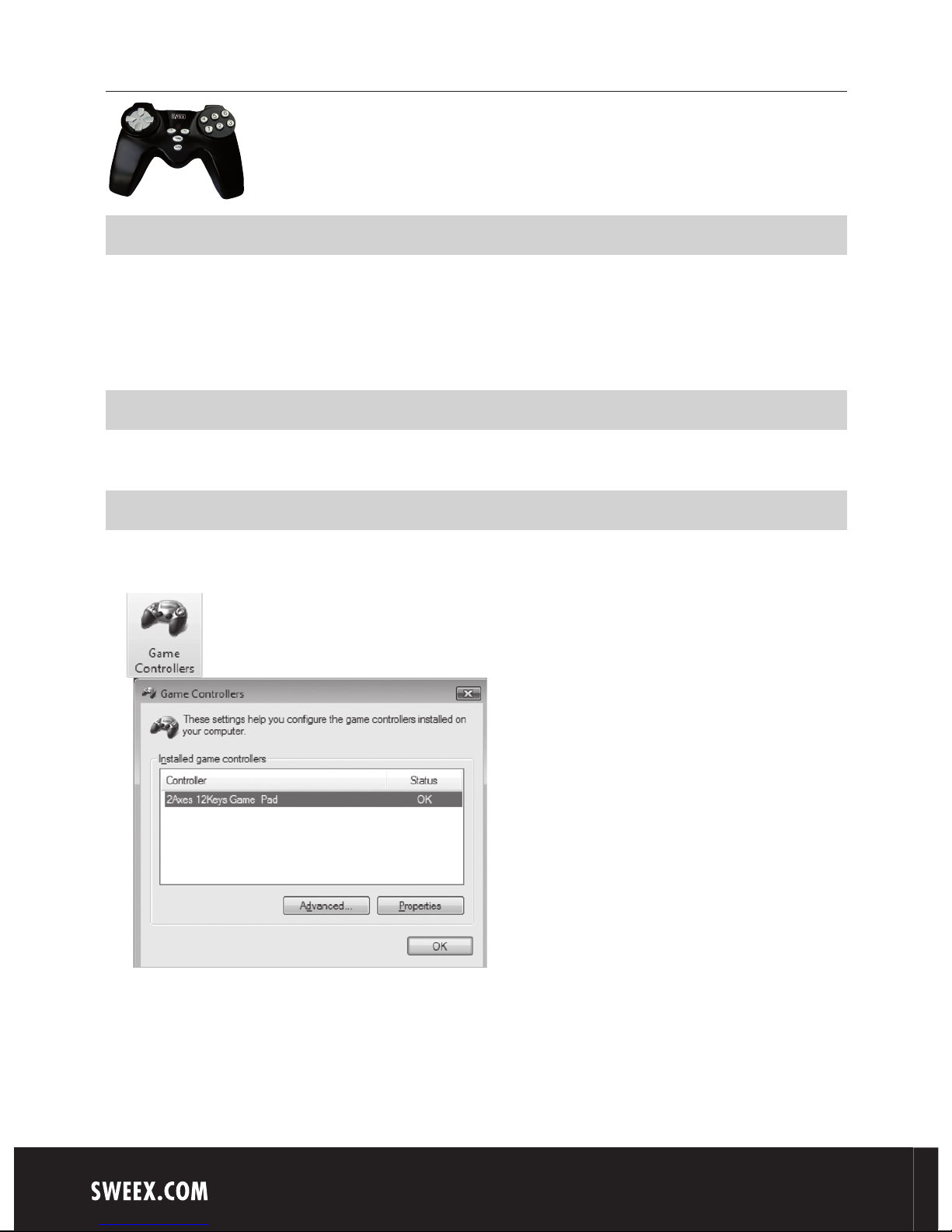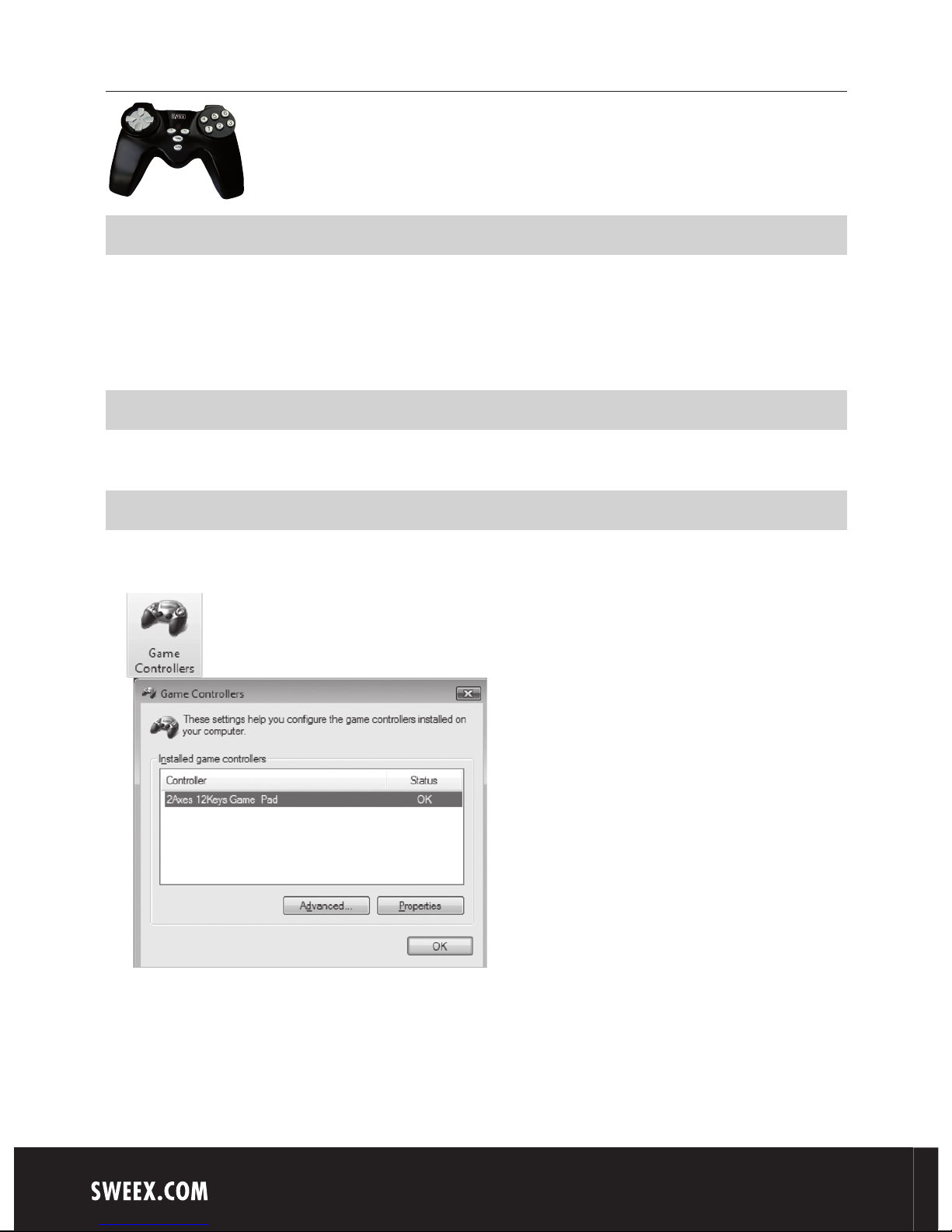
English version
4
GA100 Sweex Gamepad USB
• Never expose the Gamepad to extreme temperatures. Do not place the device in direct sun light or close to heating elements.
•Do not use the Gamepad in extremely dusty or moist environments.
•Prevent hard shocks or impacts of the device, as this can cause damage to the internal electronics.
•Never try to open the device yourself, this voids the warranty.
Installation
Connect the Gamepad to an USB port No drivers are needed, windows will automatically install the Gamepad USB.
Testing and configuration
If testing or configuration of the gamepad is required go to “Start” – “Control Panel” and double click “Game Controllers”.
Press “Properties” to test and configure the Gamepad.