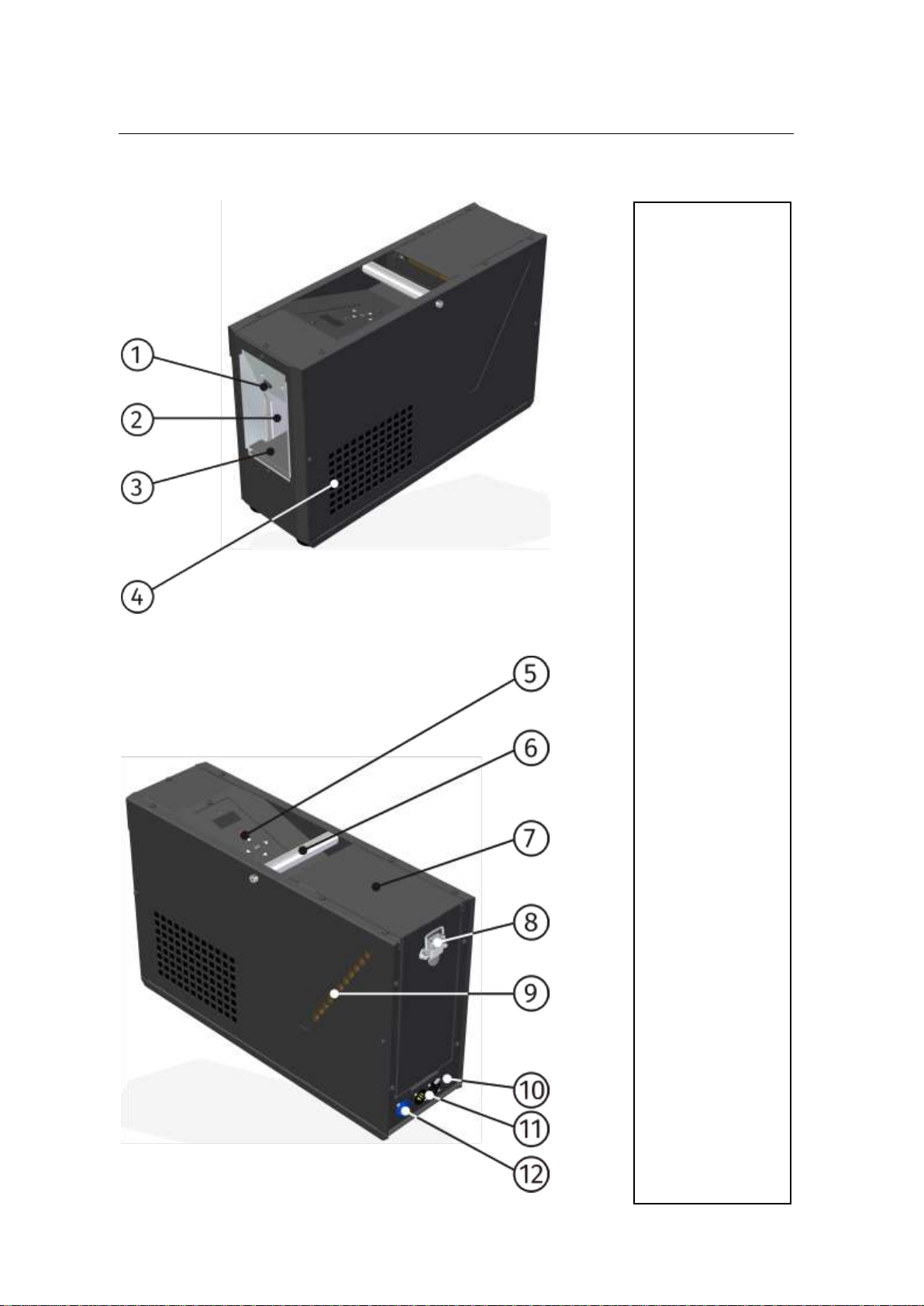1. INTRODUCTION:
The K1 hazer is a high-performance water-based haze generator, using the latest
technology with state-of-the-art electronics, and a low-mass, wide bore heat exchanger.
The hazer requires a low operating air pressure and therefore it can use a silent linear air
pump. It can operate continuously without interrupts for re-heating or purging.
The fluid:
K1 uses a special developed molecular haze liquid and is NOT compatible with other fluids.
The liquid is supplied as standard in 3L bag-in-box Oktagon containers. This patented
container reduces the use of plastics with 75% compared with common plastic canisters.
The outer box is made with recycled paper, and the bag & carton are recycle-able after use.
The bag-in-box system is a completely sealed container. Unlike common plastic canisters
with cap, no air needs to be let into the bag while the fluid is consumed, the bag collapses
flat while the liquid is consumed. Bag with a dual-layer EVOH, an environment-friendly,
food-grade PE plastics (recycle-able). This material transfers 100,000 times less oxygen
compared with common plastic canisters. The fluid is kept in an almost 100% oxygen-free
environment during the whole consumption cycle. This means no aging of fluid, no growth
of bacteria or mold, and no reduced lifetime of fluid. A bag-in-box container can be stored
for long times, even after consumption started.
No loose caps or openings mean the machine and fluid can be stored, shipped & handled
in any position without risk of leaking.
•K1 requires a 1-minute heat-up time only.
•It can operate continuously at full, non-reduced output as long as fluid and power are
supplied.
•One 3L fluid container will last for approx. 5 hours at full (100%) output, and
theoretically, up to 300 hours at 1%. Estimated for most normal venues, a 3L container
will last for 8-20 hours of normal use but depends on capacity requirements.
•K1 can be connected to external fluid containers, for permanent installations. This
requires a special adapter (optional).
•All internal parts are easy to service or replace.
•Parameter service control maintains the lifetime of electro-mechanical components
such as pumps & filters and will remind the user when service or replacement is
needed. This method is similar to motorcars, where the owner is reminded when service
is required.
We hope that you will be fully satisfied with the performance and the affordable Total Cost
of Ownership (TCO) offered with a Swefog K1. However, to keep your machine functioning
like new throughout its entire life, it is important to follow the instructions in this manual
and to perform regular maintenance of the hazer and always to use original spare parts &
fluid.
NOTE: Use original K1 molecular haze fluid only. This machine is NOT compatible with other
Swefog liquids, and no OEM fluids. The use of any other fluid will void the warranty, and
most likely quickly damage internal components. K1 is developed for K1 fluid, and other
fluids will change performance and may interfere with the machines internal sensors. This
may lead to unstable function and in the worst case become hazardous.
Eco-mode:
The machine uses an eco-mode to increase the life-time of air pump & filter. The air pump
is active during fog production and for purging after fog has been produced. Then, the air
pump will be automatically disabled, which increases lifetime and makes the machine
silent.
If the machine is not producing fog for long periods (idle), the air pump will automatically
re-start and run for a short period, and then be switched off again. This, to purge the heat