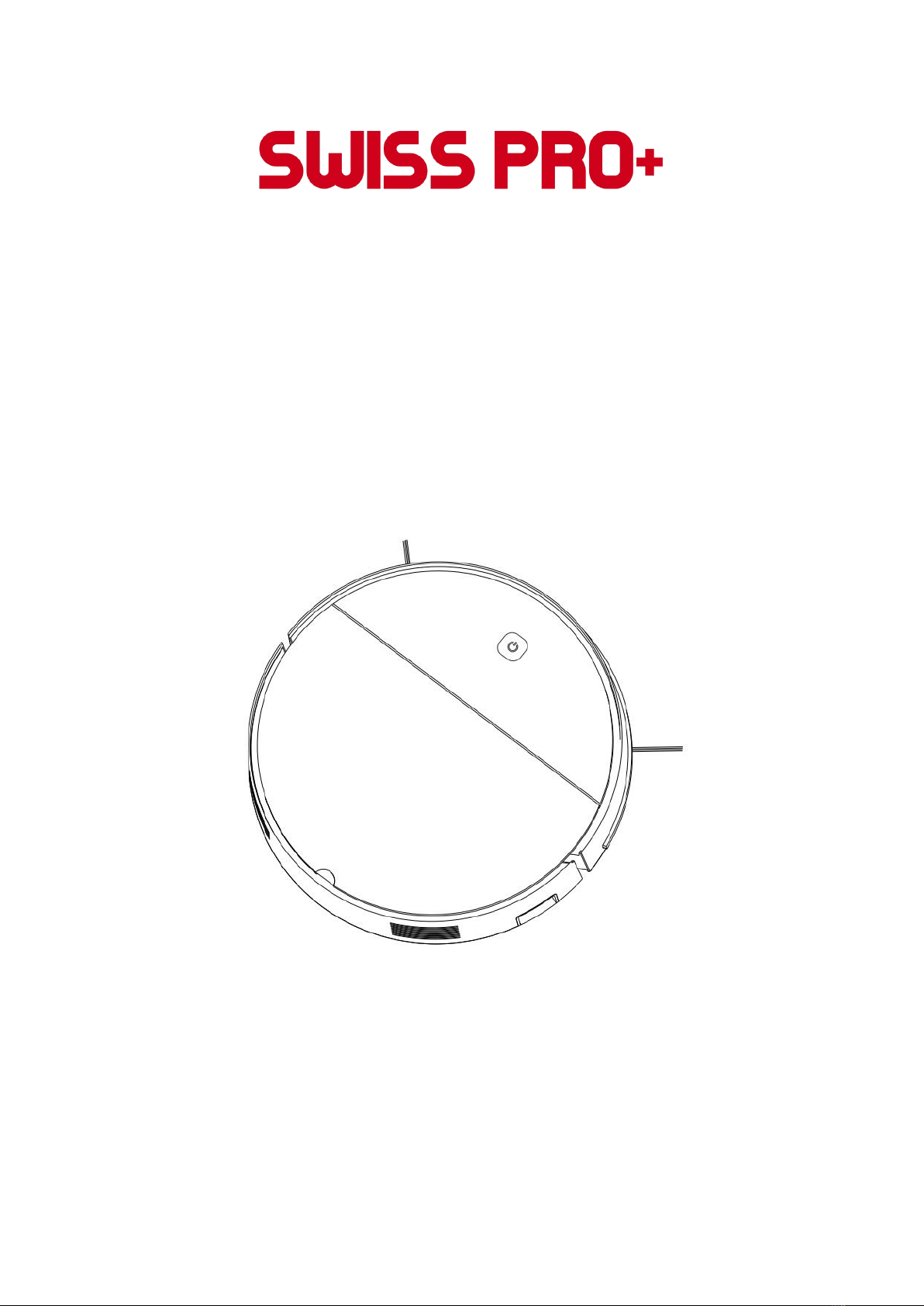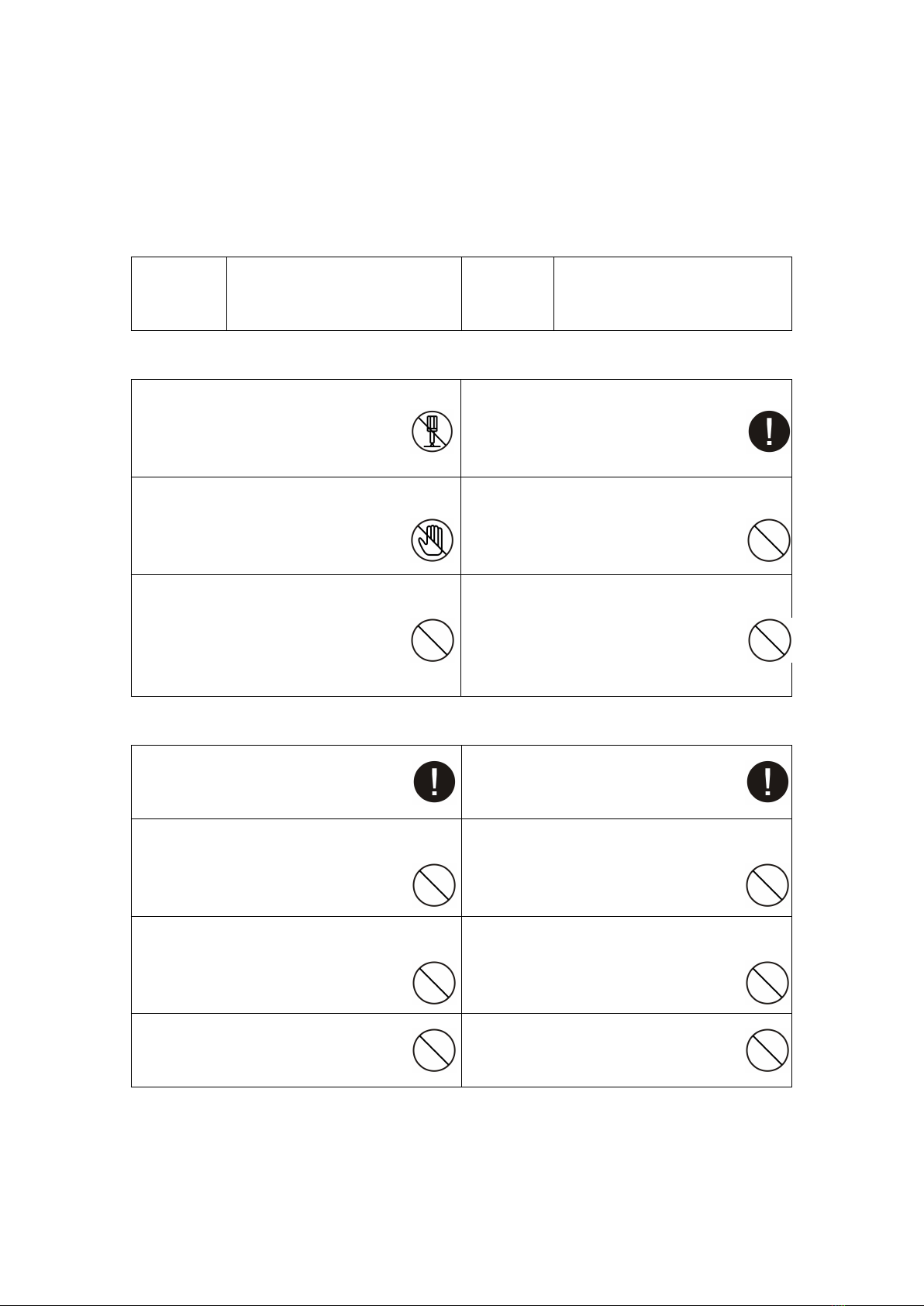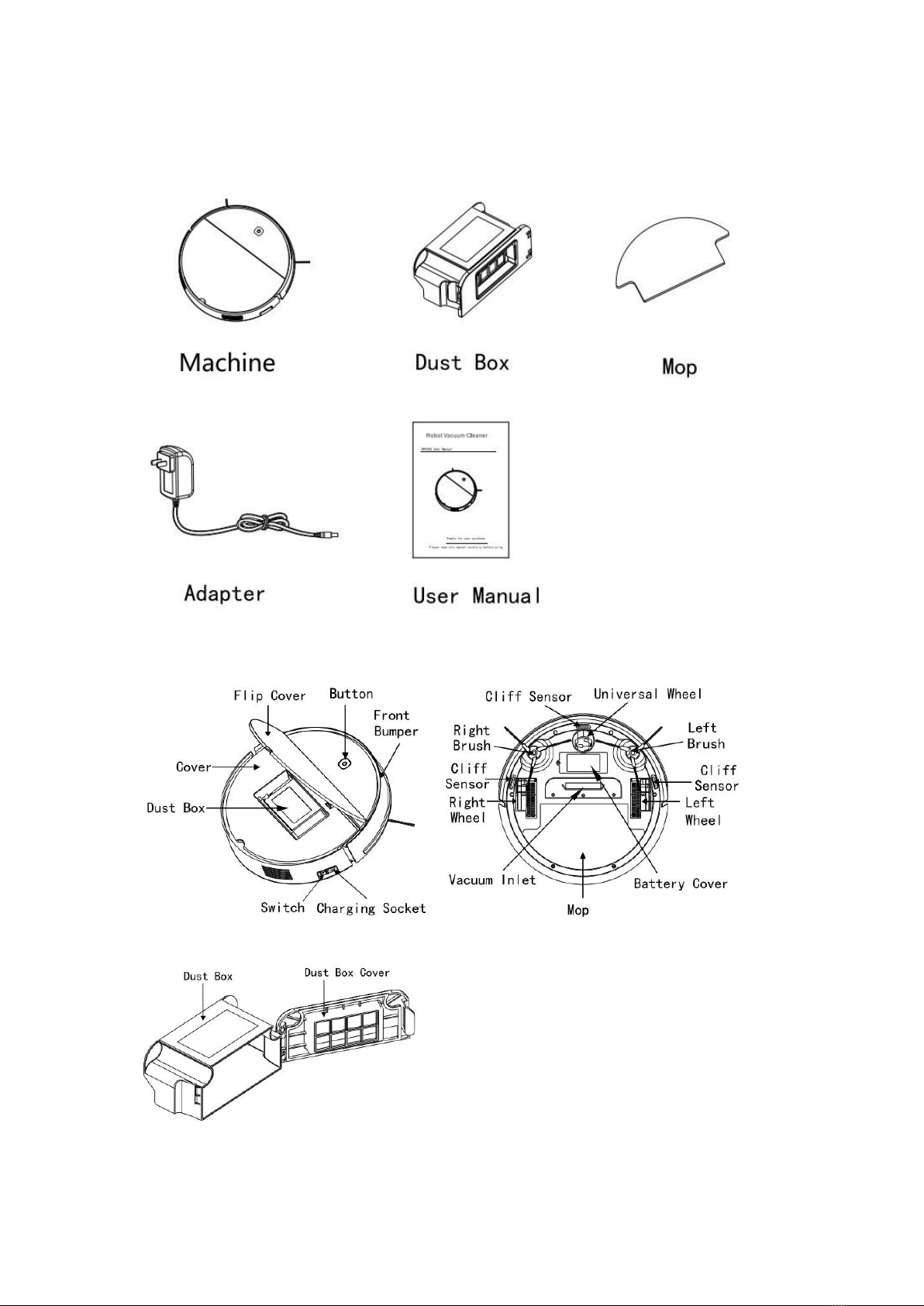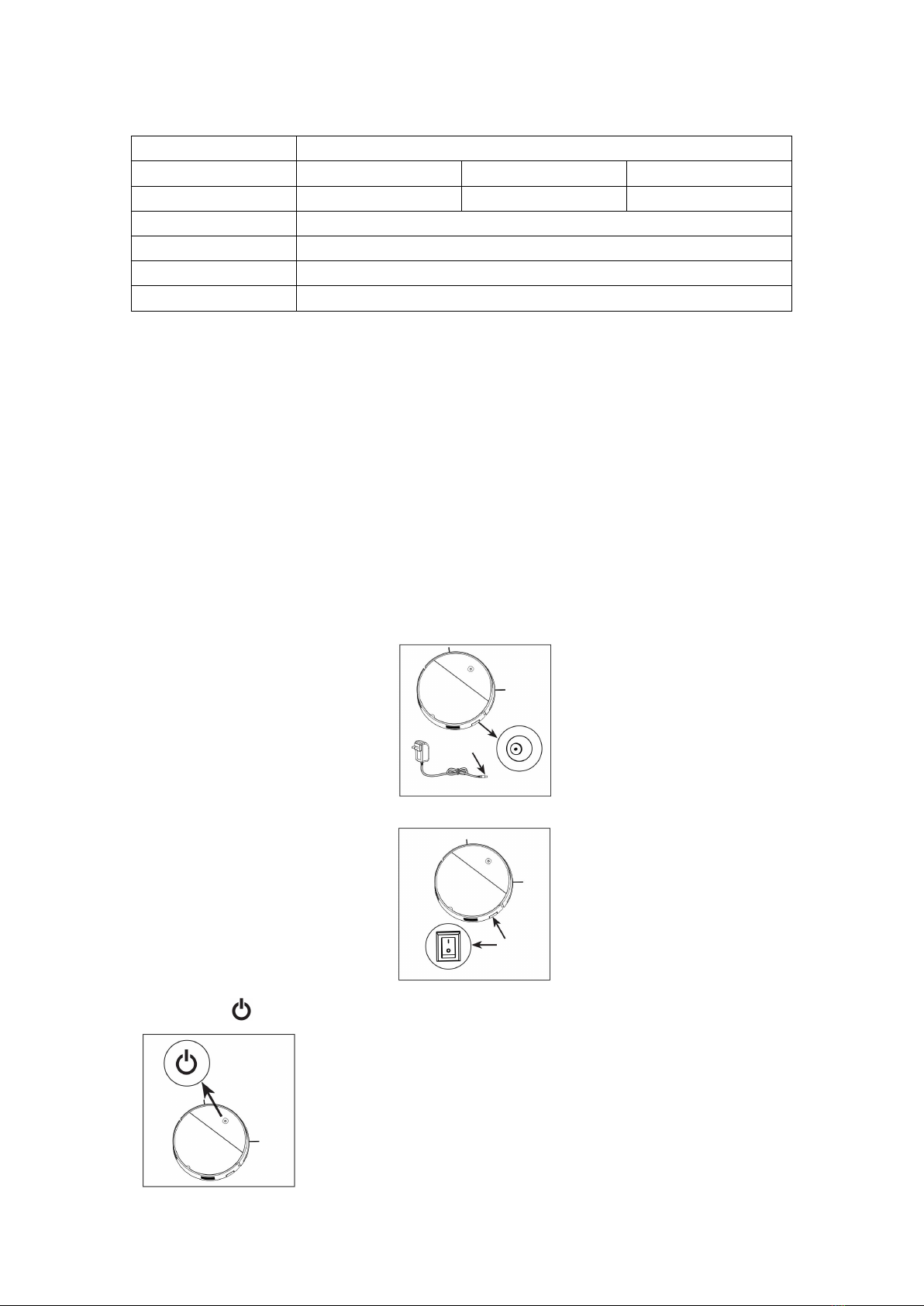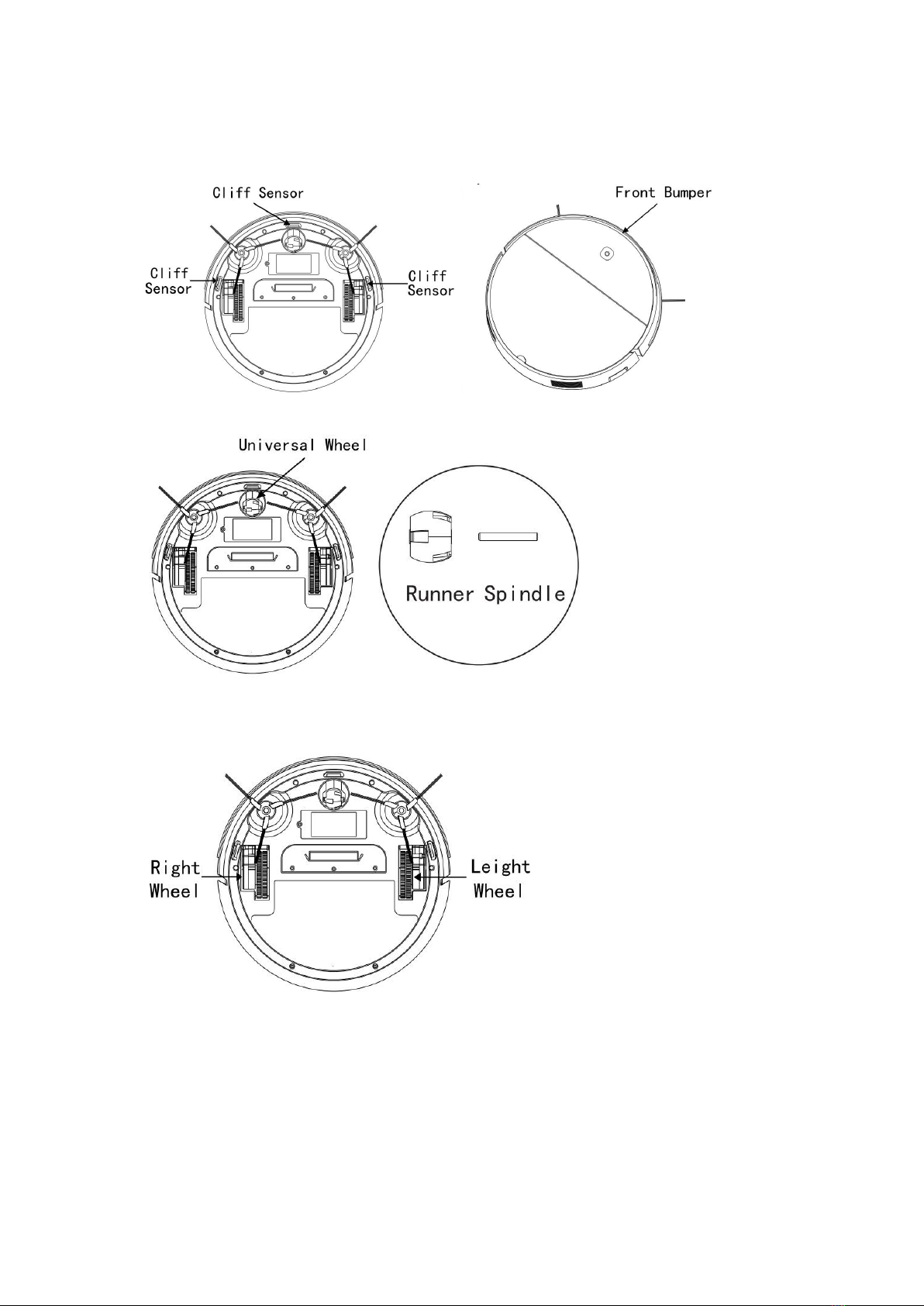1. Security Specifications
The safety specification is intended to prevent users’ personal or property damage, please read
the following notes carefully.
The following symbols represent the following meanings:
Violation of safety instructions
will lead to personal injury.
Violation of safety instructions
may result in minor personal
injury or product damage.
⚠Warning
Except the maintenance technician, no
one can dis-assembly repair or modify
the product, otherwise it may cause
damage or electric shock.
Please do not use other adapters,
otherwise it may cause damage fire or
electric shock.
Do not touch the charge with wet hand
when charging, otherwise it may cause
damage or electric shock.
Do not over bend the power cord of the
adapter or place heavy objects on it,
otherwise it may damage the power
cord, causing a fire or electric shock.
Do nor let clothes or baby parts (hair
fingers etc.) get involved in machine
hair brush or wheel, can cause damage
to machine and personal injury.
Do not get close to lights, machines or
other heat sources and explosive goods.
Do not flush the machine, otherwise it
may damage the machine and cause
fire.
⚠Attention
Turn off the power when transport or
long placement of machines.
The adapter need connected to the
socket, machine and adapter plug when
the machine is charged.
Please do not allow children to use the
machine. Do not use machine in Baby
house. The machine should be in
places where children cannot touch.
Do not place the machine on high
place, in order to avoid damage.
Do not stand or seat in the machine.
Do not put heavy object in the
machine.
Please do not use the machine in small
space; move the valuable goods before
using (luminous objects, fabrics, glass
products, etc.).
Outdoor use is prohibited to prevent
mechanical failure.
Do not use in a commercial space,
otherwise the machine may be
damaged by overuse.