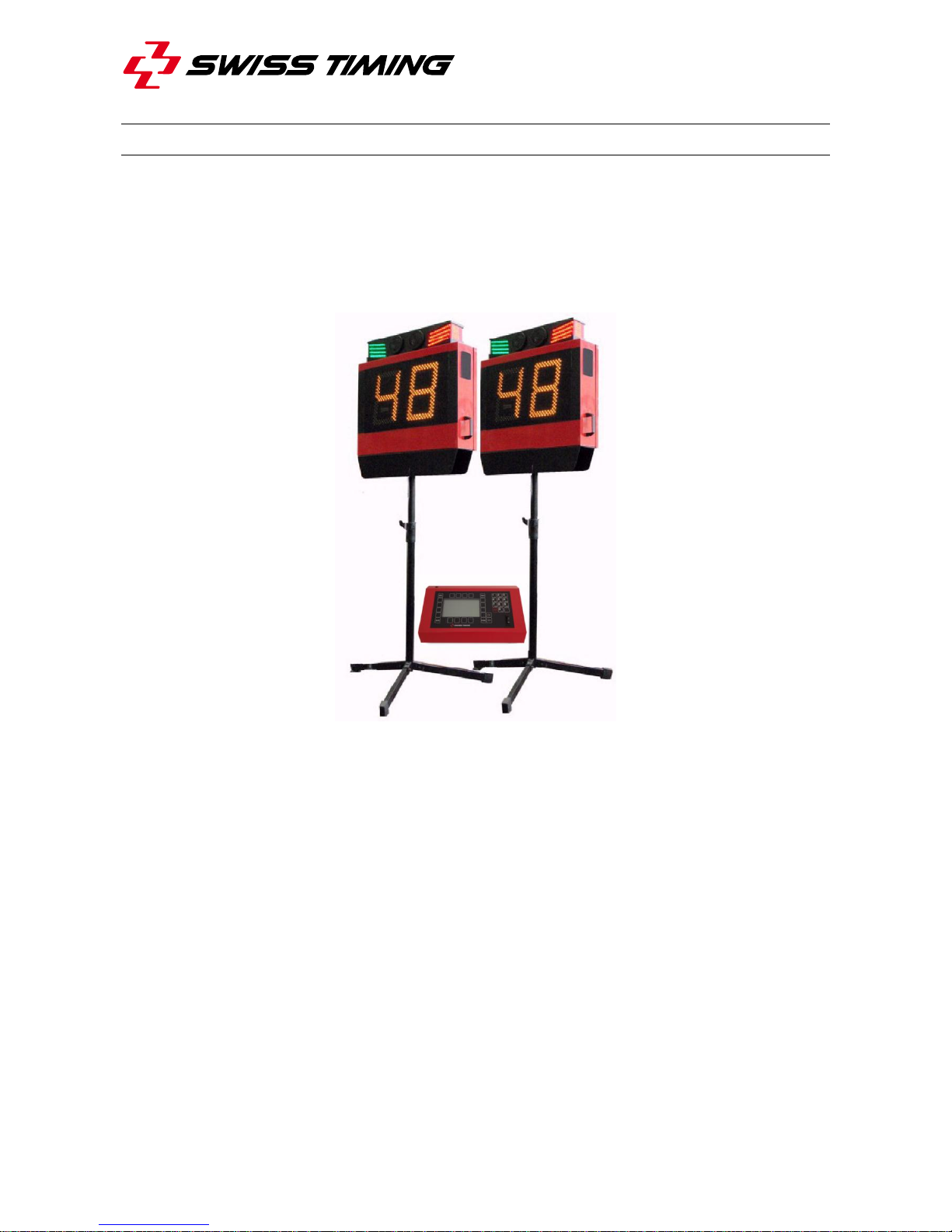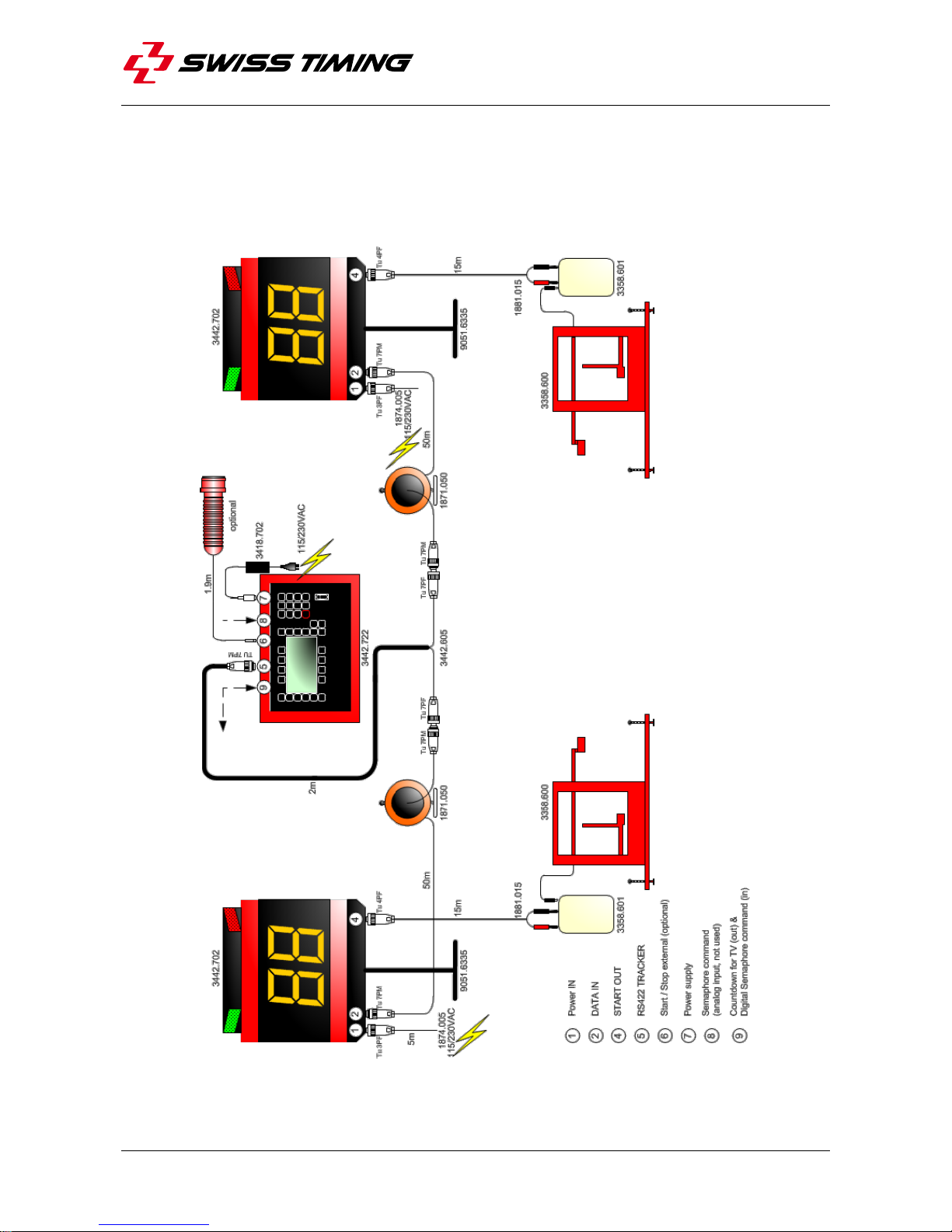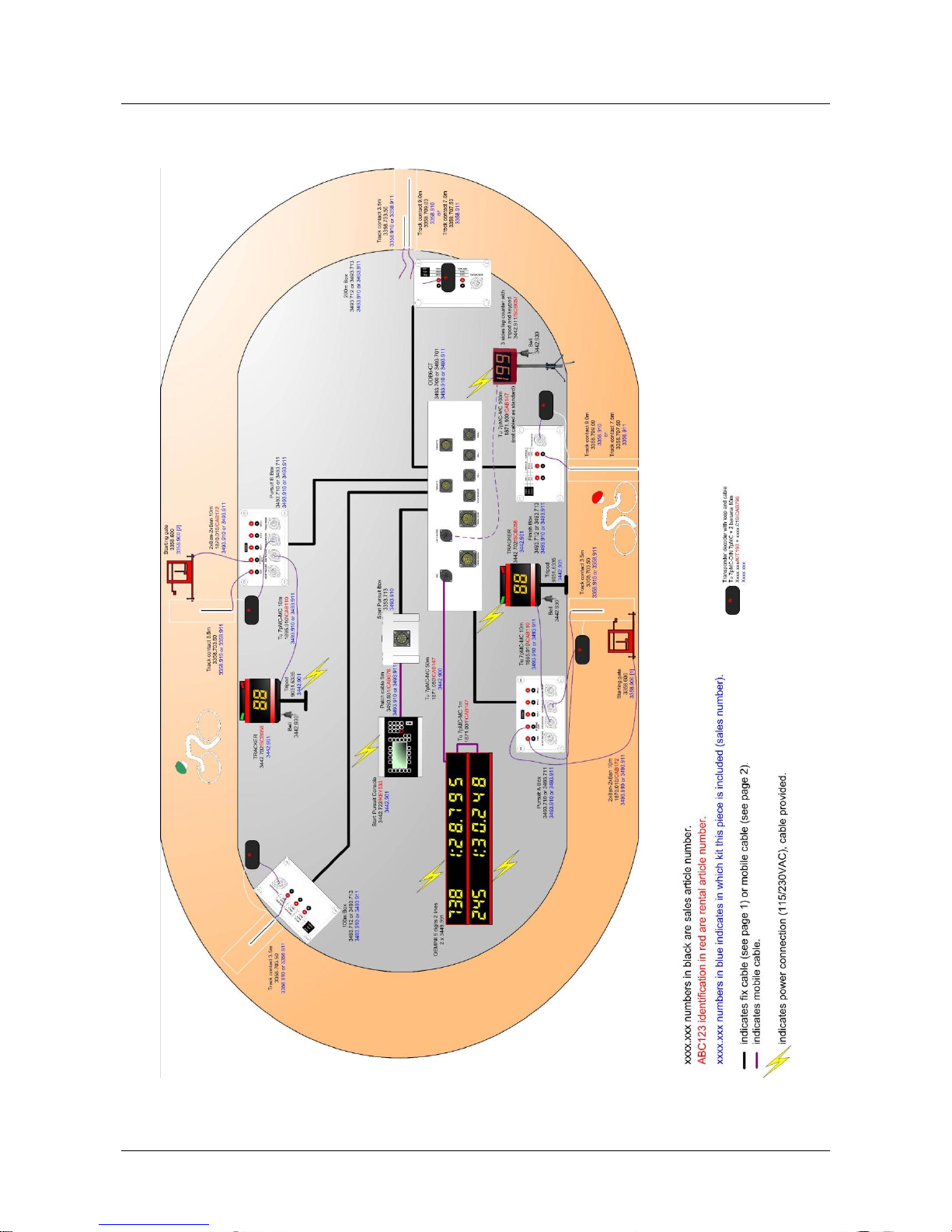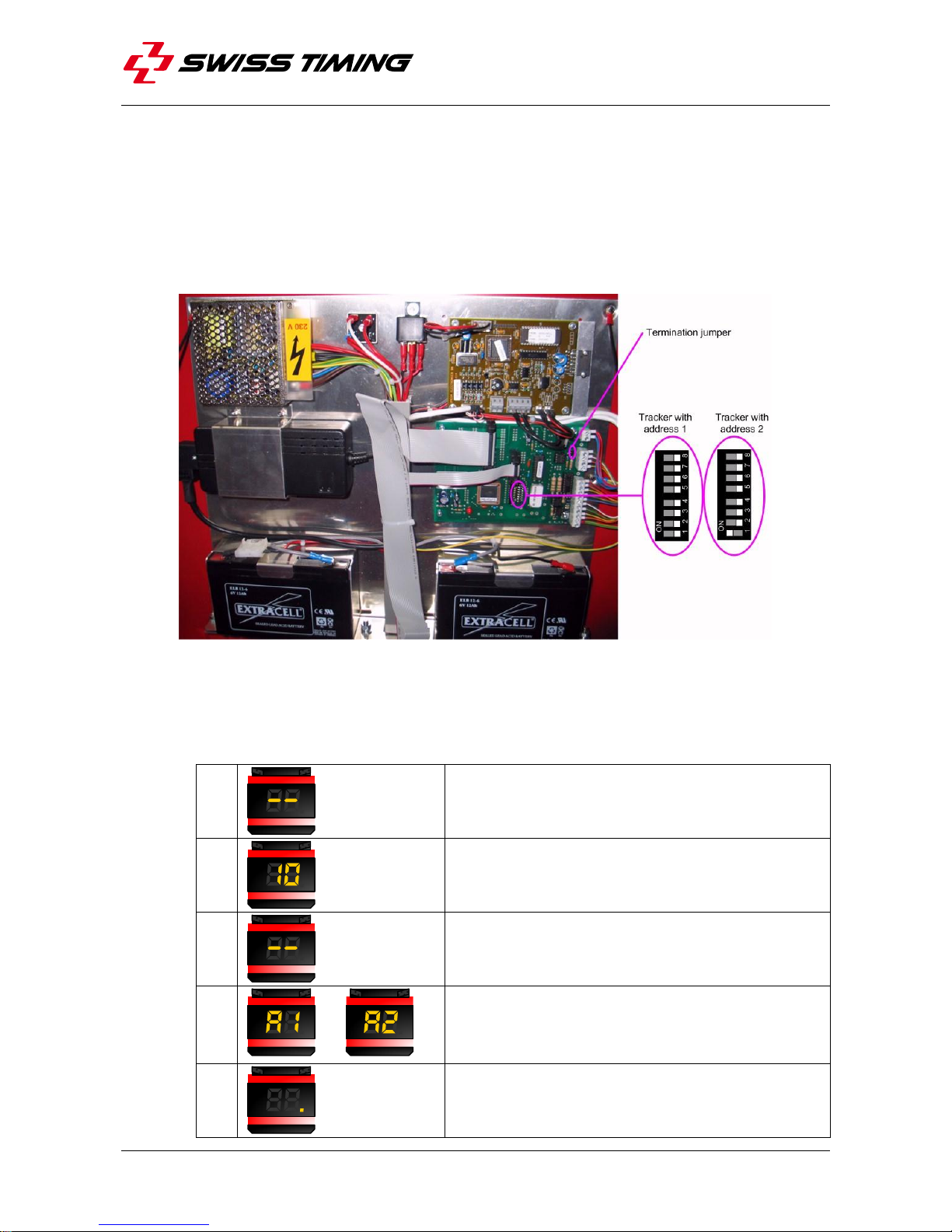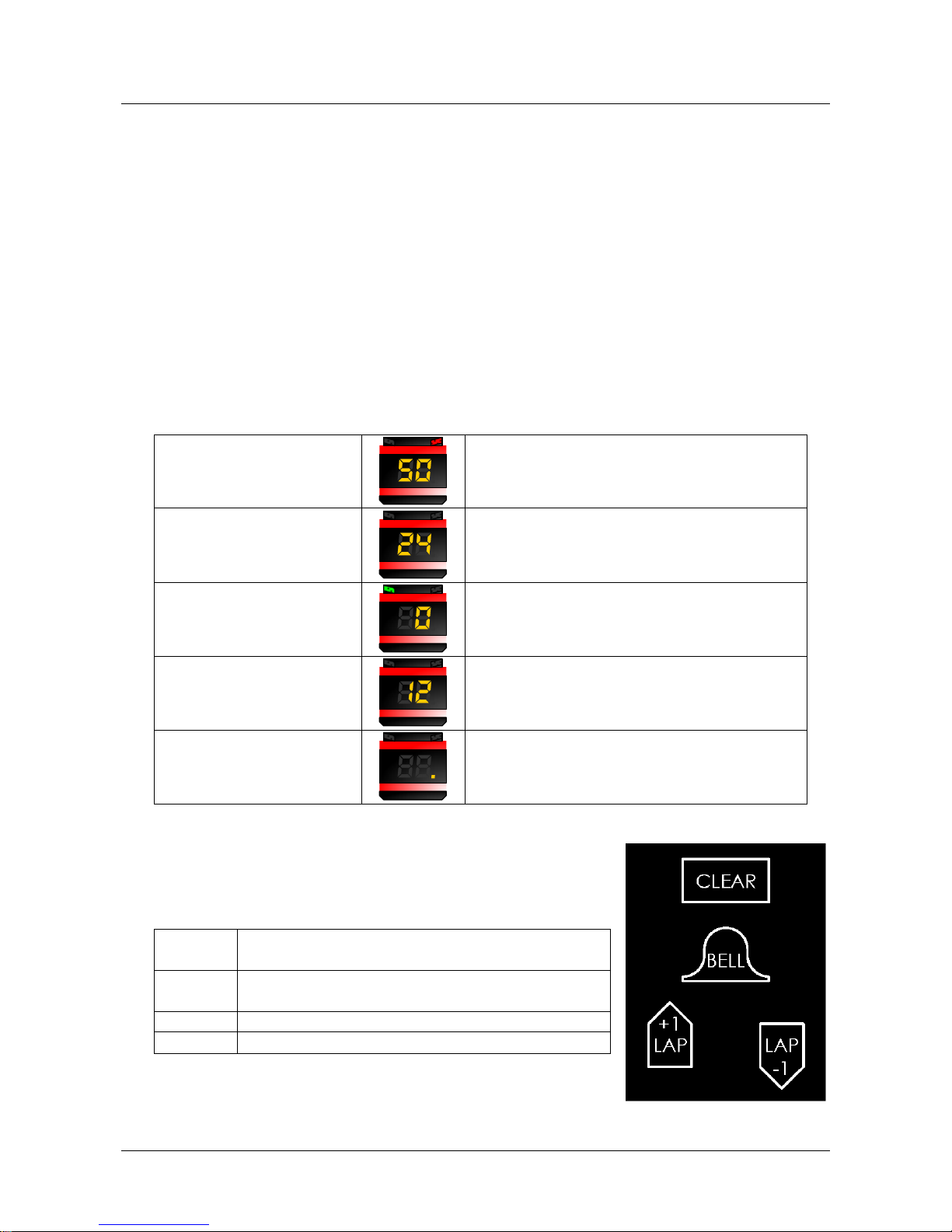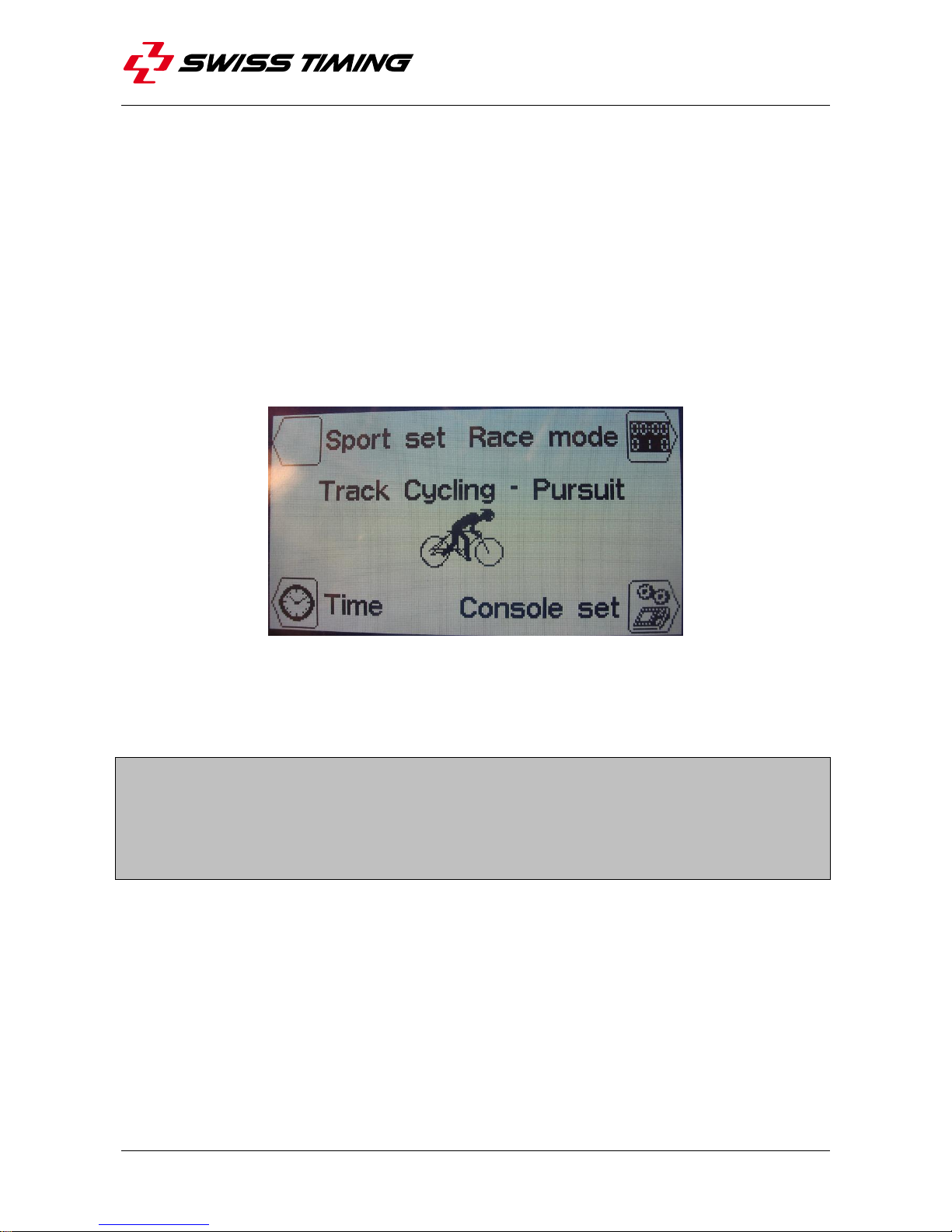CAUTION
Never use any other charger than the supplied or a type approved by Swiss
Timing. This could destroy the battery, cause damage to unit, and possible
cause personal injury due to fire or/and electrical shock.
Protect the equipment against splashing, rain and excessive sun rays.
Never use the device if it is damaged or insecure.
This program may be modified at any time without prior notification.
If the case must be opened, you must call for some qualified personnel. The
power supply cable must be disconnected before opening the case.
The information contained within this document may be modified without
warning.
Swiss Timing LTD cannot be held responsible for errors within this document
nor for any subsequent nor consequential damages (including loss of profit)
arising from its provision, nor performance or use of products described
herein, which will be covered by another guarantee, contract or other legal
document.
During the transport of all Swiss Timing equipment delivered with a reusable
carry case, the said case should be used at all times. This is imperative to
limit the damage, such as shocks or vibration that can be caused to the units
during transport.
The same cases should also be used when returning equipment to Swiss
Timing for repair. Swiss Timing reserves the right to refuse all guarantees if
this condition is not fulfilled.
This symbol indicates that this product should not be disposed
with household waste. It has to be returned to a local authorized
collection system. By following this procedure you will contribute
to the protection of the environment and human health. The
recycling of the materials will help to conserve natural resources
(valid in the EU member states and in any countries with
corresponding legislation).