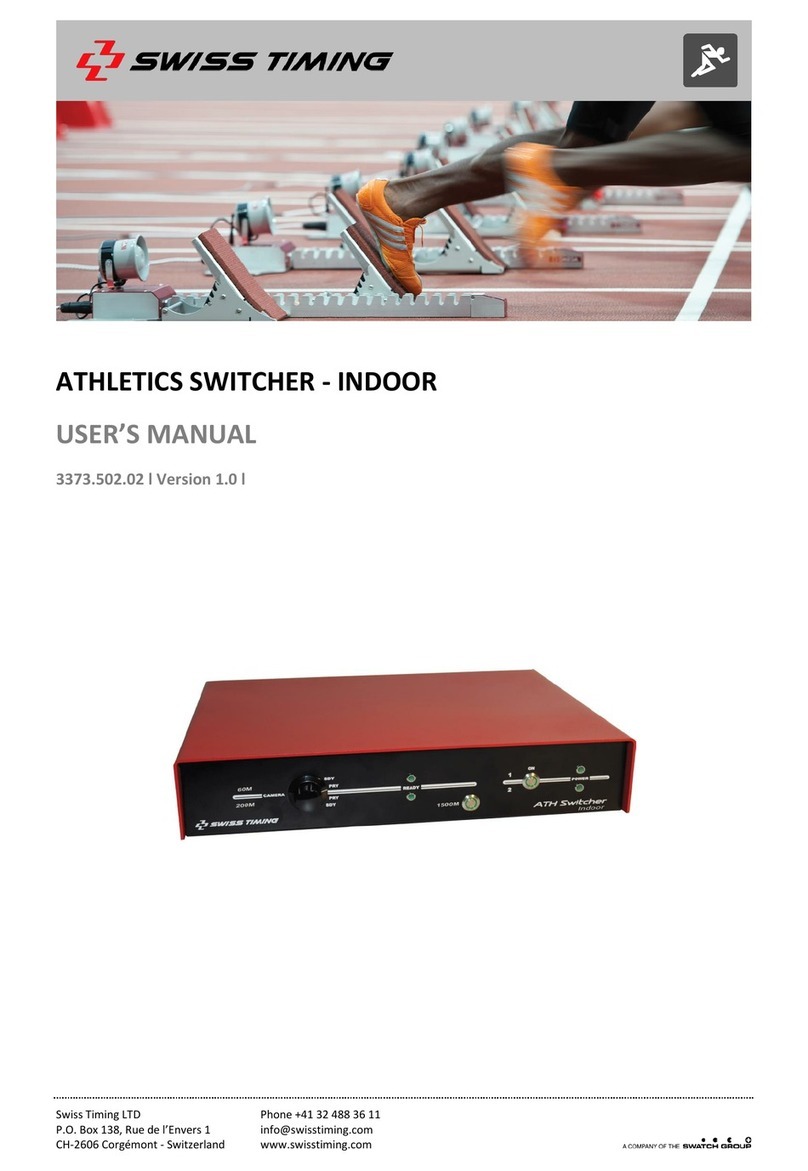Cautionandsafetyprecautions
NeveruseanyotherchargerthanthesuppliedoratypeapprovedbySwissTiming.Thiscoulddestroythe
battery,causedamagetounit,andpossiblecausepersonalinjuryduetofireor/andelectricalshock.
Neverbypassapowercordgroundleadbybreakingoffthegroundpin,orbyusinginappropriateextension
cordsoradapters.
NeverplugapowercordintotheACpowersourceuntilyouhavemadesurethatallinstallation,cablingand
powerlevels,areproper,andthattheapplicableproceduresinthismanualhavebeenfollowed.
Protecttheequipmentagainstsplashing,rainandexcessivesunrays.
Neverusethedeviceifitisdamagedorinsecure.
Verifytheselectionofthepowerdistribution.
Verifythatthevoltagequotedontheratingplateisthesameasyourvoltage.Connecttheapplianceonlyto
powersocketswithprotectiveearth.Theuseofincorrectconnectionvoidswarranty.
Thisprogrammaybemodifiedatanytimewithoutpriornotification.
Donotopenthecase;thereisnothingthatneedsservicinginsideit.Nevertheless,ifthecasemustbeopened,
youmustcallforsomequalifiedpersonnel.Thepowersupplycablemustbedisconnectedbeforeopeningthe
case.
DuringthetransportofallSwissTimingequipmentdeliveredwithareusablecarrycase,thesaidcaseshould
beusedatalltimes.Thisisimperativetolimitthedamage,suchasshocksorvibrationthatcanbecausedto
theunitsduringtransport.
ThesamecasesshouldalsobeusedwhenreturningequipmenttoSwissTimingforrepair.SwissTimingreserves
therighttorefuseallguaranteesifthisconditionisnotfulfilled.
Iftheinstallationincludesahorn,besuretomaintainasufficientsecuritydistancefromthepublic.
DocumentationUpdates
SwissTimingSAreservestherighttomakeimprovementsintheproductsdescribedinthisdocumentationatanytime
withoutpriornotice.Furthermore,SwissTimingSAreservestherighttorevisethisdocumentationinitscontentatany
timeandwithoutanyobligationtonotifyanypersonororganizationofsuchrevision.
Disclaimer
Theinformationprovidedinthisdocumentationhasbeenobtainedfromsourcesbelievedtobereliable,accurateand
current.However,SwissTimingSAmakesnorepresentationorwarranty,expressorimplied,withrespect,butnot
limitedto,thecompleteness,accuracy,correctnessandactualityofthecontentofthisdocumentation.SwissTimingSA
specificallydisclaimsanyimpliedwarrantyofmerchantability,qualityand/orfitnessforanyparticularpurpose.Swiss
TimingSAshallnotbeliableforerrorscontainedinthisdocumentationorforincidentalorconsequentialdamagesin
connectionwiththesupply,performanceoruseofthisdocumentation.
Environment
Thissymbolindicatesthatthisproductshouldnotbedisposedwithhouseholdwaste.Ithastobereturned
toalocalauthorizedcollectionsystem.Byfollowingthisprocedureyouwillcontributetotheprotectionof
theenvironmentandhumanhealth.Therecyclingofthematerialswillhelptoconservenaturalresources.
Copyright
©SwissTimingSA
Allrightsreserved.
Thisdocumentationmaynot,asawholeorinpart,becopied,translated,reproduced,transmittedorreducedand/or
storedtoanyelectronicmediumormachine‐readableformwithoutthepriorwrittenconsentofSwissTimingSA