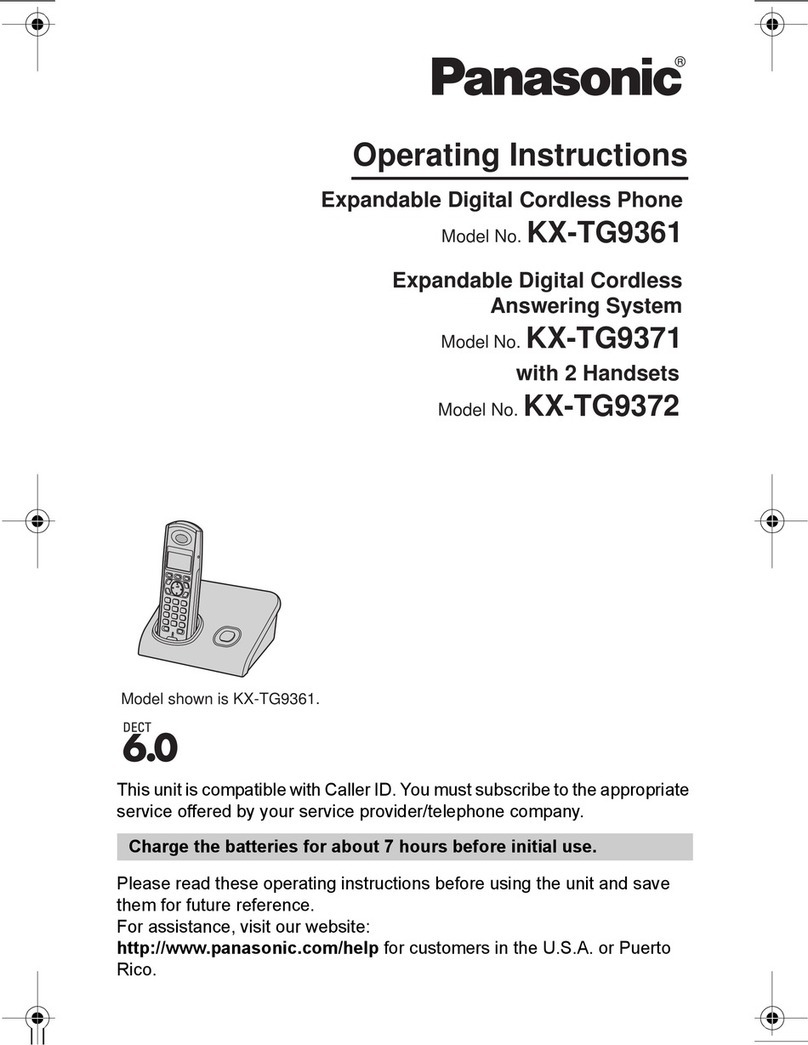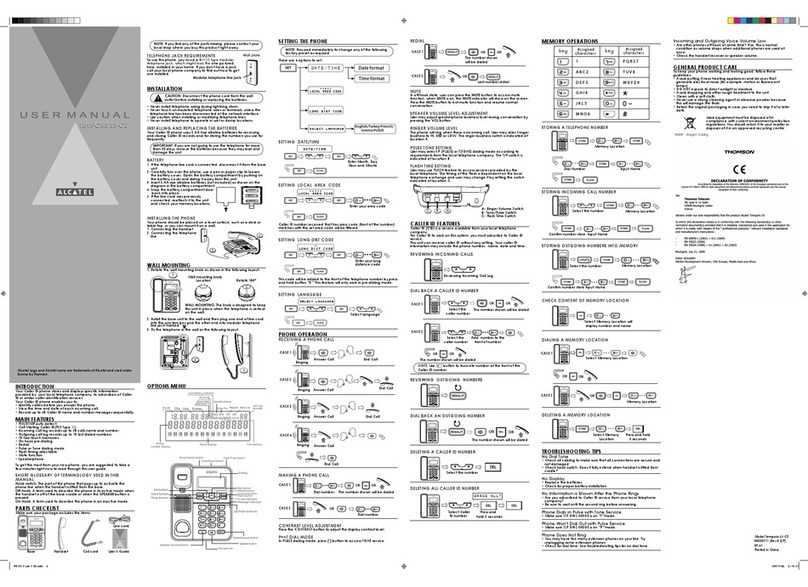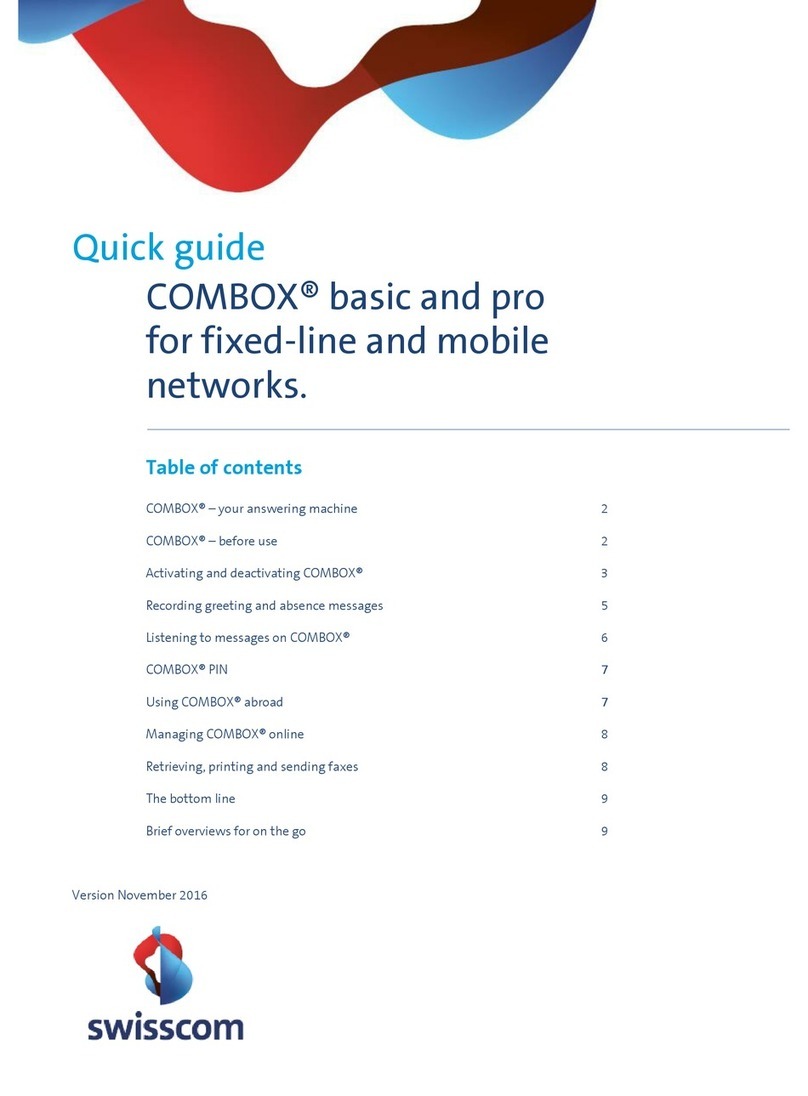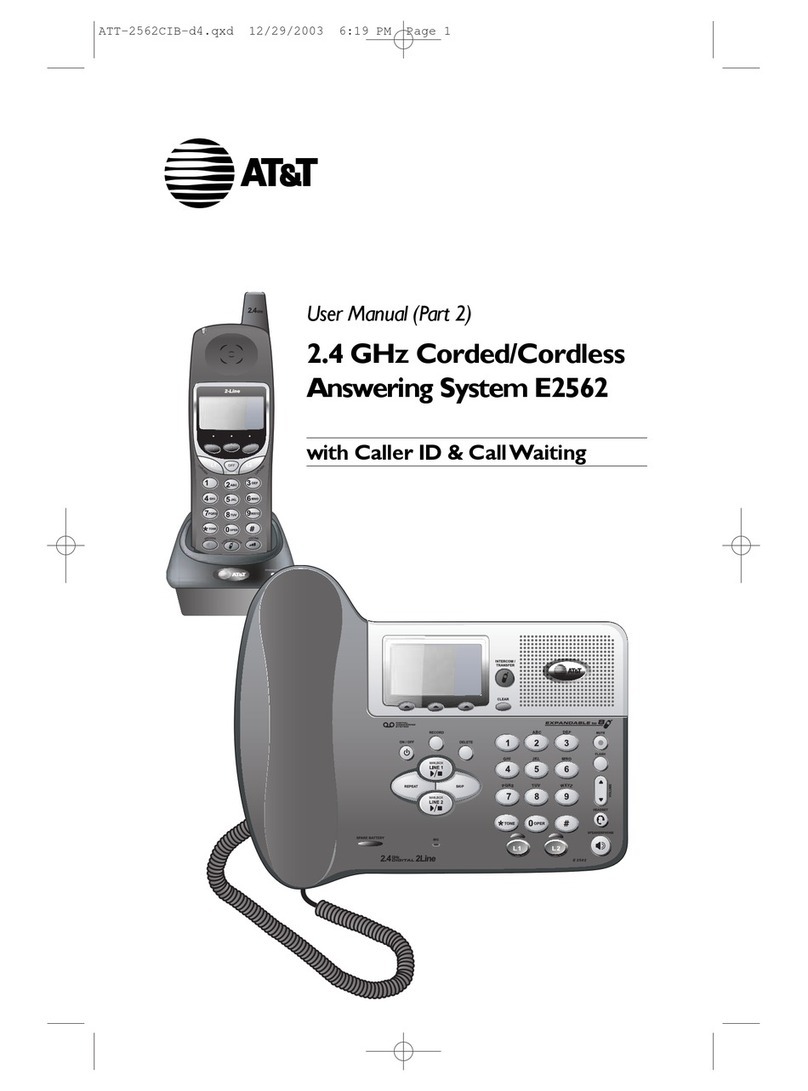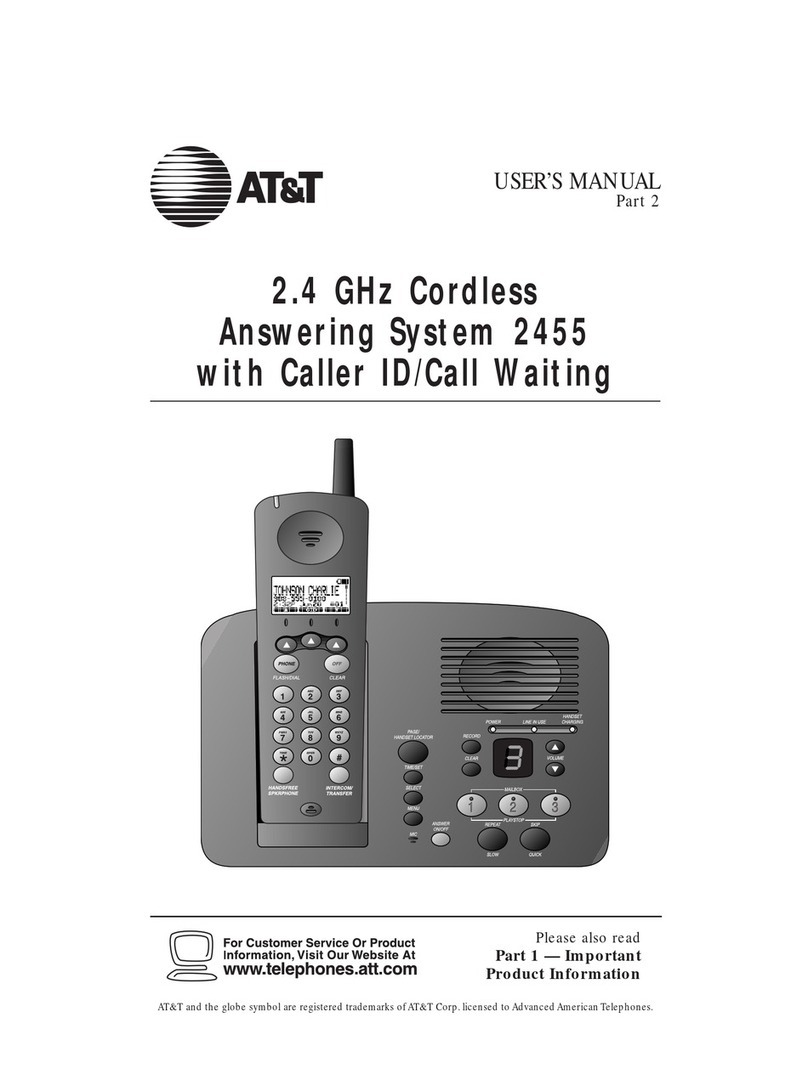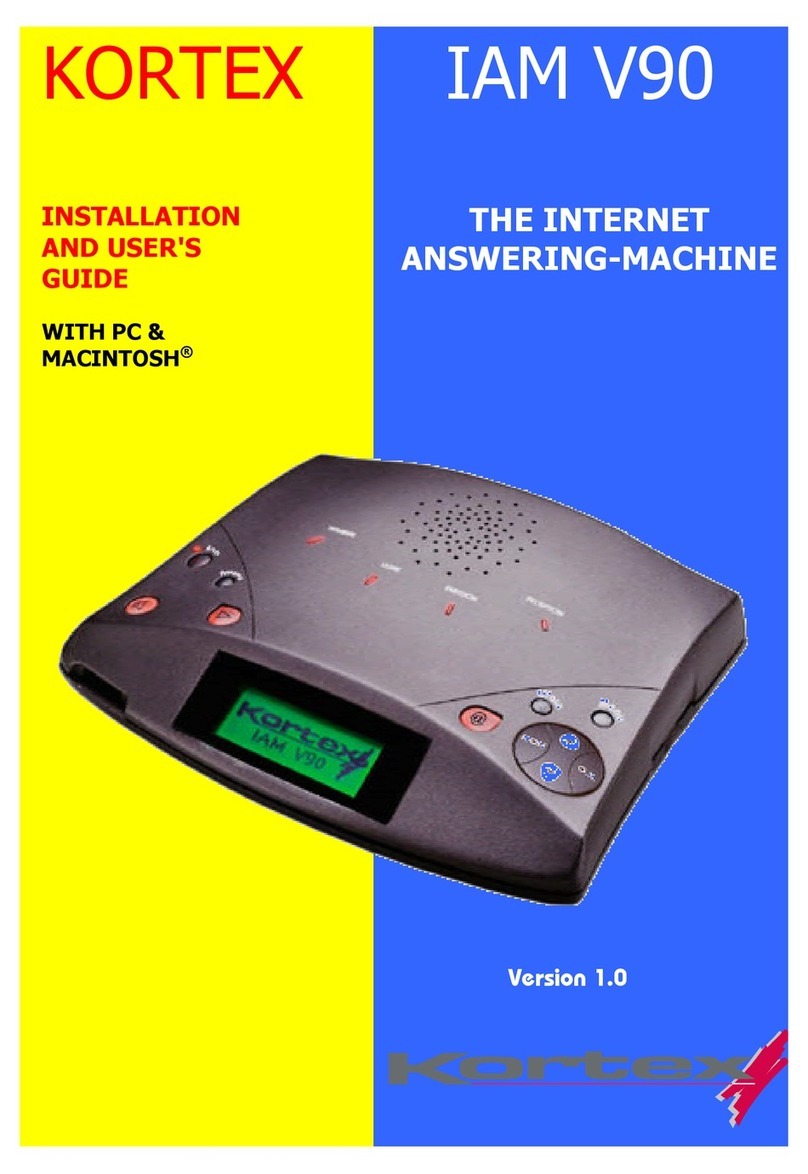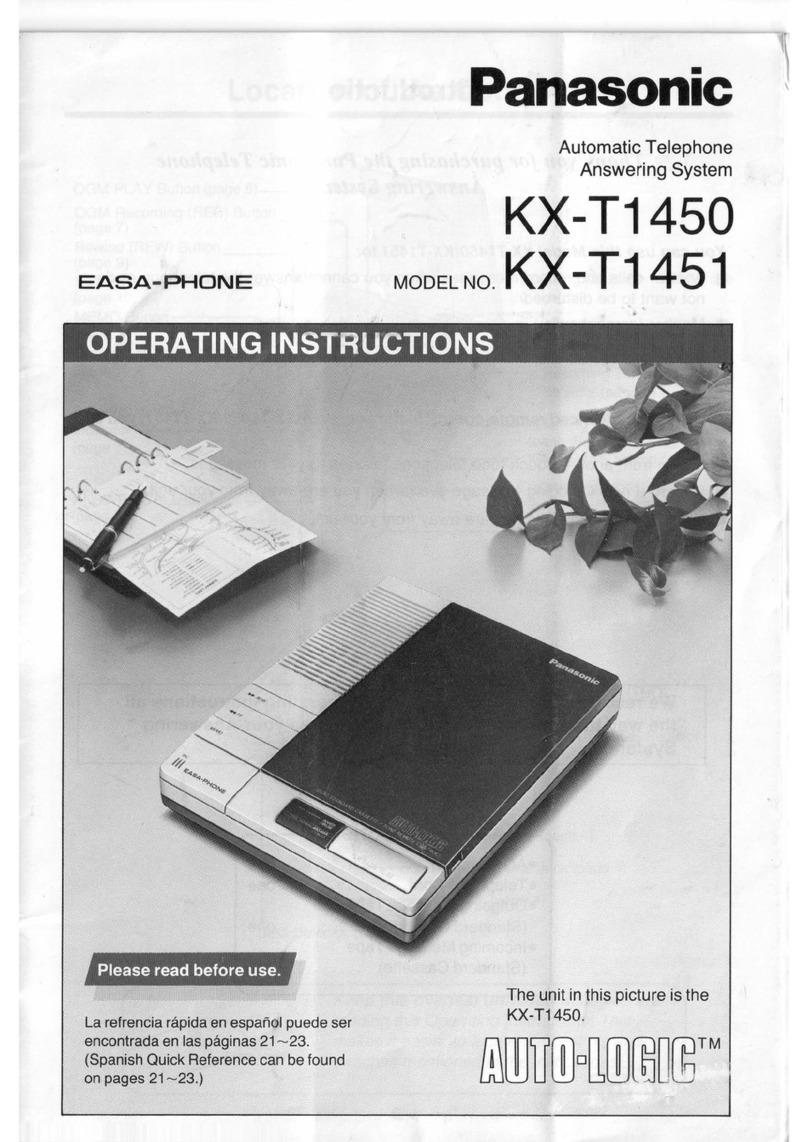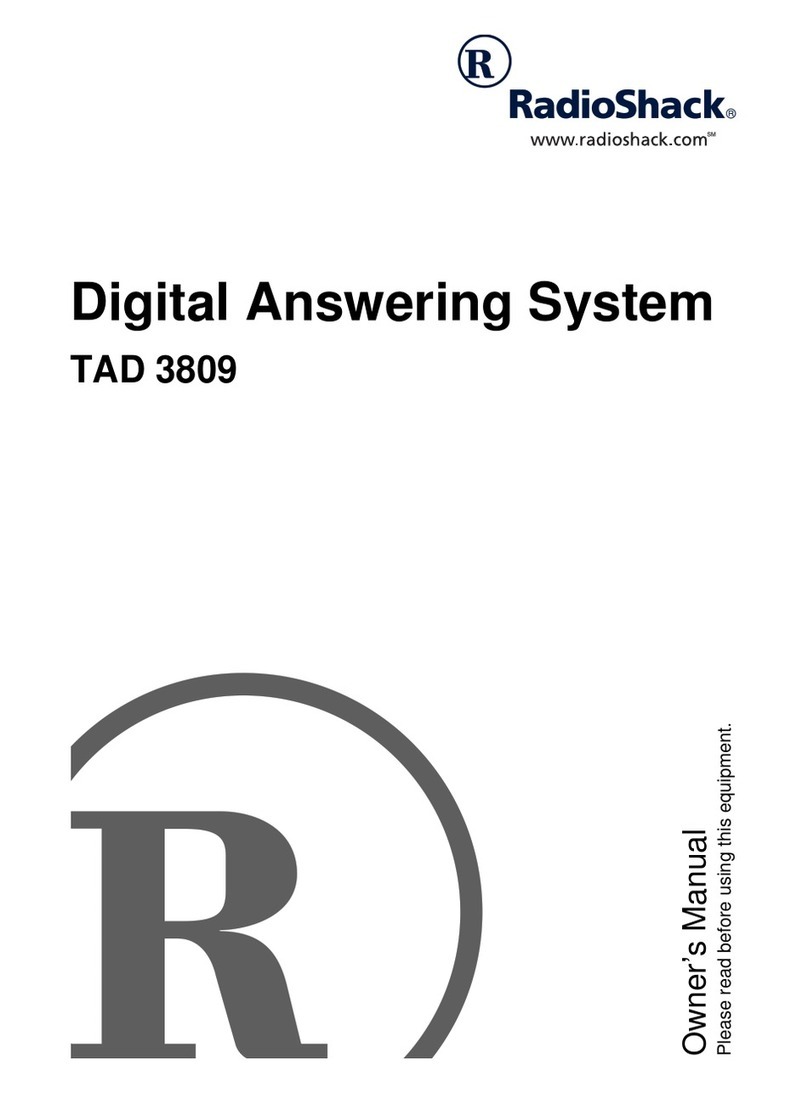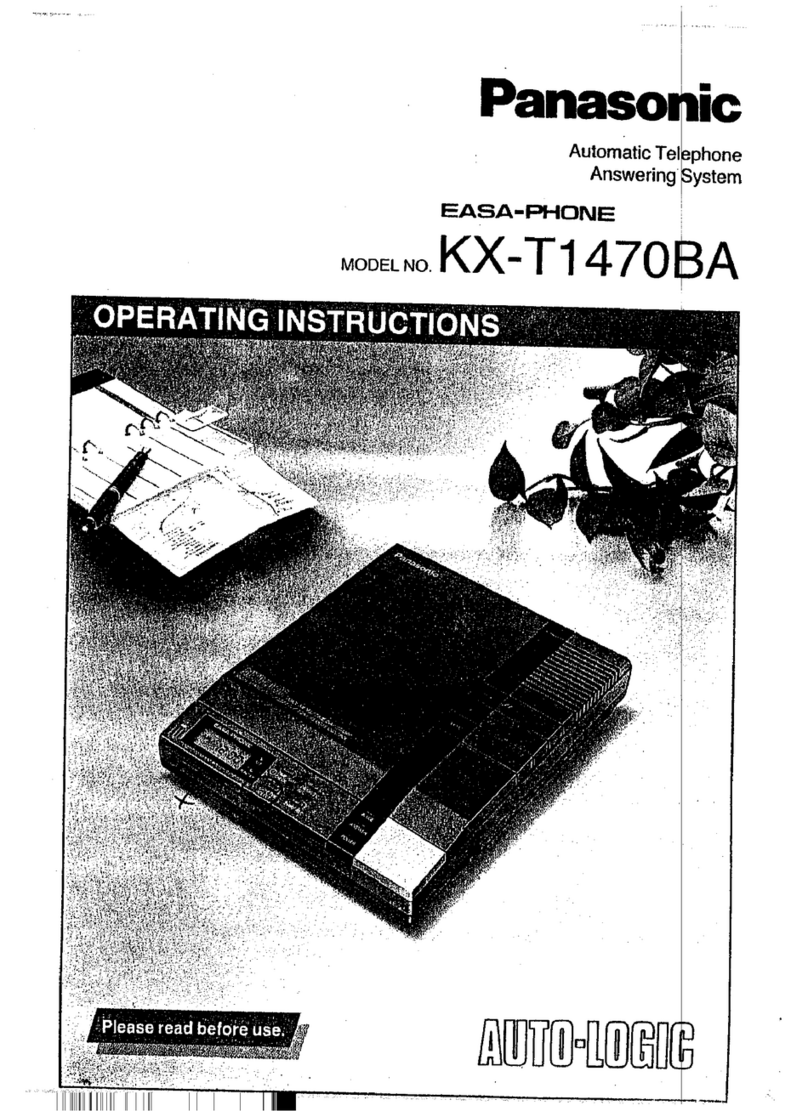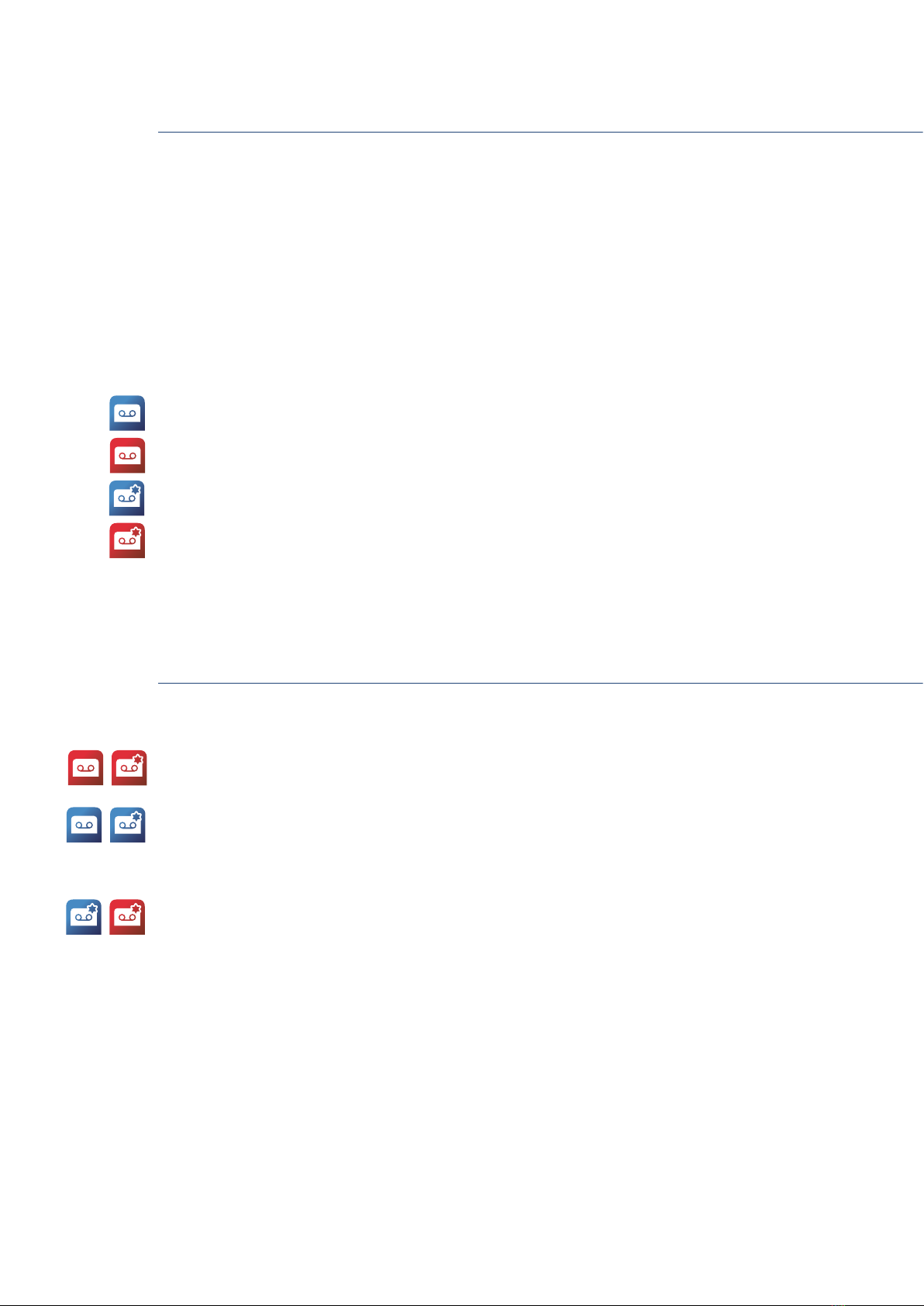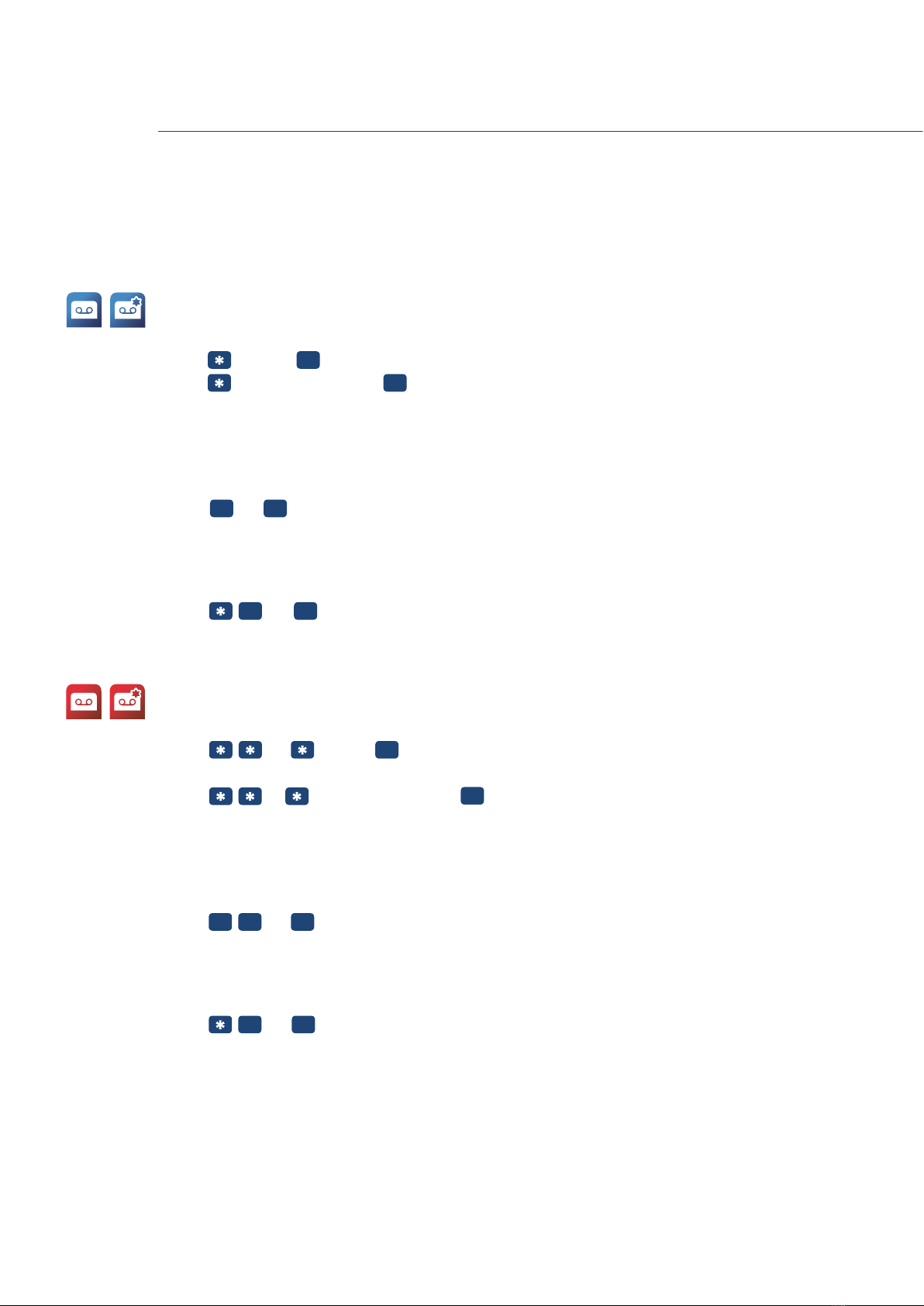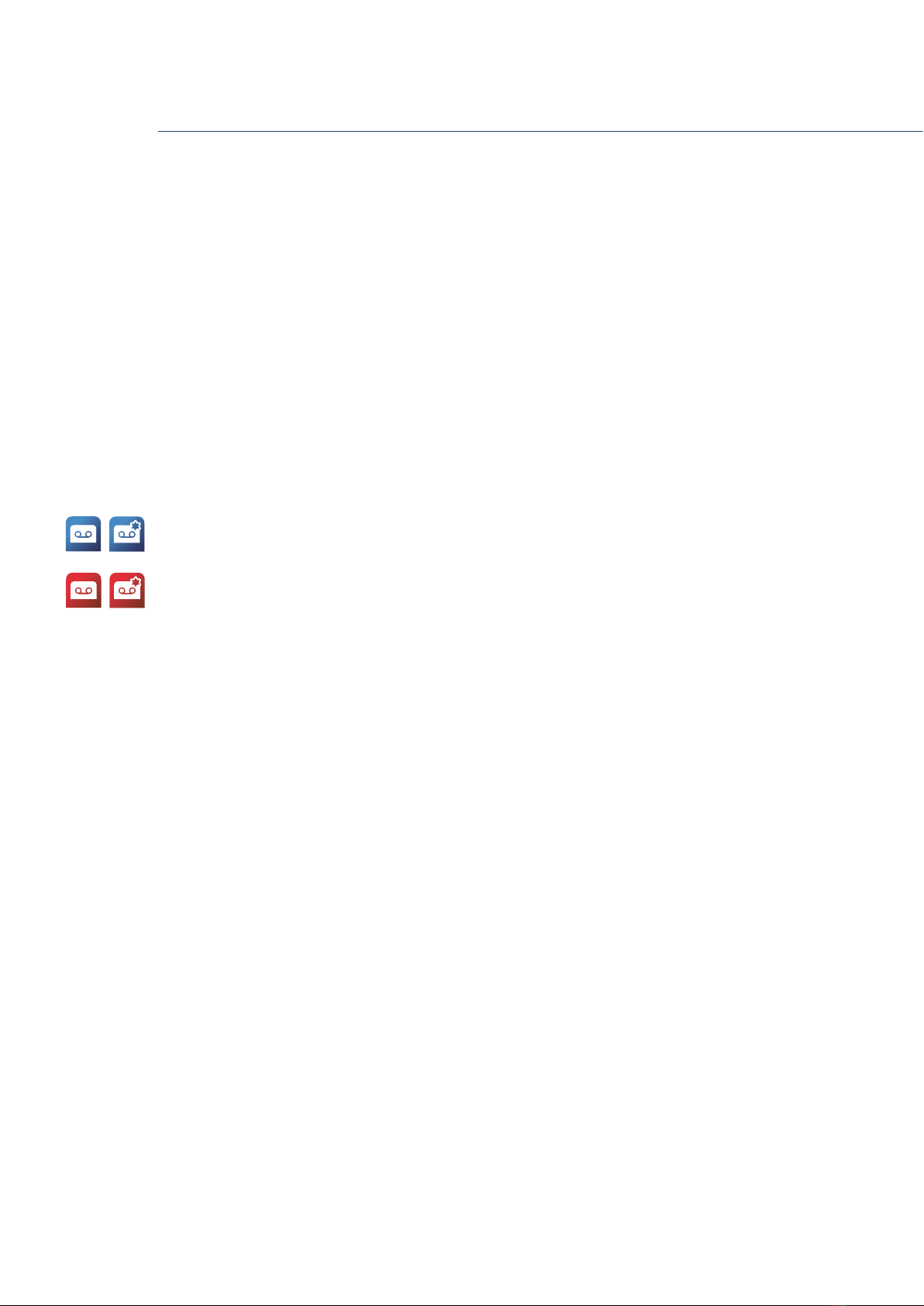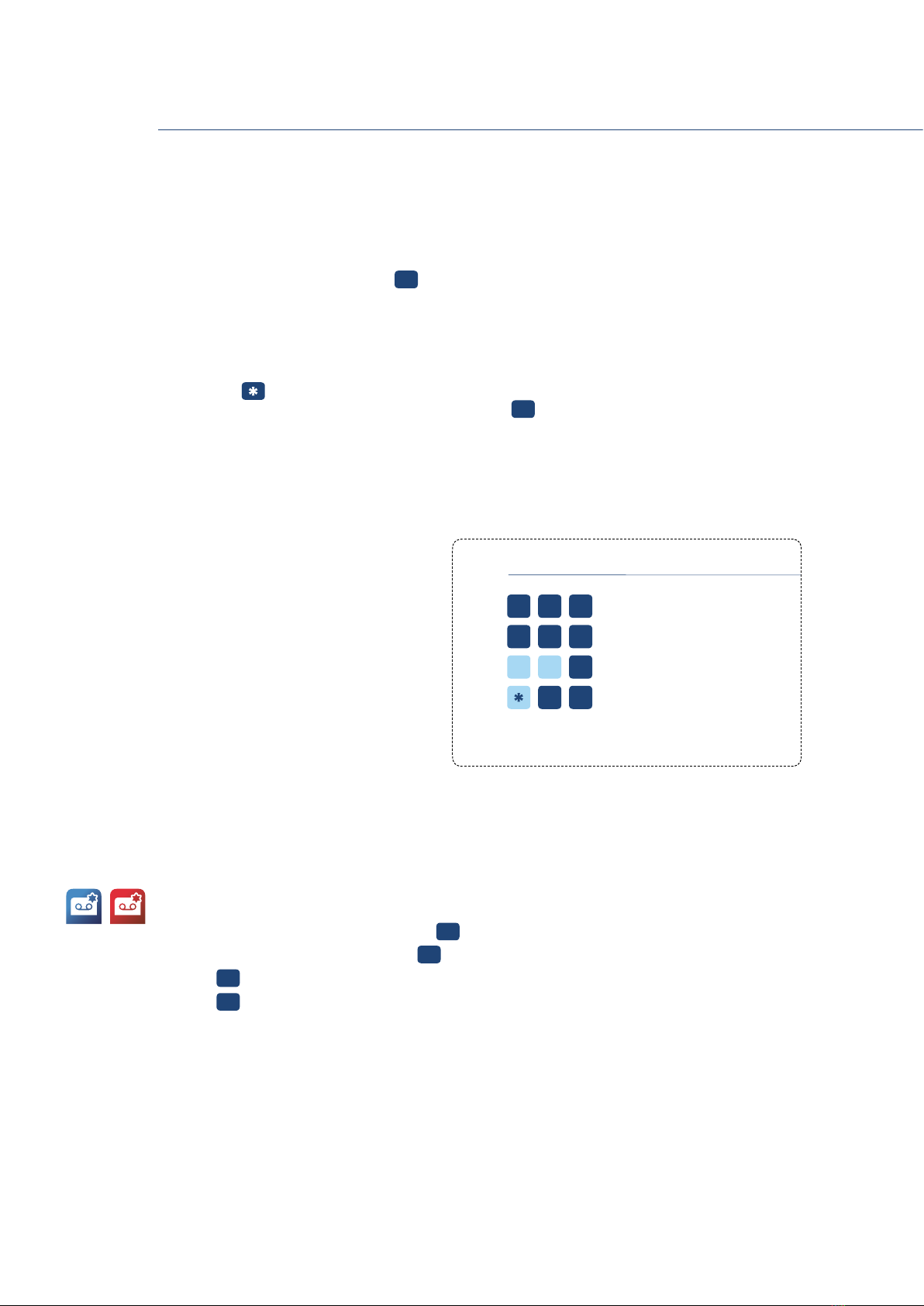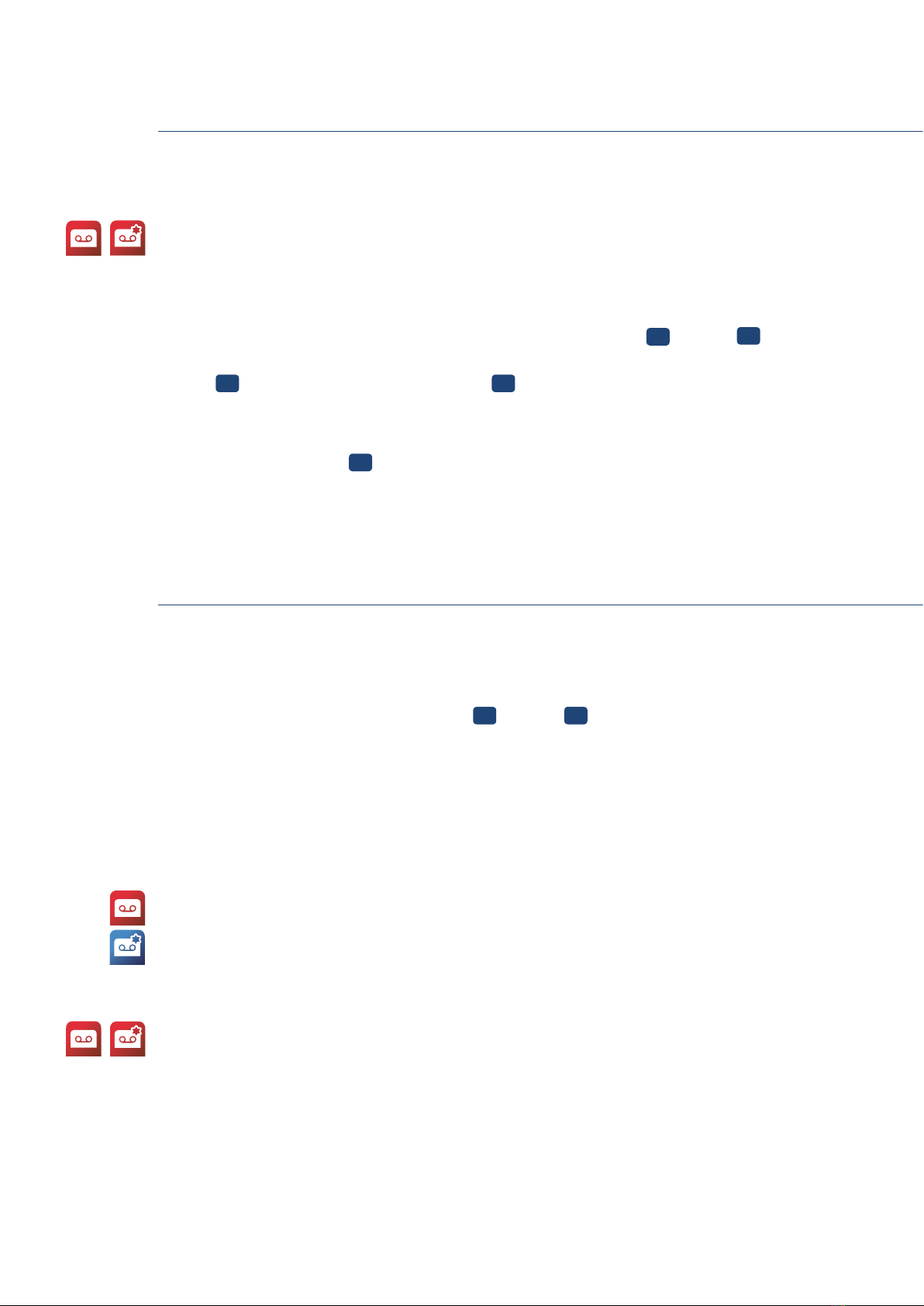Managing COMBOX® online.
You can access your COMBOX® via the Swisscom Customer Centre and change your COMBOX®
settings online. COMBOX® pro customers can also listen to messages, forward them by e-mail,
read and send faxes and add extra SMS alert recipients. In order to activate COMBOX® in the
Customer Centre, you must first create a Swisscom login and then activate your COMBOX®(es).
Step 1
> Type www.swisscom.ch/comboxlogin in your Internet browser.
> If you already have a Swisscom login, you can log in directly and activate your COMBOX®
(step 2).
> If you do not have a Swisscom login, you need to create a new login. You will be guided through
the login process.
Step 2
> As soon as you are in the Swisscom Customer Centre, click on ’COMBOX® Overview’ in the
left-hand navigation bar.
> Select ’Activate internet access to COMBOX®’ and indicate which COMBOX® you wish to activate.
You will be guided through the activation process.
> If you have more than one COMBOX® (mobile and/or fixed network), you can activate and
manage them all via the same Customer Centre. Repeat step 2 for each COMBOX® you want to
activate.
Please note
If another person (e.g. family member or work colleague) uses the same Swisscom login, that
person also has access to your COMBOX®. If you use several Swisscom logins, you can activate
COMBOX® at any time using one of these Swisscom logins. You can also create a new Swisscom
login and access your COMBOX® there.
Additional benefits of online access with COMBOX® pro
With COMBOX® pro, you can also benefit from the following services:
> Worldwide access to your messages via a PC with an Internet connection
> Listen to voice messages (directly online)
> Forward messages via e-mail
> Manage incoming faxes and forward or print them
> Upload PDF files and send them by fax to any fax number
> Receive new message alerts by e-mail and SMS
8
Receiving, printing and sending faxes.
Your COMBOX® pro is a fully functioning fax machine. With COMBOX® pro, you can receive, print,
forward and now send faxes easily and quickly if you log in directly to the Swisscom Customer
Centre. It is your own personal fax library.
Simply forward incoming faxes to your e-mail address so you don’t have to keep logging in. You
can enter up to three e-mail addresses via the online Swisscom Customer Centre.
You can, of course, forward your faxes to any fax machine in the world and print them out.
Personal fax number
With COMBOX® pro, you get your own personal fax number (086 + your telephone number or,
from abroad, +41 86 + your telephone number).