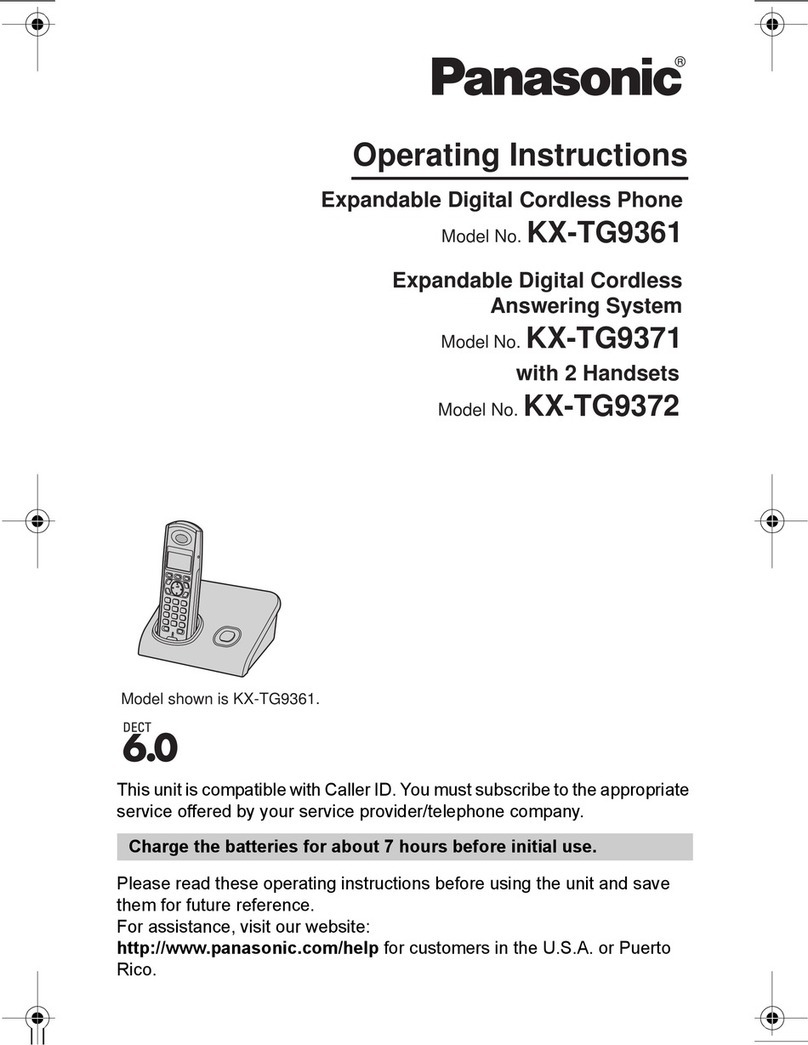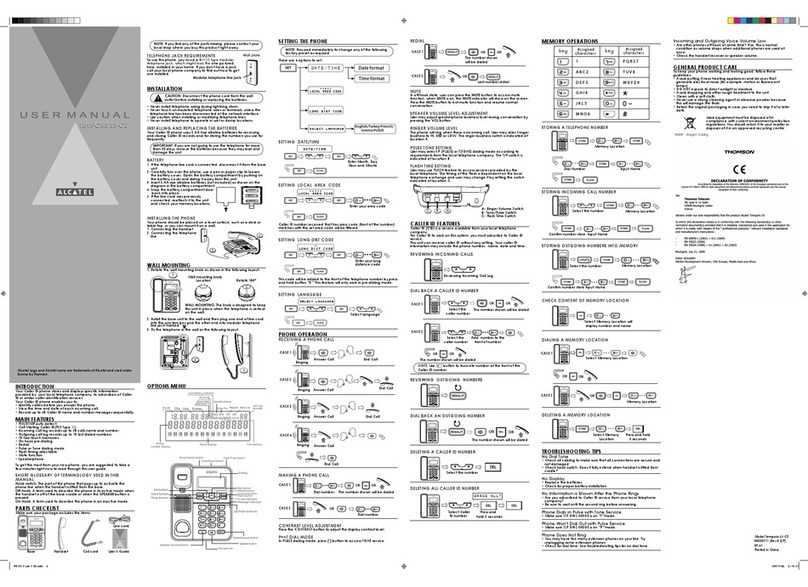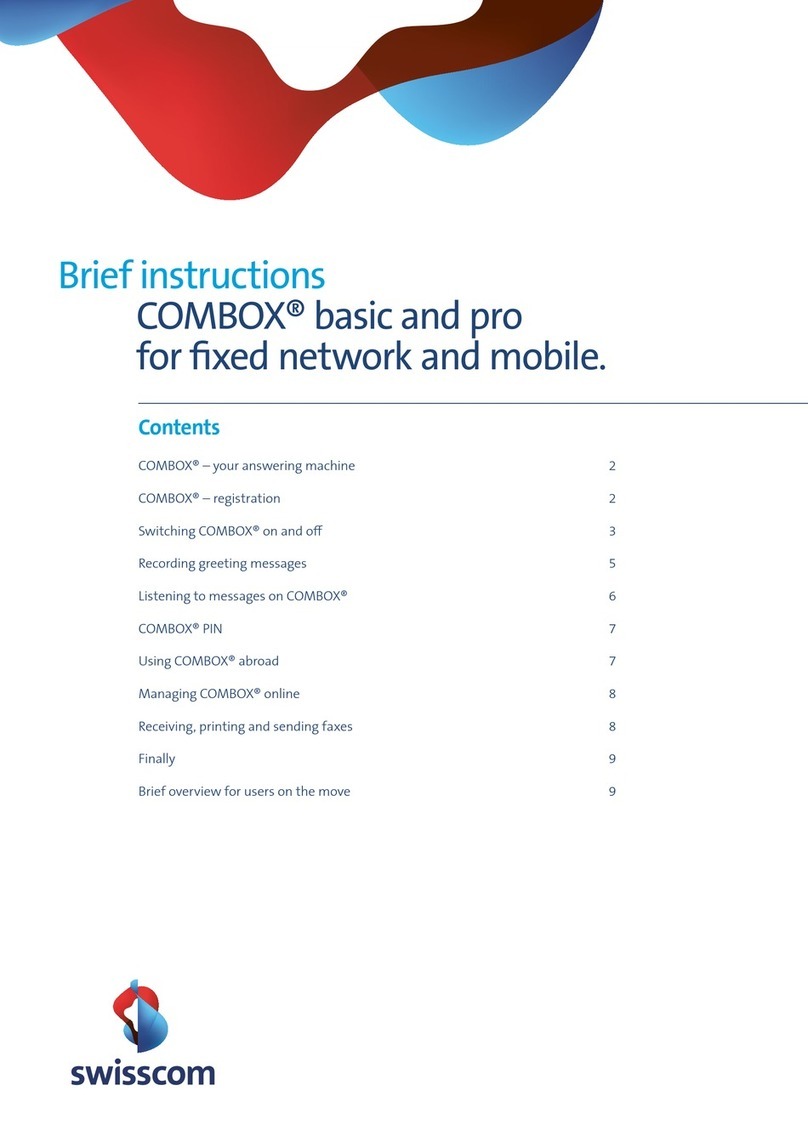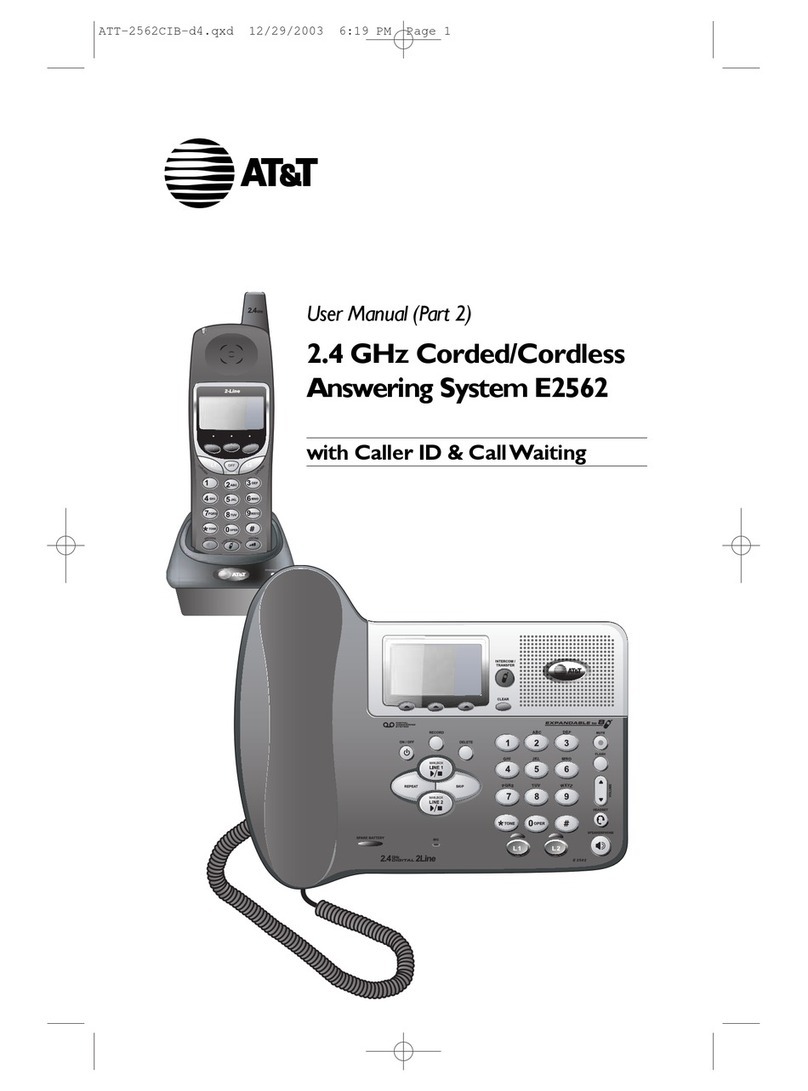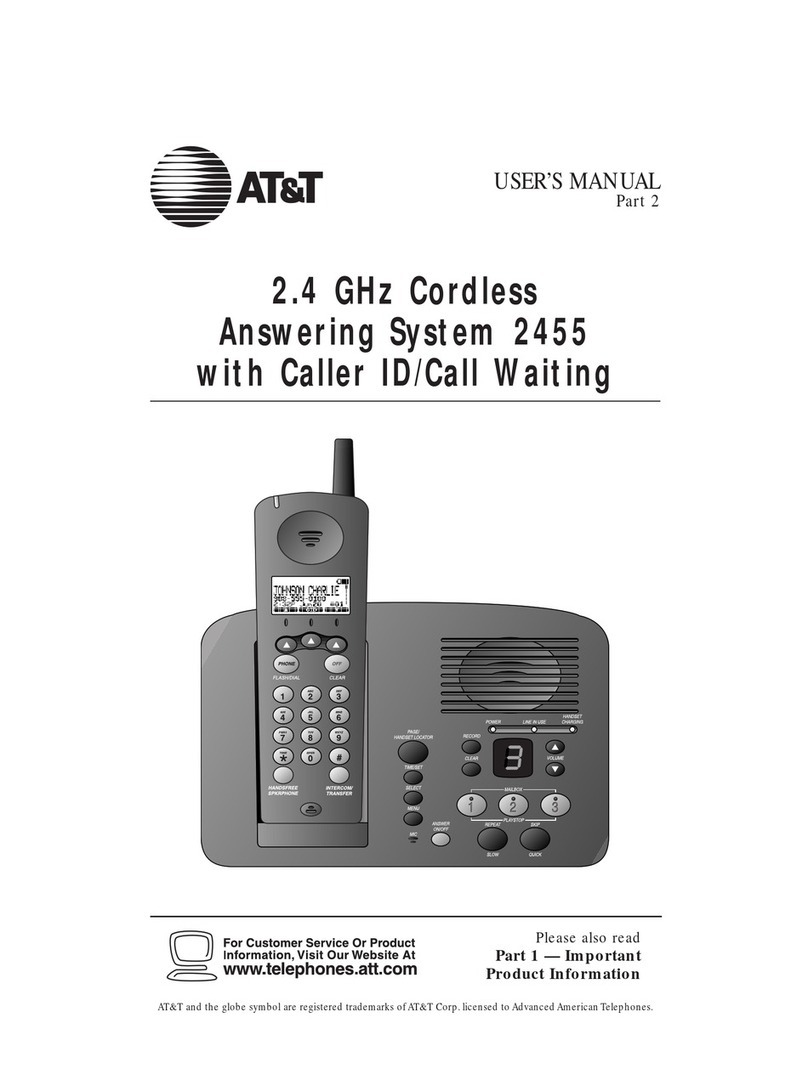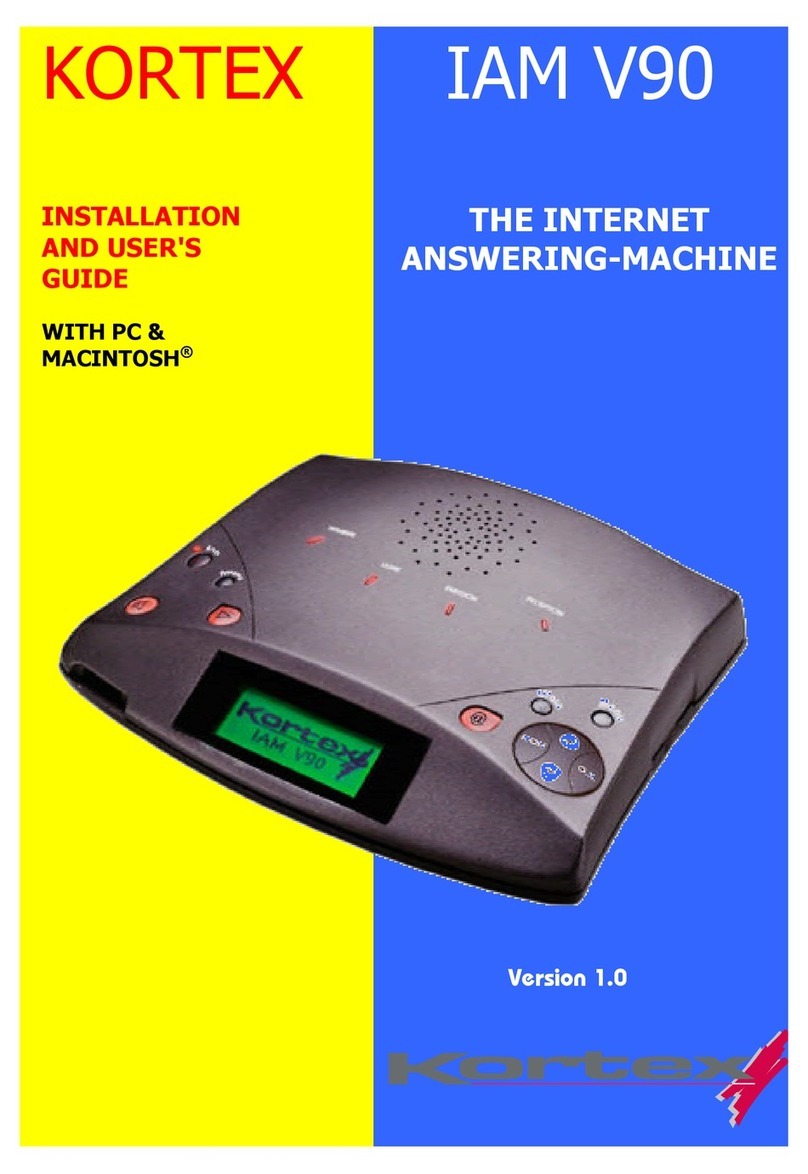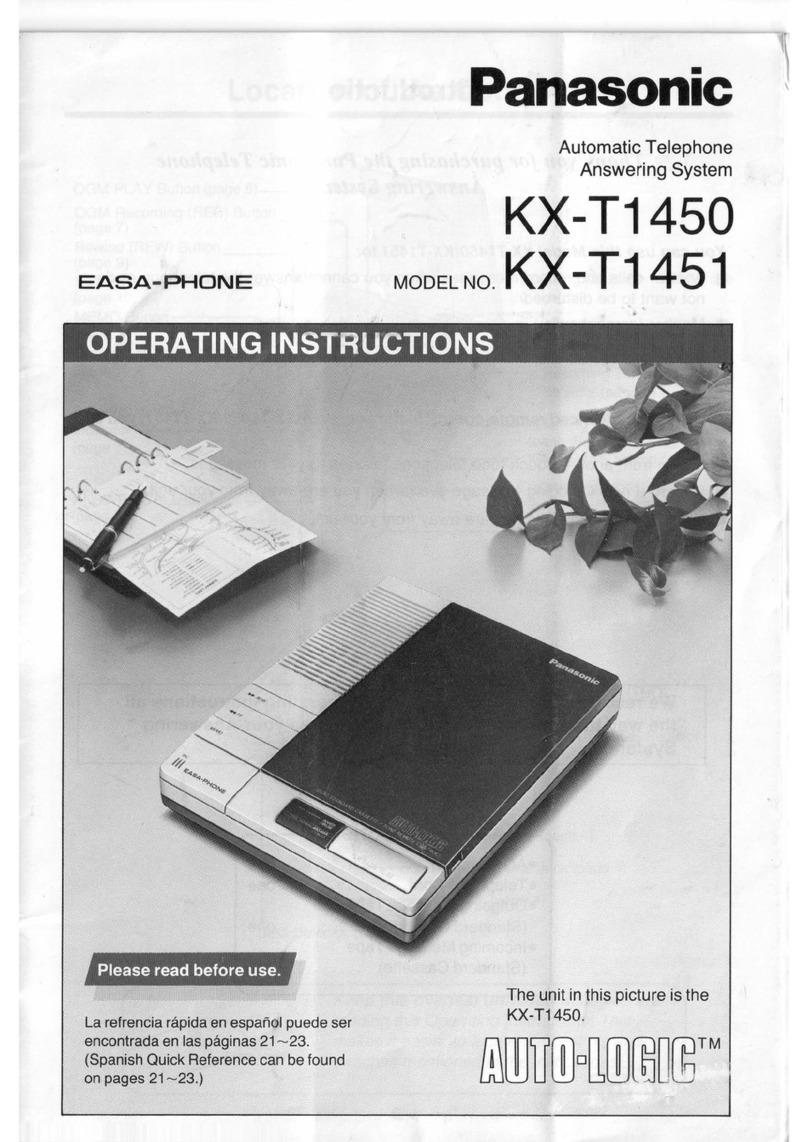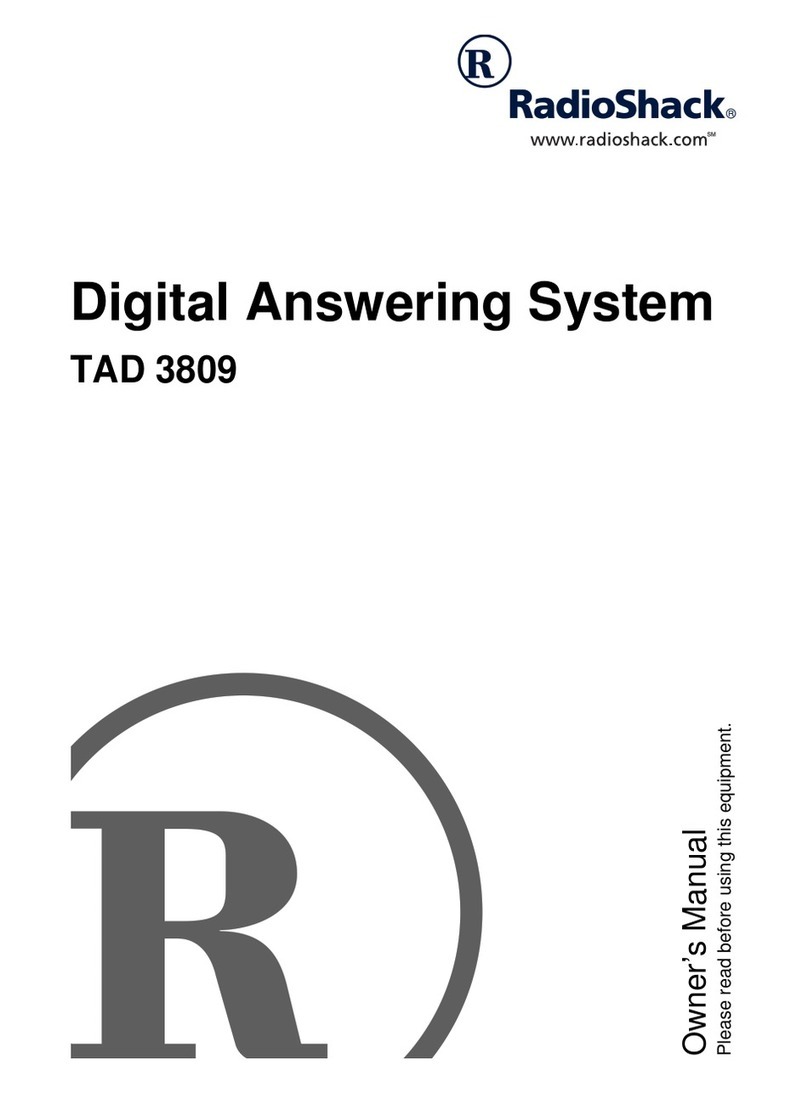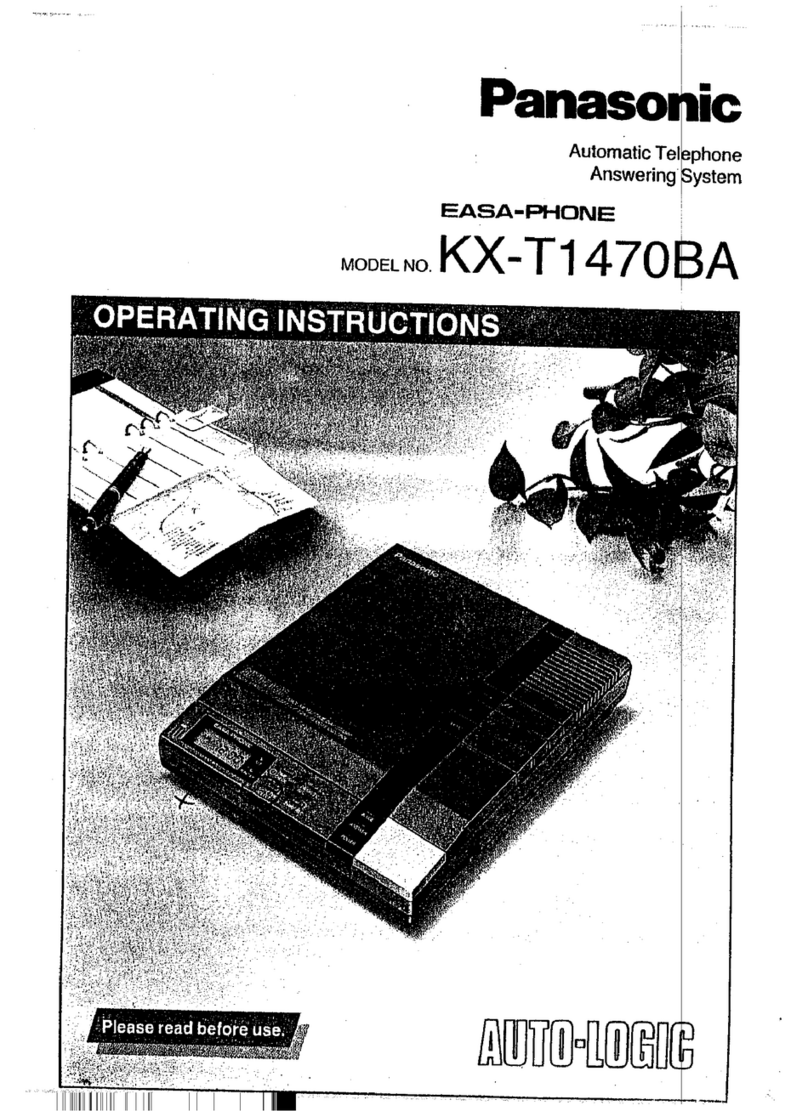8
Managing COMBOX® online
You can add your COMBOX® in the Swisscom Customer Centre and make COMBOX® settings
online there. COMBOX® pro customers can also listen to messages, forward them by e-mail,
read and send faxes, and add additional SMS notification recipients. To use the COMBOX® in the
Customer Centre, you first need to set up a Swisscom login and –if you have not already done
so –activate your COMBOX®(es) subsequently in the Customer Centre.
Step 1 –Log into the Customer Centre
1. Enter www.swisscom.ch/login in the Internet browser
2. If you already have a Swisscom login, you can log in directly and activate your COMBOX® (see
step 2)
3. If you don’t have a Swisscom login, then set up a new login. You will be taken through the
login process
Step 2 –Activate Customer Centre access to the COMBOX®
1. In the Swisscom Customer Centre, look for “COMBOX®” in the left-hand navigation
2. If the menu item is present, your COMBOX® is already activated in the Customer Centre. You
can immediately take advantage of the additional benefits.
3. If the menu items does not exist, select “Add product” -> “Activate Customer Centre access
for new COMBOX®” and enter the telephone number for which you want to enable access.
You will be taken through the activation process.
4. If you have several COMBOX®(es) (mobile and/or fixed-line), you can activate and manage all
of them in the same Customer Centre –repeat step 2.
Notice
If another person (such as from your family or in your office) uses the same Swisscom login, that
person also has access to your COMBOX®. If you use several Swisscom logins, you can activate
the COMBOX® at any time in one of these Swisscom logins. You can also set up a new Swisscom
login and integrate your COMBOX® there.
Additional benefits of online access with COMBOX® pro
With COMBOX® pro, you can also benefit from the following services:
> Worldwide access to your messages from any PC with an Internet connection
> Listening to voice messages (directly online)
> Forwarding messages by e-mail
> Managing, forwarding and printing faxes received
> Uploading PDF files and sending them as a fax to a fax number >
Notification of new messages by e-mail and SMS
Querying, printing and sending faxes
Your COMBOX® pro is a full-fledged fax machine. You can quickly and easily retrieve, print,
forward and resend faxes if you log into the Swisscom Customer Centre directly. It is your own
personal fax library.
Forward incoming faxes to your e-mail to so that you do not always have to log in. You can enter
up to three e-mail addresses online in the Swisscom Customer Centre.
You can of course forward your faxes to any fax machine in the world and have it printed there.
Personal fax number
With COMBOX® pro, you have a personal fax number (086 and your phone number or
internationally: +41 86 and your telephone number).