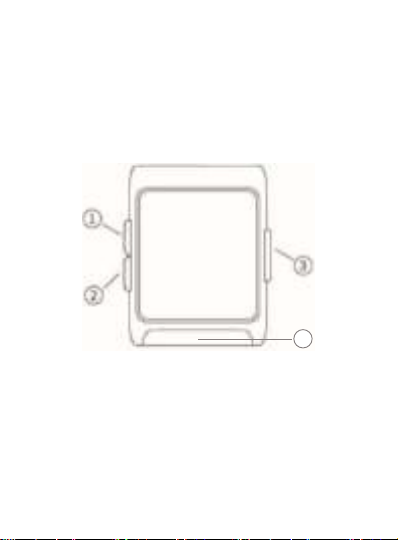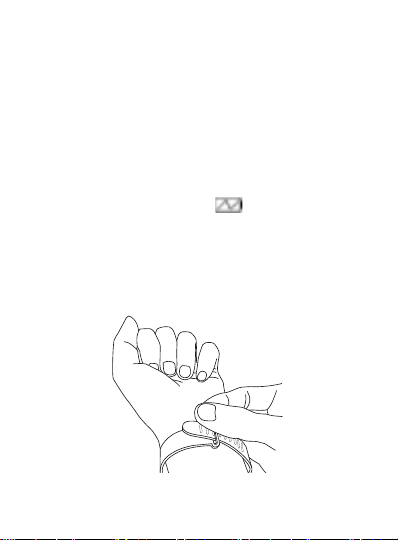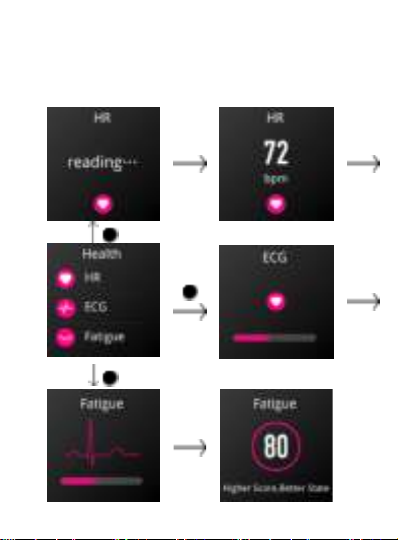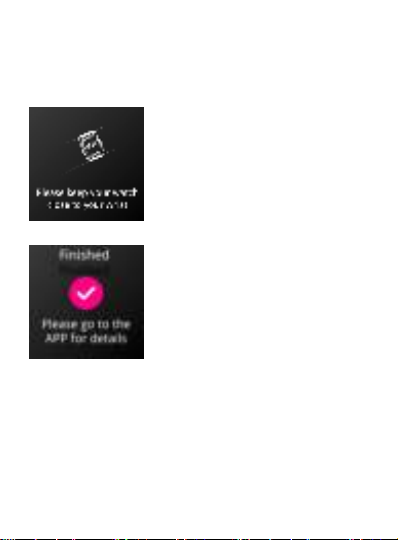10
Fague measurement
Fague measurement is a tool to monitor training
and restore balance. Fague measures HRV
(calculates the heart rate variability) calculated
from the collected ECG original data. HRV can
reect the funconal changes of the autonomic
nervous system induced by training and develop
individualized exercise prescripons.
The results of HRV may be inuenced by external
factors such as stress, sleep, underlying diseases,
environmental changes (temperature, altude, etc.).
Long-term follow-up can help you opmize your
training and prevent over training.
Fague measurement consideraons:
Individual dierences in the response of heart rate
variability to fague and over training can vary
from person to person. It is beer to measure your
own fague value over a long period of me and
compare the measured fague value with yourself.
It is recommended that a baseline test be
conducted rst. The heart rate variability values
can be measured connuously for example 4 to 6
mes within 2 weeks and the average of the data
is used as the personal reference value.
Two weeks of benchmarking should contain the
amount of daily exercise, rather than the amount
of me or rest periods.