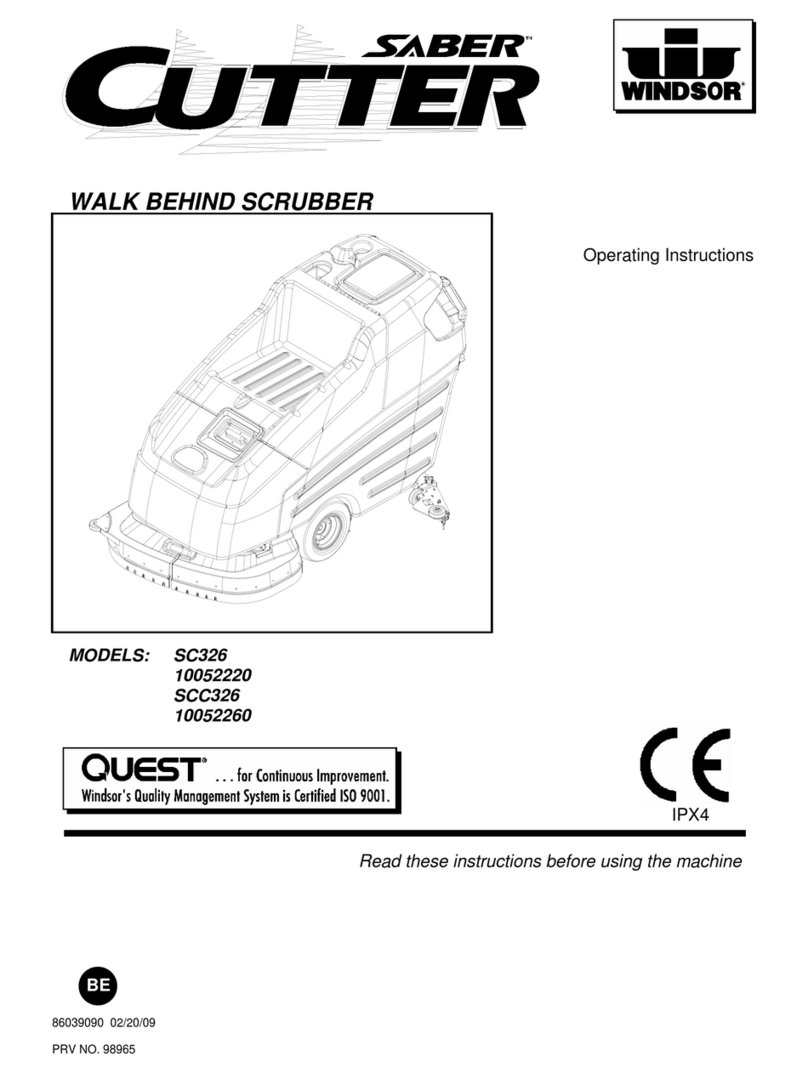Thomann
GmbH
•
Hans-
Thomann-Straße
1
•
96138
Burgebrach
•
www
.thomann.de
•
[email protected] DocID: 540648_29.04.2022HDMI 2.0 Audio Extractor
EN
Quick Start Guide
This quick start guide contains important information on the safe operation of the
product. Read and follow the safety advice and instructions given. Retain the quick
start guide for future reference. If you pass the product on to others please include this
quick start guide.
For the transport and protective packaging, environmentally friendly materials
have been chosen that can be supplied to normal recycling. Ensure that plastic
bags, packaging, etc. are properly disposed of. Do not just dispose of these ma-
terials with your normal household waste, but make sure that they are collected
for recycling. Please follow the notes and markings on the packaging.
This product is subject to the European Waste Electrical and Electronic Equip-
ment Directive (WEEE) in its currently valid version. Do not dispose of your old
device with your normal household waste. Dispose of this product through an
approved waste disposal rm or through your local waste facility. Comply with
the rules and regulations that apply in your country. If in doubt, consult your local
waste disposal facility.
Using the product
1. Connect the HDMI output of the desired device to the HDMI IN socket using a
suitable HDMI cable.
2. Connect the HDMI input of a suitable display to the HDMI OUT output. If you
want this display to also play audio, press the ARC switch (ARC = audio return
channel). The ARC LED then lights up and there is no audio signal on the S/PDIF
and L&R outputs.
3. To further process the audio signals digitally, connect a suitable device to the
optical S/PDIF output via a Toslink ber optic cable. To output audio in 5.1
format, set the ADV 2CH 5.1CH switch to the 5.1CH position. If stereo output
is desired, set the ADV 2CH 5.1CH switch to the 2CH position. The ARC switch
must then not be pressed and the ARC LED must not light up.
Operating elements
qConnection for power adapter
wPWR –power indicator
eHDMI IN –HDMI input
rARC LED –Audio mode indicator
tARC switch – Turns audio/video separation on/o
yADV 2CH 5.1CH –Audio mode toggle switch
uHDMI OUT – HDMI output
iHDMI LED – HDMI status indicator
oSPDIF – Toslink audio output (S/PDIF optical, digital)
aL – Analogue audio output 'left'
sR – Analogue audio output 'right'
Safety instructions
Intended use
This device is used to separate video and audio from HDMI signals. Any other use is
considered to be improper and may result in personal injury or property damage. No
liability will be assumed for damages resulting from improper use.
Danger for children
Ensure that plastic bags, packaging, etc. are disposed of properly and are
not within reach of babies and young children. Choking hazard! Ensure
that children do not detach any small parts from the product. They could
swallow the pieces and choke!
Where to use the product
Never use the product
• in conditions of extreme temperature or humidity
• in extremely dusty or dirty areas
• in locations where the unit can become wet
• in locations with high levels of electrostatic or magnetic radiation
General handling
• To prevent damage, never use force when handling the product.
• Never immerse the product in water. Just wipe it with a clean dry cloth. Do not use
liquid cleaners such as benzene, thinners or ammable cleaning agents.
4. To further process the audio signals in analogue form, connect a suitable device
to the RCA sockets L and R. The ADV 2CH 5.1CH switch must be in the 2CH posi-
tion. The ARC switch must then not be pressed and the ARC LED must not light
up.
5. Connect the device to a properly wired AC power outlet using the included
power adapter. The device is immediately ready for use.
6. When the device is switched on, the power indicator lights up red.
7. After use, unplug the power adapter from the AC power outlet.
PWRDC 5V HDMI IN ADV 2CH 5.1CHARC
RLHDMI OUT SPDIF
Features
• Converts an HDMI signal into an HDMI plus stereo audio signal
• Input: HDMI
• Outputs: HDMI, RCA (analogue L+R) and Toslink (S/PDIF optical, digital)
• Resolution: 4K×2K@60Hz
• Audio output manually switchable
• Delivery includes PSU (5V )