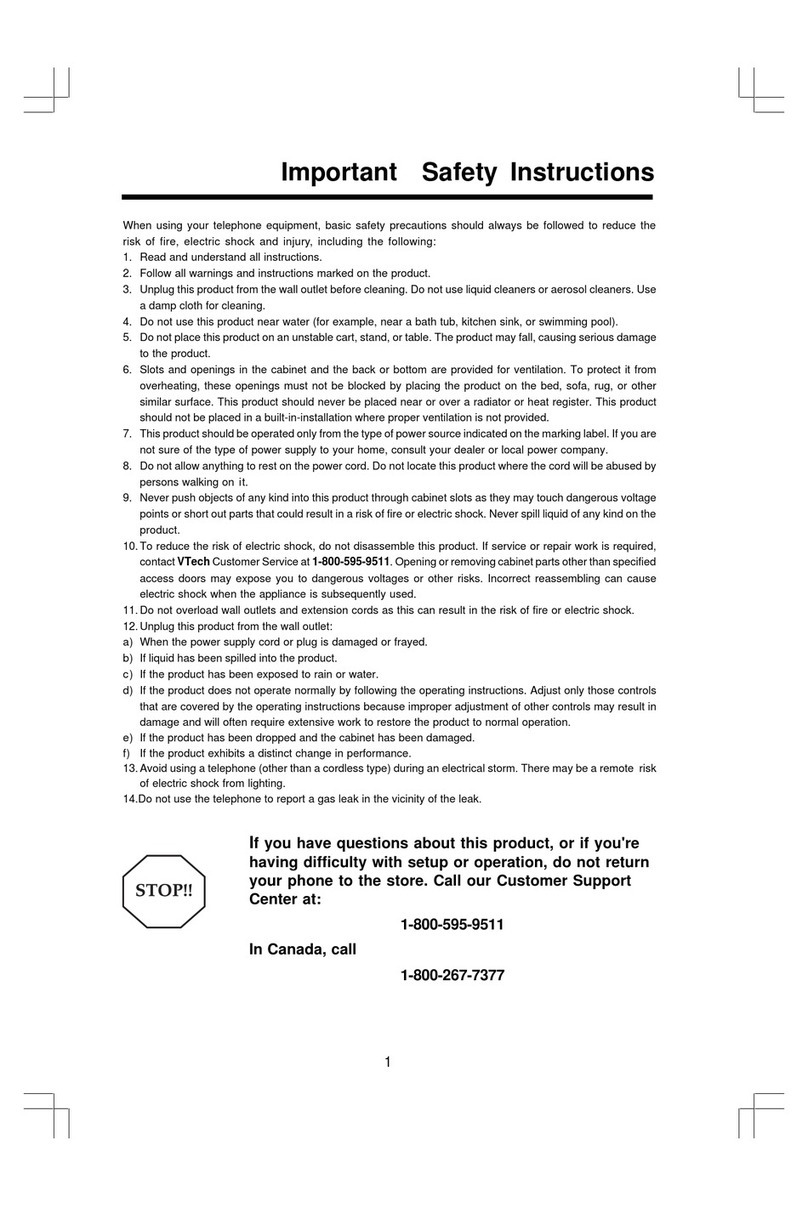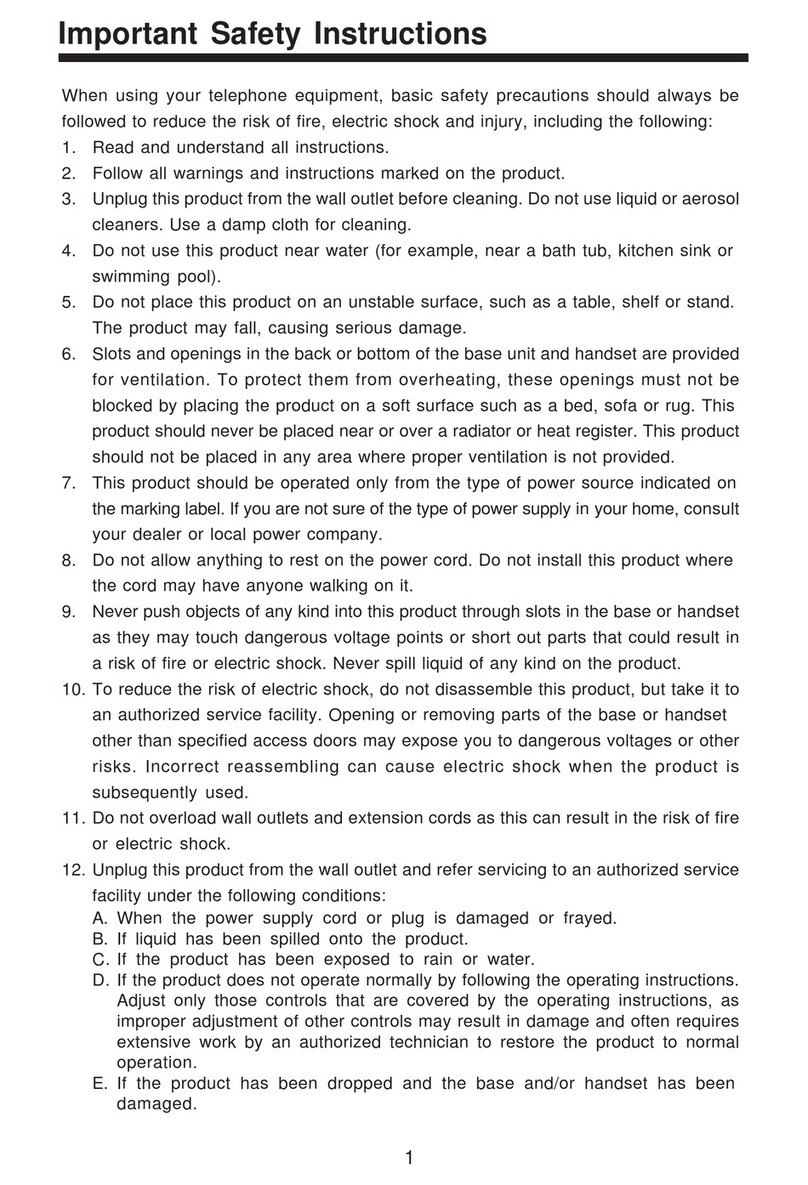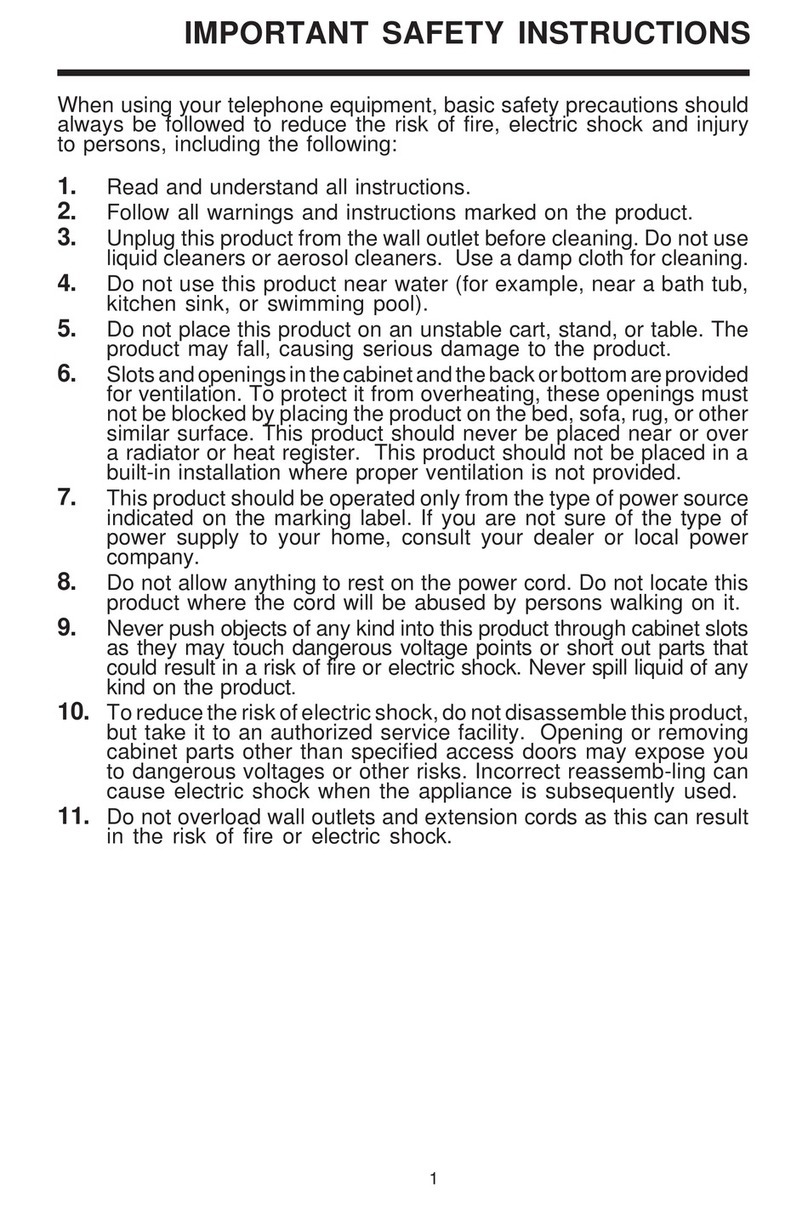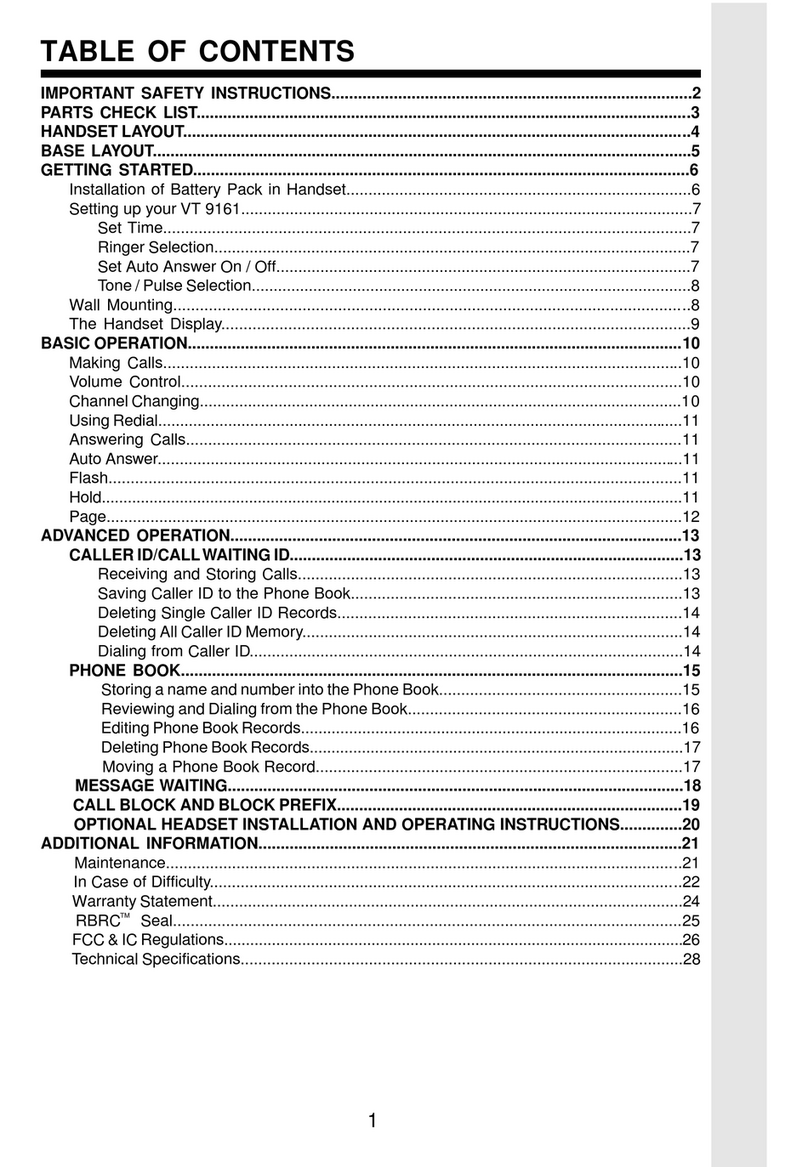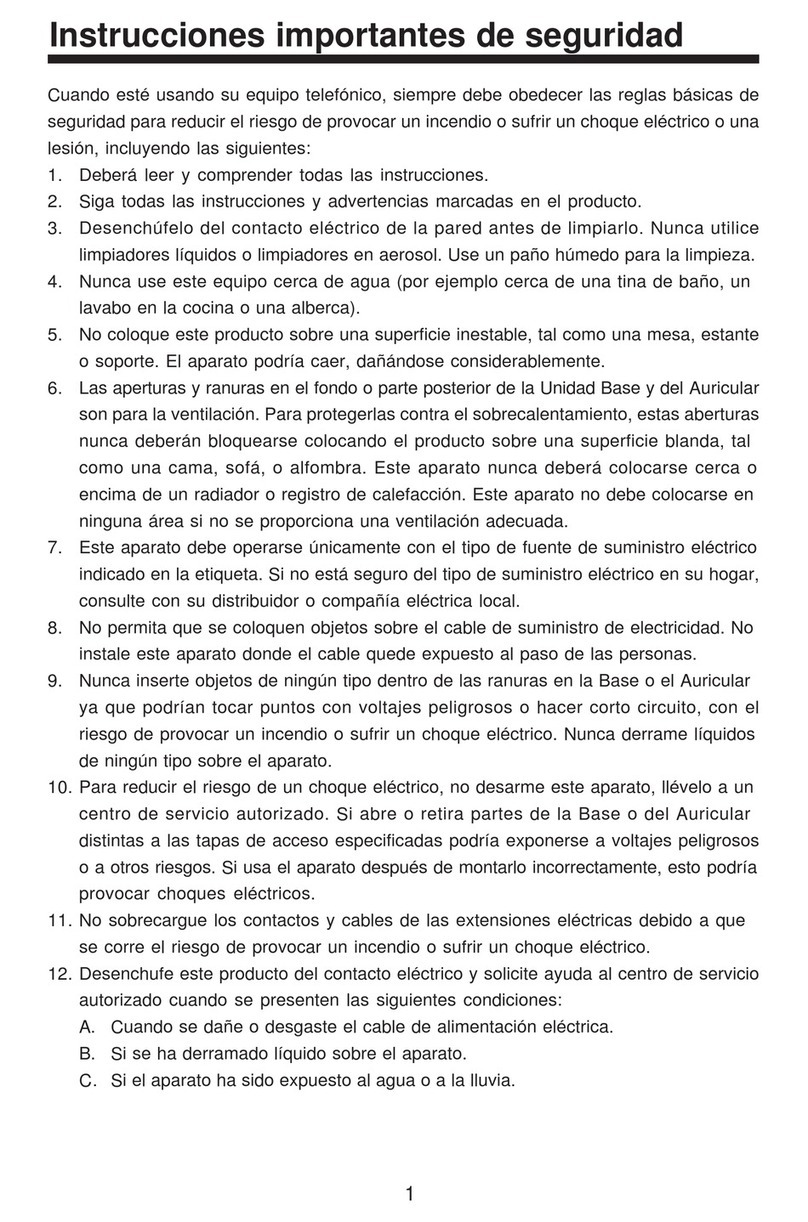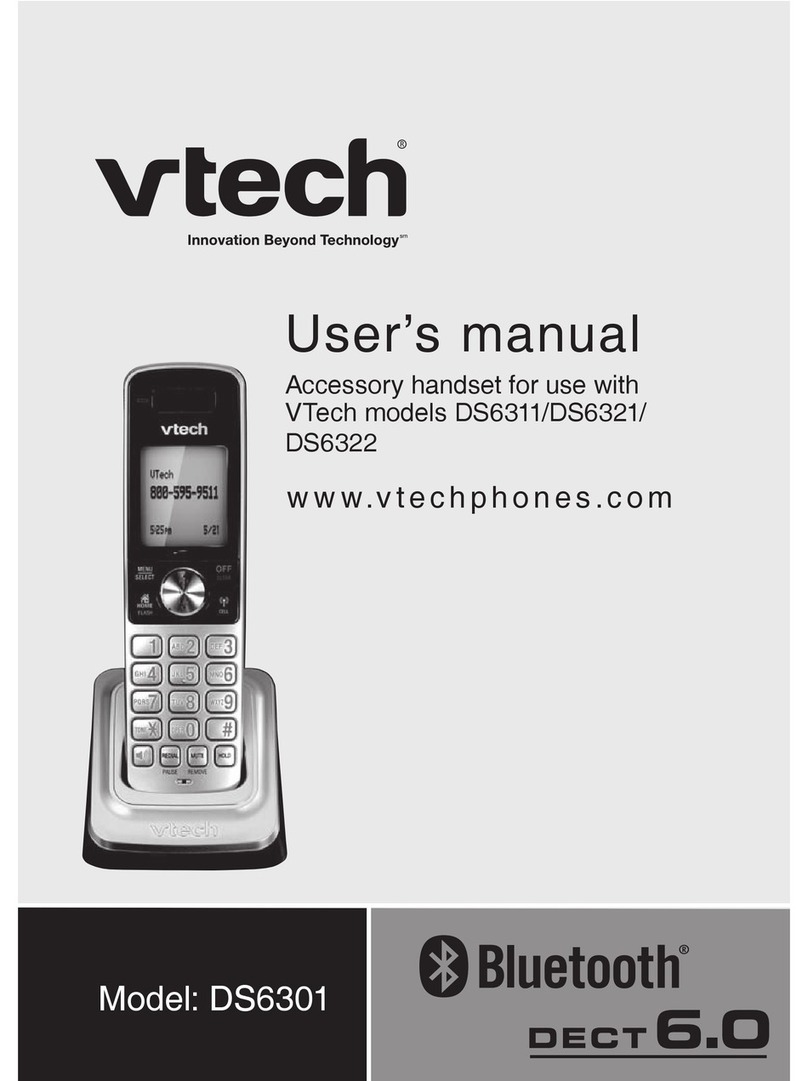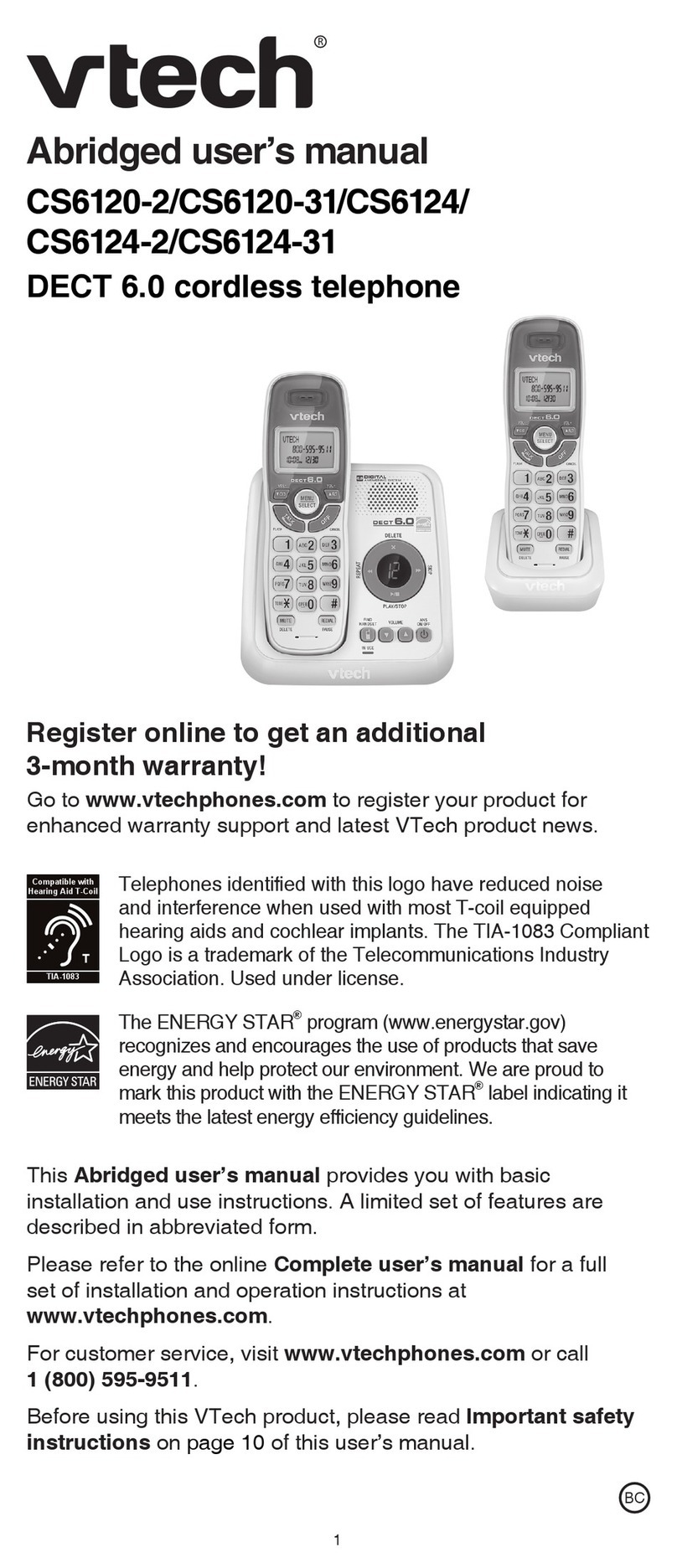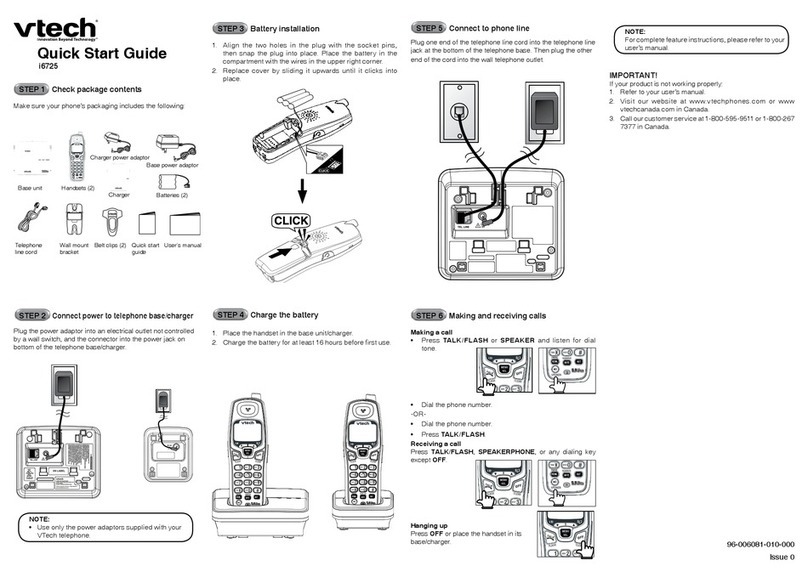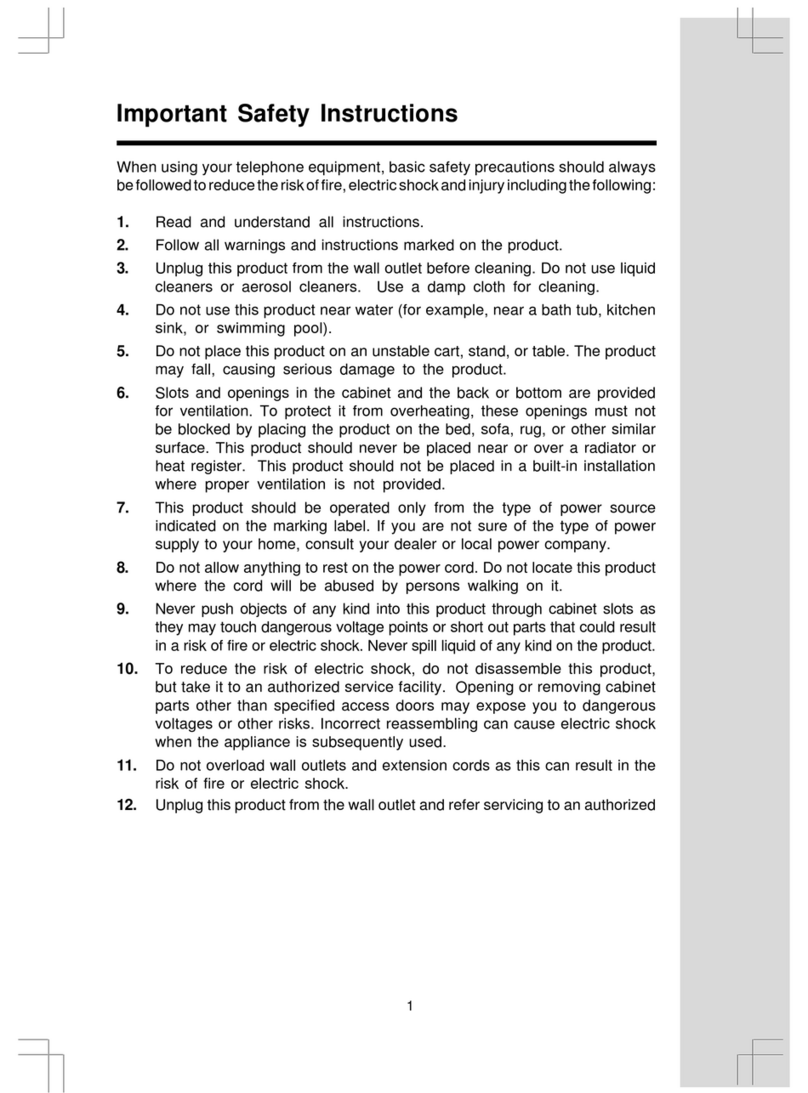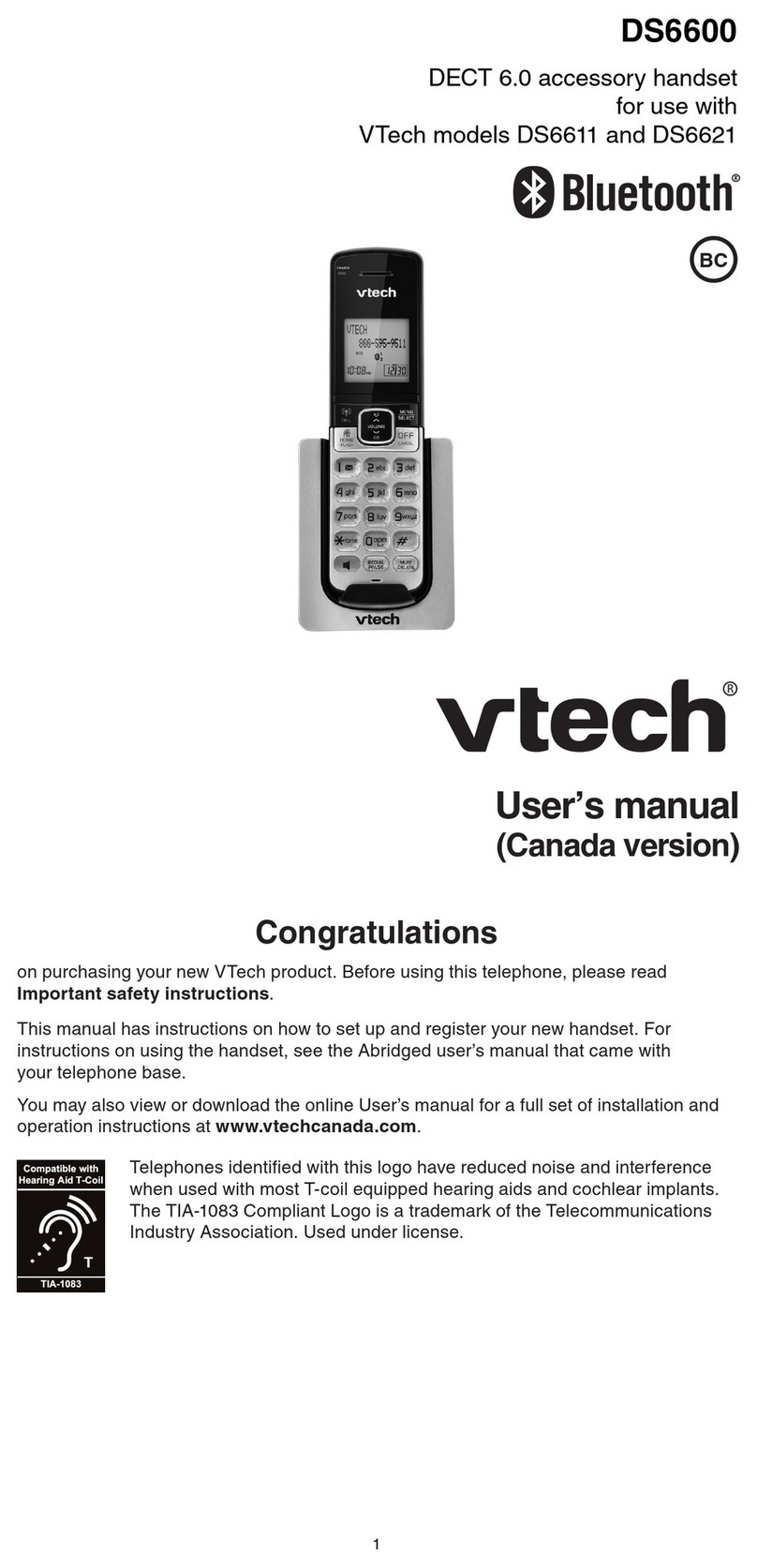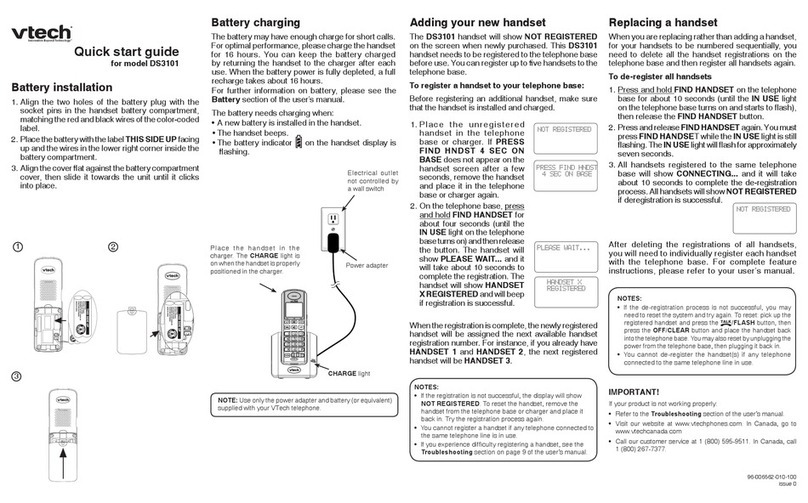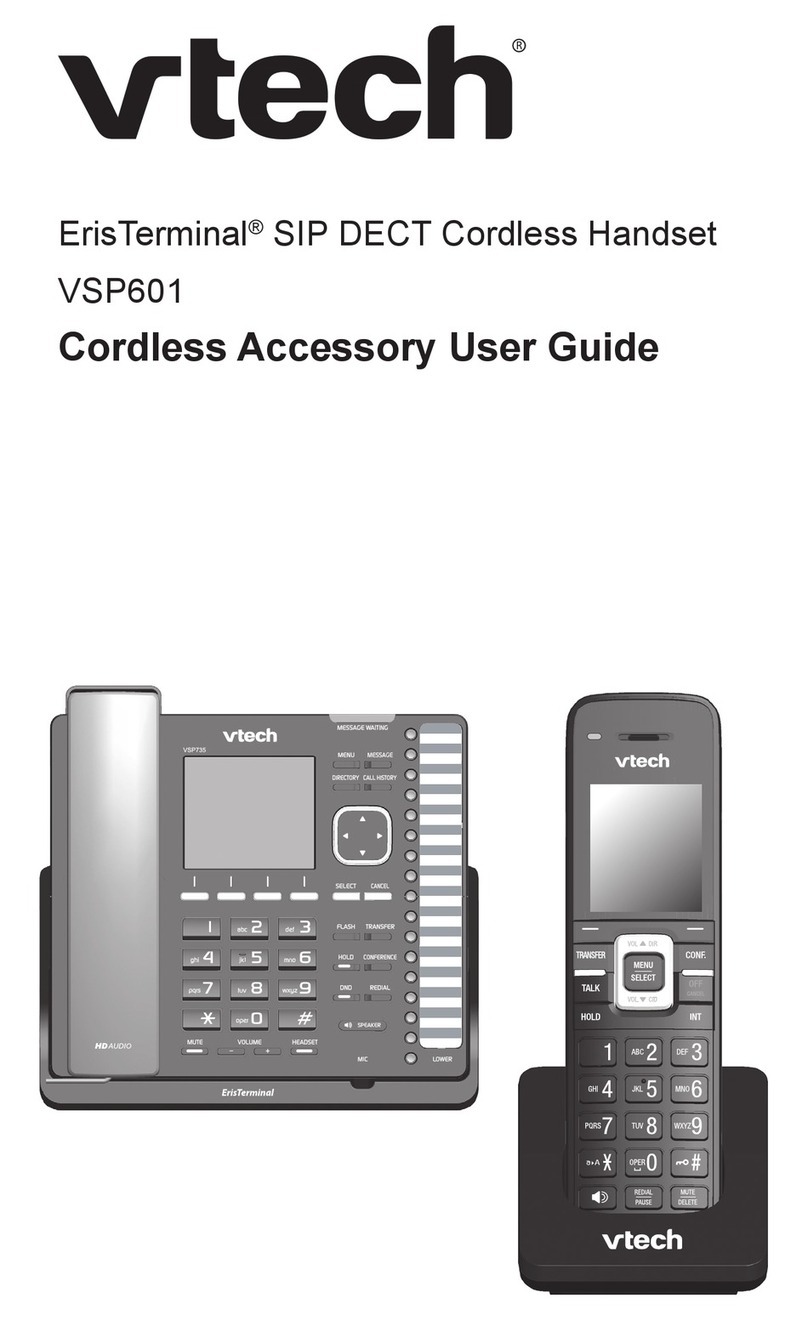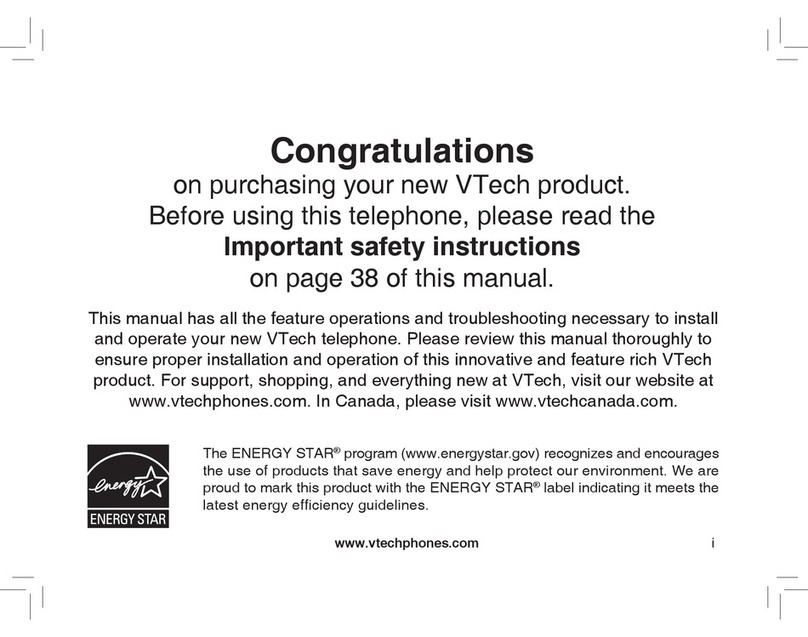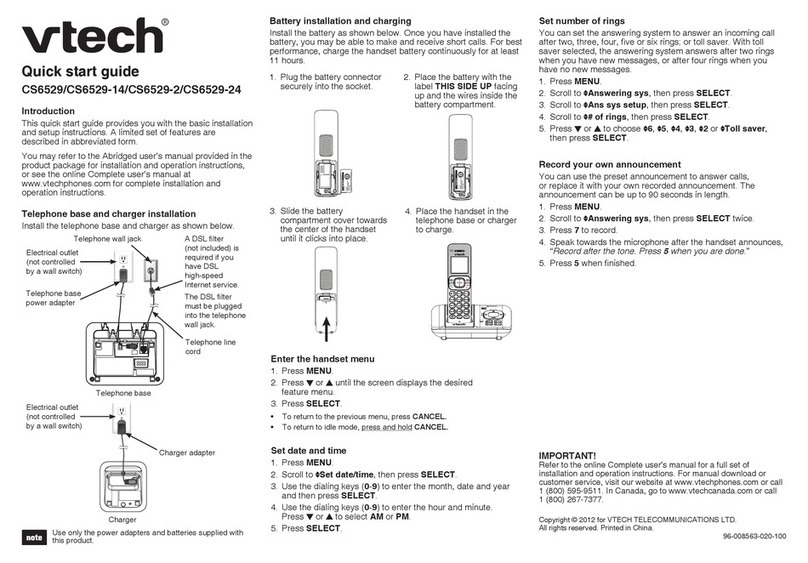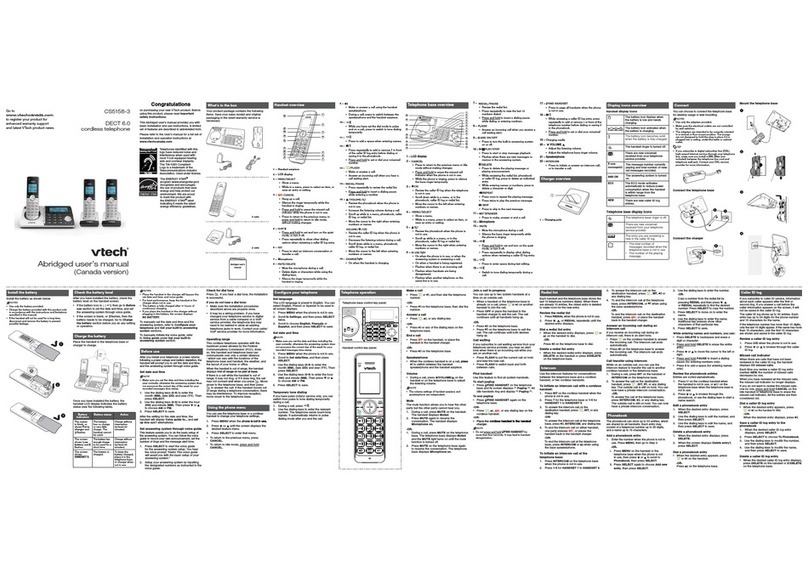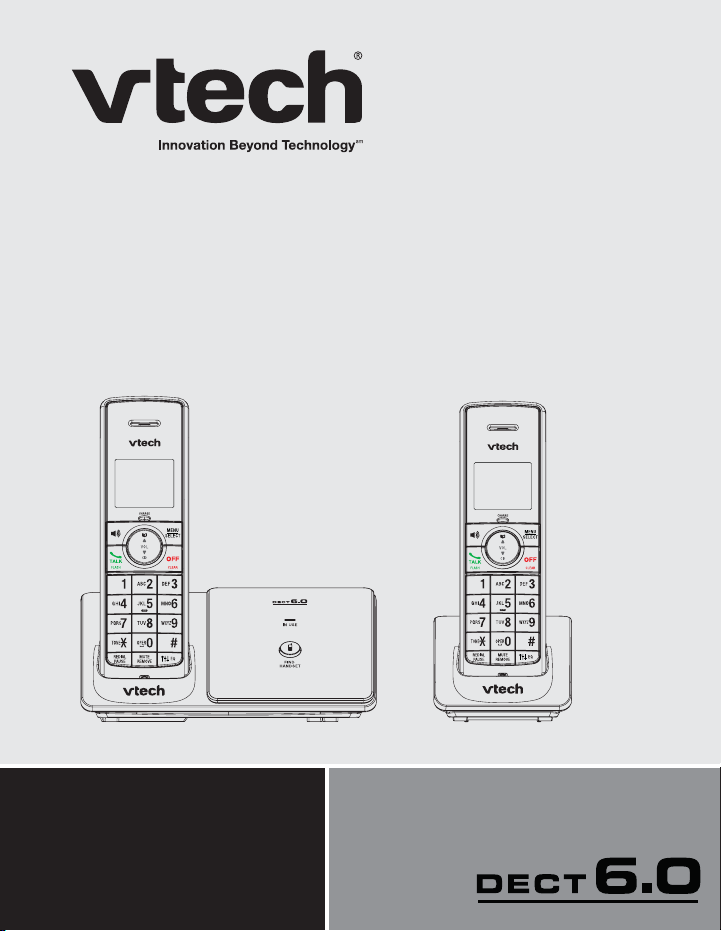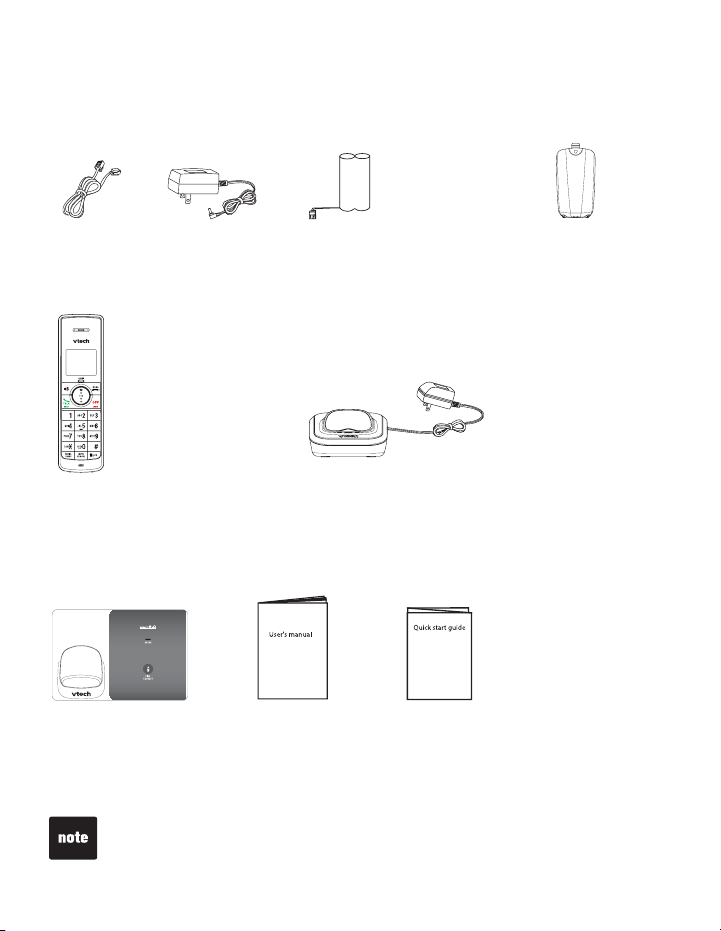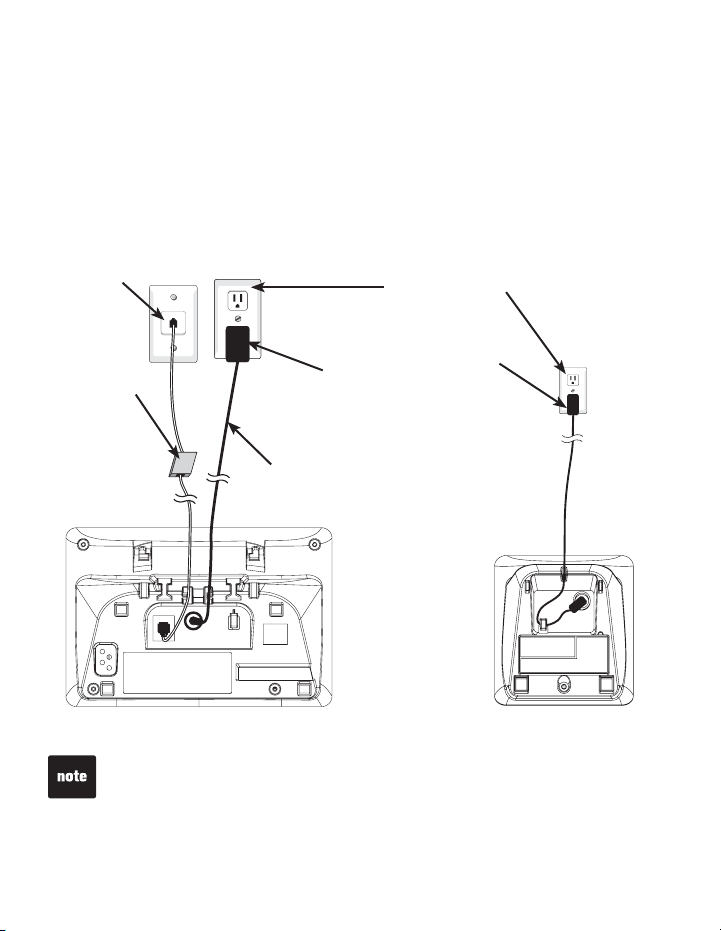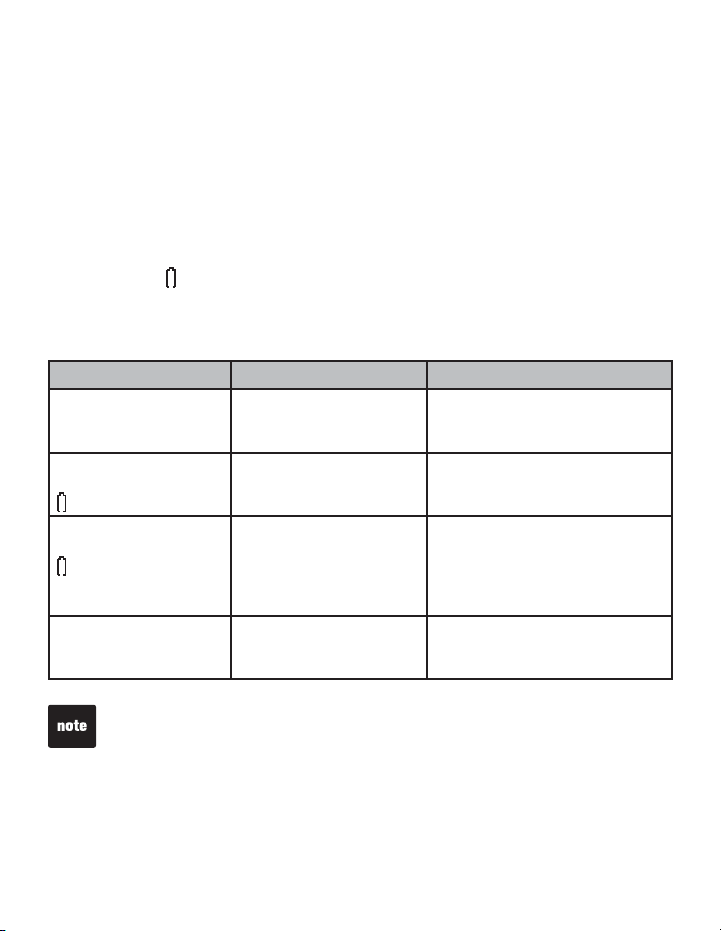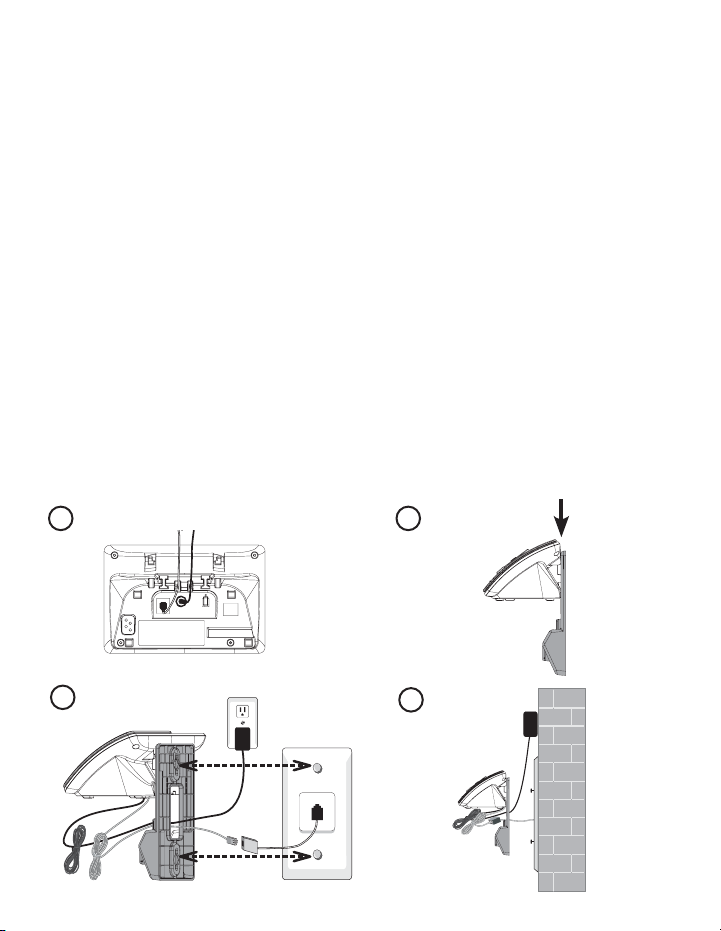Table of contents
i
Getting started .............................. 1
Parts checklist................................. 1
Telephone base and charger
installation.................................... 2
Battery installation .......................... 3
Battery charging.............................. 4
Installation options .......................... 5
Tabletop to wall-mount
installation ................................... 5
Wall-mount to tabletop
installation.................................... 6
Telephone base layout .................... 7
Handset layout ................................ 8
Telephone settings ..................... 11
Ringer volume (telephone base) ... 11
Ringer volume (handset)............... 11
Ringer tone.................................... 11
LCD language ............................... 12
Clear voicemail.............................. 12
Key tone ........................................ 13
Set date/time ................................. 13
CID time synchronization .............. 14
Home area code............................ 14
Dial mode ...................................... 15
Website.......................................... 15
Telephone operation................... 16
Make a call ................................... 16
Predial a call.................................. 16
Answer a call ................................. 16
End a call....................................... 16
Speakerphone............................... 16
Volume .......................................... 16
Mute .............................................. 17
Temporary ringer silencing............ 17
Temporary tone dialing.................. 17
Find handset.................................. 18
Call waiting .................................... 18
Equalizer........................................ 18
Chain dialing.................................. 19
Redial list....................................... 20
Dial a redial entry .......................... 20
Delete from redial list .................... 20
Multiple handset use ..................... 20
Intercom ........................................ 21
Answer an incoming call during
an intercom call.......................... 21
Transfer/share call using
intercom ..................................... 22
Push to talk (PTT) ......................... 23
PTT On/Off.................................... 23
PTT to a single handset ................ 24
PTT to all handsets ....................... 25
Answer PTT................................... 26
Switch a one-to-one PTT
to intercom ................................. 26
End PTT ........................................ 27
Answer an incoming call
during PTT ................................. 27
Directory........................................ 28
Store a directory entry................... 29
Character chart ............................. 30
Search the directory...................... 31
Alphabetical search....................... 31
Dial a directory entry ..................... 31
Edit a directory entry ..................... 32
Delete from the directory............... 33
Call log ..........................................34
Memory match ..............................34
Missed calls indicator ................... 35
Review the call log ....................... 35
View dialing options ...................... 36
Dial a call log entry ....................... 36