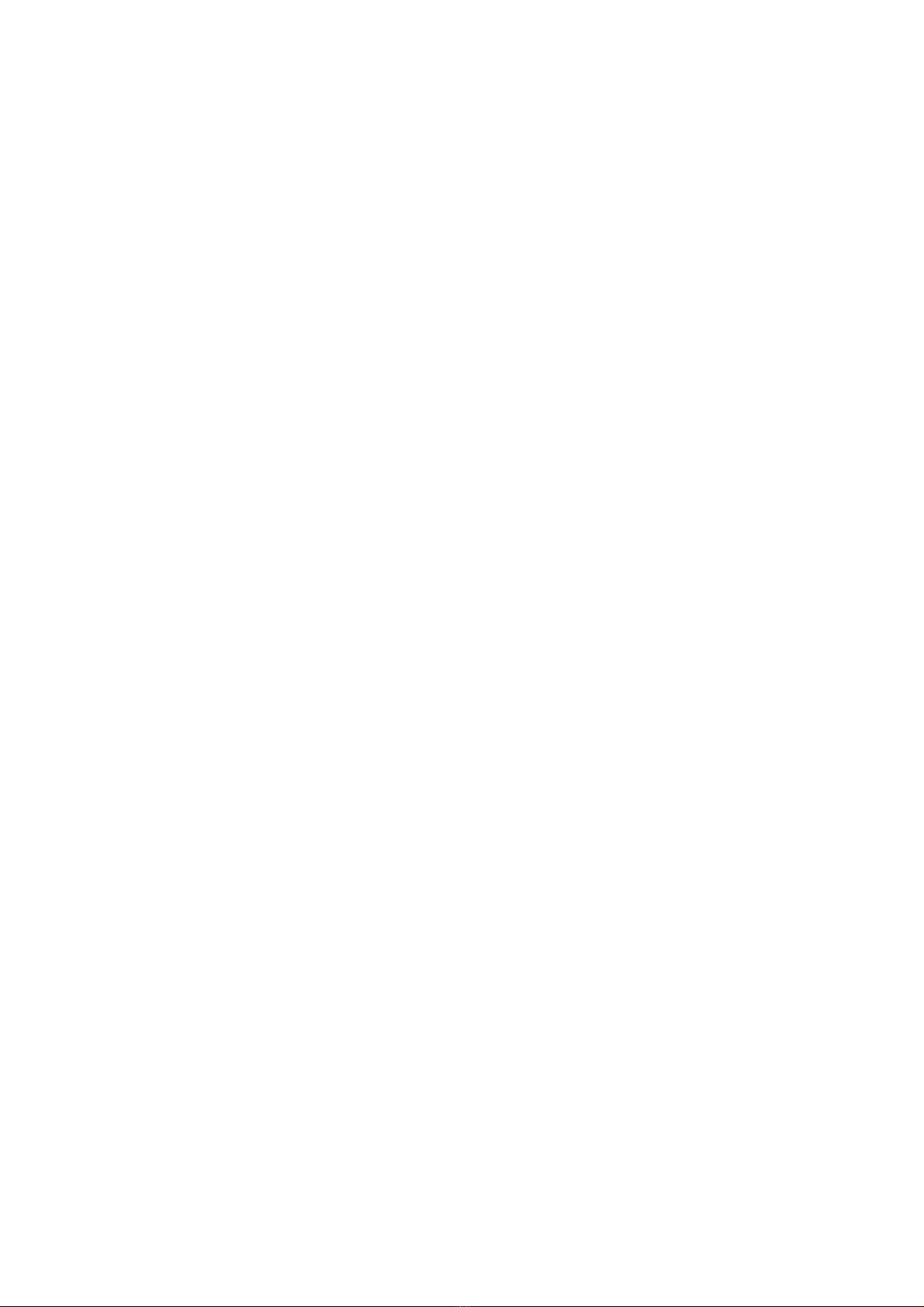RADIOMODE
1.
Press[AL.OFF/POWER]buttontoturnontheunit,the“FM”isthedefaultmode
2.
Manualsearching:shortpress[HOUR/SKIP‐]buttonor[MIN/SKIP+]buttontomanually
adjusttheFMstations
3.
Auto‐searching:pressandholdthe[HOUR/SKIP‐]buttonor[MIN/SKIP+]buttontoauto
adjusttheFMstations
4.
MemorySettoobtainthestations:shortpress[CLOCK/MEM.]buttontosavethepre‐set
station,thedisplaywillshow“P01”,press[CLOCK/MEM.]buttonagaintosavethenextpre‐
setstation,alsoyoucanpress[HOUR/SKIP‐]buttonor[MIN/SKIP+]buttontoselectthepre‐
setstations.Thedisplaywillshowstationfrequency5secondslater,andwillexitthetime
displayifyoudon’tpressanybuttonsfor5seconds
5.
Storethestations:selectthestationwhichyouneedstored,pressandhold[CLOCK/MEM.]
buttonfor2‐3seconds,“P01”onLEDdisplaywillblinking,press[HOUR/SKIP‐]buttonor
[MIN/SKIP+]buttontoselectthestoredposition,press[CLOCK/MEM.]buttontoconfirm
6.Autostoragethestations:pressandhold[FUNC./Auto‐scan]button,theunitcanautosearch
thestationsfrom87.5MHzto108MHz,andautostorethesearchedstations.Canstorage
total10stations
AUTOPOWEROFF(SLEEPMODE)
Underanymode,press[SNOOZE/SLEEP]button,LEDwillshow“90”.Understandbymode,
youcancontinuepress[SNOOZE/SLEEP]buttontoselectsleeptimefrom
“90→80→70→60→50→40→30→20→10→OFF”,5secondsafteryousetthesleeptime,will
autoconfirmthesetandactivatetheAUTOPOWEROFFfunction.Ifyouneedtopoweroff
midway,pressthe[AL.OFF/POWER]button;checkorchangetheautopowerofftime,after
activatingtheautopowerofffunction,press[SNOOZE/SLEEP]buttonagain,theLEDwill
showtherestautopowerofftime,press[SNOOZE/SLEEP]buttonagaincanselectthenext
levelautopowerofftime(Suchas:iforiginallyyouset“30”,after2minutes,youcheckthe
LEDwillshowtherest28minutes,ifyoupress[SNOOZE/SLEEP]buttonagain,atthistime,
theautopowerofftimewillbecome“40”).Ifyouneedturnofftheautopowerofffunction,
repeatpress[SNOOZE/SLEEP]button,untiltheLEDshow“OFF”
VOLUMECONTROL
Press[AL.1/VOL‐]buttonor[AL2/VOL+]buttontoadjusttoyourdesiredvolume,thevolume
hasatotal“0‐16”levels,thedefaultvolumeis8level
TIMEBACKUP
Install2pcsAAA1.5Vbatteries(notincluded).Incaseofpowerfailuretheclocktimewill
continue.Ifnobackupbatteriesareinsertedthetimewillrecovertoablinking“12:00”or
“0:00”afterpowerfailure.