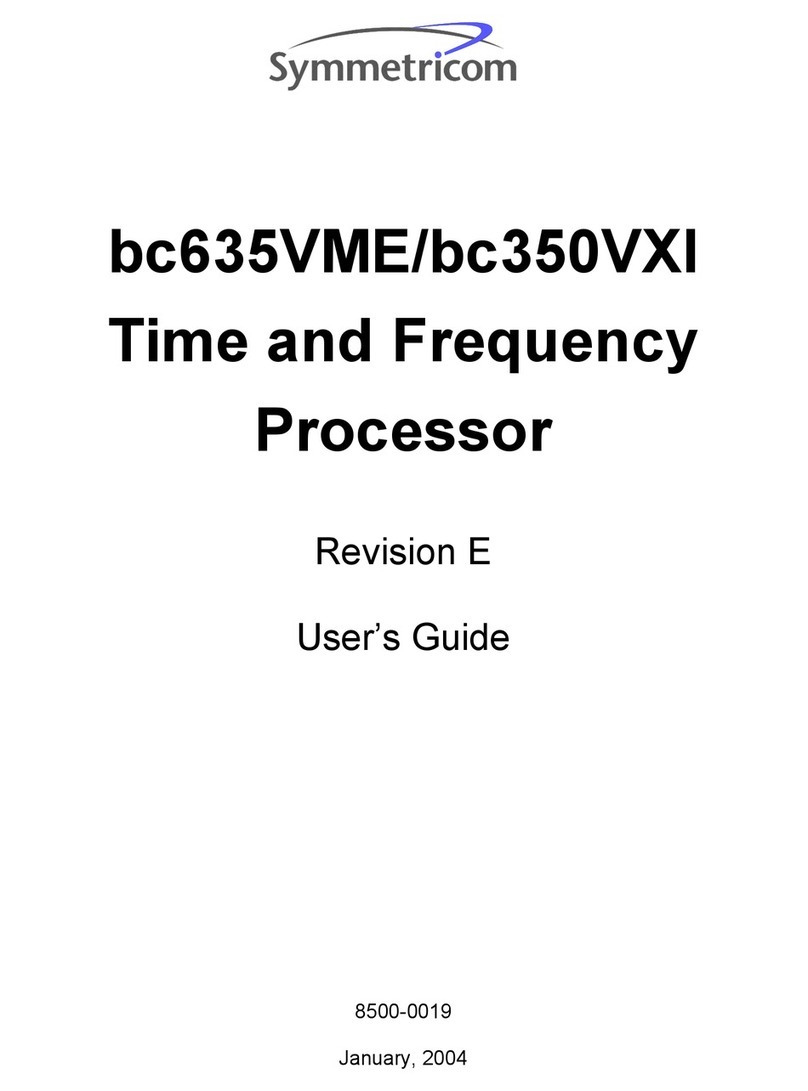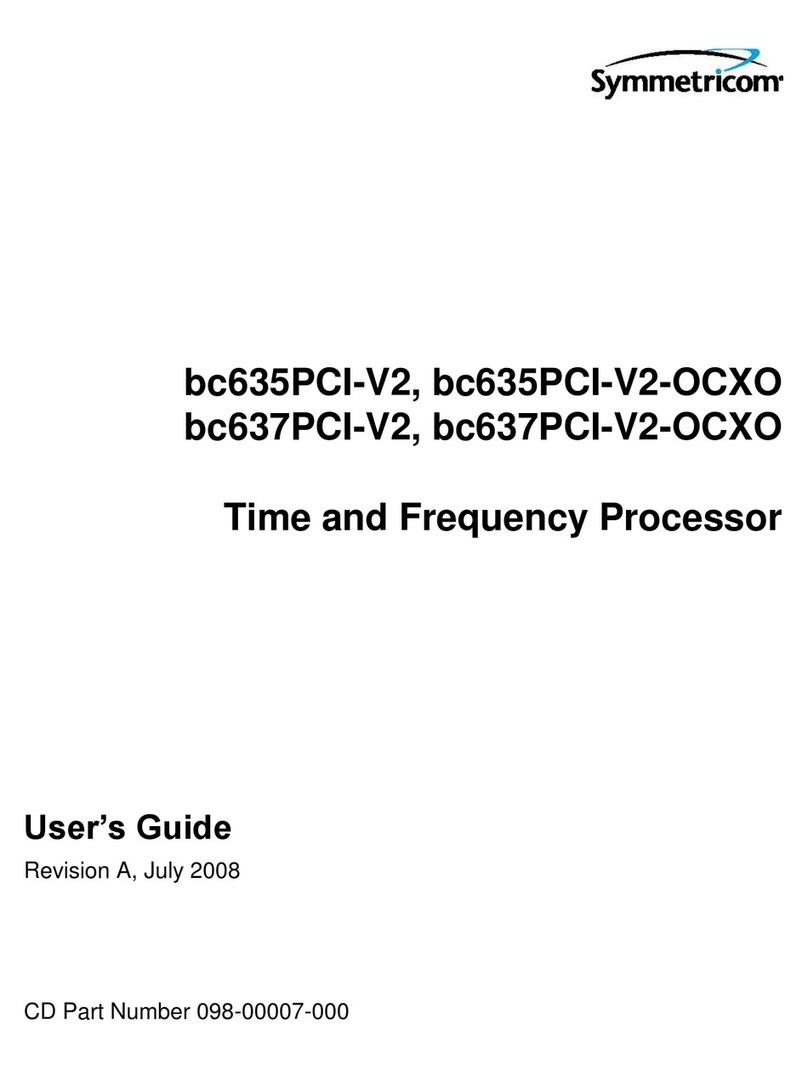Intellectual Property
The software contains proprietary information of Symmetricom, Inc.; it is provided under a license
agreement containing restrictions on use and disclosure and is also protected by copyright law.
Reverse engineering of the software is prohibited.
Limited Product Warranty
Hardware and embedded software - For a period of one (1) year from date of shipment by Sym-
metricom, Symmetricom warrants that all Products shall be free from defects in design, material, and
workmanship; shall conform to and perform in accordance with Symmetricom's published spec-
ifications, if any; shall be free and clear of any liens and encumbrances; and shall have good and valid
title. This warranty will survive inspection, acceptance, and payment by Buyer. Symmetricom does
not warrant that the operation of such Products will be uninterrupted or error free. This warranty does
not cover failures caused by acts of God, electrical or environmental conditions; abuse, negligence,
accident, loss or damage in transit; or improper site preparation.
This warranty shall be null and void in the event (i) Buyer or any third party attempts repair of the
goods without Symmetricom's advance written authorization, or (ii) defects are the result of improper
or inadequate maintenance by Buyer or third party; (iii) of damage to said goods by Buyer or third
party-supplied software, interfacing or supplies; (iv) of improper use (including termination of non-cer-
tified third party equipment on Symmetricom's proprietary interfaces and operation outside of the prod-
uct's specifications) by Buyer or third party; or (v) the goods are shipped to any country other than that
originally specified in the Buyer's purchase order.
Goods not meeting the foregoing warranty will be repaired or replaced, at Symmetricom's option,
upon return to Symmetricom's factory freight prepaid; provided, however that Buyer has first obtained
a return materials authorization number ("RMA Number") from Symmetricom authorizing such return.
The RMA Number shall be placed on the exterior packaging of all returns. Symmetricom will pay ship-
ping costs to return repaired or replacement goods to Buyer.
Symmetricom reserves the right to disallow a warranty claim following an inspection of returned prod-
uct. When a warranty claim is questioned or disallowed, Symmetricom will contact Buyer by tel-
ephone or in writing to resolve the problem.
Software - Symmetricom warrants that for a period of ninety (90) days from date of shipment by Sym-
metricom the accompanying media will be free from defects in materials and workmanship under nor-
mal use. The physical media warranty does not apply to defects arising from misuse, theft,
vandalism, fire, water, acts of God or other similar perils. Symmetricom will not be liable for any dam-
ages caused by the Buyer's failure to fulfill its responsibilities as stated above.
THE FOREGOING WARRANTY IS IN LIEU OF ALL OTHER WARRANTIES, EXPRESSED OR
IMPLIED, INCLUDING, BUT NOT LIMITED TO, ANY IMPLIED WARRANTIES OF TITLE, MER-
CHANTABILITY, OR FITNESS FOR A PARTICULAR PURPOSE HOWSOEVER ARISING.
Limitation of Liability - The remedies provided herein are the Buyer's sole and exclusive remedies. In
no event or circumstances will Symmetricom be liable to Buyer for indirect, special, incidental or con-
sequential damages, including without limitation, loss of revenues or profits, business interruption
costs, loss of data or software restoration, or damages relating to Buyer's procurement of substitute
products or services. Except for liability for personal injury or property damage arising from Sym-
metricom's negligence or willful misconduct, in no event will Symmetricom's total cumulative liability
in connection with any order hereunder or Symmetricom's Goods, from all causes of action of any
Artisan Technology Group - Quality Instrumentation ... Guaranteed | (888) 88-SOURCE | www.artisantg.com