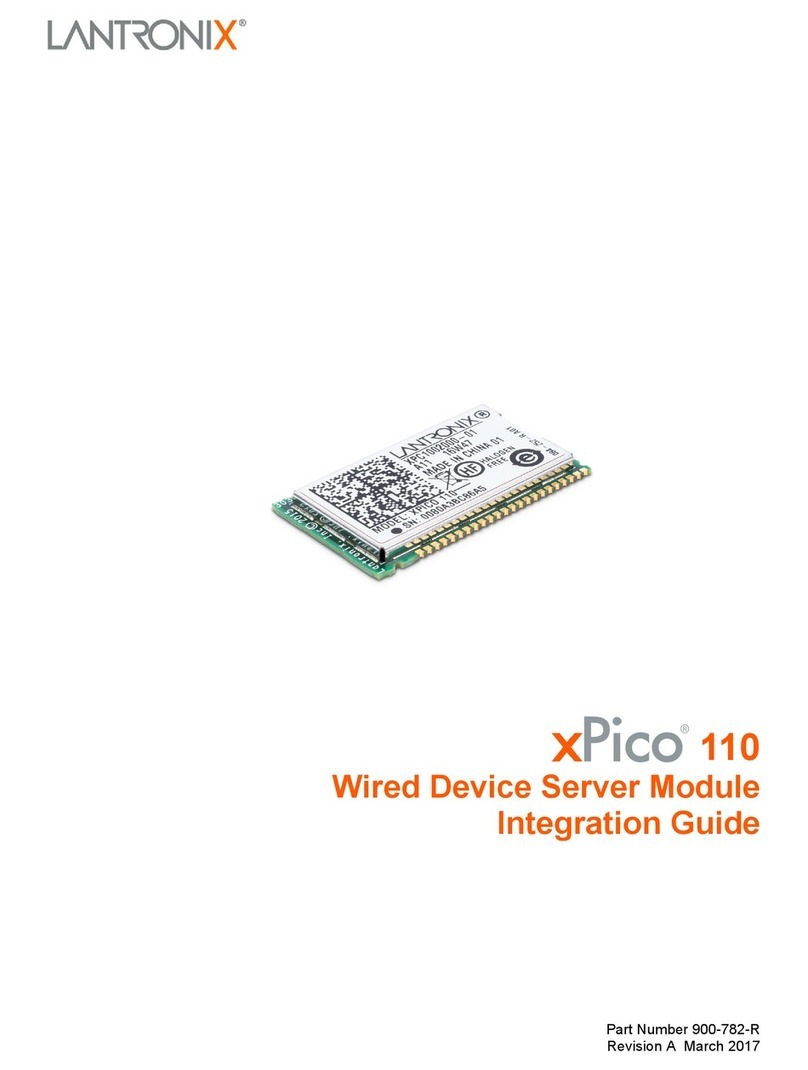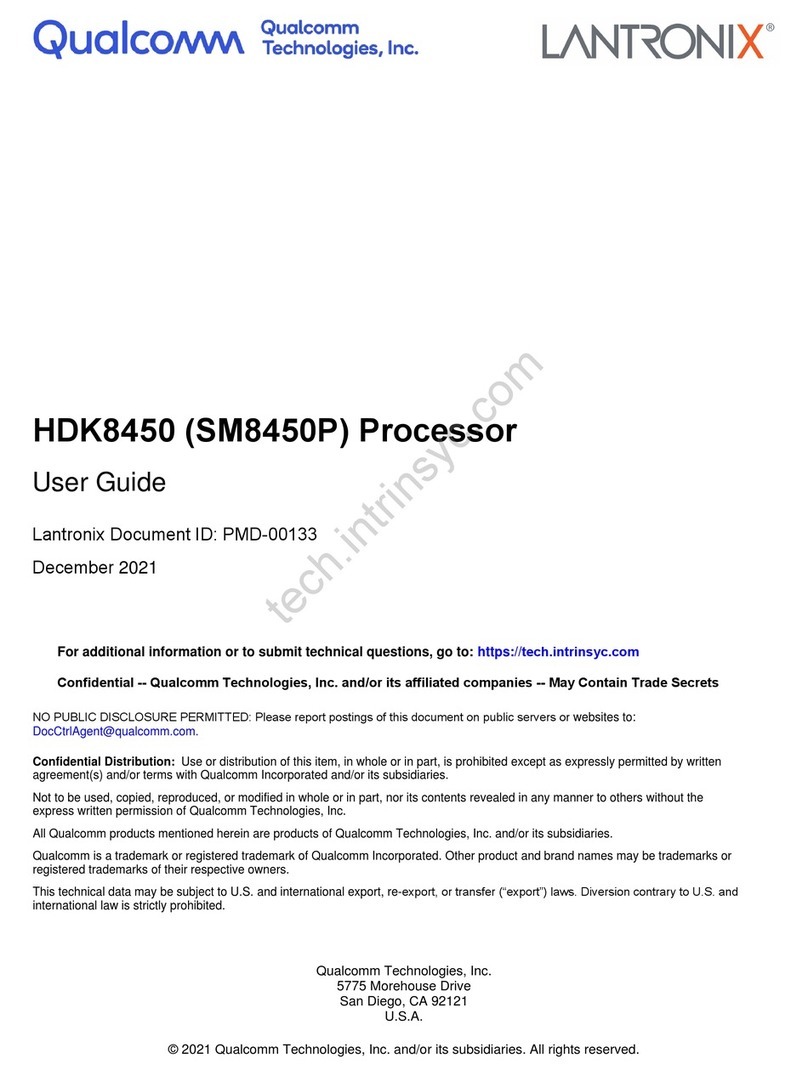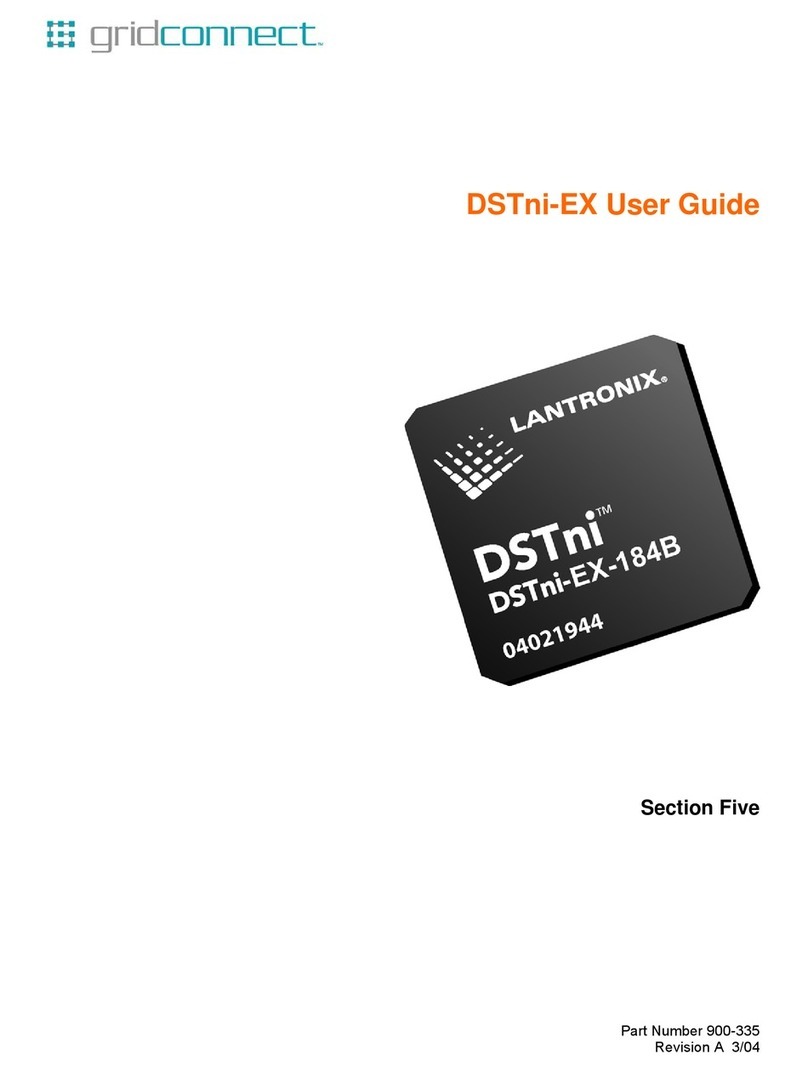Lightwave Communications DVI Fiberlynx
www.lightwavecom.com November 20018
2.3 DVI Cable Kits
A six-foot-long DVI cable kit is included with the DVI Fiberlynx to connect the
DVI Transmitter to your CPU. Use this kit at the CPU end. The cable kits include:
one male-to-male TMDS (DVI-D connector) video cable, keyboard and mouse
cables (varies per kit), one male-to-female DB9 serial cable, and two 3.5 mm
audio cables. Eight rubber feet are also included to use the DVI Fiberlynx on a
desktop, and 8 tie-wraps.
2.4 Connecting the CPU to the Transmitter
The following example uses and shows PS/2 connections. Other connector
formats are similar.
1. Place the CPU with the DVI Fiberlynx Transmitter.
DVI Fiberlynx Transmitter: Audio, Serial and PS/2 Connections
2. Install the Personality Module, if not already in place. The Transmitter
Personality Module is used in the DVI Fiberlynx Transmitter. To install it,
remove the Personality Module blank cover (two screws), slide the
Transmitter Personality Module in, and secure it in place with its two
screws (finger tight is adequate).
3. Connect the keyboard and mouse ports from the CPU to the keyboard and
mouse ports labeled "TO CPU" on the personality module in the DVI
Fiberlynx transmitter. Use the PS/2 cables provided in the Cable Kit.
4. Connect the CPU audio ports to the transmitter using the provided 3.5 mm
stereo audio cables. The port marked “MIC IN” on the transmitter connects
to the microphone port on the CPU, while the “LINE OUT” port on the
transmitter connects to the speaker port on the CPU.
5. Connect the CPU serial port to the transmitter SERIAL port (DB9F on
Transmitter chassis) using the provided male-to-female serial cable.