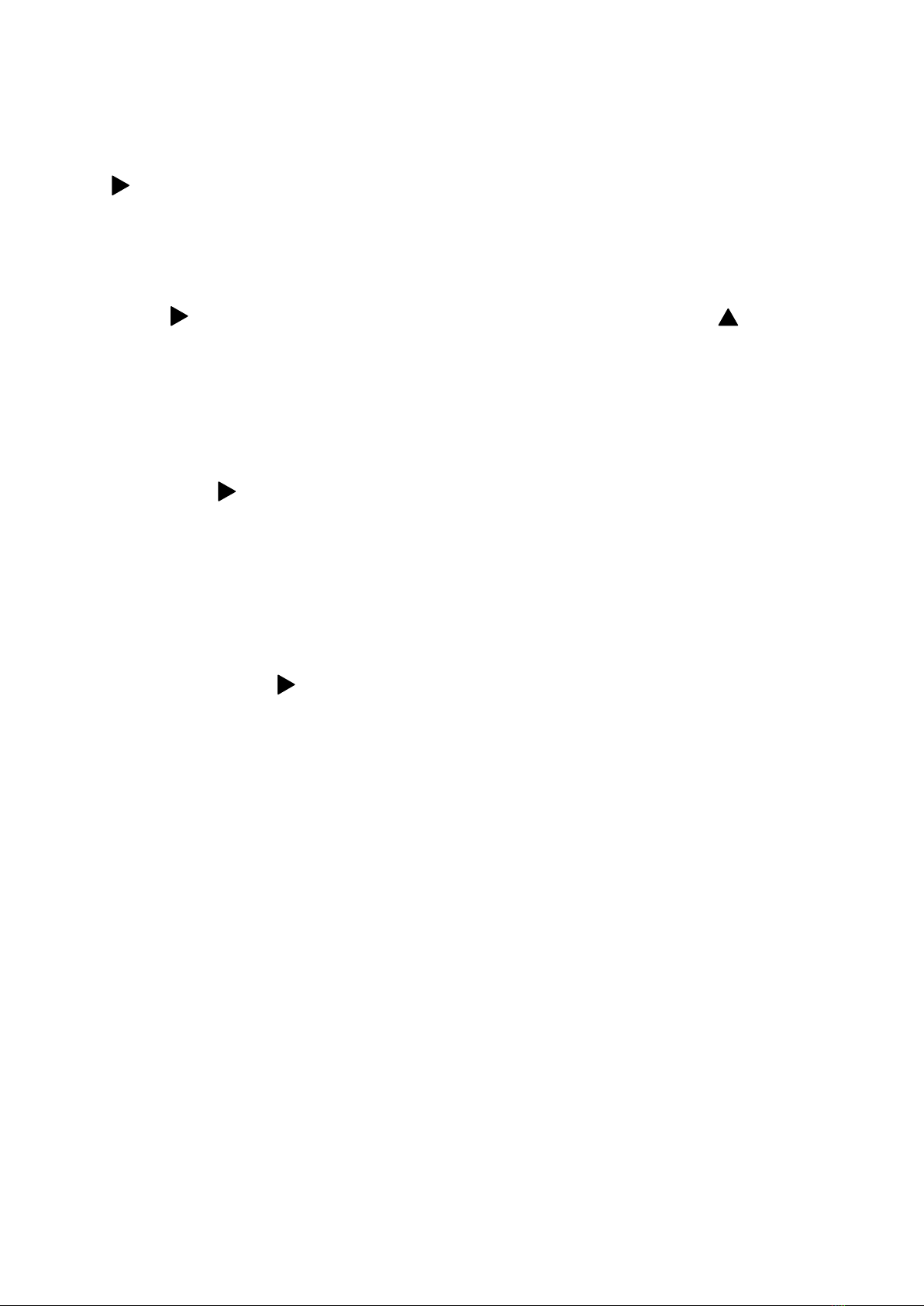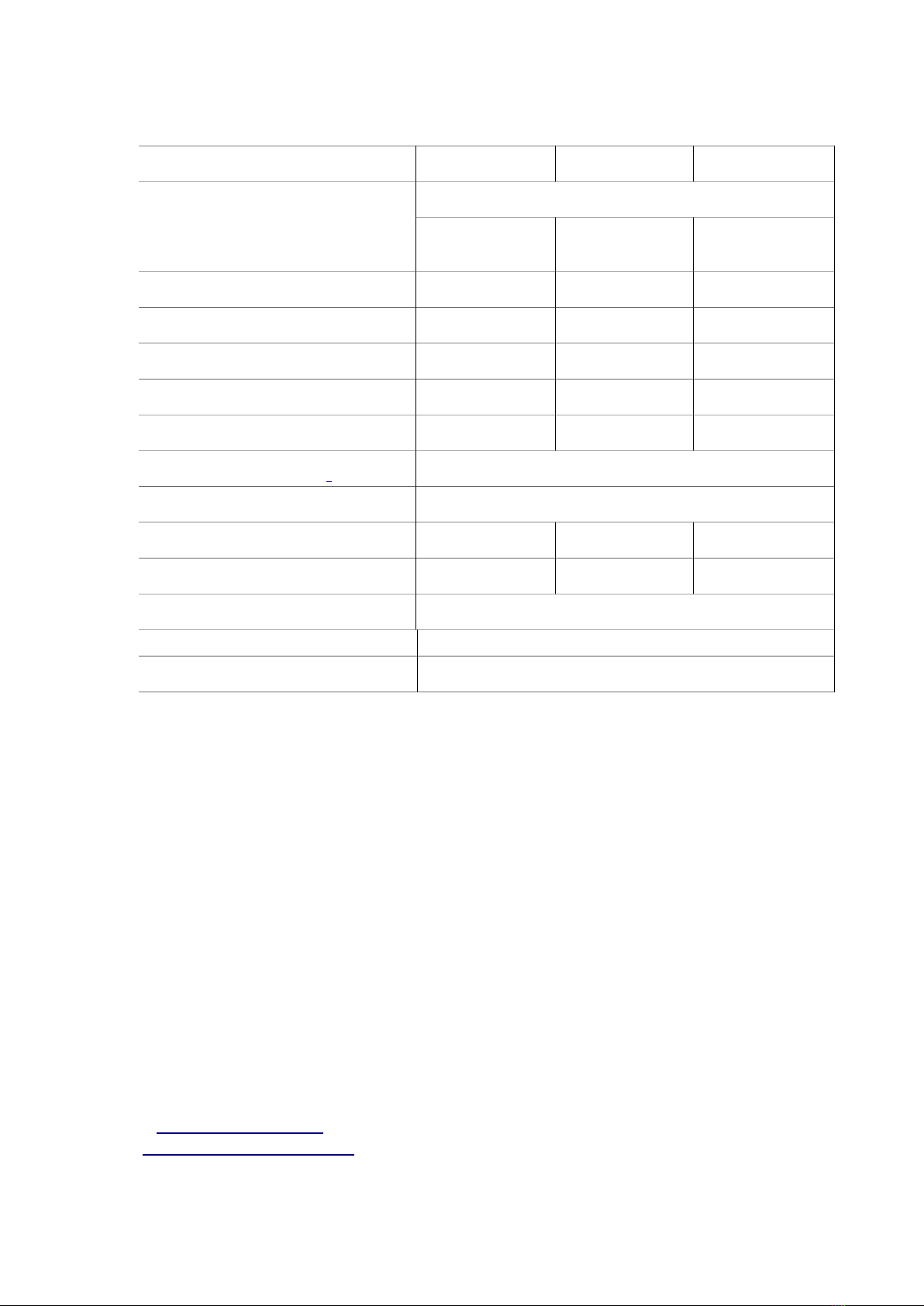To setup the unit;
1. Press the PROG button and the display will show fil for the filter value. The unit
can be set to different filter values 0-3 which determine the speed of the unit. Press
the button and the display will show the default filter value. This can be reset to
right value between 0-3 by pressing the up arrow button and once the correct value is
entered the PROG button can be pressed to store the new filter value and move to
next parameter
2. The display will show dp which is for the decimal places and to view the default
value press button and to change the setting, press the up arrow button.
Press PROG to save and move on to next setting.
3. The display will show SF for scaling factor which can be viewed by pressing the
right arrow. To change the scaling factor press the right arrow button again(go to 3.1)
or if scaling factor is right press PROG to exit setup or the up button to move to next
setting (go to 4).
3.1 Press the button again and the display will show ------ so the scaling factor can
be set by pressing the up button to scroll through numbers and the right button to
move to next digit which will flash. Once the right scaling factor has been set
press PROG to store and move to next parameter setting. If at this instance you want
to exit setup press the PROG button again and the unit will display the current
reading/ measurement otherwise go to step 4
4. The display will show load. This enables calibrating the indicator to a known
weight. Before using this facility make sure the unit is tared off without a load
applied. Press the button and the display will show ------ . Apply the known load
and use the up and right arrow buttons to enter the weight. Once the right weight has
been set press PROG. If the display shows Err, then check that the loadcell wires are
properly connected or if unit was not tared off the remove weight tare the indicator
and then go through the calibration to known weight. If at this instance you want to
exit setup press the PROG button again and the unit will display the current reading/
measurement otherwise go to next setting.
5. The display will show lsd. This enables setting the least significant digit that is
1,2,5,10. Use the up button to change the setting and PROG to save the setting.
At this point the indicator is fully calibrated and will show reading dependent on the
settings.
Tare
If the TARE button is pressed the displayed reading will be tared off to zero. This is only
a temporary tare. Switching the unit off and on will revert to the stored calibration
tare value.
For a permanent tare, press the TARE button as before, but while it is pressed, press the
right arrow button the display will show tare.