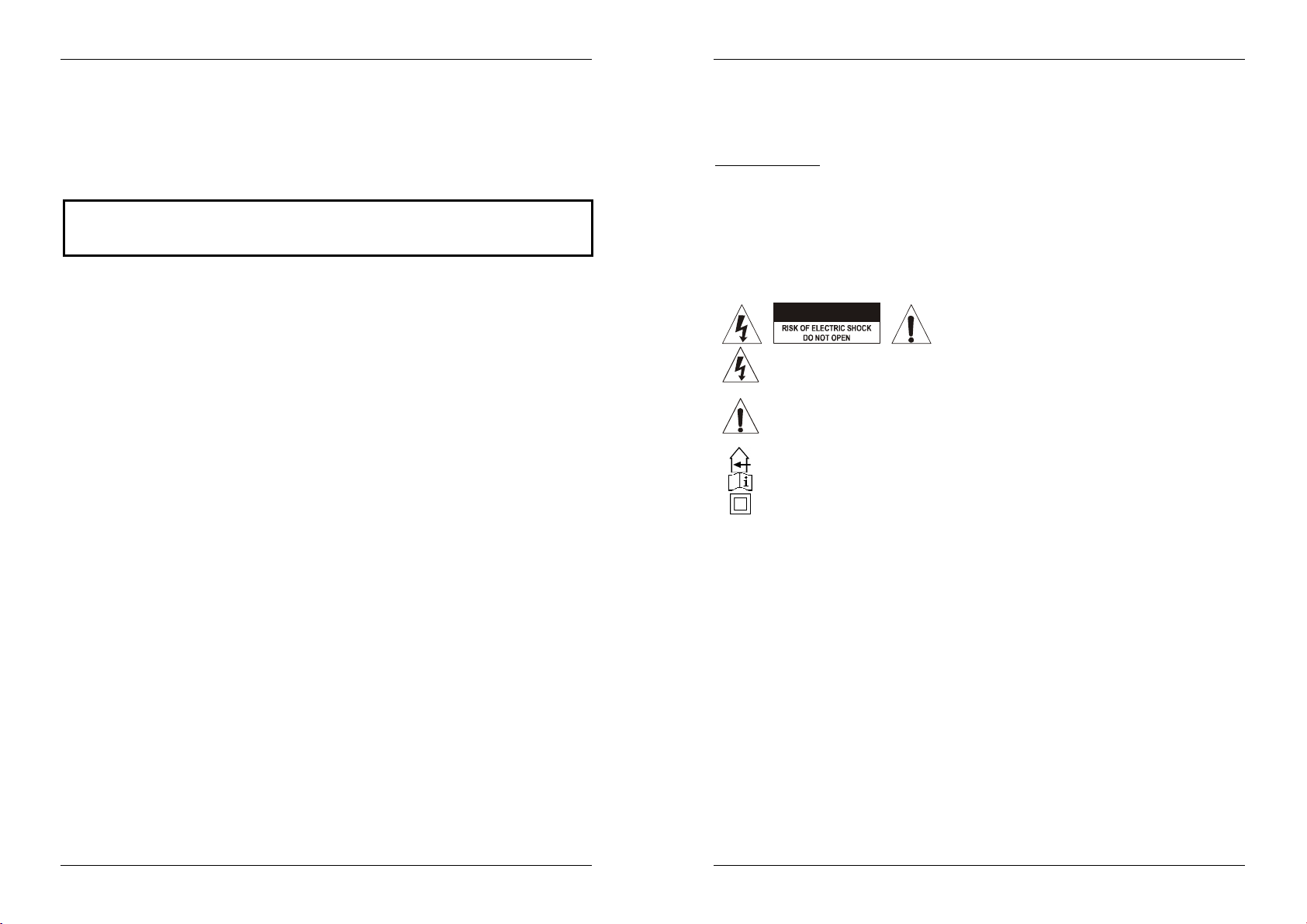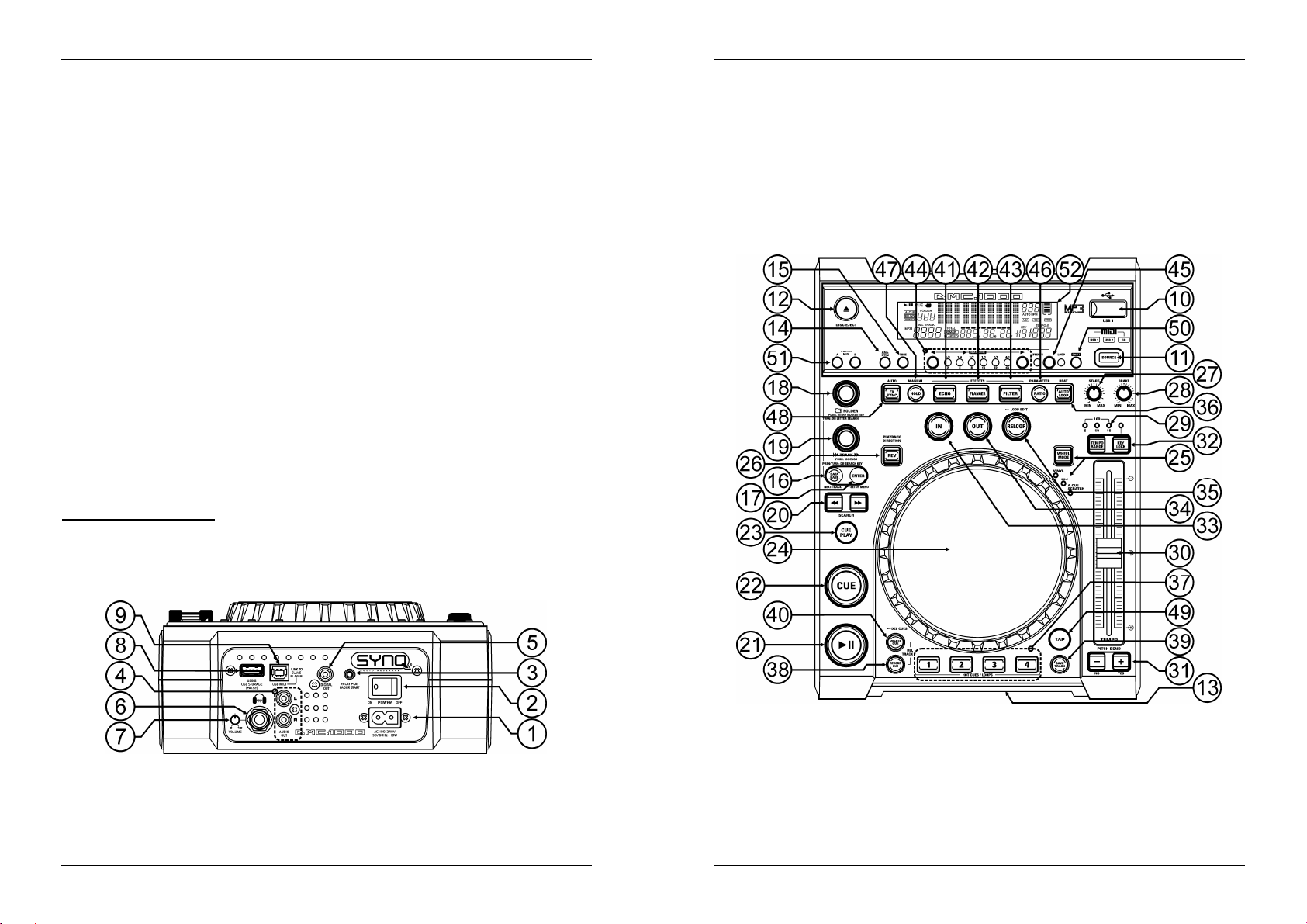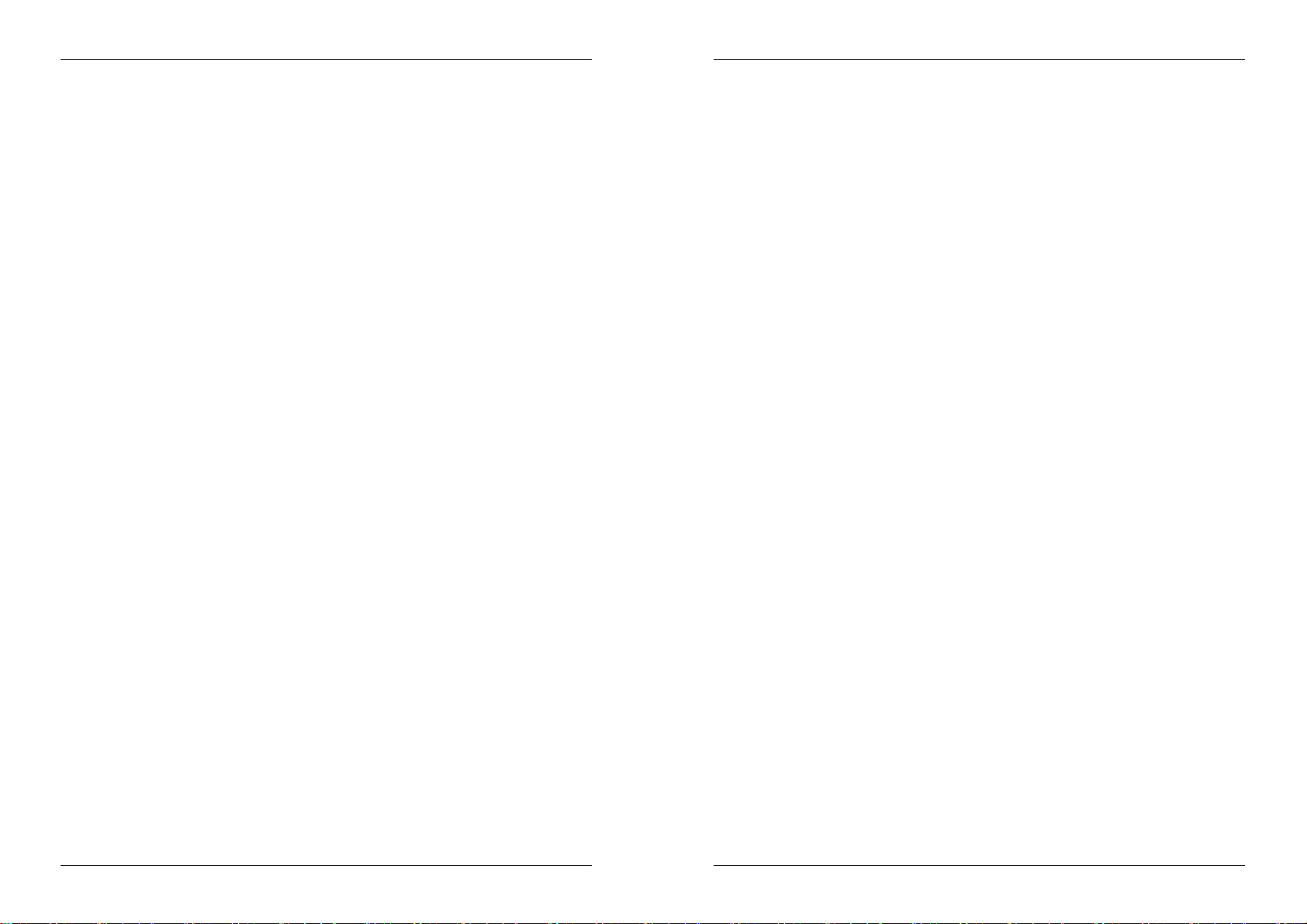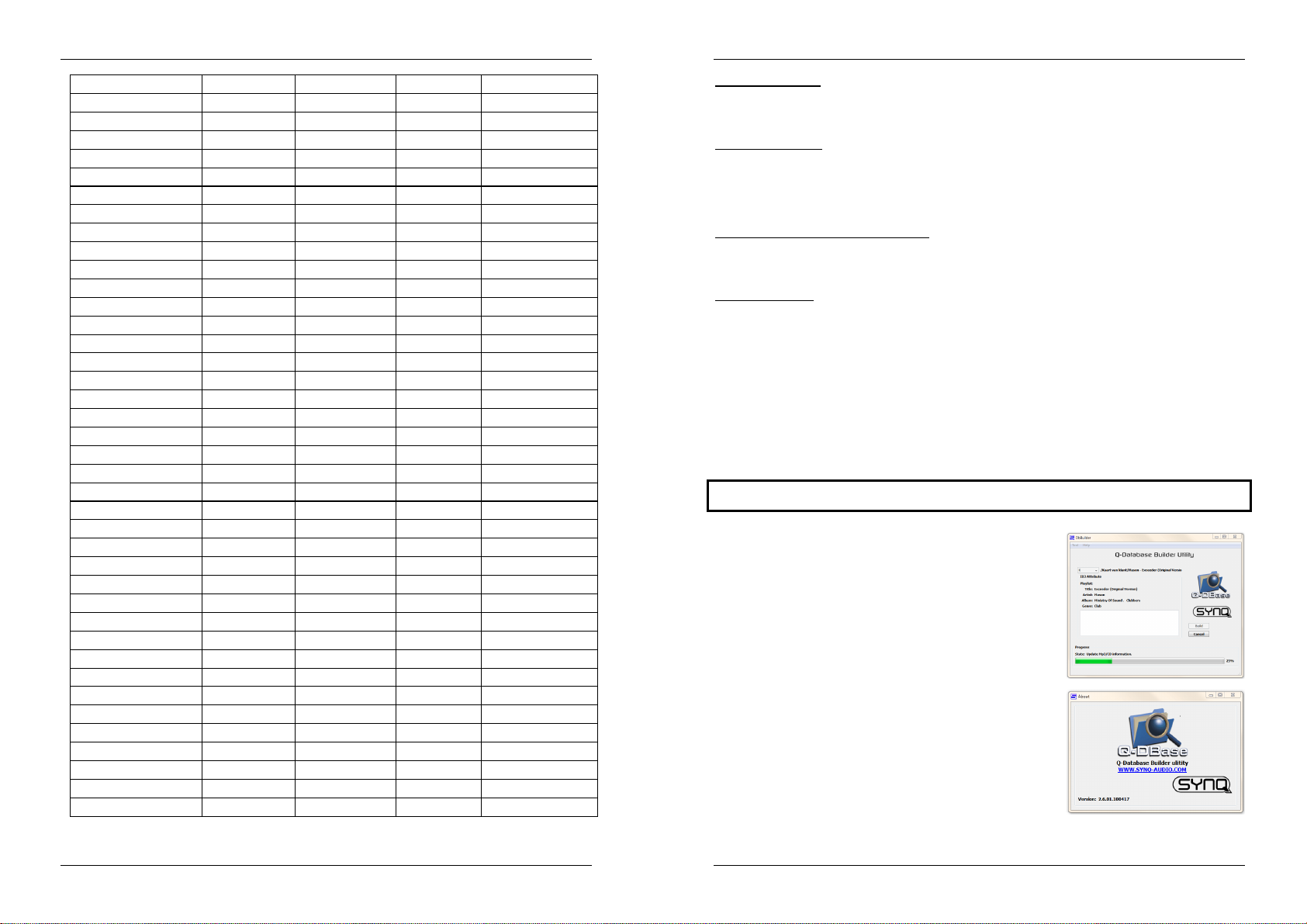ENGLISH OPERATION MANUAL
SYNQ®7/139 DMC1000
pitch when the button is released. These buttons can be used to synchronize the beats of 2 tracks. They
are also used to confirm (or not) the questions that are sometimes shown on the display.
32. KEY LOCK Button: (Master tempo) activates the Pitch Lock function. This function allows you to make
adjustments to a tracks speed using the SPEED-fader without altering the tonal pitch.
33. LOOP IN button: Allows you to set a new cue point without stopping playback (CUE ON THE FLY). This
button also sets the beginning of a seamless loop:
Manual loop mode: marks the beginning of the loop, you have to press the LOOP OUT button to
mark the end of the loop and start playback in loop mode.
Auto loop mode: marks the beginning of the automatic loop, the end point of the loop is set
automatically. The length of the loop depends on the loop parameter you selected.
Please refer to the chapter “HOW TO USE” for more information.
34. OUT/EXIT button: Used to set the endpoint when looping music manually. The player starts seamless
loop playback until you press this button again to exit. When a loop is programmed but not active you
can also restart the loop. The point where you press the button will be memorized as the new end point
of the loop. In loop edit mode pressing the OUT/EXIT button stops the loop editing and saves the new
loop endpoint.
35. RELOOP/STUTTER button: This button has 3 functions:
RELOOP: When a loop was programmed and you have hit the OUT/EXIT button, press the reloop
button to enter the loop again. To exit the loop press the OUT/EXIT button. (intro and end points of
the loop are unchanged)
STUTTER: When a loop is playing you can press this button to restart the loop at once. You can also
press this button when a track is not playing in loop. Every time the RELOOP/STUTTER button is
pressed, it will restart the music from the actual cue point. The stutter effect adds extra creativity to
your performance.
ENTER EDIT LOOP MODE: When a loop is programmed (LOOP IN and OUT/EXIT buttons are on)
you can enter loop edit mode by pressing the RELOOP/STUTTER button until the display shows
“OUT EDIT”. While in loop edit mode you toggle between “OUT EDIT” and “IN EDIT”.
36. AUTO LOOP button: with the autoloop function activated you can make automatic loops, based on the
information of the automatic BPM-counter: choose the desired loop length with the LOOP SYNC-buttons
(44) and press the LOOP IN button (33) at the right moment. The loop will start playing automatically!
For more information on this function, please refer to the chapter “HOW TO USE”.
37. HOT CUE buttons: 4 programmable buttons where you can store ordinary cue points and/or loops.
When a normal cue point is stored, the corresponding button is green, when a loop is stored the
corresponding button turns red. All stored cue points and loops can be backed up to permanent memory
for future use. This feature is called “PCMS Permanent Cue Memory System”. Check the chapter “HOW
TO USE” for more information on how to program cue points etc.
38. RECORD CUE: press this button prior to one of the 4 HOT CUE buttons (37) to save a new cue point or
loop. See the chapter “HOW TO USE” to learn how you save cue points and loops.
39. SAVE TRACK: the hot cue system uses 2 kinds of memory: temporary “track memory” and “permanent”
memory. New hot cues are only saved to the temporary “track memory”. If you want to keep the hot cues
for future use you must save the information to permanent memory, using the SAVE TRACK-button (39).
40. DELETE CUE: this button has several functions:
DELETE 1 HOT CUE: press the DELETE CUE button, followed by the HOT CUE button that you
want to delete from track memory. The deleted button will turn black.
DELETE 4 HOT CUES: press the DELETE CUE button for about 2seconds to erase all 4 hot cues
from track memory.
DELETE TRACK: press the DELETE CUE button and RECORD CUE button (38) together to delete
the hot cues for the entire track from permanent memory. Because there will be no way back, the
display first asks you if you're sure: using the PITCH BEND buttons (31) you can choose YES or NO.
Please refer to the chapter “HOW TO USE” for more information.
41. ECHO EFFECT button: press this button to activate the echo effect. Depending on the sync-mode
(manual or beat synchronized), different settings are possible:
Manual mode: the FX-SYNC button (48) is dark. You can set all parameters manually, use the
following controls:
Jog-wheel (24): used to set the echo time from 1ms to 2000ms.
HOLD button (47): When the button is lit: the jog-wheel parameters are preserved. When the
button is dark: as soon as you don't touch the jog-wheel anymore, the parameters return
automatically to the previous settings.
RATIO button (46): as long as the RATIO-button is lit you can use the jog-wheel (24) to
change the impact (dry/wet) of the effect.
ENGLISH OPERATION MANUAL
SYNQ®8/139 DMC1000
Beat synchronized mode: the FX-SYNC button (48) is lit. You can use the following controls:
EFFECT SYNC-buttons (44): choose one of the beat synchronized echo presets.
RATIO button (46): as long as the RATIO-button is lit you can use the jog-wheel (24) to
change the impact (dry/wet) of the effect signal.
42. FLANGER EFFECT button: press this button to activate the flanger effect. Depending on the sync-
mode (manual or beat synchronized), different settings are possible:
Manual mode: the FX-SYNC button (48) is dark. You can set all parameters manually, use the
following controls:
Jog-wheel (24): used to manually change the effect.
HOLD button (47): When the button is lit: the jog-wheel parameters are preserved. When the
button is dark: as soon as you don't touch the jog-wheel anymore, the parameters return
automatically to the previous settings. The time to return to the previous settings can be
changed in the setup menu.
RATIO button (46): as long as the RATIO-button is lit you can use the jog-wheel (24) to
change the impact (dry/wet) of the effect.
Beat synchronized mode: the FX-SYNC button (48) is lit. You can use the following controls:
EFFECT SYNC-buttons (44): choose one of the beat synchronized sweep presets.
RATIO button (46): as long as the RATIO-button is lit you can use the jog-wheel (24) to
change the impact (dry/wet) of the effect signal.
43. FILTER EFFECT button: press this button to activate the filter effect. Depending on the sync-mode
(manual or beat synchronized), different settings are possible:
Manual mode: the FX-SYNC button (48) is dark. You can set all parameters manually, use the
following controls:
Jog-wheel (24): used to manually change the cutoff frequency of the filter.
HOLD button (47): When the button is lit: the jog-wheel parameters are preserved. When the
button is dark: as soon as you don't touch the jog-wheel anymore, the parameters return
automatically to the previous settings. The time to return to the previous settings can be
changed in the setup menu.
RATIO button (46): as long as the RATIO-button is lit you can use the jog-wheel (24) to
change the impact (Q-factor) of the filter.
Beat synchronized mode: the FX-SYNC button (48) is lit. You can use the following controls:
EFFECT SYNC-buttons (44): choose one of the beat synchronized sweep presets.
RATIO button (46): as long as the RATIO-button is lit you can use the jog-wheel (24) to
change the impact (Q-factor) of the filter.
44. EFFECT / LOOP SYNC-bar: this LED-bar helps you choosing the right beat presets for your effects
(green lights) and loops red lights). With the buttons on both sides of the sync-bar you can
divide/multiply the presets.
45. EFFECT / LOOP SELECT button: with this button you can select if the sync-bar buttons are used to
change the effect sync (green light) or loop length (red light)
46. RATIO button: while this button is lit, you can change some parameters of the 3 effects. Please refer to
points (41)+(42)+(43) for more information.
47. HOLD button: in manual mode you can press this button to activate the hold function. While the button
is lit, the parameter changes in manual mode are preserved, otherwise the parameters return to the
previous values as soon as you take your hand off of the jog wheel. Please refer to points (41)+(42)+(43)
for more information.
48. FX SYNC button: press this button to toggle between manual and beat synchronized effect mode!
Please refer to points (41)+(42)+(43) for more information.
49. TAP button: This player has a full automatic BPM-counter. In some rare cases the automatic beat
counter doesn’t count as it should do (beats are out of the normal range or there’s simply no beat to
detect). In these cases you can help the beat counter by manually tapping this button to the rhythm of
the beat. You can switch back to the automatic beat counter by pressing the TAP button until the
“AUTOBPM” in the right upper corner of the display turns on.
50. SHIFT button: only used while the player is used as a MIDI controller. The shift function doubles the
functions of each control: press the shift button while using another control to obtain an extra, secondary,
function. See the chapter “MIDI MAP” for more information.
51. MIDI PLAYER A/B button: if 2 decks are connected to your PC, use this button to assign the deck as
MIDI controller A(left player) or B(right player)
52. VFD DISPLAY: Shows all important information needed during playback.