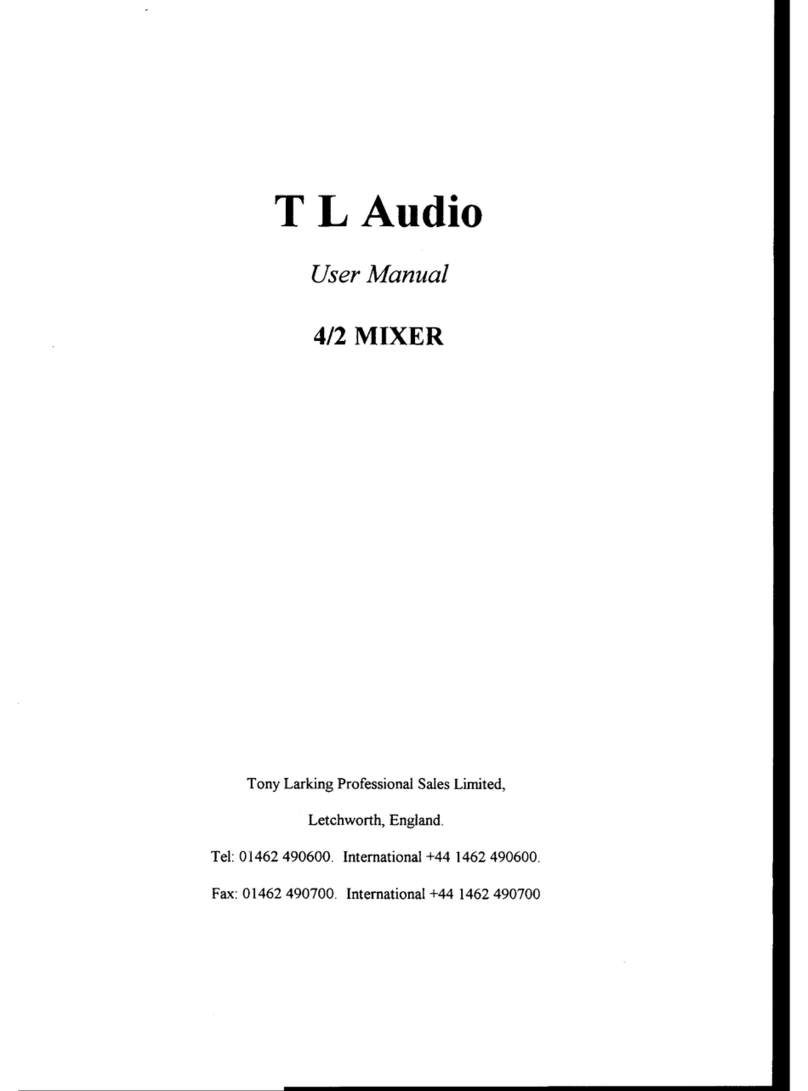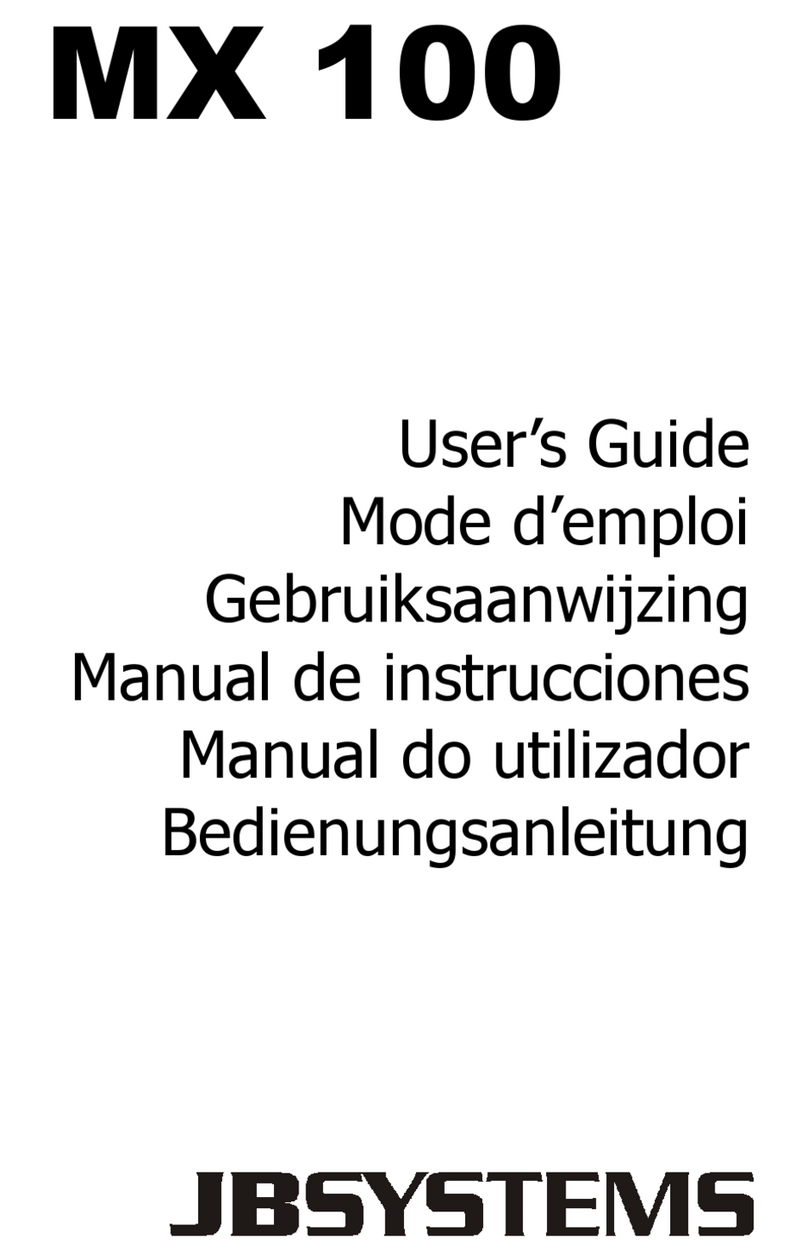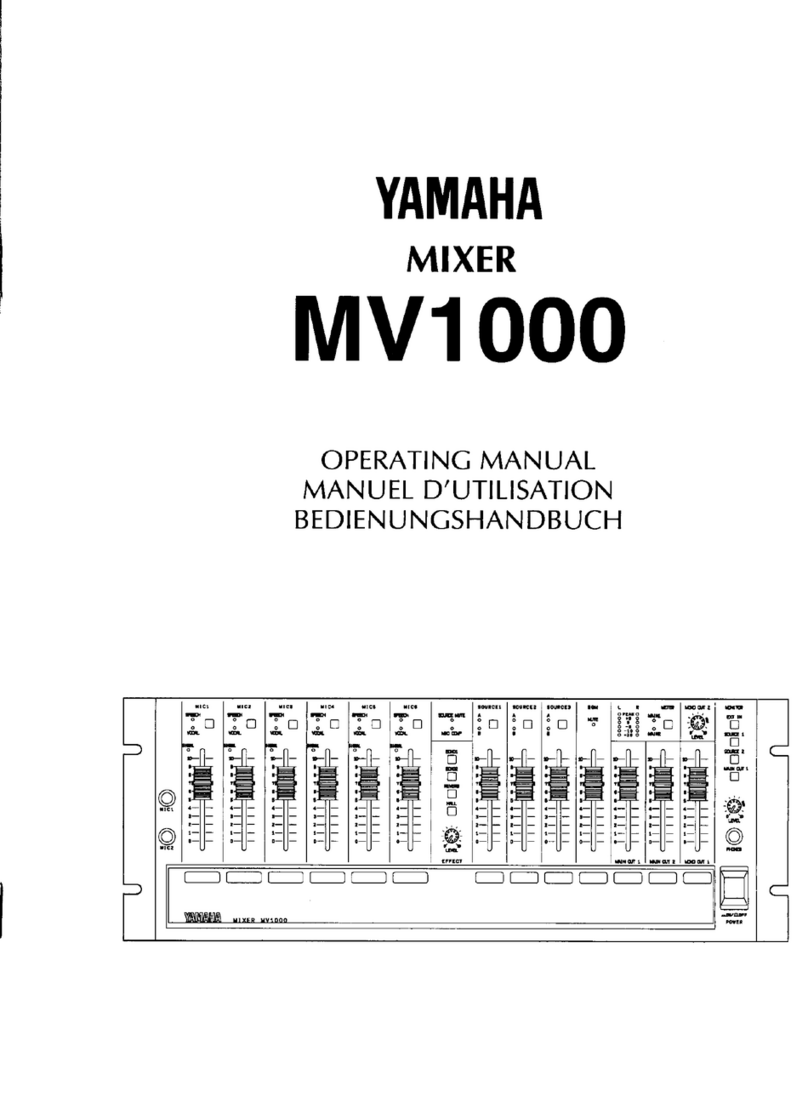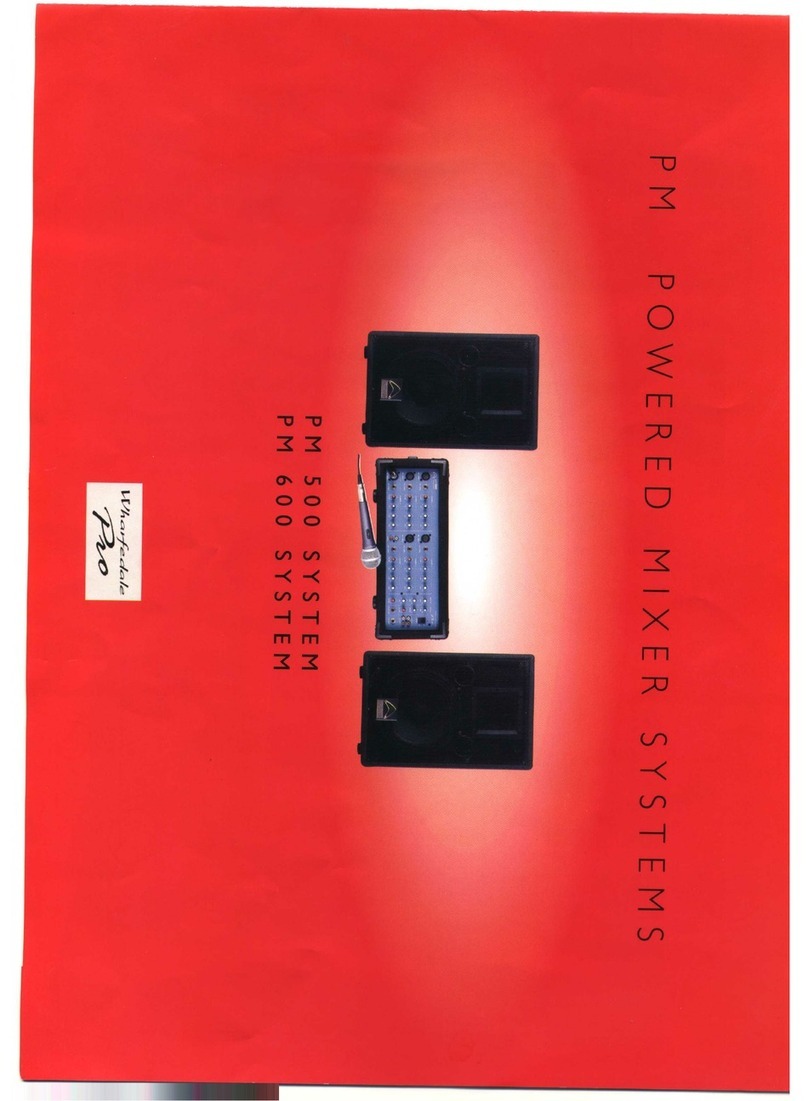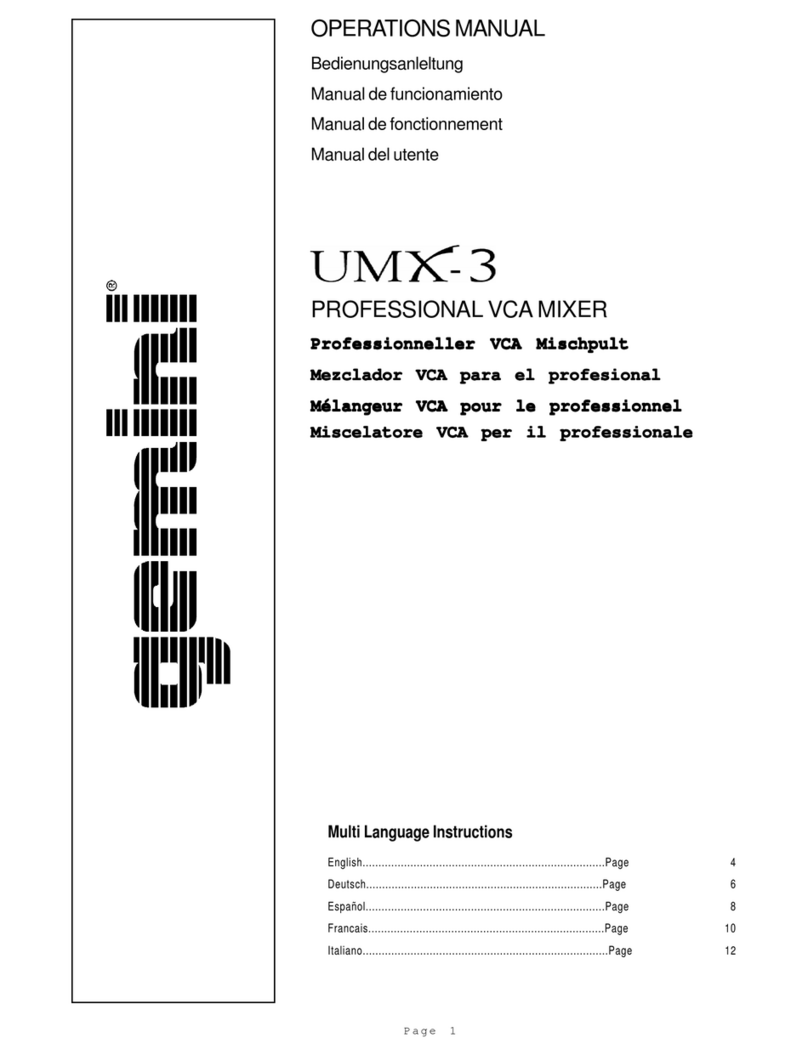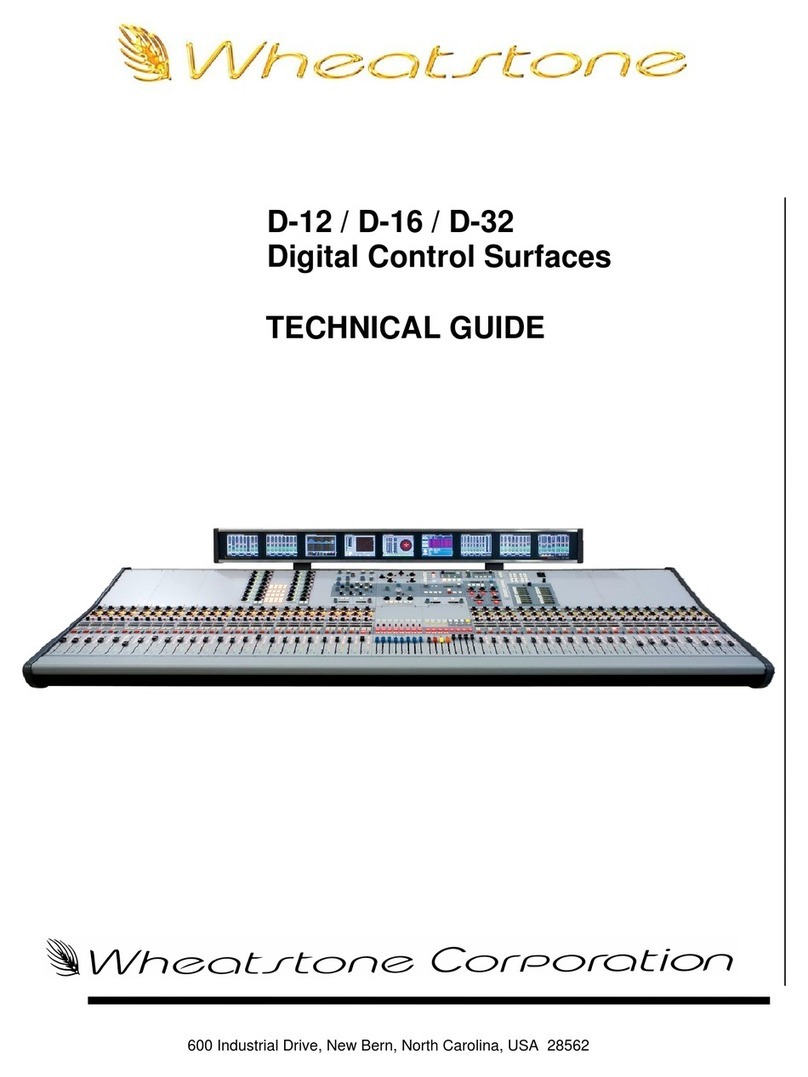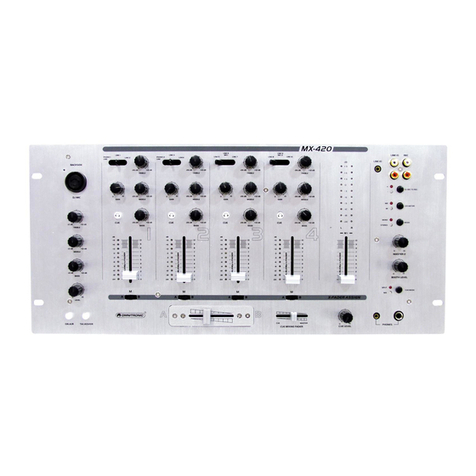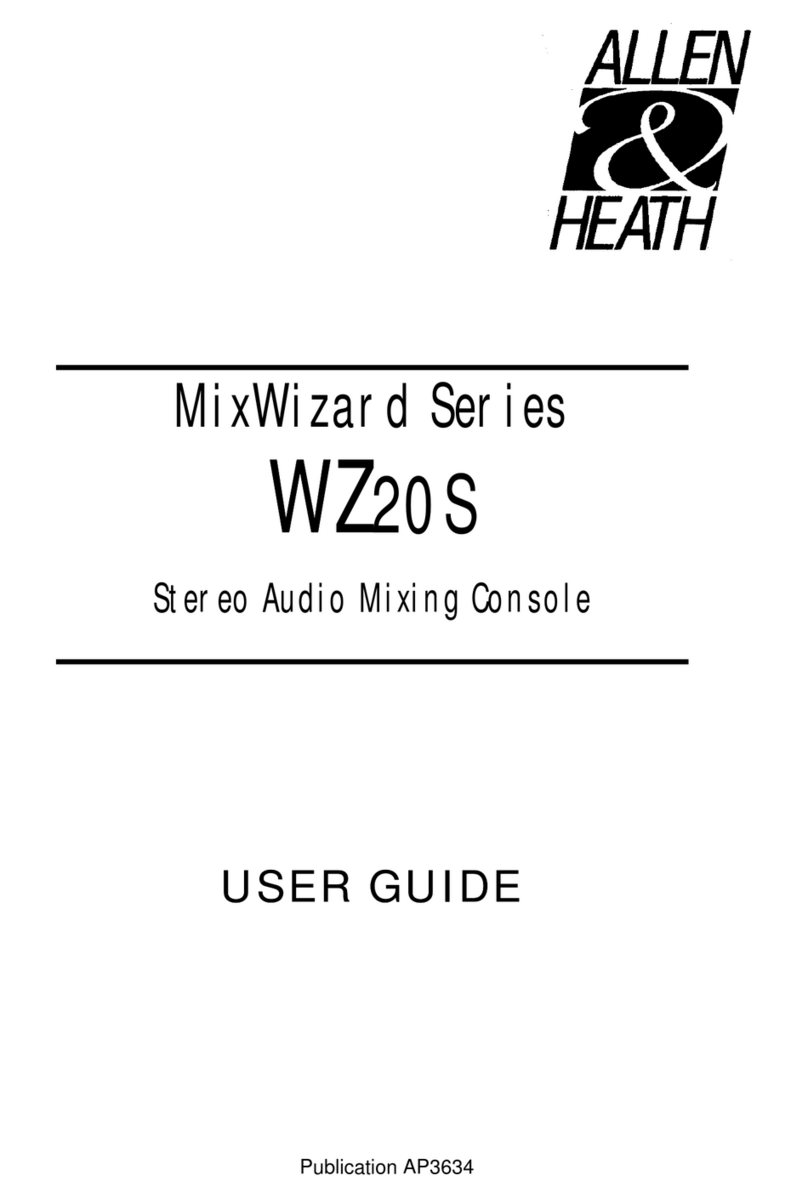T L Audio M1 User manual

f.
CONTENTS
CONGRATULATIONS! 2PhaseReverse 14
HighPassFilter 14
30dBPad 14
Equalisation 14
InsertionPoints 15
Aux Sends 15
DirectOutput 15
TrackLevelControl 15
PanControl 15
MuteSwitch 16
PFLSwitch 16
ChannelFader 16
Drive andPeakLEDs 16
StereoMix 16
Aux Masters 16
EffectsReturn 17
Monitor and'phonesLevel 17
PFLBalanceLevel 17
2-TrackReturns 17
LoudspeakerMute 18
Metering 18
Digital OutputOption 18
WordclockInput 18
A FinalWord! 19
INTRODUCTION 3
BlockDiagram 5
~
PRECAUTIONS 6
INSTALLATION 7
AC MainsSupply 7
AudioConnections 8
Mic Inputs 8
LineInputs 9
InsertionPoints 9
DirectOutput 10
MainStereoOutput 10
Monitor Outputs 10
Aux Outputs 11
Stereo2TReturns 11
EffectsReturn 11
HeadphoneOutputs 12
MeterCalibration 12
Digital Modules 12
OPERATION 13
InputSelection 13
InputGainControl 13
LineInput 13
MicrophoneInput 13
SERVICE 20
SPECIFICATIONS 21
1

CONGRATULA TIONS!
Congratulationson you purchaseof a TL Audio M 1TubetrackerMixer, the perfect
solutionfor the modemday studio. Anyonewho hasusedor heardour outboard
equipment,will befamiliar with its ability to createawarm,smooth,andcleansound
thatcaninjectwonderful'feel' intoyourrecordings.
Our acclaimedVTC and M4 consoleshave also now been acceptedas a great
soundingmusthavein theprofessionalrecordingenvironment,with manyhighprofile
users. TheMl offersyoutheTL Audio quality,in a deskthatis modular,yetmore
compactandaffordablethanthe VTC andM4 - andstill offersyouthe samegreat
sound.
TheM1Tubetrackerisidealfor thehomeandprojectstudioaswell asbroadcastand
recordingapplicationswherespaceislimited.
TheMl offersyouqualityvalvemicpreampsoneachchannel,3bandmusicalEQ
with sweepablemidoneachchannel,2 auxiliarysendsperchannelaswell aseffects
returnsandalternatemonitoringoptions!
It hasbeendesignedto maximise today's recording techniques,with the addition of an
optional ADA T interface for easydigital connection to your recording device and
software.It makesthe perfect front endto anydigital recording setup,taking away
that 'clinical, sterile' soundwhilst addingwarmth anddepth to your recordings-
giving you thesoundthat you havebeenlonging for.
The M I Tubetrackeris compact in sizeandfeaturesall its connectorson theback of
thetop panelfor easyconnectivity andquick cable changes!
Available in 8 and 12channeloptions theMl combinesthat classicvalve soundwith
modernfunctionality.
2

INTRODUCTION
TheT L Audio Ml TubeConsolecombinesclassicvalve techniqueswith low noise
solid statecircuitry to constructa mixing consoleoffering high specificationsignal
pathswith theuniquevalvesoundquality.8or 12inputchannelsareprovided,all with
mic and line inputs, switchable48V phantompower, three band EQ, balanced
insertionsendandreturn,2 Aux sends,Panand lOOmmFader.Eachchannelalso
featuresa balancedDirect Output,which is preEQ andindependentof thechannel
fader.
Mixing is viabalancedbussesto valvemix amplifiers.Thestereooutputis controlled
by a stereolOOmmfader,andmonitoredby illuminatedmoving coil VU meters.A
stereoeffectsreturn,two 2-trackreturnsandindependentheadphoneoutputcomplete
themonitoringfacilities.
TheM1TubeConsoleis anidealcomplimentto adigital audioworkstation,butmay
alsobeusedfor directto stereorecording,asoutboardanalogueEQduringmixdown,
andasa completestudio,stageor PA mixer. Theconsoleis table-topmountingand
suppliedwith a free standingpowersupply.Thereareno fans in eitherthe power
supplyorconsole.
Theblock diagramof theMI TubeConsoleis shownin fig.1.A discretesolid state,
electronicallybalancedinput amplifieris used,to achievestateof theartperformance
with verylow noise,low distortionandwidebandwidth.Themic inputis via anXLR
socketandis suitablefor low impedance(150-600ohm) microphones,with a gain
control rangeof +16 to +60dB plus a 30dB pad.A front panelswitch selects48V
phantompower.The line input hasaneffectiveoverallgainrangeof -20 to +20dB,
allowingthevalvestagesto befully drivenfrom line level signalsin therange-20to
+20dBu.Theinput stageis directlycoupledto a secondstagetriodevalveamplifier.
Increasingthegainat theinput stageallowstheuniqueoverdrivenvalvesoundto be
graduallyintroduced,asindicatedbythe"Drive" and"Peak"LEDs.Phasereverseand
90Hzhighpassfilter switchescompletetheinputsection.
A balancedinsertionpoint is providedenablingtheconnectionof externalequipment
(acompressor,for example)into thechannel.Theinsertsendsocketmayalsobeused
as an independentoutput. The Direct Output from the channelis pre-fadeand
balanced.It is takenafterthevalvestage,insertionpoint andEQ,butis unaffectedby
thechannelfader.
The equalisersectionprovidesshelvingLF andHF filters andsweptfrequencymid
peakingfilter. TheEQstagesmaybebypassedforeasyA-B comparison.
Mixing to thestereobusis via 100mmlinearfaderswith rotarypancontrol.PFLand
channelMUTE switchesarealsoprovided.Two Aux sendsareavailable;Aux 1 is
switchab1epreor postfade,with Aux 2 permanentlypostfade.Thestereoreturncan
alsosendto Aux 1.Thebussesarebalanced,with hybridsolidstate/ triodevalvemix
3

amplifiers on the stereobuss and solid statemix amplifiers on the Aux and PFL
busses. .
Themonitoringoutputsnormallyfollow thestereooutput,but maybeswitchedto the
2 track return inputs, for exampleto check workstationoutputs.Any PFL signal
automaticallyover-ridesthemonitoroutput.ThePFLlevelrelativeto thestereolevel
maybeadjusted,andtheoverallmonitorlevelis controlledby ahigh qualitymatched
potwith 29mmdiameterknob.
Dualmovingcoil VU metersfollow themonitoroutputs.Themetersarefactorysetfor
OdBindication = +4dBu,but may be recalibratedusingpresetsaccessiblefrom the
frontpanel.
TheAux outputsarecontrolledby masterlevelcontrols,andthestereoeffectsreturn
providesaline levelinput,with gainandbalancecontrols.All areequippedwith PFL
switches.
Optionaldigital modulesareavailable,providingmultiplesof 8 inputsandoutputsfor
thechannelsections,plusthestereomainoutput.
Pleasereadthismanualfully beforeinstallingoroperatingtheMl TubeConsole.
4


PRECAUTIONS
As with all electricalequipment,caremustbetakento ensurereliable,safeoperation
of yourmixer.Thefollowing pointsshouldalwaysbeobserved:
-All mainswiring shouldbeinstalledandcheckedby aqualifiedelectrician,
-Themixingconsoleisheavy,andmayrequiremorethanonepersonto
lift andplacein position,
-Ensurethecorrectoperatingvoltageisselectedonthepowersupply
beforeconnectingtothemainssupply,
- Connectthepowersupplytothemixerbeforeswitchingon,
-Neveroperatethemixerorpowersupplywith anycoverremoved,
-Donotexposetorainormoisture,asthismaypresentanelectric
shockhazard.
- Replacethefuseswith thecorrecttypeandratingonly,
-Referanyservicerequirementtoqualifiedpersonnel.
Warning: This equipmentmust beearthed.
Caution: Ensureadequateventilation of thepowersupply and mixer.
Failure to observetheseprecautionsmayinvalidate your warranty.
6

AC Mains Supply.
The mixer shouldbe placedon a solid, flat surface.Adequateventilationmustbe
provided,with freespacebehindthecooling slotsin therearpanelandimmediately
abovethe ventilationslots alongthe top of the front panel.Caremustbe takento
provideappropriatesupportfor themixerandthecableswhichwill beconnectedto it.
Do not locatethe mixer near a sourceof heat, or where it may be subjectedto
interferencefrom otherelectricalor radiofrequencygeneratingequipment(e.g.mobile
telephones).
Brown: Live.
Neutral.
Blue:
Green/Yellow:Earth(Ground).
All mainswiring must be performed by a qualified electrician with all power switched
off, andtheearthconnectionmust beused.
The power supply generatesa certain amount of heat during use, which must be
allowed to dissipatefrom the ventilation slots in the sidesof the unit. Never cover the
power supply or locate it near a source of heat, for example a radiator or power
amplifier.
7

Warning: attemptedoperationonthewrongvoltagesetting,or with an
incorrectfuse,will invalidatethewarranty.
Audio Connections.
Mic Inputs.
Balancedinputs:
-Pin 1=Ground (screen).
-Pin 2 =Signal Phase("+" or "hot").
-Pin 3 =Signal Non-Phase("-" or "cold").
Unbalancedinputs:
-Pin 1=Ground (screen)
-Pin 2 =Signal Phase("+" or "hot").
-Pin 3 =Signal Ground
8

Line I~put.
A 3 pin, 0.25" jack plug is required,which is also compatiblewith balancedor
unbalancedsources,whenwiredasfollows:
Balancedinputs:
-Tip = SignalPhase("+" or"hot"),
-Ring=SignalNon-Phase("-" or "cold"),
-Screen=Ground.
Unbalancedinputs:
-Tip = SignalPhase("+" or"hot"),
-Ring =Ground,
-Screen=Ground.
Insertion Points.
The insertion points are also interfacedvia 3 pin, 0.25" switchedjack.
connectionsare: The pin
-Tip = SignalPhase("+" or"hot"),
-Ring=Signal Non-PhaseC"-"or "cold"),
-Sleeve=Ground,
The insertion point is balanced,with sendand return on separatejacks. A cable
insertedinto the sendsocketonly may be used as an additional output without
breakingthechannelsignalpath.A cableinsertedinto thereturnsocketwill breakthe
insertionloop. The insertionsendsandreturnsautomaticallyadjustfor balancedor
unbalancedconnection.
9

Direct Output.
The Track Outputconnectoris a 3 pin, 0..25"jack socket.The outputautomatically
adjustsforbalancedorunbalancedconnection.
Thematingconnectorshouldbewiredasfollows:
Balancedoutputs:
SignalPhase("+" or"hot"),
- Ring=SignalNon-Phase("-" or "cold"),
-Screen=Ground.
Unbalancedoutputs:
-Tip = SignalPhase(~~+" or"hot"),
-Ring =Ground,
- Screen=Ground.
Main StereoOutput.
The mating
The main outputs are via balanced,3 pin male XLR connectors.
connectorsshouldbewiredasfollows:
- Pin 1=Ground (screen).
-Pin2=SignalPhase("+" or"hot"),
-Pin3=SignalNon-Phase("-" or"cold").
If anunbalancedoutputisrequired,pins 1and3shouldbothbeconnectedto ground.
Monitor Outputs.
Themonitoroutputsarevia balanced,3 pin jack connectors.Thematingconnectors
shouldbewiredasfollows:
-Sleeve=Ground (screen),
=SignalPhase("+" or"hot"),
=Signal Non-Phase("-" or "cold").
-Ring
10

If anunbalancedoutputis required,thesleeveandring shouldboth beconnectedto
ground.
Aux Outputs.
TheAux outputsarealsoviabalanced,3pinjack connectors.Thematingconnectors
shouldbewiredasfollows:
- Sleeve=Ground (screen),
=Signal Phase("+" or "hot"),
-Tip
=SignalNon-Phase("-" or"cold").
-Ring
If anunbalancedoutputis required,thesleeveandring shouldbothbeconnectedto
ground.
Stereo2T Returns.
Two stereoinputsareprovidedto themonitor section,to allow off-tapemonitoring,
etc.Theinputsarevia balanced,3 pinjack connectors.Thematingconnectorsshould
bewiredasfollows:
-Sleeve=Ground (screen),
=SignalPhase("+" or"hot"),
-Tip
=SignalNon-Phase("-" or"cold").
-Ring
If an unbalancedsignal is used,the sleeveand ring shouldboth be connectedto
ground.
EffectsReturn.
A stereoinput is provided, for effects returns or other line level sources.The
connectorsare 3 pin jack sockets,andthe mating connectorsshouldbe wired as
follows:
- Sleeve=Ground (screen),
=SignalPhase("+" or"hot"),
- Tip
=Signal Non-Phase("-" or "cold").
-Ring
11

If unbalancedsignalsareused,thesleeveandringshouldbothbeconnectedto ground.
Therightinputof thereturnis norrnalledto theleft input,allowingtheleft inputto be
usedamonoreturn.
HeadphoneOutputs.
Thefront paneljack socketis suitablefor driving headphonesof 32 ohmsor higher
impedance.A standard0.25"jack plugshouldbeused.
Meter Calibration.
Themeter"ovu" trimsmaybeusedto re-adjustthecalibrationof theVU metersif a
settingotherthanOVU= +4dBuis required.A steadysignalof the desiredline up
level shouldbe applied,anda small screwdriverinsertedthroughthe front panelto
adjustthemetertothelineuppointonthescale.
Digital Modules.
OptionalDO-8 digital modulesareavailablefor theMI. An 8 channelinput/output
modulemaybefitted,providingadigital input whichis normalledto thechannelline
inputs (i.e. insertingan analogueinput cableinto the line socketwill overridethe
digital input),plusdigital outputsthatfollow thechannelDirect outputs.Whenfitted
to the 12channelversionof theMl, thedigital input andoutputconnectionsareto
channels1to 8only.Thereis aseparateDO-2moduleavailablefor themastersection,
whichprovidesthestereooutputin digitalformat.
Thespecificationsanduserinstructionsfor thedigitalmodulesaresuppliedseparately.
12

OPERATION
Input Selection
You mustensurethatthecorrectinputconnector,mic or line, is beingusedfrom the
requiredsource.You canselectthetypeof inputby pressingthe'LINE' switchatthe
topright of eachchannelstripin or out. In the"up'positionthemic input is selected;
depressingthe 'LINE' switch selectstheline input asthe source. Note that you can
havemic andline inputsconnectedatthesametime but will onlybeableto selecta
singleinputatatime.
Input Gain Control
Thegaincontrolshouldbesetto obtainthebestsignaltonoiseratio,whilstpreserving
adequateheadroom. Any changesin gainlevel shouldbe gradualto avoid sudden
overloador severedistortion. Extracareshouldbetakenwith higherlevelinputs,and
high gainsettingsshouldbeusedsparinglyto avoidanincreasein thenoisefloor and
theintroductionof distortion.
Line Input
A typicalline input will requirelessgainthana microphonesignalasit is a 'hotter'
source.Youshouldhavethegainsetto aminimumwhenconnectingalineinput,then
graduallyincreaseit to achievetherequiredlevel.
MicrophoneInput
CAUTION: Operation of the phantom power switch, or plugging a microphone in
with the phantom power applied, may cause an audible click or thump in your
loudspeakers. To avoid this happening, ensure that the channel fader and stereo
master faders are set to a minimum before operating the switch or plugging in a
microphone. Switching between mic and line with high input gain settings may also
causeanaudible thump if the level control is not turned down.
13

PhaseReverse
The phasereverseswitch is usedto invert the phaseof the input signal. It is active on
both mic and line inputs. This function could be required when processinga signal
that is out of phasewith other signalsin a mix, in which casethe resultant phaseerror
typically appearsasa lossof low frequency content, dueto cancellation of out of phase
components. Phasereverseis commonly used when recording the bottom of a snare
drum (if also using a mic on top of the snare), the back of a guitar cab (if also
recording signal from the front of the cab), and when performing the stereorecording
techniqueknown asanMS pair.
High PassFilter
This low cut filter provides 12dB per octave of gain reduction with the -3dB point
being at 90Hz. Like thephasereverseswitch, the high passfilter is active onboth mic
and line inputs, and is ideal for removing low frequency rumble. The filter can be
useful in restricting 'popping' on vocals or even low frequencies causedby contact
with microphone standsor microphone cables.Popping is anundesirablethump that is
caused by close-miking certain spoken or sung letters, namely 'P' or 'B'. These
particular letters causea suddenexpulsion of air that can result in an audible thump.
As this thump hasalot of low frequency content thehigh passfilter canhelp to reduce
the problem, as can using a pop filter (a device usually made out of nylon material
similar to stockings) suspendedin front of the microphone. The low cut filter is easily
bypassedfor quick A/B comparison.
30dBPad
Occasionally when using sensitive condensermicrophones the source signal may be
too loud for the input preamp.In this situation, to avoid any overloading or distortion
of the mic preamp stage,the 30dB pad can be usedto reducethe input gain to amore
manageablelevel. The 30dB padonly applies to the microphone input.
Equalisation
Before switching the EQ into circuit, it is advisable to set the cut/boost controls to
their centre,or flat, position. The EQ is brought into circuit with the 'EQ' pushswitch,
signalled by a greenLED. Each channel hasthreebandsof equalisation: shelving low
frequency (LF) (i.e. it extends from the selected frequency to the extreme low
frequency limit of the equaliser'sresponse.),peaking sweepablemid (i.e. it boosts or
cuts a section of the audio spectrum around its selectedcentre frequency only) and
shelving high frequency(HF). The LF shelf operatesat afrequencyof 80Hz, while the
HF shelf is set at 12kHz. The EQ slopeshave a secondorder 12dB/octaveresponse,
and an associatedgain control on both bandsprovides up to 15dB of cut or boost on
eachselectedfrequency, controlling the full range of frequenciesbelow the LF comer
frequency and above the HF comer frequency. The mid band has a fixed Q of 0.7
14

(which Gorrespondsto a bandwidthof around1.5octaves)allowing +/- 15dBcut or
boostovera moderatelybroadbandof frequencies.Thecentrefrequencyis selected
viathededicatedvariablefrequencycontrol,andtherequiredamountof cutorboostis
appliedusingtheassociatedgaincontrol.Therangeof frequenciesselectableis 150Hz
to7kHz.
You shouldfrequentlyAIB the soundyouareEqualisingby pressinganddepressing
theEQbutton,it is astonishinghowquicklytheearcanadjustto changes.By making
frequentcomparisonsyoucanmakesureyoudonotstrayfrom therequiredsound.It
is alsoworth spendingsometime gettingusedto theEQ on theM1- it soundsgreat
andyou'llbeamazedhowversatileandmusicalit canbe.
Insertion Points
Theinsertpointsareconfiguredtobeposttheinputamplifierwith its valvestage,but
pre EQ andfader.Typical applicationsincludethe connectionof a compressor(for
examplethe TL Audio 5021) into the channel,or perhapsa dedicatedoutboard
equaliser(e.g.the5013)for extensiveEQcorrectionoreffect.
Aux Sends
Eachchannelstriphas2auxiliarysends,oneof whichcanbesettoprefadesend.The
pre fadesendwould typically be usedfor creatinga headphonecue,whilst thepost
fadesendwould beusedasaneffectssend(i.e. reverb,etc). Aux I is switchableto
pre,whilstAux 2is permanentlyfixed topostfade.
Direct Output
TheDirectOutputis configuredto beposttheinput amplifierwith its valvestage,the
insertionpoint andEQ, but pre the mute switch and fader.The signalsentto the
recorder(or PA system,etc) thereforehasthe valve warmth andoptionalEQ and
externalprocessing(e.g.compression).
Thelevelof theDirectOutputiscontrolledbytheinputGaincontrol,whilst theoutput
to themix busiscontrolledbythefader.
PanControl
The pan control positionsthe imagewithin the stereofield, from fully left in the
anticlockwiseposition, throughcentreat the dentedposition to fully right in the
clockwiseposition.Thegainlawis -3dBatthecentre.
15

Mute Switch
The channelmay be mutedor switchedon without affecting the level set on the
channelfader. RedLED indicatorsshowwhichchannelsarecurrentlymuted.
PFL Switch
When PFL (Pre Fade Listen) is activated a yellow LED illuminates above the button
on the channel strip and also in the master section. PFL allows you to monitor the
incoming sourcebefore it reachesthe channel fader and the signal is sentto the main
output. It is normal to usePFL when setting the gain level for anincoming source.
ChannelFader
A lOOmmfaderis locatedat the bottom of the channel,andsetsthe level of the
channel'ssignalbeingfed to the stereomix bus. The faderprovidesup to lOdB of
gainatitshighestpoint.
Drive andPeakLEDs
The yellow Drive LED provides a visual indication of the signal level through the
input valve stage, and therefore the extent of 'warming' or valve character being
introduced. The drive LED will gradually illuminate as the input level or gain is
increased, over the range +4dBu to +12dBu. The red Peak LED operates as a
conventional warning that clipping is about to occur. The operatinglevel of both input
andpost fader stagesis monitored, andthe LED illuminates at athreshold of +19dBu,
when there is less than 7dB of headroom remaining to the direct output. Normal
operation would be to set the input gain so that the Drive LED is illuminating
regularly, with occasionalillumination of the PeakLED occurring on loud transients.
StereoMix
A stereo lOOrnmfader controls thestereomix output level.
Aux Masters
Each aux sendfeatures a rotary masterlevel control, which governsthe overall level
from the aux output. An associatedPFL switch allows eachaux sendto be auditioned
in isolation, by placing the aux signal (pre the masterlevel control) on thePFL buss.
The Aux mastercontrols provide ampleadditional gain of up to +15dB.
16

EffectsReturn
The stereoeffect return is equipped with a rotary control and a UR balance control.
The return is fed directly into the stereomix. A PFL switch allows the return to be
auditioned in isolation. A mono signal canbe fed to the return by connecting it to the
left hand return input only. This will automatically feed the mono signal equally to
both left and right hand sides of the stereobuss simultaneously. The return also is
equipped with a level control to send to Aux 1, which can be used, for example, to
sendreverb into the cue mix. The aux sendis pre fade, sothe effect -or other signal -
can be sent into the cue mix without necessarily adding it to the stereo output. The
effects return is typically usedto feed the output of anFX device back into the stereo
mix, adding 'wet' signal to the 'dry' stereomix. However, thereturn canalsobe usedas
simple extra line inputs for signals that require no EQ or FX to be addedto them via
the mixer.
Monitor andHeadphoneLevel
The M1 providesa stereomonitor output,for connectionto a poweramplifier and
monitorloudspeakers,plusafront panelheadphoneoutput.TheMonitor level control
governsthe level of signalfed to both theseoutputs.The monitor signalnormally
follows the main stereooutput,but will automaticallyswitch over to the PFL buss
wheneveranyPFLbuttonis pressed,thisconditionbeingindicatedby a yellowLED.
Similarly,themonitorsignalwill follow the 2T returnwhenthe2T returnswitchis
activatedin themastersection.
The "ALT LS" switch mutesthe main monitor outputs,andactivatesthe alternate
loudspeakersends.
PFL BalanceLevel
The PFL Balancecontrol allows adjustmentof the PFL signallevel relative to the
main stereomonitor level, asthe PFL signalcould be considerablylouderthanthe
stereooutput-dependingonthemix andsoundsource.
2-Track Returns
When recordingthe stereomix output onto DAT or CD-R, for example,it is
sometimesusefulto be ableto monitor the outputfrom the masteringmachine,in
placeof the mixer stereooutput, as confirmationthat the signalis actuallybeing
recorded(thisis particularlyusefulwhenusingafour headedDAT machineor athree
-headedanalogue2T machine,sincethe off-tape signalcanbe monitored).This is
achievedbyselectingthe2TReturnswitchnearthemonitorlevelcontrol.Thisfacility
mayalsobeusedfor playbackafterrecording.TheM1hasthefacility to connecttwo
2T returns,with the2TA or 2TB switchselectingwhichof thereturnsis activewhen
the"2T" switchisengaged
7

LoudspeakerMute
This switch mutesthe monitor and alternateLS outputs.This is particularlyuseful
whenusingheadphones,enablingthemainmonitorsto be mutedwithout needingto
turn off theiramplifiers.It is alsousefulfor temporarilymutingthemonitorswithout
needingtoalteranyfaderlevels,for instanceduringatelephonecall.
It is goodpracticeto mutetheoutputswhenswitchingtheMI on or off, to avoidany
loud"thumps"in theloudspeakers.
Metering
Two illuminatedVU meterson theMI will normallymonitorthemainstereooutput,
but automaticallyswitchto monitor thePFL busswhenanyPFL switchis engaged.
Similarly, when a 2T return is selectedas the monitor sourcethe meterswill
automaticallyswitchto monitorthat2T return. Themetersarecalibratedto indicate
OVUwhena signallevel of +4dBuis generatedatthemain outputs. A pair of red
PeakLEDsoperateonthestereobussasaconventionalwarningthatclippingis about
to occur.TheLEDsilluminateat a thresholdof +19dBu,whenthereis lessthan7dB
of headroomremainingon the main outputs.Normal operationwould be to setthe
stereobussfaderlevelsso that occasionalillumination of thePeakLEDs occurson
loudtransients.
Digital Output Option
The optional DO8 card canbe fitted to the back of the M 1, providing 8 channelsover
ADA T lightpipe. This professional protocol makes for easy connection when
conducting computerbasedrecording, andmakesthe Ml the perfect front-end solution
for digital recording setups.
There is also the optional DO2 card that fits into the back of the mastersection of the
M1 andprovides stereodigital output in SPDIF format (RCA Phonoconnectors). The
DO2 has a fixed 24 bit word length, but the samplerate is switchable between44.1,
48, 88.2 and96 kHz. Theseareselectablefrom the backof the digital card.
WordclockInput
A rear panel input (on the back of the DO2 & DO8 card) is provided for connecting
the M 1to anexternal masterclock source. The wordclock input connectoris aBNC-
type terminatedin 75 ohms.
18

A FINAL WORD
We hopeyou will enjoyyour new MI console,we'reconfidentthat onceyou start
usingit you'll wonderhowyoumanagedwithoutone!
Forbestresults,switchyourMI consoleonshortlybeforethestartof yoursessionto
allowthetubestofully warmup. Enjoy!
19

SERVICE
Shouldthemixer or powersupplyrequireservice,it mustbe takenor postedto an
authoriseddealer.Pleaseretaintheoriginalpackingfor possiblefutureuse,andensure
the unit is suitably protected during transit. The manufacturercannot accept
responsibilityfor damagecausedduringtransportation.
Themixeris supportedby alimited warrantyfor aperiodof oneyearfrom thedateof
purchase.During this period,anyfaults dueto defectivematerialsor workmanship
will berepairedfreeof charge.Thewarrantyexcludesdamagecausedby deliberateor
accidentalmisuse,operationontheincorrectmainsvoltage,orwithoutthecorrecttype
andvalueof fusefitted. If claiming serviceunderwarranty,proof of purchasedate
mustbe included.It is the user'sresponsibilityto ensurefitnessfor purposein any
particularapplication.The warrantyis limited to the original purchaseprice of the
equipment,andspecificallyexcludesanyconsequentialdamageor loss.
Pleasecomplete and return the encloseduser registrationcard, and record the
following details:
Serial Number
Date purchased
Dealer
20
Table of contents
Other T L Audio Music Mixer manuals