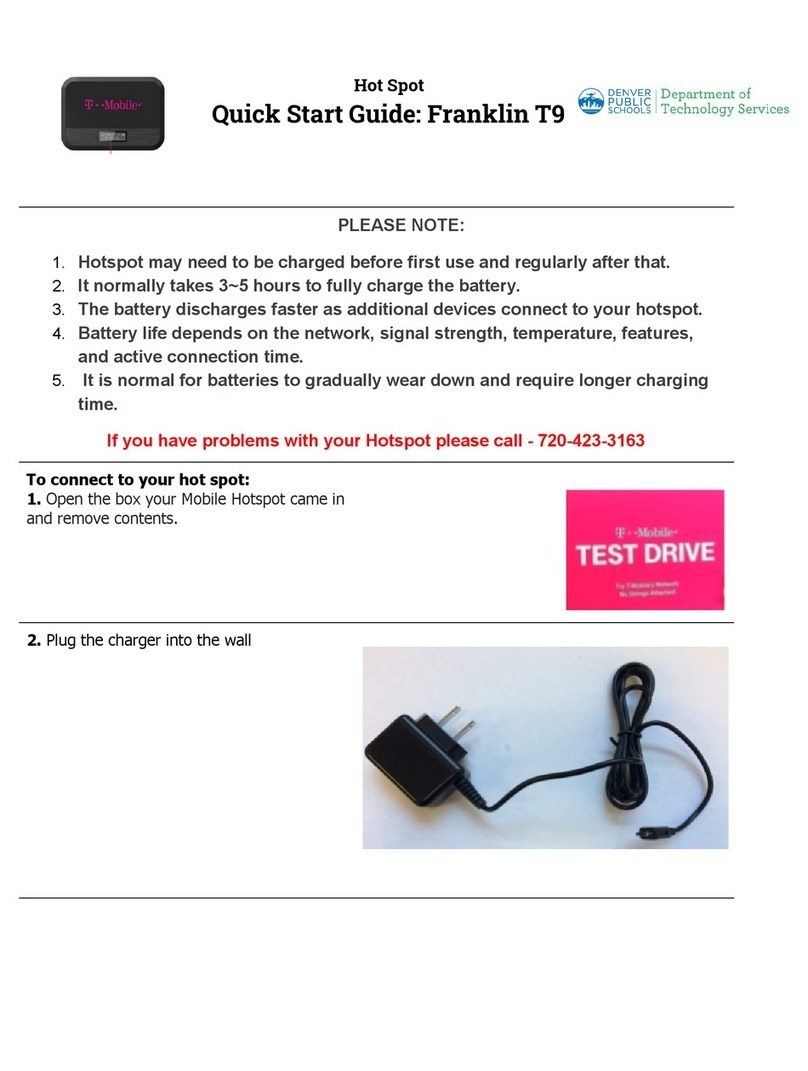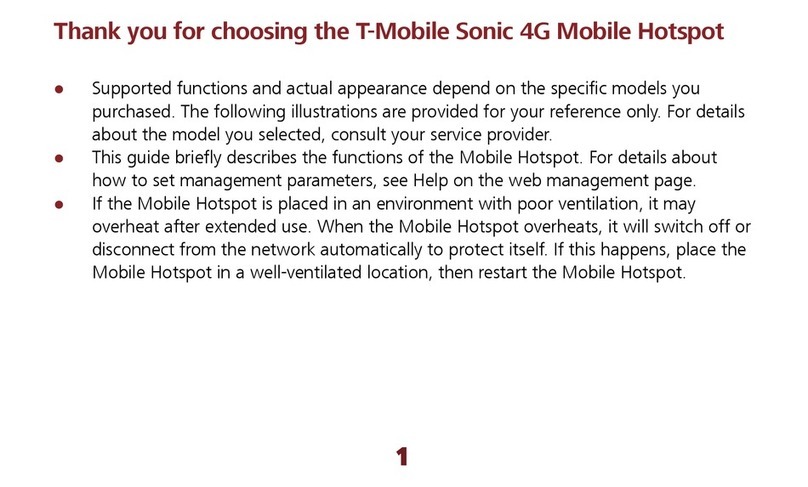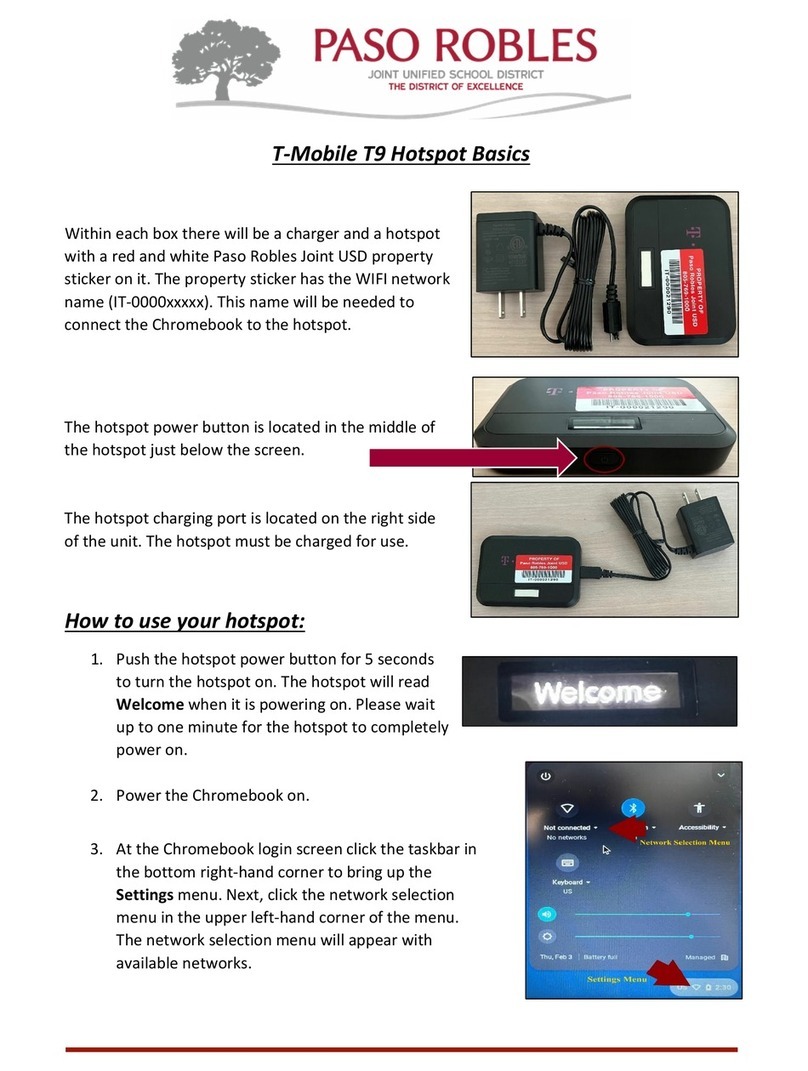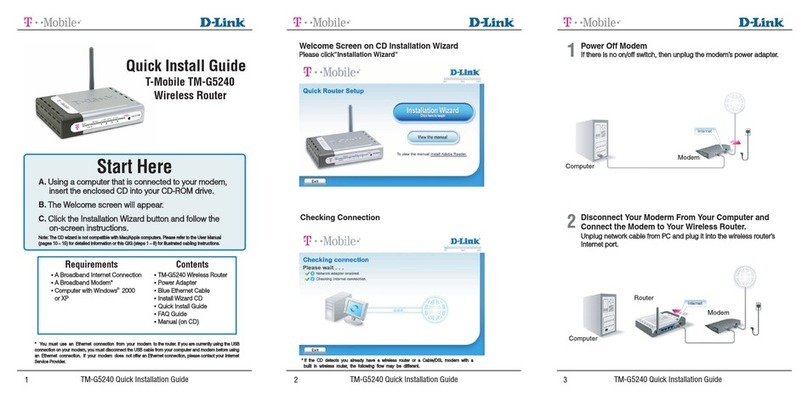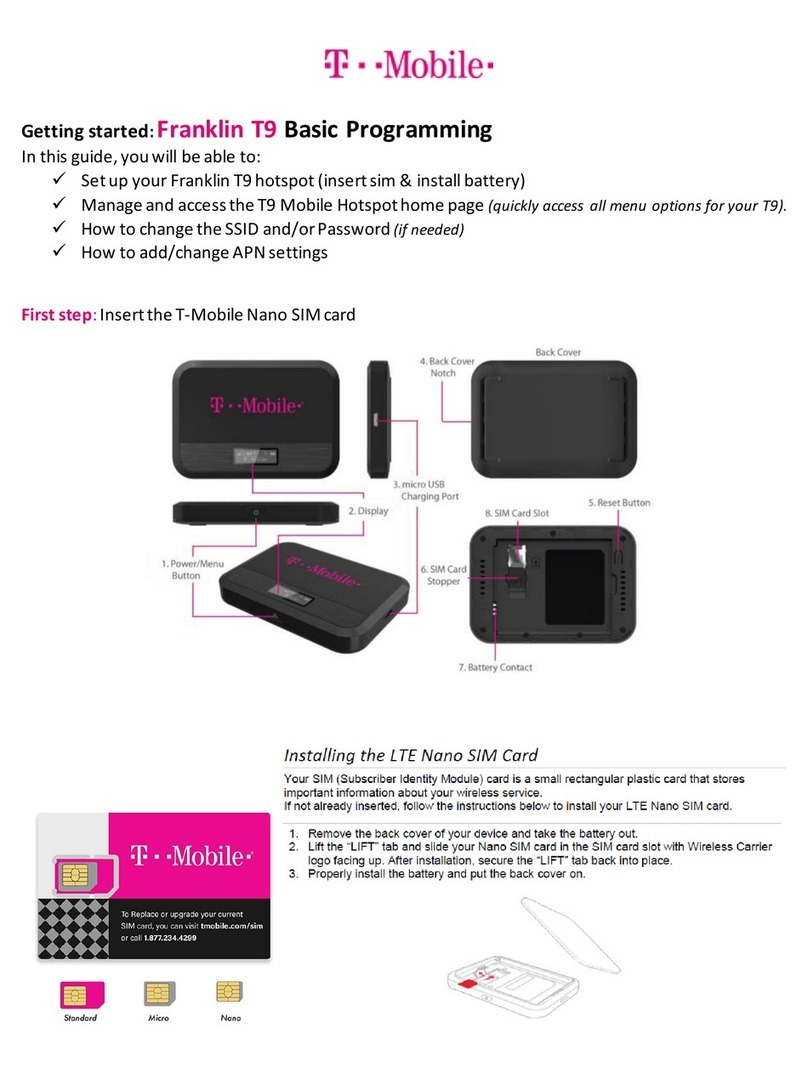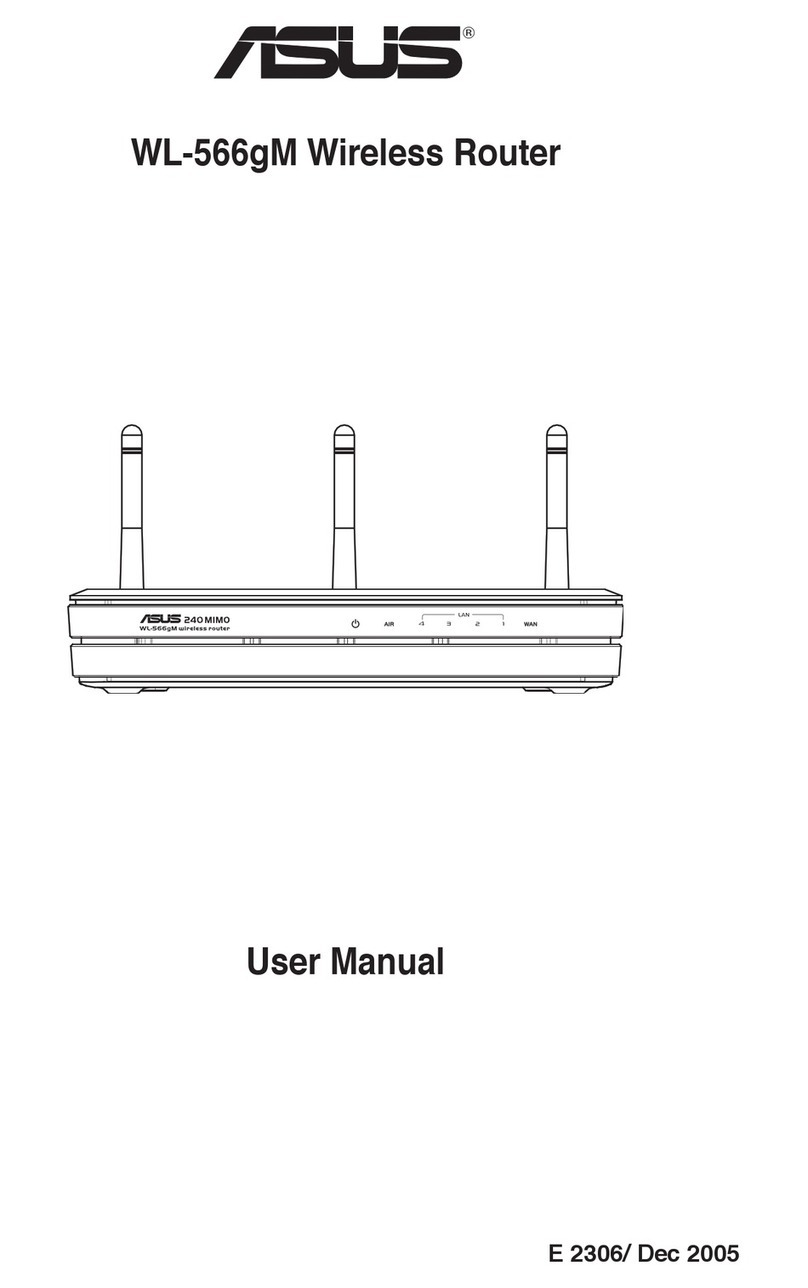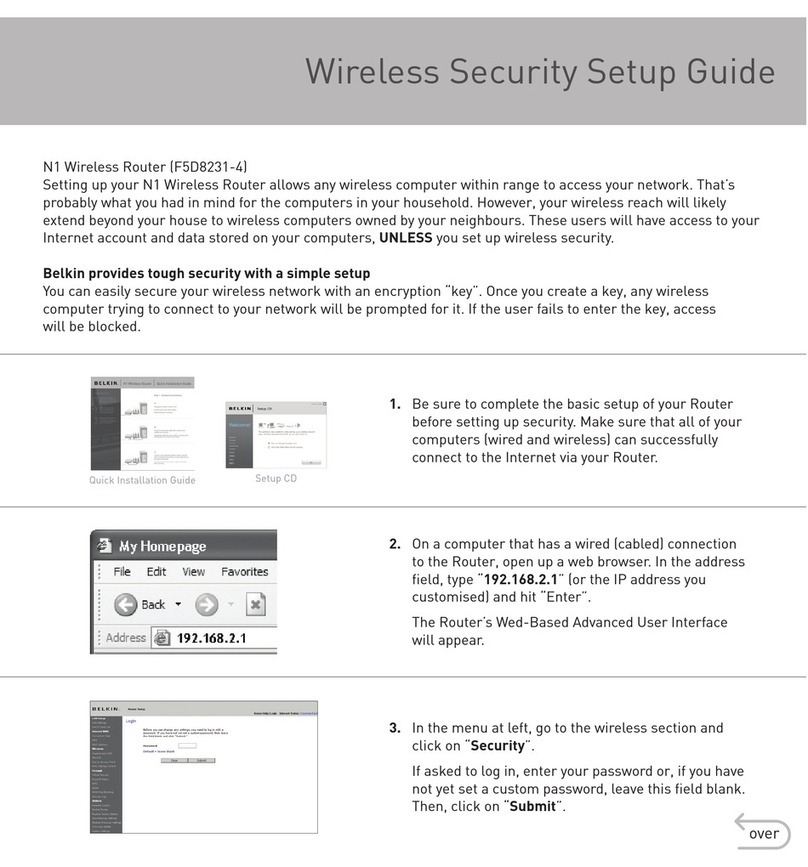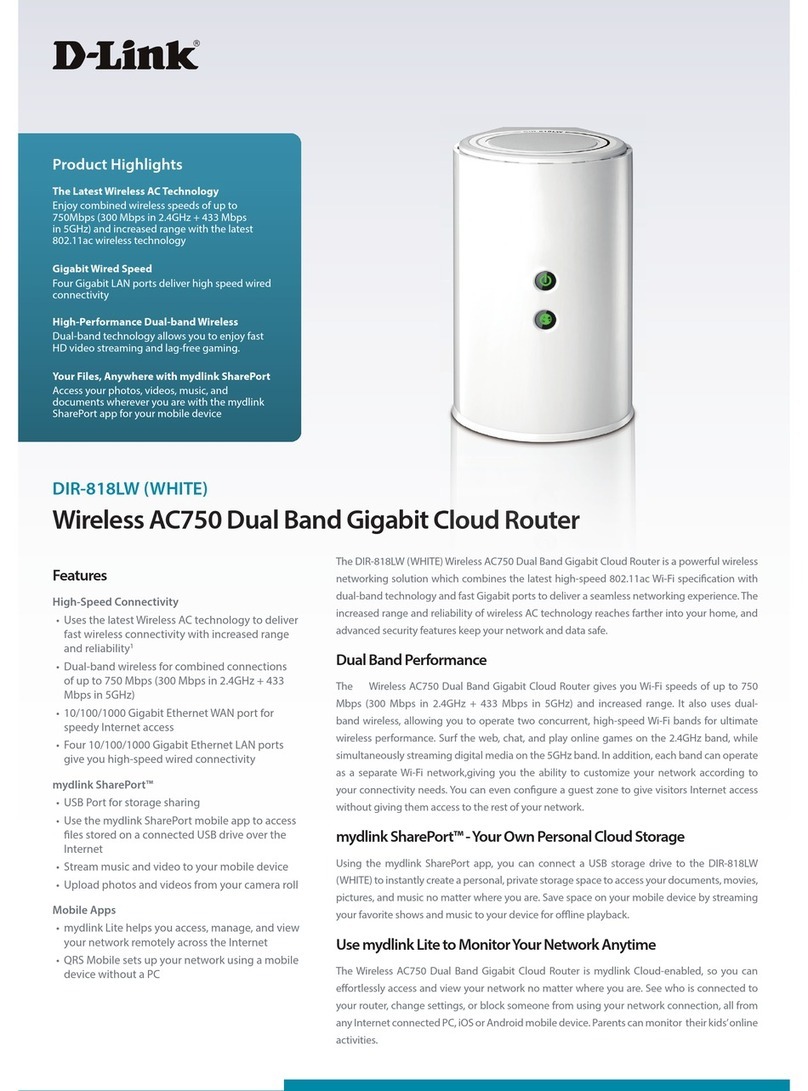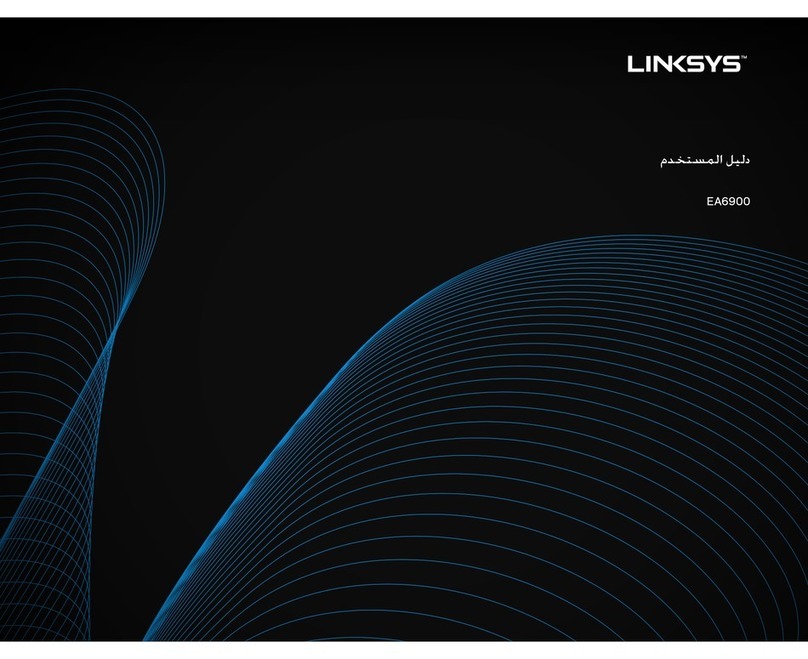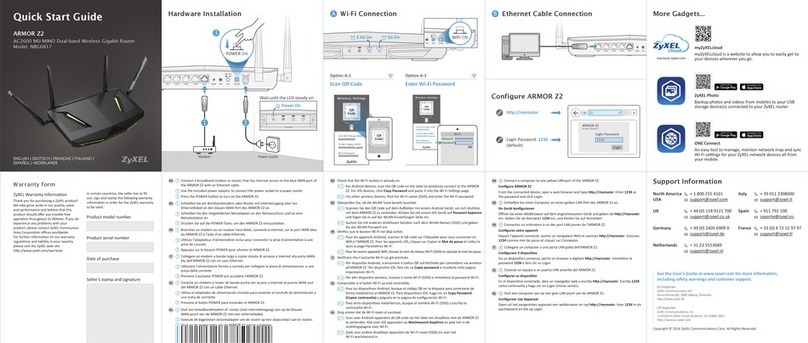~
···
J\&o
bile
·
Como empezar: Franklin T9
Botones e iconos
Hay
mucho que puedes hacer con
tu
nuevo dispositivo, asi que aquf tienes un vistazo rapido de algunos
elementos basicos para empezar.
Botones
Device Display
.1111
LT
~
fJ.
"
~
~
_,
.. '®
~
~
:
::·
tF
·"
·Mobile·
.<·
-·
----·-·
~
-
..
Uso
por
pr
imera vez
1.
PoworlW'..:inu
Blltlon-
Tum on/o!fT9.
Shows
de\'ice
menu
aod
info:mation
Button
0
tion
Tum
On
Tum
Off
Display
Wake.Up
I
nfo
Display
Press
and
ho!d
the bullonf
or
3
seconds
.
Press
and
hold IllebutlOn unlit Goodbye'
message
a
rs
.
When
thedisplay
is
cfl!sleepmode), thefastquick
press
of
the
button
wakes
up
lhe
diSplay.
When thedisplay
is
on,
Pfe5S
Ille button
qu
lCXJy
to
go
through lhedevice menu and
ln
formalioo
.
La
primera
vez
que
enciendas
el
nuevo dispositivo, es posibfe
que
veas
un
asistente
de
configuraci6n
para
ayudarte
a empezar.
Mira fos pasos a
continuaci6n
para
recorrer
el proceso deconfiguraci6n. Puede utifizar su
T9
como
punto
de
acceso
m6vil
inalambrico
para conectarse a un
to
tal
de
8
disposit
ivos
compat
ibles con Wi-Fi a
fa
red
de banda ancha
m6v
il.
Nombre
de
Wi-Fi
(SSID)
y
co
nt
rasena:
Puede
encontrar
su
nombre
y contraseiia
de
Viii-
Fi
en
cualquier
momenta
que
lo
necesite. Simpfemente
presione
el
bo.
t6n
de
encendido/menu
en breve
cuando
fa
pantafla este encendida.
~
fJNome:
· •
-~'
f
FriMl~ln
·
.:re
~
.::
..
~
..
Press quidcly
Wt
-Fi
Name display
J
~
. .
...
---.1
o~
! -...·
..
-:"'r;.
...
.
...
..
~·
.
·
~
.·
.!
...
~.
Press quickly Password display
5. Encienda su
punto
de
acceso
Press ·auickly
6. Abra la aplicacion Wi-FI o los controles en su
computadora
portatil
o disposi
tivo
compatible
con
Wi
-
FI
que desea conec
tar
a
su
T9
. A continuaci6n, busque el
nombre
Wi-Fi
de
su T9.
7. Haga
die
en
Co
n
ect
ar e introduzca la Contrasena
cuando
se
le solicite
8. Abra
su
navegador
y ya esta listo