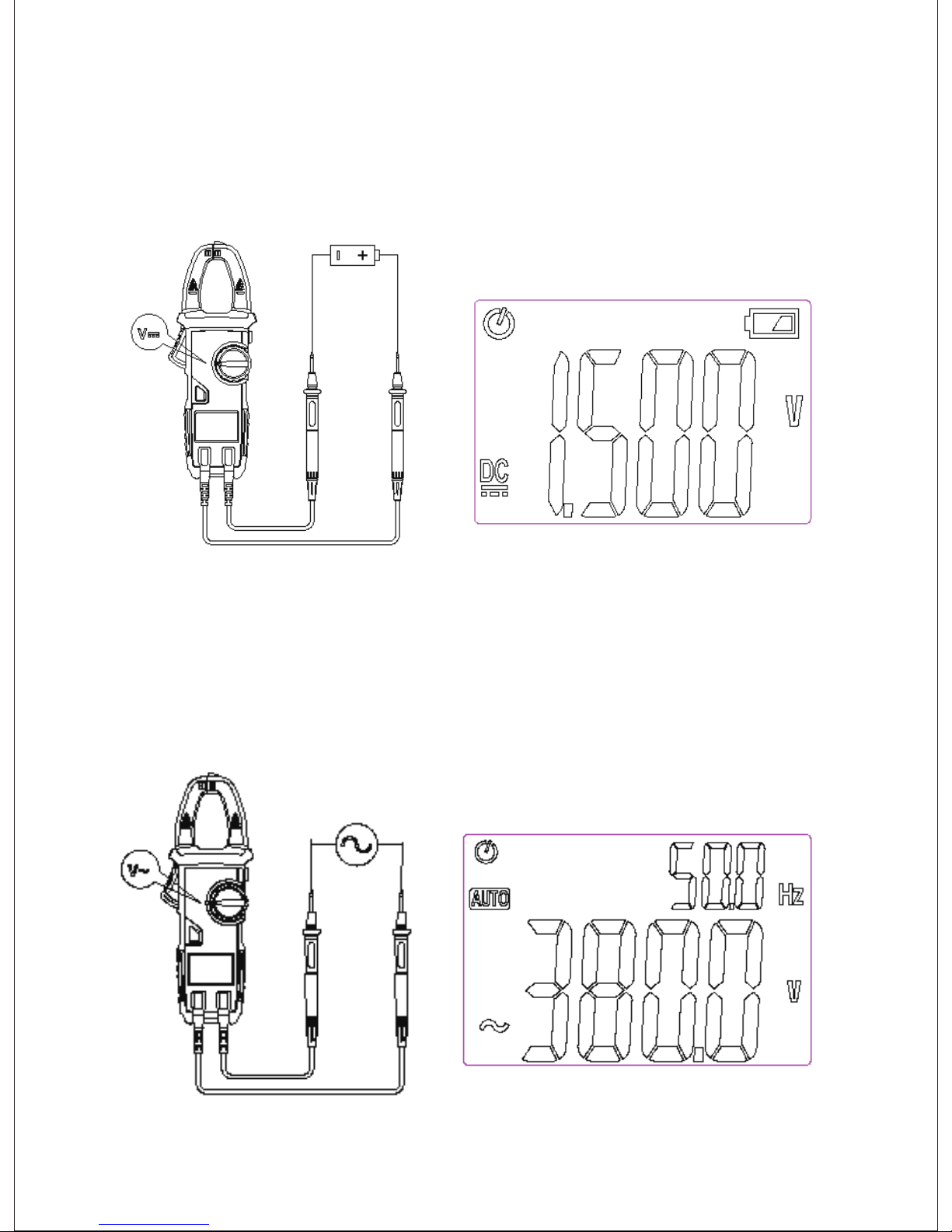1. Safety information
Warning
•Please operate this instrument with great care. Improper operation may result in an electric shot
or damage to the instrument. Throughout the operation, you should follow the generally accepted
safety procedures and take the safety measures as required by the Operation.
•Please read carefully this Manual and take the operational methods as specified herein so as to
make full use of the instrument's functionalities and ensure safe operation.
•This instrument is in strict compliance with the safetyrequirements as specified inIEC-61010-1,
IEC-61010-2-030 and IEC-61010-2-032 for electrical measuring instruments. Its pollution reachesthe
level of Class II and over-voltage standard is CAT III 600V.
•Please strictly follow the guideline for safe operation so as to ensure safety while operating this
instrument.
1.1 Preparation
1.1.1 The user must observe the standard safety rules when operating this instrument:
•General protection against electrical shock
•Prevention of unintended use
1.1.2 Upon the arrival of the instrument, check any damage that arises during transportation.
1.1.3 Upon the arrival of the instrument that has been stored and shipped in rough conditions, check
and identify any damage.
1.1.4 The instrument must be kept in agoodcondition. Prior to its use, check the possible damage to
insulation part and potential exposed metal wire of the lead.
1.2 Symbols
CAT III
Note (For important safety information, see Operation Manual)
This symbol indicates that it can be used on a hazardous live conductor.
Double insulation protection(Category II)
refers to over-voltage level III (installation) as specified in IEC-61010-1standard.
Pollution level 2 refers to the level of impulse withstand voltage protection.
It is compliant with appropriate EU standard.
Grounding
- 01 -