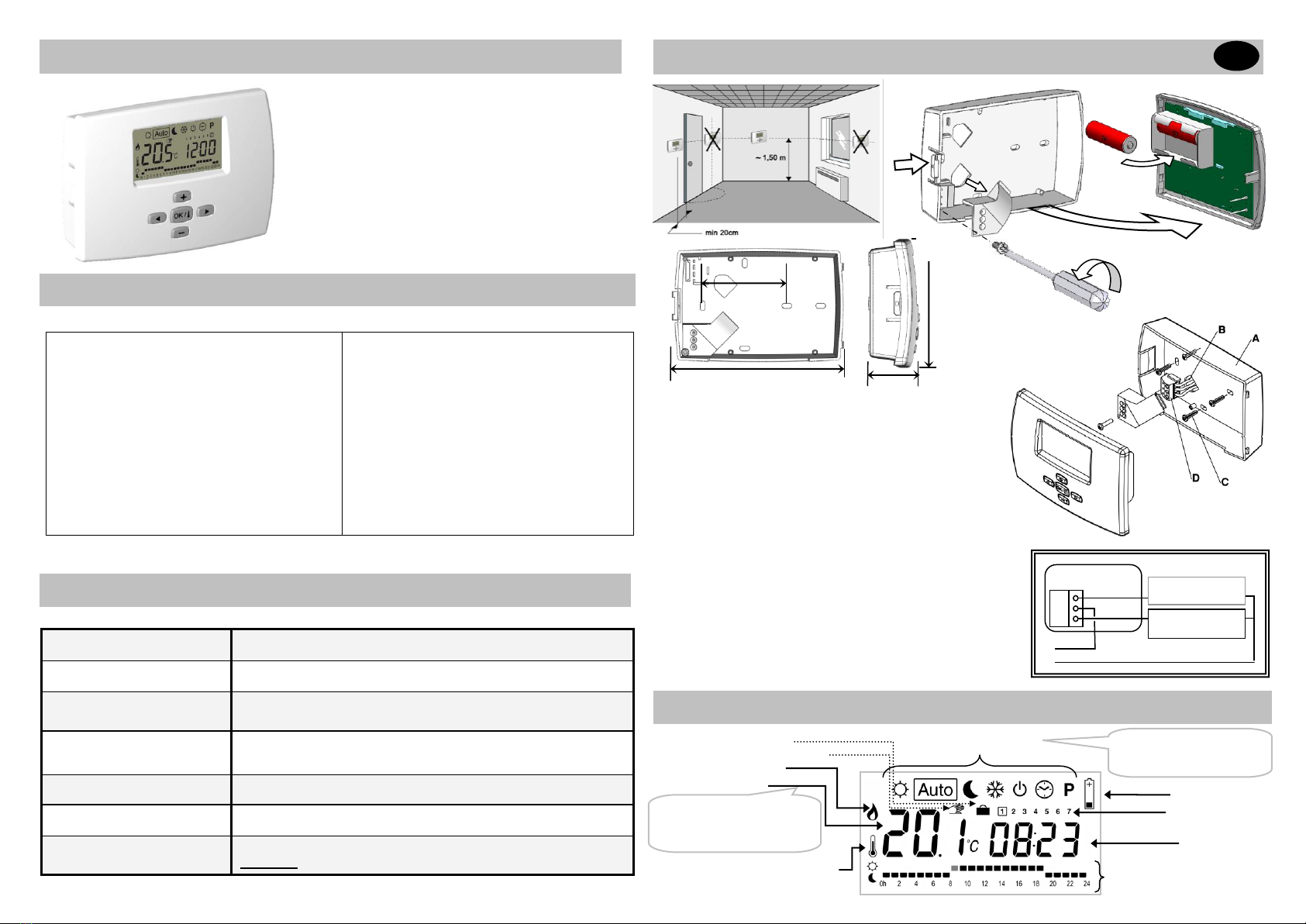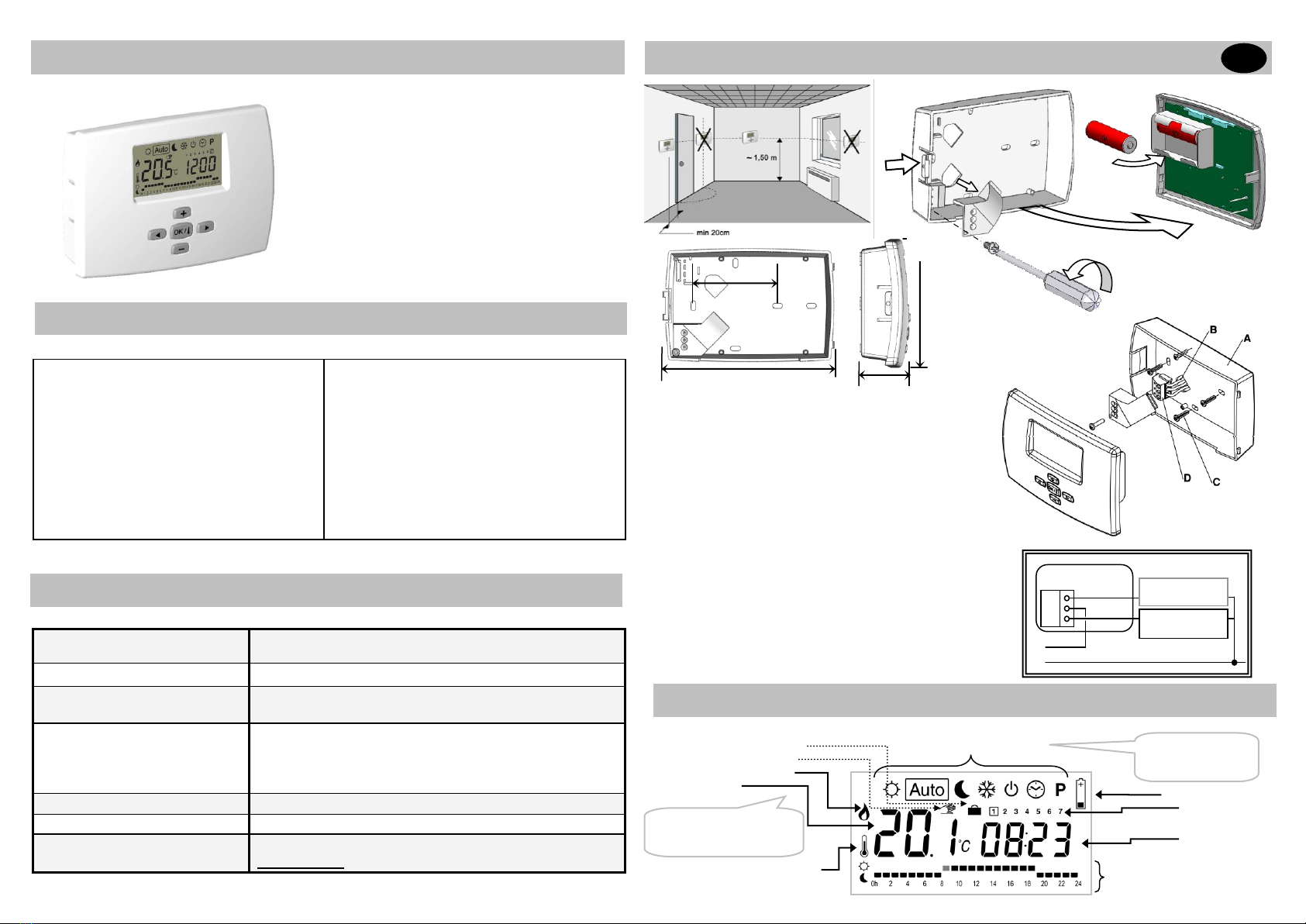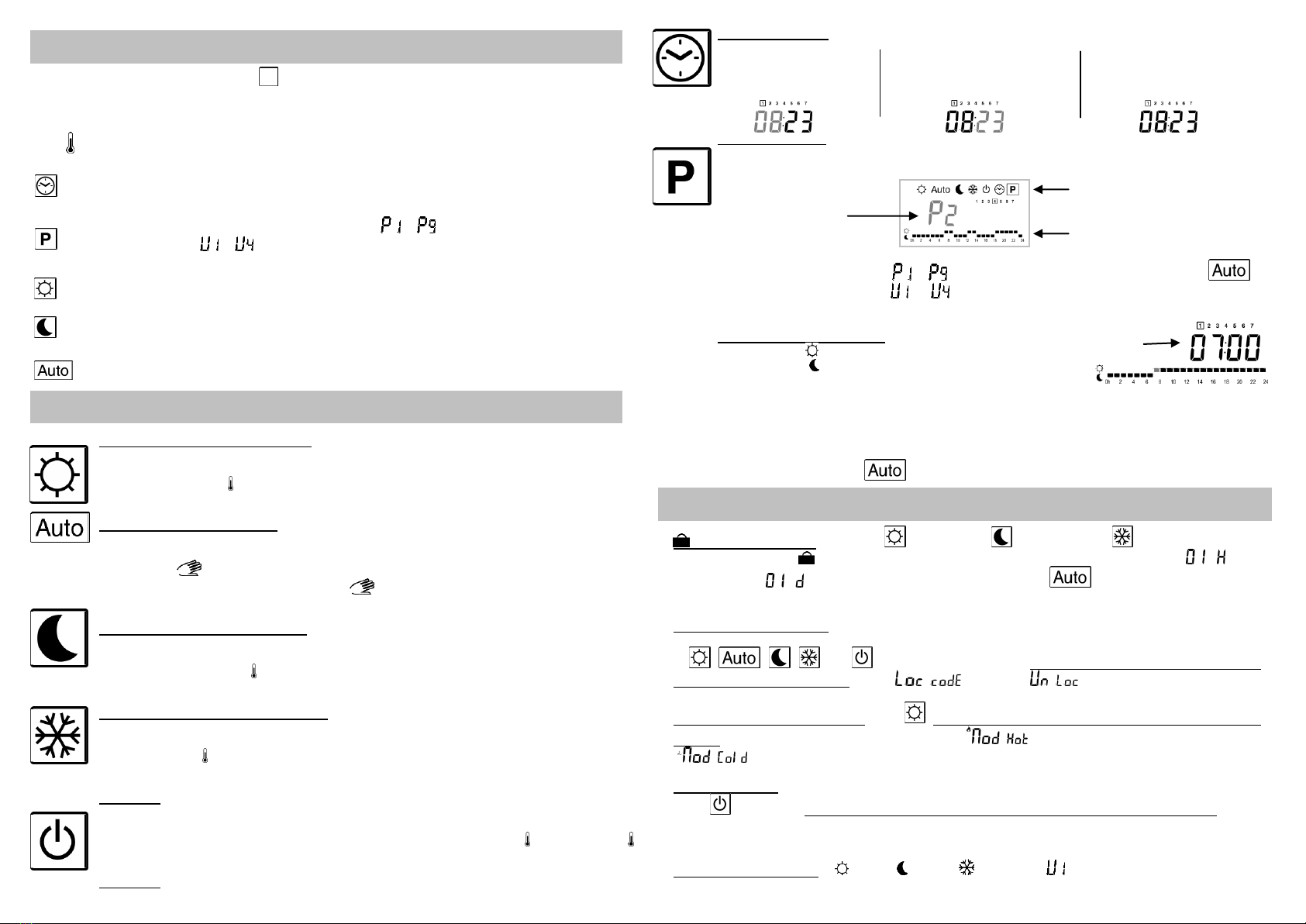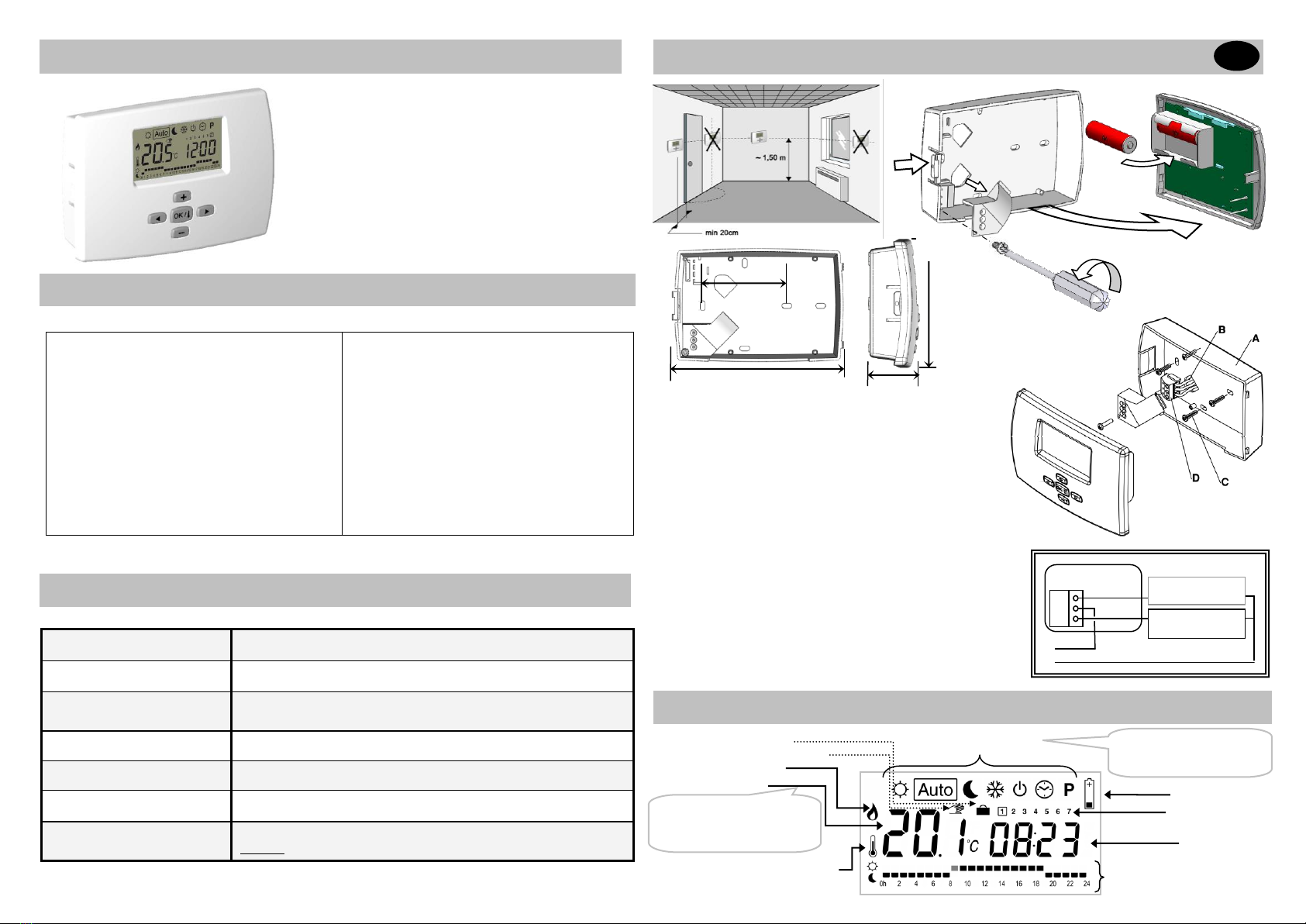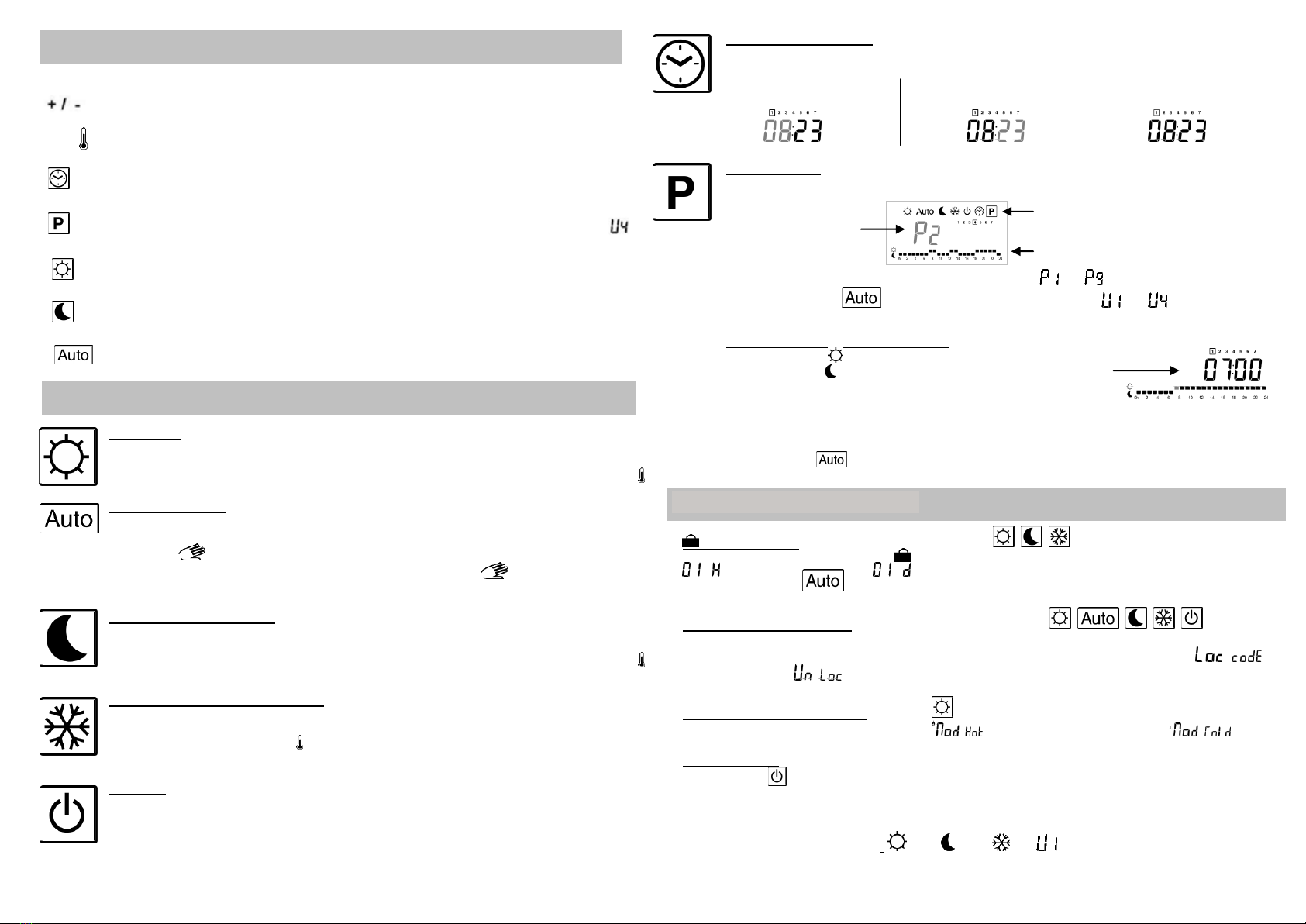Ajuste del RELOJ:
Esta función le permite ajustar la hora del reloj del termostato RT-WP.
Con las teclas +/ - Con las teclas +/ - Con las teclas +/ -
Ajuste los minutos ajuste la hora ajuste el dia
Y pulse OK Y pulse OK Y pulse OK
Menú PROGRAMA : En Pulse la tecla +o –hasta que empiece a parpadear el número de
programa,
teclas para ver el
Luego, seleccione el programa del resto de días
programa deseado
mediante las teclas +/ - Muestra gráficamente el
programa del día
Si selecciona un programa ya configurado (de a ) y luego pulsa la tecla OK, se ejecutará
dicho programa con modo de funcionamiento . Si selecciona un programa configurable por
el usuario (de a ) y luego pulsa la tecla OK, entrará dentro del modo edición.
EDICIÓN DE UN PROGRAMA POR EL USUARIO: Hora del cursor
La tecla + activa una temperatura para la posición en que se halla el cursor
La tecla - activa una temperatura para la posición en que se halla el cursor
Con la ayuda de las teclas , desplace el cursor parpadeante que indica la posición dentro
del segmento que representa el día. Modifique o corrija el programa. Una vez que el programa
para el día indicado está correctamente ajustado, pulse la tecla OK para pasar al día siguiente.
Cuando se pulsa la tecla OK después de ajustar el último día, se sale automáticamente de la
función “Edición de un programa” y se regresa al menú principal. Si se ajusta el termostato
- NOVASTAT EL WEEK (RT-WP) en modo de funcionamiento , se ejecuta el nuevo
programa configurado.
- Con las teclas desplace el cuadro de selección por la barra superior de MENÚ para seleccionar
la función deseada (ver apartado “Descripción de las funciones”).
- Con las teclas ajuste la temperatura deseada o el elemento que se encuentre parpadeando en
la pantalla.
- Con la tecla puede seleccionar entre temperatura ambiente y temperatura prefijada o confirmar
un parámetro.
- En primer lugar, seleccione el modo reloj y ajuste la hora (con las teclas +/ -, ajuste los minutos
y pulse OK; ajuste la hora y pulse OK; ajuste el día y pulse OK).
- Seleccione este modo y escoja un programa ya configurado (de a ) o un programa
configurable por el usuario (de a ) (ver apartado “Edición de un programa por el usuario”).
- Seleccione este modo y ajuste la temperatura de confort mediante las teclas +/ -
(la temperatura por defecto es de 21 ºC).
- Seleccione este modo y ajuste la temperatura reducida mediante las teclas +/ -
(la temperatura por defecto es de 17 ºC).
Finalmente, seleccione el modo automático . De este modo, el termostato - NOVASTAT
EL WEEK (RT-WP) se pone en funcionamiento según el programa escogido.
DESCRIPCIÓN DE LAS FUNCIONES
Modo de funcionamiento manual con temperatura de CONFORT:
Fija la temperatura de confort de manera indefinida o durante algunas horas o algunos días (ver
apartado “Función vacaciones”). Pulsando las teclas +o –, la temperatura de confort comienza a
parpadear de manera que puede ajustarse. Pasados unos segundos, vuelve a aparecer la
temperatura ambiente . El termostato - NOVASTAT EL WEEK (RT-WP) se rige a partir de ese
momento por la temperatura de confort.
Modo de funcionamiento AUTOMÁTICO:
El cronotermostato - NOVASTAT EL WEEK (RT-WP) ejecuta el programa seleccionado según
la hora. Pulsando las teclas +o –, puede anular temporalmente la temperatura prefijada hasta
que se produzca el siguiente cambio en el programa. Aparece en pantalla el icono . Utilice
las teclas +/–para fijar la temperatura temporal deseada. En el siguiente cambio en el
programa, el icono desaparece de la pantalla y el programa continua ejecutándose sin
modificación alguna.
Modo de funcionamiento manual con temperatura REDUCIDA:
Fija la temperatura reducida de manera indefinida o durante algunas horas o algunos días (ver
apartado “Función vacaciones”).
Pulsando las teclas +o –, la temperatura reducida comienza a parpadear de manera que puede
ajustarse. Pasados unos segundos, vuelve a aparecer la temperatura ambiente . El termostato -
NOVASTAT EL WEEK (RT-WP) se rige a partir de ese momento por la temperatura reducida.
Modo de funcionamiento manual con temperatura antihielo: (exclusivo para los sistemas de
calefacción)
Fija la función antihielo de manera indefinida o durante algunas horas o algunos días (ver
apartado “Función vacaciones”). Pulsando las teclas +o –, la temperatura antihielo comienza a
parpadear de manera que puede ajustarse. Pasados unos segundos, vuelve a aparecer la
temperatura ambiente . El termostato - NOVASTAT EL WEEK (RT-WP) mantiene una
temperatura que impide la formación de hielo.
Modo APAGADO: Seleccione esta función cuando deba apagar la instalación de calefacción o
climatización. El cronotermostato - NOVASTAT EL WEEK (RT-WP) desconecta primero la
instalación y, luego, se apaga automáticamente (la pantalla se queda en blanco). Los programas
se mantienen en la memoria, el reloj continua funcionando y se reduce significativamente el
consumo. Para ponerlo de nuevo en funcionamiento, basta con presionar cualquier tecla.
Mediante la tecla OK / , aparece en pantalla momentáneamente la temperatura ambiente .
ADVERTENCIA: ESTANDO EN ESTE MODO, EL SISTEMA PUEDE CONGELARSE, puesto
que el termostato está apagado.
Función VACACIONES:
(exclusivo para los modos de temperatura confort , reducida o antihielo Con las teclas ,
seleccione la opción . Seguidamente, mediante las teclas + o -, establezca el número de horas o el
número de días antes de que el termostato - NOVASTAT EL WEEK (RT-WP) vuelva automáticamente
al modo de funcionamiento y siga ejecutando el programa.
BLOQUEO DEL TECLADO: Función de prevención contra una posible modificación de los parámetros por
parte de un menor.
Estando en modo , , , y , se pueden mantener pulsadas simultáneamente las teclas OK
y la tecla + o - para bloquear ( ) o desbloquear ( ) el teclado.
Selección FRÍO / CALOR : Seleccione y mantenga pulsadas al mismo tiempo las teclas OK y .
Pulse + para seleccionar un sistema de calefacción ( ) o pulse - para un sistema de climatización
().
Función de REINICIO: Borra de la memoria todos los programas y restaura los parámetros que vienen por
defecto de fábrica. Seleccione y mantenga pulsadas simultáneamente las teclas +, –y OK. Todos los
iconos aparecen en pantalla para indicar que se ha borrado la memoria del termostato - NOVASTAT EL
WEEK (RT-WP) y que se reinicia con los parámetros prefijados en fábrica.
Valores por defecto: 21 ºC 17 ºC 6 ºC confort absoluto sistema de CALOR
Seguidamente, reajuste la hora y siga las instrucciones que se presentan en el apartado “Puesta en marcha
rápida”.
Instruction EL Week ES_PPLIMW15049Ab