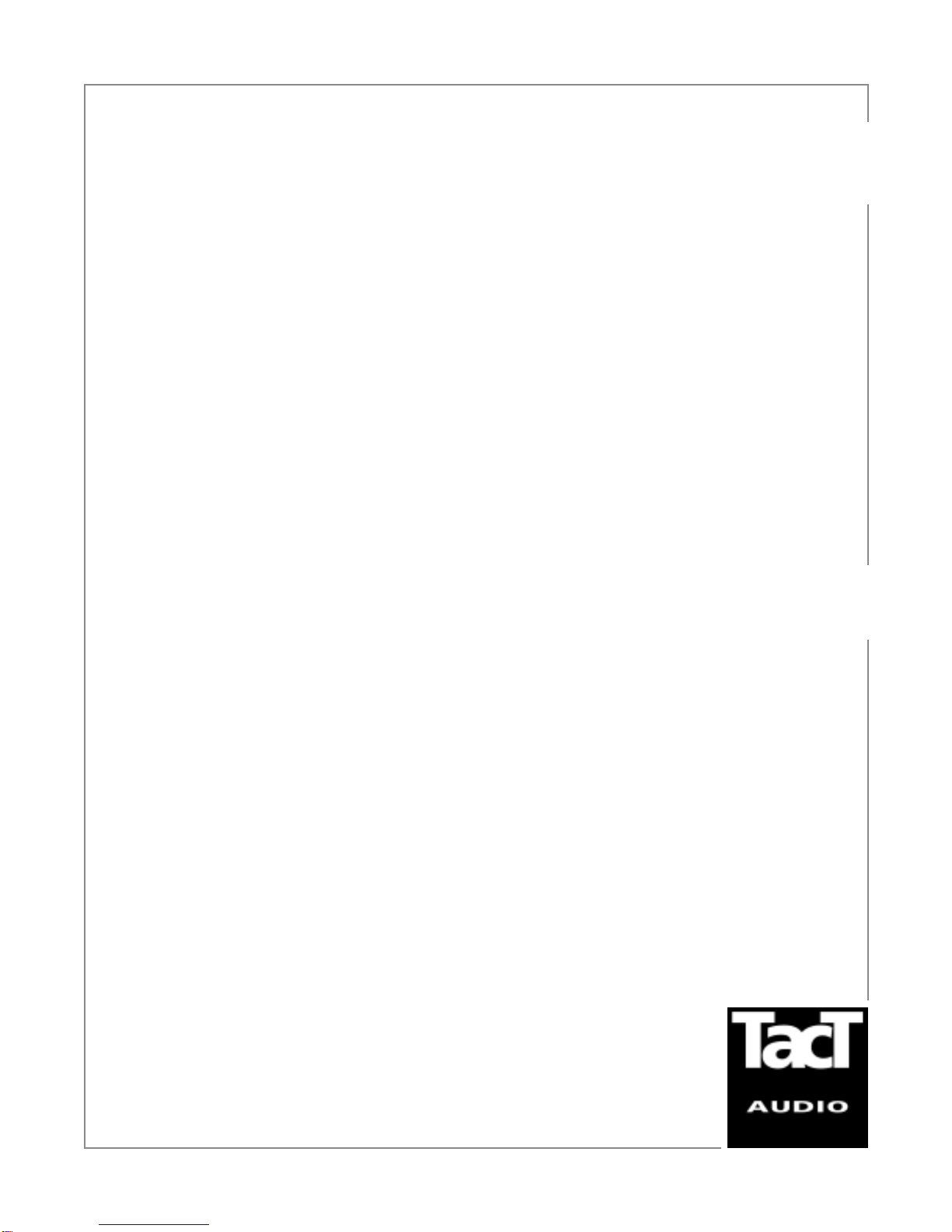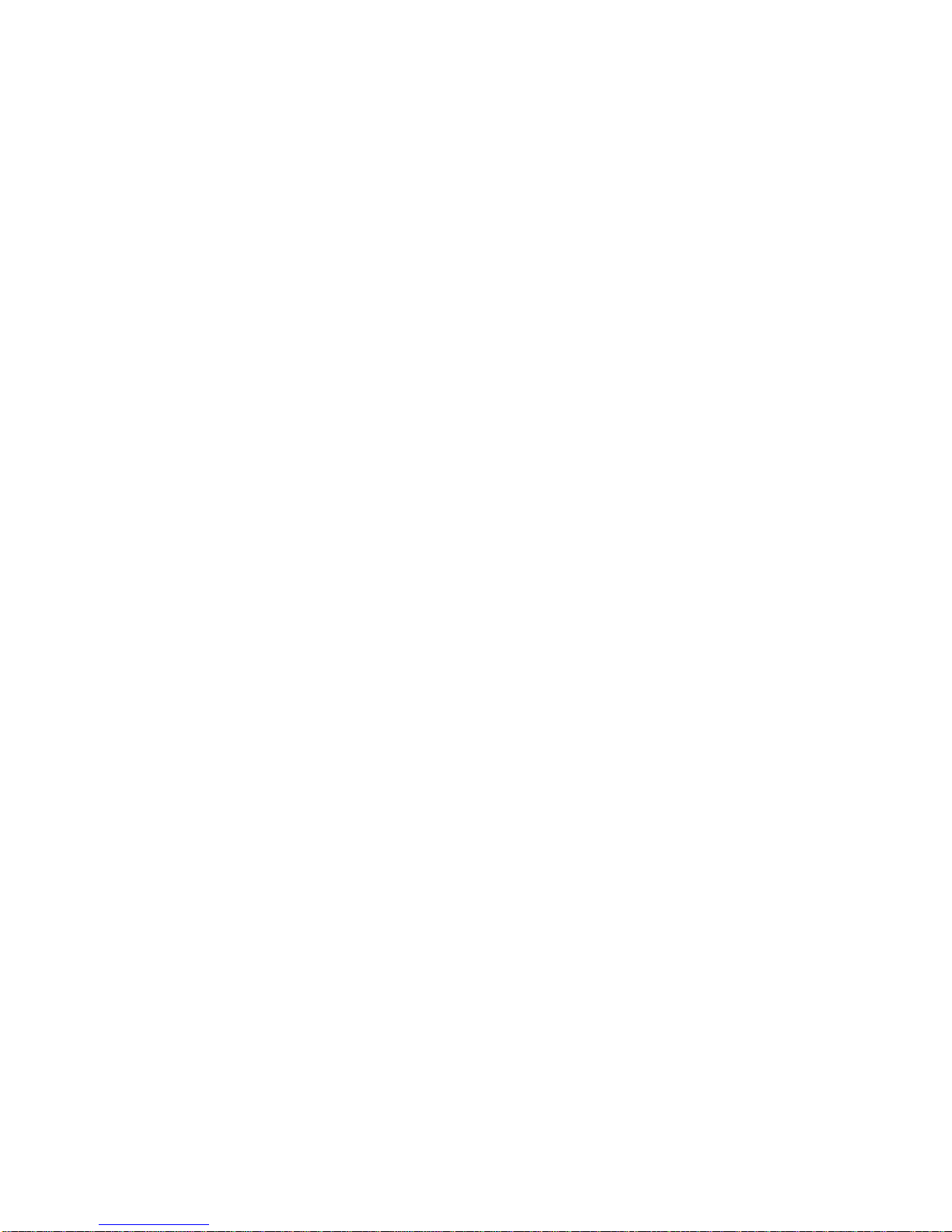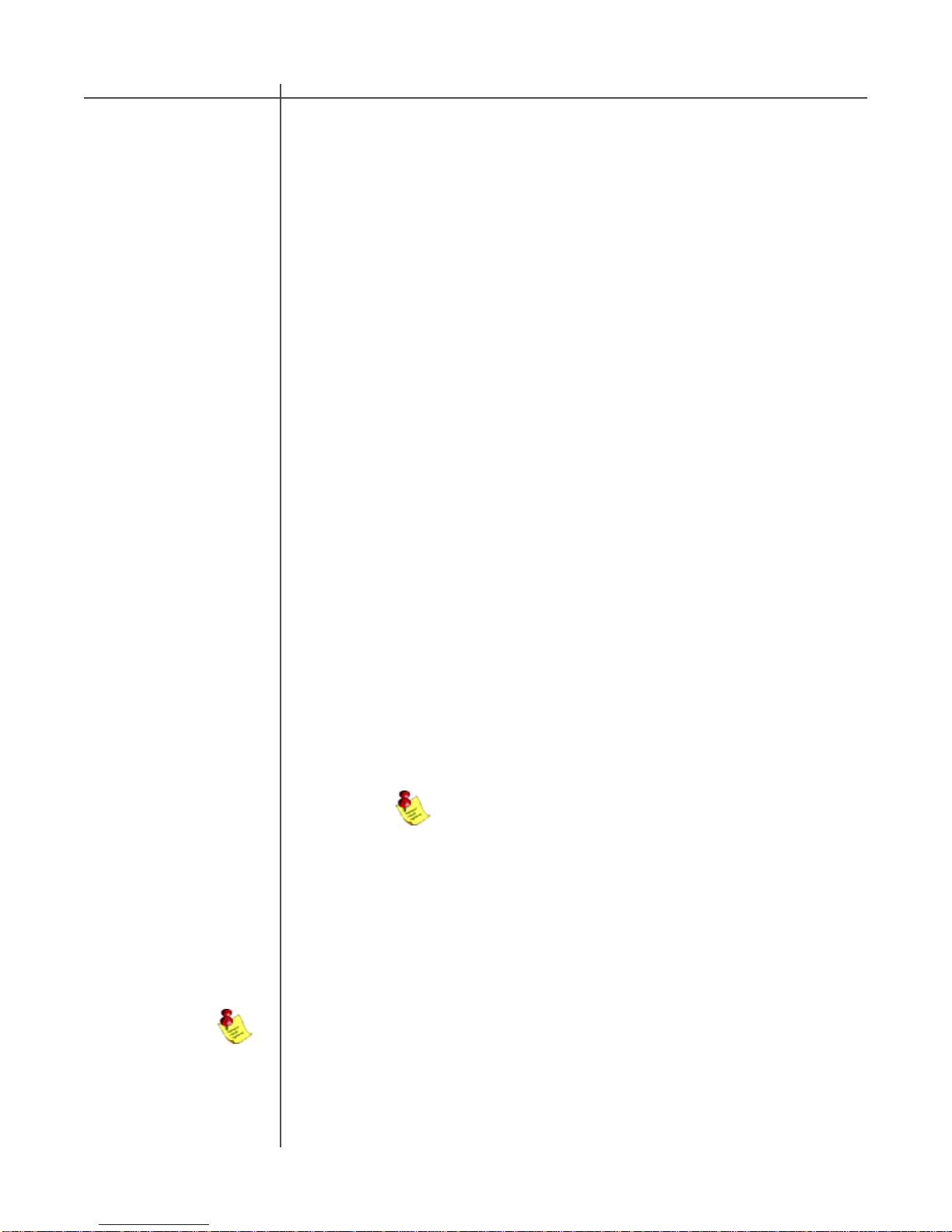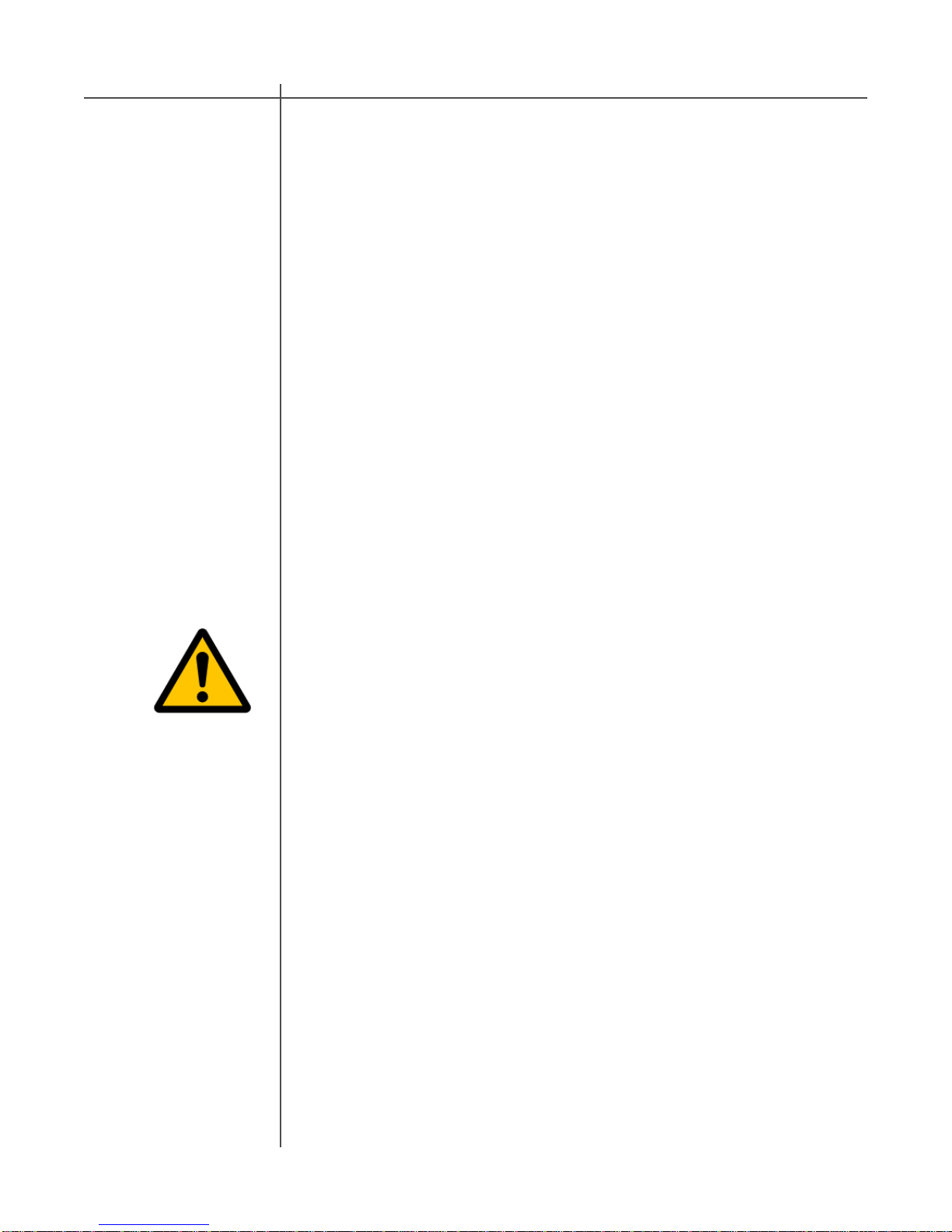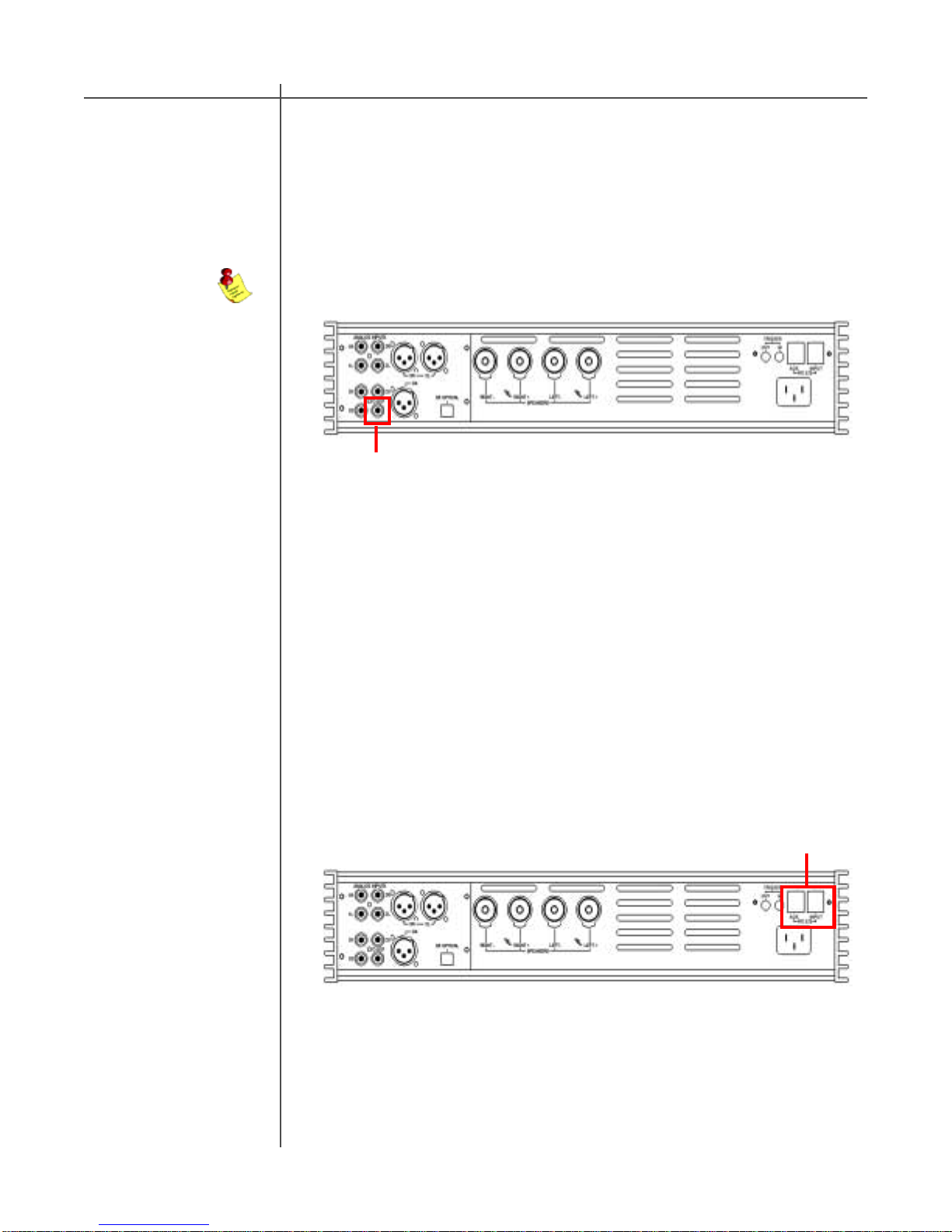CAUTIONCAUTION
8Tact Audio
Introduction
-Ultra highprecisionDA conversion
-Upsampling to384,000Hz beforeconversion
- Full resolution at -30 dB
-Software upgradeableDSPsection
-DSP-based 48bit internal electroniccrossover (inbi-ampedmode)
-192kHz/24bitADconverter
-Digital pre-amplificationwith 24-bitresolution ata playbacklevel of -39dB!
- Output of 2x300W into 4 Ohm load, with extreme load tolerance
- NO feedback or feedforward locally or globally is utilized in the signal path
The digital input is taken to the central processor where it is reformatted into a
pulse width modulated signal of extreme precision. The pulse rate is measured at
precisely 384,000 pulses per second. Each pulse can have 256 different widths,
with the narrowest pulse being a mere 10 nanoseconds wide. The clock frequency
therefore is 98 MHz. The central processor uses proprietary patented algorithms
(Equibit) to arrive at exactly the right combination of pulse widths produce a highly
accurate waveform. This is the most fundamental departure from conventional am-
plifiers. TacT defines the waveform mathematically - we are not trying to follow or
emulate a waveform by using feedback or feed-forward.
Once the decision of the duration of the pulse is made the central processor con-
trols FET-switches at the output with extreme precision. Voltage and current are
drawn from the power supply and fed to the speakers.
The level of playback is controlled by adjusting the voltage of the power supply.As
this voltage is switched directly to the speakers, it is of paramount importance that
the power supply be totally free of ripple and noise. ForTacTdigital amplifiers, a
switch mode power supply of extreme precision with ripple rejection of more than
135 dB has been developed.At full volume (voltage) the TacT M/S2150 delivers 58
volts, equivalent to 150 Watts into 8 ohms.To reduce the volume the voltage of the
power supply is reduced. This means that the volume control is no longer part of an
active circuit.
How does it work?
Why hasn’t anybody
thought of it before? Why has this not been done before? - Well, try to switch 58 volts DC 384,000
times per second without creating even a whisper of noise at a distance of 1" from
the tweeter! Only in the past few years has it been possible to create a fully digital
“amplifier”.
Congratulationsonyour purchaseofyourM/S2150.Youhavenow acquiredthemost
advancedstereoamplifiereverdeveloped!
Features: