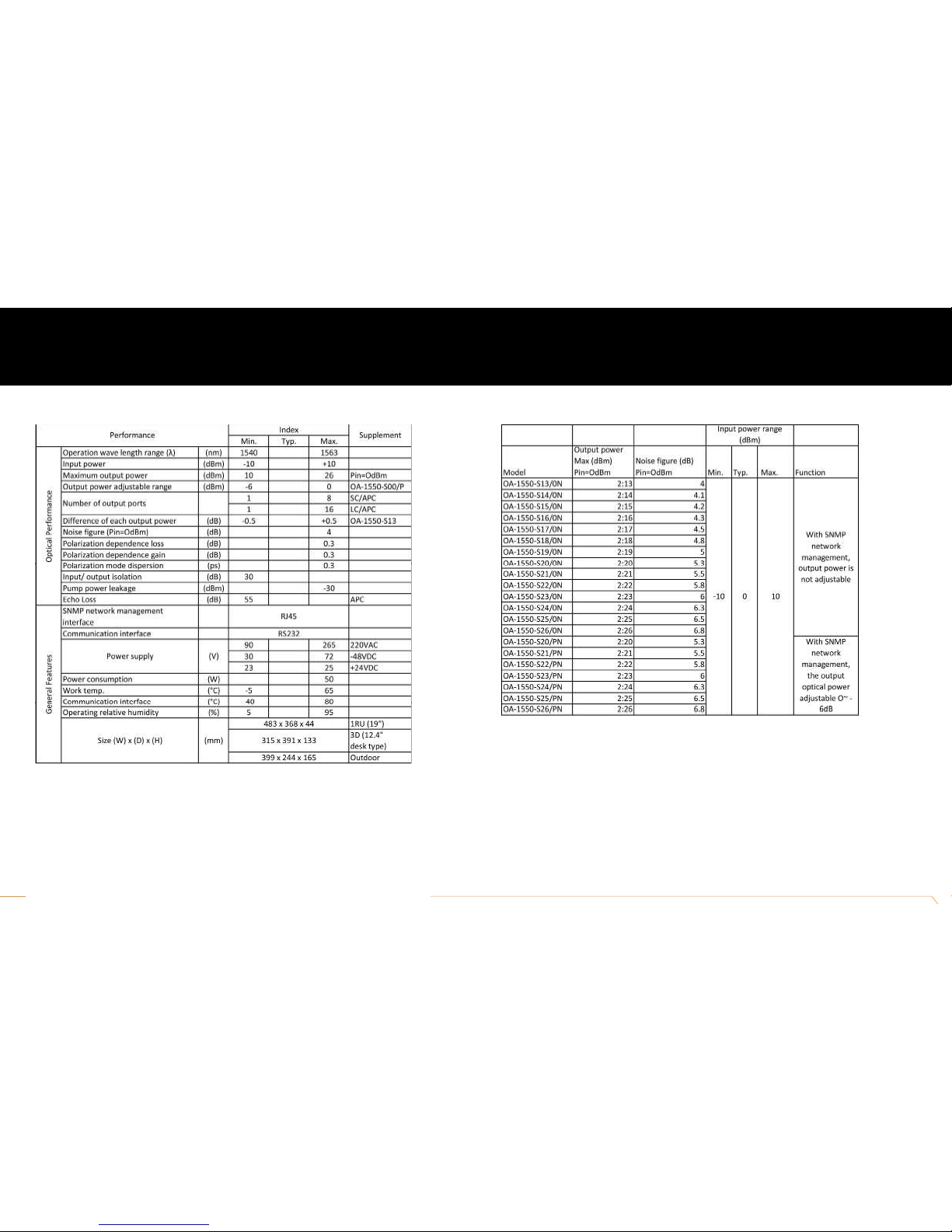OVERVIEW:
This section of the manual gives an overview of the available menus in the OA-1550-S00 series amplifi er. All instructions in
Section 2.0 refer to the representation of the front panel shown in the image below. The user can scroll through the menus by
using the push buttons that are on the front panel located to the right of the LCD screen.
2.0 AMPLIFIER CONTROLS
Taikan // 919 E. 29th St. Lawrence, KS 66046 // tel: 1-800-255-0247 // fax: 785-841-9512 // email: support@taikan.com // www.taikan.com
OA-1550-S00 | 08
2.1 THE OPERATION OF THE PANEL:
2.1.1 INITIAL STEPS
A. Plug in 110V or 220V power supply
B. Turn on the power switch in the rear panel
C. Turn the laser key from OFF to ON. The laser status LED turns from green to red and the product enters
self-diagnostic mode.
D. After the self-diagnostic test, the amplifi er will enter working status and display “Descriptor”
2.1.3 MENU DEFINITIONS
1. Input power (INPUT):
Input power > +10 dBm, displays HIGHER
Input power <-10 dBm, displays LOWER
2. Output power (OUTPUT):
When input displays HIGHER or LOWER the output power displays NO OUTPUT.
3. Laser temperature °C (TEMP):
The laser temp is set at a range of 20°C~30°C. If the detected temp exceeds the range, the red light will show an alarm
and the power supply of the laser will be shut off automatically
4. Bias (BIAS):
Bias (BIAS): Bias is the key index of the laser. If the fi xed range is exceeded, the power supply of the laser will shut off
automatically to protect the laser
5. +5V voltage (+5V READS):
>±0.5V alarm
6. Press ▲\▼ key to update the IP address menu. Press ▲▼ at the same time to enter the menu, press ▼ to choose the
number that needs to be changed, push ▲ to update, and then press ▲▼ to enter into save and exit it.
For example, to update IP: 192.168.000.015; and you want to change 5 to 6, use ▲▼ to enter the IP menu, then press
▼ to choose the place of 5, press ▲ key to change 5 to 6, and then press ▲▼ to save the amended IP:192.168.000.016
7. LCD Contrast Level
Press ▲\▼ at the same time to enter menu edit status, press ▲▼ button to increase/decrease the contrast level, and at
last, press ▲\▼ button at the same time to save the modifi cation
2.1.2 START-UP MAIN MENU
Press the ▲\ ▼ buttons and the following menu will be displayed in sequence.
Menu #1 — Descriptor
Read-only menu, displays the amplifi er’s model number
Menu #2 — S/N
Read-only menu, displays the serial-number
Menu #3 — INPUT
Read-only menu, displays the input optical power
Menu #4 — OUTPUT
Read-only menu, displays the output optical power
Menu #5 — BIAS1
Read-only menu, displays the current of pump
Menu #6 — BIAS2
Read-only menu, displays the current of pump
Menu #7 — TEC1
Read-only menu, displays the current of pump in cooling/heating situation
Menu #8 — TEC2
Read-only menu, displays the current of pump in cooling/heating situation
Menu #9 — TEMP1
Read-only menu, displays the temperature of pump
Menu #10 — TEMP2
Read-only menu, displays the temperature of pump
Menu #11 — +5V READS
Read-only menu, displays the voltage +5V
Menu #12 — UNIT TEMP
Read-only menu, tells the chassis temperature
Menu #13 — IP
Adjustable list, displays the SNMP IP address
Menu #14 — Sub
Adjustable list, displays the net mask address
Menu #15 — GW
Adjustable list, displays the gateway SNMP address
Menu #16 — TR1
Adjustable list, displays the TRAP1 SNMP address
Menu #17 — TR2
Adjustable list, displays the TRAP2 SNMP address
Menu #18 — LCD Contrast Level
Adjustable list, displays the LCD contrast level