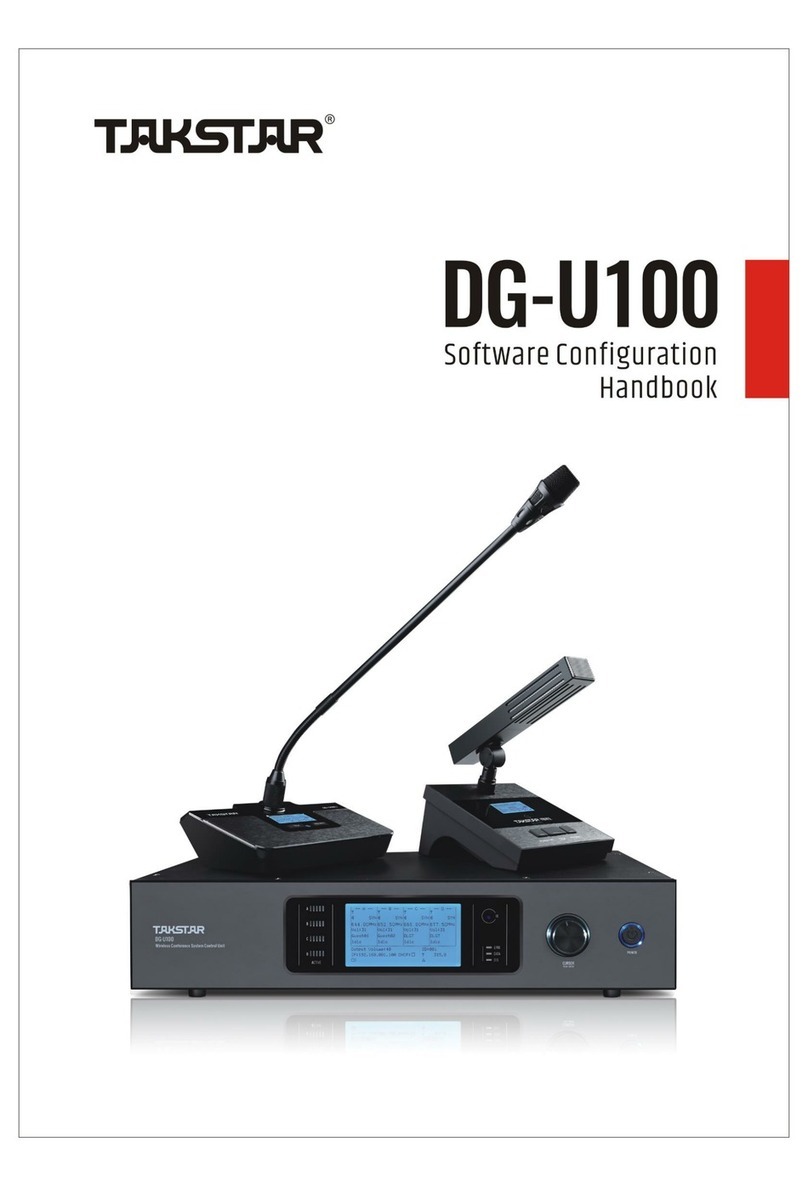02
JD-4H:
接收主机..................................................................................................................................................1台
会议底座..................................................................................................................................................4只
鹅颈咪杆..................................................................................................................................................4只
音频连接..................................................................................................................................................1条
电源适配..................................................................................................................................................1条
AA电池 ....................................................................................................................................................8节
UHF天线..................................................................................................................................................4条
角码.........................................................................................................................................................2个
说明书 .....................................................................................................................................................1本
JD-4D:
产品配置
接收主机..................................................................................................................................................1台
手持麦克风..............................................................................................................................................4只
音频连接线..............................................................................................................................................1条
电源适配器..............................................................................................................................................1条
UHF天线..................................................................................................................................................4条
AA电池 ....................................................................................................................................................8节
防滚圈 .....................................................................................................................................................4个
角码.........................................................................................................................................................2个
说明书 .....................................................................................................................................................1本
JD系列无线麦克风