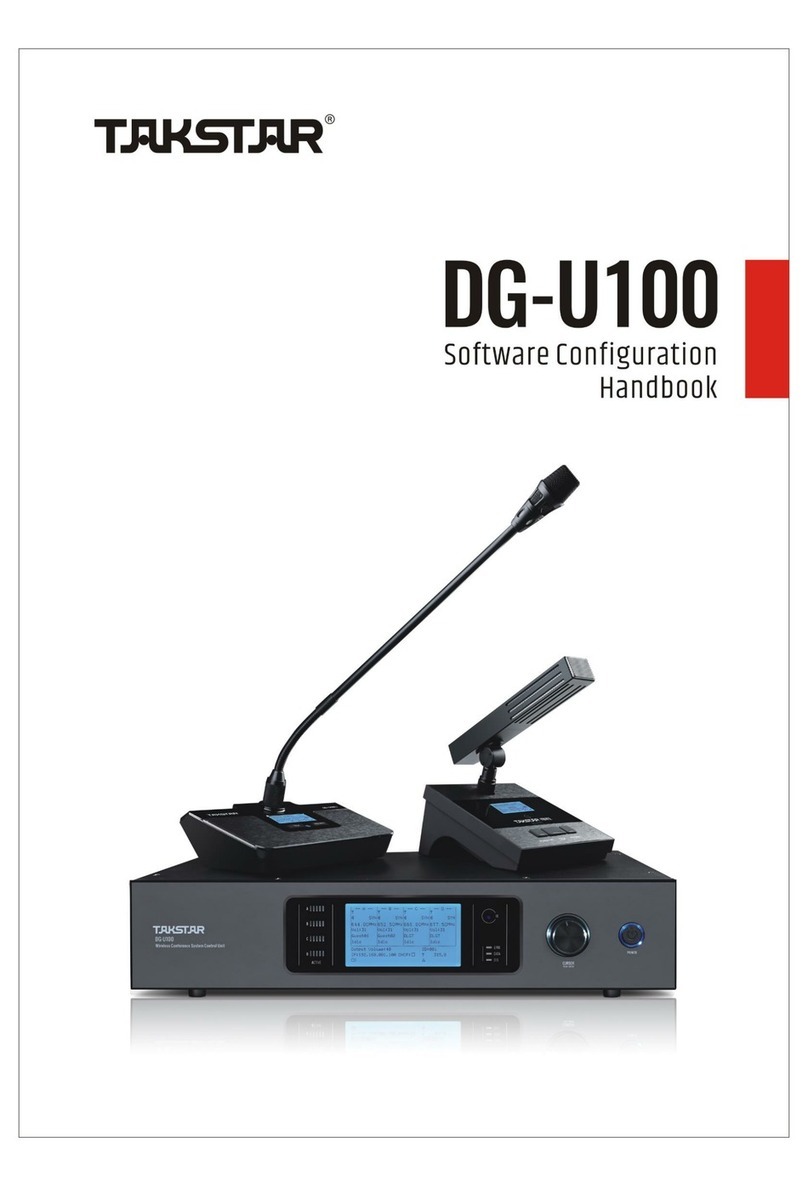2.LED 面板操作说明
A.信道调整:
信道调整在初始界面下,点按
已调整到需要使用的频率时,屏幕窗口处于闪烁状态,此时点按设置键“SET”确认,
屏幕窗口停止闪烁,信道调整成功。(注意:点按设置键“SET”确认,如果信道自动
跳至别的信道,证明此信道有干扰,需要重新更换信道)
或长按“▲”键与“▼”键可调整当前使用的信道,当
B.红外对频操作
在初始界面下选定使用信道后,打开发射机电源,将发射机上的红外接收窗口“IR”
与接收机上的红外发射窗口“ACT”成直线相对(对频距离可选择在5cm-30cm之间),
此时点按“SET”键,屏幕窗口对频界面后显示对频搜索信息,对频成功后将自动跳
转至频率信道显示界面并且RF电平指示LED灯亮。如对频失败则显示初始界面,此时
点按“SET”键可继续对频,直至对频成功。
7
电池的使用和安全须知
1. 无线手持麦克风由锂电池供电,电池有使用寿命限制,当工作时间明显缩短时,请更换电
池
2. 过高或过低的温度都会影响电池的充电效果,请将电池充电的环境温度保持在0-45℃
3. 请不要擅自将此电池挪作其它用途,更不要将电池掷入火中或水中
4. 电池属于易耗品,不在保修范围之内,更换电池时,请使用厂家电池
5. 请注意不要使电池发生短路(避免与项链、钥匙、发夹、导线等金属物放置在一起),也
不要使用其它充电器或已受损电池
6. 请正确处理废弃电池,不要将其直接投入垃圾桶
7. 不要让儿童接触电池,并将电池当做玩具
8. 不要捶打、抛掷电池,避免猛烈撞击电池
– UHF wireless microphone frequency band guarantees interference-free performance
– DPLL digital frequency synthetic technique provides totally 400 selectable channels (2 frequency
bands, 200 channels per band)
– Infrared frequency synchronization technology for easy operation
– Digital pilot frequency control and noise lock technology protects from interference and on/off
impulsive sound
– Powered by 1pc Li-ion rechargeable battery, the system provides the intelligent recharging base
for convenience, economy and environment protection
– Independent balanced and unbalanced audio output for convenient connection with various
sound equipment
– ACT automatic channel targeting function for fast interference-free channel setting
Front Panel
1. Volume control: adjust the output volume. Do not turn on the transmitter before turning on the
receiver, adjust the receiver volume to minimum, and then turn on the power
switch of the receiver.
2. LCD display: indicate working status, channel.
3. Infra-red data synchronization window: transmitting frequency signal to transmitters by pressing
“SET”. Check the RF and AF level before turning on the transmitter, if there is
strong interference, please change the frequency. Then turn on transmitter, RF
will light up, adjust the volume of receiver to your desired level, speak to the
microphone, AF will light up according to your voice volume. If there is no sound
come out or AF does not light, it means the system is abnormal, please contact
your retailer or distributor for repair.
(1) (2) (3) (4)(5)(5) (1)(2)
12
Welcome to use TAKSTAR wireless microphone, the comprehensive application of RF and
electroacoustic processing technology design of X2 makes it suitable for KTV and Home
Entertainment. Please read this manual detailedly before using to make sure the correct
operation and exert the best performance.
Features
Receiver functions and operation: