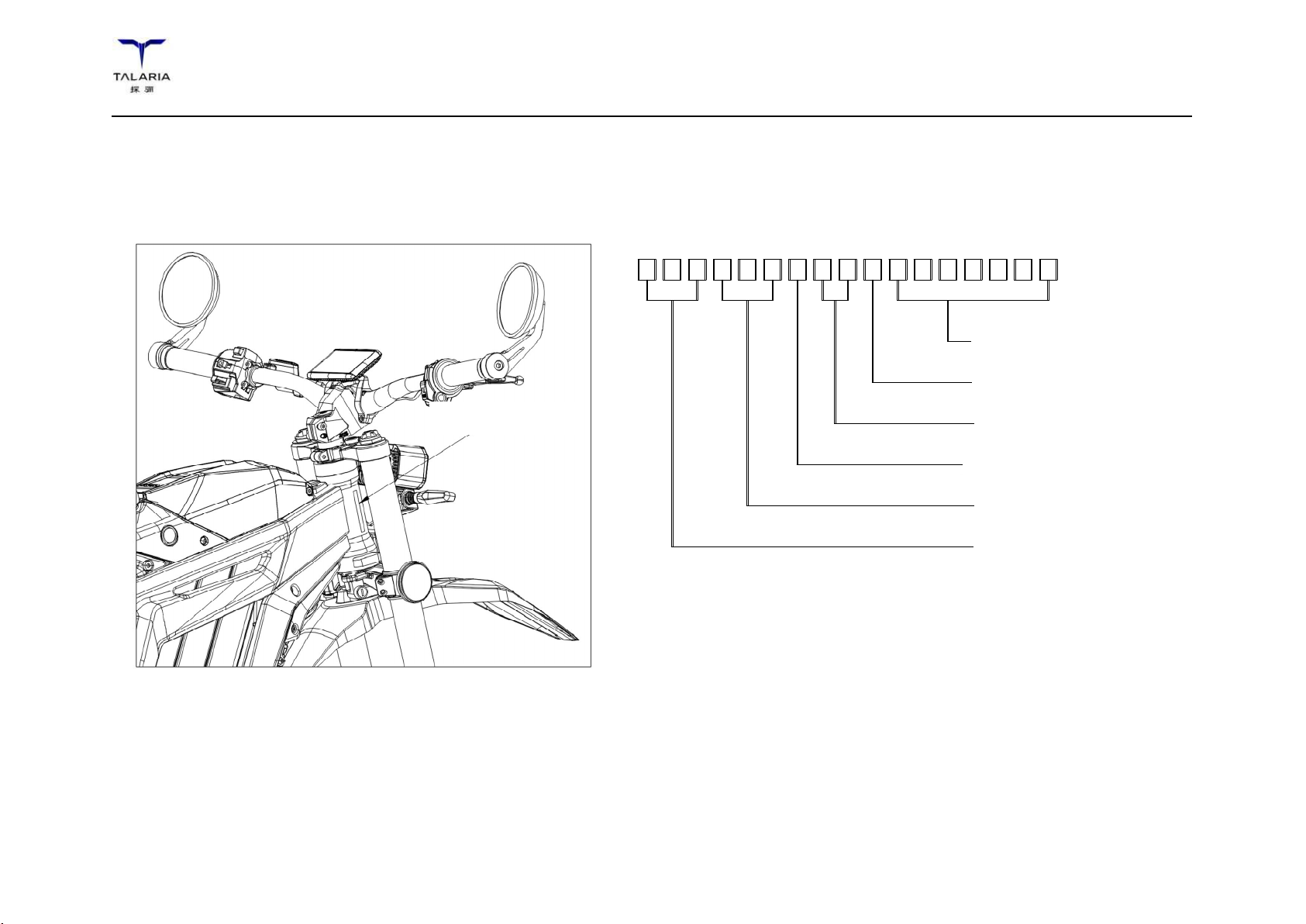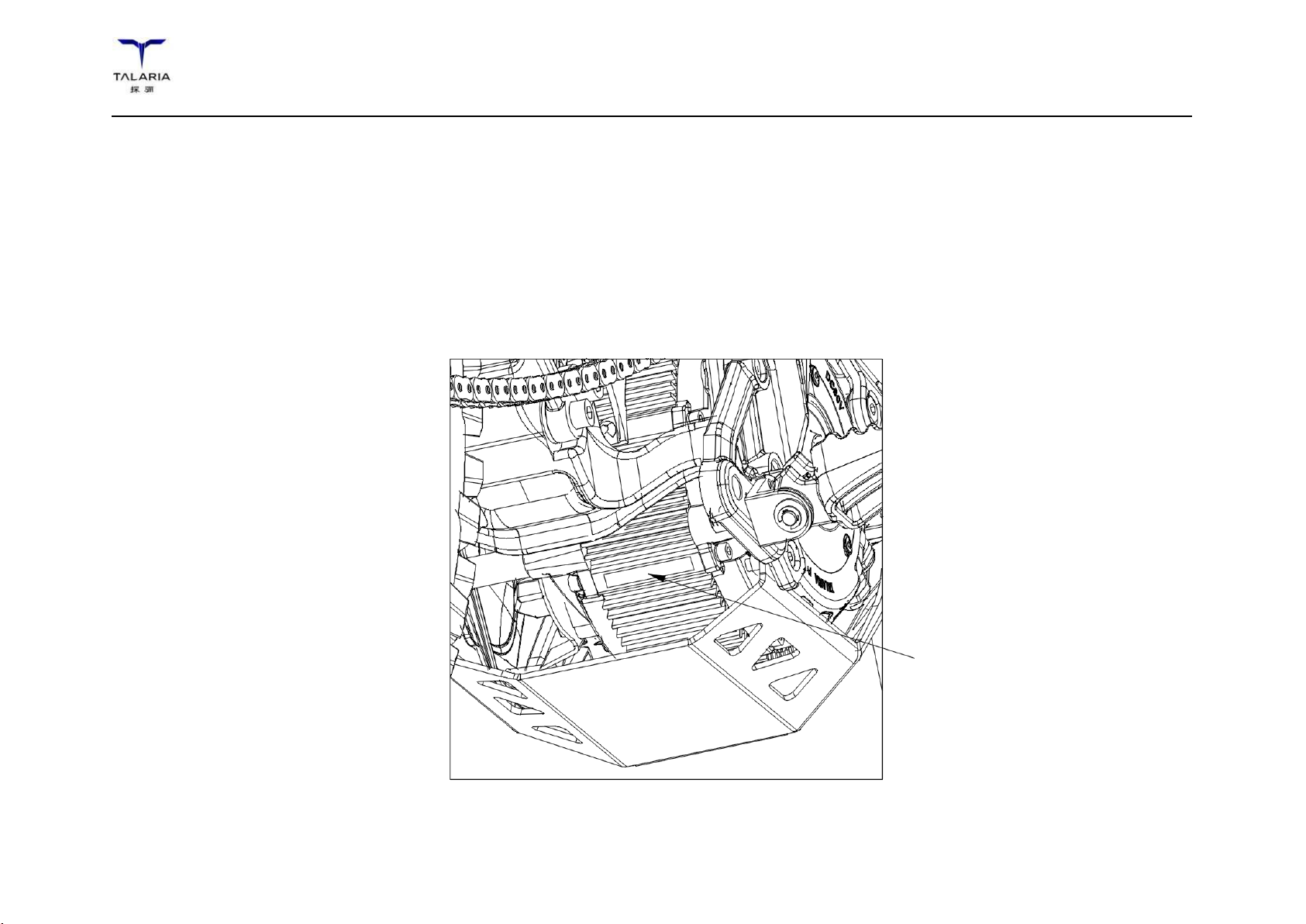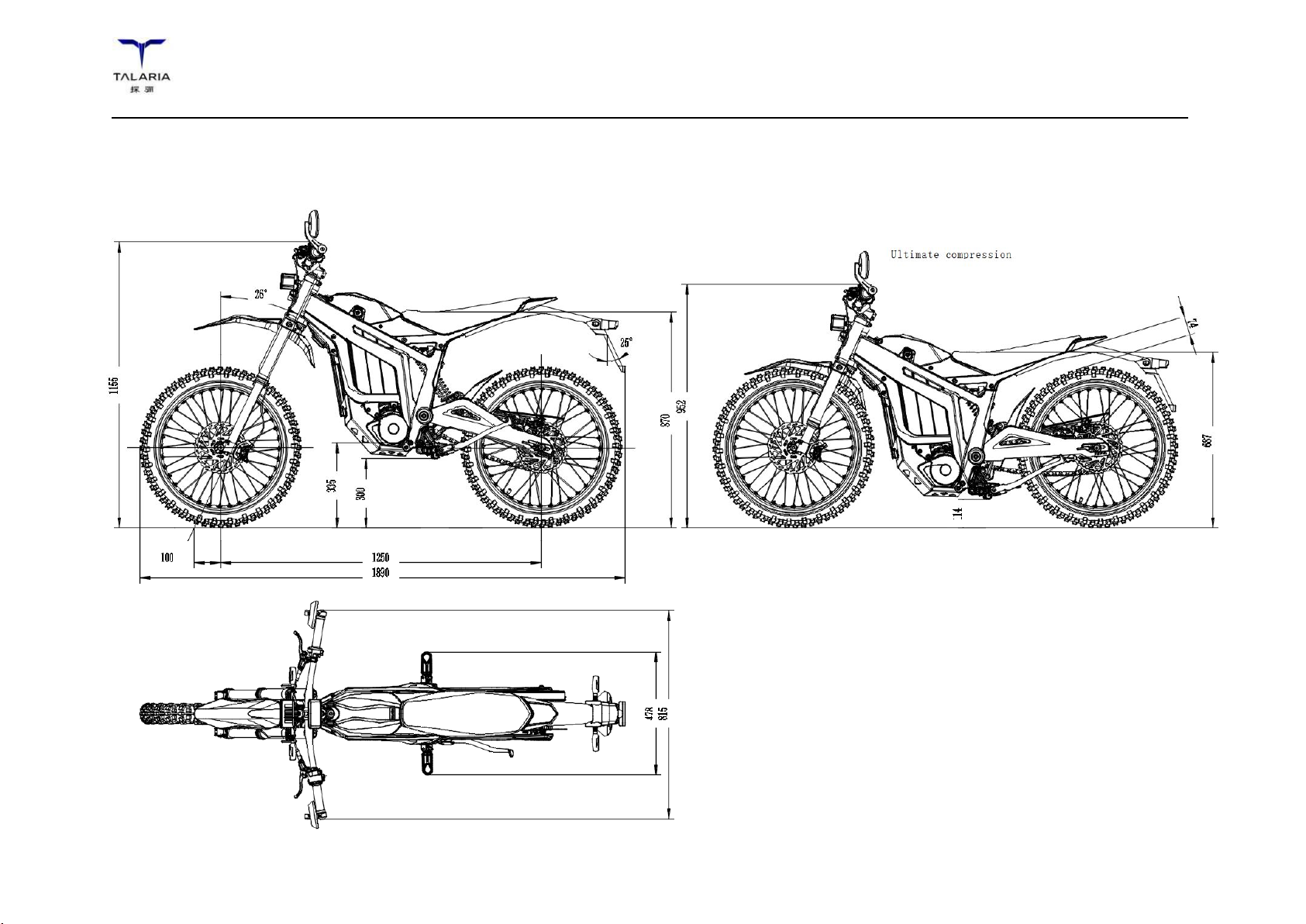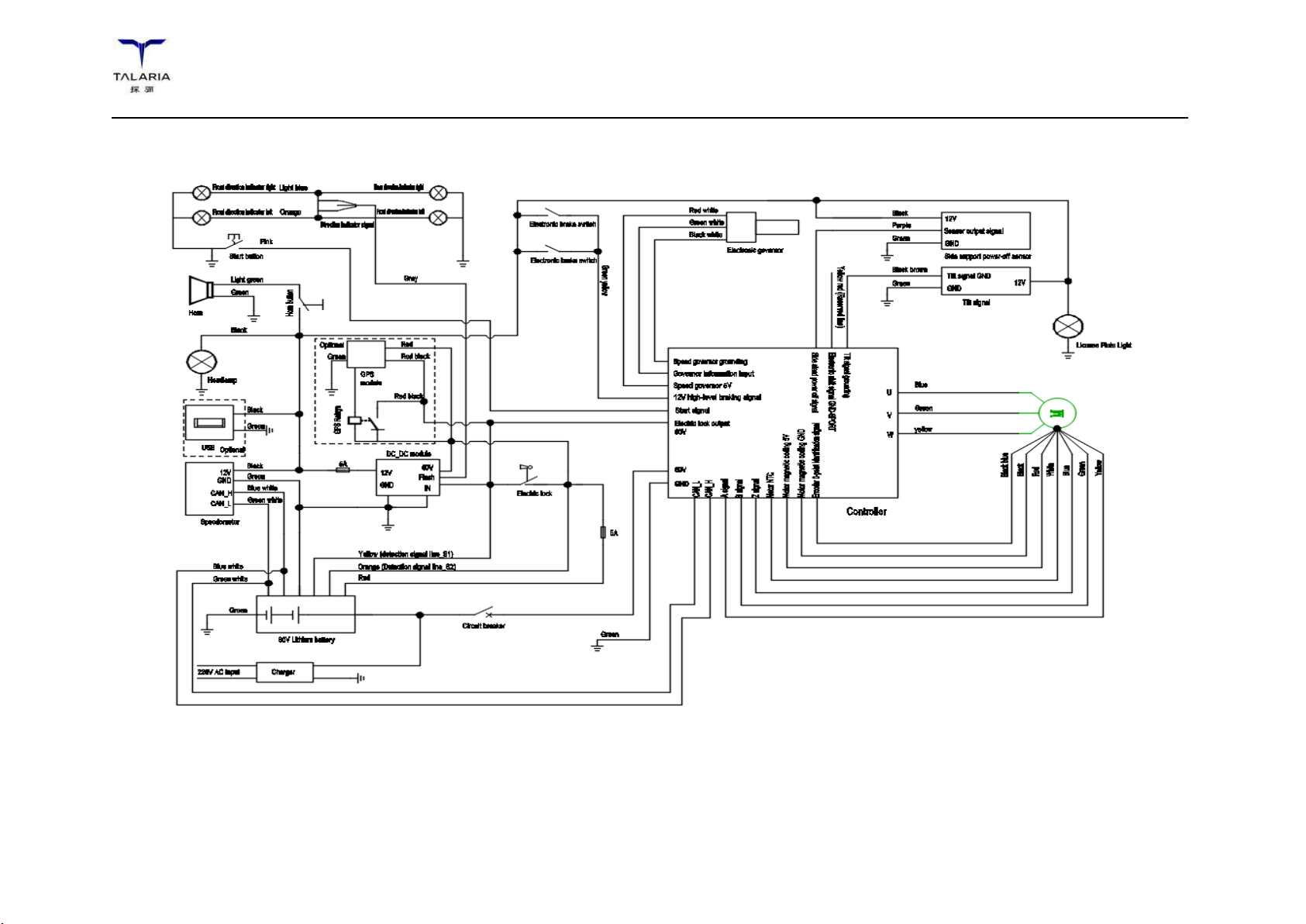TALARIA POWER TECH
Content
Introduction .................................................................................................................... 1
An Important Message from Talaria ............................................................... 1
About This Manual ............................................................................................... 1
Useful Information for Safe Riding .................................................................. 2
Identification Numbers .................................................................................... 3
Vehicle Identification Number (VIN) ............................................................... 3
Motor Serial Number ........................................................................................... 4
General Information .......................................................................................... 5
Technical Specification ........................................................................................ 5
Vehicle Overall Dimension ................................................................................. 6
Circuit Schematic Diagram ................................................................................. 7
Safety Information ............................................................................................. 8
Anti-Theft Alarm Information ........................................................................... 8
General Safety Precautions ................................................................................ 9
Location of Important Labels ......................................................................... 10
Controls and Components ............................................................................ 11
Motorcycle Controls .......................................................................................... 11
Dash Overview .................................................................................................... 12
Top View ............................................................................................................... 20
Left Side View ...................................................................................................... 21
Right Side View ................................................................................................... 22
Starting and Operating .................................................................................. 23
Pre-Ride Inspection ........................................................................................... 23
Riding Operating ................................................................................................ 24
Charging and Battery Information .............................................................. 27
Battery Basic Information ................................................................................ 27
Battery Charging and Charger Usage ......................................................... 28
Charging Precautions ....................................................................................... 29
Remove the Battery ........................................................................................... 30
Install the Battery ................................................................................................ 31
Malfunction Inspection and Troubleshooting ......................................... 32
Precautions for High Voltage Electrical Components ............................ 32
General Troubleshooting ................................................................................. 33
Dash Error Codes, Failures and Troubleshooting .................................... 33
Warranty ............................................................................................................ 38
Warranty Description ........................................................................................ 38
Maintaining Your Motorcycle ...................................................................... 39
Owner’s Responsibilities .................................................................................. 39
Scheduled Inspection ........................................................................................ 39
Parts/Maintenance Items ................................................................................. 40
Scheduled Maintenance Notice .................................................................... 47
Scheduled Maintenance Table ...................................................................... 47
Maintenance Record ...................................................................................... 50
Maintenance Record Card .............................................................................. 50
Customer Information Card ............................................................................ 50