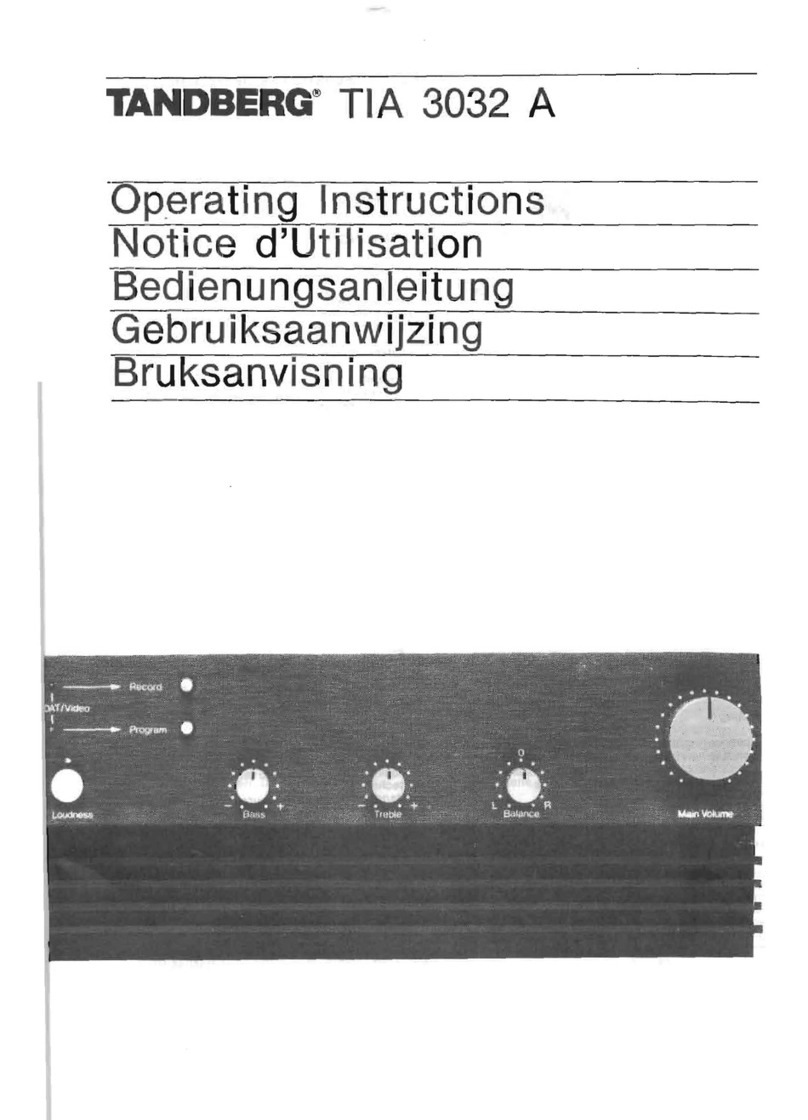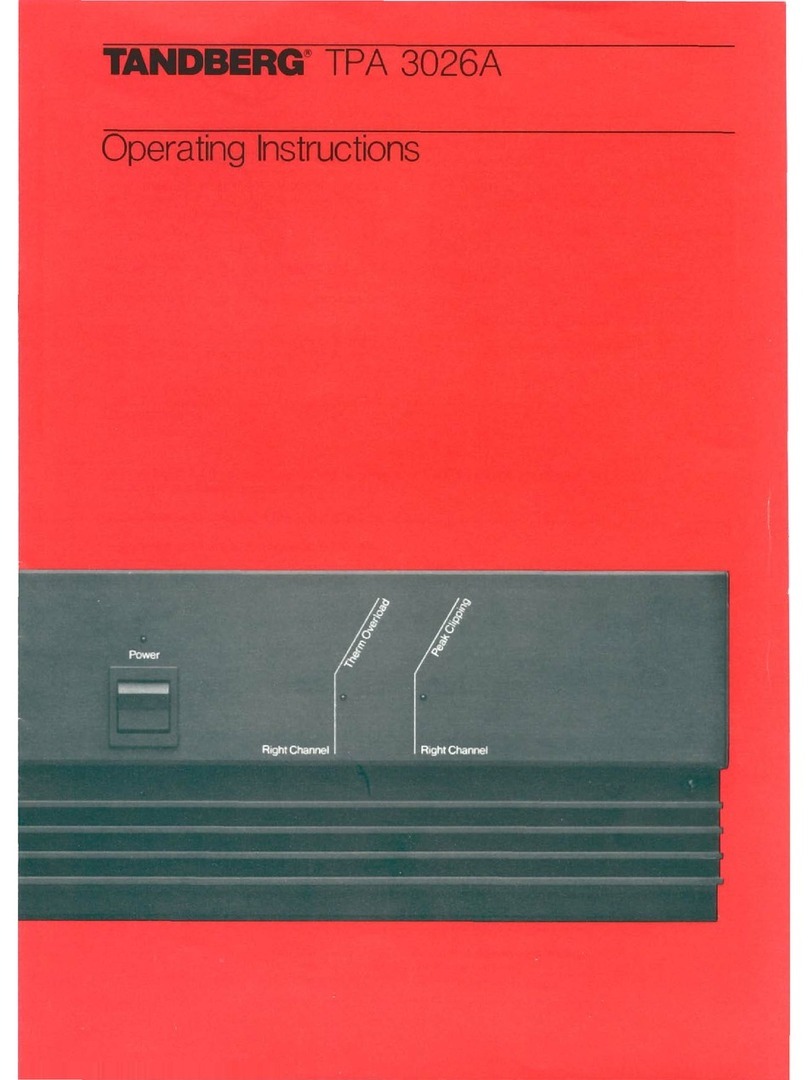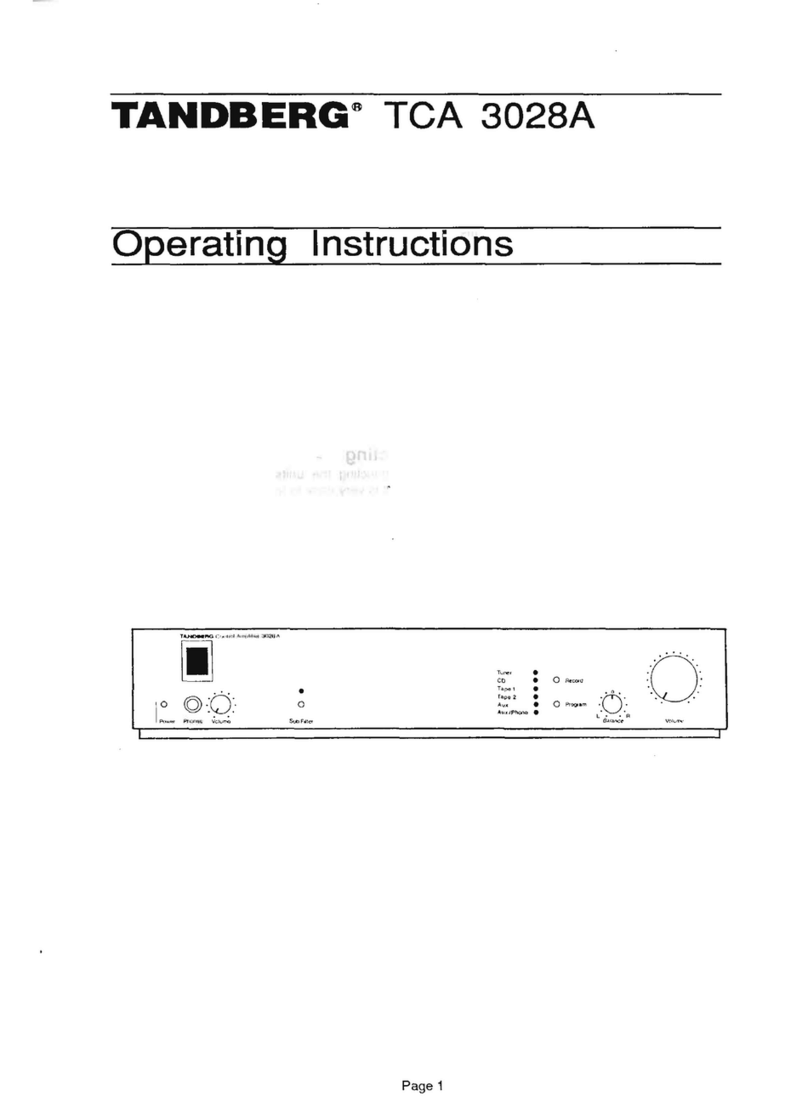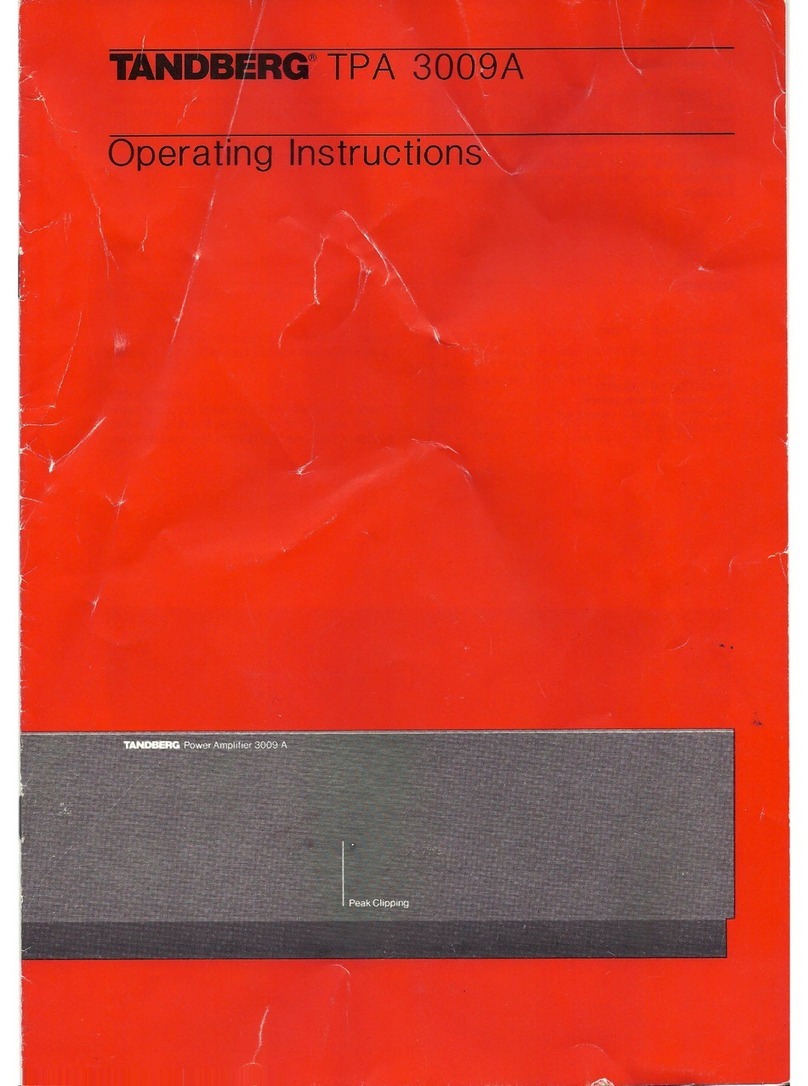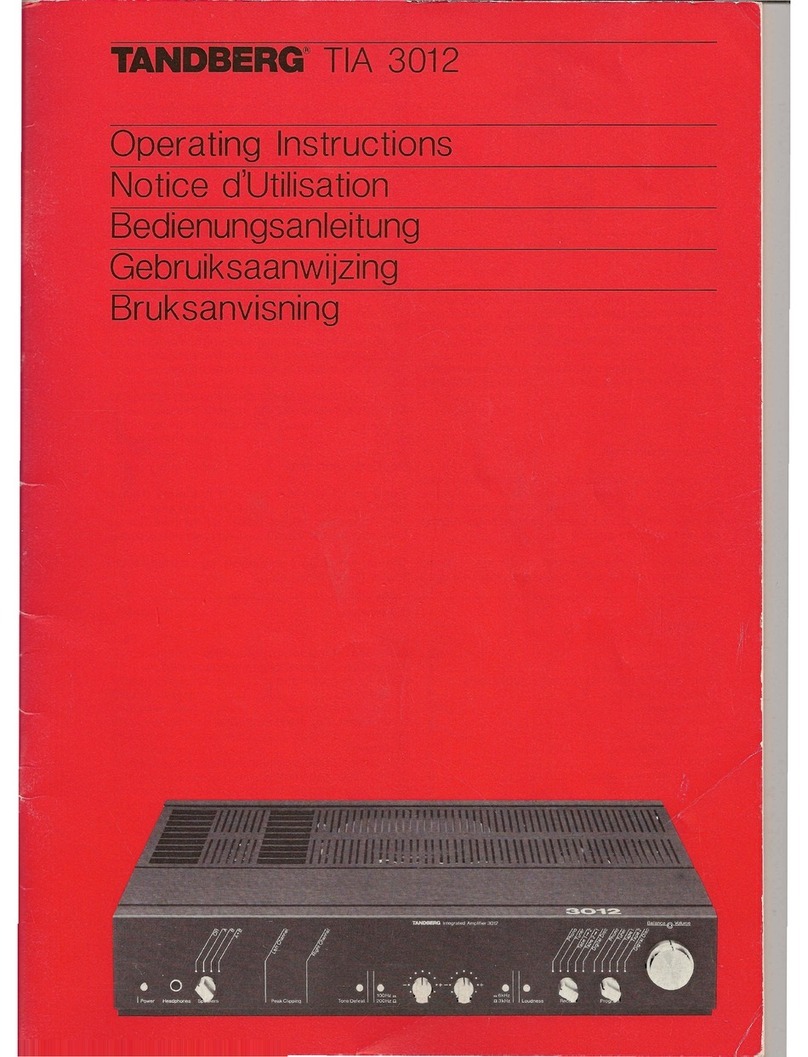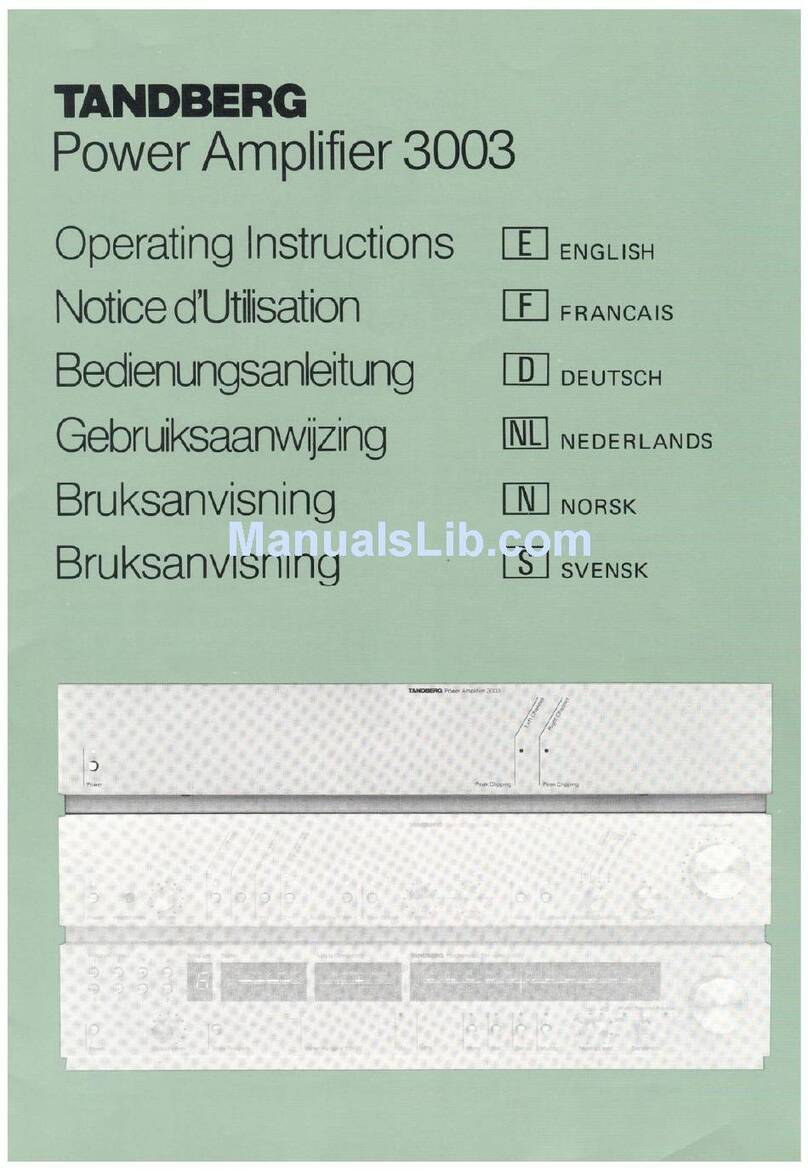READ
THIS
FIRST!
Foryour safety!
To prevent
electricalshock
or fire,do not expose
electronic
products
to rainor moisture,anddo
not remove
covers
(or
back).
lf anything
fails,
leave
therepairto a
qualified
technician.
Pull
outthepowerplug
during
thunderstorms
andwhen
youareaway
for alongtime (e.g.
holidays,etc.).
Warning!
Faults
onthe
unitscausedby thecircumstances
describedinthewarnings
below,do not ne-
cessarilyapplyfor warrantyservice.
Main
power
Insome
areasthe
main
power
walloutlet
carries
high
frequencydataand
intercomcommuni-
cations.To prevent
thishigh
frequencyto reach
the
receiver/poweramplifier,
an
HF filtershould
beconnected
inthepower
line.
Ask
your local
Tandberg
dealerif this
high
frequencyisin
yourarea.Shouldthis
highfrequency
reach
the
receiver/power
amplif
ier,
and
interfere
with the
electronics,damage
mayoccur
inthe
outputstage
or the
speakers.
Connecting
When
connectingtheunitsina Hl-Fl system
together,it is
veryeasy
to touchthe
hotwireon
the
phono
lead
and
generate
ahum
signal.This
signal
canbeamplifiedandcausedamageto
thereceiver/power
amplifieror thespeakers.
To avoid
this
problem,
switch
off alltheunits
inthesystembeforeconnecting.
Speakerconnection
Usespeaker
systems
with two speaker
wires
(+and
+) to each
speaker.
Some
speaker
systems
have
common
ground
betweenthespeakers,
andthis
may
causeoscillation.lf thistypeof
speakersystemwith common
ground
isused,
damagemay
occurinthereceiver/power
amplifier
orspeakers.
Contents Page
Powerrequirements.... .......3
Placingtheamplifier.... ......3
Connections.... .......4
Switchingon... ...4
PeakClippingindicators... .....5
Accessories(extras) .....6
Technicaldata.. ....7