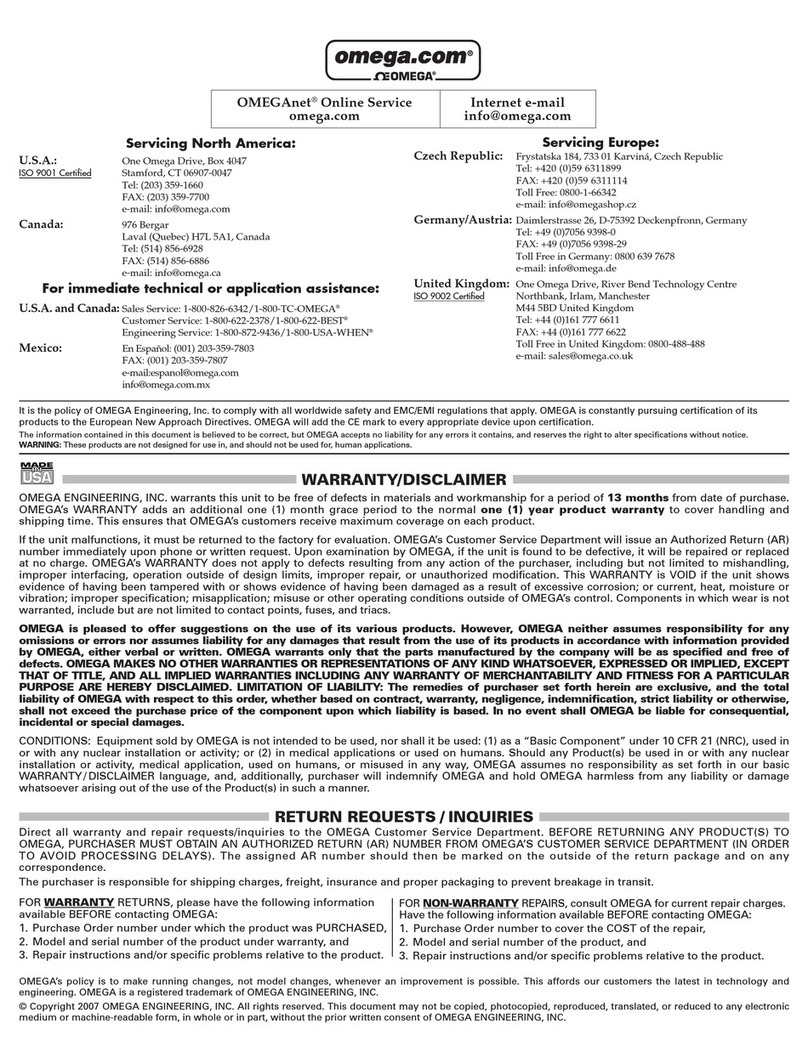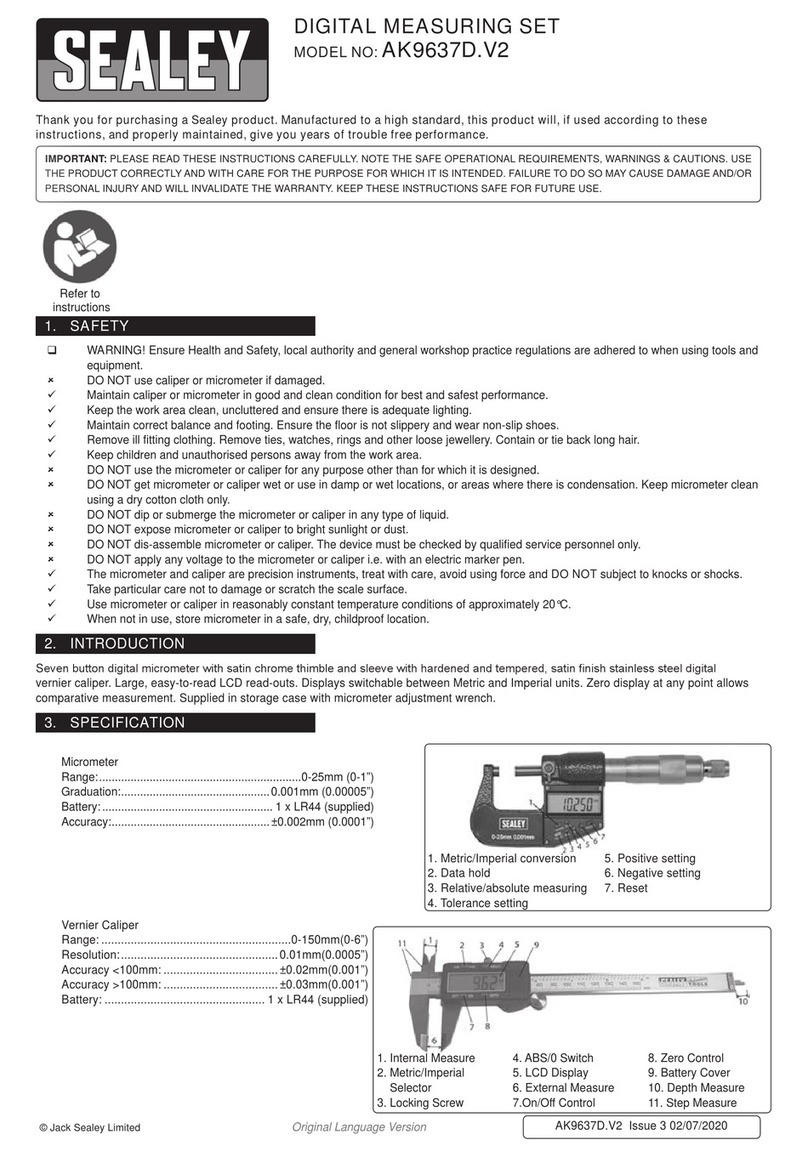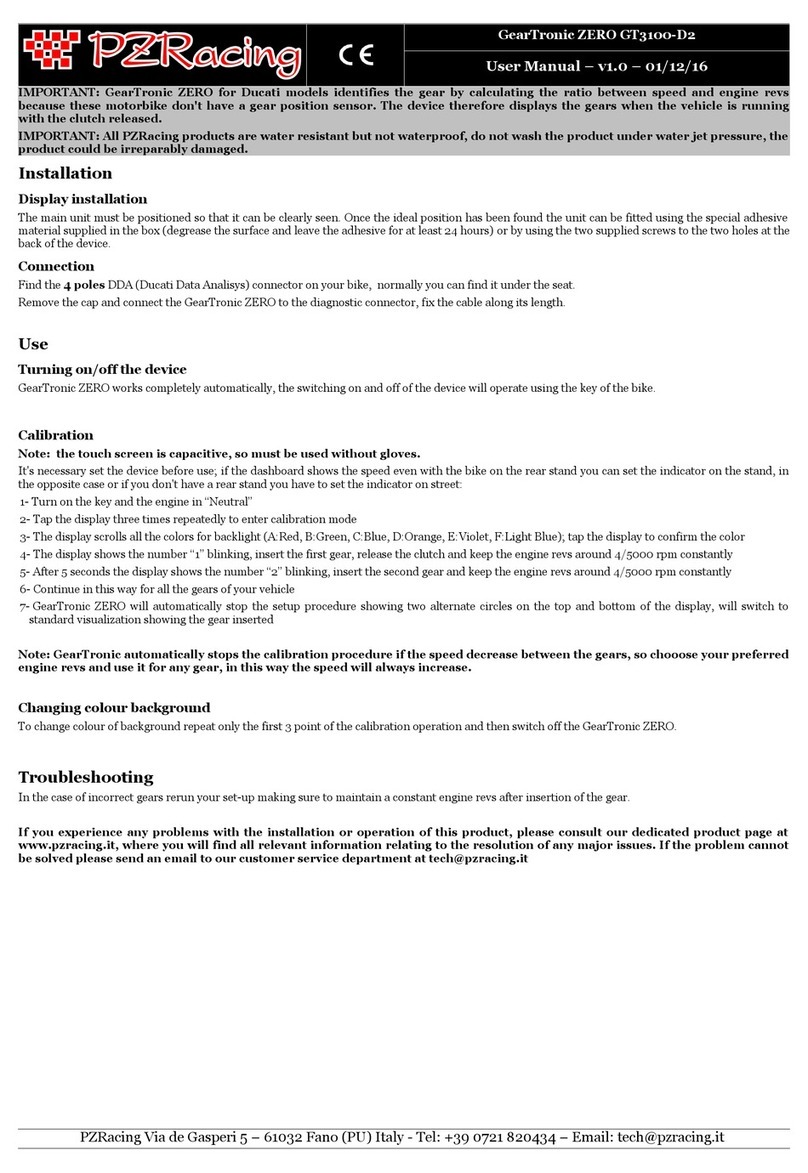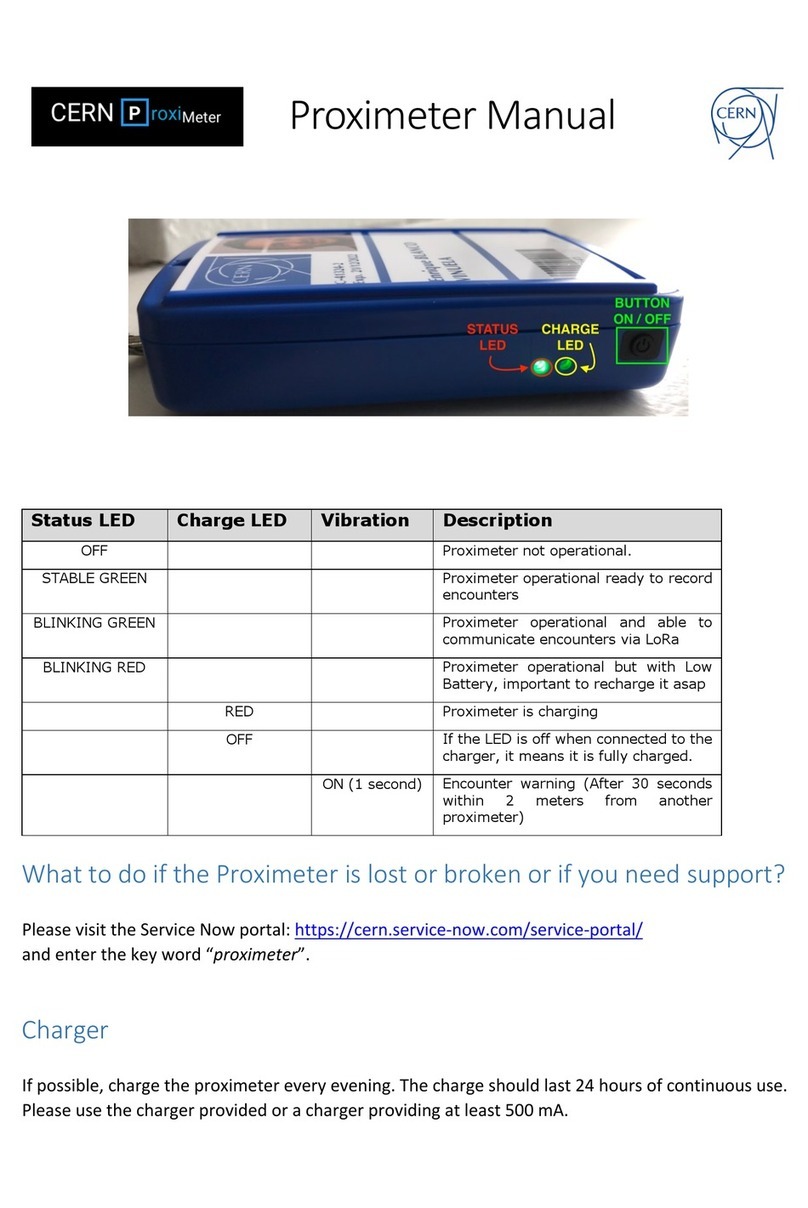T&M TOOLS TL-512 User manual

Optical
Light
Source
User
Ma.
nual

1.
MODEL
INTRO
D
UCТIONS
Wavelength:1310nm/1550nm
Output power:
~-
7dBm
Otherwavelength and
output
power
could
Ье
provided on request.
2.
FEATURE
S
+
Provide
Single
to
tri-wavelength
with
high
staЬility
+
Continuous
wave
and
Frequency-wave:CW/270Hz/
1000Hz/2000Hz.
+
Real-time
monitoring
and
display
the
battery
level as well
as
lower
powerwarning.
--t
LCD
Back
light
display.
+
Set
the
auto
power
off
function.
+
Alkaline
battery
(ААА
batteries
which
convenient
during
operation).
3 Spec
ifica
ti
ons
Model Optical Light Source
Emitter
FP-LD
wavelength (nm) 85011300nm, 131011550nm
( Otherwavelength
сап
Ье
offered on request )
Connector
FC
( SC/ST as optional )
Output power
:;;,
-7dBm@850/1300nm
:;;,
-7dBm@1310/1550nm
Output
staЬility(dBm)
± 0.04@20'C@15min
Modulation CW/270Hz/1KHz/2KHz@others
Optica
l
Light
S
ourc
e
~
power
З
рсs
ААА
batteries
Fibertyp
e
sм
,
мм
----
~
working
hours(h)
40
---
working
temperature(
°
C)
10-+50
,
О
to 95%
RH
(n
oc
ondensing)
---
Storage temperature('C)
Dimension(mm)
Weight (g)
4,
Lay
o
ut
20-
+70,
О
to
95%
RH
(no condensing)
130
х
63
х
29
160
Opt1ca1
light
Source
2
3
7
9
LCD D
isplay
lntroduct
ion
--
--
--
-
1.
Wavelength:
The
current
output
wavelength.
2.
Output mode: Display
the
current
working mode
of
the
output
light
it
includes
the
[QWJ
(continuous
wave)
and
Frequency-wave
(270Hz,1000Hz, 2000Hz) output
3. Hz:
Frequency
unit.
Optical
Ligllt
Sошсе

4_
Battery level:
lпdic
a
t
e
the
сuгге
пt
b
attery
level.
Wlieп
the
icon is
Ыan
k
1
it
те
а
пs
tl
1e
ро
w
е
г
is
too
low,
please
change
the
ьatter
i
es.
5_
дuto-off:
After
turn
оп
the
meter
,
press
P
N/OF'F
J
to
activate/
deact
i
vate
the
10-minute
auto-off
function
.
6.
ON
/
OFF:
Turn on
ог
off
the
роwег
meter
.
7_
л
:
Switch
the
wavelength
.
8.
вacklight:
Turn
on
ог
off
the
backlight.
9.
MODE:
Choose
the
current
wave
output
frequency.
5. F
UN
CTION
KEYS
1)
oN/Offi
:
Press ON/OFF
to
turn
оп
t
l-ie
unit. Press it
fог
З
seconds to turn it off.
ln
pov
✓
er
on mode,
press
f
ON
/:
OP:F
lshortly to activate
/inactivate the
10-minute
auto
off
function and the
роwег
icon will show on
the
bottom
of
the
screen. Press it again to
cancel the auto
off
function and the
роwег
icon will disappear.
2)
1
MOD
8 :
Press
to
choose the laser output mode.
З)
00
:
Press
~
to switch
the
vva\
;e
1
ength, and the selected
wavelength will displays in
H
1s
:
_
_r·
Г).
4)
iBacklight~: Backlight is
оп
w
h~
"='-
.
n
л
i
ng
оп
the unit. lt will turn
offone minute later.
Operator
s cun press
any
key to make
backlit for another one minute.
Op
tic
ai
Light
So
urce
6.
OPERAТION
6.1
Turn
on/off
-4-
Press'O
N/
QFF
]shortly to tL1rn on the unit. P
ress
ONJOF
R
for
а
few secon
ds
to
turn
it
off
and pr
es
s this
key
slig
htly
to
activ
ate
ог
deac
tivate
the
aut
o
-off
fLJnction.
6.2 Laser output
{--
ln
sert
the
pigtail
properly
and turn on the
meter
--}-
Choose
the
wavelength
via
~
key.
-i-
Press
МOD
E
j
to
choose
the
frequenc
y of
li
ght outp
ut
.
+
After
above
steps
,
the
light
source
will output
the
des
ired
laser.
6.3 Replace the battery
+
lf
the
battery
level is
very
low
,
please
turn o
ff
the unit
immediately and
replace
the
batteries
.
+
Take
out
the
batteries
if
not
in
use
for
а
long period
of
time
(like one
month)
.
-i-NOTE:
Do
not
charge the
non-recharge
aЬle
bat
tery.
dangerous!
7.
MA
IN
TE
NANCE
1)Кеер
all
sensor
surfaces
free
from
oil, dirt or other
contamination
to
ensure
proper
oper
ation.
2)Don't
use
the
non-standard
adapters.
З)Don't
insert
роог
polished
SL1rface
.
O
ptical
Ligl1t
So
ш
r
e

4)Please
cover
the
dust
сар
when
the
meter
is
not
i
п
use.
5)Кеер
the
surface
clean.
6)Carefully
plug in
ог
out
the
adapter.
7)Regularly
clean
the
sensor
surfaces.
8)Take
out
the
batteries
when
not
in
use
for
а
period
of
time
(like
one
month).
8.
TROUBL
E-SHOO
T
INGS
ProЫem
Reason Solution
Faint LCD screen
Lower
power
Replace the battery
No backligl1t
Lower
power
Replace the battery
No display wl1en turning on
Lower
power/other Turn
оп
aga
in
ог
г
е
рl
асе
ba
tt
ery
Fa
ll
lo turn
оп
Lower
power
Replace the battery
No
cl1aп
g
ing
on LCD screen
Lower
power
Replace
е
t
l1e
ba
tt
ery
No laser power or low laser Dirty
or
polluted connect
or
Use the correct connector
power and clean it
W
a
rг
ant
y
Per
i
od
:
12
moпths
from
the
purchasing
date.
W
a
rra
п
ty
Clause
:
1.
Under
the
warranty,
we
would
repair
the
proЫem
s
cau~f;d
under
the
normal
operation
free
of
charge.
Note:
remember
to
show
us
the
warranty
card
wh
en repair
2.
For
the
following
situation,
we
have
to
charge
cer:ain c
ost:
1
)Out
of
the
warranty.
Opt
ic
a!
Light
Sо
шсе
··
·
-----
2)Fail
to
provide
the
warranty
card.
з)Alte
r
and
omit
the
warranty
card
.
4
)Wro
п
g
operation
including
the
ргоЫеm
caused
Ьу
hum
a
nactors,
abnormal
working
environment
and so
оп
..
S)ProЫems
ог
damages
аге
not
caused
Ьу
the products
quality
.
б)Operation
not
according
to
the
manual.
з.
For
the
following
situation,
we
do
not
repair it.
1)Damag
ed seal label.
2)Tak
e apart it
without
permission.
З)Pro
r
J
t
.1ct~;
f
ro
m
other
manufacture.
Q
UICK
OPE
RA
T
IO
N
1.
Pre
ss
Qf\1/OF
F-j
shortly
to
turn
on
the
unit. Press it for
а
few
seco
nds
to
turn
it off.
Click
it
to
activate
ог
deactivate the
auto
-
off
function.
2.Pre
ss
л
l
key
to
switch
the
wavelength.
3.Pr
ess
MODE
:
to
enter
the
Frequency
Modulation
mode.
4.lf t!1e ba
ttery
power
is low, please
replace
it on time.
5.
Т
'-1
\
\
е
out
the
battery
if
not
in
use
for
а
period
of
time.
Ple
as
e
re
fer
to the ba
ck
/abel for more
detшl
s
Op
t1
ca
l
Light So
ur
ce
-