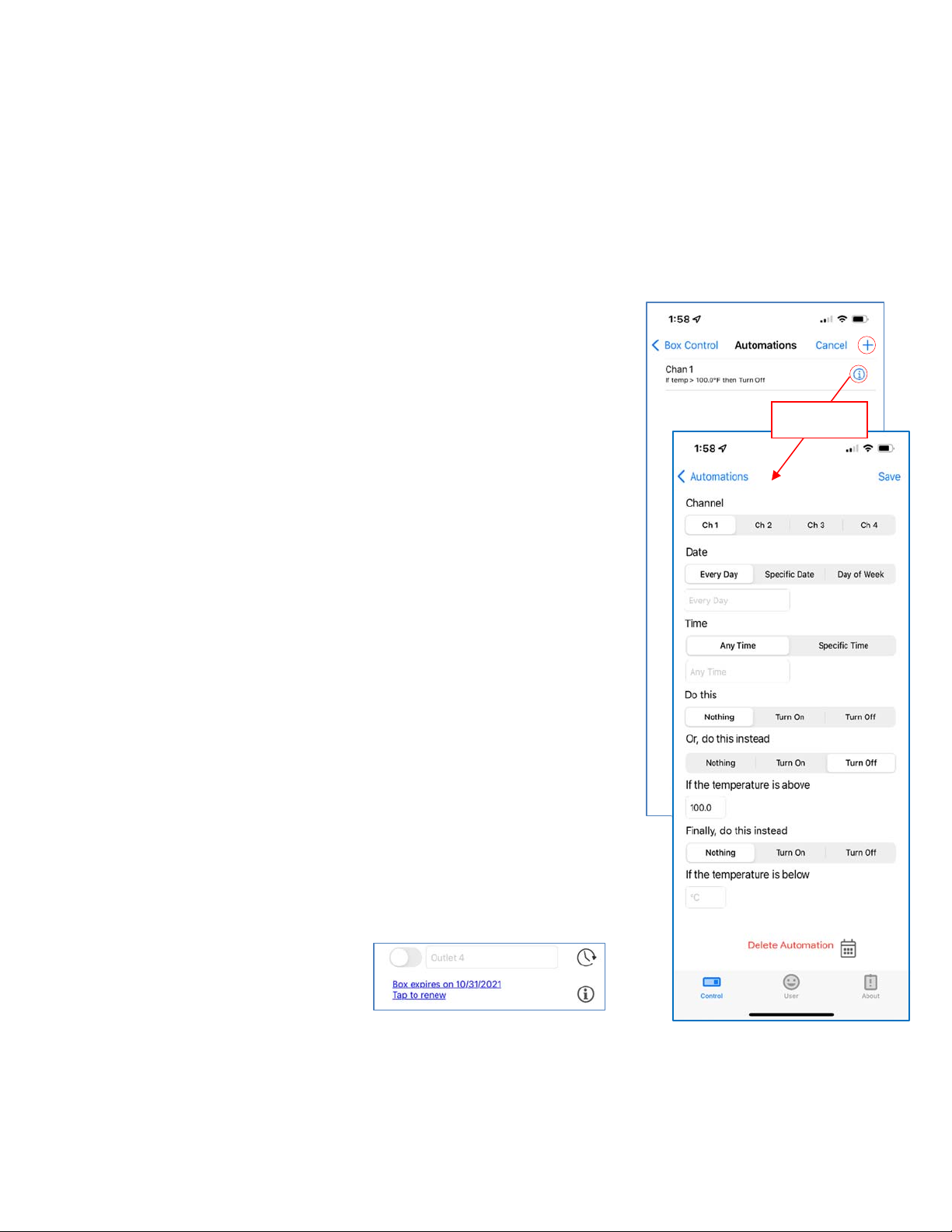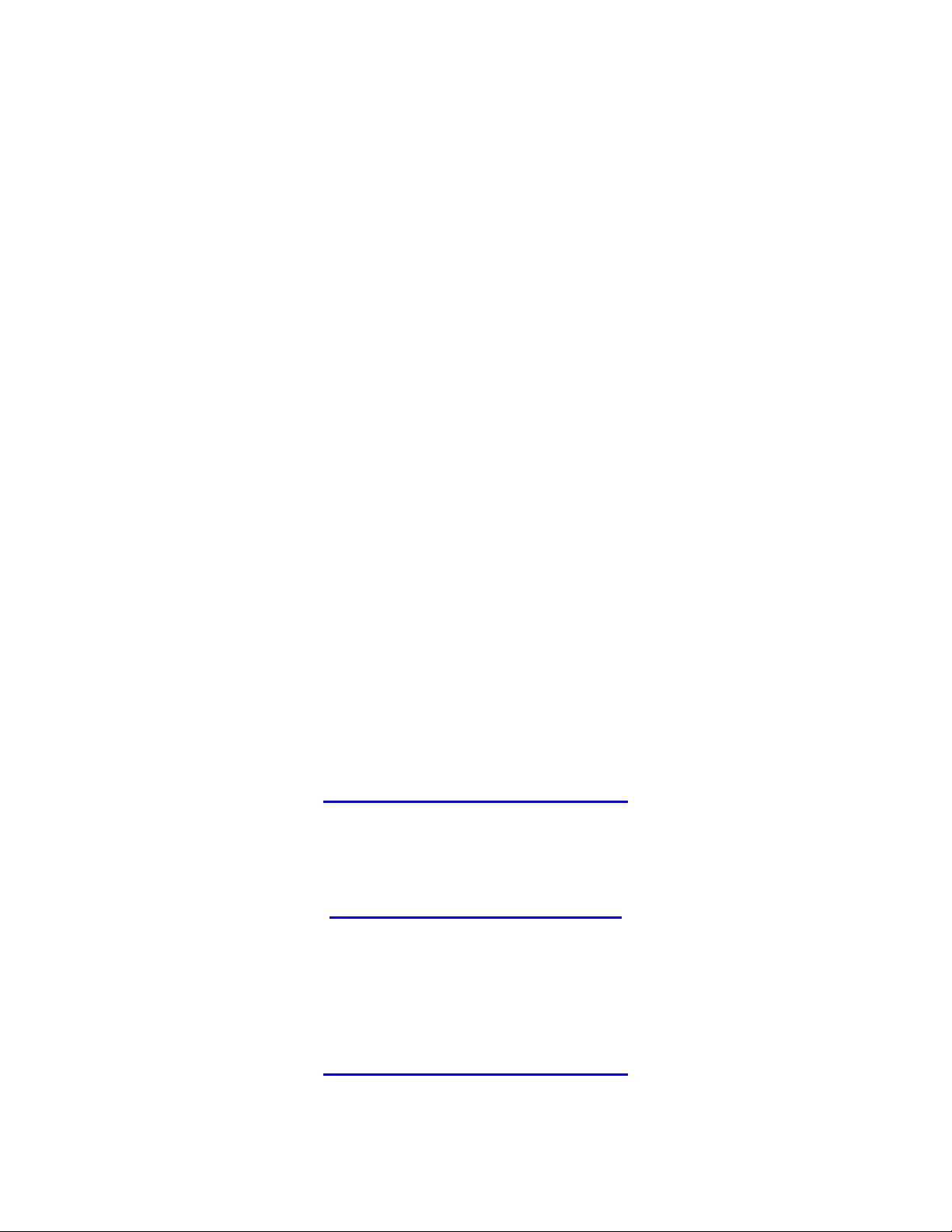RevA,02‐MAY‐2022 Page4of6
NotifyonboxOffline:Isaswitchthatallowsyoutogetanotifcationonyour
phoneifyouboxgoesoffline.Note:Youmayneedtochangesettingsonyour
phoneaswelltoallowthenotifcation.
Highpowerchannels:Channelsmarkedashighpowerareautomaticallylimitedtoonlyonebeingonatatime.
Ifmultiplehighpowerchannelsareselected,theBoxwillpreventyou(orothers)fromturningonmorethan
oneofthehighpowerchannelsatthesametime.Example:Channel1iscontrollinga1200wattheaterand
Channel2iscontrolling1300wattsofheater.Ifbothchannelsweretobeturnedonatthesametime,thefuse
mightbloworthecircuitbreakerpop.Markingboth1and2ashighpowerwilltelltheBoxtoneverallowboth
tobeonatthesametime.If1isonand2isturnedon,theBoxwillautomaticallyturn1offandviceversa.
History:SeerecenthistoryfortheBox.Thissectionscrolls.
HowtosetAutomations:
Youcanprogramyourboxtoperformcertainactionsautomaticallybasedon
parameterssuchastemperatureortime.
Tostart,tapthe“+”or“ADD”totherightofthe“Automations”label.Thiswill
bringuptheentryscreenfortheAutomations.
Bydefault,Channel1willbeselectedbutyoucanchooseanyofthechannelsyour
Boxhas.Thenyouselecttheconditionsyouwishtocreatebyswitchingeachone
onandselectingthetimeortemperatureandwhattodoontheBox.Youmust
createalineforeachautomationtypeyouwanttohave.
Example1:IfyouwanttomaketheBoxturnoffchannel1(outlet1)whenthe
ambientairtemperatureis100°F.Youwouldselectthechannelas1,then
“Ifthetemperatureisabove”switchon,thentypein100intheBox,select
“TurnOff”,thentaptheSaveatthetoprightcorner.
Example2:IfyouwanttomaketheBoxturnonchannel1(outlet1)whenthe
ambientairtemperatureis40°F.Youwouldselectthechannelas1,then“If
thetemperatureisbelow”switchon,thentypein40intheBox,select
“TurnOn”,andthentaptheSaveatthetoprightcorner."
Note:Whenyouhaveaddedanautomation,itwillshowupintheAutomations
areawithashortdescriptionanda“ⓘ”besideeachAutomationsthatallowsyou
toaccesstheautomationsinfo.Theappmayonlyshowafewautomations
withoutscrollingthroughthemonyourphone,buttheBoxcanhold20total
Automations.
ServiceandCosts
ThefirstyearofserviceisincludedwiththeunitanddoesnotstartuntiltheBoxis
activate.Additionalyearsofservicearepurchasedthroughtheapp.Atappablelink
appearsjustbelowtheunitswitchesapproximately2monthsbeforeduewiththe
dateitisdueandopenstoauserpagetoaddpaymentinformation.Note:You
mustclaimtheunittohaveitpaidforby
you.Oncesomeonehasclaimedyour
unit,theywouldhavetoun‐claimitto
allowsomeoneelsetopay.
Example1