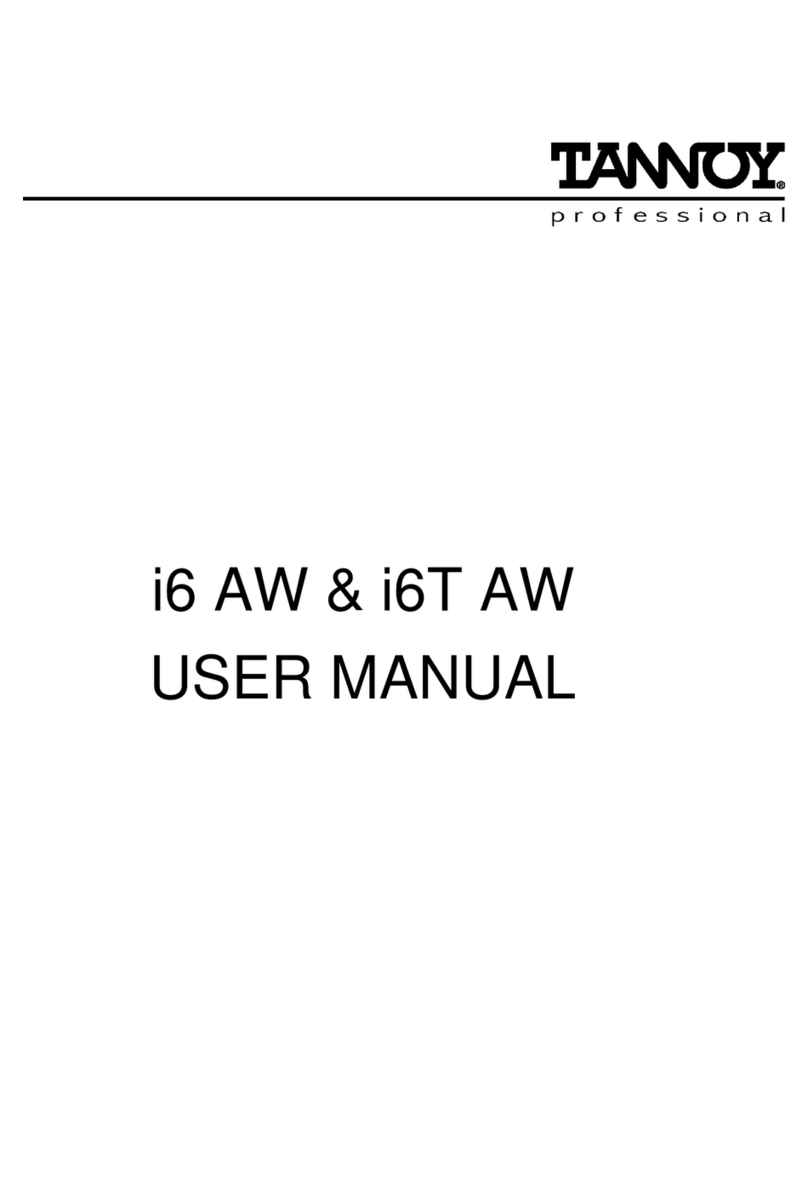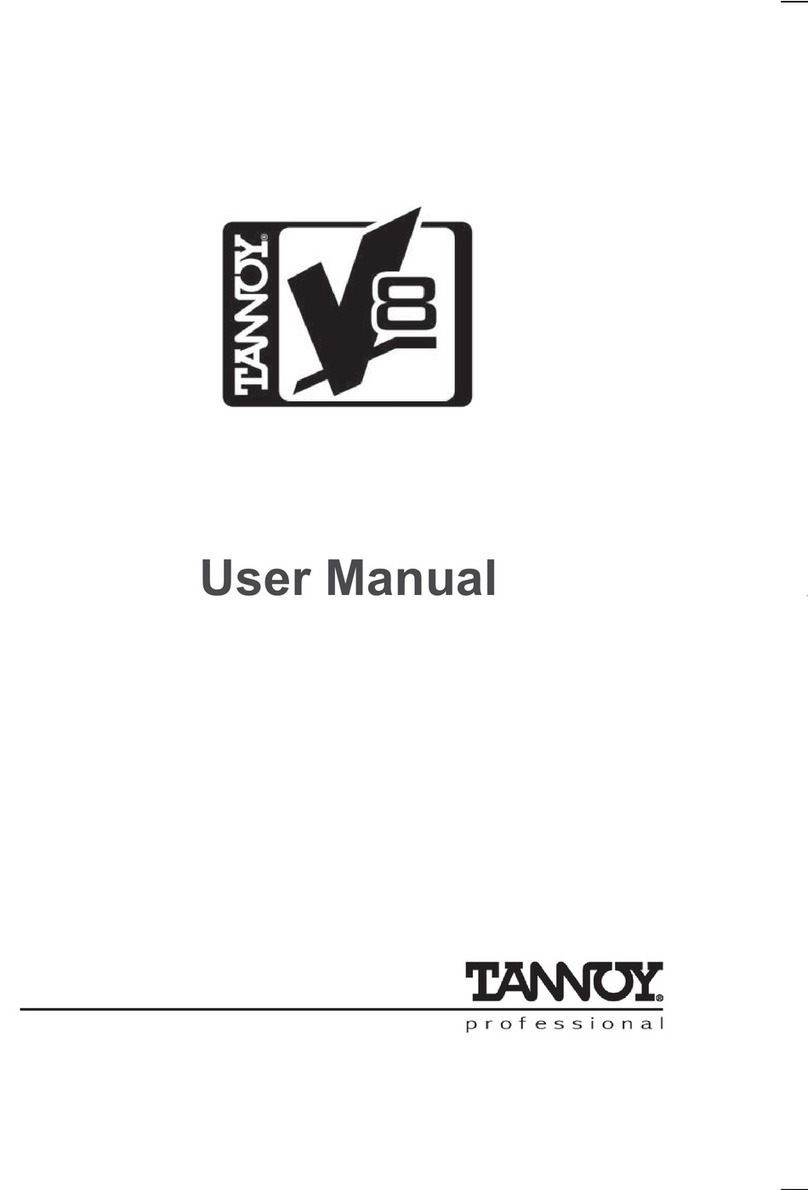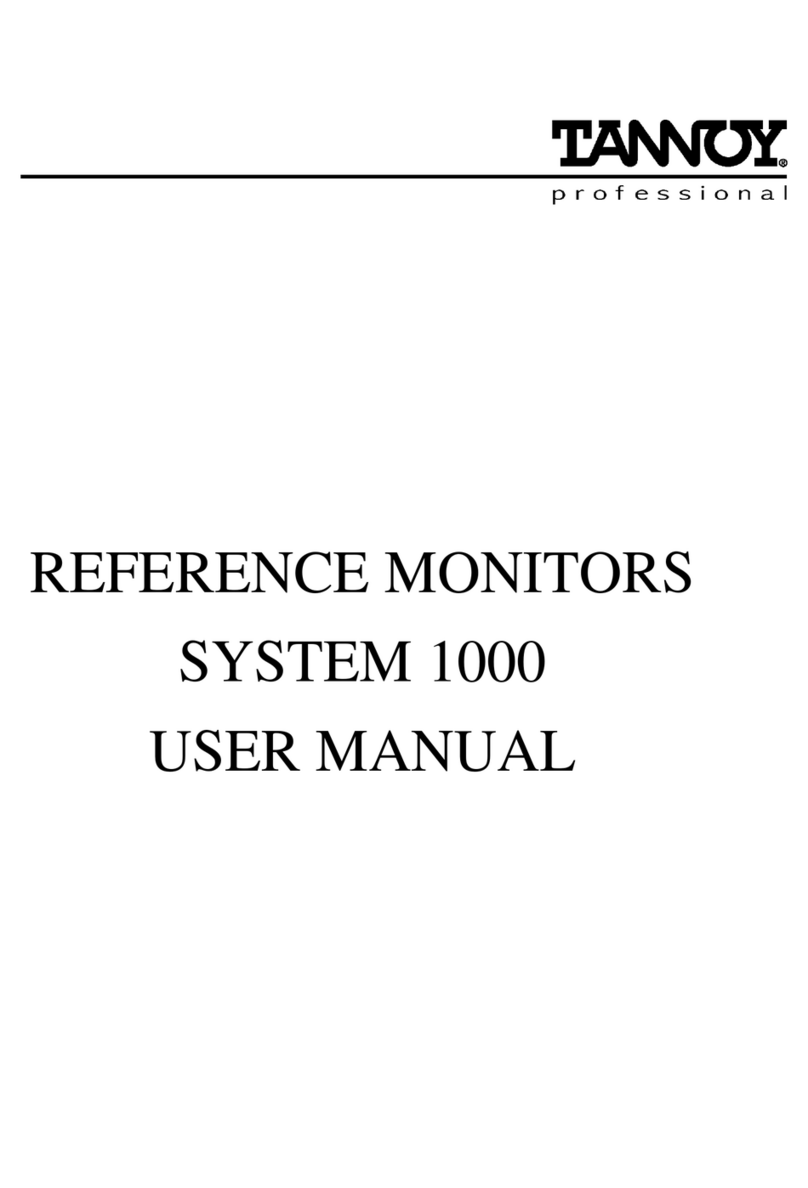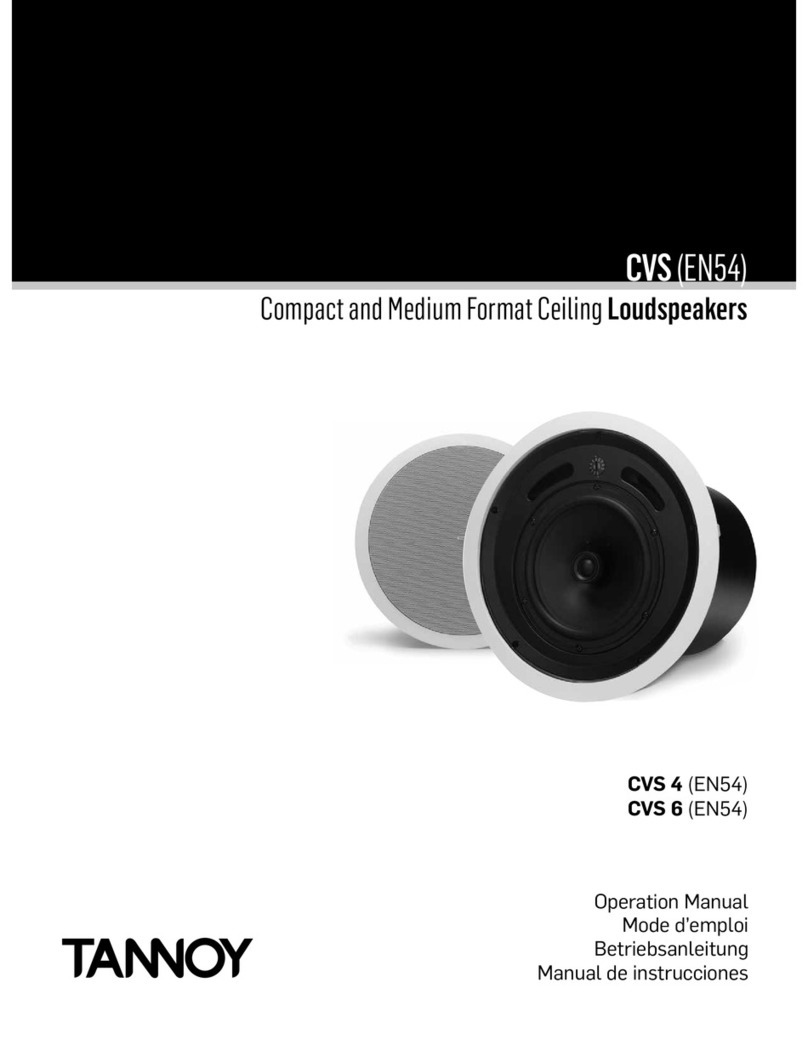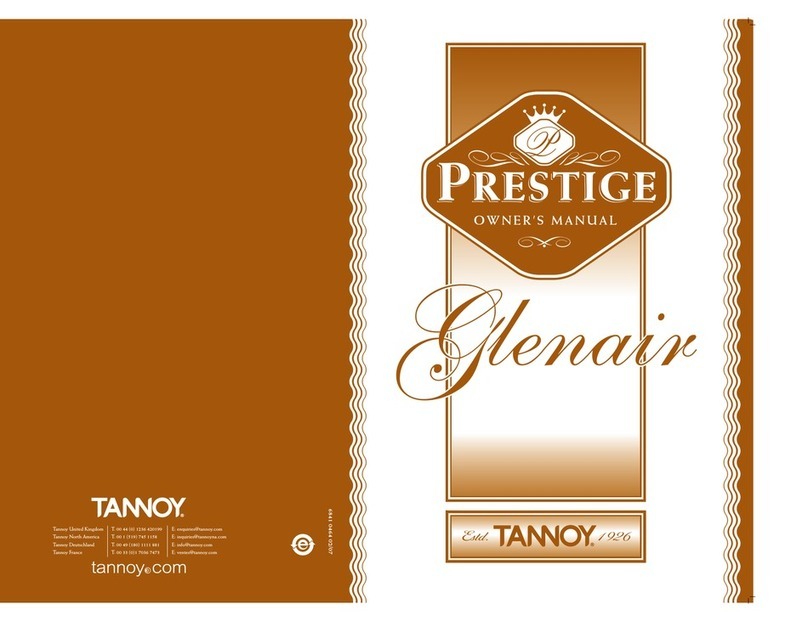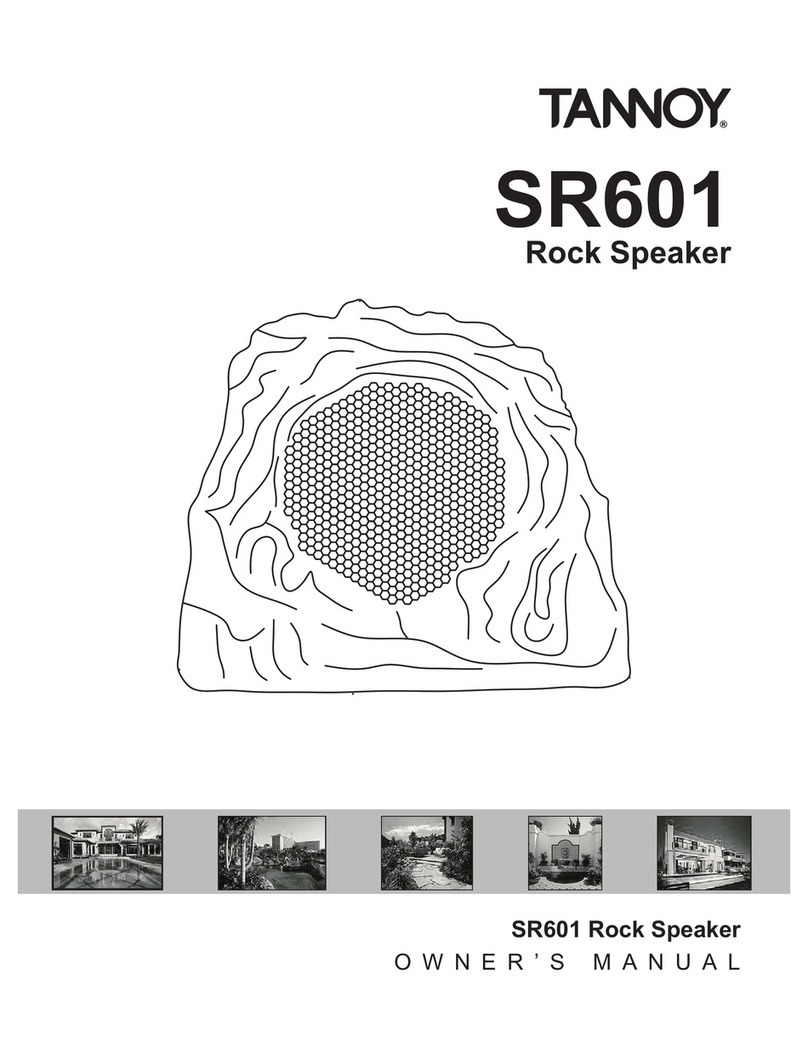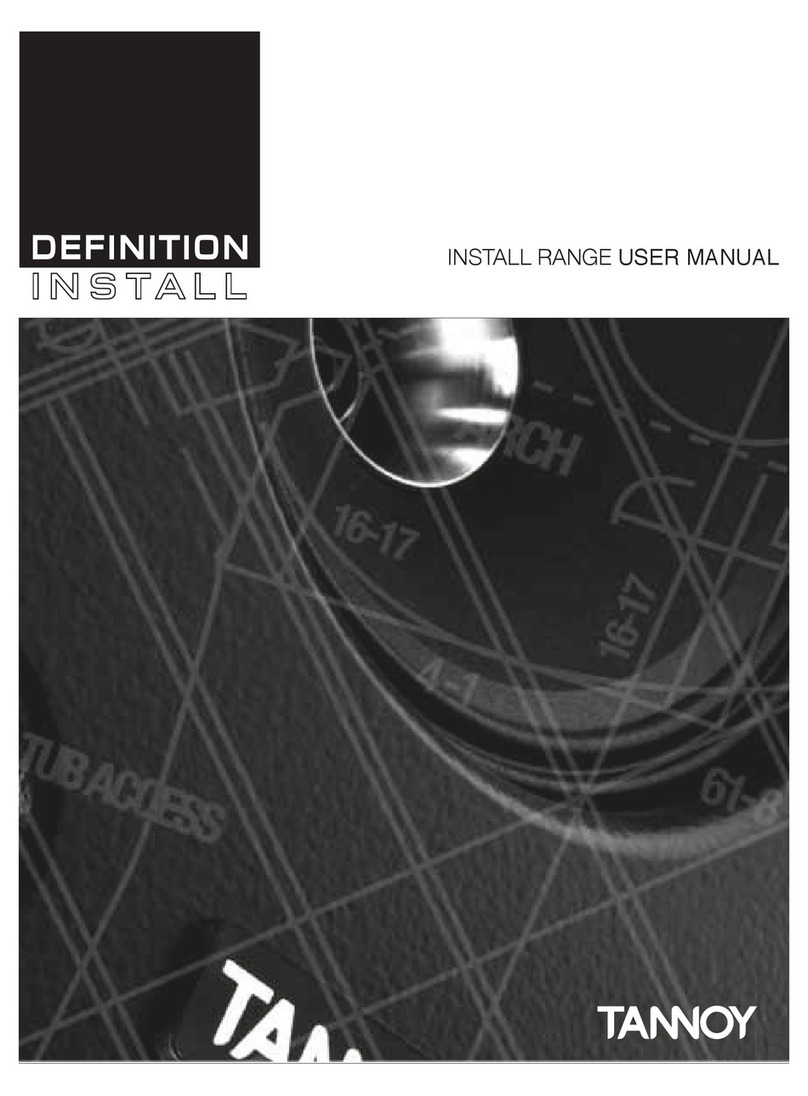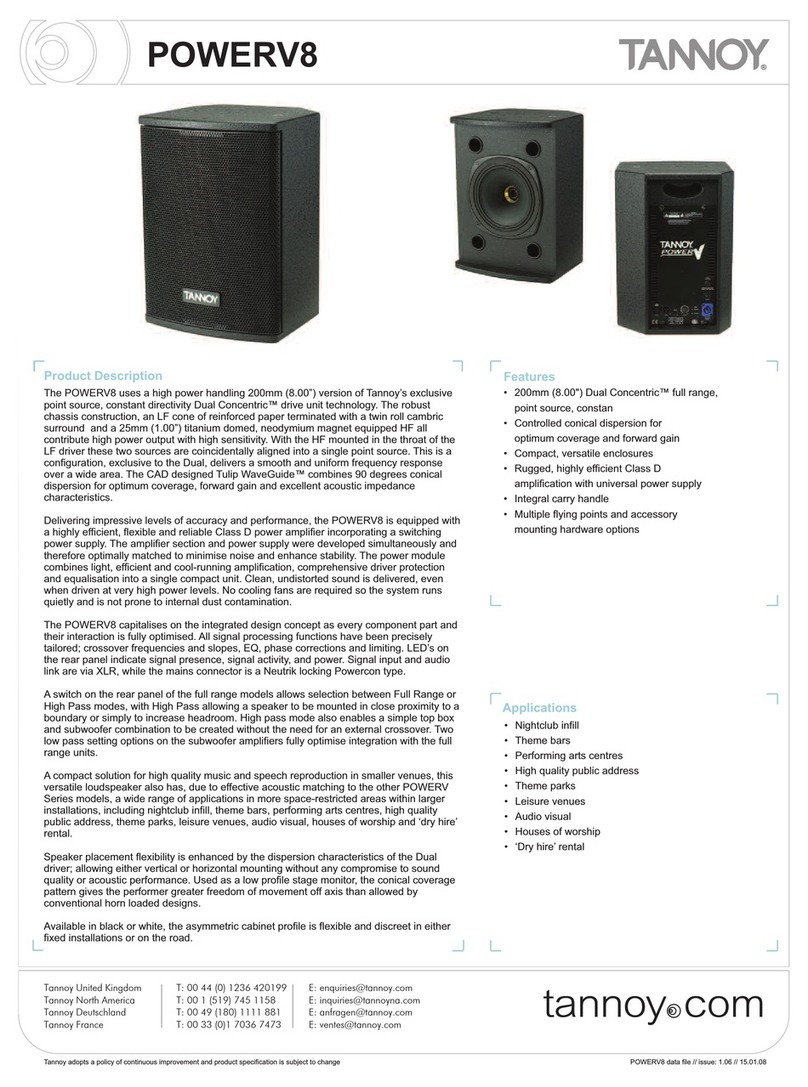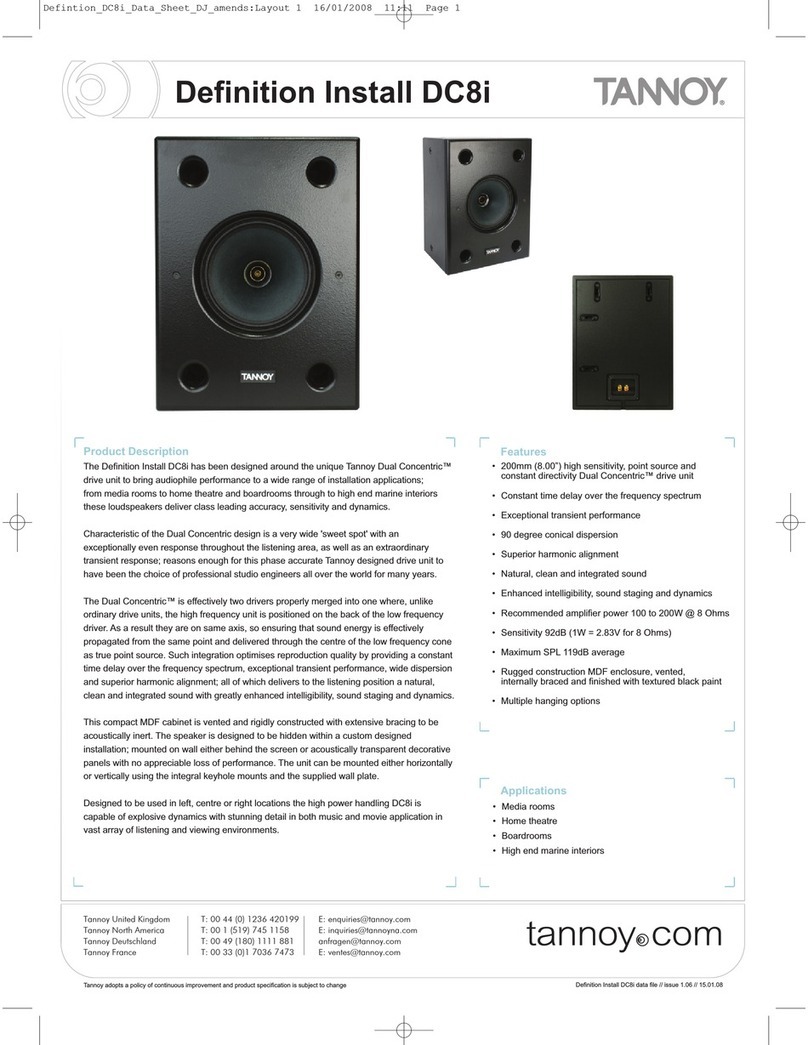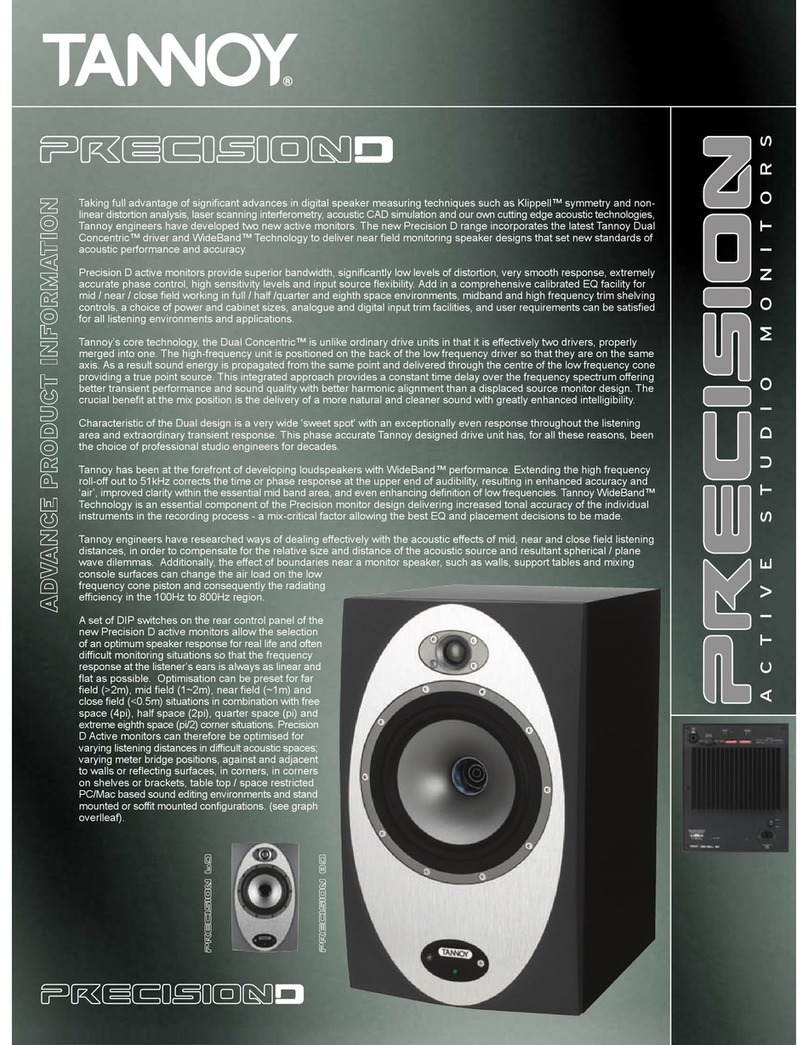Important Safety Instructions
The lightning ash with arrowhead symbol within an
equilateral triangle, is intended to alert the user to the
presence of uninsulated "dangerous voltage " within the
product's enclosure that may be of sucient magnitude
to constitute a risk of electric shock to persons.
The exclamation point within an equilateral triangle is
intended to alert the user to the presence of important
operating and maintenance (servicing) instructions in the
literature accompanying the product.
1. Readtheseinstructions.
2. Keeptheseinstructions
3. Heedallwarnings.
4. Followallinstructions.
5. Donotusethisapparatusnearwater.
6. Cleanonlywithadrycloth.
7. Do not block any ventilation openings. Install in accordance
withthemanufacturer’sinstructions.
8. Do not install near any heat sources such as radiators, heat
registers, stoves, or other apparatus (including ampliers that
produceheat.
9. Onlyuseattachments/accessoriesspeciedbythemanufacturer.
10. Useonlywithacart,stand,tripod,bracket,ortablespeciedby
the manufacturer, or sold with the apparatus. When a cart is
used,usecautionwhenmovingthecart/apparatuscombination
toavoidinjuryfromtip-over.
11. Referallservicingtoqualiedservicepersonnel.Servicing
isrequiredwhentheapparatushasbeendamagedinanyway,
suchaspower-supplycordorplugisdamaged,liquidhasbeen
spilled or objects have fallen into the apparatus, the apparatus
hasbeenexposedtorainormoisture,doesnotoperatenormally,
orhasbeendropped.
12. Useonlywiththecart,stand,tripod,bracket,ortablespecied
bythemanufacturer,orsoldwiththeapparatus.Whenacartis
used,usecautionwhenmovingthecart/apparatuscombination
toavoidinjurtfromtip-over.
13. Unplug this apparatus during lightning storms or when unused
forlongperiodsoftime.
14 Refer all servicing to qualied service personnel. Servicing is
required when the apparatus has been damaged in any way,
suchaspower-supplycordorplugisdamaged.liquidhasbeen
spilled or objects have fallen into the apparatus, the apparatus
has been exposed to rain or moisture, does not operate
normally,orhasbeendropped.
The lightning ash with arrowhead symbol within an
equilateral triangle, is intended to alert the user to the
presence of uninsulated "dangerous voltage " within the
product's enclosure that may be of sucient magnitude
to constitute a risk of electric shock to persons.
The exclamation point within an equilateral triangle is
intended to alert the user to the presence of important
operating and maintenance (servicing) instructions in the
literature accompanying the product.
SAFETY WARNING
Donotremoveanycovers,loosenanyxingsorallowitemstoenterany
aperture.
SAFETY WARNING
Objectslledwithliquidsshouldnotbeplacedonthisapparatus.
AVERTISSEMENT DE SECURITE
Neretirezpaslescouvercles,nedesserrezpaslesxationsetnelaissez
aucunepièces’introduiredanslesouvertures.
AVERTISSEMENT DE SECURITE
Neplacezpasd’objetscontenantduliquideàproximitédel’appareil.
Introduction
DesignedandengineeredbyTannoy,theVXNETSeriescomprisesarangeofpowered(active)loudspeakersfordemandingprofessionalandcommercial
soundapplications.EachincorporatesacclaimedDualConcentricdrivertechnologyintandemwithon-boardpoweringVNETpowermodule.
ThisQuickStartGuidepresentsonlytheessentialinformationrequiredtoproperlyunpack,connectandplacetheunitinoperation.Pleaseconsultthefull
VXNETSeriesUserManualforadditionalinformationonsystemconguration,limitingfunctions,riggingandsafetyprocedures,andwarrantycoverage.
TheVXNETUserManualisavailableatwww.tannoypro.com.