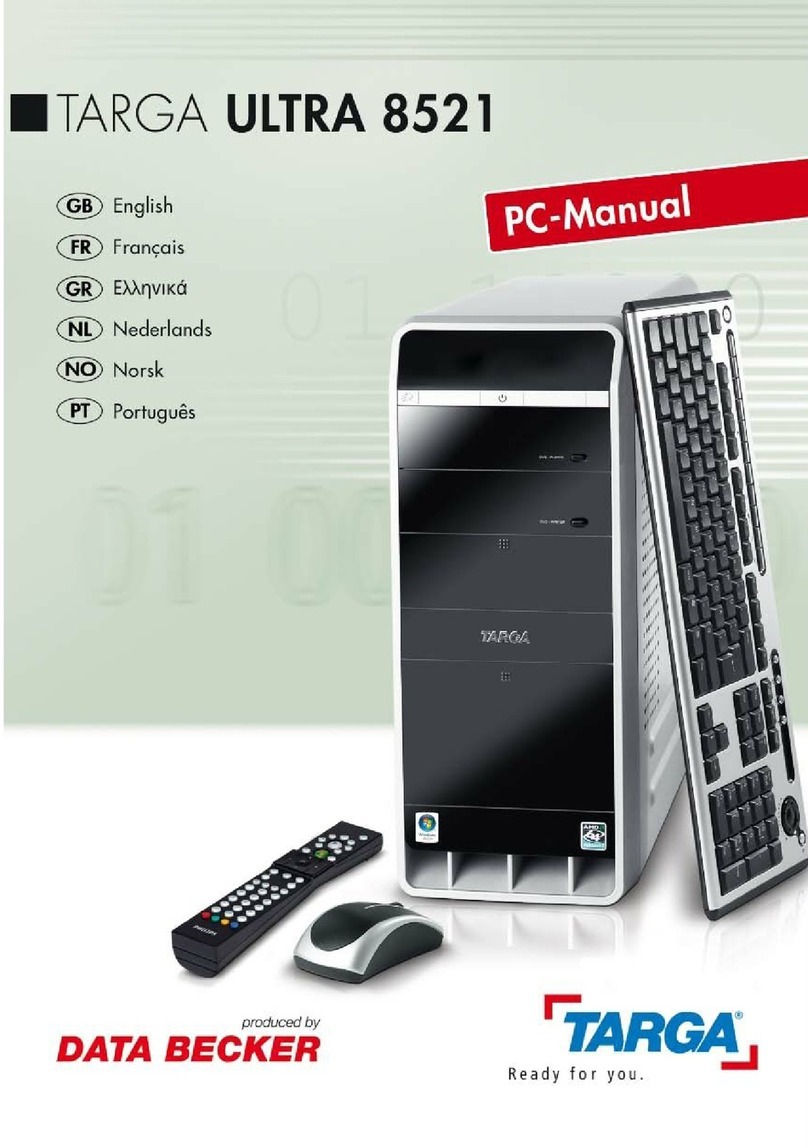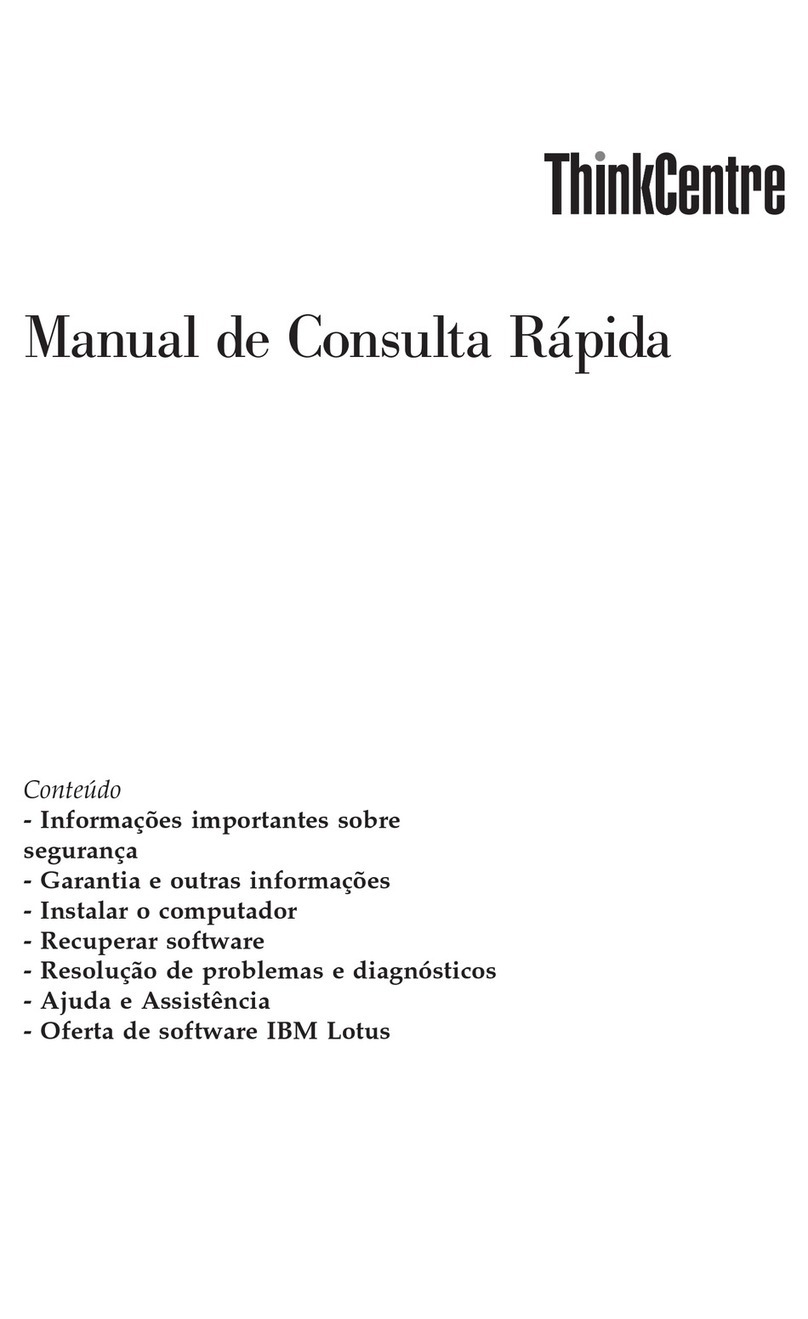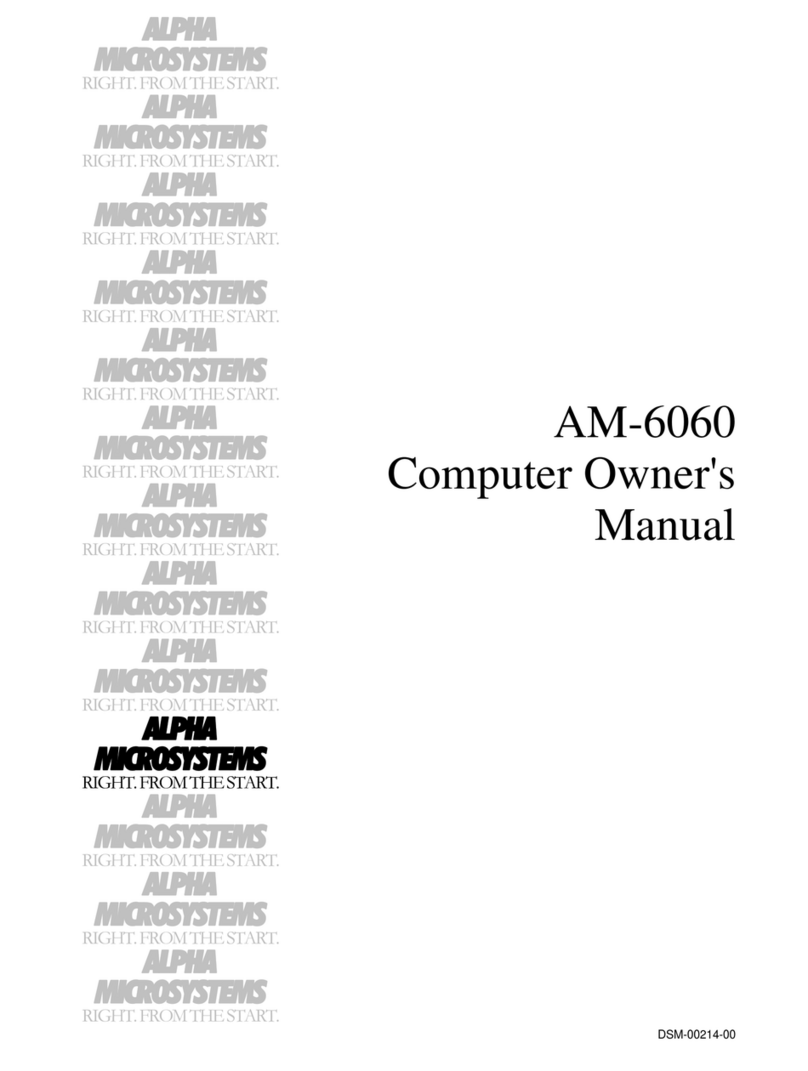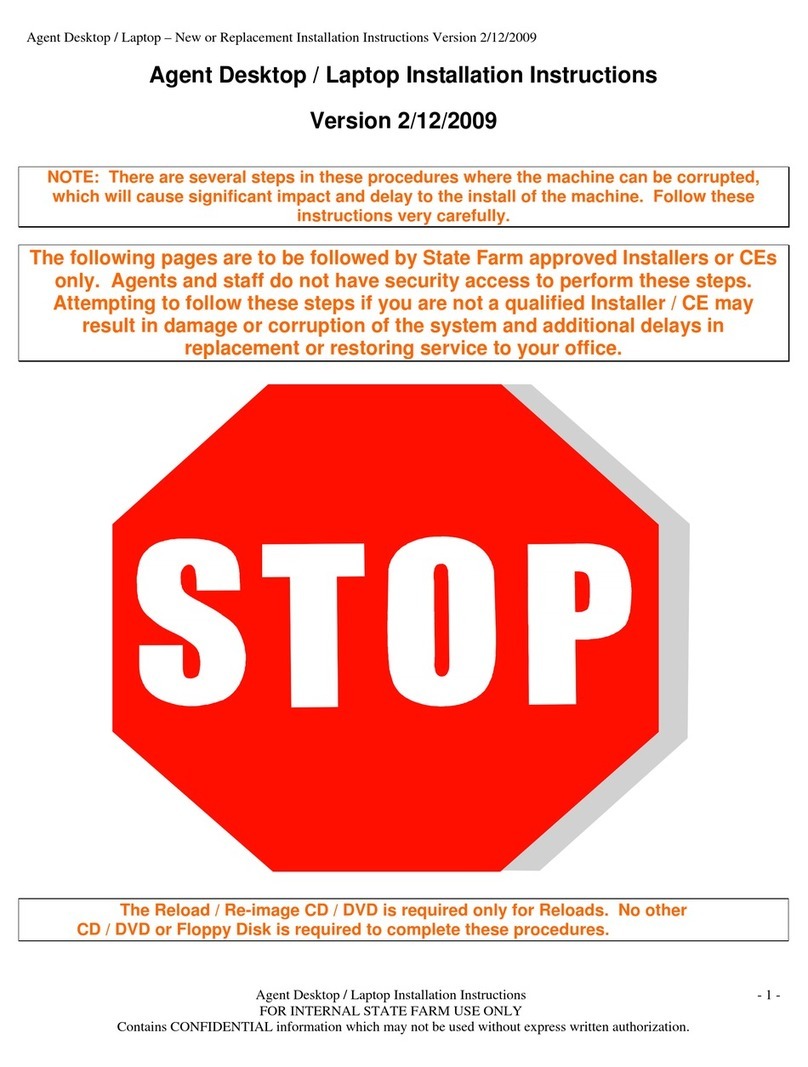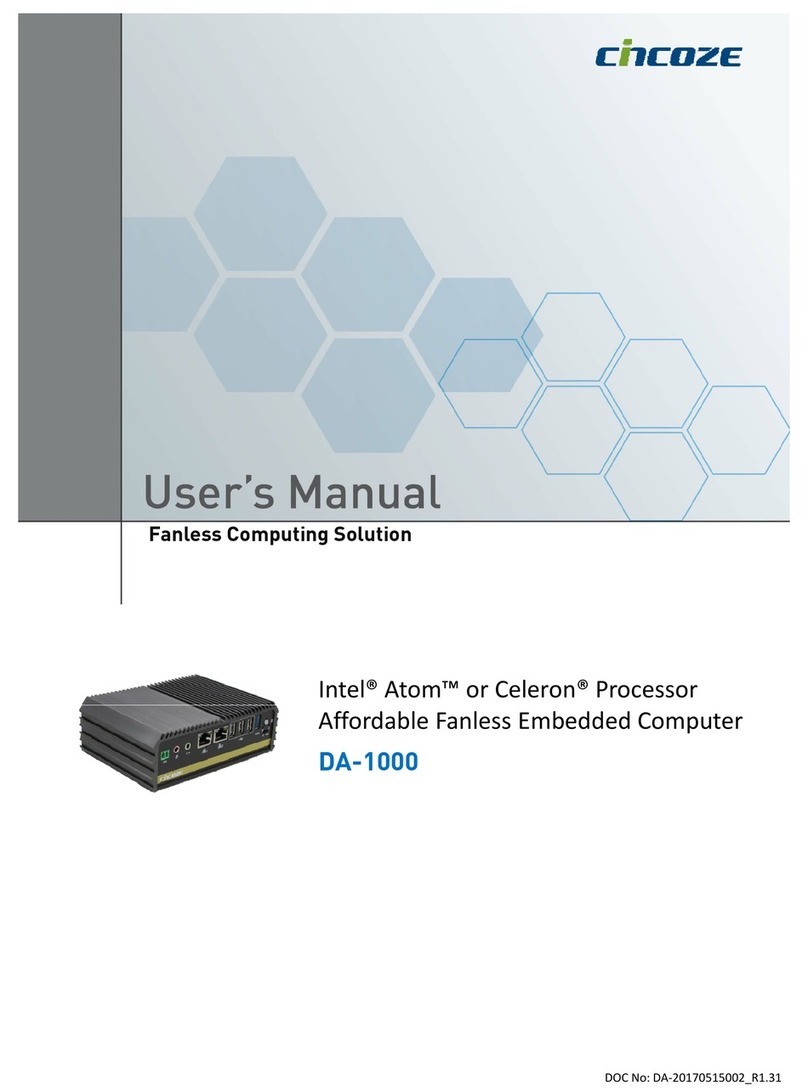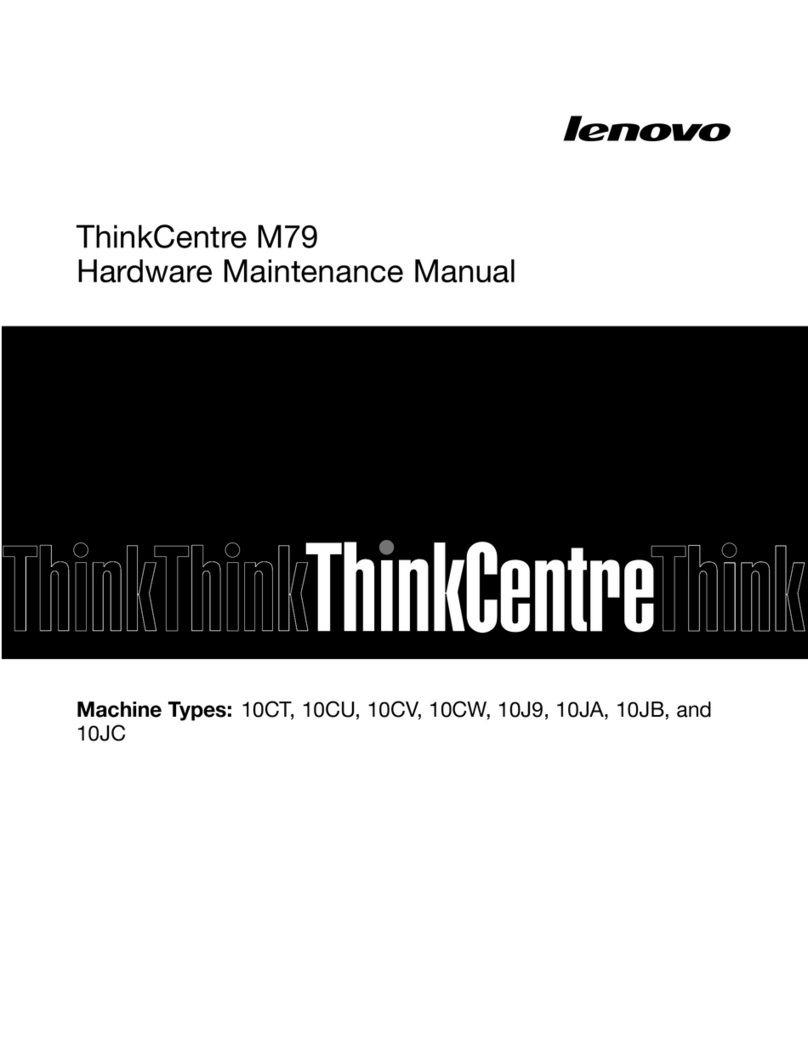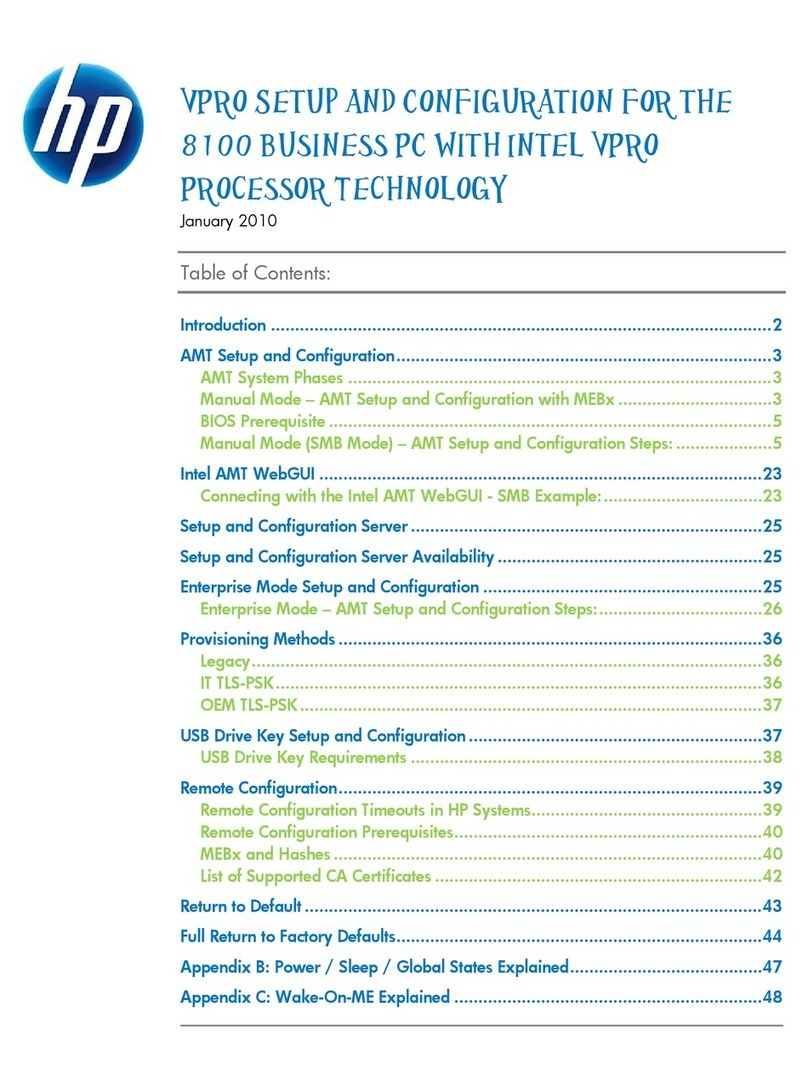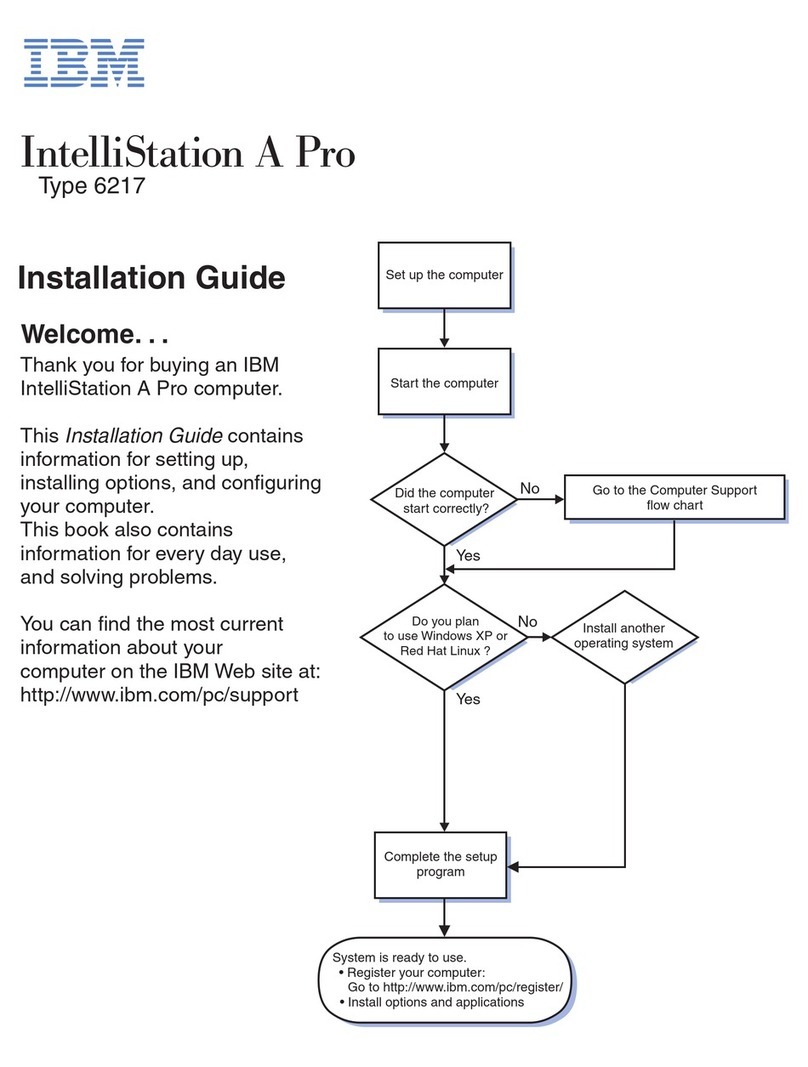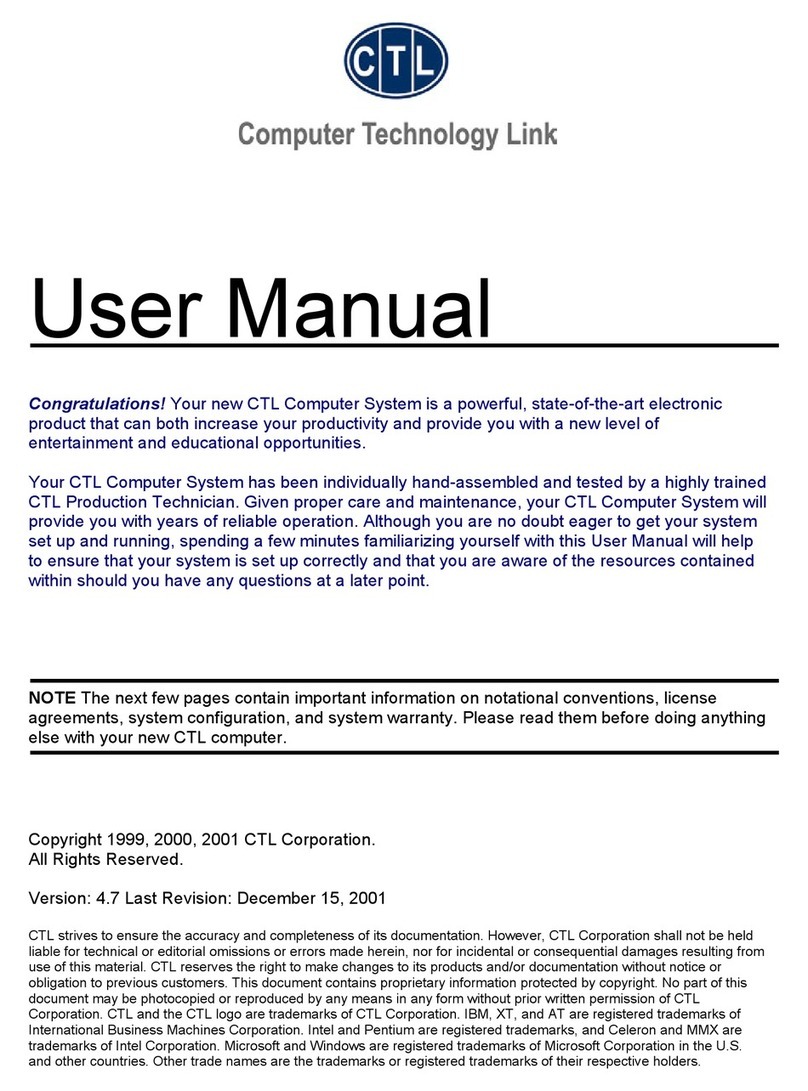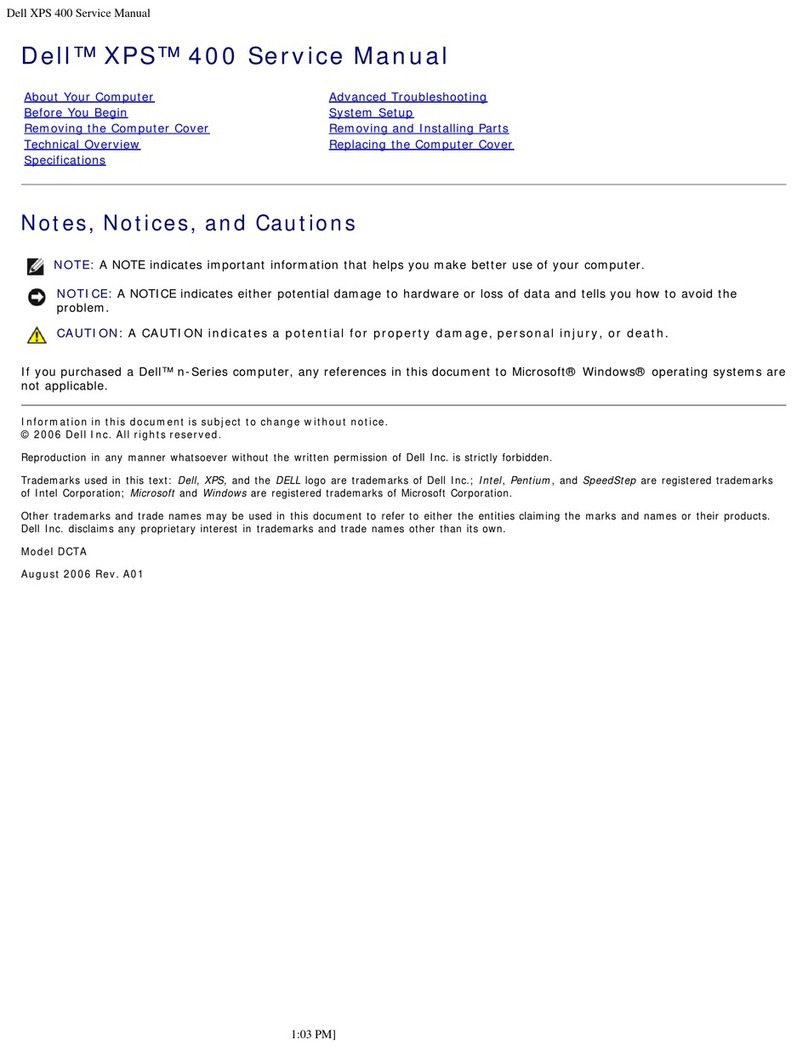Targa Now 8821 User manual


Copyright by DATA BECKER GmbH & Co. KG
Merowingerstr. 30
40223 Düsse dorf
Germany
Author Christoph Prevezanos
Project Editor Christian Strauch
Translation Think’Z Internationa Europe Ltd. (www.thinkz.com)
Page Layout Andreas Quednau (www.aquednau.de)
Production Coordinator C audia Lötschert
This book is copyrighted. No part of this book may be
reproduced, copied or distributed using any means
or transmitted in any form without the prior written
permission of DATA BECKER GmbH & Co. KG.
Responsible Targa GmbH
Lange Wende 41
59494 Soest

Important Note
The procedures and programs described in this book are given regard ess of patent. They are
intended for amateur and training purposes on y.
A information, technica specifications and programs in this book has been produced by the
authors with the utmost care. However, the pub ishers can provide neither a guarantee, nor
accept ega responsibi ity or any other responsibi ity, for consequences resu ting from
incorrect information.
The software and hardware designations and trademarks of companies used in this book sha
genera y remain subject to the egis ation covering trade names, trademarks and protection
unter patent aw.
The text contained in this book are suggestions and examp es on y. They inc ude se ective
information on y with no c aims made for comp eteness.
In addition, a though the text has been created with great care, the pub isher and the author
sha accept no responsibi ty for the comp eteness or correctness, for the contents of the text
or for the success of the users action after fo owing the information given in this manua .
Using the information given in the text is so e y at the user´s own risk.


English
Français
Nederlands


English

The address of the keyboard and remote
control manufacturer (remote control model:
RC-0617 / receiver: R -0618U) is:
Chicony Electronics mbH
Oehleckerring 6b
22419 Hamburg, ermany
Important Information
Any procedures and programs mentioned in this document are published without any commit-
ment regarding patents. They only serve for amateur and training purposes.
All technical specifications and programs mentioned in this publication have been collected
carefully, and a variety of control steps have been included during the editing process. How-
ever, we cannot exclude the fact that it may contain mistakes. Therefore, DATA BECKER does
not guarantee nor is liable for any consequences resulting from erroneous information. Thank
you for reporting any mistakes to us.
All included programs are OEM versions and may only be used together with the PC you have
purchased. OEM versions may vary from original versions in functionality and design.
Registered trademarks
Targa® and Targa Visionary® are registered trademarks of Targa mbH.
Intel, Core, Centrino, the Intel logo and the Core inside logo are trademarks of Intel Corporation
in the USA and other countries.
IBM®, IBM PC®, PS/2® are registered trademarks of IBM Corporation or IBM Deutschland
mbH.
PCI® is a registered trademark of Precast/Prestressed Concrete Institute
USB® is the registered trademark of USB Implementers Forum, Inc.
AWARD® is a registered trademark of Award Software Inc.
NVIDIA®, the NVIDIA logo, NVIDIA nForce®, eForce®, Detonator®, ForceWare® and nView®
are registered trademarks or trademarks of NVIDIA Corporation in the USA and/or other
countries.
Microsoft®, Windows®, Windows NT®, Windows NT Server®, BackOffice™ Windows 2000,
MSN, The Microsoft Network and other names of MSP and/or Microsoft products are registered
trademarks of MSP and/or the Microsoft Corporation in the USA and other countries.
Microsoft, Windows, and the Windows logo are registered trademarks of Microsoft Corporation.
Windows Vista® is a registered trademark of Microsoft Corporation in the USA and in other
countries.
Memory Stick is a registered trademark of the Sony Corporation.
Multimedia Card is a registered trademark of Infineon Technologies A .
xD-Picture Card is a registered trademark of Fuji Photo Film Co., Ltd.
SAMSUN ®, L ®, PE ATRON® by ASUS®, Corel®, Lightscribe™ are trademarks or
registered trademarks of their respective owners and/or manufacturers.

Table of Contents 1
Table of Contents
Introduction 3
Safety 4
1. Quick Start in Five Minutes 13
1.1 Connectors and Ports 13
1.2 Connecting and Powering Up 15
Connecting Power and Monitor 15
Connecting Mouse and Keyboard 15
1.3 Starting Windows for t e first time 16
2. Advanced Configuration and O eration 18
2.1 Grap ics Adapter 18
Configuring Your Monitor and Grap ics Adapter 18
2.2 Card Reader 19
Inserting a Memory Card 19
Transferring and Saving Data on t e PC 20
Removing a Memory Card Safely 21
2.3 T e Remote Control for Media Center 22
2.4 Network and Internet 23
Configuring t e Network 23
WLAN – Setting Up a Wireless Network 30
Connecting to an Existing WLAN, e.g. Router 31
Ad oc – Directly Connecting Two WLAN Devices 35
WLAN Connections – Only Enable T em W en Needed 41
2.5 Connecting USB Devices 42
3. Troubleshooting, First Aid and FAQ 44
3.1 Troubles ooting 44
3.2 FAQ – Frequently Asked Questions 45
3.3 If Everyt ing Has Cras ed – t e System Restore 47
Creating System C eckpoints 47
Restoring Your System By Using C eckpoints 49

2 Table of Contents
3.4 Restoring t e System by Using t e System Recovery
Software 52
3.5 Getting Help from t e Support Hotline and Warranty 55
Activation, Registration and Serial Number 57
Warning!
The supplied component driver CDs may not be up to date. You'll find the latest
and approved drivers on the EasyInstall CD/DVD or on our website
www.service.targa.co.uk .

Introduction 3
Introduction
irstly we would like to thank you for having chosen this high-end Targa computer.
Welcome to the many Targa PC users. You have purchased a computer featuring
the latest technology that will allow you to navigate the Internet, manage your data,
edit pictures and videos, write letters, create spreadsheets and perform many other
useful tasks.
Before you use this device for the first time, please read the following notes in this
manual and heed all warnings, even if you are familiar with handling electronic
devices. Keep this manual in a safe place for future reference. If you sell or pass
this device on to another person, it is imperative that you also hand over this man-
ual.
Before you start using your new product, please read the Safety Instructions and
recommendations about ergonomics – it concerns your safety and health. Enjoy
reading this book and especially working with your new Targa PC.
Your Targa PC Team and Christoph Prevezanos
http://www.service.targa.co.uk http://www.prevezanos.com

4 Safety
Safety
EMC and Safety Regulations
This device is compliant to the standards EN 55022, EN 55024, EN 61000-3-2,
EN 61000-3-3 and EN 60950. The included R appliances, e.g. WLAN, remote
control etc., comply with the R&TTE Directive (1999/5/EC).
Any changes to the equipment other than those recommended by the manufacturer
may result in these Directives not being met any longer. In order to ensure the
Electromagnetic Compatibility (EMC) of this equipment, follow the instructions in
this User's Guide.
Notice
You’ll find the signed CE Declaration of Conformity on the website www.
service.targa.co.uk under Targa Now 8821/Manual (English Service site).
Notice to the User
This equipment has been tested and found to be within the limits for interference
suppression. When using external signal cables, please note the following: When
replacing any of the signal cables provided by the manufacturer, the user must
ensure that the EMC guidelines are followed. The shielding characteristics of all
replaced cables must be at least equivalent to the original cables. You may only use
shielded cables, and only devices equivalent to the safety and EMC standards of
this product may be connected.
If you do not follow the above-mentioned points, these Directives are no longer met.
Laser (Safety Warning)
This device contains a laser system and is rated as a "Class 1 Laser Product".
Please refer to the Operating Instructions, and read them carefully for information
on correct operation. Keep them as reference for future use. If you encounter
problems with your PC, please contact qualified service or maintenance personnel.
In order to avoid direct contact with the laser beam, you must not open the case of
optical drives such as the DVD-ROM or DVD burner.
CAUTION! Laser ra iation when cover is remove !

Safety 5
This equipment may contain devices belonging to Laser Class 1 up to Laser Class
3B. When the cover is closed, the equipment meets the Laser Class 1 require-
ments. When opening the equipment, laser devices up to Class 3B may be exposed.
This kind of laser radiation is contained in the optical drives. When removing or
opening these drives you must follow these guidelines:
•Never look into the laser beam, not even when using optical devices and tools.
•Do not expose yourself to the laser beam.
•Avoid direct or indirect (reflection/refraction) radiation to your eyes or skin.
The installed optical drives do not contain any parts that can be serviced by the
user. Optical drives must be maintained and repaired exclusively by the manufac-
turer.
Additional Safety Instructions for Devices with
Wireless LAN
Your PC features a Wireless LAN appliance. Therefore you must read and follow
these safety instructions when working with your PC:
•When you are in a hospital, a surgery area or near an electronic medical
device, turn off the wireless adapter of your PC! The R signals may interfere
with the functionality of the medical equipment.
•Place the PC at least 20 cm (8 inch) away from pacemakers, as the R sig-
nals may interfere with the functionality of the pacemaker.
•The transmitted R signals can cause interference with hearing aids.
•Do not place the PC with the wireless adapter turned on near flammable gas
or in an explosion-sensitive area, as the transmitted R signals can cause ex-
plosions or fire.
•The range of the R signals depends on environmental conditions.
•When transmitting wireless data it is possible that unauthorized parties may
receive data.
TARGA GmbH is not liable for any interference caused to R or TV signals derived
from unauthorized modification to this device. urthermore, TARGA does not
assume any liability for replacing any cables or devices that have not been specifi-
cally approved by TARGA GmbH. The user is solely responsible and liable for
troubleshooting any interference caused by unauthorized modification of this device
and for replacing appliances.

6 Safety
CE Marking for Devices with Wireless LAN
This device complies with the Directive 1999/5/EC of the European
Parliament and Council dated March 9, 1999 for radio and telecommuni-
cations equipment and has been proven to meet mutual immunity and
conformity.
This PC may be used in Belgium, Denmark, Germany, inland, rance, Greece,
Great Britain, Ireland, Italy, Luxemburg, Netherlands, Austria, Portugal, Sweden,
Switzerland, Spain, Iceland, Liechtenstein and Norway.
Restrictions
France
Restricted requency Band Only channels 10 to 11 (2,457 MHz and 2,462 MHz)
may be used in rance. Outdoor use of the device is not allowed.
Info: www.art-telecom.fr
Italy
A ministerial license is also required for indoor use. Contact your reseller for the
required procedure.
Outdoor use of the device is not allowed.
Info: www.agcom.it
Netherlands
A license is required for outdoor use. Contact your reseller for the required proce-
dure.
Info: www.opta.nl
RF Frequencies for Wireless LAN Devices
or up-to-date information, please contact the corresponding authority of your
country (e.g. www.oftel.gov.uk).
Frequencies
According to the IEEE Standard 802.11b+g Wireless LAN adapters are designed for
use on the ISM frequency band (Industrial, Scientific, Medical) between 2.4 and
2.4835 GHz. As each of the 11 available channels requires a DSSS (Direct Sequence
Spread Spectrum) bandwidth of 22 MHz, a maximum of three independent chan-
nels are available (for instance, channels 3, 8, and 11). In the following table you’ll
find the channels that may be used in each country:

Safety 7
Channel MHz Europe, R&TTE France, R&TTE
12412 X
22417 X
32422 X
42427 X
52432 X
62437 X
72442 X
82447 X
92452 X
10 2457 X X
11 2462 X X
Regulations – Exclusion of Liability
Exclusion of Liability for Wireless LAN Devices
Installing and operating wireless LAN devices must be in accordance with the
instructions contained in the user documentation. This user documentation is
contained in the product package. Any modifications to the device that have not
explicitly been approved by the manufacturer may void the operating authorization
of the device. The manufacturer will not be liable for any interference in the recep-
tion of radio and TV signals resulting from unauthorized modifications on the device
or from replacing or installing cables and accessories that have not been explicitly
recommended by the manufacturer. It is the full responsibility of the user to trouble-
shoot any existing interference resulting from unauthorized modifications, or from
replacing or installing components. Neither the manufacturer nor its authorized
resellers or distributors are liable for any damage or violation of existing laws
resulting from violating these Regulations.
Im ortant!
In order to guarantee the optimum electromagnetic compatibility of your Perso-
nal Computer, the Bluetooth® USB stick must be connected to the front-panel
USB slots of the Personal Computer.

8 Safety
Intended Use
This is an information technology device. It may only be used for private use, not
industrial or commercial purposes.
In its default configuration, this product has not been designed for medical, life-
saving, rescue or life-maintaining purposes. It may be used for home, office and
small business applications (according to EN 61000-6-1 / EN 61000-6-3). This
includes games, communication, office applications and others.
urthermore, the device may not be used outdoors or in tropical climates. Only
connection cables and external devices may be used that comply with safety
standards and the electromagnetic compatibility and shielding quality of this device.
This device fulfils all that relates to CE Conformity, relevant norms and standards.
Any changes to the equipment other than the recommended changes by the
manufacturer may lead to the result that these directives are not met any more.
Only use accessories recommended by the manufacturer.
If you are not using the device within the Republic of Germany, you must observe
the regulations and laws in the country of use.
Handle your hard disk with care. Please always follow these safety instructions in
order to avoid any damage or voiding the warranty. Damage to the hard disk can
result in loss of data.
Environmentally-Friendly Com uter Workstation
The workstation computer you have purchased has been manufactured based on
the latest environmentally-friendly policy, outstanding for its long life, expandability,
upgradeability, recycleability and re-usability.
Long-Life Devices
This workstation computer has a modular-type assembly. All components are easy
to replace or to remove.
It has been designed so that it can be expanded at least in the following:
•Upgrade for higher processor performance
•Expansion of the working memory (RAM) by replacing or adding memory
modules
•Installation, replacement, expansion or connection of mass storage devices
•Upgrade of its graphics capabilities
•ree expansion slots for specific add-on cards

Safety 9
Labelling of Plastic Com onents
In the current device, all major plastic components have been labelled according to
ISO 11469. This allows an easy separation and recycling of the used plastic parts.
Batteries
Insert the batteries with the correct polarity. Never try to recharge the batteries and
under no circumstances throw them into fire. Do not mix batteries (old and new or
carbon and alkaline, etc.). Remove batteries when the device is not to be used for a
long time. Non-intended use may cause explosion and danger to life. Res ect the
environment. Old batteries do not belong in with the domestic waste. They
must be handed in to a collection oint for old batteries.
Rechargeable Batteries
Res ect the environment! Old rechargeable batteries do not belong in with
the domestic waste. They must be handed in to a collection oint for batteries.
Power Consum tion
These workstation computers have been designed and manufactured to be
especially power-saving. The current rating that appears on the label refers to the
maximum current when all components have been installed and the power supply
works at the maximum allowable power rating.
The equipment can be separated from the mains for at least four weeks without
affecting its functionality.
Depending on the different operating modes for a standard workstation, the follow-
ing power consumption is typical:
Maximum rated power
(maximum nominal load or
the power supply)
Maximum power
consumption in idle mode
Power-saving mode
Sleep/Standby (350 W)
<= 350 W < 30 W
< 15% of maximum rated
power
< 7.5 W
The devices comply with the specifications set out to consume less than 30 W of
power in Standby mode. The power-saving mode can be configured in the BIOS
Setup. To do this, consult the handbook for your motherboard.

10 Safety
Separating the workstation computer from the mains (by pulling the power cord from
the wall outlet, or toggling the On/Off switch on the power supply) lets you avoid any
consumption of power.
The typical power consumption for this workstation computer is between 100 and
150 W, depending on the installed components and its operating mode (e.g. ac-
cessing disk drives).
Noise Emission
This computer fulfils the noise emission guidelines DIN 27779 with the following
values:
Operating mode Noise level db(A)
Id e < 48
Drive access < 55
Dis osal of Old Devices
•If the product is labelled with a crossed-out waste bin, it is subject to the Euro-
pean Guideline 2002/96/EC.
•All electric and electronic devices must be disposed of separately from house-
hold waste at established bodies.
•Avoid damaging the environment and danger to your personal health by dis-
posing of the device properly.
Safety Instructions
•Do not expose the computer to extreme heat (more than 35 °C) or cold (less
than 5 °C).
•Do not use your computer in a damp (max. 85% relative humidity), dusty or dirty
environment.
•Do not expose your PC to rain, water or any other fluids.
•Install all power and data signal cables in a way that nobody can trip over them.
•When connecting peripheral devices, make sure the cables are not too short
and that they don't force the connectors mechanically.
•The computer will store all your data on a media with a magnetic surface. or
this reason, keep your PC away from sources that generate magnetic and electro-
magnetic fields (e.g. loudspeakers).

Safety 11
•Never obstruct the ventilation holes of the computer.
•Always make sure there is sufficient ventilation. Do not place the device on
shelves, on a thick carpet, on a bed, or anywhere that obstructs the ventilation
slots, and leave at least 10cm clearance on all sides.
•The wall outlet that the equipment is connected to must be next to the devices
and within easy reach.
•Make sure that no direct heat sources (e.g. heating) affect the device.
•Only use the provided power cable to connect your PC to an earthed safety
outlet. Never use adapter plugs or extension cables that don't comply with the
current safety regulations in your country, and do not modify any of the power
cords or electrical installations yourself.
•In order to disconnect the equipment from the electrical power you must unplug
it from the wall outlet.
•When disconnecting the power supply, first unplug it from the wall outlet pulling
on the plug and never on the cable wire.
•Never place the device, heavy objects or furniture on the cable and take care
that the cord does not become trapped, especially at the plug and sockets.
Never make knots in the cable and do not tie it together with other cords. All
cables should be positioned so that nobody can trip over them or be obstructed
by them.
•Contact with spray and dripping water and abrasive liquids must be avoided and
the device should never be operated near water, and it must especially never be
immersed. Do not place any recipients containing liquids (beverages, vases,
etc.) onto or next to the device.
•Do not place any fire sources (such as candles) onto the device.
•Make sure that no direct sunlight or bright artificial light reaches the device.
•During a thunderstorm, unplug the device from the mains power by unplugging
the power cord. Also do this when you are not going to use the device for a long
period of time.
•The device must not be subject to any great temperature changes as this may
cause moisture through condensation and short-circuit.
•Do not open your PC! Hardware modifications and repairs must be performed
by authorized technicians or service personnel.
•Take care that the device is not subject to excessive impacts or vibrations.
•Inside your PC there is a Lithium battery. The replacement of this battery must
be performed by authorized service personnel.

12 Safety
Noise Emission Cautions
•Do not use the speakers at high volume levels over long periods of time other-
wise you will damage your ears and possibly disturb other people.
•Do not use the speakers under dangerous circumstances (for instance, when
operating power tools or machines). Any distraction by noise can lead to acci-
dents.
•Do not use the headphones at high volume levels otherwise you will damage
your ears and possibly disturb other people.
•Under dangerous circumstances, e.g. on the road or when operating machines,
do not use the headphones.
•A setting other than the middle position of the equalizer may increase the
acoustic level and harm your hearing.
•Using different audio software, drivers or operating systems may increase the
acoustic level and damage your hearing.
•Although the headphones have been designed to allow you to perceive external
noise, never adjust the volume to such a high level that you are not able to hear
what's happening around you.
•Only use a headset with a minimum impedance of 32 Ohm, e.g. the SENN-
HEISER HD 437.
Electrical a liances do not belong in the hands of children!
Do not allow children to play with electrical devices when not under supervision.
Children may not be able to comprehend the presence of potential risks.
Batteries, rechargeable batteries and small parts represent potential choking
hazards. Keep batteries out of reach of children. If a battery is swallowed, seek
medical help immediately.
Keep the packaging away from children to avoid the danger of suffocation.
Table of contents
Languages:
Other Targa Desktop manuals