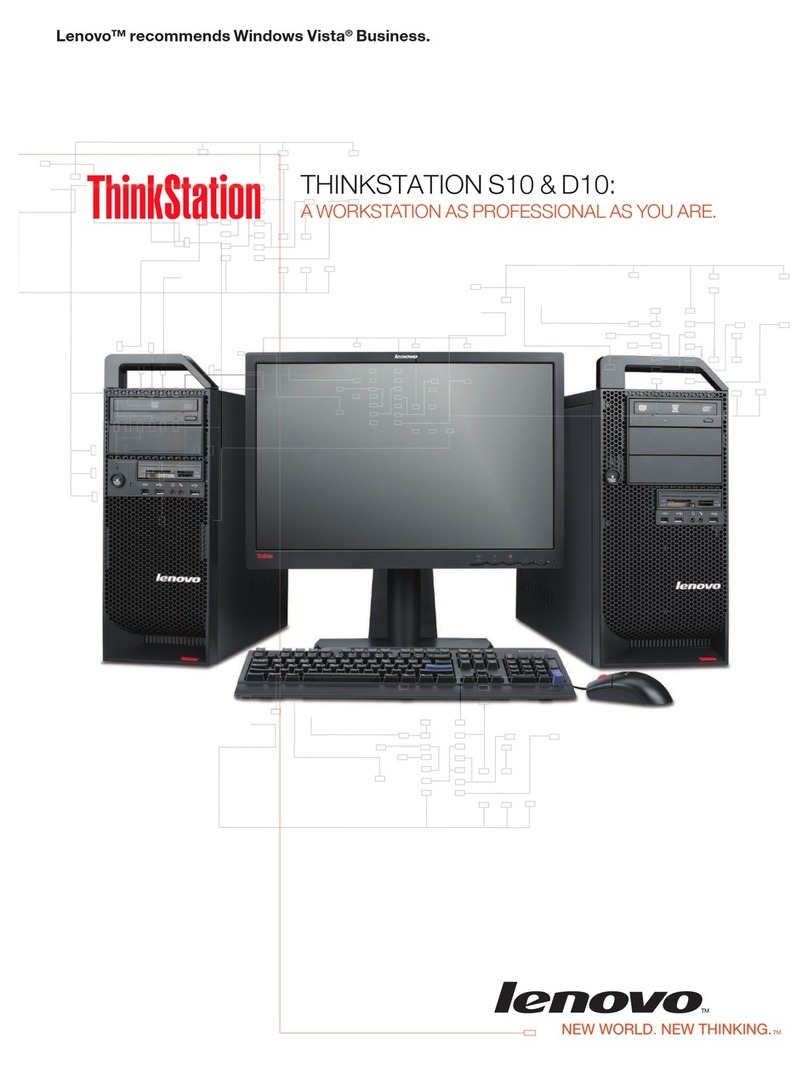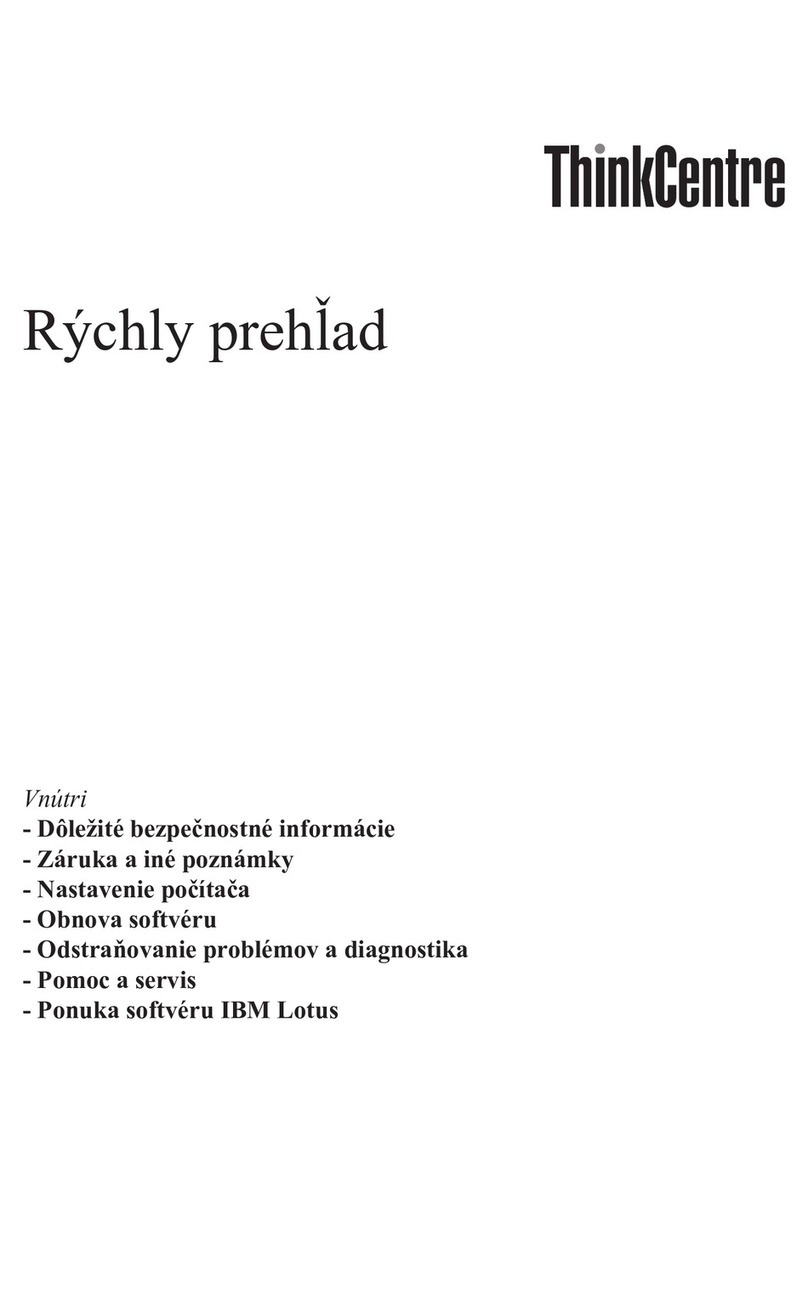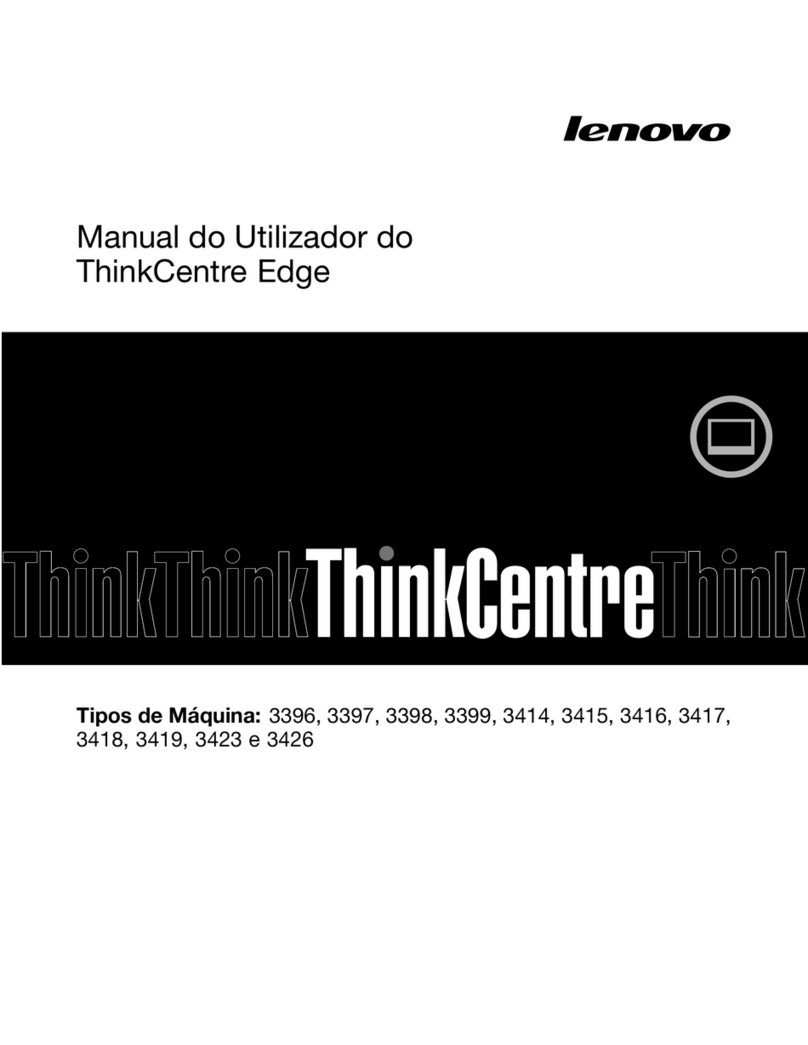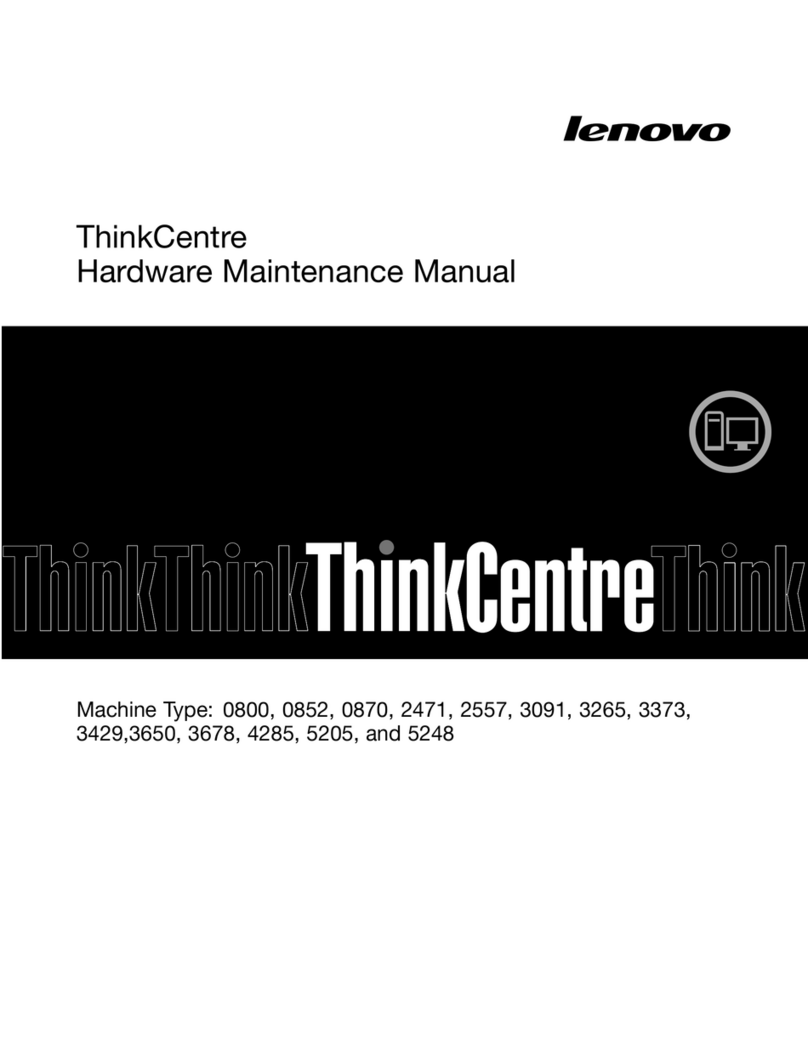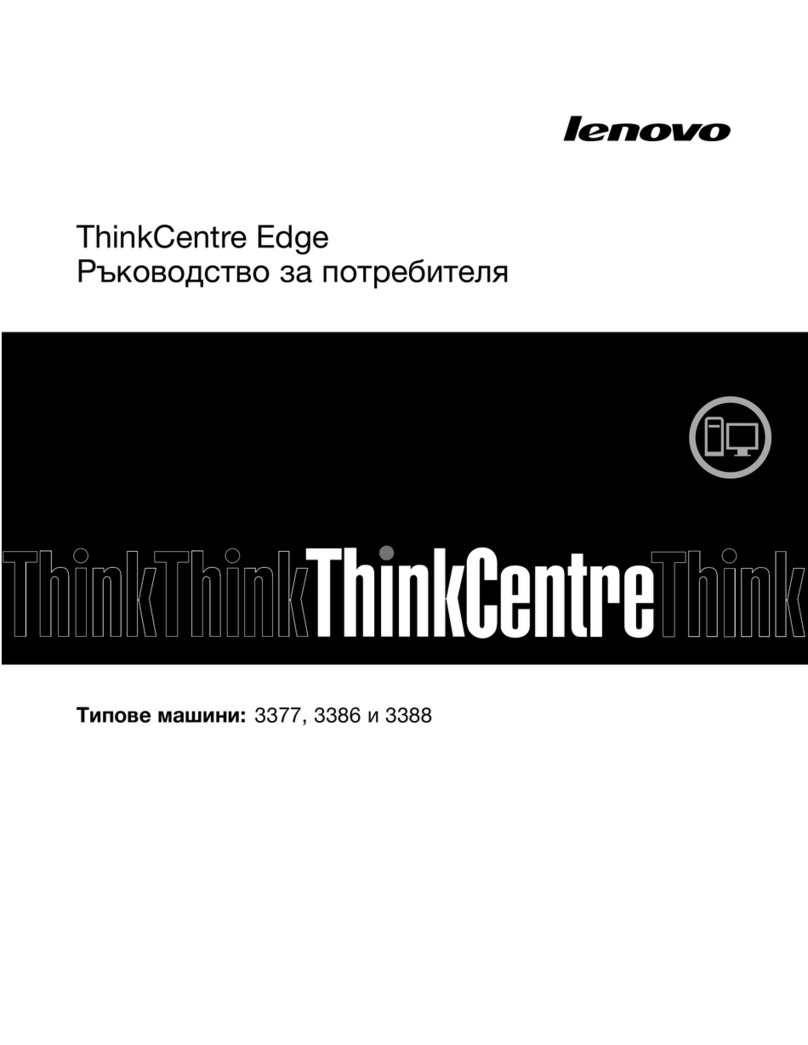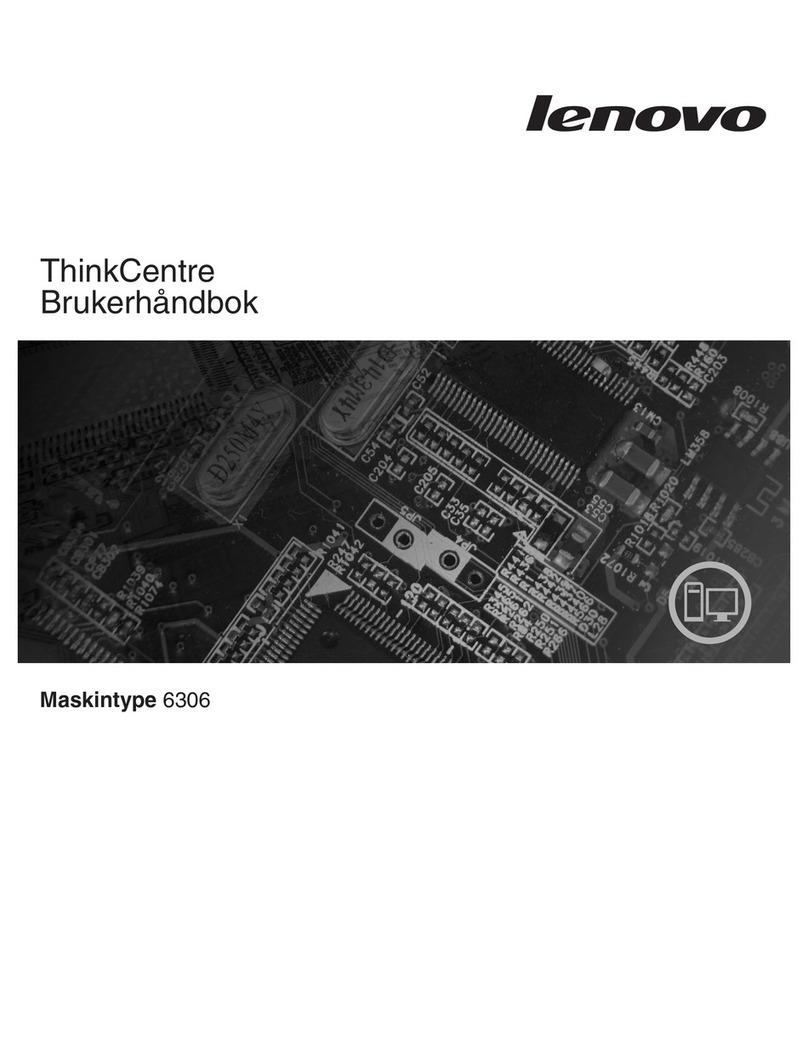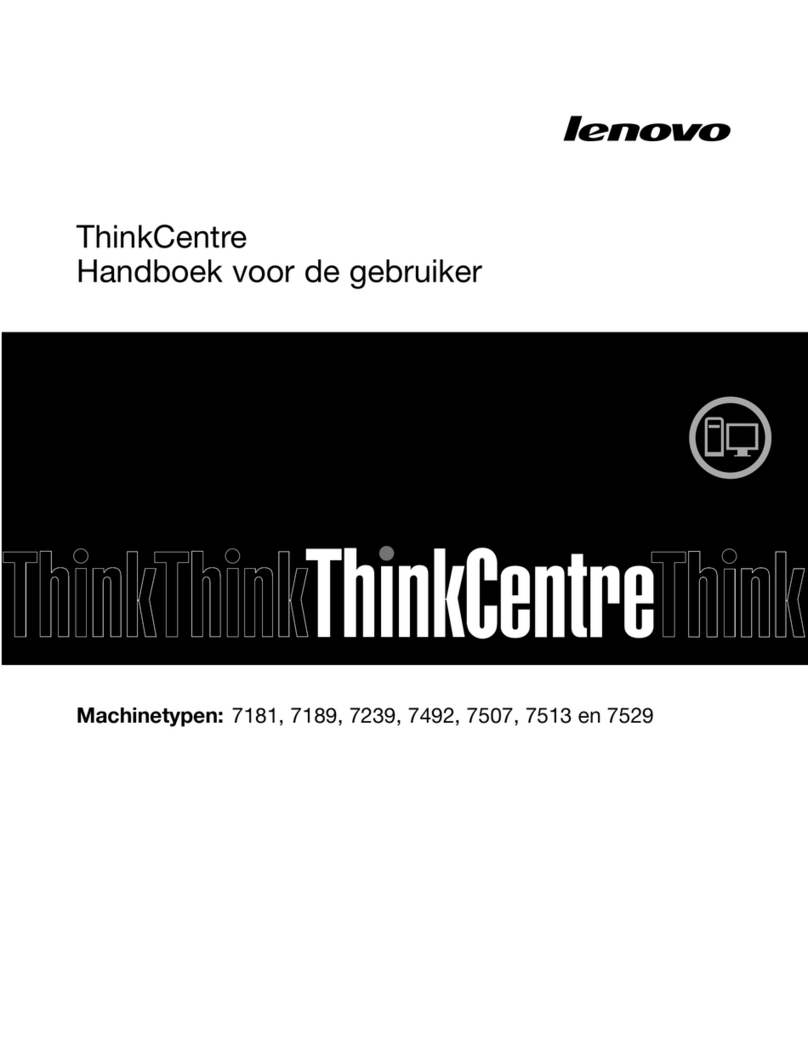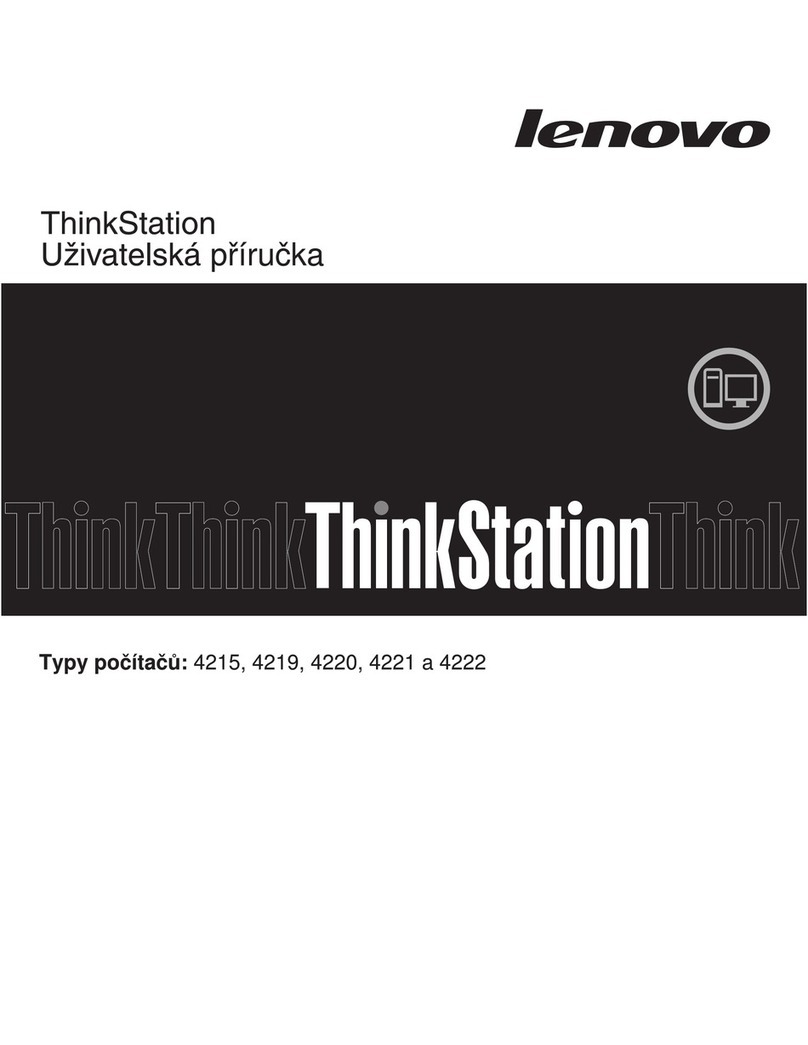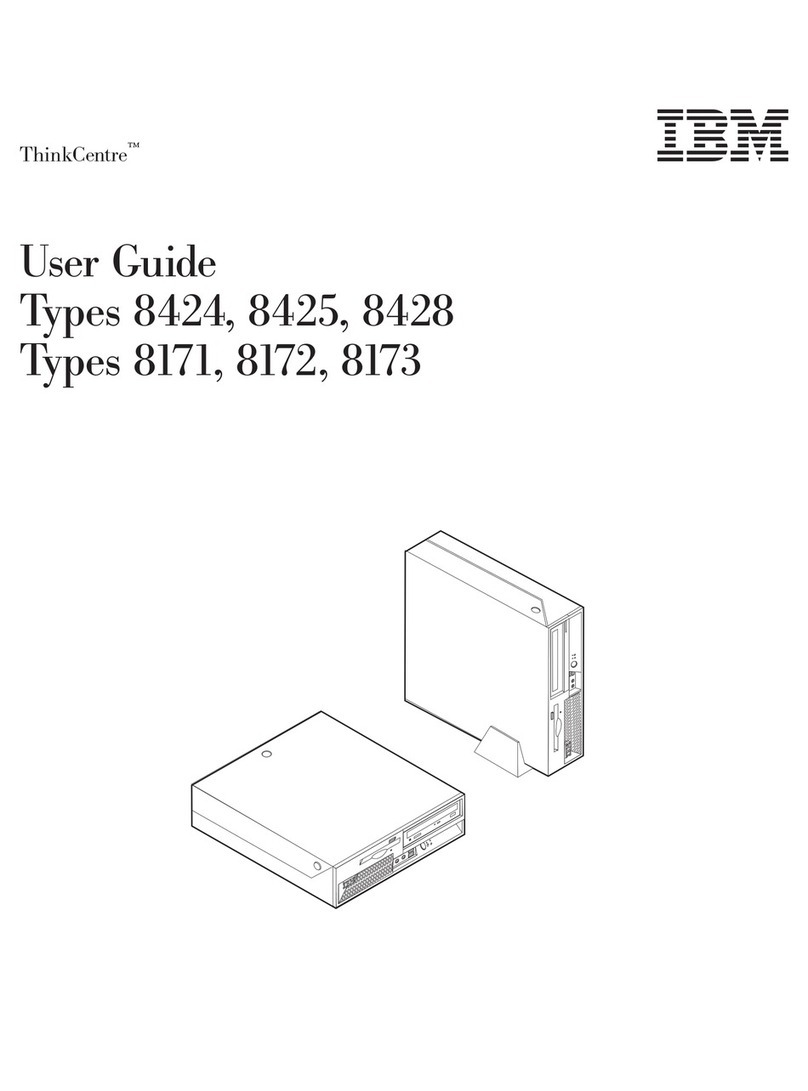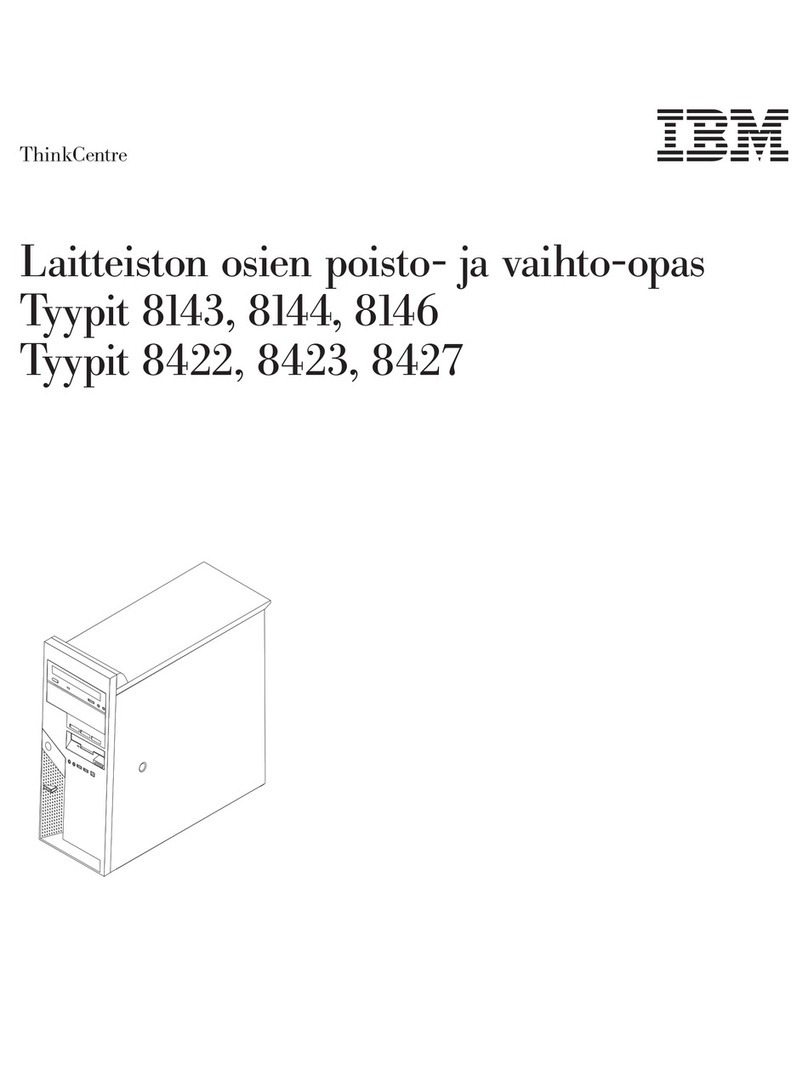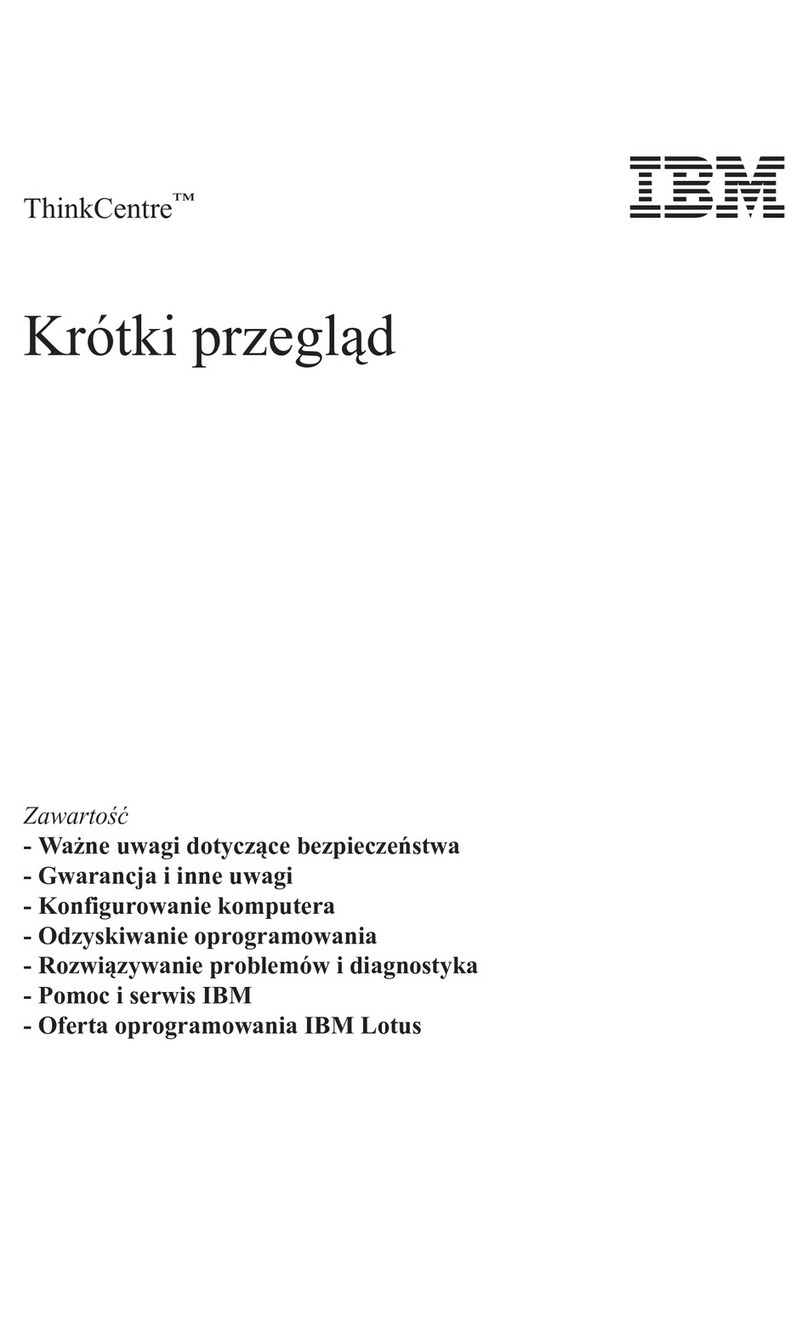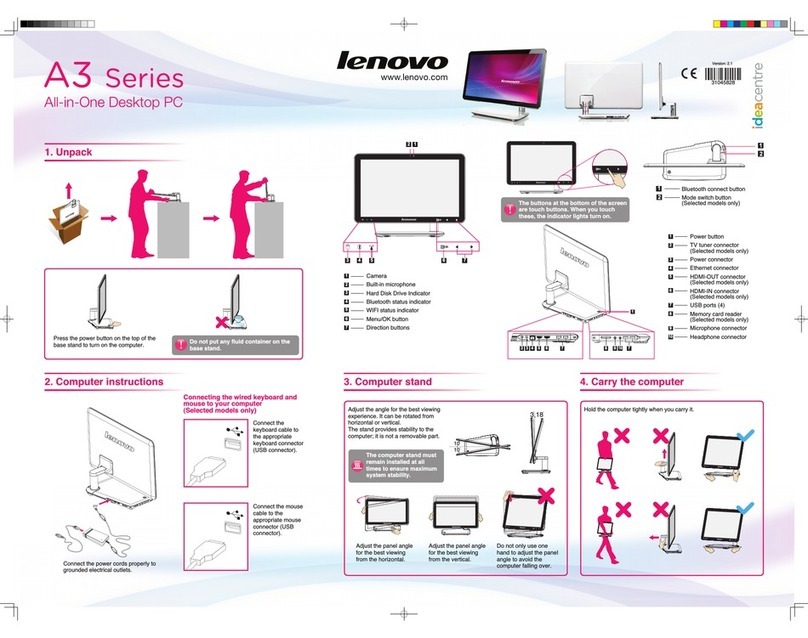Movinyourcomputer...........72
Chapter8.Troubleshootingand
diagnostics..............73
Basictroubleshootin............73
Troubleshootinprocedure..........74
Troubleshootin..............74
Audioproblems............75
CDproblems.............75
DVDproblems.............76
Intermittentproblems..........77
Harddiskdriveproblems.........77
Problemswiththekeyboardormouse...78
Monitorproblems............78
Networkinproblems..........79
Ihaveconnectedanoptiontomycomputer,
butitdoesnotwork...........80
Performanceandlockupproblems.....81
Theprinterdoesnotwork........82
Serialconnectorcannotbeaccessed....82
Softwareproblems...........82
MyUSBconnectorscannotbeaccessed..83
Dianostics................84
LenovoSolutionCenter.........84
UEFIdianosticproram.........84
Chapter9.Sericecheckoutand
symptom-to-FRUindex........87
Servicecheckout..............87
Problemdeterminationtips........87
Symptom-to-FRUindex...........88
Harddiskdrivebooterror........88
Powersupplyproblems.........89
Beepsymptoms............89
POSTerrorcodes............89
Miscellaneouserrorconditions......90
Undeterminedproblems.........92
Chapter10.Recoeryinformation..93
RecoveryinformationfortheWindows7operatin
system..................93
Creatinandusinrecoverymedia.....93
Performinbackupandrecoveryoperations.94
Creatinandusinarescuemedium....96
Reinstallinproramsanddevicedrivers..96
Solvinrecoveryproblems........98
RecoveryinformationfortheWindows8.1
operatinsystem..............98
Refreshinyourcomputer........98
Resettinyourcomputertothefactory-default
settins................98
Usintheadvancedstartupoptions....99
RecoverinyouroperatinsystemifWindows
8.1failstostart.............99
RecoveryinformationfortheWindows10operatin
system..................99
Chapter11.Installingorreplacing
hardware..............101
Handlinstatic-sensitivedevices.......101
Installinorreplacinhardware........101
Installinexternaloptions........101
Removinthecomputercover.......101
Removinandreinstallinthefrontbezel..102
Accessinthesystemboardcomponentsand
drives................104
Installinorreplacinamemorymodule...105
InstallinorreplacinaPCIcard......107
Replacinthebattery..........109
Replacintheharddiskdrive.......110
Replacinthesolid-statedrive......112
Installinorreplacintheopticaldrive...117
Replacintheslimcardreader......120
Replacintheheatsinkandfanassembly..122
Replacinthepowersupplyassembly...125
Replacinthemicroprocessor.......128
Replacinthesystemboard.......131
ReplacinthefrontaudioandUSB
assembly...............133
Replacinthesystemfanassembly....134
Replacinthethermalsensor.......136
InstallinorremovinthefrontWi-Fi
antenna...............138
InstallinorremovintherearWi-Fi
antenna...............140
ReplacintheWi-Fiunits.........142
Replacinthekeyboardormouse.....146
Completinthepartsreplacement.....147
Chapter12.Gettinginformation,help,
andserice.............149
Informationresources............149
Windowshelpsystem..........149
SafetyandWarranty...........149
LenovoWebsite............149
LenovoSupportWebsite.........150
Helpandservice..............150
Usinthedocumentationanddianostic
proram...............150
Callinforservice............150
Usinotherservices..........151
Purchasinadditionalservices......151
iiThinkCentreM79HardwareMaintenanceManual