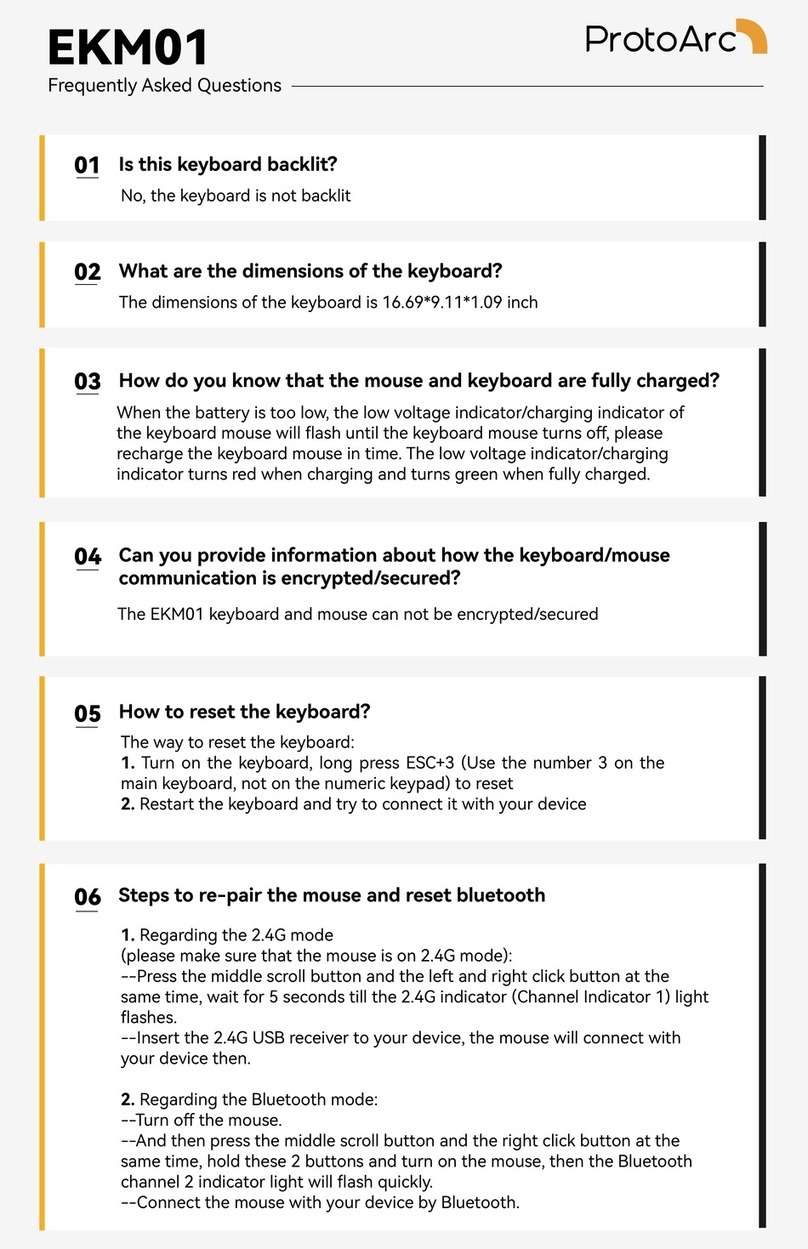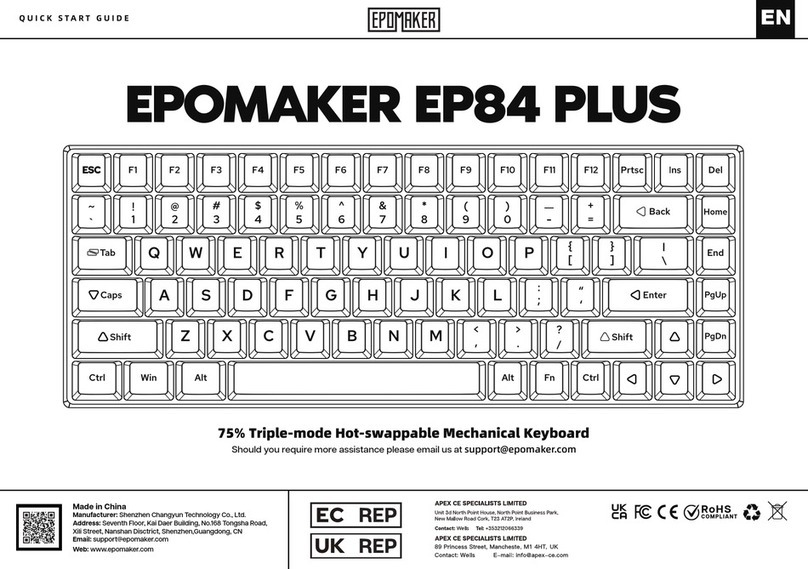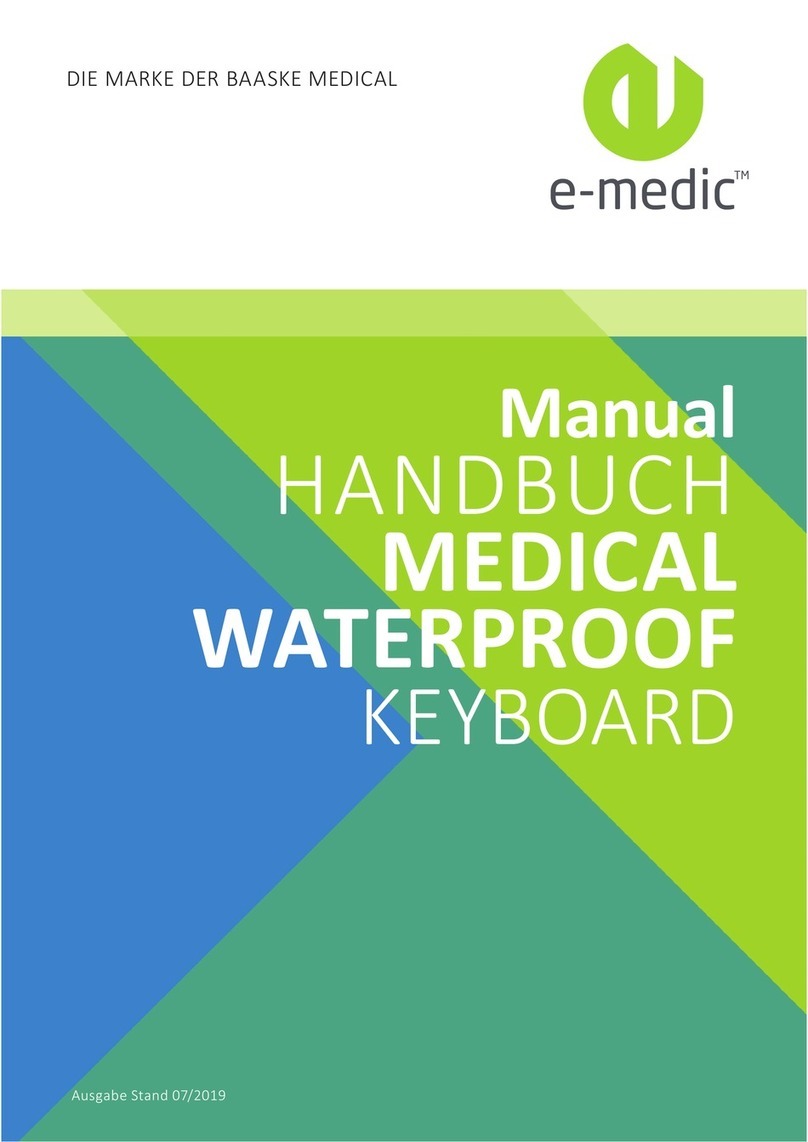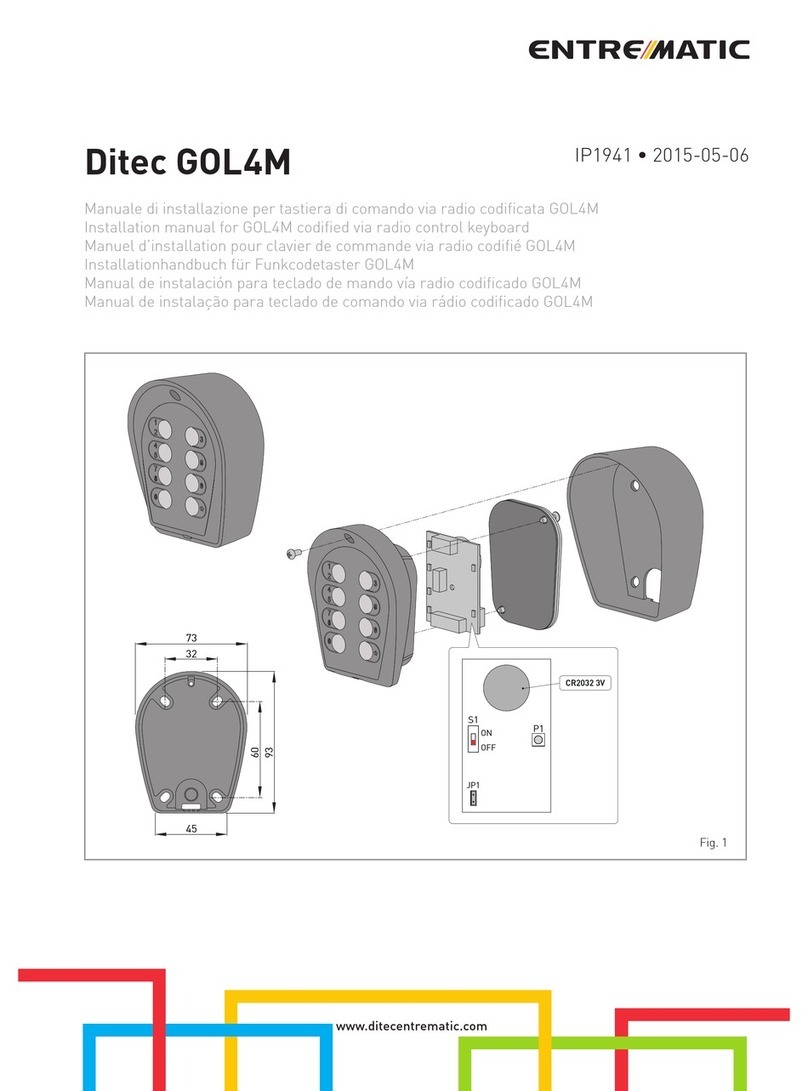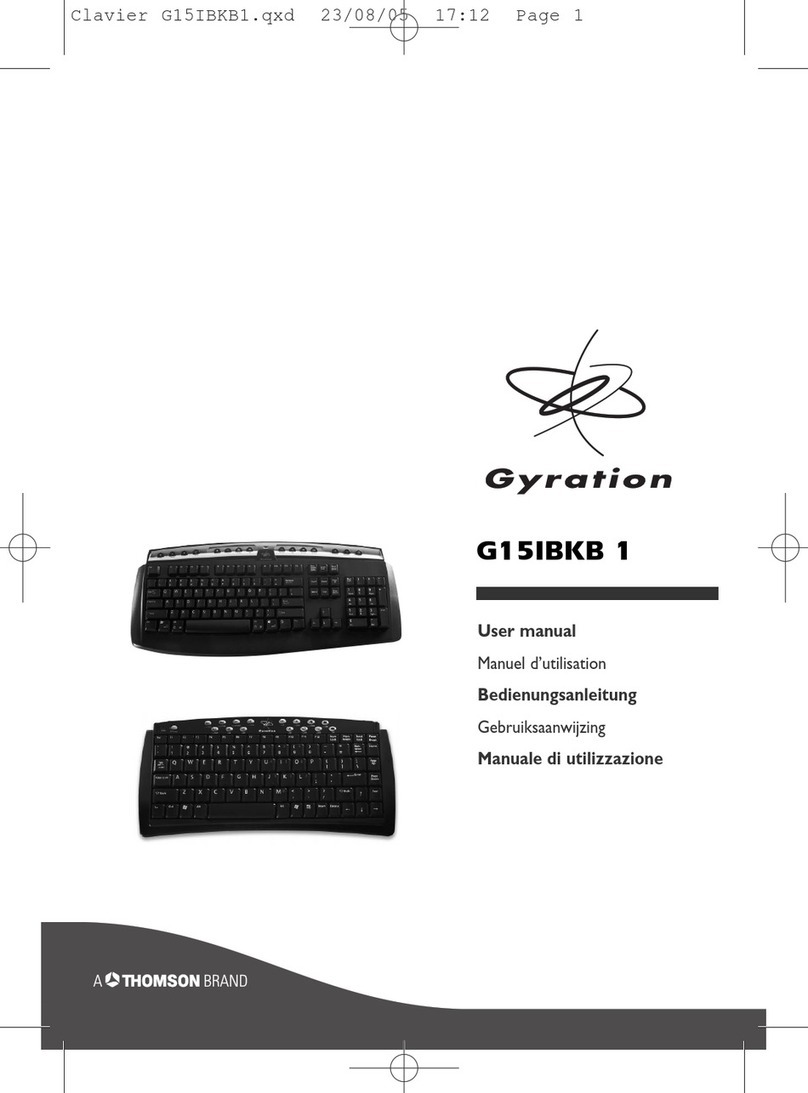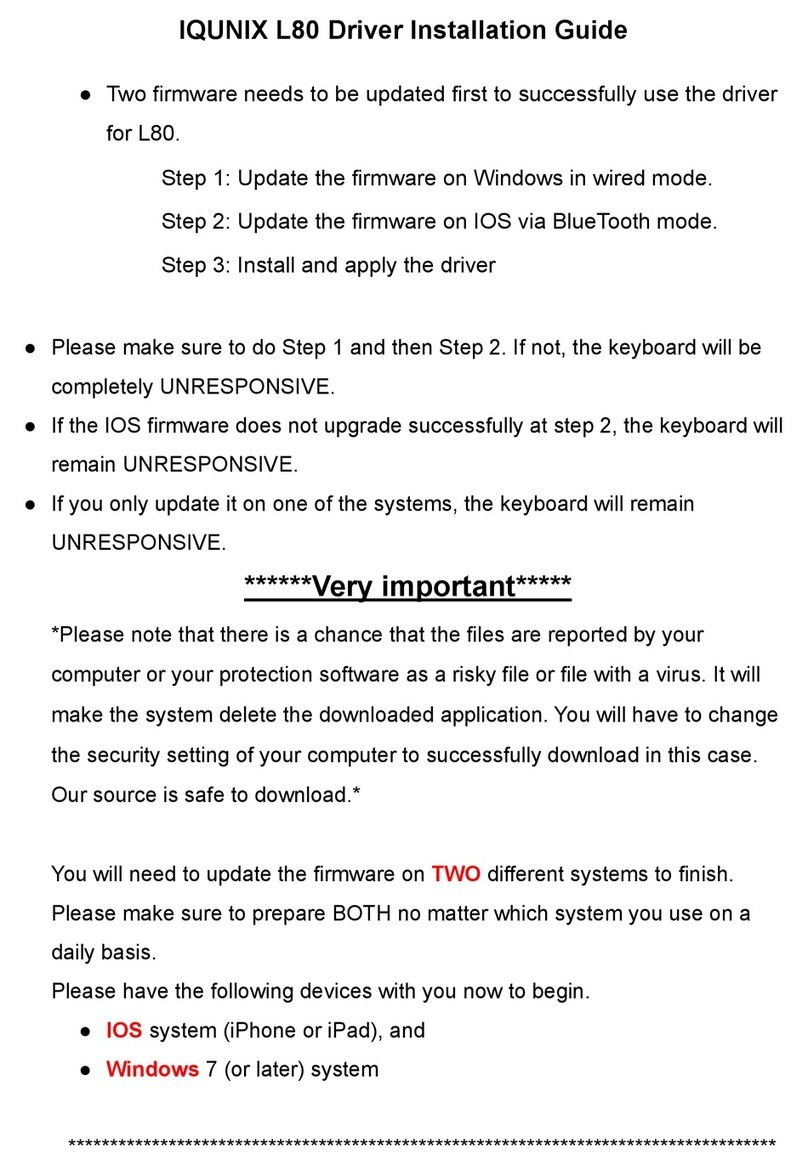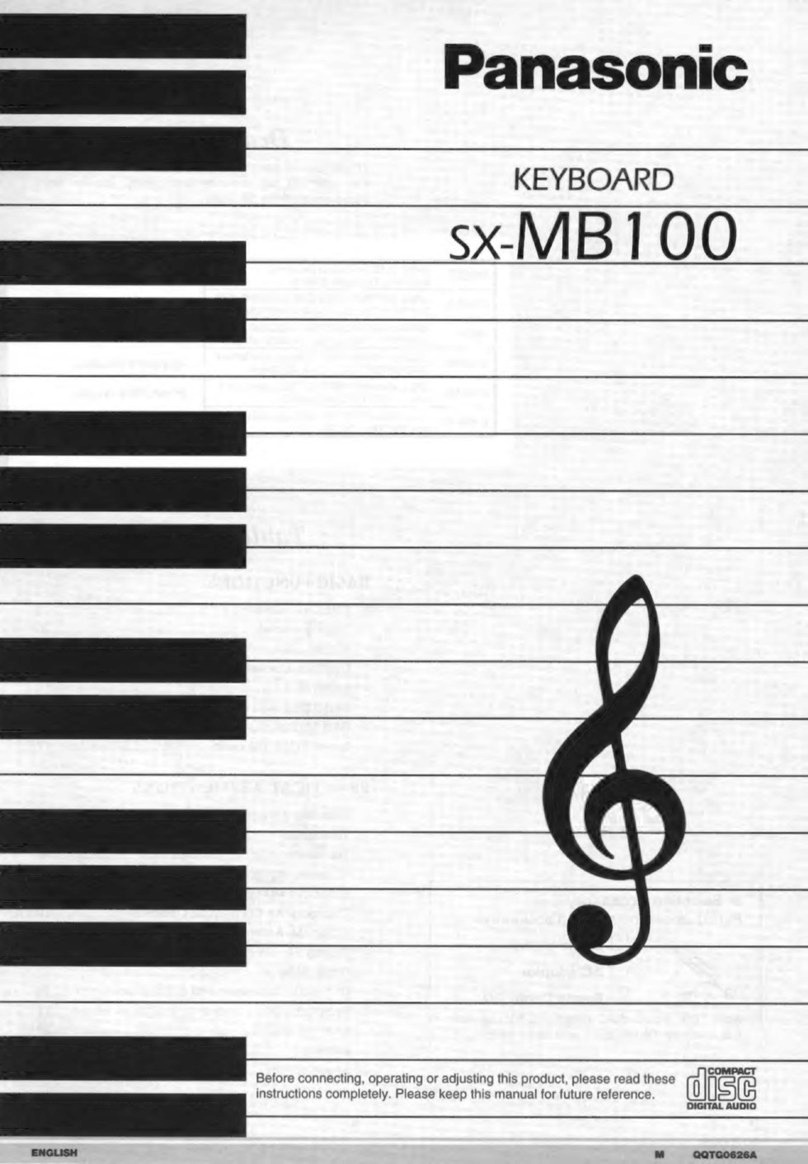Targa MK20 Instruction sheet

Targa MK20
MINI-KEYBOARD
Brugervejledning og
serviceinformation
User manual and
service information
DK
GB
IE

Targa Mini Keyboard MK20
English - 1
Wireless mini keyboard with built-in touchpad
MK20
Package Contents
- Mini keyboard MK20
- USB mini receiver
- 2 batteries type AAA, 1.5V
- User manual with service information (not shown)

Targa Mini Keyboard MK20
2 - English
Contents
Package Contents .......................................................................................... 1
Important Safety Information .......................................................................... 3
Operating Environment ............................................................................... 3
Intended Use............................................................................................... 4
Maintenance and Care................................................................................ 4
Children ....................................................................................................... 4
Batteries ...................................................................................................... 5
R/F Interface................................................................................................ 5
Compliance ................................................................................................. 6
Appliance Disposal...................................................................................... 6
Getting started ................................................................................................ 7
Overview ..................................................................................................... 7
Inserting the Batteries ................................................................................. 8
Connecting the USB Receiver .................................................................... 8
Pairing ......................................................................................................... 9
Operation ........................................................................................................ 9
Using the Keyboard..................................................................................... 9
Special keys ............................................................................................ 9
Sleep Mode ........................................................................................... 10
Wake-Up Mode...................................................................................... 10
Touchpad .................................................................................................. 10
Clicking .................................................................................................. 10
Double-Clicking ..................................................................................... 11
Dragging ................................................................................................ 11
Vertical Scrolling.................................................................................... 11
Status LEDs .............................................................................................. 11
Appendix....................................................................................................... 12
Technical Specifications............................................................................ 12
Details of Guarantee ................................................................................. 13

Targa Mini Keyboard MK20
English - 3
Important Safety Information
Before putting the appliance into operation for the first time, please
thoroughly read the following instructions and heed all safety warnings, even
if you are quite used to handling electronic devices. Keep this manual in a
safe place for future reference. If you sell or pass on the appliance, you
should absolutely ensure to hand over these instructions as well.
Operating Environment
Position the device on a firm, even surface and do not place any objects on
top of it. The appliance is not designed for operation in spaces subject to
high humidity or temperatures (e.g. bathrooms) or in excessively dusty
locations. Operating temperature and air humidity: 5°C to 40°C, max. relative
air humidity 90%.
Please ensure that:
-the appliance is not exposed to direct sources of heat (e.g. heating
elements);
-the appliance is not exposed to direct sunlight or artificial light;
-any contact with splashes and/or drips of water and other liquids is
avoided and the device is not operated near water; in particular, the
appliance may never be submerged (do not place water-filled objects
such as vases or open drinks containers on top of or near the appliance);
-the appliance is not placed in the direct vicinity of magnetic fields (e.g.
loudspeakers);
-no sources of open flame (e. g. lighted candles) are placed on top of or
near the appliance;
-the appliance is not penetrated by foreign objects;
-the appliance is not exposed to strong temperature fluctuations;
-the appliance is not subjected to excessive shaking or vibration.

Targa Mini Keyboard MK20
4 - English
Intended Use
This keyboard consists of a wireless keyboard and a radio receiver and is an
information technology appliance. The appliance may not be used outside of
closed rooms or in regions with a tropical climate. Only use connecting
cables and/or peripheral devices whose technical safety, electromagnetic
compatibility and shielding properties correspond to the appliance in
question. This appliance meets all the relevant norms and standards in
connection with CE-conformity. Compliance with these standards is no
longer guaranteed if the appliance is modified without the manufacturer’s
authorization. Only use the accessories specified by the manufacturer.
If you are not using the appliance within the Federal Republic of Germany
you are bound by the state regulations and/or legislation applicable in the
country of operation.
Maintenance and Care
Maintenance activities are required if the appliance has been damaged,
liquids or objects have penetrated the casing, the appliance has been
exposed to rain or moisture, the appliance is not working properly or if it has
been dropped. If you notice any smoke developing, unusual noises or
scents, please switch off the appliance immediately. In such cases the
appliance may not be operated until a professional specialist has checked it.
Any repairs are only to be performed by qualified professional technicians.
Never open the casing of the appliance or of any accessories. Only clean the
appliance with a clean and dry cloth, never using any aggressive liquids.
Children
Electrical appliances are not suitable as children’s toys. Never permit
children the unsupervised use of any electrical appliances. Children are not
always able to fully appreciate the potential dangers. If swallowed, batteries
and small parts (e.g. miniature USB receiver) can potentially be life-
threatening. Keep batteries out of the reach of small children. If a battery has
been swallowed, medical help needs to be consulted immediately. Please
also keep the plastic wrapping away from children to avoid suffocation risks.

Targa Mini Keyboard MK20
English - 5
Batteries
Please always insert the batteries with the poles pointing in the proper
direction. Never attempt to recharge the batteries and under no
circumstances try to incinerate them. Do not use different batteries (e.g. old
and new, alkaline and carbon, etc.) simultaneously. Remove batteries if
appliance is not being used for any longer periods of time. Inappropriate
battery use may result in explosion and leakage risks. Please take care to
protect the environment. Used batteries do not belong in the domestic waste
and need to be handed in at a collection point for used batteries instead.
R/F Interface
Please switch off the appliance in airplanes, hospitals, operating theatres
and in the vicinity of medical electronic system. The radio waves transmitted
could impair the functionality of sensitive appliances. Observe a minimum
distance of 20 cm between the appliance and any pacemaker as the radio
waves could impair the function of the pacemaker. The transmitted radio
waves may create interference noises in hearing aids. Do not allow the
appliance to be introduced in the vicinity of inflammable gases or in
environments subject to a risk of explosion (e.g. paint shops) as long as the
radio component is switched on, because the transmitted radio waves could
trigger an explosion or fire. The coverage/range of the radio waves varies
depending on the surrounding and environmental conditions. In any data
exchange via wireless connections, unauthorized third parties are also able
to receive the data. Targa GmbH is not liable for any radio or television
interference caused by unauthorized modifications of this appliance. Targa
furthermore accepts no liability for the replacement or exchange of
connection cables and appliances not specified by Targa GmbH. The user is
solely responsible for the elimination of interferences caused by such an
unauthorized modification, as well as for the replacement or exchange of the
appliances concerned.

Targa Mini Keyboard MK20
6 - English
Compliance
The keyboard complies with the basic and other relevant
requirements of the R&TTE Directive 99/5/EC. The
corresponding Declaration of Conformity can be found at the
end of this User's Manual.
Appliance Disposal
All appliances labelled with this symbol are subject to the
European directive 2002/96/EC. All electrical and electronic
appliances need to be disposed off separately via the facilities
provided for this purpose by the authorities and may not be
included in the domestic waste. The proper disposal of old
appliances helps to protect the environment and prevents risks
for your personal health. Further information on the proper
disposal of this appliance, once it is no longer needed, is
available from your municipal authority, the waste disposal
services, or the shop where you bought the product.

Targa Mini Keyboard MK20
English - 7
Getting started
Thank you for purchasing the Targa Mini Keyboard MK20. Its components
feature a SmartLink technology that makes manual synchronisation obsolete.
The keyboard includes a built-in touchpad with scroll bar for vertical scrolling,
similar to a mouse wheel. The device is perfect to control, for example, your
multimedia PC in your living room. Using this keyboard for normal computer
workstations is not recommended.
Overview
1 Battery status indicator
2 RF link status indicator
3 USB receiver pairing indicator
4 Touchpad
5 Left button
6 Right button
7 Retractile clip
8 Battery compartment
9 On/Off button (figure slightly enlarged)
10 Pairing button (figure slightly enlarged)

Targa Mini Keyboard MK20
8 - English
Inserting the Batteries
Open the battery compartment (8) on the underside of the keyboard. Next,
insert the supplied batteries. Take care to insert the batteries in the device
observing the correct polarity (+ and – ) Then press the On/Off button (9) on
the underside of the keyboard to power the keyboard on.
The keyboard features a battery level indicator. When the indicator (1) lights,
the batteries are exhausted. When this happens, replace the batteries with
new batteries of the same type.
After inserting the batteries into the keyboard, the pairing
indicator (3) will flash several times during synchronisation
with the USB receiver. When the synchronisation is
completed, the status indicator will stop lighting.
Connecting the USB Receiver
Plug the USB receiver into a free USB 2.0 port on your powered-on
computer.
The operating system will detect the new hardware and will automatically
install the corresponding driver. Depending on the operating system, one of
the following messages will appear:
Under Windows VistaTM
When connecting the receiver for the first time, Windows Vista™ will
prompt "Installing device driver software". Wait until the message "The
devices are now ready to use" appears. Your keyboard has been
successfully configured and can now be used.
Under Windows®2000/XP
When connecting the receiver for the first time, Windows 2000/XP will
prompt "Found New Hardware". Wait until the message "Your new
hardware is installed and ready to use" appears before using the
keyboard.
You may continue using any existing keyboard and/or
mouse in parallel.

Targa Mini Keyboard MK20
English - 9
Pairing
The wireless synchronisation between the USB receiver and the keyboard
takes place automatically, as soon as any batteries are inserted and the
keyboard is switched on. During this short process, the pairing indicator (3)
will flash.
Should the automatic pairing fail for some reason, press the Pairing button
(10) on the bottom of the keyboard. This will force the device to repeat the
synchronisation.
The SmartLink RF technology even makes sure a reliable
and interference-free operation within the same room.
Operation
Using the Keyboard
When the mini USB receiver is connected and you have inserted the
batteries in the keyboard, it will be ready for use. The connection ranges up
to 8m (24ft), depending on the surroundings. The range may be deteriorated
by metal objects or when the batteries become weak.
The keyboard layout has a space-saving design. Some keys have a multiple
assignment. Besides the usual extra functions accessible through the Shift or
Ctrl keys, another function layer with coloured functions is available. You can
use these functions by holding the "FN" key (next to the left Ctrl key) and by
pressing the desired key.
Special keys
NumLock (Num)
Enables/disables the numeric keypad and the special keys on the keyboard.
This process will not be advised by any indicator.
Scroll Lock (Rol)
Enables/disables the page scrolling. This process will not be advised by any
indicator.

Targa Mini Keyboard MK20
10 - English
ShiftLock
Enables/disables the Caps function (capital letters). This process will not be
advised by any indicator.
Y key
This keys has a multiple assignment. The special characters can be obtained
by the following key combinations:
< FN key and Y
> FN key and Shift key and Y
| FN key and AltGr key and Y
Sleep Mode
In order to save battery power, the keyboard features an automatic power-
saving mode. If you do not input anything via the keys or the touchpad for 5
minutes, the keyboard will switch to sleep mode.
Wake-Up Mode
To enable the keyboard while in sleep mode, press any key or any of the
mouse function buttons.
The keyboard will not resume via the touchpad.
Touchpad
The built-in touchpad (4) replaces the mouse. The buttons (5) and (6) found
under the touchpad represent the mouse function buttons.
Slide your finger over the touchpad surface to control the mouse pointer on
screen. To perform a click or double-click, use the left function button (5). To
right-click or display a context menu, use the right function button (6).
To configure the mouse pointer speed and double-click rate, use the mouse
options found in the Control Panel of your operating system.
To enhance functionality further, many click and selection processes can be
performed directly via the touchpad:
Clicking
Tap once on the touchpad to perform a left click at the present mouse pointer
position.

Targa Mini Keyboard MK20
English - 11
Double-Clicking
Tap twice on the touchpad to perform a double-click at the present mouse
pointer position.
Dragging
Dragging allows you to perform drag and drop actions or to draw a frame
around multiple objects.
To drag, tap on the touchpad twice and leave your finger on the surface right
after the second tap. Then move your finger into the desired direction. This
lets you move objects or draw and expand a frame.
Example : To move a file from one window to another, double-click on the file
but leave the finger on the touchpad after the second click. Then move your
finger over the touchpad to have the file follow the mouse pointer in the
corresponding direction.
Vertical Scrolling
Place two fingers on the touchpad and slide over it to scroll upwards or
downwards (like when using the scroll wheel of a mouse).
Status LEDs
The battery status indicator lights up when the inserted
batteries are exhausted. When this happens, replace the
batteries with new batteries of the same type.
When pressing a key or using the touchpad, the wireless link
status indicator shows the wireless transfer activity.
The pairing indicator blinks during the automatic
synchronisation of the keyboard and the mini USB receiver.
After this is completed, the status indicator will stop lighting.

Targa Mini Keyboard MK20
12 - English
Appendix
Technical Specifications
Model Wireless mini keyboard with built-in touchpad
MK20
Range Up to 8m (24ft) depending on the environment
Connection USB mini receiver for USB 2.0 port
RF synchronisation Automatic via SmartLink
Transmission frequency 2.4 GHz RF technology
Status indicator Battery status,
wireless transmission,
pairing
Power supply 2 batteries type AAA, 1.5V
Dimensions 226 x 16.5 x 170 mm (L X W x H)
Weight 250g (without batteries)

Targa Mini Keyboard MK20
English - 13
Details of Guarantee

Targa Mini Keyboard MK20
14 - English

Targa minitastatur MK20
Dansk - 15
Trådløst minitastatur med indbygget touchpad
MK20
Indhold i pakken
- Minitastatur MK20
- USB-minimodtagerenhed
- 2 batterier af type AAA, 1,5 V
- Brugervejledning med serviceinformation (ikke vist)

Targa minitastatur MK20
16 - Dansk
Indhold
Indhold i pakken............................................................................................ 15
Vigtige sikkerhedsanvisninger ...................................................................... 17
Driftsomgivelser......................................................................................... 17
Formålsbestemt brug ................................................................................ 18
Pleje og vedligeholdelse ........................................................................... 18
Børn........................................................................................................... 18
Batterier..................................................................................................... 19
Trådløs grænseflade ................................................................................. 19
Overensstemmelseserklæring .................................................................. 20
Bortskaffelse af udtjente produkter ........................................................... 20
Komme i gang............................................................................................... 21
Oversigt ..................................................................................................... 21
Isætning af batterierne .............................................................................. 22
Tilslutning af USB-modtageren ................................................................. 22
Parring....................................................................................................... 23
Drift ............................................................................................................... 23
Brug af tastaturet....................................................................................... 23
Specialtaster.......................................................................................... 23
Dvaletilstand .......................................................................................... 24
Aktivering fra dvaletilstand..................................................................... 24
Touchpad .................................................................................................. 24
Klikke ..................................................................................................... 25
Dobbeltklikke ......................................................................................... 25
Trække................................................................................................... 25
Lodret rulning......................................................................................... 25
Status-LED'er ............................................................................................ 25
Tillæg ............................................................................................................ 26
Tekniske specifikationer............................................................................ 26
Garantidetaljer........................................................................................... 27

Targa minitastatur MK20
Dansk - 17
Vigtige sikkerhedsanvisninger
Inden første anvendelse af apparaterne bør følgende anvisninger læses nøje
igennem og alle sikkerhedsanvisninger overholdes, også hvis du i forvejen er
fortrolig med håndtering af elektroniske apparater. Denne håndbog bør
opbevares omhyggeligt til fremtidig reference. I fald af at du sælger udstyret,
eller giver det videre, skal også denne vejledning udleveres sammen med
apparaterne.
Driftsomgivelser
Placer apparaterne på en fast og jævn overflade, og stil ingen genstande på
dem. Apparaterne er ikke beregnet til anvendelse i lokaler med høje
temperaturer, høj luftfugtighed (fx badeværelse) eller hvor der forekommer
meget støv. Driftstemperatur og driftsluftfugtighed: 5°C til 40°C, maks. 90%
relativ luftfugtighed.
Sørg for:
-at ingen direkte varmekilder (fx radiatorer) påvirker apparaterne;
-at apparaterne ikke udsættes for direkte sol eller direkte kunstigt lys;
-at apparaterne ikke kommer i kontakt med stænkvand, drypvand eller
aggressive væsker, samt at de ikke anvendes i nærheden af vand.
Apparaterne må under ingen omstændigheder dyppes ned i nogen som
helst væske (undgå at placere genstande der er fyldt med væske, som fx
vaser eller drikke, på eller ved siden af apparaterne);
-at apparaterne ikke befinder sig i umiddelbar nærhed magnetfelter (fx
højtalere);
-at ingen åbne antændelseskilder (fx brændende stearinlys) står på eller
ved siden af apparaterne;
-at ingen fremmedlegemer kommer ind i apparaterne;
-at apparaterne ikke udsættes for høje temperatursvingninger;
-at apparaterne ikke udsættes for ekstreme rystelser eller vibrationer.

Targa minitastatur MK20
18 - Dansk
Formålsbestemt brug
Ved dette tastatur, bestående af trådløst tastatur og trådløs modtager, drejer
det sig om udstyr inden for området informationsteknologi. Udstyret må ikke
anvendes i udendørs områder eller i områder med tropisk klima. Der må kun
anvendes eksterne apparater der sikkerhedsmæssigt og med hensyn til
elektromagnetisk kompatibilitet samt afskærmningens kvalitet svarer til
foreliggende udstyr. Dette udstyr opfylder alle i forbindelse med CE-
overensstemmelsen relevante normer og standarder. Ved ændring af
udstyret, der ikke er afstemt med producenten, er det ikke garanteret at disse
standarder stadig opfyldes. Anvend kun tilbehør som det er angivet af
producenten.
Hvis udstyret ikke anvendes i Forbundsrepublikken Tyskland, skal
forskrifterne eller lovgivningen for det land overholdes hvor udstyret
anvendes.
Pleje og vedligeholdelse
Vedligeholdelse bliver nødvendig hvis udstyret er blevet beskadiget, hvis
væske eller genstande er trængt ind i apparaternes husning, hvis
apparaterne er blevet udsat for regn eller fugtighed, hvis de er faldet ned,
eller hvis de ikke virker upåklageligt. Hvis du konstaterer røgudvikling,
unormale lyde eller unormal lugt, skal du omgående slukke for udstyret. I
disse tilfælde må udstyret ikke anvendes før det er blevet undersøgt af en
fagmand. Lad alle reparationer gennemføre udelukkende af fagligt
kvalificeret personale. Åbn aldrig apparaternes kabinet eller tilbehørets
husning. Apparaterne må kun rengøres med en ren og tør klud. Der må ikke
anvendes aggressive væsker.
Børn
Elektrisk udstyr hører ikke til i børnehænder. Lad børn hverken betjene eller
lege med elektriske apparater uden opsyn. Børn kan ikke altid vurdere de
mulige farer korrekt. Batterier og små dele (fx USB-minimodtageren) kan
være livsfarlige hvis de sluges. Opbevar batterierne og USB-minimodtageren
utilgængeligt for småbørn. I fald af at et batteri er blevet slugt, søges
omgående lægehjælp. Også emballagefolien skal holdes uden for børns
rækkevidde - risiko for kvælning!

Targa minitastatur MK20
Dansk - 19
Batterier
Isæt batterierne altid med korrekt polaritet, prøv aldrig at genoplade batterier,
der ikke er genopladelige, og kast aldrig batterier i åben ild. Bland aldrig
forskellige batterier (gamle og nye, alkali og zinkkarbonat osv.). Fjern
batterierne når udstyret ikke anvendes i en længere periode. Ved
uhensigtsmæssig brug opstår eksplosionsfare og fare for lækage.
Husk miljøet. Opbrugte batterier må ikke blandes med husholdningsaffaldet,
men skal bortskaffes iht. regulativerne om bortskaffelse af batterier.
Trådløs grænseflade
Sluk for apparaterne når du befinder dig i en flyvemaskine, eller når du
opholder dig på et hospital, i en operationsstue eller i nærheden af et
medicinsk elektronisk system. Radiobølgerne, som udstyret udsender, kan
have skadelig indflydelse på følsomme apparaters funktion. Hold
apparaterne mindst 20 cm væk fra pacemakere, idet radiobølgerne kan
påvirke pacemakerens korrekte funktioner negativt. De udsendte radiobølger
kan forårsage støj i høreapparater. Bring apparaterne med tilkoblet trådløs
komponent ikke i nærheden af antændelige gasser eller i eksplosionsfarlige
områder (fx. lakeringsværksted), idet de udsendte radiobølger kan udløse en
eksplosion eller en brand. Radiobølgernes rækkevidde afhænger af miljø- og
omgivelsesbetingelserne. Ved datakommunikation via trådløs forbindelse er
det muligt at også uvedkommende tredjemænd kan modtage dataene. Targa
GmbH hæfter ikke for forstyrrelser/fejl i radio- eller fjernsynsmodtagelse
forårsaget af ulovlige ændringer på dette udstyr. Derudover hæfter Targa
ikke for erstatning eller udskiftning af tilslutningsledninger og udstyr som ikke
er blevet angivet af Targa GmbH. Udelukkende brugeren selv er ansvarlig for
afhjælpning af forstyrrelser eller fejl forårsaget af den slags ikke tilladte
ændringer og for erstatning/udskiftning af udstyret.
Table of contents
Languages: