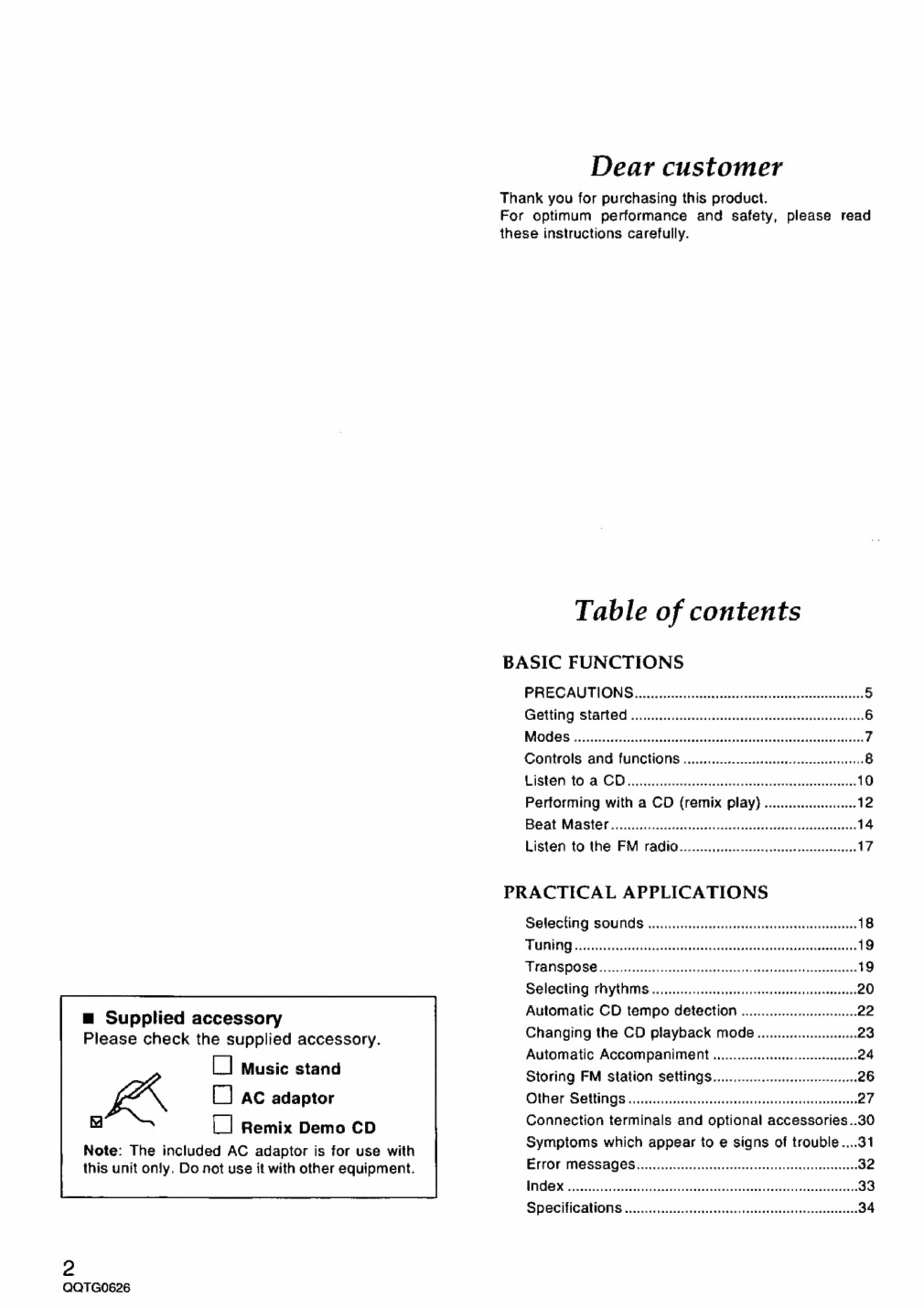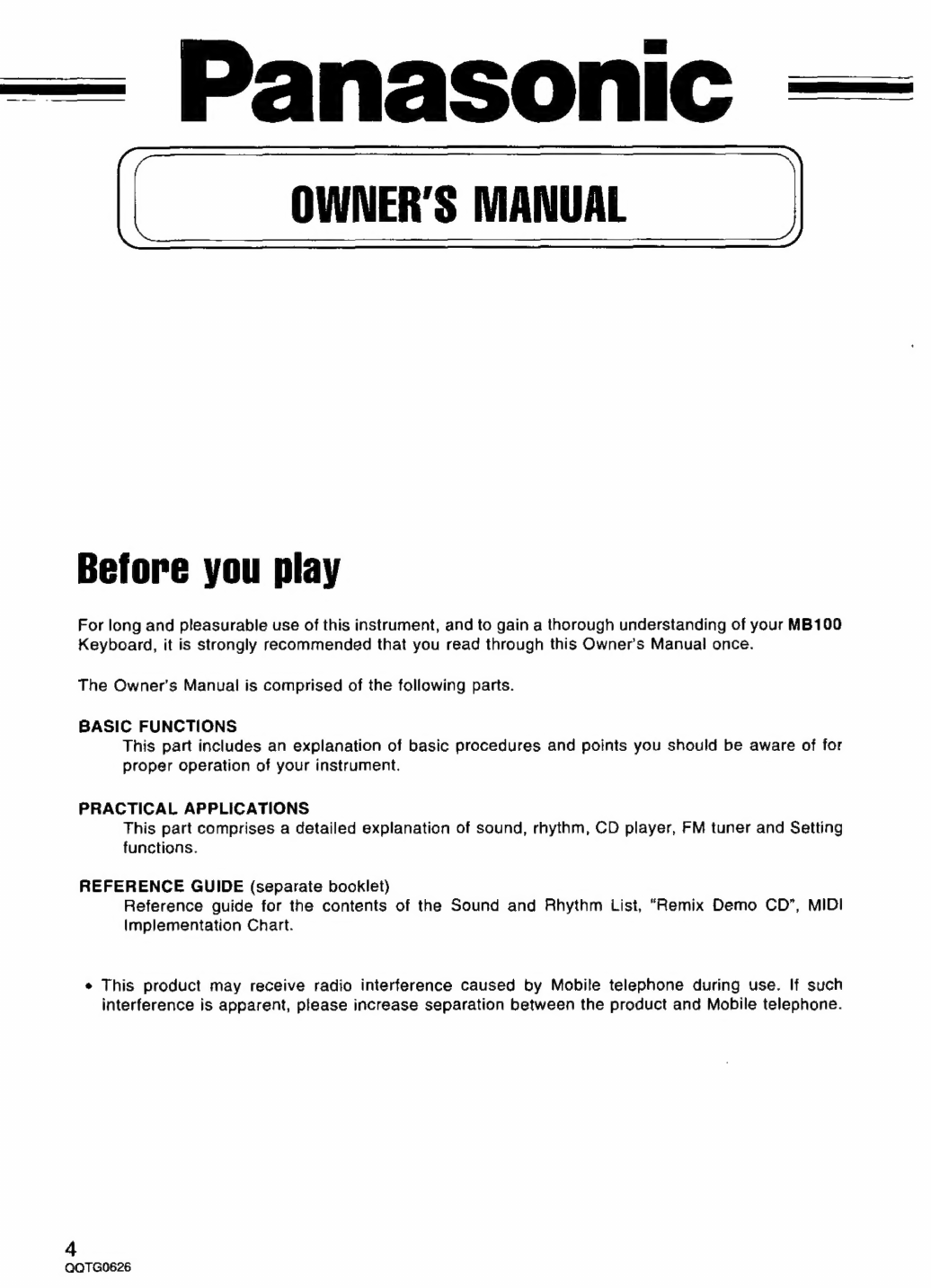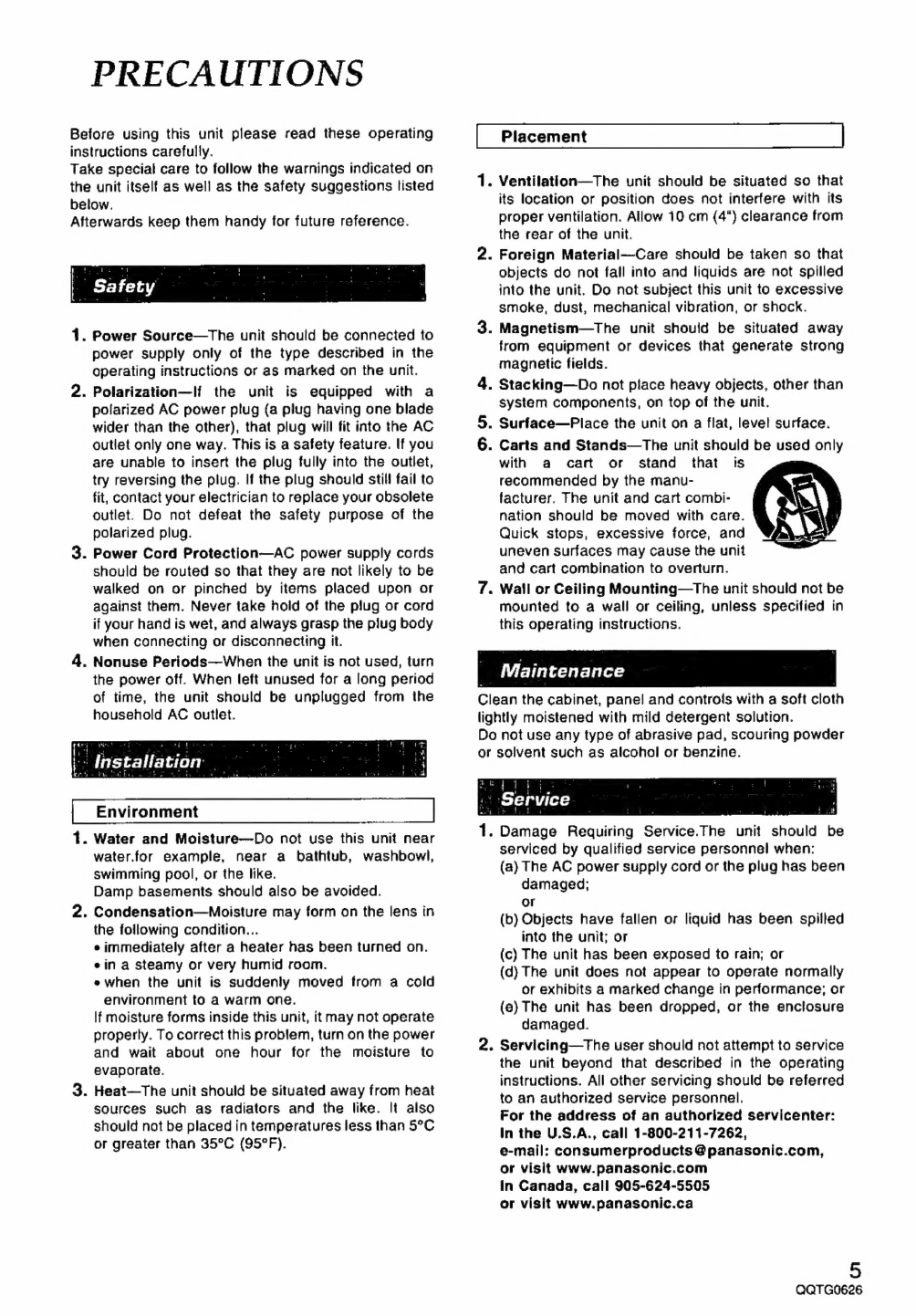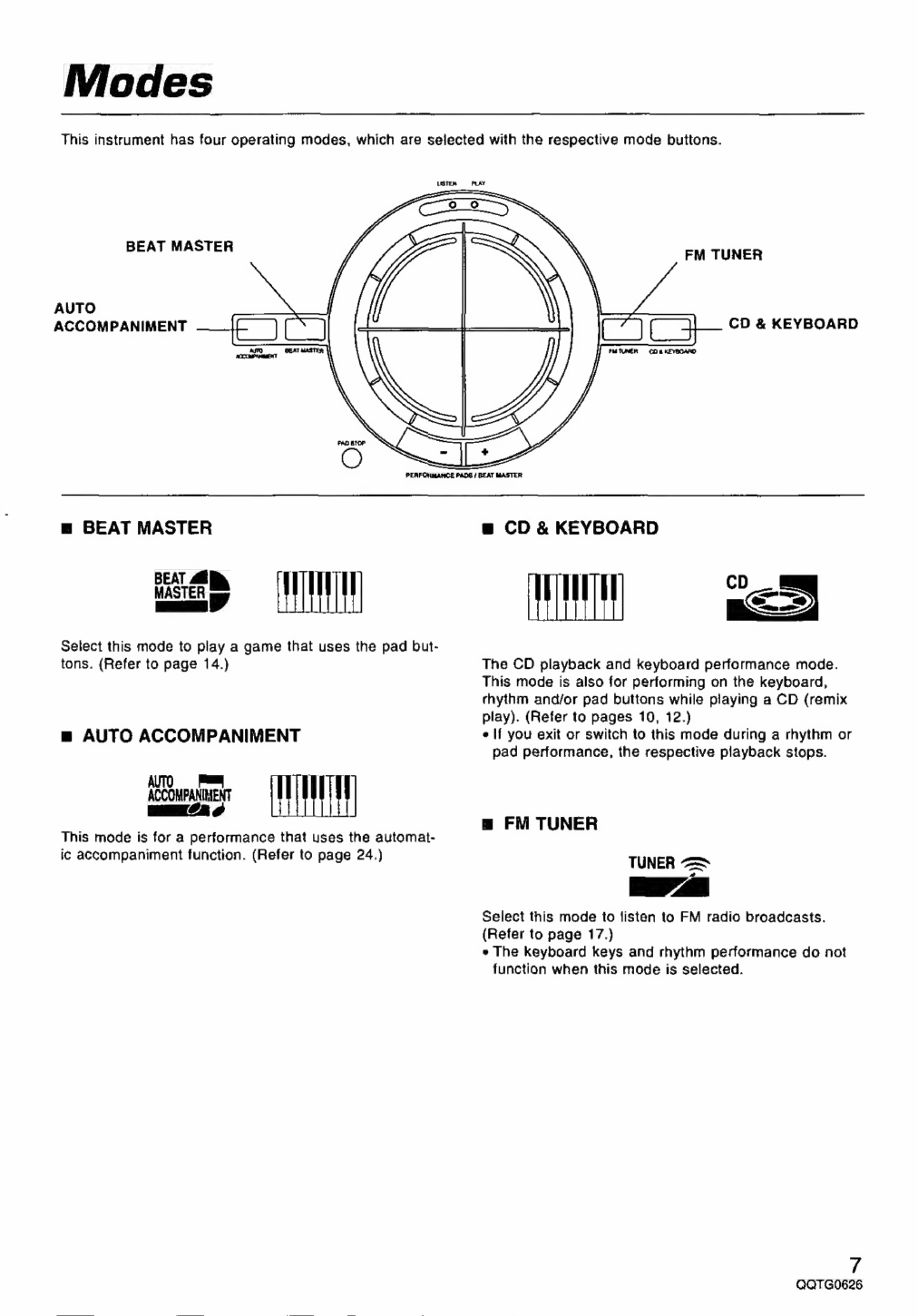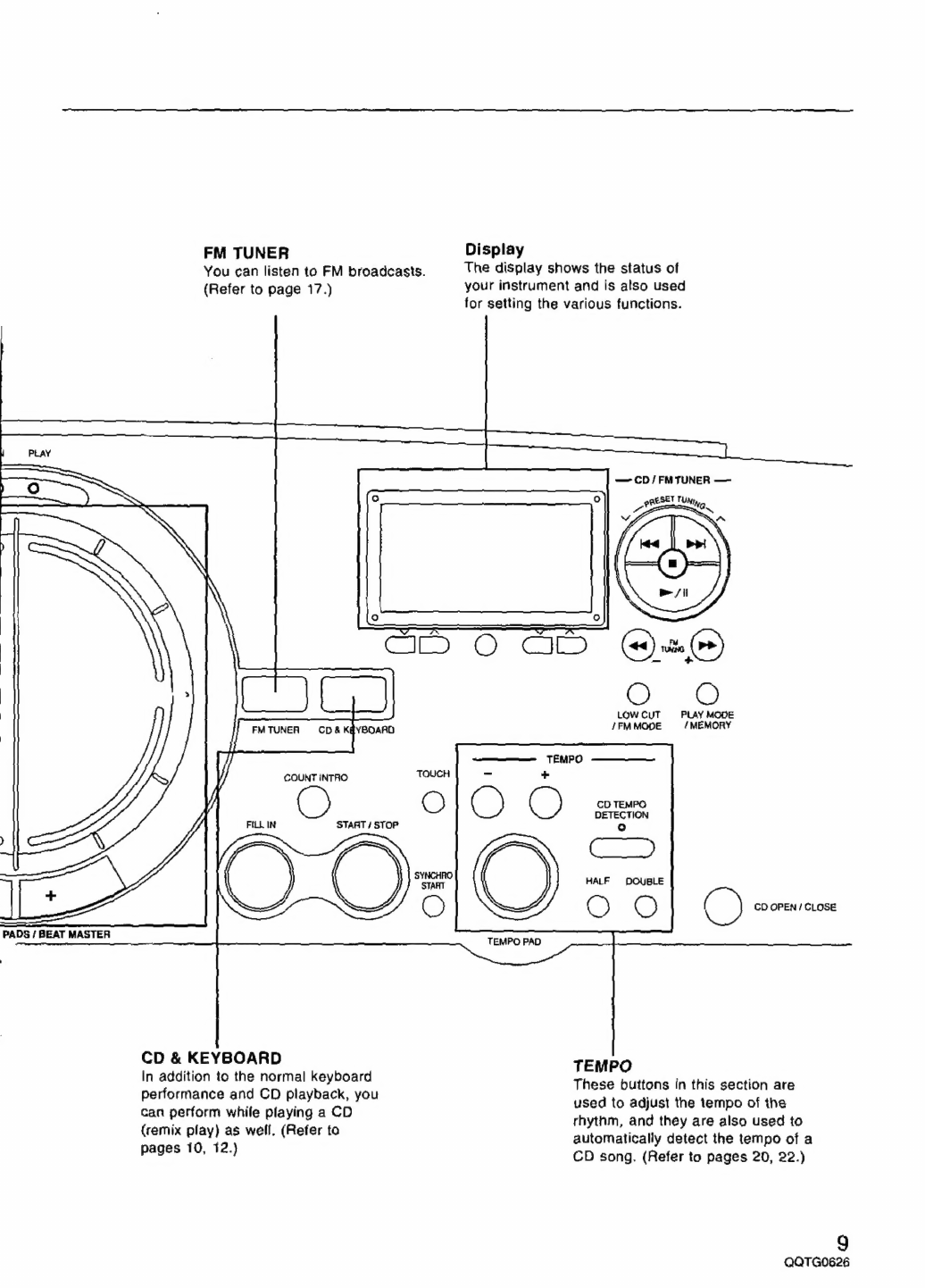Panasonic SXMB100 - KEYBOARD W/CD & RADI User manual
Other Panasonic Keyboard manuals

Panasonic
Panasonic SXMB100 - KEYBOARD W/CD & RADI User manual

Panasonic
Panasonic SXKN6500 - ELECTRONIC KEYBOARD User manual

Panasonic
Panasonic FZ-VKBQ11 Series User manual
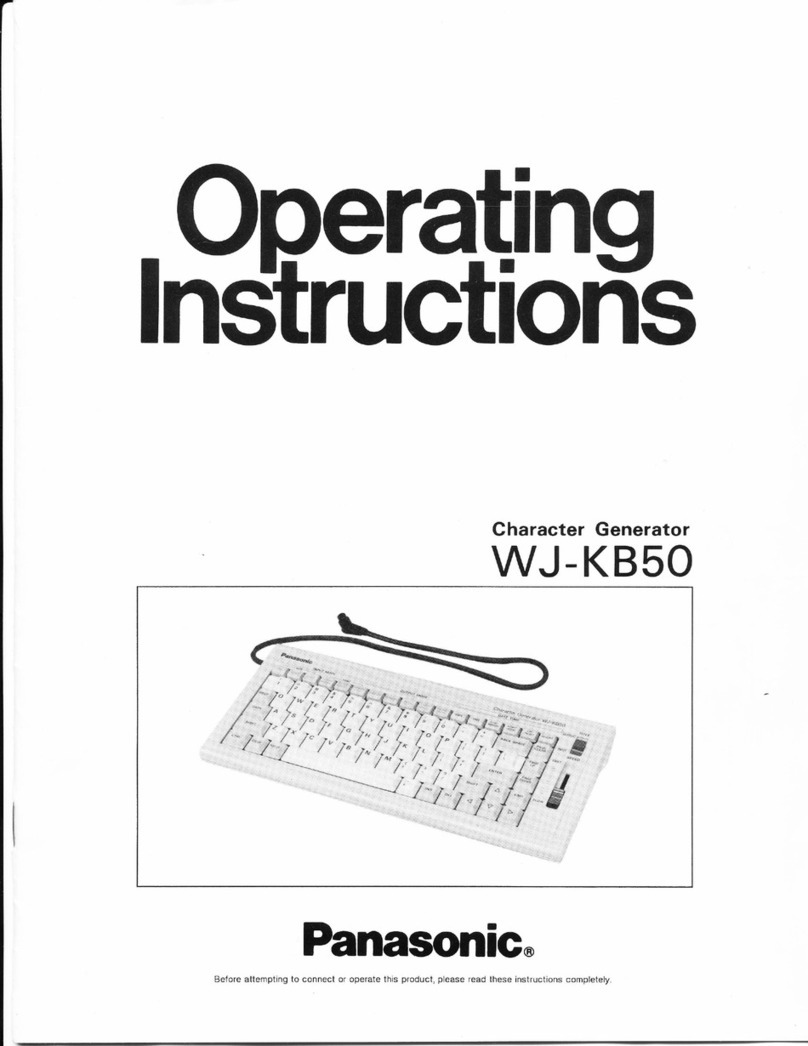
Panasonic
Panasonic WJ-KB50 User manual

Panasonic
Panasonic FZ-VKB402 Series User manual

Panasonic
Panasonic FZ-VKB55 Series User manual

Panasonic
Panasonic CF-VKBL03AM User manual

Panasonic
Panasonic CF-VVK33 Series User manual

Panasonic
Panasonic SXKN5000 - ELECTRONIC KEYBOARD User manual
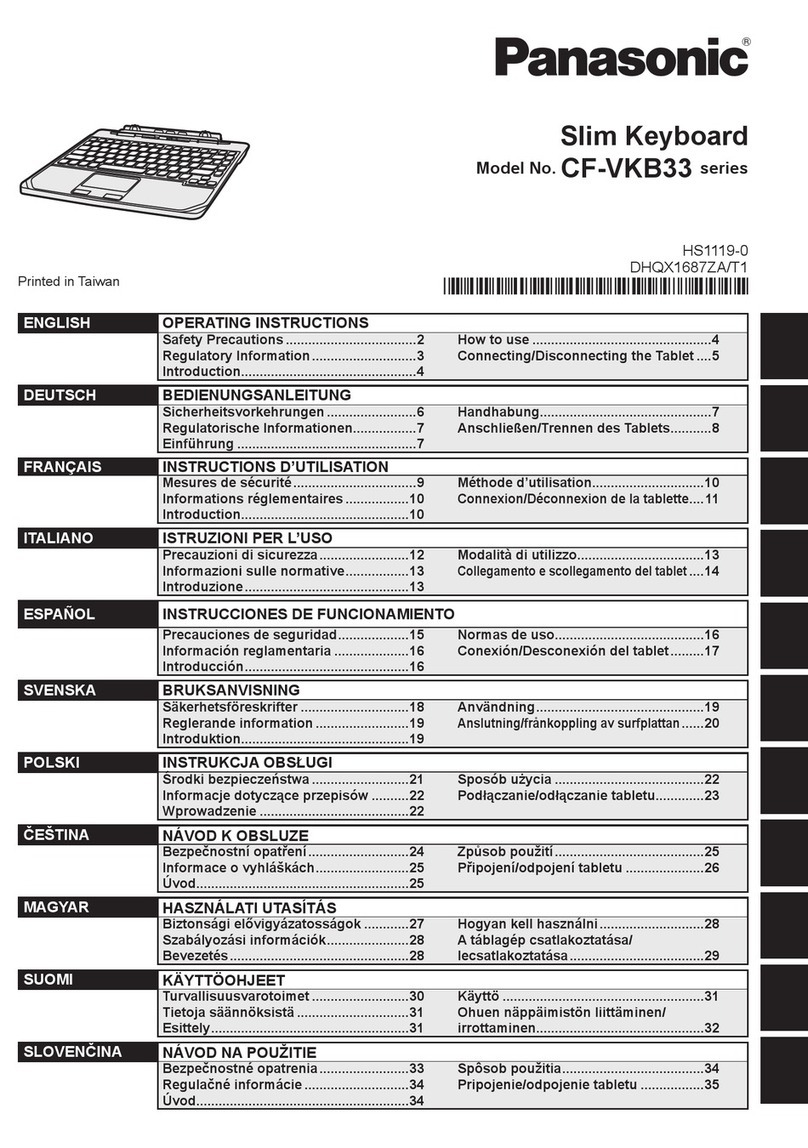
Panasonic
Panasonic CF-VKB33 Series User manual

Panasonic
Panasonic SXKC200 - ELECTRONIC KEYBOARD User manual
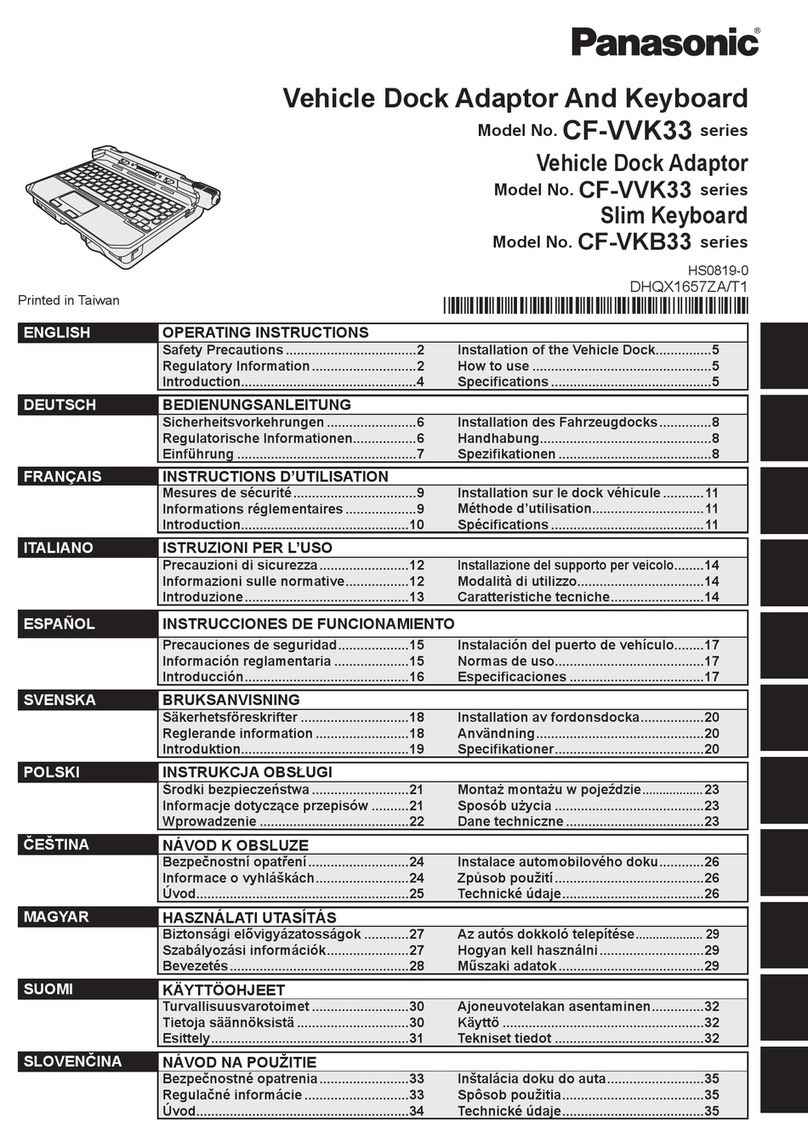
Panasonic
Panasonic CF-WK33 Series User manual

Panasonic
Panasonic SXKN6000 - ELECTRONIC KEYBOARD User manual

Panasonic
Panasonic SXKN1600 - ELECTRONIC KEYBOARD User manual

Panasonic
Panasonic CF-VEK201 Series User manual

Panasonic
Panasonic SXMB100 - KEYBOARD W/CD & RADI User manual

Panasonic
Panasonic CF-VEK206 Series User manual
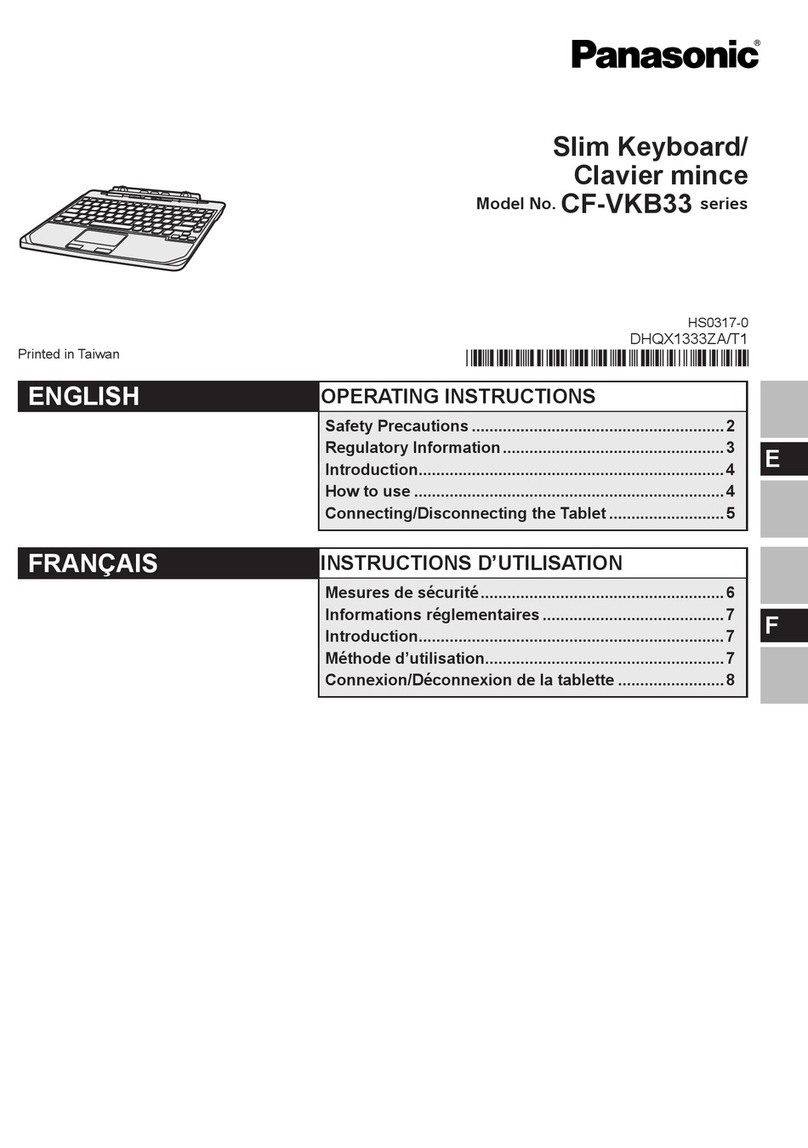
Panasonic
Panasonic CF-VKB33 Series User manual

Panasonic
Panasonic SXKC600 - ELECTRONIC KEYBOARD User manual

Panasonic
Panasonic FZ-VKBQ11 Series User manual